SAP Container Controls(容器)
BC_CONTROLS_TUTORIAL
效果

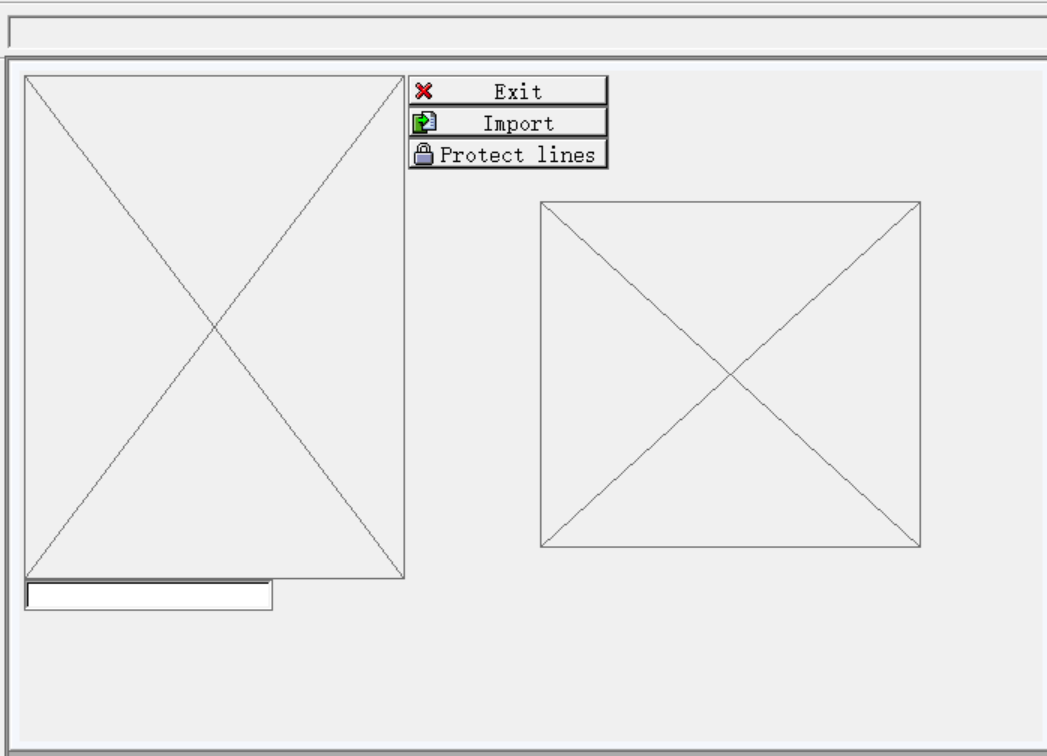
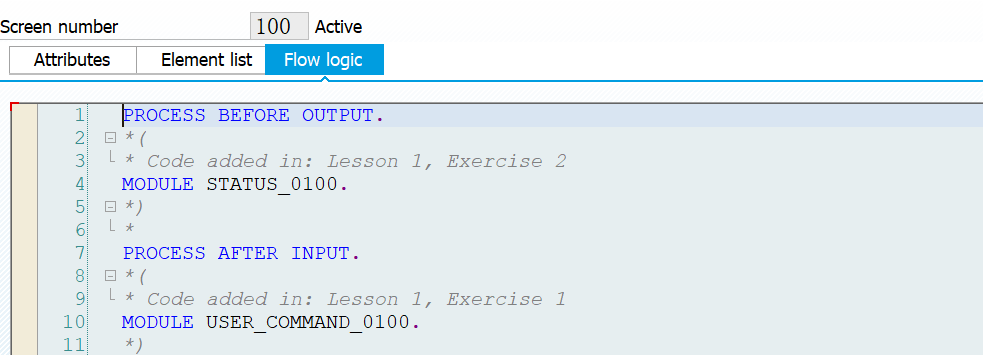
代码
REPORT bc_controls_tutorial.
*--------------------------------------------------------------
* This report is the result of all exercises described in the
* "Controls Tutorial".
*--------------------------------------------------------------
* *( Code added in: Lesson 1, Exercise 2
DATA: custom_container TYPE REF TO cl_gui_custom_container,
editor TYPE REF TO cl_gui_textedit,
repid LIKE sy-repid.
CONSTANTS: line_length TYPE i VALUE 256.
*) *( Code added in: Lesson 3, Exercise 4
DATA: scratch TYPE REF TO cl_gui_textedit,
custom_container2 TYPE REF TO cl_gui_custom_container.
*) *( Code added in: Lesson 1, Exercise 3
TYPES: BEGIN OF mytable_line,
line(line_length) TYPE c,
END OF mytable_line.
DATA: mytable TYPE TABLE OF mytable_line,
textstruct TYPE mytable_line,
g_loaded TYPE c.
*) *( Code added in: Lesson 2, Exercise 2
DATA events TYPE cntl_simple_events.
DATA wa_events TYPE cntl_simple_event.
*) *( Code added in: Lesson 2, Exercise 1
DATA: event_type(20) TYPE c.
*---------------------------------------------------------------------*
* CLASS lcl_event_handler DEFINITION
*---------------------------------------------------------------------*
* ........ *
*---------------------------------------------------------------------*
CLASS lcl_event_handler DEFINITION. PUBLIC SECTION.
CLASS-METHODS: catch_dblclick
FOR EVENT dblclick OF cl_gui_textedit
IMPORTING sender.
ENDCLASS. DATA: event_handler TYPE REF TO lcl_event_handler. *---------------------------------------------------------------------*
* CLASS lcl_event_handler IMPLEMENTATION
*---------------------------------------------------------------------*
* ........ *
*---------------------------------------------------------------------*
CLASS lcl_event_handler IMPLEMENTATION.
METHOD catch_dblclick. *( Code added in: Lesson 2, Exercise 4
DATA: from_line TYPE i,
from_pos TYPE i,
to_line TYPE i,
to_pos TYPE i.
CALL METHOD sender->get_selection_pos
IMPORTING
from_line = from_line
from_pos = from_pos
to_line = to_line
to_pos = to_pos. IF not g_loaded is initial.
CALL METHOD sender->get_text_as_r3table
IMPORTING
table = mytable.
ENDIF. READ TABLE mytable INDEX from_line INTO textstruct.
IF sy-subrc = 0.
IF textstruct+0(1) cs '*'.
SHIFT textstruct.
ELSEIF textstruct+0(1) ns '*'.
SHIFT textstruct RIGHT.
textstruct+0(1) = '*'.
ENDIF. MODIFY mytable FROM textstruct INDEX from_line.
CALL METHOD sender->set_text_as_r3table
EXPORTING table = mytable
EXCEPTIONS
OTHERS = 1.
ENDIF. CALL METHOD cl_gui_cfw=>flush.
IF sy-subrc ne 0.
CALL FUNCTION 'POPUP_TO_INFORM'
EXPORTING
titel = repid
txt2 = sy-subrc
txt1 = 'Method CATCH_DBLCLICK: Error in Flush!'(602).
ENDIF.
*) *( Code changed in Lesson 2, Exercise 3
* (event_type is set at PAI time now!)
* event_type = text-002. * (added)
CALL METHOD cl_gui_cfw=>set_new_ok_code
EXPORTING new_code = 'SHOW'.
*) ENDMETHOD.
ENDCLASS.
*) *( Code added in: Lesson 1, Exercise 1
DATA ok_code LIKE sy-ucomm. START-OF-SELECTION.
SET SCREEN '100'.
*) *&---------------------------------------------------------------------*
*& Module USER_COMMAND_0100 INPUT
*&---------------------------------------------------------------------*
* text
*----------------------------------------------------------------------* *( Code added in: Lesson 1, Exercise 1
MODULE user_command_0100 INPUT. CASE ok_code.
WHEN 'EXIT'.
LEAVE TO SCREEN 0.
*( Code added in: Lesson 1, Exercise 3
WHEN 'IMP'.
PERFORM load_tab.
*) *( Code added in: Lesson 2, Exercise 3
WHEN 'SHOW'.
event_type = 'Doubleclick'(555).
*) *( Code added in: Lesson 3, Exercise 1
WHEN 'PROTECT'.
DATA: from_idx TYPE i,
to_idx TYPE i,
index TYPE i.
*( Code added in: Lesson 3, Exercise 3
* remark: In this exercise, the calls GET_SELECTION_POS and
* GET_FIRST_VISIBLE LINE are copied to Form GET_LINES.
PERFORM get_lines CHANGING from_idx to_idx index.
*### Note: There is no Flush call in form GET_LINES!
*) *(
* Code added in: Lesson 3, Exercise 2
CALL METHOD cl_gui_cfw=>flush.
IF sy-subrc ne 0.
CALL FUNCTION 'POPUP_TO_INFORM'
EXPORTING
titel = repid
txt2 = sy-subrc
txt1 =
'PAI USER_COMMAND_100(1): Error in Flush!'(603).
ENDIF.
IF from_idx = index.
MESSAGE i208(00) WITH text-003.
EXIT.
ENDIF.
*) LOOP AT mytable INTO textstruct.
IF ( sy-tabix >= from_idx and sy-tabix <= to_idx ).
index = sy-tabix.
CALL METHOD editor->protect_lines
EXPORTING from_line = index
to_line = index.
ENDIF.
ENDLOOP.
CALL METHOD cl_gui_cfw=>flush.
IF sy-subrc ne 0.
CALL FUNCTION 'POPUP_TO_INFORM'
EXPORTING
titel = repid
txt2 = sy-subrc
txt1 =
'PAI USER_COMMAND_100(2): Error in Flush!'(604).
ENDIF.
*) *( Code added in: Lesson 2, Exercise 2
WHEN OTHERS.
*(
* The following line was commented out in Lesson 2, Exercise 3
* (DISPATCH is not needed when using system events only)
* CALL METHOD cl_gui_cfw=>dispatch.
*) ENDCASE.
*)
ENDMODULE. " USER_COMMAND_0100 INPUT
*&---------------------------------------------------------------------*
*& Module STATUS_0100 OUTPUT
*&---------------------------------------------------------------------*
* text
*----------------------------------------------------------------------*
MODULE status_0100 OUTPUT.
* SET PF-STATUS 'xxxxxxxx'.
* SET TITLEBAR 'xxx'.
*( Code added in: Lesson 1, Exercise 2
IF editor is initial.
repid = sy-repid.
CREATE OBJECT custom_container
EXPORTING
container_name = 'MYCONTAINER1'
EXCEPTIONS
cntl_error = 1
cntl_system_error = 2
create_error = 3
lifetime_error = 4
lifetime_dynpro_dynpro_link = 5. CREATE OBJECT editor
EXPORTING
parent = custom_container
wordwrap_mode = cl_gui_textedit=>wordwrap_at_fixed_position
wordwrap_position = line_length
wordwrap_to_linebreak_mode = cl_gui_textedit=>true. * ( Code added in: Lesson 2, Exercise 2
wa_events-eventid = cl_gui_textedit=>event_double_click. *( Code changed in: Lesson 2, Exercise 3
* wa_events-appl_event = 'X'.
wa_events-appl_event = space.
*)
APPEND wa_events TO events.
CALL METHOD editor->set_registered_events
EXPORTING events = events.
* ) *( Code added in: Lesson 1, Exercise 1
SET HANDLER event_handler->catch_dblclick FOR editor.
*) *( Code added in: Lesson 3, Exercise 4
CREATE OBJECT custom_container2
EXPORTING
container_name = 'MYCONTAINER2'
EXCEPTIONS
cntl_error = 1
cntl_system_error = 2
create_error = 3
lifetime_error = 4
lifetime_dynpro_dynpro_link = 5. CREATE OBJECT scratch
EXPORTING
parent = custom_container2
wordwrap_mode = cl_gui_textedit=>wordwrap_at_windowborder
wordwrap_to_linebreak_mode = cl_gui_textedit=>true.
CALL METHOD scratch->set_statusbar_mode
EXPORTING
statusbar_mode = cl_gui_textedit=>false.
*) *( Code added in: Lesson 1, Exercise 3
DO 20 TIMES.
WRITE text-001 TO textstruct-line.
APPEND textstruct TO mytable.
ENDDO.
*)
ENDIF. "editor is initial
*) ENDMODULE. " STATUS_0100 OUTPUT
*&---------------------------------------------------------------------*
*& Form load_tab
*&---------------------------------------------------------------------*
* text
*----------------------------------------------------------------------*
* --> p1 text
* <-- p2 text
*----------------------------------------------------------------------*
FORM load_tab.
*( Code added in: Lesson 1, Exercise 3
CALL METHOD editor->set_text_as_r3table
EXPORTING table = mytable
EXCEPTIONS
OTHERS = 1.
IF sy-subrc ne 0.
CALL FUNCTION 'POPUP_TO_INFORM'
EXPORTING
titel = repid
txt2 = ' '
txt1 = 'Error in set_text_as_r3table'(600).
ELSE.
g_loaded = 'X'.
ENDIF.
CALL METHOD cl_gui_cfw=>flush.
IF sy-subrc ne 0.
CALL FUNCTION 'POPUP_TO_INFORM'
EXPORTING
titel = repid
txt2 = sy-subrc
txt1 = 'Form LOAD_TAB: Error in FLUSH'(601).
ENDIF.
*) ENDFORM. " load_tab
*&---------------------------------------------------------------------*
*& Form GET_LINES
*&---------------------------------------------------------------------*
* text
*----------------------------------------------------------------------*
* <--P_FROM_IDX text
* <--P_TO_IDX text
* <--P_INDEX text
*----------------------------------------------------------------------*
FORM get_lines CHANGING from_idx TYPE i
to_idx TYPE i
index TYPE i.
*###(
*### The following code block has been moved from PAI to form GET_LINES
*### in Lesson 3, Exercise 3
CALL METHOD editor->get_selection_pos
IMPORTING
from_line = from_idx
to_line = to_idx
EXCEPTIONS
error_cntl_call_method = 1.
*( Code added in: Lesson 3, Exercise 2
CALL METHOD editor->get_first_visible_line
IMPORTING
line = index
EXCEPTIONS
error_cntl_call_method = 1.
*)
* Note: The flush is made after returning from this form! ENDFORM. " GET_LINES
Customer container
效果
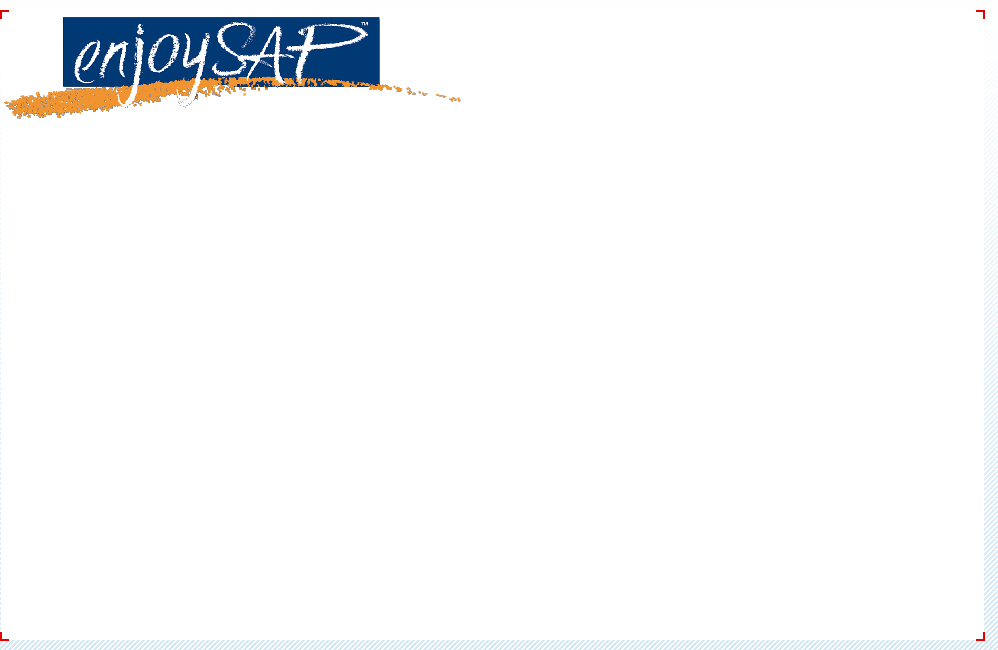
*&---------------------------------------------------------------------*
*& Report RSDEMO_CUSTOM_CONTROL *
*& *
*&---------------------------------------------------------------------*
*& *
*& *
*&---------------------------------------------------------------------* REPORT rsdemo_custom_control .
DATA url(132). TYPE-POOLS cndp.
* custom container
DATA container TYPE REF TO cl_gui_custom_container.
* picture Control.
DATA picture TYPE REF TO cl_gui_picture.
* Definition of Control Framework
CLASS cl_gui_cfw DEFINITION LOAD. DATA init.
DATA ok_code TYPE sy-ucomm. CALL SCREEN 100. *&---------------------------------------------------------------------*
*& Module STATUS_0100 OUTPUT
*&---------------------------------------------------------------------*
* text
*----------------------------------------------------------------------*
MODULE status_0100 OUTPUT.
SET PF-STATUS 'STATUS'.
* SET TITLEBAR 'xxx'.
IF init is initial.
* create the custom container
CREATE OBJECT container
EXPORTING container_name = 'CUSTOM'.
* create the picture control
CREATE OBJECT picture
EXPORTING parent = container. * Request an URL from the data provider by exporting the pic_data. CLEAR URL.
PERFORM LOAD_PIC_FROM_DB CHANGING URL. * load picture
CALL METHOD picture->load_picture_from_url
EXPORTING url = url.
init = 'X'. CALL METHOD cl_gui_cfw=>flush
EXCEPTIONS cntl_system_error = 1
cntl_error = 2.
IF sy-subrc <> 0.
* error handling
ENDIF.
ENDIF.
ENDMODULE. " STATUS_0100 OUTPUT *&---------------------------------------------------------------------*
*& Module EXIT INPUT
*&---------------------------------------------------------------------*
* text
*----------------------------------------------------------------------*
MODULE exit INPUT.
CALL METHOD picture->free.
CALL METHOD container->free.
FREE picture.
FREE container.
LEAVE PROGRAM.
ENDMODULE. " EXIT INPUT
*&---------------------------------------------------------------------*
*& Form LOAD_PIC_FROM_DB
*&---------------------------------------------------------------------*
* text
*----------------------------------------------------------------------*
*
*----------------------------------------------------------------------*
FORM LOAD_PIC_FROM_DB CHANGING URL.
DATA QUERY_TABLE LIKE W3QUERY OCCURS 1 WITH HEADER LINE.
DATA HTML_TABLE LIKE W3HTML OCCURS 1.
DATA RETURN_CODE LIKE W3PARAM-RET_CODE.
DATA CONTENT_TYPE LIKE W3PARAM-CONT_TYPE.
DATA CONTENT_LENGTH LIKE W3PARAM-CONT_LEN.
DATA PIC_DATA LIKE W3MIME OCCURS 0.
DATA PIC_SIZE TYPE I. REFRESH QUERY_TABLE.
QUERY_TABLE-NAME = '_OBJECT_ID'.
QUERY_TABLE-VALUE = 'ENJOYSAP_LOGO'.
APPEND QUERY_TABLE. CALL FUNCTION 'WWW_GET_MIME_OBJECT'
TABLES
QUERY_STRING = QUERY_TABLE
HTML = HTML_TABLE
MIME = PIC_DATA
CHANGING
RETURN_CODE = RETURN_CODE
CONTENT_TYPE = CONTENT_TYPE
CONTENT_LENGTH = CONTENT_LENGTH
EXCEPTIONS
OBJECT_NOT_FOUND = 1
PARAMETER_NOT_FOUND = 2
OTHERS = 3.
if sy-subrc = 0.
PIC_SIZE = CONTENT_LENGTH.
endif. CALL FUNCTION 'DP_CREATE_URL'
EXPORTING
TYPE = 'image'
SUBTYPE = cndp_sap_tab_unknown
SIZE = PIC_SIZE
lifetime = cndp_lifetime_transaction
TABLES
DATA = PIC_DATA
CHANGING
URL = URL
EXCEPTIONS
others = 1. ENDFORM. " LOAD_PIC_FROM_DB
Docking container
效果

*&---------------------------------------------------------------------*
*& Report RSDEMO_DOCKING_CONTROL *
*& *
*&---------------------------------------------------------------------*
*& *
*& *
*&---------------------------------------------------------------------* REPORT rsdemo_docking_control . * Docking Container
DATA docking TYPE REF TO cl_gui_docking_container.
* Picture Control
DATA picture TYPE REF TO cl_gui_picture.
* Definition of Control Framework
TYPE-POOLS cndp. DATA init.
DATA ok_code TYPE sy-ucomm.
DATA repid TYPE sy-repid.
DATA dynnr TYPE sy-dynnr. CALL SCREEN 100. *&---------------------------------------------------------------------*
*& Module STATUS_0100 OUTPUT
*&---------------------------------------------------------------------*
* text
*----------------------------------------------------------------------*
MODULE status_0100 OUTPUT.
SET PF-STATUS 'STATUS'.
* SET TITLEBAR 'xxx'.
IF init is initial.
repid = sy-repid.
dynnr = sy-dynnr.
* create the docking container
CREATE OBJECT docking
EXPORTING repid = repid
dynnr = dynnr
side = docking->dock_at_left
extension = 180.
* create the picture container
CREATE OBJECT picture
EXPORTING parent = docking. * Request an URL from the data provider by exporting the pic_data.
DATA url(255).
CLEAR url.
PERFORM load_pic_from_db CHANGING url. * load picture
CALL METHOD picture->load_picture_from_url
EXPORTING url = url.
init = 'X'. ENDIF.
ENDMODULE. " STATUS_0100 OUTPUT *&---------------------------------------------------------------------*
*& Module EXIT INPUT
*&---------------------------------------------------------------------*
* text
*----------------------------------------------------------------------*
MODULE exit INPUT.
CALL METHOD docking->free.
LEAVE PROGRAM.
ENDMODULE. " EXIT INPUT *&---------------------------------------------------------------------*
*& Form LOAD_PIC_FROM_DB
*&---------------------------------------------------------------------*
* text
*----------------------------------------------------------------------*
*
*----------------------------------------------------------------------*
FORM load_pic_from_db CHANGING url.
DATA query_table LIKE w3query OCCURS 1 WITH HEADER LINE.
DATA html_table LIKE w3html OCCURS 1.
DATA return_code LIKE w3param-ret_code.
DATA content_type LIKE w3param-cont_type.
DATA content_length LIKE w3param-cont_len.
DATA pic_data LIKE w3mime OCCURS 0.
DATA pic_size TYPE i. REFRESH query_table.
query_table-name = '_OBJECT_ID'.
query_table-value = 'ENJOYSAP_LOGO'.
APPEND query_table. CALL FUNCTION 'WWW_GET_MIME_OBJECT'
TABLES
query_string = query_table
html = html_table
mime = pic_data
CHANGING
return_code = return_code
content_type = content_type
content_length = content_length
EXCEPTIONS
OBJECT_NOT_FOUND = 1
parameter_not_found = 2
OTHERS = 3.
IF sy-subrc = 0.
pic_size = content_length.
ENDIF. CALL FUNCTION 'DP_CREATE_URL'
EXPORTING
type = 'image'
subtype = cndp_sap_tab_unknown
size = pic_size
lifetime = cndp_lifetime_transaction
TABLES
data = pic_data
CHANGING
url = url
EXCEPTIONS
OTHERS = 1. ENDFORM. " LOAD_PIC_FROM_DB
Spliter container
效果
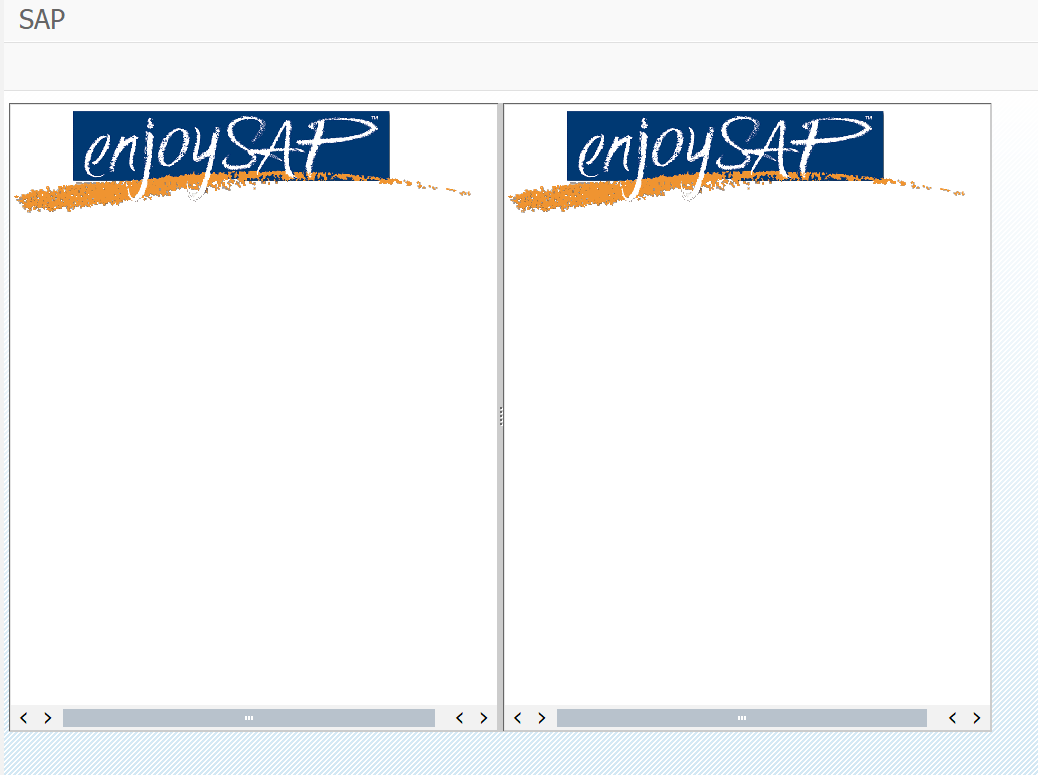
*&---------------------------------------------------------------------*
*& Report RSDEMO_SPLITTER_CONTROL *
*& *
*&---------------------------------------------------------------------*
*& *
*& *
*&---------------------------------------------------------------------* REPORT rsdemo_splitter_control .
DATA url(132). DATA splitter TYPE REF TO cl_gui_splitter_container.
DATA container TYPE REF TO cl_gui_custom_container.
DATA container_1 TYPE REF TO cl_gui_container.
DATA container_2 TYPE REF TO cl_gui_container.
DATA picture_1 TYPE REF TO cl_gui_picture.
DATA picture_2 TYPE REF TO cl_gui_picture.
DATA init.
DATA ok_code TYPE sy-ucomm. TYPE-POOLS cndp. CALL SCREEN 100. *&---------------------------------------------------------------------*
*& Module STATUS_0100 OUTPUT
*&---------------------------------------------------------------------*
* text
*----------------------------------------------------------------------*
MODULE status_0100 OUTPUT.
SET PF-STATUS 'STATUS'.
IF init is initial.
CREATE OBJECT container
EXPORTING container_name = 'CUSTOM'.
CREATE OBJECT splitter
EXPORTING parent = container
rows = 1
columns = 2.
CALL METHOD splitter->get_container
EXPORTING row = 1
column = 1
RECEIVING container = container_1.
CALL METHOD splitter->get_container
EXPORTING row = 1
column = 2
RECEIVING container = container_2. CREATE OBJECT picture_1
EXPORTING parent = container_1. CREATE OBJECT picture_2
EXPORTING parent = container_2. * Request an URL from the data provider by exporting the pic_data.
CLEAR url.
PERFORM load_pic_from_db CHANGING url. * load picture
CALL METHOD picture_1->load_picture_from_url
EXPORTING url = url. CALL METHOD picture_2->load_picture_from_url
EXPORTING url = url. init = 'X'. CALL METHOD cl_gui_cfw=>flush
EXCEPTIONS cntl_system_error = 1
cntl_error = 2.
IF sy-subrc <> 0.
* error handling
ENDIF.
ENDIF.
ENDMODULE. " STATUS_0100 OUTPUT *&---------------------------------------------------------------------*
*& Module EXIT INPUT
*&---------------------------------------------------------------------*
* text
*----------------------------------------------------------------------*
MODULE exit INPUT.
CALL METHOD container->free.
LEAVE PROGRAM.
ENDMODULE. " EXIT INPUT *&---------------------------------------------------------------------*
*& Form LOAD_PIC_FROM_DB
*&---------------------------------------------------------------------*
* text
*----------------------------------------------------------------------*
*
*----------------------------------------------------------------------*
FORM load_pic_from_db CHANGING url.
DATA query_table LIKE w3query OCCURS 1 WITH HEADER LINE.
DATA html_table LIKE w3html OCCURS 1.
DATA return_code LIKE w3param-ret_code.
DATA content_type LIKE w3param-cont_type.
DATA content_length LIKE w3param-cont_len.
DATA pic_data LIKE w3mime OCCURS 0.
DATA pic_size TYPE i. REFRESH query_table.
query_table-name = '_OBJECT_ID'.
query_table-value = 'ENJOYSAP_LOGO'.
APPEND query_table. CALL FUNCTION 'WWW_GET_MIME_OBJECT'
TABLES
query_string = query_table
html = html_table
mime = pic_data
CHANGING
return_code = return_code
content_type = content_type
content_length = content_length
EXCEPTIONS
OBJECT_NOT_FOUND = 1
parameter_not_found = 2
OTHERS = 3.
IF sy-subrc = 0.
pic_size = content_length.
ENDIF. CALL FUNCTION 'DP_CREATE_URL'
EXPORTING
type = 'image'
subtype = cndp_sap_tab_unknown
size = pic_size
lifetime = cndp_lifetime_transaction
TABLES
data = pic_data
CHANGING
url = url
EXCEPTIONS
OTHERS = 1. endform.
Easy spliter container
效果
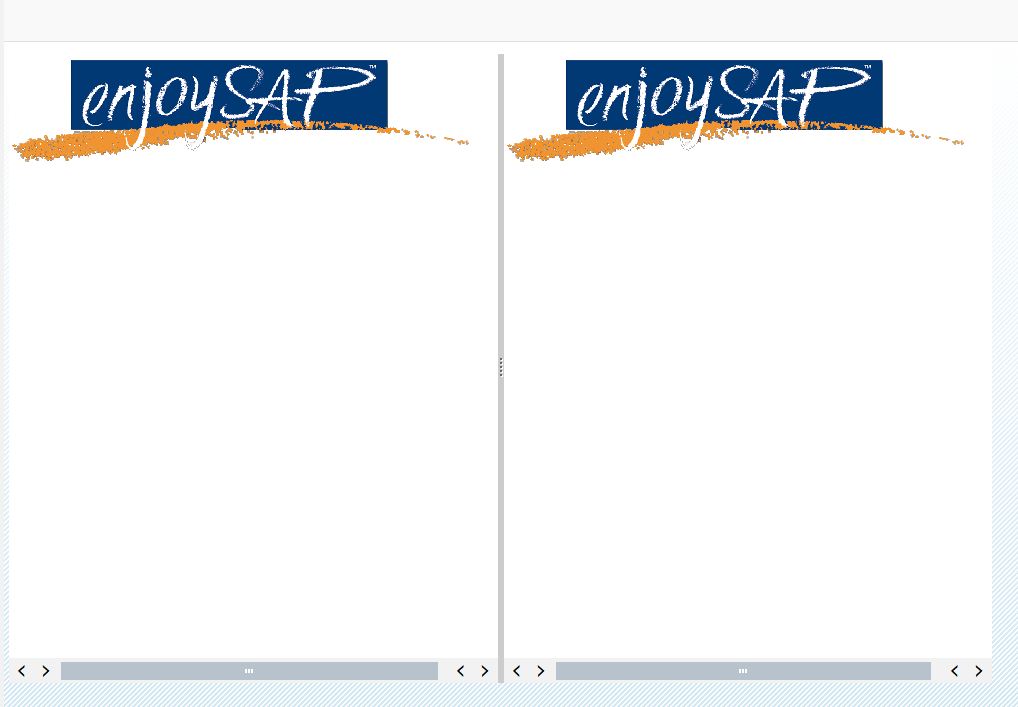
*&---------------------------------------------------------------------*
*& Report RSDEMO_EASY_SPLITTER_CONTROL *
*& *
*&---------------------------------------------------------------------*
*& *
*& *
*&---------------------------------------------------------------------* REPORT rsdemo_easy_splitter_control . * splitter control
DATA splitter TYPE REF TO cl_gui_easy_splitter_container.
* container for the splitter control
DATA container TYPE REF TO cl_gui_custom_container.
* containers created by the splitter control
DATA container_1 TYPE REF TO cl_gui_container.
DATA container_2 TYPE REF TO cl_gui_container.
* picture controls
DATA picture_1 TYPE REF TO cl_gui_picture.
DATA picture_2 TYPE REF TO cl_gui_picture.
* load control framework definition
TYPE-POOLS cndp. DATA init.
DATA ok_code TYPE sy-ucomm. CALL SCREEN 100. *&---------------------------------------------------------------------*
*& Module STATUS_0100 OUTPUT
*&---------------------------------------------------------------------*
* text
*----------------------------------------------------------------------*
MODULE status_0100 OUTPUT.
SET PF-STATUS 'STATUS'.
IF init is initial.
* create a container for the splitter control
CREATE OBJECT container
EXPORTING container_name = 'CUSTOM'.
* create the splitter control
CREATE OBJECT splitter
EXPORTING parent = container
orientation = 1.
* get the containers of the splitter control
container_1 = splitter->top_left_container.
container_2 = splitter->bottom_right_container.
* create the picture controls inside the containers of the splitter
CREATE OBJECT picture_1
EXPORTING parent = container_1. CREATE OBJECT picture_2
EXPORTING parent = container_2.
* Request an URL from the data provider by exporting the pic_data.
DATA url(255).
CLEAR url.
PERFORM load_pic_from_db CHANGING url. * load picture
CALL METHOD picture_1->load_picture_from_url
EXPORTING url = url. CALL METHOD picture_2->load_picture_from_url
EXPORTING url = url. init = 'X'. CALL METHOD cl_gui_cfw=>flush
EXCEPTIONS cntl_system_error = 1
cntl_error = 2.
IF sy-subrc <> 0.
* error handling
ENDIF.
ENDIF.
ENDMODULE. " STATUS_0100 OUTPUT *&---------------------------------------------------------------------*
*& Module EXIT INPUT
*&---------------------------------------------------------------------*
* text
*----------------------------------------------------------------------*
MODULE exit INPUT.
CALL METHOD container->free.
LEAVE PROGRAM.
ENDMODULE. " EXIT INPUT *&---------------------------------------------------------------------*
*& Form LOAD_PIC_FROM_DB
*&---------------------------------------------------------------------*
* text
*----------------------------------------------------------------------*
*
*----------------------------------------------------------------------*
FORM load_pic_from_db CHANGING url.
DATA query_table LIKE w3query OCCURS 1 WITH HEADER LINE.
DATA html_table LIKE w3html OCCURS 1.
DATA return_code LIKE w3param-ret_code.
DATA content_type LIKE w3param-cont_type.
DATA content_length LIKE w3param-cont_len.
DATA pic_data LIKE w3mime OCCURS 0.
DATA pic_size TYPE i. REFRESH query_table.
query_table-name = '_OBJECT_ID'.
query_table-value = 'ENJOYSAP_LOGO'.
APPEND query_table. CALL FUNCTION 'WWW_GET_MIME_OBJECT'
TABLES
query_string = query_table
html = html_table
mime = pic_data
CHANGING
return_code = return_code
content_type = content_type
content_length = content_length
EXCEPTIONS
OBJECT_NOT_FOUND = 1
parameter_not_found = 2
OTHERS = 3.
IF sy-subrc = 0.
pic_size = content_length.
ENDIF. CALL FUNCTION 'DP_CREATE_URL'
EXPORTING
type = 'image'
subtype = cndp_sap_tab_unknown
size = pic_size
lifetime = cndp_lifetime_transaction
TABLES
data = pic_data
CHANGING
url = url
EXCEPTIONS
OTHERS = 1. ENDFORM. " LOAD_PIC_FROM_DB
Dialog box container
效果
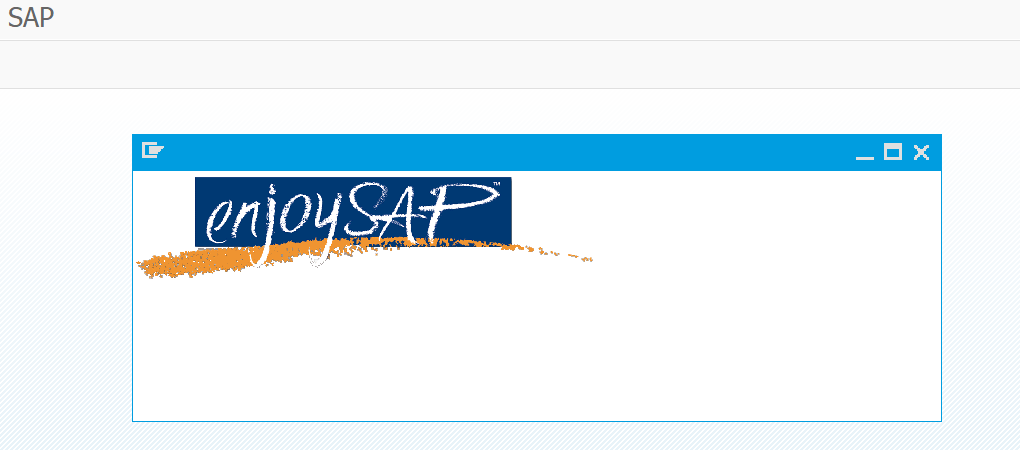
*&---------------------------------------------------------------------*
*& Report RSDEMO_DIALOGBOX_CONTROL *
*& *
*&---------------------------------------------------------------------*
*& *
*& *
*&---------------------------------------------------------------------* REPORT rsdemo_dialogbox_control .
DATA repid TYPE sy-repid.
DATA dynnr TYPE sy-dynnr.
DATA init.
DATA ok_code TYPE sy-ucomm.
TYPE-POOLS cndp. * dialogbox Container
DATA dialogbox TYPE REF TO cl_gui_dialogbox_container.
* picture Control
DATA picture TYPE REF TO cl_gui_picture.
* Definition of Control Framework
CLASS cl_gui_cfw DEFINITION LOAD. CALL SCREEN 100. *&---------------------------------------------------------------------*
*& Module STATUS_0100 OUTPUT
*&---------------------------------------------------------------------*
* text
*----------------------------------------------------------------------*
MODULE status_0100 OUTPUT.
SET PF-STATUS 'STATUS'.
* SET TITLEBAR 'xxx'.
IF init IS INITIAL.
repid = sy-repid.
dynnr = sy-dynnr.
CREATE OBJECT dialogbox
EXPORTING
width = 540
height = 100
top = 150
left = 150
repid = repid
dynnr = dynnr. CREATE OBJECT picture
EXPORTING parent = dialogbox. * Request an URL from the data provider by exporting the pic_data.
DATA url(255).
CLEAR url.
PERFORM load_pic_from_db CHANGING url. * load picture
CALL METHOD picture->load_picture_from_url
EXPORTING url = url.
init = 'X'. CALL METHOD cl_gui_cfw=>flush
EXCEPTIONS cntl_system_error = 1
cntl_error = 2.
IF sy-subrc <> 0.
* error handling
ENDIF.
ENDIF.
ENDMODULE. " STATUS_0100 OUTPUT *&---------------------------------------------------------------------*
*& Module EXIT INPUT
*&---------------------------------------------------------------------*
* text
*----------------------------------------------------------------------*
MODULE exit INPUT.
CALL METHOD dialogbox->free.
LEAVE PROGRAM.
ENDMODULE. " EXIT INPUT
*&---------------------------------------------------------------------*
*& Form LOAD_PIC_FROM_DB
*&---------------------------------------------------------------------*
* text
*----------------------------------------------------------------------*
*
*----------------------------------------------------------------------*
FORM load_pic_from_db CHANGING url.
DATA query_table LIKE w3query OCCURS 1 WITH HEADER LINE.
DATA html_table LIKE w3html OCCURS 1.
DATA return_code LIKE w3param-ret_code.
DATA content_type LIKE w3param-cont_type.
DATA content_length LIKE w3param-cont_len.
DATA pic_data LIKE w3mime OCCURS 0.
DATA pic_size TYPE i. REFRESH query_table.
query_table-name = '_OBJECT_ID'.
query_table-value = 'ENJOYSAP_LOGO'.
APPEND query_table. CALL FUNCTION 'WWW_GET_MIME_OBJECT'
TABLES
query_string = query_table
html = html_table
mime = pic_data
CHANGING
return_code = return_code
content_type = content_type
content_length = content_length
EXCEPTIONS
OBJECT_NOT_FOUND = 1
parameter_not_found = 2
OTHERS = 3.
IF sy-subrc = 0.
pic_size = content_length.
ENDIF. CALL FUNCTION 'DP_CREATE_URL'
EXPORTING
type = 'image'
subtype = cndp_sap_tab_unknown
size = pic_size
lifetime = cndp_lifetime_transaction
TABLES
data = pic_data
CHANGING
url = url
EXCEPTIONS
OTHERS = 1. ENDFORM. " LOAD_PIC_FROM_DB
SAP Container Controls(容器)的更多相关文章
- Container(容器)与 Injector(注入)
Container(容器): History: containerd于2014年出生于Docker,最初是Docker引擎的低层运行时管理器.继2017年3月被CNCF接受之后,containerd已 ...
- Container(容器)
容器可以管理对象的生命周期.对象与对象之间的依赖关系,您可以使用一个配置文件(通常是XML),在上面定义好对象的名称.如何产生(Prototype 方式或Singleton 方式). 哪个对象产生之后 ...
- elementUI 学习入门之 container 布局容器
Container 布局容器 用于布局的容器组件,方便快速搭建页面基本结构 <el-container> : 外层容器.当子元素包含 <el-header> 或 <el- ...
- Container 布局容器
Container 布局容器 用于布局的容器组件,方便快速搭建页面的基本结构: <el-container>:外层容器.当子元素中包含 <el-header> 或 <el ...
- IOC Container(服务容器)的工作机制
IOC Container 是laravel的一个核心内容,有了IOC Container在Laravel的强大表现,我们可以在Laravel中实现很大程度的代码维护性.(文档我是看的懵逼懵逼的(*^ ...
- windows container (docker) 容器资料笔记
背景 业务需求:简化公司私有云,公有云的部署,尝试寻找更好的,更优化的技术方案替换现有的虚拟机部署方案. 技术背景: .net Docker 学习资料 Docker中文社区: http://www.d ...
- docker container(容器)
docker 容器 Docker容器类似于一个轻量级的沙箱,Docker利用容器来运行和隔离应用 容器是从镜像创建的应用运行实例.它可以启动,开始,停止,删除,而这些容器都是彼此相互隔离,互不可见的. ...
- container(容器),injection(注入)
1.container为什么会出现? 在书写程序的时候,我们常常需要对大量的对象引用进行管理.为了实现有效的归类管理,我们常常将同类的引用放置在同一数据容器中.由于数据容器中存放了我们随时可能需要使用 ...
- Container&injection(容器与注入思想)
container 为了更好理解JAVA容器,查询了容器的概念以及容器的诞生原因和历史: 容器技术是怎么一个概念呢?其实,IT里的容器技术是英文单词Linux Container的直译.contain ...
随机推荐
- RESTFUL风格的接口命名规范
1.首先restfulf风格的api是基于资源的,url命名用来定位资源,而不是表示动作,动作通过请求方式进行表示. 2.URL中应该单复数区分,推荐的实践是永远只用复数.比如GET /api/use ...
- Educational Codeforces Round 121 (Rated for Div. 2)——B - Minor Reduction
B - Minor Reduction 题源:https://codeforces.com/contest/1626/problem/B 题意 给定一个超级大的整数 x ,可以对任意相邻两位数进行操作 ...
- 技术分享 | SeleniumIDE用例录制
1.录制回放方式的稳定性和可靠性有限 2.只支持 Firefox.Chrome 3.对于复杂的页面逻辑其处理能力有限 环境准备 Chrome 插件:https://chrome.google.com/ ...
- vue-cli4 vue-config.js配置及其备注
// vue.config.js const path = require('path'); const CompressionWebpackPlugin = require("compre ...
- python学习-Day30
目录 今日内容详细 作业讲解 设计模式 单例模式 实现思想 编写 pickle模块 今日内容详细 作业讲解 编写元类规定对象的所有数据值转大写 eg: obj.name = 'jason' print ...
- [AcWing 777] 字符串乘方
点击查看代码 #include<iostream> using namespace std; string str; int main() { while (cin >> st ...
- 深度好文:Linux文件系统剖析
一个执着于技术的公众号 Linux 文件系统体系结构是一个对复杂系统进行抽象化的有趣例子.通过使用一组通用的 API 函数,Linux 可以在许多种存储设备上支持许多种文件系统.例如,read 函数调 ...
- JS 加载
DOM 加载完毕后执行,不需要等待image.js.css.iframe等加载 1.$(function() {}) 2.$(document).ready(function() {}) 不要写成 ...
- Oracle RAC修改监听端口号
目录 修改OracleRAC监听端口号: 1.查看当前数据库监听状态: 2.修改集群监听端口: 3.手动修改LOCAL_LISTENER: 4.停止集群监听和SCAN: 5.修改listener.or ...
- 1.Docker简介
Docker是个什么东西 假定您在开发一个项目,您使用的是一台笔记本电脑而且您的开发环境具有特定的配置.其他开发人员身处的环境配置也各有不同.您正在开发的应用依赖于您当前的配置且还要依赖于某些配置文件 ...
