Cxf + Spring3.0 入门开发WebService
转自原文地址:http://sunny.blog.51cto.com/182601/625540/
由于公司业务需求, 需要使用WebService技术对外提供服务,以前没有做过类似的项目,在网上搜寻了很多资料,最终决定使用Cxf + Spring的框架,原因很简单,就是因为Cxf功能强大并且可以和Spring无缝集成。
Apache CXF 是一个开放源代码框架,提供了用于方便地构建和开发 Web 服务的可靠基础架构。它允许创建高性能和可扩展的服务,您可以将这样的服务部署在 Tomcat 和基于 Spring 的轻量级容器中,以及部署在更高级的服务器上,例如 Jboss、IBM® WebSphere® 或 BEA WebLogic。
首先说明一下项目中使用的jar包如下图,服务器端项目项目名称 CxfSpringServer, 客户端项目名称为 CxfSpringClient 两个项目使用的都是以下的jar包, 程序中没有使用最新的cxf-2.4.1版本因为, 该版本不知道是否有问题, 启动的时候总是报错。Spring使用的是3.0。
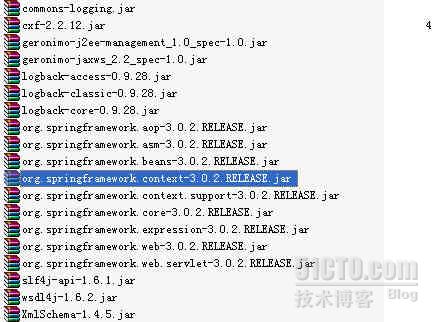
第一部分开发服务器端:
1: 开发接口程序,接口中定义了serviceName的名称,以及命名空间,注意这个命名空间就是将来客户端中生成的接口的package的路径。
另外@WebResult(name="out") 这句话定义了wadl文件中输出数据的名字,cxf中默认的输出名称是
return,当时要改这个名字也花了不少时间。需要改动这个名称的朋友请注意这个细节。
package com.cxf.bo;
import javax.jws.WebParam;
import javax.jws.WebResult;
import javax.jws.WebService;
@WebService(serviceName="IWsTestBO",targetNamespace="http://impl.ws.com")
public interface IWsTestBO {
@WebResult(name="out")
public String execute(@WebParam(name = "arg0",targetNamespace="http://impl.ws.com")String arg0);
}
2: 接下来开发IWsTestBO 接口的实现类。
@Service("wsServiceBO") 采用的是spring3.0的注解开发。
package com.cxf.bo.impl;
import javax.jws.WebService;
import org.springframework.stereotype.Service;
import com.cxf.bo.IWsTestBO;
@Service("wsServiceBO")
@WebService(targetNamespace="http://impl.ws.com")
public class WsTestBOImpl implements IWsTestBO{
public String execute(String arg0) {
return "欢迎 " + arg0 + ",调用WebService服务....";
}
}
3: Spring的配置文件 bo-context.xml。配置文件中定义了WebService的相关属性,注意配置文件中的命名空间的定义是必不可少的。jaxws:endpointbiaoq标签定义了提供Web服务的 Bean 访问地址。 并且配置了服务器接受数据的日志配置,当服务器接受到访问数据时jaxws:features标签配置可以将最原始的日志打印到控制台上。
<?xml version="1.0" encoding="UTF-8"?>
<beans xmlns="http://www.springframework.org/schema/beans"
xmlns:xsi="http://www.w3.org/2001/XMLSchema-instance"
xmlns:xsd="http://www.w3.org/2001/XMLSchema"
xmlns:context="http://www.springframework.org/schema/context"
xmlns:jaxws="http://cxf.apache.org/jaxws"
xsi:schemaLocation="http://www.springframework.org/schema/beans
http://www.springframework.org/schema/beans/spring-beans-3.0.xsd
http://www.springframework.org/schema/context
http://www.springframework.org/schema/context/spring-context-3.0.xsd
http://cxf.apache.org/jaxws
http://cxf.apache.org/schemas/jaxws.xsd"> <context:component-scan base-package="com.cxf.bo"/> <import resource="classpath:META-INF/cxf/cxf.xml"/>
<import resource="classpath:META-INF/cxf/cxf-extension-soap.xml"/>
<import resource="classpath:META-INF/cxf/cxf-servlet.xml"/> <jaxws:endpoint id="wsServiceBean" implementor="#wsServiceBO" address="/execute" publish="true" >
<jaxws:features>
<bean class="org.apache.cxf.feature.LoggingFeature" />
</jaxws:features>
</jaxws:endpoint>
</beans>
4:接下来是web.xml文件的配置:
<?xml version="1.0" encoding="UTF-8"?>
<web-app version="2.5"
xmlns="http://java.sun.com/xml/ns/javaee"
xmlns:xsi="http://www.w3.org/2001/XMLSchema-instance"
xsi:schemaLocation="http://java.sun.com/xml/ns/javaee
http://java.sun.com/xml/ns/javaee/web-app_2_5.xsd">
<context-param>
<param-name>contextConfigLocation</param-name>
<param-value>/WEB-INF/bo-context.xml</param-value>
</context-param>
<listener>
<listener-class>org.springframework.web.context.ContextLoaderListener</listener-class>
</listener>
<servlet>
<servlet-name>CXFServlet</servlet-name>
<servlet-class>org.apache.cxf.transport.servlet.CXFServlet</servlet-class>
<load-on-startup>0</load-on-startup>
</servlet>
<servlet-mapping>
<servlet-name>CXFServlet</servlet-name>
<url-pattern>/services/*</url-pattern>
</servlet-mapping>
</web-app>
5: 到现在为止服务器端的程序已经开发完成,是不是很简单。现在可以部署到Tomcat6.0服务器。在部署服务器的时候还有一个需要注意的问题。部署tomcat没有问题,但是部署到resin服务器的时候就会报异常: property "javax.xml.stream.supportDTD" not supported 。上网查询了一些资料,发现的确是resin服务器有问题, 改进方案是, 首先在resin.conf配置中找到如下代码:
<!-- Uncomment to use Resin's XML implementations
- <system-property javax.xml.parsers.DocumentBuilderFactory
- ="com.caucho.xml.parsers.XmlDocumentBuilderFactory"/>
- <system-property javax.xml.parsers.SAXParserFactory
- ="com.caucho.xml.parsers.XmlSAXParserFactory"/>
-->
如果已经使用,就替换下面,如果没有使用,就加上下面的配置
<system-property javax.xml.stream.XMLInputFactory="com.sun.xml.internal.stream.XMLInputFactoryImpl" />
部署之后访问如下地址 http://localhost:9113/CxfSpringServer/services/execute?wsdl 我电脑用的是9113的端口,你的肯定和我的是不一样的,所以你访问的时候改一下端口就可以了。地址访问成功时候会出现一个xml的配置文件的信息,这 里就不展示了。
第二部分开发客户端:
1: 客户端和服务器端是两个独立的应用,jar包用的是同一组。如果你用myeclipse的话可以通过myeclipse自带的webservice客户端 生成向导生成客户端接口。根据地址生成客户端这样比较方便,但是生成的文件中除了接口类之外,其它都没什么用的,可以删掉。
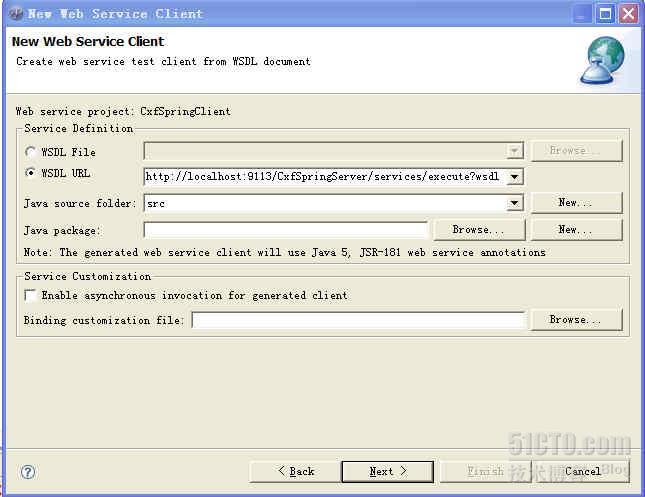
2: 客户端接口类如下
package com.ws.impl;
import javax.jws.WebMethod;
import javax.jws.WebParam;
import javax.jws.WebResult;
import javax.jws.WebService;
import javax.xml.ws.RequestWrapper;
import javax.xml.ws.ResponseWrapper;
@WebService(name = "IWsTestBO", targetNamespace = "http://impl.ws.com")
public interface IWsTestBO {
@WebMethod
@WebResult(name = "out", targetNamespace = "")
@RequestWrapper(localName = "execute", targetNamespace = "http://impl.ws.com", className = "com.ws.impl.Execute")
@ResponseWrapper(localName = "executeResponse", targetNamespace = "http://impl.ws.com", className = "com.ws.impl.ExecuteResponse")
public String execute(@WebParam(name = "arg0", targetNamespace = "http://impl.ws.com") String arg0);
}
3: 客户端的Spring配置文件如下:
<?xml version="1.0" encoding="UTF-8"?>
<beans xmlns="http://www.springframework.org/schema/beans"
xmlns:xsi="http://www.w3.org/2001/XMLSchema-instance"
xmlns:xsd="http://www.w3.org/2001/XMLSchema"
xmlns:context="http://www.springframework.org/schema/context"
xmlns:jaxws="http://cxf.apache.org/jaxws"
xsi:schemaLocation="http://www.springframework.org/schema/beans
http://www.springframework.org/schema/beans/spring-beans-3.0.xsd
http://www.springframework.org/schema/context
http://www.springframework.org/schema/context/spring-context-3.0.xsd
http://cxf.apache.org/jaxws
http://cxf.apache.org/schemas/jaxws.xsd"> <import resource="classpath:META-INF/cxf/cxf.xml"/>
<import resource="classpath:META-INF/cxf/cxf-extension-soap.xml"/>
<import resource="classpath:META-INF/cxf/cxf-servlet.xml"/> <bean id="wsClient" class="com.ws.impl.IWsTestBO" factory-bean="clientFactory" factory-method="create"/>
<bean id="clientFactory" class="org.apache.cxf.jaxws.JaxWsProxyFactoryBean">
<property name="serviceClass" value="com.ws.impl.IWsTestBO"/>
<property name="address" value="http://localhost:9113/CxfSpringServer/services/execute?wsdl"/>
</bean>
</beans>
4: 客户端主函数测试类如下:
package com.test;
import org.springframework.context.ApplicationContext;
import org.springframework.context.support.ClassPathXmlApplicationContext;
import com.ws.impl.IWsTestBO; public class WsTestClient {
public static void main(String[] args) {
ApplicationContext ctx = new ClassPathXmlApplicationContext(new String[]{"bo-context.xml"});
IWsTestBO client = (IWsTestBO)ctx.getBean("wsClient");
String result = client.execute("张健");
System.out.println(result);
}
}
5:服务器端输入输出日志如下:
信息: Inbound Message
----------------------------
ID:
Address: /CxfSpringServer/services/execute
Encoding: UTF-
Content-Type: text/xml; charset=UTF-
Headers: {cache-control=[no-cache], content-type=[text/xml; charset=UTF-], connection=[keep-alive], host=[localhost:], Content-Length=[], SOAPAction=[""], user-agent=[Apache CXF 2.2.], Content-Type=[text/xml; charset=UTF-], Accept=[*/*], pragma=[no-cache]}
Payload: <soap:Envelope xmlns:soap="http://schemas.xmlsoap.org/soap/envelope/"><soap:Body><ns1:execute xmlns:ns1="http://impl.ws.com"><arg0 xmlns="http://impl.ws.com">张健</arg0></ns1:execute></soap:Body></soap:Envelope>
--------------------------------------
2011-7-29 12:59:07 org.apache.cxf.interceptor.LoggingOutInterceptor$LoggingCallback onClose
信息: Outbound Message
---------------------------
ID: 1
Encoding: UTF-8
Content-Type: text/xml
Headers: {}
Payload: <soap:Envelope xmlns:soap="http://schemas.xmlsoap.org/soap/envelope/"><soap:Body><ns1:executeResponse xmlns:ns1="http://impl.ws.com"><out>欢迎 张健,调用WebService服务....</out></ns1:executeResponse></soap:Body></soap:Envelope>
--------------------------------------
关于Cxf + Spring3.0 集成开发WebService服务的入门例子程序就写到这里,有问题的童鞋可以留言。我们一起讨论, 谢谢!
Cxf + Spring3.0 入门开发WebService的更多相关文章
- Spring3.0 入门进阶(1):从配置文件装载Bean
Spring 已经盛行多年,目前已经处于3.0阶段,关于Spring的概念介绍性的东西网上已经很多,本系列博客主要是把一些知识点通过代码的方式总结起来,以便查阅. 作为入门,本篇主要介绍Bean的加载 ...
- Spring3.0 入门进阶(三):基于XML方式的AOP使用
AOP是一个比较通用的概念,主要关注的内容用一句话来说就是"如何使用一个对象代理另外一个对象",不同的框架会有不同的实现,Aspectj 是在编译期就绑定了代理对象与被代理对象的关 ...
- CXF 开发 WebService
什么是CXF: Apache CXF = Celtix + Xfire 支持多种协议: SOAP1.1,1.2 XML/HTTP CORBA(Common Object Request Broker ...
- axis1.4开发webservice服务端(快速入门)-基于jdk1.4
写在前面: 现在有很多开发webservice的方法以及框架,什么cxf等,但是这些在你编写服务类的时候都要用到注解这个功能.如果现在的jdk是1.4的,那么就不能使用注解这个功能了.所以这里可以用到 ...
- webservice第三篇【接口开发webservice、CXF框架使用、IDEA下使用webservice、小例子】
实现接口的webservice 服务端 import javax.jws.WebService; /**面向接口的webservice发布方式 * * */ @WebService public in ...
- 基于CXF框架下的SOAP Webservice服务端接口开发
最近对webservice 进行入门学习,网上也是找了很多的学习资料.总得感觉就是这了解点,那了解点.感觉不够系统,不够容易入门.差不多断断续续看了一个星期了,今天小有成果,把客户端,服务端都搞定了. ...
- struts1+spring+myeclipse +cxf 开发webservice以及普通java应用调用webservice的实例
Cxf + Spring+ myeclipse+ cxf 进行 Webservice服务端开发 使用Cxf开发webservice的服务端项目结构 Spring配置文件applicationCont ...
- [转] WebService开发笔记 1 -- 利用cxf开发WebService竟然如此简单
以下文章来自 http://www.blogjava.net/jacally/articles/186655.html 现在的项目中需要用到SOA概念的地方越来越多,最近我接手的一个项目中就提出了 ...
- Spring Boot用Cxf的jax-ws开发WebService
首先上项目的pom.xml: <?xml version="1.0" encoding="UTF-8"?> <project xmlns=&q ...
随机推荐
- Java 十六进制转十进制
public static int hexToDecimal(String hex) { int decimalValue = 0; for (int i = 0; i < hex.length ...
- OC - 1.面向过程和面向对象的思想对比
一.面向过程 1> 思想 面向过程是一种以过程为中心的最基础编程思想,不支持面向对象的特性. 面向过程是一种模块化程序设计方法 2> 开发方法 面向过程的开发方法是以过程(也可以说是模块) ...
- IOS_视图实现圆角效果的三种方法及比较
通过代码,至少有三种方法可以为视图加上圆角效果.附例子:https://github.com/weipin/RoundedCorner 方法一.layer.cornerRadius 第一种方法最简单, ...
- 00_ForTest
-----该页是爬虫的测试页请忽略------- 1234545@qq.comadasdsdasdsad阿打算多少其热情为 asdasdasdasd4w5wsdvv啊实打实大 啊实打实大asdasda ...
- Nuage SDN
Nuage推出纯软件解决方案虚拟化业务平台(VSP)由三部分组成:虚拟化业务目录(VSD).虚拟化业务控制器(VSC)和虚拟路由与交换(VRS). VSD是业务/IT策略引擎,可提供业务模板与分析,每 ...
- ASP.NET的GET和POST方式的区别归纳总结
表单提交中,ASP.NET的Get和Post方式的区别归纳如下 几点: 1. get是从服务器上获取数据,post是向服务器传送数据. 2. get是把参数数据队列加到提交表单的ACTION属性所指 ...
- Javascript执行环境、作用域链
执行环境 可以把执行环境想象为一个圆圈,里面包含了一些变量.函数. 执行环境定义了变量或函数的有权访问的其他数据,决定了它们各自的行为.还有一个顶部执行环境.在浏览器中,顶部执行环境既为window, ...
- 规则引擎-BRMS在企业开发中的应用
1. 什么是规则复杂企业级项目的开发以及其中随外部条件不断变化的业务规则(business logic),迫切需要分离商业决策者的商业决策逻辑和应用开发者的技术决策,并把这些商业决策放在中心数据库或其 ...
- CakePHP采用model的save方法更新数据所需查询
采用model的save方法更新数据所需查询 1. 验证时候要确认是update 或者 create,以便使用对应规则 public $validate = array( 'field_name' = ...
- android中listview的item滑动删除效果(已解决listview点击问题)
领导看到iphone上tableview有个滑动删除的效果,要求在android上也实现,搜了下资料,实现起来比较简单,可弄到后面,居然不能点击了,把一篇文章中的代码修改了一下,捣鼓了一番,搞定,下面 ...
