JQuery获取元素宽度.width()与.css(‘width’)两个函数的区别
整理翻译自:http://blog.jquery.com/2012/08/16/jquery-1-8-box-sizing-width-csswidth-and-outerwidth/
大意是:
在JQuery中
.width返回的是:元素内容width + padding + border.
.css('width')返回的是:元素内容width + 单位。
其实这2个函数分别对应,两种理解元素宽度的方式。
content-box : 元素的宽度就是内容的宽度,不包括 padding 和 border 宽度。
border-box: 元素的宽度直观的就应该是:内容宽度 + padding宽度 + border 宽度。
这是一段纠结的历史。
在很久很久以前,IE6以前,浏览器是默认 border-box 模型的,后来(就CSS3出来之前)转而默认 content-box,到了CSS3,
二者和谐统一,方法就是CSS3推出一个属性 box-sizing,该属性值有2个:一个是 content-box,另一个就是 border-box。把怎么计算
元素宽度的问题抛给了设计师,算是给设计师们一个自由吧。详细见这。
下面是 JQuery 官网对 .width() 和 .css('width') 两个函数的“工作总结”和“适用情况”。
开始翻译:
One of the great new features in jQuery 1.8 is a built-in understanding of
box-sizing: border-boxwhich is supported by every modern browser. (Sorry, IE6 and IE7, please take one step back; I said modern browser.)
JQuery 1.8的一个重要特性是内置的很容易理解的 box-sizing:border-box,每个现代浏览器(sorry,在作者眼里IE6和IE7不算现代浏览器)都支持它。
If you showed people an element with a border on the screen and asked them the width of that element, they would naturally measure from the outside edges of the border. Yet that’s not the way CSS works in its default
content-boxmode. Normally, CSS width and height only include the “content” inside the border and padding. As a result, designers (and jQuery) often need to add the width to the right/left padding and border to get the “natural” width of the element.
如果你在屏幕上向别人展示一个带有边框的元素,问他们这个元素的宽度是多少,他们会很自然的从边框的外边缘算起(即把边框宽度也计算在内)。然而默认content-box模型的CSS却不是这么工作的。一般来说,CSS中的 width 和 height 只是计算位于border和padding内的正文内容(content)的宽度和高度。这么做的结果就是Web工程师(和JQuery)经常需要手动将左右 padding 及 border 的 width 和元素的“自然宽度”相加。
Using
box-sizing: border-boxchanges the CSS notion of the width of an element to include both the padding and the border dimensions, just the way you’d naturally measure it. jQuery versions before 1.8 were not fully trained in the ways of theborder-box, but we’ve fixed this bug.
使用 box-sizing: border-box 属性值改变一个元素的CSS默认的“宽度”来使之包含padding和border宽度,这正是你测量它的宽度很自然的做法。JQuery1.8之前的版本并没有充分支持 border-box 模型,但是现在我们已经修复这个Bug。
One thing that hasn’t changed is the return value of the
.width()method. As it’s always been documented, it gets and/or sets the “content” width of an element, and that is regardless of the CSSbox-sizingbeing used by the element. However, jQuery 1.8 now needs to check thebox-sizingproperty whenever you use.width()so that it can decide whether it needs to subtract out the padding and border width. That can be expensive—up to 100 times more expensive on Chrome! Fortunately, most code doesn’t use.width()enough times for this to be noticeable, but code that gets the width of dozens of elements at once could be impacted.
有个东西我们没有改动,那就是 .width() 的返回值。就像文档里面通常描述的那样,尽管可能已经在元素中设置了CSS的 box-sizing 属性值,它还是会get/set元素的“content”宽度。但是,JQuery 1.8 现在无论你什么时候使用 .width()函数,它都需要检测 box-sizing 属性,所以它可以决定是否需要减掉 padding 和 border 的宽度。这个操作代价不菲,在Chrome上更是昂贵的100都不止!幸运的是,大多数的代码使用的次数都不足以察觉到这个代价的后果,但是当出现同时获取几十个元素的宽度时,这种代价可能会被察觉到。
There is a very easy way to avoid this performance penalty if it does impact your code. Simply use
.css("width")instead of.width()to make it clear you want to get or set the actual width of the element as specified by the CSS. That doesn’t require jQuery to look atbox-sizing. Remember, however, that.css("width")as a getter returns a string with “px” at the end, so you’ll want to use something likeparseFloat( $(element).css("width") )for situations where the result must be numeric.And of course, everything mentioned here about
.width()also applies to.height()as well; use.css("height")to skirt the performance penalty there.
如果它确实影响到了你的代码,倒是有一种很简单的方法可以避免这种性能“惩罚(不懂如何翻译鸟,反正就是牺牲性能的意思)”。简单来说,使用 .css("width") 替换掉 .width() 可以使你get/set元素的那种由CSS规定的实际宽度。这样就不再需要JQuery去费劲儿的找box-sizing属性 。但是,要记住, .css("width") 返回值的时候会返回带单位“px”的宽度值,所以你必须在需要返回数字的情况下,使用函数 parseFloat( $(element).css("width") ) 。
当然了,这里提到的关于 .width() 的东西都适用于 .height(),同样, .css("height")什么的也是如此。
翻译完了。
最后,额外补充一下,文中说的 box-sizing虽然是各大现代浏览器们(Firefox,Safari,Chrome,Opera)和IE8都支持的CSS3新属性,但是还需要加上各自的前缀。
Mozilla需要加上 -moz-
Webkit内核需要加上 -webkit-
Presto内核要加上 -o-
IE8要加上 -ms-
例子如下(无耻的盗用了这个博客的例子和图):
<div class="imgBox" id="contentBox"><img src="/images/header.jpeg" alt="" /></div>
<div class="imgBox" id="borderBox"><img src="/images/header.jpeg" alt="" /></div>
.imgBox img{
width: 140px;
height: 140px;
padding: 20px;
border: 20px solid orange;
margin: 10px;
}
#contentBox img{
-moz-box-sizing: content-box;
-webkit-box-sizing: content-box;
-o-box-sizing: content-box;
-ms-box-sizing: content-box;
box-sizing: content-box;
}
#borderBox img{
-moz-box-sizing: border-box;
-webkit-box-sizing: border-box;
-o-box-sizing: border-box;
-ms-box-sizing: border-box;
box-sizing: border-box;
}
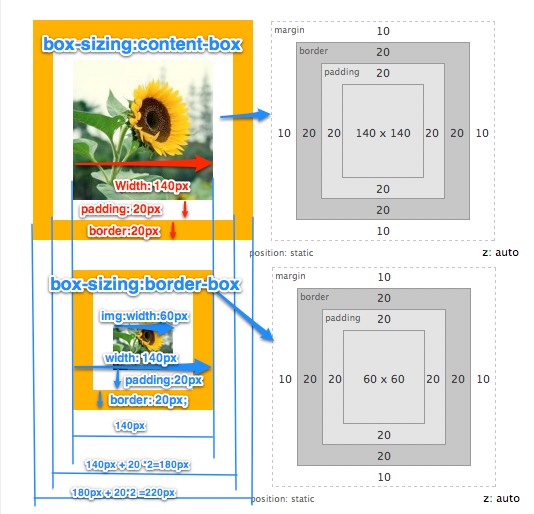
水平所限,有问题还望多多指正,不敢误人子弟。
.
JQuery获取元素宽度.width()与.css(‘width’)两个函数的区别的更多相关文章
- JQUERY 获取 DIV 宽度与高度(width,padding,margin,border)
一般讲的宽度指的是内容宽度,但一个 div 的实际宽度不仅只于内容宽度,尤其在做 CSS 排版时更不能搞错,必须同时考虑 Padding.Border 与 Margin 的宽度,四个加起来才是 di ...
- 使用jQuery获取元素的宽度或高度的几种情况
今天说说使用jQuery获取元素大小的遇到几种情况 使用jQuery获取元素的宽度或高度的有几种情况: 1.使用width(),它只能获取当前元素的内容的宽度: 2.使用innerWidth(),它只 ...
- jquery .width和css("width", )区别
1.$.fn.width会根据是否是borderBox来计算新的宽度,如果是borderBox,会额外加上padding和border的宽度,计算时只是按照px来,用rem做单位会出错: 2.$.fn ...
- jquery 获取元素在浏览器中的绝对位置
代码详解 1,获取对象(自定义调整打开新窗口参照元素) var obj = $("#oButton"); 实例中我获取的对象是弹出窗口按钮,这样创建的新窗口就会根椐按钮的位置进行调 ...
- 区分width()、css('width')、innerWidth()
#widthTest1 { width: 200px; height: 200px; background-color: #00CCFF; -webkit-box-sizing: border-box ...
- jquery获取元素在文档中的位置信息以及滚动条位置(转)
jquery获取元素在文档中的位置信息以及滚动条位置 http://blog.csdn.net/qq_34095777/article/details/78750886 原文链接 原创 201 ...
- 获取元素计算后的css样式封装
获取元素计算后的css样式封装: function getCss(obj,attribute) { if(obj.currentStyle) { return obj.currentStyle[att ...
- JQuery获取元素的方法总结
JQuery获取元素的方法总结 一.说明 获取元素的方法分为两种:jQuery选择器.jQuery遍历函数. 做个总结,巩固下知识. 二.获取本身 1.只需要一种jQuery选择器 选择器 实 ...
- Jquery获取元素方法
Jquery 获取元素的方法分为两种:jQuery选择器.jQuery遍历函数. 1.获取本身: a.只需要一种jQuery选择器 选择器 实例 说明 #Id $('#myId') ID选择器: 可以 ...
随机推荐
- LiLei&HanMeiMei的隐式马尔可夫爱情
一篇非常棒的隐马尔可夫入门文章...推荐! from: http://staffwww.dcs.shef.ac.uk/people/W.Liu/hmm.html
- 关于ADO.NET的一些知识整理
ADO.NET是什么 虽然我们都知道ADO.NET是对数据库的操作,但是要真的说出ADO.NET的具体含义还不是很容易. ADO.NET是ActiveX Data Objects的缩写,它是一个COM ...
- HTML5 文件域+FileReader 分段读取文件(五)
一.默认FileReader会分段读取File对象,这是分段大小不一定,并且一般会很大 HTML: <div class="container"> <!--文本文 ...
- 最终版-perl工具解析数据库的报告文件0120
********************需要根据自己的实际环境修改哦**************************** ******************** 1. 收集awr报告样本 a ...
- (一)Nodejs - 框架类库 - Nodejs异步流程控制Async
简介 Async是一个流程控制工具包,提供了直接而强大的异步功能 应用场景 业务流程逻辑复杂,适应异步编程,减少回调的嵌套 安装 npm insatll async 函数介绍 Collections ...
- Wdcp两日志的路径
Wdcp两日志的路径: /www/wdlinux/httpd-2.2.22/logs /www/wdlinux/nginx-1.0.15/logs
- highcharts实例教程二:结合php与mysql生成饼图
上回我们分析了用highcharts结合php和mysql生成折线图的实例,这次我们以技术cto网站搜索引擎流量为例利用highcharts生成饼图. 饼图通常用在我们需要直观地显示各个部分所占的比例 ...
- CSS响应式web设计
参考 1. 响应式web设计之CSS3 Media Queries http://www.cnblogs.com/mofish/archive/2012/05/23/2515218.html 2. 用 ...
- %s的用法
%s 正常输出字符串printf("%s\n", "abcd"); //normal output abcd %8s 最少输出8位长度的字符串,不够在字符串左侧 ...
- Vim及VimScript资料总结《转载》
版权声明:本文为博主原创文章,未经博主允许不得转载. 目录(?)[+] Vim教程 入门 Vim 实用技术 Learning the vi and Vim Editors A Byte of ...
