UIButton 使用imageEdgeInsets和titleEdgeInsets属性
现在App的底部栏、侧边栏、顶部栏经常出现一些包含图像和文字的Item,以前用按钮上面添加label和imageView, 想想实在是对资源的浪费。。

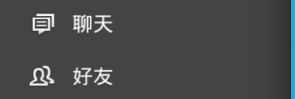
图1 — 底部栏 图2 — 侧边栏
apple已经考虑到这点,UIButton里其实已经自带了label和imageView,虽然不能像设置frame一样设置它们的位置,
但是可以通过设置四个边的EdgeInset来“挤”。
但是"挤"是个技术活,要使得图片和文字怪怪的听话可不是简单,一点点的调整很繁琐。
UIButton内有两个控件titleLabel和imageView,可以用来显示一个文本和图片,这里的图片区别于背景图片。给UIButton设置了title和image后,它们会图片在左边,文本在图片右边显示。它们两个做为一个整体依赖于button的contentHorizontalAlignment居左居右或居中显示。
1.当button.width < image.width时,只显示被压缩后的图片,图片是按fillXY的方式压缩。
2.当button.width > image.width,且 button.width < (image.width + text.width)时,图片正常显示,文本被压缩。
3.当button.width > (image.width + text.width),两者并列默认居中显示,可通过button的属性contentHorizontalAlignment改变对齐方式。
需要注意的是,对titleLabel和imageView设置偏移,是针对它当前的位置起作用的,并不是针对它距离button边框的距离的。我测试下来,当button的contentHorizontalAlignment为居中时,偏移的距离和实际传的值有些偏差,没有发现规律,看不到源码也没在研究,但把button的contentHorizontalAlignment设为居左时,contentVerticalAlignment设为居上时,可以很方便的通过EdgeInsets改变两个子控件的位置。居左时,运行结果如图1.
前提:UIButton: width=220, height=100, image: width=height=36 text width=62
想要让图片和文本上下排列,需要让image向下偏移10(距离上边间隙),然后向右偏移92( button.width - image.width / 2),计算下来为 [btn setImageEdgeInsets:UIEdgeInsetsMake(5, 92, 0, 0)],它的偏移是针对它图1时的位置,如果想向上偏移传的为负值。
下面要计算机文本偏移了,向下偏移46 (36+10 图片的高度+间隙),向右偏移44 ( (button.width - text.width) / 2 - image.width );因为文本本身起始x方向位置是从image.width开始的,所以算偏移时,要减掉这个宽度。计算结果为[btn setTitleEdgeInsets:UIEdgeInsetsMake(46, 44, 0, 0)];
图1
图2
文字和图片的摆放一般有两种情况: 上下摆放和左右摆放;
参考了stackoverflow:
看看左右摆放:
// the space between the image and text
CGFloat spacing = 6.0; // lower the text and push it left so it appears centered
// below the image
CGSize imageSize = button.imageView.frame.size;
button.titleEdgeInsets = UIEdgeInsetsMake(0.0, - imageSize.width, - (imageSize.height + spacing), 0.0); // raise the image and push it right so it appears centered
// above the text
CGSize titleSize = button.titleLabel.frame.size;
button.imageEdgeInsets = UIEdgeInsetsMake(- (titleSize.height + spacing), 0.0, 0.0, - titleSize.width);
The following version contains changes to support iOS 7+ that have been recommended in comments below. I haven't tested this code myself, so I'm not sure how well it works or whether it would break if used under previous versions of iOS.
根据底下的评论建议,下面的代码包含更改后支持iOS7以上版本。我自己还没有测试这代码,不知道是否能用,或者在iOS7以前的版本中会崩溃。
// the space between the image and text
CGFloat spacing = 6.0; // lower the text and push it left so it appears centered
// below the image
CGSize imageSize = button.imageView.image.size;
button.titleEdgeInsets = UIEdgeInsetsMake(0.0, - imageSize.width, - (imageSize.height + spacing), 0.0); // raise the image and push it right so it appears centered
// above the text
CGSize titleSize = [button.titleLabel.text sizeWithAttributes:@{NSFontAttributeName: button.titleLabel.font}];
button.imageEdgeInsets = UIEdgeInsetsMake(- (titleSize.height + spacing), 0.0, 0.0, - titleSize.width);
附注: 其实如果是底部栏(情况一)的换可以考虑使用UITabBarController,自定义barItem就可以了。

当时有个需求:从UIViewController(登陆)"push" 到UITabBarViewController, 由于UIViewController和UITabBarViewController是不同的类,
直接用navigationController push会到UITabBarViewController的navigationController里,这时候你就需要设置每一个UITabBarItem对应的UINavigationController。
push的代码:
FirstViewController* viewController1 = [[FirstViewController alloc] initWithNibName:@"FirstViewController" bundle:[NSBundle mainBundle]];
SecondViewController* viewController2 = [[SecondViewController alloc] initWithNibName:@"SecondViewController" bundle:[NSBundle mainBundle]];
UITabBarItem *item = [[UITabBarItem alloc] initWithTitle:@"View1" image:Nil tag:];
UITabBarItem *item2 = [[UITabBarItem alloc] initWithTitle:@"View2" image:Nil tag:];
UINavigationController *navigate, *navigate2;
navigate = [[UINavigationController alloc] initWithRootViewController:viewController1];
navigate2 = [[UINavigationController alloc] initWithRootViewController:viewController2];
navigate.tabBarItem = item;
navigate2.tabBarItem = item2;
UITabBarController *tabBar = [[UITabBarController alloc] init ];
tabBar.viewControllers = [NSArray arrayWithObjects:navigate,navigate2, nil];
[self.navigationController pushViewController:tabBar animated:YES];
这样做对资源要求更高,所以stackoverflow上这个问题是被投反对票的,有谁有更好的方法请留言。
关于UIViewController和UINavigationController的关系可以参考 http://blog.csdn.net/jerryvon/article/details/7597481, 写的很明白。
原文: http://www.cnblogs.com/A--G/p/5131401.html
参考链接: 1. http://stackoverflow.com/questions/2451223/uibutton-how-to-center-an-image-and-a-text-using-imageedgeinsets-and-titleedgei
3. http://blog.csdn.net/dfqin/article/details/37813591
UIButton 使用imageEdgeInsets和titleEdgeInsets属性的更多相关文章
- UIButton的imageEdgeInsets 和 titleEdgeInsets
我们知道,在UIButton中有一个UILabel和一个UIImageView,同时还有属性: titleEdgeInsets,imageEdgeInsets.介绍下 imageEdgeInsets ...
- UIButton的titleEdgeInsets属性和imageEdgeInsets属性实现图片文字按要求排列
button可以设置 titleEdgeInsets属性和 imageEdgeInsets属性来调整其image和label相对位置,具体参考http://stackoverflow.com/ques ...
- iOS:UIView、UIControl、UIButton、UILabel简单的属性和方法常识
常见属性和方法 一 .UIVIew 常见属性 1.frame 位置和尺寸(以父控件的左上角为原点(0,0)) 2.center 中点 (以父控件的左上角为原点(0,0)) 3.bounds 位置和尺寸 ...
- iOS-UIButton-文字位置,字体大小,边角样式,button种类,点击事件,内容位置
一. 设置button的文字居左,居中,居右 //设置button居左 button.contentHorizontalAlignment = UIControlContentHorizontalAl ...
- UIButton的titleEdgeInsets和imageEdgeInsets属性
转:http://www.cnblogs.com/huichun/p/3419596.html uiButton控件上自带了一个uiLabel类型的子控件和一个uiImageView类型的子控件,如果 ...
- UIButton中的三个UIEdgeInsets属性
接着昨天的 UIButton中的三个UIEdgeInsets属性 ,今天我们具体谈谈UIButton的contentEdgeInsets.titleEdgeInsets.imageEdgeInsets ...
- IOS(二)基本控件UIButton、简易动画、transform属性、UIImageView
UIButton //1.设置UIButton 的左右移动 .center属性 获得 CGPoint 来修改x y //1.设置UIButton 的放大缩小 bounds属性 获得CGRect 然后通 ...
- [iOS]详解调整UIButton的title和image的位置
UIButton的默认布局是:title在右,image在左; 很多时候我们需要的是title在左边,或者title在下面,这时就需要调整UIButton的TitleLabel和ImageView的位 ...
- UIButton中的**EdgeInsets是做什么用的?
UIButton中的**EdgeInsets是做什么用的? UIEdgeInsetsMake Creates an edge inset for a button or view.An inset i ...
随机推荐
- C#程序部署到Android
C#是一种优秀的编程语言,语法之优雅,代码之简洁使得众多软粉多年来对她不离不弃. 但是如何将C#程序部署到Linux, Android等平台,这当然是得依靠众所周知的Mono. 本文Demo程序比较简 ...
- SQL 2005中char、nchar、varchar、ntext and nvarchar(max)的区别
原文地址 MS SQL大值数据类型varchar(max).nvarchar(max).varbinary(max) 在MS SQL2005及以上的版本中,加入大值数据类型(varchar(max). ...
- CUDA编程-(3)图形流水线时代
图形流水线时代 图中所说的顶点,为多边型的角.GeForce系列设计图形流水型的目的就是渲染三角形的图元,这里指三角线图元的角.三角形图元越小,图片的质量就越好. 顶点控制的作用:从CPU中,接受参数 ...
- Implement the hash table using array / binary search tree
今天在复习Arrays and String 时看到一个很有趣的问题.希望跟大家分享一下. Implement the hash table using array / binary search t ...
- BZOJ 2933([Poi1999]地图-区间Dp)
2933: [Poi1999]地图 Time Limit: 1 Sec Memory Limit: 128 MB Submit: 7 Solved: 7 [ Submit][ Status] ...
- Genymotion常见问题汇总(转)
为什么说是常见问题整合呢,因为我就是Genymotion最悲剧的使用者,该见过的问题,我基本都见过了,在此总结出这血的教训,望大家不要重蹈覆辙. 常见问题1:Genymotion在开启模拟器时 ...
- MISCONF Redis is configured to save RDB snapshots
今天客户突然反馈用我们的api出现了下面的这个错误 MISCONF Redis is configured to save RDB snapshots, but is currently not ab ...
- unity3d中namespace的使用注意问题
最近在重构游戏中的老一套逻辑,同时要加入新的功能逻辑,因为各种命名问题,就使用namespace进行控制.但是namespace在unity3d引擎中的使用与一般不同,需要注意一点:要作为Compon ...
- WEB DYNPRO SAP HELP
http://help.sap.com/saphelp_nw70ehp1/helpdata/EN/43/70d83e8cb23d67e10000000a114084/content.htm
- 【C++自我精讲】基础系列二 const
[C++自我精讲]基础系列二 const 0 前言 分三部分:const用法.const和#define比较.const作用. 1 const用法 const常量:const可以用来定义常量,不可改变 ...


