(三)Installation
Elasticsearch requires at least Java 8. Specifically as of this writing, it is recommended that you use the Oracle JDK version 1.8.0_131. Java installation varies from platform to platform so we won’t go into those details here. Oracle’s recommended installation documentation can be found on Oracle’s website. Suffice to say, before you install Elasticsearch, please check your Java version first by running (and then install/upgrade accordingly if needed):
java -version
echo $JAVA_HOME
Once we have Java set up, we can then download and run Elasticsearch. The binaries are available from www.elastic.co/downloads along with all the releases that have been made in the past. For each release, you have a choice among a zip or tar archive, a DEB or RPM package, or a Windows MSIinstallation package.
curl -L -O https://artifacts.elastic.co/downloads/elasticsearch/elasticsearch-6.2.4.tar.gz
tar -xvf elasticsearch-6.2..tar.gz
cd elasticsearch-6.2./bin
./elasticsearch
Installation with Homebrew
使用Homebrewedit进行安装
On macOS, Elasticsearch can also be installed via Homebrew:
brew install elasticsearch
If installation succeeds, Homebrew will finish by saying that you can start Elasticsearch by entering elasticsearch. Do that now. The expected response is described below, under Successfully running node
如果安装成功,Homebrew将说完你可以通过输入elasticsearch来启动Elasticsearch。现在就这样做。在成功运行nodeedit下,下面描述了预期的响应
Installation example with MSI Windows Installer
For Windows users, we recommend using the MSI Installer package. The package contains a graphical user interface (GUI) that guides you through the installation process.
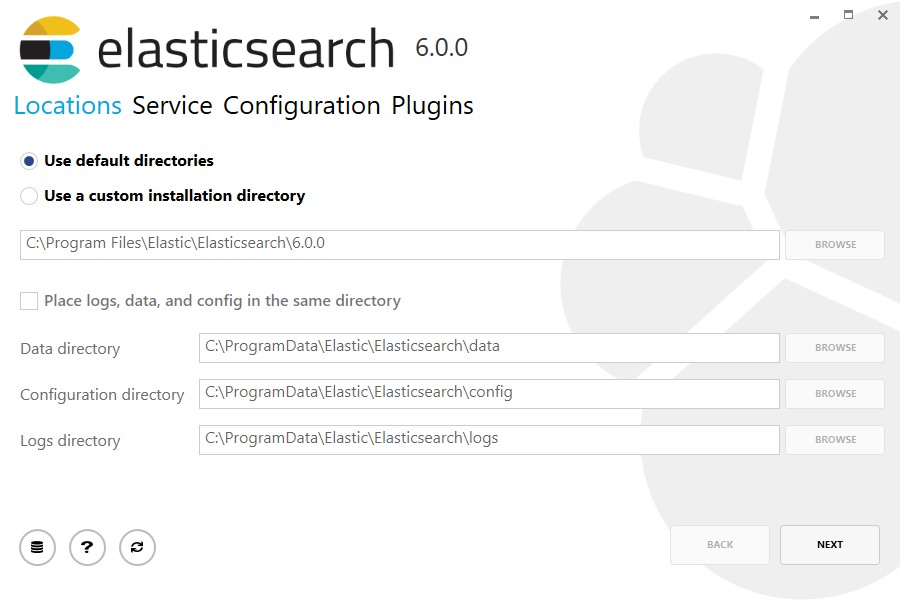
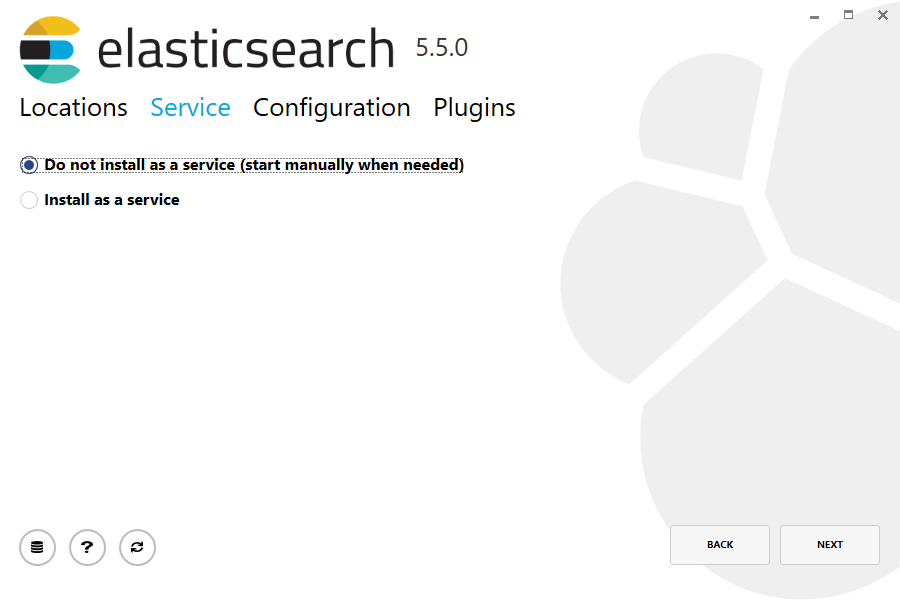
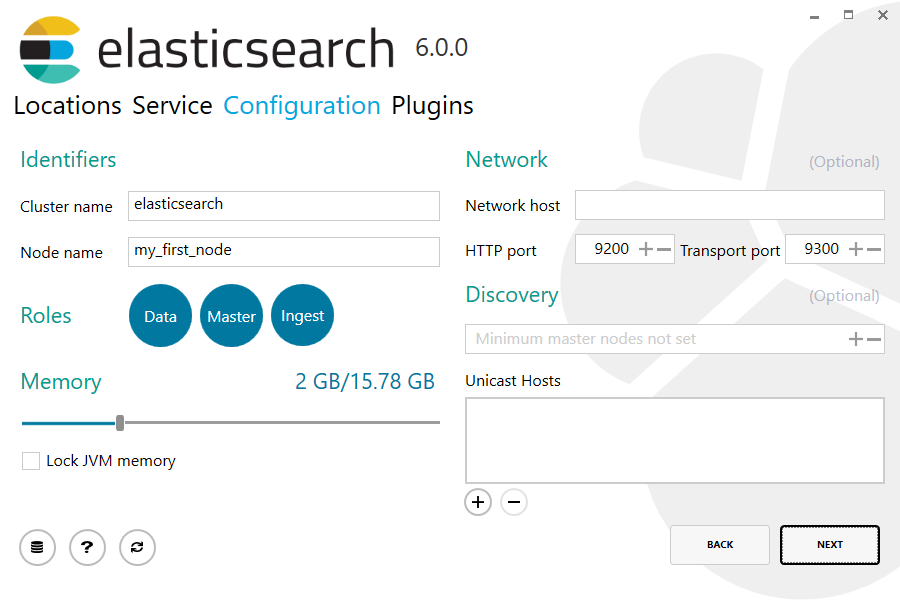
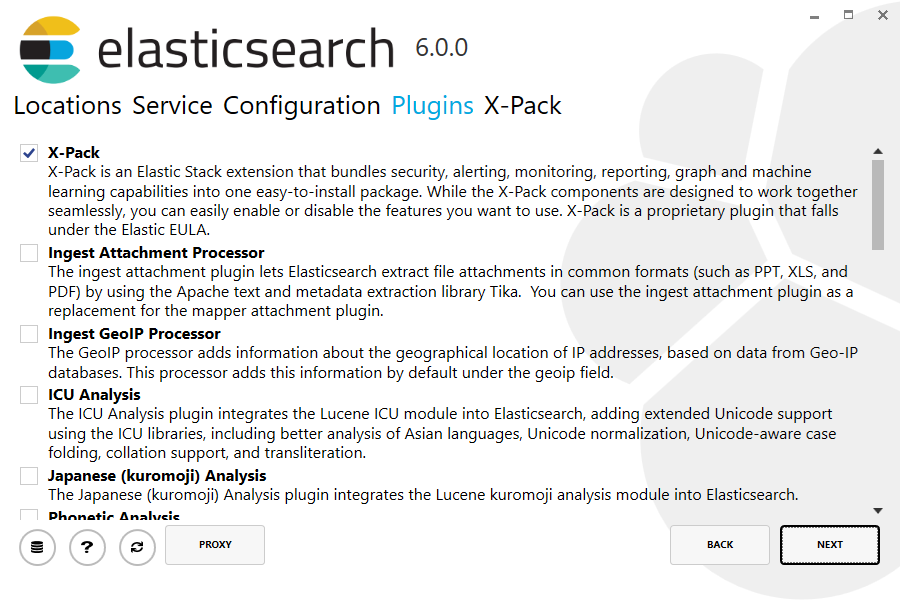
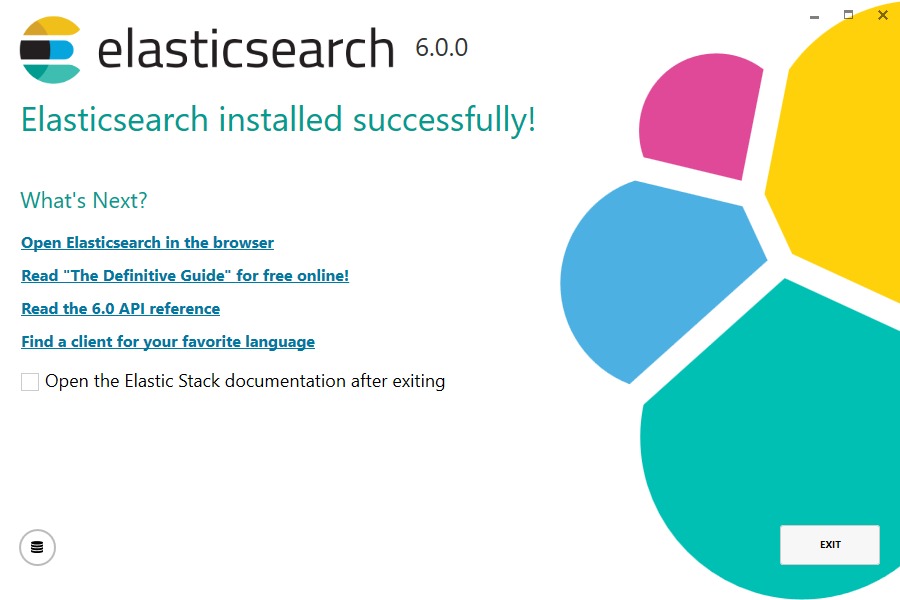
By default, Elasticsearch will be installed at %PROGRAMFILES%\Elastic\Elasticsearch. Navigate here and go into the bin directory as follows:
默认情况下,Elasticsearch将安装在%PROGRAMFILES%\ Elastic \ Elasticsearch中。在此处导航并进入bin目录,如下所示:
with Command Prompt:
cd %PROGRAMFILES%\Elastic\Elasticsearch\bin
cd $env:PROGRAMFILES\Elastic\Elasticsearch\bin
And now we are ready to start our node and single cluster:
.\elasticsearch.exe
Successfully running node
If everything goes well with installation, you should see a bunch of messages that look like below:
[--16T14::,][INFO ][o.e.n.Node ] [] initializing ...
[--16T14::,][INFO ][o.e.e.NodeEnvironment ] [-bjhwl] using [] data paths, mounts [[/ (/dev/sda1)]], net usable_space [.7gb], net total_space [.6gb], spins? [no], types [ext4]
[--16T14::,][INFO ][o.e.e.NodeEnvironment ] [-bjhwl] heap size [.9gb], compressed ordinary object pointers [true]
[--16T14::,][INFO ][o.e.n.Node ] [-bjhwl] node name [-bjhwl] derived from node ID; set [node.name] to override
[--16T14::,][INFO ][o.e.n.Node ] [-bjhwl] version[6.2.], pid[], build[f5daa16/--16T09::.346Z], OS[Linux/4.4.--generic/amd64], JVM[Oracle Corporation/Java HotSpot(TM) -Bit Server VM/1.8.0_60/25.60-b23]
[--16T14::,][INFO ][o.e.p.PluginsService ] [-bjhwl] loaded module [aggs-matrix-stats]
[--16T14::,][INFO ][o.e.p.PluginsService ] [-bjhwl] loaded module [ingest-common]
[--16T14::,][INFO ][o.e.p.PluginsService ] [-bjhwl] loaded module [lang-expression]
[--16T14::,][INFO ][o.e.p.PluginsService ] [-bjhwl] loaded module [lang-mustache]
[--16T14::,][INFO ][o.e.p.PluginsService ] [-bjhwl] loaded module [lang-painless]
[--16T14::,][INFO ][o.e.p.PluginsService ] [-bjhwl] loaded module [percolator]
[--16T14::,][INFO ][o.e.p.PluginsService ] [-bjhwl] loaded module [reindex]
[--16T14::,][INFO ][o.e.p.PluginsService ] [-bjhwl] loaded module [transport-netty3]
[--16T14::,][INFO ][o.e.p.PluginsService ] [-bjhwl] loaded module [transport-netty4]
[--16T14::,][INFO ][o.e.p.PluginsService ] [-bjhwl] loaded plugin [mapper-murmur3]
[--16T14::,][INFO ][o.e.n.Node ] [-bjhwl] initialized
[--16T14::,][INFO ][o.e.n.Node ] [-bjhwl] starting ...
[--16T14::,][INFO ][o.e.t.TransportService ] [-bjhwl] publish_address {192.168.8.112:}, bound_addresses {{192.168.8.112:}
[--16T14::,][WARN ][o.e.b.BootstrapCheck ] [-bjhwl] max virtual memory areas vm.max_map_count [] likely too low, increase to at least []
[--16T14::,][INFO ][o.e.h.HttpServer ] [-bjhwl] publish_address {192.168.8.112:}, bound_addresses {[::]:}, {192.168.8.112:}
[--16T14::,][INFO ][o.e.g.GatewayService ] [-bjhwl] recovered [] indices into cluster_state
[--16T14::,][INFO ][o.e.n.Node ] [-bjhwl] started
Without going too much into detail, we can see that our node named "6-bjhwl" (which will be a different set of characters in your case) has started and elected itself as a master in a single cluster. Don’t worry yet at the moment what master means. The main thing that is important here is that we have started one node within one cluster.
./elasticsearch -Ecluster.name=my_cluster_name -Enode.name=my_node_name
192.168.8.112) and port (9200) that our node is reachable from. By default, Elasticsearch uses port 9200 to provide access to its REST API. This port is configurable if necessary.(三)Installation的更多相关文章
- HTML5 学习总结(三)——本地存储
一.HTML4客户端存储 B/S架构的应用大量的信息存储在服务器端,客户端通过请求响应的方式从服务器获得数据,这样集中存储也会给服务器带来相应的压力,有些数据可以直接存储在客户端,传统的Web技术中会 ...
- The Installation and Compilation of OpenCASCADE
OpenCASCADE的编译 The Installation and Compilation of OpenCASCADE eryar@163.com 一. 安装OpenCASCADE 可以从Ope ...
- 第三十章 elk(1) - 第一种架构(最简架构)
软件版本: es:2.4.0 logstash:2.4.0 kibana:4.6.1 一.logstash安装(收集.过滤日志.构建索引) 1.下载:https://www.elastic.co/do ...
- kali 2.0 U盘安装错误Your installation cd-rom couldn't be mounted
1.kali 2.0前天(2015.08.11)发布了.果断下载下来换掉本机的1.0版本. 2.用U盘安装的过程中,出现cd-rom无法挂载.提示错误Your installation CD-ROM ...
- Oracle EBS R12 (12.1.3) Installation Linux(64 bit)
Oracle EBS R12 (12.1.3) Installation Linux(64 bit) Contents Objective. 3 1 Download & Unzip. 3 D ...
- Dynamics CRM 2013 installation
原创地址:http://www.cnblogs.com/jfzhu/p/3445820.html 转载请注明出处 一 硬件要求 1. CRM Server 下表对硬件的要求是假定Microsoft S ...
- salesforce 零基础学习(三十六)通过Process Builder以及Apex代码实现锁定记录( Lock Record)
上一篇内容是通过Process Builder和Approval Processes实现锁定记录的功能,有的时候,往往锁定一条记录需要很多的限制条件,如果通过Approval Processes的条件 ...
- ROS探索总结(三)——ROS新手教程【转】
转自:http://blog.csdn.net/hcx25909/article/details/8811313 版权声明:本文为博主原创文章,未经博主允许不得转载. 目录(?)[-] 一ROS的 ...
- P6 EPPM R16.1安装与配置指南(三)
P6 EPPM R16.1安装与配置指南(三) 解压:V137390-01.zip 修改 D:\P6_R161\p6suite\database\dbsetup.bat 的行 SET JAR_FI ...
随机推荐
- 基于hashicorp/raft的分布式一致性实战教学
本文由云+社区发表 作者:Super 导语:hashicorp/raft是raft算法的一种比较流行的golang实现,基于它能够比较方便的构建具有强一致性的分布式系统.本文通过实现一个简单的分布式缓 ...
- 图示Java类的初始化顺序
Java类的初始化顺序 在开发中,知道Java类的初始化顺序才能让我们更加清楚地掌握程序的执行流程.先把结论贴出来,Java里,从图里的1~6,分别按顺序执行. 以下为代码验证阶段,一共三个类 ...
- Java开发笔记(二十八)布尔包装类型
前面介绍了数值包装类型,因为不管是整数还是小数,它们的运算操作都是类似的,所以只要学会了Integer的用法,其它数值包装类型即可一并掌握.但是对于布尔类型boolean来说,该类型定义的是“true ...
- java-文件读取
1.利用递归读取文件 (1)NotifyFolder.java package com.etc; import java.io.File; import java.io.IOException; im ...
- react create-react-app 怎么添加sass
一.先上官方文档 https://github.com/facebook/create-react-app/blob/master/packages/react-scripts/template/RE ...
- 点击checkbox后,$(this).attr('checked')得到的值不会发生改变
这两天遇到一个问题,就是在点击checkbox后,$(this).attr('checked')得到的值要么是undefined,要么是checked,同一个表单一直点击却一点都不会发生改变,调试了一 ...
- vue关闭代码检查eslint
confing/index.js 文件里面的 useEslint 改成false就可以关闭代码检查了 不过为了代码的规范性,不建议关闭!
- 【20190228】JavaScript-获取子元素
在写JavaScript的时候发现了一个获取子节点的坑,如以下的html结构 <div id="parent"> <div>1</div> &l ...
- SAP MM盘点流程里如何处理事务代码MI11 Recount过的盘点凭证?
SAP MM盘点流程里如何处理事务代码MI11 Recount过的盘点凭证? 1, MI01 create a physical inventory document, 2, MI04 to inpu ...
- Bootstrap-table表格初始化表格数据
一.项目说明 ①此项目是ASP.NET项目,开发语言是C# ②bootstrap-table使用需要下载对应的css和js插件 ③具体详情还需查看api文档 二.前端代码 <div class= ...
