ELK之kibana6.5
ELK之安装kibana6.5,这里采用rpm安装:
https://www.elastic.co/guide/en/kibana/current/rpm.html
# wget https://artifacts.elastic.co/downloads/kibana/kibana-6.5.4-x86_64.rpm
# rpm --install kibana-6.5.4-x86_64.rpm
# systemctl daemon-reload
# systemctl enable kibana.service
# systemctl start kibana.service
# systemctl status kibana.service
[root@node1 ELK]# netstat -tnlp|grep 5601
tcp 0 0 127.0.0.1:5601 0.0.0.0:* LISTEN 7673/node
kibana服务监听在5601端口,将kibana配置文件做一些相应的修改:
[root@node1 ELK]# cd /etc/kibana/
[root@node1 kibana]# ll
总用量 8
-rw-r--r--. 1 root root 5054 12月 18 05:40 kibana.yml
[root@node1 kibana]# vim kibana.yml
[root@node1 kibana]# egrep -v "^$|^#" kibana.yml
server.port: 5601
server.host: "172.16.23.129"
server.name: "node1"
elasticsearch.url: "http://172.16.23.129:9200"
重启kibana服务:
# systemctl restart kibana
通过浏览器进行访问kibana:
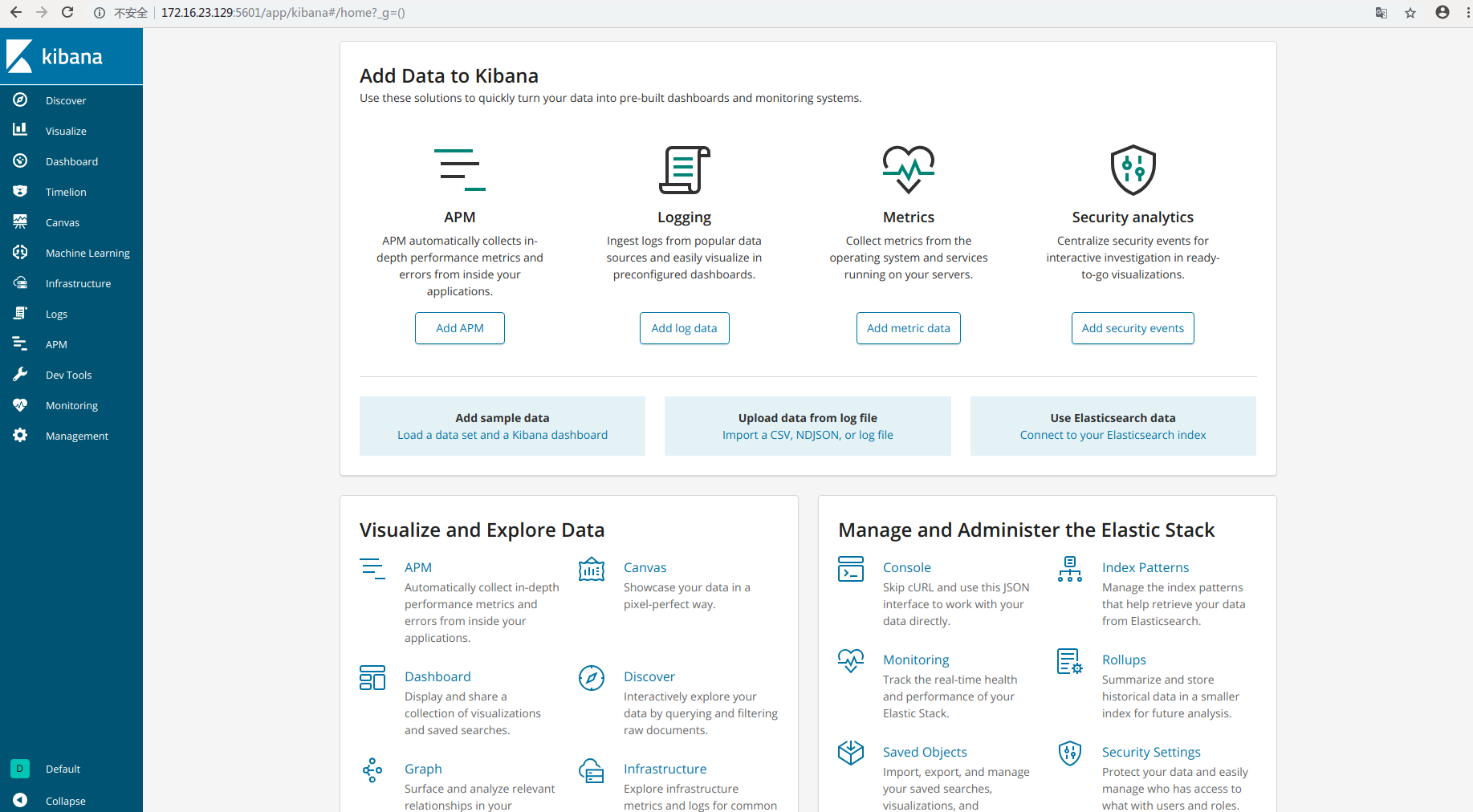
查看上次收集的nginx日志存放在elasticsearch上:
[root@node1 kibana]# curl -X GET "localhost:9200/_cat/indices?v"
health status index uuid pri rep docs.count docs.deleted store.size pri.store.size
yellow open test1 ZAjj9y_sSPmGz8ZscIXUsA 5 1 0 0 1.2kb 1.2kb
green open .kibana_1 CV1LRTOXQV-I04AEh7hcow 1 0 3 0 11.8kb 11.8kb
yellow open nginx-log-2018.12.25 Zr4q_U5bTk2dY9PfEpZz_Q 5 1 14 0 31.8kb 31.8kb
上面nginx-log-2018.12.25这个index即是收集的nginx的日志,现在通过将es与kibana结合起来进行展示出来:
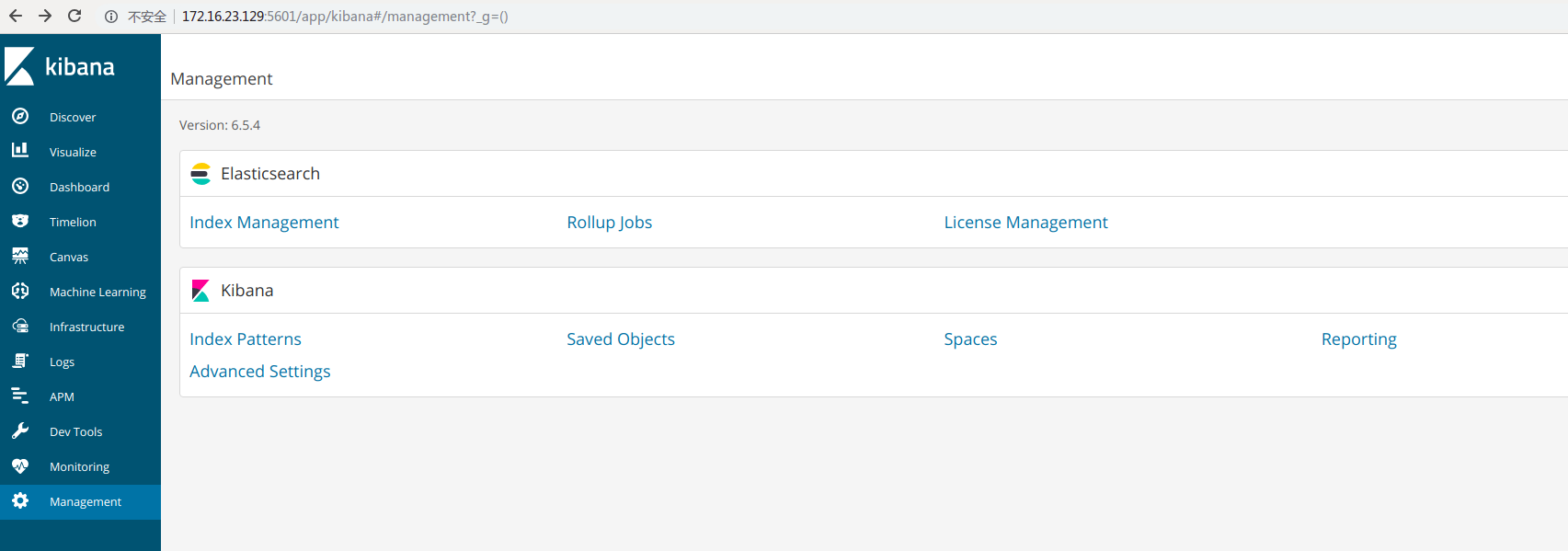
选择左边栏Management然后就可以看见es的index管理,点进去

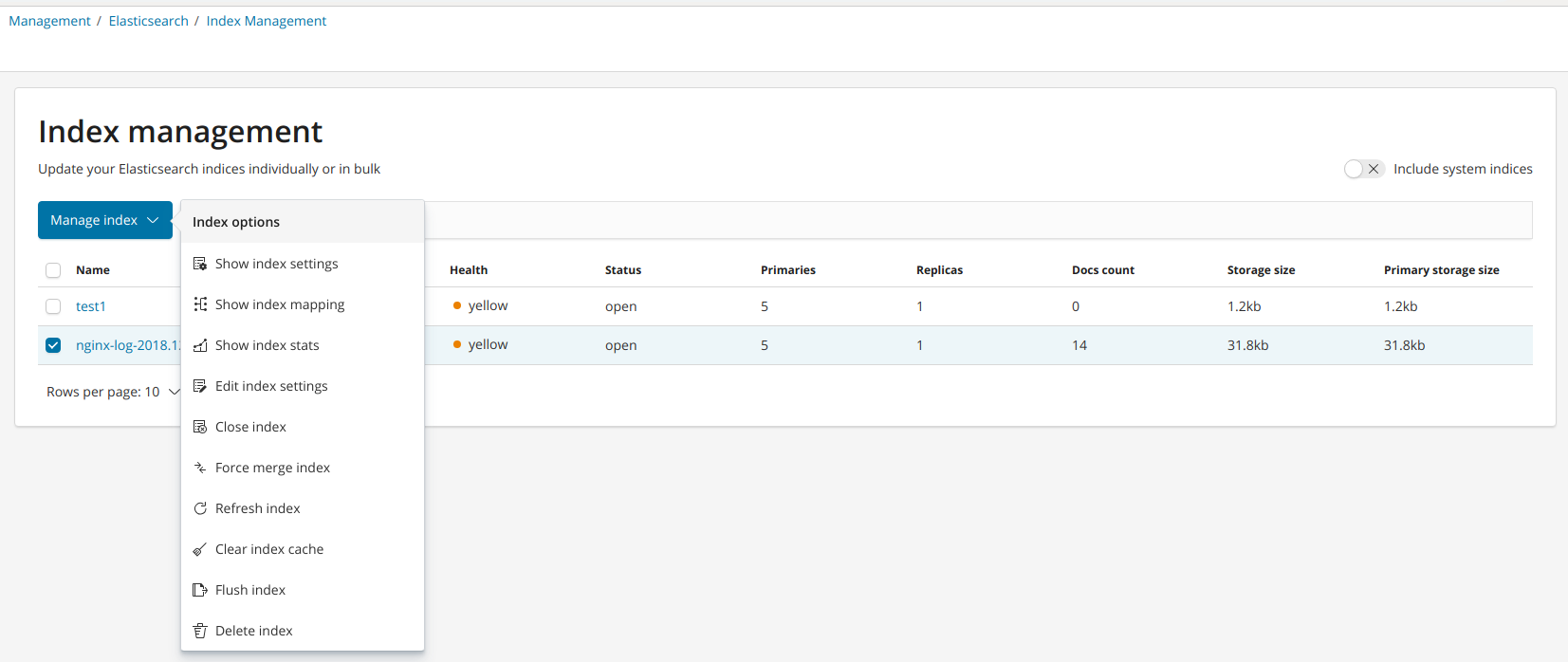
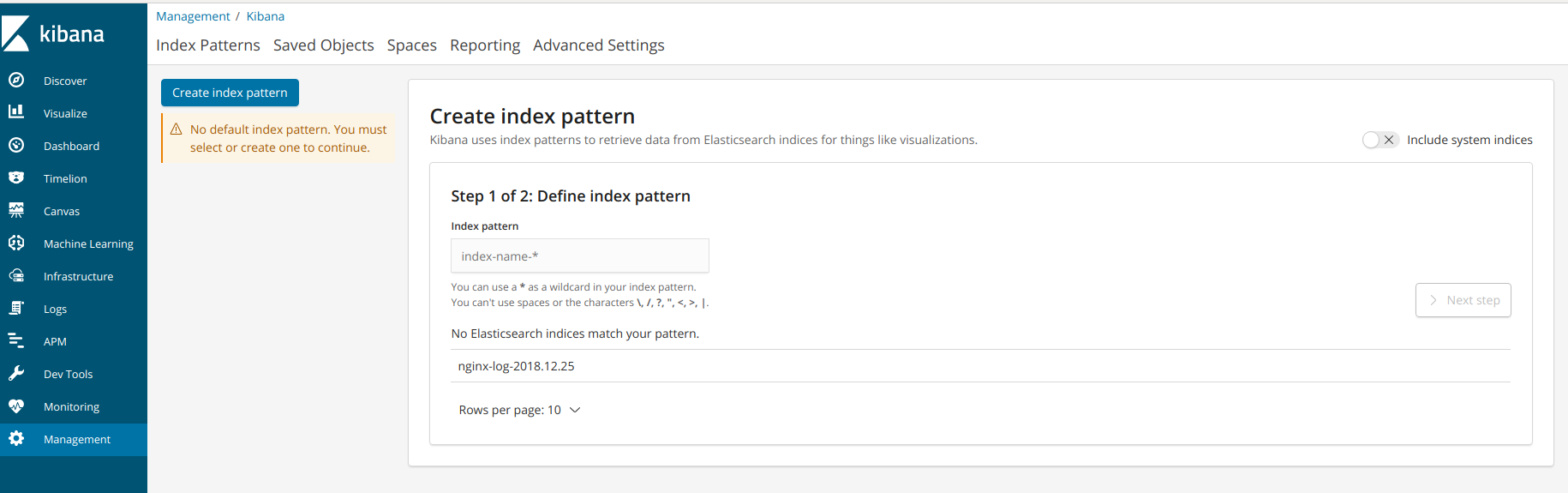
选择Management---->Kibana----->create index pattern:
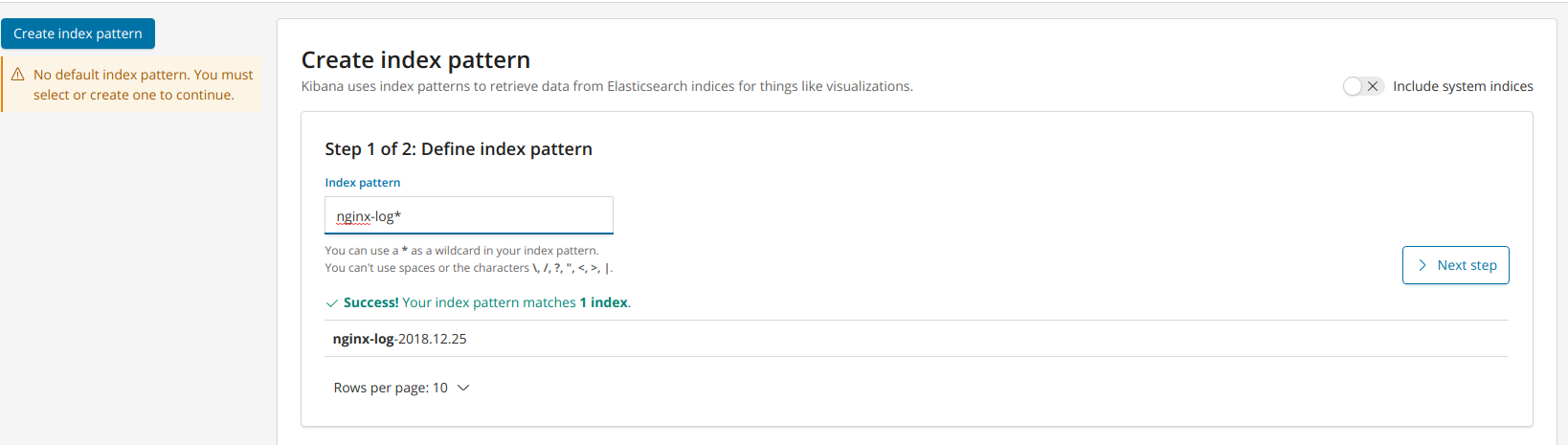

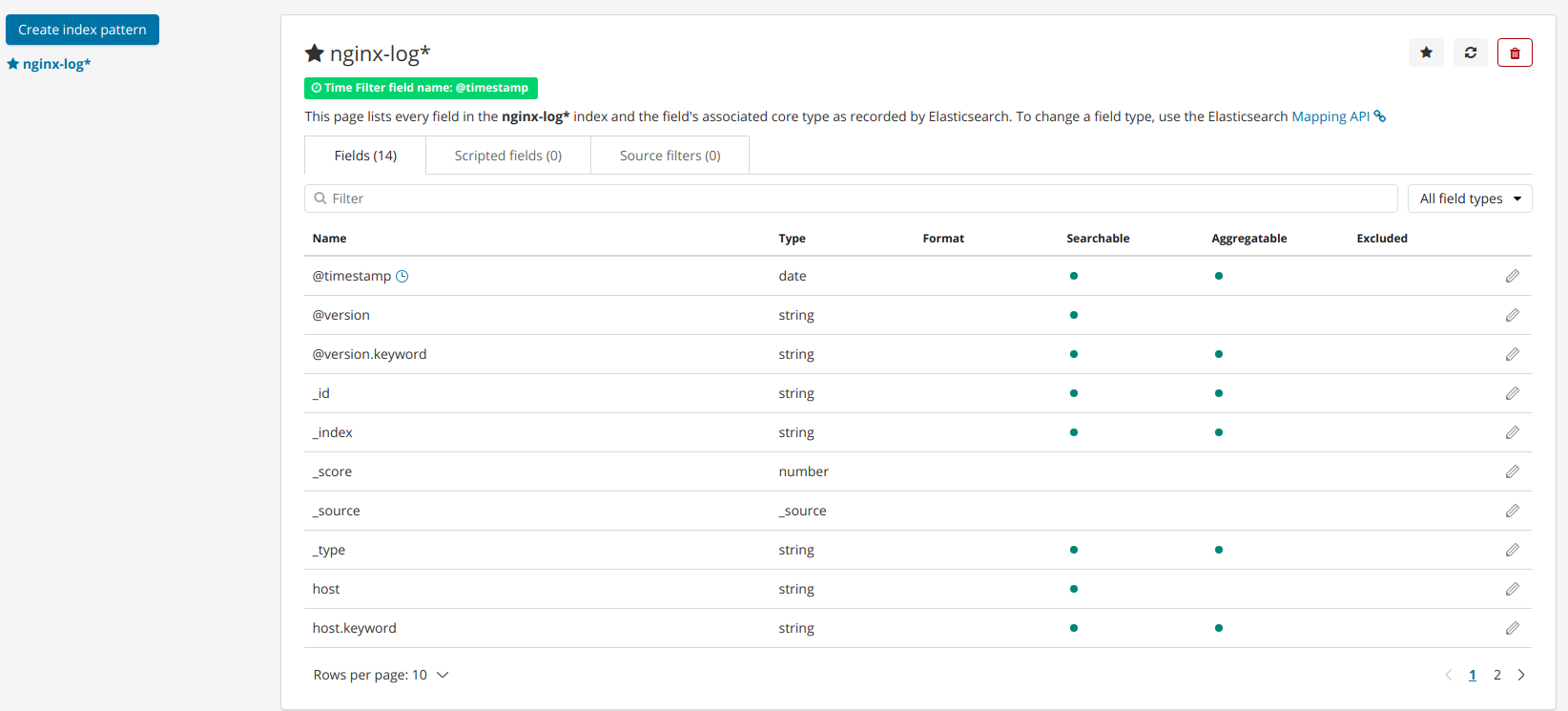
index创建好后,选择discover:
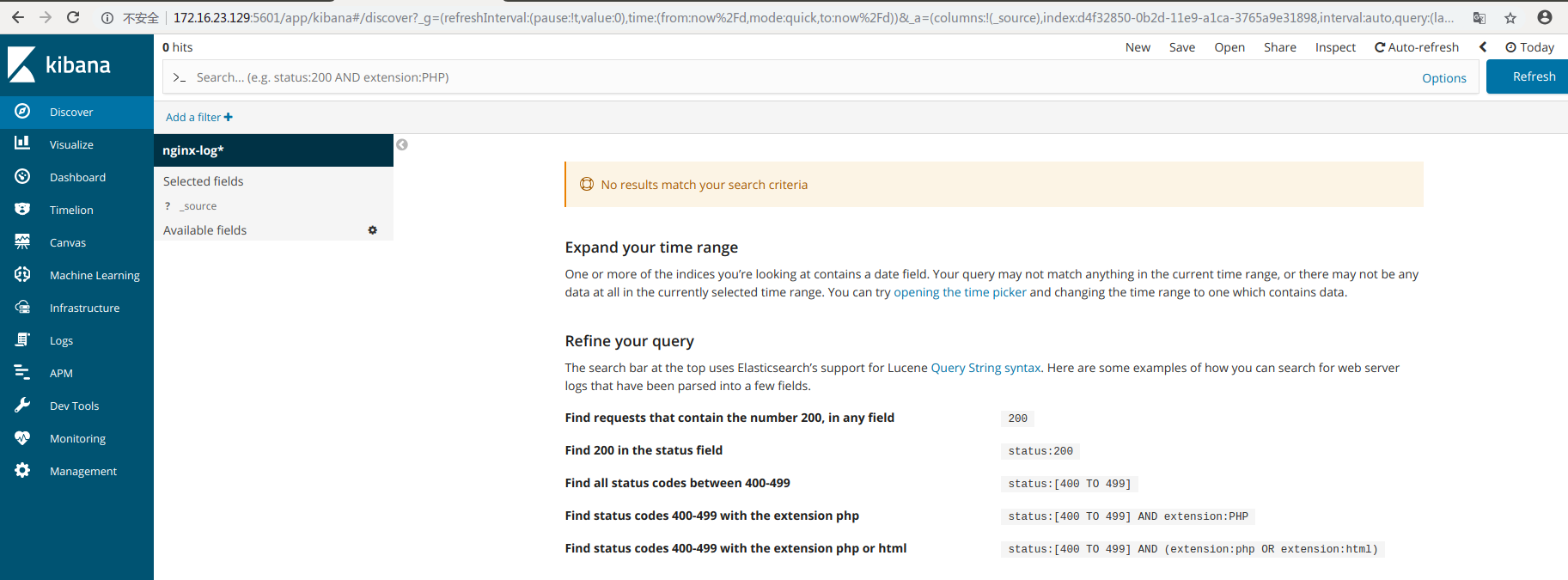
可以看见并没有图形展示出来,因为右上角是today,我们将时间改为this week:
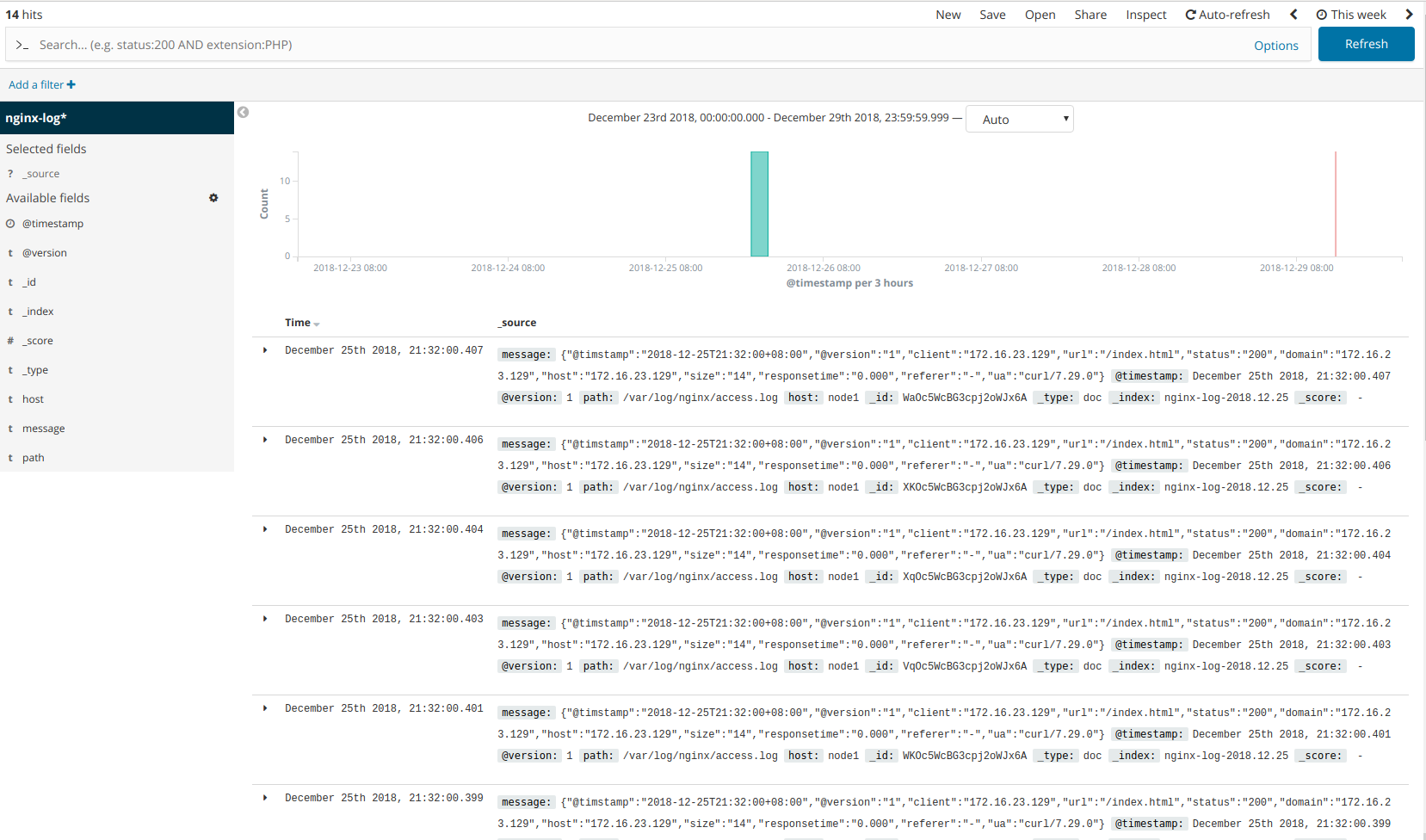
现在将nginx日志输出到redis,然后es到redis中进行消费,这边手动进行访问nginx,然后查询redis库存数据:
1.将nginx日志输出到redis:
[root@node1 conf.d]# /usr/share/logstash/bin/logstash -f nginx_output_redis.conf
Sending Logstash logs to /var/log/logstash which is now configured via log4j2.properties
[2018-12-29T14:04:14,403][WARN ][logstash.config.source.multilocal] Ignoring the 'pipelines.yml' file because modules or command line options are specified
[2018-12-29T14:04:14,470][INFO ][logstash.runner ] Starting Logstash {"logstash.version"=>"6.5.4"}
[2018-12-29T14:04:20,600][INFO ][logstash.pipeline ] Starting pipeline {:pipeline_id=>"main", "pipeline.workers"=>4, "pipeline.batch.size"=>125, "pipeline.batch.delay"=>50}
[2018-12-29T14:04:31,474][INFO ][logstash.inputs.file ] No sincedb_path set, generating one based on the "path" setting {:sincedb_path=>"/var/lib/logstash/plugins/inputs/file/.sincedb_d883144359d3b4f516b37dba51fab2a2", :path=>["/var/log/nginx/access.log"]}
[2018-12-29T14:04:31,574][INFO ][logstash.pipeline ] Pipeline started successfully {:pipeline_id=>"main", :thread=>"#<Thread:0x7223aec6 run>"}
[2018-12-29T14:04:31,871][INFO ][filewatch.observingtail ] START, creating Discoverer, Watch with file and sincedb collections
[2018-12-29T14:04:31,917][INFO ][logstash.agent ] Pipelines running {:count=>1, :running_pipelines=>[:main], :non_running_pipelines=>[]}
[2018-12-29T14:04:33,725][INFO ][logstash.agent ] Successfully started Logstash API endpoint {:port=>9600}
2.将es通过redis去消费nginx日志生成index:
[root@node1 conf.d]# /usr/share/logstash/bin/logstash -f redis_output_es.conf
Sending Logstash logs to /var/log/logstash which is now configured via log4j2.properties
[2018-12-29T14:04:44,604][WARN ][logstash.config.source.multilocal] Ignoring the 'pipelines.yml' file because modules or command line options are specified
[2018-12-29T14:04:44,965][FATAL][logstash.runner ] Logstash could not be started because there is already another instance using the configured data directory. If you wish to run multiple instances, you must change the "path.data" setting.
[2018-12-29T14:04:45,058][ERROR][org.logstash.Logstash ] java.lang.IllegalStateException: Logstash stopped processing because of an error: (SystemExit) exit
由上面报错知道logstash在同一主机上运行多个会报错,于是采用另外一台主机进行logstash收集到es中:
[root@master conf.d]# /usr/share/logstash/bin/logstash -f redis_output_es.conf
Sending Logstash logs to /var/log/logstash which is now configured via log4j2.properties
[2018-12-29T14:40:06,749][INFO ][logstash.setting.writabledirectory] Creating directory {:setting=>"path.queue", :path=>"/var/lib/logstash/queue"}
[2018-12-29T14:40:06,765][INFO ][logstash.setting.writabledirectory] Creating directory {:setting=>"path.dead_letter_queue", :path=>"/var/lib/logstash/dead_letter_queue"}
[2018-12-29T14:40:07,651][WARN ][logstash.config.source.multilocal] Ignoring the 'pipelines.yml' file because modules or command line options are specified
[2018-12-29T14:40:07,670][INFO ][logstash.runner ] Starting Logstash {"logstash.version"=>"6.5.4"}
[2018-12-29T14:40:07,742][INFO ][logstash.agent ] No persistent UUID file found. Generating new UUID {:uuid=>"7059ccab-6ba6-4082-ad0c-6320a1121ed2", :path=>"/var/lib/logstash/uuid"}
[2018-12-29T14:40:13,024][INFO ][logstash.pipeline ] Starting pipeline {:pipeline_id=>"main", "pipeline.workers"=>4, "pipeline.batch.size"=>125, "pipeline.batch.delay"=>50}
[2018-12-29T14:40:13,957][INFO ][logstash.outputs.elasticsearch] Elasticsearch pool URLs updated {:changes=>{:removed=>[], :added=>[http://172.16.23.129:9200/]}}
[2018-12-29T14:40:14,439][WARN ][logstash.outputs.elasticsearch] Restored connection to ES instance {:url=>"http://172.16.23.129:9200/"}
[2018-12-29T14:40:14,558][INFO ][logstash.outputs.elasticsearch] ES Output version determined {:es_version=>6}
[2018-12-29T14:40:14,567][WARN ][logstash.outputs.elasticsearch] Detected a 6.x and above cluster: the `type` event field won't be used to determine the document _type {:es_version=>6}
[2018-12-29T14:40:14,640][INFO ][logstash.outputs.elasticsearch] New Elasticsearch output {:class=>"LogStash::Outputs::ElasticSearch", :hosts=>["//172.16.23.129"]}
[2018-12-29T14:40:14,678][INFO ][logstash.outputs.elasticsearch] Using mapping template from {:path=>nil}
[2018-12-29T14:40:14,766][INFO ][logstash.outputs.elasticsearch] Attempting to install template {:manage_template=>{"template"=>"logstash-*", "version"=>60001, "settings"=>{"index.refresh_interval"=>"5s"}, "mappings"=>{"_default_"=>{"dynamic_templates"=>[{"message_field"=>{"path_match"=>"message", "match_mapping_type"=>"string", "mapping"=>{"type"=>"text", "norms"=>false}}}, {"string_fields"=>{"match"=>"*", "match_mapping_type"=>"string", "mapping"=>{"type"=>"text", "norms"=>false, "fields"=>{"keyword"=>{"type"=>"keyword", "ignore_above"=>256}}}}}], "properties"=>{"@timestamp"=>{"type"=>"date"}, "@version"=>{"type"=>"keyword"}, "geoip"=>{"dynamic"=>true, "properties"=>{"ip"=>{"type"=>"ip"}, "location"=>{"type"=>"geo_point"}, "latitude"=>{"type"=>"half_float"}, "longitude"=>{"type"=>"half_float"}}}}}}}}
[2018-12-29T14:40:14,823][INFO ][logstash.inputs.redis ] Registering Redis {:identity=>"redis://@172.16.23.129:6379/0 list:nginx_log"}
[2018-12-29T14:40:14,892][INFO ][logstash.pipeline ] Pipeline started successfully {:pipeline_id=>"main", :thread=>"#<Thread:0x3f08e08c run>"}
[2018-12-29T14:40:15,134][INFO ][logstash.agent ] Pipelines running {:count=>1, :running_pipelines=>[:main], :non_running_pipelines=>[]}
[2018-12-29T14:40:16,254][INFO ][logstash.agent ] Successfully started Logstash API endpoint {:port=>9600}
3.查看生成的index:
[root@node1 conf.d]# curl -X GET "localhost:9200/_cat/indices?v"
health status index uuid pri rep docs.count docs.deleted store.size pri.store.size
green open .kibana_1 CV1LRTOXQV-I04AEh7hcow 1 0 4 0 19kb 19kb
yellow open nginx-log-2018.12.25 Zr4q_U5bTk2dY9PfEpZz_Q 5 1 14 0 31.8kb 31.8kb
yellow open nginx-log-2018.12.29 KTWG3qeGTCeuknJCE4juaA 5 1 10 0 35.1kb 35.1kb
yellow open test1 ZAjj9y_sSPmGz8ZscIXUsA 5 1 0 0 1.2kb 1.2kb
然后查看kibana的index:

ELK之kibana6.5的更多相关文章
- ELK Stack 笔记
ELK Stack ELK Stack ELK Stack ELK 介绍 架构 Elasticsearch 安装 常见问题 关闭 Elasticsearch Elasticsearch-head Ki ...
- elk之[logstash-input-file]插件使用详解
https://www.cnblogs.com/xing901022/p/4805586.html http://www.cnblogs.com/xing901022/p/4802822.html ...
- 从零开始搭建系统2.2——ELK安装及配置
ELK 最新版本对JDK的最低要求是1.8,安装java_1.8版本 一.Elasticsearch 1.创建目录 2.下载安装包 wget https://artifacts.elastic.co/ ...
- CentOS7.5搭建ELK6.2.4集群及插件安装
一 简介 Elasticsearch是一个高度可扩展的开源全文搜索和分析引擎.它允许您快速,近实时地存储,搜索和分析大量数据.它通常用作支持具有复杂搜索功能和需求的应用程序的底层引擎/技术. 下载地址 ...
- ELK6.2.4集群
ELK6.2.4集群安装使用 https://www.cnblogs.com/frankdeng/p/9139035.html 一 简介 Elasticsearch是一个高度可扩展的开源全文搜索和分析 ...
- Centos7.5搭建ELK-6.5.0日志分析平台
Centos7.5搭建ELK-6.5.0日志分析平台 1. 简介 工作工程中,不论是开发还是运维,都会遇到各种各样的日志,主要包括系统日志.应用程序日志和安全日志,对于开发人员来说,查看日志,可以实时 ...
- ElasticSearch实战系列一: ElasticSearch集群+Kinaba安装教程
前言 本文主要介绍的是ElasticSearch集群和kinaba的安装教程. ElasticSearch介绍 ElasticSearch是一个基于Lucene的搜索服务器,其实就是对Lucene进行 ...
- ELK6.x_Kafka 安装配置文档
1. 环境描述 1.1. 环境拓扑 如上图所示:Kafka为3节点集群负责提供消息队列,ES为3节点集群.日志通过logstash或者filebeat传送至Kafka集群,再通过logstash发 ...
- CentOS7.5搭建ES6.2.4集群与简单测试
一 简介 Elasticsearch是一个高度可扩展的开源全文搜索和分析引擎.它允许您快速,近实时地存储,搜索和分析大量数据.它通常用作支持具有复杂搜索功能和需求的应用程序的底层引擎/技术. 下载地址 ...
随机推荐
- Freemarker 基本数据类型
一 数据类型简介 freemarker 模板中的数据类型由如下几种: 1. 布尔型:等价于java中的boolean类型, 不同的是不能直接输出,可以转换成字符串再输出 2. 日期型:等价于java中 ...
- hive体系结构
1.什么是hive Hive是一个基于Hadoop的数据仓库,可以将结构化数据映射成一张表,并提供类SQL的功能,最初由Facebook提供,使用HQL作为查询接口.HDFS作为存储底层.mapRed ...
- MySQL升级方法一
1.在目标服务器上安装新版本的mysql数据库. 1)解压缩新版mysql数据库压缩包并cp到指定目录: [root@faspdev mnt]# tar -zxvf mysql-5.6.24-linu ...
- 忽略Git仓库中已经存在的文件
解决方案 使用Git bash进入到要忽略的文件所在的文件夹,执行以下命令即可 git update-index --assume-unchanged rebel.xml 参考 Ignore Git ...
- cordova 跨平台APP版本升级
利用cordova+ionic开发好项目,之后就是打包发布,在这之前,还要做一个版本升级的小功能. 首先我们项目根目录里自然少不了配置:config.xml中 如图.version,我们以后每次升级A ...
- pycharm 使用激活补丁永久激活+汉化
提供激活补丁激活方式(推荐使用-使用期到2100年,基本永久啦) 破解补丁激活 1.下载 https://pan.baidu.com/s/1GehNMTXagUxUEted1DT-Pg 密码:6689 ...
- android(二) SurfaceView
(一)常用类介绍 (1). View:显示视图,内置画布,提供图形绘制函数.触屏事件.按键事件函数等:必须在UI主线程内更新画面,被动更新画面,速度较慢. (2). SurfaceView:基于vie ...
- 学习Linux二(创建、删除文件和文件夹命令)
转自:http://www.cnblogs.com/zf2011/archive/2011/05/17/2049155.html 今天学习了几个命令,是创建.删除文件和文件夹的,在linux里,文件 ...
- [LeetCode] 88. Merge Sorted Array_Easy tag: Two Pointers
Given two sorted integer arrays nums1 and nums2, merge nums2 into nums1 as one sorted array. Note: T ...
- [LeetCode] 867. Transpose Matrix_Easy
Given a matrix A, return the transpose of A. The transpose of a matrix is the matrix flipped over it ...
