hive 安装、知识点
- hive 查询语句:
| 语句 | 含义 |
|---|---|
| show database; 或 show schemas; | 查看数据库 |
| show tables; | hive显示所有表 |
| set; | 查看hive配置信息 |
- 问题:load data local 后,表中字段值全是NULL
解决:创建表时,如果有如下语句:
FIELDS TERMINATED BY ‘\t’
LINES TERMINATED BY ‘\n’
将本地文件中的各字段用tab分割下,再导入后正常。
- hive 启动命令:
| 命令 | 含义 |
|---|---|
| schematool -initSchema -dbType derby | 创建schema(运行hive命令之前,需要先创建schema,再启动Metastore) |
| hive --service metastore & | 启动Hive的Metastore Server服务进程(运行hive命令之前,需要先创建schema,再启动Metastore) |
- 运行hive查询之前,需要先:
- 创建schema(命令:schematool -initSchema -dbType derby)
- 启动Hive的Metastore Server服务进程(命令:hive --service metastore &)
- hive 安装
- hive 安装报错:
Exception in thread "main" java.lang.IllegalArgumentException: java.net.URISyntaxException: Relative path in absolute URI: ${system:java.io.tmpdir%7D/$%7Bsystem:user.name%7D
解决:
1.查看hive-site.xml配置,会看到配置值含有"system:java.io.tmpdir"的配置项
2.新建文件夹/usr/local/hive/tmpdir
3.将所有的字符串:${system:java.io.tmpdir},修改为如上地址
启动hive,成功! - 报错:Unable to instantiate org.apache.hadoop.hive.ql.metadata.SessionHiveMetaStoreClient
原因:因为没有正常启动Hive 的 Metastore Server服务进程。
解决方法:启动Hive 的 Metastore Server服务进程,执行如下shell命令:
hive --service metastore &
报错:MetaException(message:Version information not found in metastore. )
解决:在hive-site.xml文件中,将hive.metastore.schema.verification设置成false就可以了。运行:schematool -initSchema -dbType derby,报错:Error: FUNCTION 'NUCLEUS_ASCII' already exists. (state=X0Y68,code=30000)
原因:这可能是因为你的metastore_db文件夹已经存在;
解决:将metastore_db更名为:metastore_db.tmp(命令:mv metastore_db metastore_db.tmp),再次执行上面的命令,成功。Hive的架构:
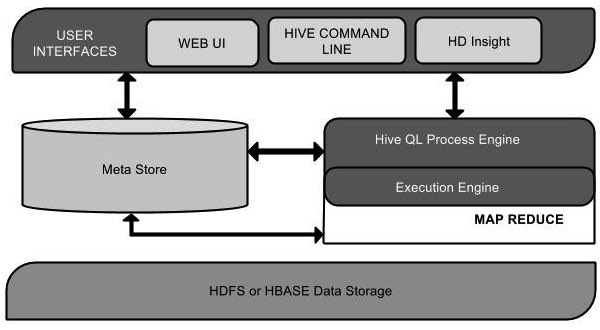
Hive 和Hadoop之间的工作流程:
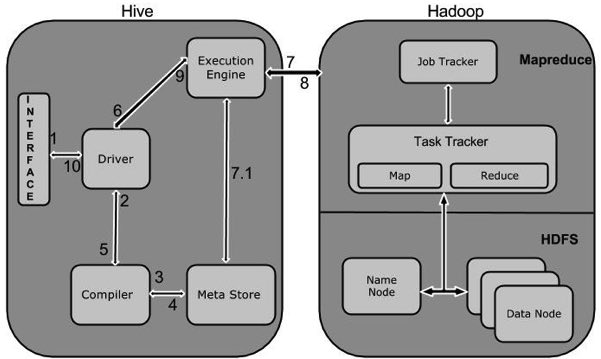
报错:hive insert 插入数据报错:

待解决。
一个答案(不知是否正确,待研究):http://blog.csdn.net/sparkexpert/article/details/51158575出处:http://www.yiibai.com/hive/hive_installation.html#article-start
hive 安装、知识点的更多相关文章
- Hive安装配置指北(含Hive Metastore详解)
个人主页: http://www.linbingdong.com 本文介绍Hive安装配置的整个过程,包括MySQL.Hive及Metastore的安装配置,并分析了Metastore三种配置方式的区 ...
- hive安装--设置mysql为远端metastore
作业任务:安装Hive,有条件的同学可考虑用mysql作为元数据库安装(有一定难度,可以获得老师极度赞赏),安装完成后做简单SQL操作测试.将安装过程和最后测试成功的界面抓图提交 . 已有的当前虚拟机 ...
- Hive安装与部署集成mysql
前提条件: 1.一台配置好hadoop环境的虚拟机.hadoop环境搭建教程:稍后补充 2.存在hadoop账户.不存在的可以新建hadoop账户安装配置hadoop. 安装教程: 一.Mysql安装 ...
- 【转】 hive安装配置及遇到的问题解决
原文来自: http://blog.csdn.net/songchunhong/article/details/51423823 1.下载Hive安装包apache-hive-1.2.1-bin.ta ...
- Hadoop之hive安装过程以及运行常见问题
Hive简介 1.数据仓库工具 2.支持一种与Sql类似的语言HiveQL 3.可以看成是从Sql到MapReduce的映射器 4.提供shall.Jdbc/odbc.Thrift.Web等接口 Hi ...
- Hive安装与配置详解
既然是详解,那么我们就不能只知道怎么安装hive了,下面从hive的基本说起,如果你了解了,那么请直接移步安装与配置 hive是什么 hive安装和配置 hive的测试 hive 这里简单说明一下,好 ...
- Hive中知识点
hive的最新学习资料:http://www.cnblogs.com/qingyunzong/p/8707885.html hive的参数设置大全:https://cwiki.apache.org/c ...
- hive安装详解
1.安装MYSQL simon@simon-Lenovo-G400:~$ sudo apt-get install mysql-server simon@simon-Lenovo-G400:~$ su ...
- macbook hive安装
1 原材料 1.1 已经安装好的伪分布式hadoop,版本2.8.3(参见链接https://www.cnblogs.com/wooluwalker/p/9128859.html) 1.2 apach ...
随机推荐
- 关于Floyd求解最小环的问题
最近学习了floyd的奇妙用处,求解最小环,自己的领悟写在了纸上. 对于一个最小环,显然至少要包含三个点(此处不把两个点的回路称之为环) 从大体上考虑的话,一定有一个点与左右两侧的点是直接连接的(即不 ...
- python 抓取搜狗微信出现的问题,求大神解决
爬取到的data不是想要获取文章页面的源码,而是跳转到验证码的页面的源码.我网上查了一下是由于访问过于频繁导致的,我也加了time.sleep和改了请求头但还是显示不了,求大神支招,除了识别验证码的方 ...
- quartz---的Cron表达式
quartz---的Cron表达式 CronTrigger CronTriggers往往比SimpleTrigger更有用,如果您需要基于日历的概念,而非SimpleTrigger完全指定的时间间隔, ...
- 【webpack系列】1 What is webpack?
什么是webpack? 现今的网页可以看做是功能丰富的应用,拥有着复杂的js代码和一大堆依赖包.为了简化开发的复杂程度,有了很多好用的实践方法 模块化 让我们可以把复杂的程序细化为小的文件 类似于Ty ...
- Vysor_v1.6.9
---恢复内容开始--- 装系统 D:\home sys 触摸板驱动 1 D:\envs\common\jdk jdk安装 2 DriveTheLife 3 img 4 PCMaster 5 Sogo ...
- python自动化运维之路04
装饰器 装饰器(decorator)是一种高级Python语法.装饰器可以对一个函数.方法或者类进行加工.在Python中,我们有多种方法对函数和类进行加工,比如在Python闭包中,我们见到函数对象 ...
- CLIENT_0004:Unable to find valid Kerberos ticket cache (kinit)
背景 今天在使用JavaAPI来连接sqoop1.99.7的时候,遇到了个错误. 错误信息如下: 0 [main] WARN org.apache.hadoop.util.NativeCodeLoad ...
- 内核事件KEVENT(同步)
转载请您注明出处:http://www.cnblogs.com/lsh123/p/7358702.html 一.驱动程序与驱动程序的事件交互 IoCreateNotificationEvent ...
- Ubuntu使用Remastersys封装制作系统ISO镜像
首先下载Remastersys的Deb软件包 链接:http://pan.baidu.com/s/1i3tYPKT 密码:qvyd 使用命令强制安装 dpkg --force-all -i remas ...
- 【Genymotion】add a new virtual device 失败
Genymotion 新增虚拟设备(模拟器)时,由于网络原因,总是下载失败,如图: 下载失败提示“Unable to create virtual device: Connection timeout ...
