ios中文件下载(带缓存)
使用asiHttPRequst框架
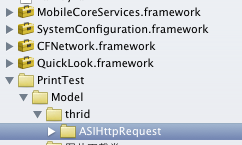
封装下载类
#import <Foundation/Foundation.h>
#define FILESDOWNLOADCOMPLETE @"FilesDownloadComplete" // 文件下载完成
@interface AsynchDownloadFile : NSObject
+(AsynchDownloadFile *)ShareTheme;
-(void)DownLoadFileUrl:(NSString *)aFileUrl;
@end
#import "AsynchDownloadFile.h"
#import "ASIHTTPRequest.h"
#import "ASIDownloadCache.h"//设置缓存类 @interface AsynchDownloadFile () @end @implementation AsynchDownloadFile #pragma mark -单例
+(AsynchDownloadFile *)ShareTheme{ static dispatch_once_t onceToken;
static AsynchDownloadFile *loadFile=nil;
dispatch_once(&onceToken, ^{
loadFile=[[AsynchDownloadFile alloc] init];
});
return loadFile;
} -(void)DownLoadFileUrl:(NSString *)aFileUrl{
//首先判断请求连接有没有文件
NSString *cacheFile=[self cacheFileForImage:aFileUrl];
NSFileManager *fgr=[NSFileManager defaultManager];
if([fgr fileExistsAtPath:cacheFile]){//文件存在,直接发送消息
[[NSNotificationCenter defaultCenter] postNotificationName:FILESDOWNLOADCOMPLETE object:cacheFile];
}
else{//下载文件 可以清楚缓存
[self loadImageFromURL:[NSURL URLWithString:aFileUrl] imgInfoDic:nil];
} } #pragma mark-通过请求得到文件全路径
-(NSString *)cacheFileForImage:(NSString *)imgName{
//指定缓存文件路径
NSString *cacheFolder=[NSSearchPathForDirectoriesInDomains(NSCachesDirectory, NSUserDomainMask, YES) lastObject];
cacheFolder=[cacheFolder stringByAppendingPathComponent:@"新闻类附件"]; NSFileManager *fmgr=[NSFileManager defaultManager];
if(![fmgr fileExistsAtPath:cacheFolder]){//如果文件夹不存在,创建
NSError *error=nil;
[fmgr createDirectoryAtPath:cacheFolder withIntermediateDirectories:YES attributes:nil error:&error];
if(error){
NSLog(@"创建缓存文件夹 失败");
return nil;
}
}
//文件名字以等号分割
NSArray *paths=[imgName componentsSeparatedByString:@"="];
if(paths.count==)return nil;
return [NSString stringWithFormat:@"%@/%@",cacheFolder,[paths lastObject] ];
} #pragma mark -下载文件 并且附带设置缓存
-(void)loadImageFromURL:(NSURL*)aUrl imgInfoDic:(NSDictionary*)infoDic{
__block ASIHTTPRequest *request=nil;
if(aUrl){
request=[ASIHTTPRequest requestWithURL:aUrl];
[request setDelegate:self];
[request setTimeOutSeconds:];
//设置下载缓存
[request setDownloadCache:[ASIDownloadCache sharedCache]];
//设置缓存存储策略
[request setCachePolicy:ASIOnlyLoadIfNotCachedCachePolicy | ASIFallbackToCacheIfLoadFailsCachePolicy]; //设置缓存保存数据时间
[request setCacheStoragePolicy:ASICachePermanentlyCacheStoragePolicy];//永久保存
[request setShouldContinueWhenAppEntersBackground:YES];//设置后台运行。
[request setDownloadDestinationPath:[self cacheFileForImage:[aUrl absoluteString]]];//设置缓存路径 }
else{
return;
} [request setCompletionBlock:^{
[[NSNotificationCenter defaultCenter] postNotificationName:FILESDOWNLOADCOMPLETE object:[self cacheFileForImage:[aUrl absoluteString]]];
}]; [request setFailedBlock:^{
NSError *error = [request error];
NSLog(@"error reason: %@", error);
}];
[request startAsynchronous]; } @end
//直接使用
#import "MMViewController.h"
#import "AsynchDownloadFile.h" @interface MMViewController () @end @implementation MMViewController -(void)viewDidLoad{
[super viewDidLoad];
[[NSNotificationCenter defaultCenter] addObserver:self selector:@selector(FileDownloadComplete:) name:FILESDOWNLOADCOMPLETE object:nil];
} - (IBAction)click:(id)sender {
NSString *url=@"http://。。。。。?classid=0&filename=110908133300893.doc";
[[AsynchDownloadFile ShareTheme] DownLoadFileUrl:url];
} -(void)FileDownloadComplete:(id)sender{
NSLog(@"--com");
}
- (void)dealloc
{
[[NSNotificationCenter defaultCenter] removeObserver:self];
[super dealloc];
}
ios中文件下载(带缓存)的更多相关文章
- ios中asihttprequest 下载缓存
asi中下载缓存第一种方法 #import <UIKit/UIKit.h> #import "ASIHTTPRequest.h" #import "ASIDo ...
- ios中网络请求缓存
#import <Foundation/Foundation.h> #import "ASIFormDataRequest.h" @protocol NetWorkde ...
- IOS中经典的缓存对比
http://bpoplauschi.wordpress.com/2014/03/21/ios-image-caching-sdwebimage-vs-fastimage/
- iOS中清除缓存的方法 以及SDWebimage自带的清除缓存方法
1 SDWebimage中 (1) 计算缓存的大小 单位 : (MB) CGFloat size = [[SDImageCache sharedImageCache] getSize] / 102 ...
- iOS中dyld缓存的实现原理是怎样的?
在iOS开发中,为了提升系统的安全性,很多系统库文件都被打包到一个缓存的文件当中即dyld缓存,那大家对dyld缓存了解多少呢?今天小编将和大家分享的就是一位iOS大神对dyld缓存的使用分析,一起来 ...
- IOS中无缓存的图片载入
在IOS中,我们常用[UIImage imageNamed]方法获取图像,这种方法简便,容易理解.但是有个缺点,就是有缓存.这种方式 传人的图像的就是通过文件名方式文件名.如果,我们内存有限,我们就必 ...
- Delphi中带缓存的数据更新技术
一. 概念 在网络环境下,数据库应用程序是c/s或者是多层结构的模式.在这种环境下,数据库应用程序的开发应当尽可能考虑减少网络数据传输量,并且尽量提高并发度.基于这个目的,带缓存的数据更新技术应运而生 ...
- iOS五种本地缓存数据方式
iOS五种本地缓存数据方式 iOS本地缓存数据方式有五种:前言 1.直接写文件方式:可以存储的对象有NSString.NSArray.NSDictionary.NSData.NSNumber,数据 ...
- iOS中的地图和定位
文章摘自http://www.cnblogs.com/kenshincui/p/4125570.html#location 如有侵权,请联系删除. 概览 现在很多社交.电商.团购应用都引入了地图和定 ...
随机推荐
- [leetcode]Search a 2D Matrix @ Python
原题地址:https://oj.leetcode.com/problems/search-a-2d-matrix/ 题意: Write an efficient algorithm that sear ...
- 由易信界面——谈谈fragment 状态的保存
看看我要实现的效果: 其实,这种左右界面切换保存布局方式,不只是易信界面这么用罢了.这更是大多数app布局的主流,而在android平台上面,随着谷歌大力推荐fragment的使用,用fragment ...
- LTR之RankSvm
两种对比: 1.深度学习CNN提特征+RankSVM 之前的博客:http://www.cnblogs.com/bentuwuying/p/6681943.html中简单介绍了Learning to ...
- Java-JUC(二):Java内存模型可见性、原子性、有序性及volatile具有特性
1.Java HotSpot JVM运行时数据区 Java内存模型即Java Memory Model,简称JMM.JMM定义了Java 虚拟机(JVM)在计算机内存(RAM)中的工作方式.JVM是整 ...
- [PureScript] Introduce to PureScript Specify Function Arguments
JavaScript does its error-checking at runtime, but PureScript has a compiler, which makes sure that ...
- RefreshListView中onItemClick点击错位
在使用RefreshListView的时候.发现有使用 /**** * parent.getAdapter().getItem(position)√ * adpter.getItem(id);√ * ...
- Asp.net MVC利用WebUploader上传大文件出现404解决办法。
刚开始我上传小文件都是比较顺利的,但是上传了一个大文件大约有200M的压缩包就不行了.在chrome里面监视发现网络状态是404,我分析可能不是WebUploader的限制,应该是WebConfig限 ...
- Masonry应用【美图秀秀首页界面自动布局】
Masonry在此实现时候,并没有比NSLayoutConstraint简单,相反我觉得还不如NSLayoutConstraint. [self.topView mas_makeConstraints ...
- 视图控制器生命周期中各个重要的方法(Swift) (Important Methods during the Lifecycle of a View Controller)
1. init(coder:) 它是视图控制器从故事板创建实例的默认初始化函数.(It is the initializer for UIViewController instances create ...
- 推荐五星级C语言学习网站
www.cprogrammingexpert.com (此网站,配合了大量动画,每一行代码,配合一副图片) 下面截取了部分的gif动画,大家可以认真看看, 相信作者花了很多心血,去制作这些动画. sc ...
