使用TensorFlow实现分类
这一节使用TF搭建一个简单的神经网络用于分类任务,首先把需要的包引入,另外为了防止在多次运行中一些图中的tensor在内存中影响实验,采取重置操作:
import tensorflow as tfimport matplotlib.pyplot as pltimport numpy as npdef reset_graph(seed=42):tf.reset_default_graph()tf.set_random_seed(seed)np.random.seed(seed)reset_graph()plt.figure(1,figsize=(8,6))
为了方便观察随机生成一组两维数据
x0 = np.random.normal(1,1,size=(100,2)) #[(x1,x2),()]y0 = np.zeros(100)x1 = np.random.normal(-1,1,size=(100,2))y1 = np.ones(100)x = np.concatenate((x0,x1),axis = 0)y = np.concatenate((y0,y1),axis = 0)plt.scatter(x[:,0],x[:,1],c=y,cmap='RdYlGn')plt.show()
上面生成的两个类别的数据,均值分别为1和-1方差都为1

接下来就是训练模型
#模型tf_x = tf.placeholder(tf.float32,x.shape)tf_y = tf.placeholder(tf.int32,y.shape)output = tf.layers.dense(tf_x,10,tf.nn.relu,name="hidden")output = tf.layers.dense(output,2,name="output")with tf.name_scope("loss"):xentropy = tf.nn.sparse_softmax_cross_entropy_with_logits(labels=tf_y,logits=output)loss = tf.reduce_mean(xentropy,name="loss")with tf.name_scope("train"):optimizer = tf.train.GradientDescentOptimizer(learning_rate=0.1)training_op = optimizer.minimize(loss)#evaluatewith tf.name_scope("eval"):correct = tf.nn.in_top_k(output,y,1)accuracy = tf.reduce_mean(tf.cast(correct,tf.float32))init = tf.global_variables_initializer()plt.ion()plt.figure(figsize=(8,6))saver = tf.train.Saver()with tf.Session() as sess:sess.run(init)for step in range(100):_,acc,pred = sess.run([training_op,accuracy,output],feed_dict={tf_x:x,tf_y:y})plt.cla()plt.scatter(x[:,0],x[:,1],c=pred.argmax(1),cmap='RdYlGn')plt.text(1.5, -2, 'Accuracy=%.2f' % acc, fontdict={'size': 20, 'color': 'red'})saver.save(sess, './model', write_meta_graph=False) #保存模型plt.ioff()plt.show()
上面创建了一个隐含层的网络,使用的是elu,也可以尝试使用其他的激活函数。需要注意的是tf.layers.dense的作用是outputs = activation(inputs.kernel + bias),可以看出在输出层是没有使用激活函数的,如果activation=None就表示使用的是线性映射。模型训练完毕后,我们将其持久化,方便以后的使用。我们来看下最终的结果:
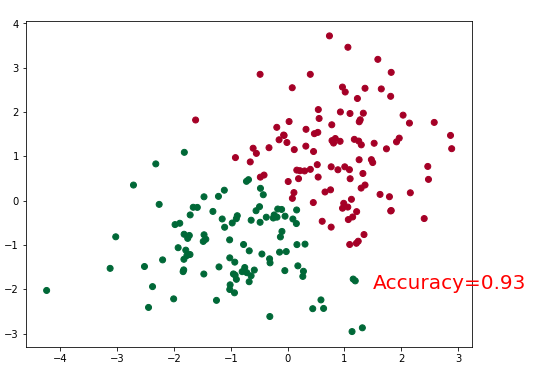
使用TensorFlow实现分类的更多相关文章
- Tensorflow二分类处理dense或者sparse(文本分类)的输入数据
这里做了一些小的修改,感谢谷歌rd的帮助,使得能够统一处理dense的数据,或者类似文本分类这样sparse的输入数据.后续会做进一步学习优化,比如如何多线程处理. 具体如何处理sparse 主要是使 ...
- 『TensorFlow』分类问题与两种交叉熵
关于categorical cross entropy 和 binary cross entropy的比较,差异一般体现在不同的分类(二分类.多分类等)任务目标,可以参考文章keras中两种交叉熵损失 ...
- tensorflow之分类学习
写在前面的话 MNIST教程是tensorflow中文社区的第一课,例程即训练一个 手写数字识别 模型:http://www.tensorfly.cn/tfdoc/tutorials/mnist_be ...
- 机器学习框架ML.NET学习笔记【6】TensorFlow图片分类
一.概述 通过之前两篇文章的学习,我们应该已经了解了多元分类的工作原理,图片的分类其流程和之前完全一致,其中最核心的问题就是特征的提取,只要完成特征提取,分类算法就很好处理了,具体流程如下: 之前介绍 ...
- tensorflow文本分类实战——卷积神经网络CNN
首先说明使用的工具和环境:python3.6.8 tensorflow1.14.0 centos7.0(最好用Ubuntu) 关于环境的搭建只做简单说明,我这边是使用pip搭建了python的 ...
- TensorFlow 实现分类操作的函数学习
函数:tf.nn.sigmoid_cross_entropy_with_logits(logits, targets, name=None) 说明:此函数是计算logits经过sigmod函数后的交叉 ...
- 吴裕雄 python 神经网络——TensorFlow 花瓣分类与迁移学习(4)
# -*- coding: utf-8 -*- import glob import os.path import numpy as np import tensorflow as tf from t ...
- 吴裕雄 python 神经网络——TensorFlow 花瓣分类与迁移学习(3)
import glob import os.path import numpy as np import tensorflow as tf from tensorflow.python.platfor ...
- 吴裕雄 python 神经网络——TensorFlow 花瓣分类与迁移学习(2)
import glob import os.path import numpy as np import tensorflow as tf from tensorflow.python.platfor ...
随机推荐
- go标准库的学习-hash
参考:https://studygolang.com/pkgdoc 导入方式: import "hash" hash包提供hash函数的接口. type Hash type Has ...
- rac添加新节点的步骤与方法2
上一篇文章,把节点删除了.这次新增加一个节点 .新增加的节点是host03.如下: #Public IP192.168.16.45 racdb1192.168.16.46 racdb2192.168. ...
- 图、dfs、bfs
graphdfsbfs 1.clone graph2.copy list with random pointer3.topological sorting4.permutations5.subsets ...
- Android学习之基础知识五—ListView控件(最常用和最难用的控件)
ListView控件允许用户通过上下滑动来将屏幕外的数据拉到屏幕内,把屏幕内的数据拉到屏幕外. 一.ListView的简单用法第一步:先创建一个ListViewTest项目,在activity_mia ...
- PAM unable to dlopen(/lib/security/pam_limits.so): /lib/security/pam_limits.so: wrong ELF class: ELFCLASS32
systemctl status sshd● sshd.service - OpenSSH server daemon Loaded: loaded (/usr/lib/systemd/system/ ...
- CF809E Surprise me! 莫比乌斯反演、虚树
传送门 简化题意:给出一棵\(n\)个点的树,编号为\(1\)到\(n\),第\(i\)个点的点权为\(a_i\),保证序列\(a_i\)是一个\(1\)到\(n\)的排列,求 \[ \frac{1} ...
- EZ 2018 05 20 NOIP2018 模拟赛(十五)
这次的比赛充满着玄学的气息,玄学链接 首先讲一下为什么没有第十四场 其实今天早上9点时看到题目就叫了:原题! 没错,整套试卷都做过,我还写了题解 然后老叶就说换一套,但如果仅仅是这样就没什么 但等13 ...
- Linux性能评测工具之一:gprof篇
这些天自己试着对项目作一些压力测试和性能优化,也对用过的测试工具作一些总结,并把相关的资料作一个汇总,以便以后信手拈来! 1 简介 改进应用程序的性能是一项非常耗时耗力的工作,但是究竟程序中是哪些函数 ...
- 【php增删改查实例】第十七节 - 用户登录(1)
新建一个login文件,里面存放的就是用户登录的模块. <html> <head> <meta charset="utf-8"> <sty ...
- JavaScript 利用 async await 实现 sleep 效果
const sleep = (timeountMS) => new Promise((resolve) => { setTimeout(resolve, timeountMS); }); ...
