mschart asp chart 用法,包括前台写法与后台写法,还有click事件,如何触发。
纯后台动态生成aspchart ,这种方式没办法实现chart中click事件。click事件点击没有反应,用第二种可以实现点击事件。
两种方式实现同一种效果图: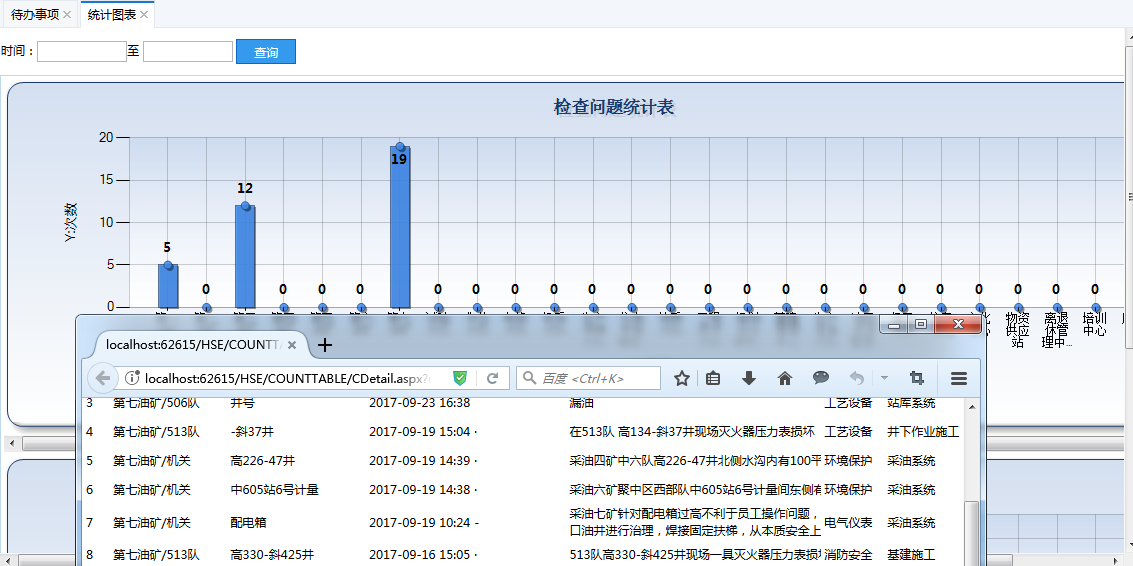
第一种写法:后台动态生成aspchart
前台代码:
<div>
<div class="h_10">
</div>
<table cellpadding="" cellspacing="" border="" width="100%">
<tr>
<td> 时间:<input id="S_BeTime" type="text" class="mycalendar" name="S_BeTime" style="width: 90px;" value="" runat="server" />至
<input id="S_EndTime" type="text" class="mycalendar" name="S_EndTime" style="width: 90px;" value="" runat="server" /> <asp:Button ID="btnSeach" runat="server" Text="查询" OnClick="btnSeach_Click" class="mybutton" Width="60px" /> </td>
</tr>
</table>
<div id="tab" runat="server"></div>
<div class="h_10">
</div>
<table id="tabMain" runat="server" style="width: 100%; height: 700px; text-align: center; vertical-align:text-top; border: 1px solid #BFDAEF;"> </table>
</div>
后台代码:
using System;
using System.Collections.Generic;
using System.Data;
using System.Drawing;
using System.Linq;
using System.Web;
using System.Web.UI;
using System.Web.UI.DataVisualization.Charting;
using System.Web.UI.HtmlControls;
using System.Web.UI.WebControls; namespace WebForm.HSE.COUNTTABLE
{
public partial class CIndex : Common.BasePage
{
RoadFlow.Platform.Organize mc = new RoadFlow.Platform.Organize();
RoadFlow.Platform.HSE_VIS_CHECKBLL HSEBLL = new RoadFlow.Platform.HSE_VIS_CHECKBLL();
private string parentID = "04f12beb-d99d-43df-ac9a-3042957d6bda";//厂的父节点id
RoadFlow.Platform.Organize ORGBLL = new RoadFlow.Platform.Organize();
protected void Page_Load(object sender, EventArgs e)
{
if (!IsPostBack)
{
BindData();
}
} protected void btnSeach_Click(object sender, EventArgs e)
{
BindData();
} private void BindData()
{
string strSql = CreateStrWhere();
DataSet ds = HSEBLL.GetList(strSql); DataTable BindCharDtOne = new DataTable();//绑定图表的dt 检查问题明细
BindCharDtOne.Columns.Add("DeptName");//部门姓名
BindCharDtOne.Columns.Add("Colum");//数量 DataTable BindCharDtTwo = new DataTable();//绑定图表的dt 未整改
BindCharDtTwo.Columns.Add("DeptName");//部门姓名
BindCharDtTwo.Columns.Add("Colum");//数量 List<RoadFlow.Data.Model.Organize> ORGModel = ORGBLL.GetChilds(parentID.ToGuid());
for (int i = ; i < ORGModel.Count; i++)
{
string orgid= ORGModel[i].ID.ToString();
string orgname = ORGModel[i].Name.ToString();
//检查问题数
int countOne = SortDataTable(ds.Tables[], " CK_CKORG ='" + orgid + "' and (CK_ISFLOW ='1' or CK_ISFLOW='2')", "CREATETIME Desc", );
DataRow drOne;
drOne = BindCharDtOne.NewRow();
drOne["DeptName"] = orgname;
drOne["Colum"] = countOne.ToString();
BindCharDtOne.Rows.Add(drOne); //未整改数
int countTwo = SortDataTable(ds.Tables[], " CK_CKORG ='" + orgid + "' and (CK_ISFLOW ='1' or CK_ISFLOW='2') AND PH_CHECKRELATION ='132ec6dc-7424-4f71-9b79-45b70f000644'", "CREATETIME Desc", );
DataRow drTwo;
drTwo = BindCharDtTwo.NewRow();
drTwo["DeptName"] = orgname;
drTwo["Colum"] = countTwo.ToString();
BindCharDtTwo.Rows.Add(drTwo); }
DrawTable(BindCharDtOne,"检查问题统计表",);
DrawTable(BindCharDtTwo, "未整改问题统计表", );
}
//画图
private void DrawTable(DataTable dt,string name,int j)
{
HtmlTableRow tbRow = new HtmlTableRow();
HtmlTableCell tbCell = new HtmlTableCell();
tbCell.VAlign = "Top";
tbCell.Align = "center";
Chart Chart1 = new Chart(); Chart1.Click += new ImageMapEventHandler(Chart1_Click); Chart1.BackColor = Color.FromArgb(, , );
Chart1.Height = ;
Chart1.Width = ;
Chart1.BorderlineDashStyle = ChartDashStyle.Solid;
Chart1.BackGradientStyle = GradientStyle.TopBottom;
Chart1.BorderlineColor = Color.FromArgb(, , );
Chart1.IsSoftShadows = false; BorderSkin bdsk = new BorderSkin();
bdsk.SkinStyle = BorderSkinStyle.Emboss;
Chart1.BorderSkin = bdsk; Series series = new Series("columSeries"); //实例Series 集合 对象
series.ChartType = SeriesChartType.Column;
series.XValueType = ChartValueType.Double;
//Series的边框颜色
series.BorderColor = Color.FromArgb(, , , );
//线条宽度
series.BorderWidth = ;
//线条阴影颜色
series.ShadowColor = Color.Black;
//阴影宽度
series.ShadowOffset = ;
//是否显示数据说明
series.IsVisibleInLegend = true;
//线条上数据点上是否有数据显示
series.IsValueShownAsLabel = true;
//线条上的数据点标志类型
series.MarkerStyle = MarkerStyle.Circle;
//线条数据点的大小
series.MarkerSize = ;
//鼠标悬停显示内容
series.ToolTip = "单位:#AXISLABEL \\n次数:#VAL";
//设置柱子的宽度
series.CustomProperties = "PointWidth=0.5";
Font sf = new Font("微软雅黑", 10F, FontStyle.Bold);
series.Font = sf; //线条颜色
//线条颜色
switch (j)
{
case :
series.Color = Color.FromArgb(, , , );
break;
case :
series.Color = Color.FromArgb(, , , );
break;
case :
series.Color = Color.FromArgb(, , , );
break;
case :
series.Color = Color.FromArgb(, , , );
break;
case :
series.Color = Color.FromArgb(, , , );
break;
case :
series.Color = Color.FromArgb(, , , );
break;
case :
series.Color = Color.FromArgb(, , , );
break;
case :
series.Color = Color.FromArgb(, , , );
break;
case :
series.Color = Color.FromArgb(, , , );
break;
}
////设置图表Y轴对应项
series.YValueMembers = "Colum";
////设置图表X轴对应项
series.XValueMember = "DeptName";
series.PostBackValue = "#AXISLABEL";
Chart1.Series.Add(series); ChartArea area = new ChartArea("columArea"); //实例 ChartArea 对象 //背景色
area.BackColor = Color.FromArgb(, , , );
//背景渐变方式
area.BackGradientStyle = GradientStyle.TopBottom;
//渐变和阴影的辅助背景色
area.BackSecondaryColor = Color.White;
//边框颜色
area.BorderColor = Color.FromArgb(, , , );
//阴影颜色
area.ShadowColor = Color.Transparent; //设置X轴和Y轴线条的颜色和宽度
area.AxisX.LineColor = Color.FromArgb(, , , );
area.AxisX.LineWidth = ;
area.AxisY.LineColor = Color.FromArgb(, , , );
area.AxisY.LineWidth = ; //设置X轴和Y轴的标题
area.AxisX.Title = "X:单位";
area.AxisY.Title = "Y:次数"; //设置图表区网格横纵线条的颜色和宽度
area.AxisX.MajorGrid.LineColor = Color.FromArgb(, , , );
area.AxisX.MajorGrid.LineWidth = ;
area.AxisY.MajorGrid.LineColor = Color.FromArgb(, , , );
area.AxisY.MajorGrid.LineWidth = ; area.AxisX.Interval = ; //设置X轴坐标的间隔为1
area.AxisX.IntervalOffset = ; //设置X轴坐标偏移为1
area.AxisX.LabelStyle.Angle = ;
area.AxisX.LabelStyle.IsStaggered = false; //设置是否交错显示,比如数据多的时间分成两行来显示 area.AxisX.LabelAutoFitStyle = LabelAutoFitStyles.WordWrap; //设置X轴文字大小
area.AxisX.LabelAutoFitMinFontSize = ;
area.AxisX.TitleFont = new Font("微软雅黑", 10F, FontStyle.Regular);
area.AxisY.TitleFont = new Font("微软雅黑", 10F, FontStyle.Regular);
Chart1.ChartAreas.Add(area); // 将ChartArea 对象添加到chart 对象中 //添加标题
Title tile = new Title();
tile.Text = string.Format("{0} ", name);
//标题的字体
tile.Font = new System.Drawing.Font("Microsoft Sans Serif", , FontStyle.Bold);
//标题字体颜色
tile.ForeColor = Color.FromArgb(, , );
//标题阴影颜色
tile.ShadowColor = Color.FromArgb(, , , );
//标题阴影偏移量
tile.ShadowOffset = ;
Chart1.Titles.Add(tile);
//------------ //设置图表的数据源
Chart1.DataSource = dt;
//绑定数据
Chart1.DataBind();
Panel pan = new Panel();//显示滚动条的panel
pan.Width = ;
pan.ScrollBars = ScrollBars.Horizontal;
pan.Attributes.Add("style", "overflow-y: hidden;");//隐藏Y轴滚动条 pan.Controls.Add(Chart1);
tbCell.Controls.Add(pan); tbRow.Cells.Add(tbCell);
this.tabMain.Controls.Add(tbRow);
this.tab.InnerHtml = "";
} /// <summary>
/// Handles the Click event of the Chart1 control.
/// </summary>
/// <param name="sender">The source of the event.</param>
/// <param name="e">The <see cref="System.Web.UI.WebControls.ImageMapEventArgs"/> instance containing the event data.</param>
protected void Chart1_Click(object sender, ImageMapEventArgs e)
{ string[] input = e.PostBackValue.Split(':'); } private string CreateStrWhere()
{
string strwhere = " 1=1 ";
string date1 = S_BeTime.Value;
string date2 = S_EndTime.Value;
if (date1.IsDateTime())
{
strwhere += " AND CK_TIME >=to_date('" + date1.ToDateTime().ToString("yyyy-MM-dd 00:00:00") + "','yyyy-mm-dd hh24:mi:ss')"; } if (date2.IsDateTime())
{
strwhere += " AND CK_TIME <=to_date('" + date2.ToDateTime().AddDays().ToString("yyyy-MM-dd 00:00:00") + "','yyyy-mm-dd hh24:mi:ss')"; }
strwhere += " order by createtime desc ";
return strwhere;
} #region DataTable筛选,排序返回符合条件行组成的新DataTable或直接用DefaultView按条件返回
/// <summary>
/// DataTable筛选,排序返回符合条件行组成的新DataTable或直接用DefaultView按条件返回
/// eg:SortExprDataTable(dt,"Sex='男'","Time Desc",1)
/// </summary>
/// <param name="dt">传入的DataTable</param>
/// <param name="strExpr">筛选条件</param>
/// <param name="strSort">排序条件</param>
/// <param name="mode">1,直接用DefaultView按条件返回,效率较高;2,DataTable筛选,排序返回符合条件行组成的新DataTable</param>
public int SortDataTable(DataTable dt, string strExpr, string strSort, int mode)
{
int Count = ;
switch (mode)
{
case :
//方法一 直接用DefaultView按条件返回
dt.DefaultView.RowFilter = strExpr;
dt.DefaultView.Sort = strSort;
Count = dt.Rows.Count;
return Count;
case :
//方法二 DataTable筛选,排序返回符合条件行组成的新DataTable
DataTable dt1 = new DataTable();
DataRow[] GetRows = dt.Select(strExpr, strSort);
//复制DataTable dt结构不包含数据
dt1 = dt.Clone();
foreach (DataRow row in GetRows)
{
dt1.Rows.Add(row.ItemArray);
}
Count = dt1.Rows.Count;
return Count;
default:
return Count;
}
}
#endregion
} }
第二种写法:前台代码编写asp:chart,后台写代码,并实现点击事件Click
前台代码:2个chart
<form id="form1" runat="server">
<div>
<div class="h_10">
</div>
<table cellpadding="" cellspacing="" border="" width="100%">
<tr>
<td>时间:<input id="S_BeTime" type="text" class="mycalendar" name="S_BeTime" style="width: 90px;" value="" runat="server" />至
<input id="S_EndTime" type="text" class="mycalendar" name="S_EndTime" style="width: 90px;" value="" runat="server" /> <asp:Button ID="btnSeach" runat="server" Text="查询" OnClick="btnSeach_Click" class="mybutton" Width="60px" /> </td>
</tr>
</table>
<div id="tab" runat="server"></div>
<div class="h_10">
</div>
<table id="tabMain" runat="server" style="width: 100%; height: 700px; text-align: center; vertical-align: text-top; border: 1px solid #BFDAEF;">
--%>
<tr>
<td>
<asp:Panel runat="server" Width="" ScrollBars="Horizontal " Style="overflow-y: hidden;">
<asp:Chart ID="Chart1" Width="" runat="server" ImageType="Png"
Height="" BorderlineDashStyle="Solid" BorderlineColor="26, 59, 105"
BackGradientStyle="TopBottom" BorderWidth="" BackColor="211, 223, 240" IsSoftShadows="false"
OnClick="Chart1_Click"> <Legends>
<asp:Legend BackColor="Transparent" Alignment="Center" Docking="Bottom" Font="Trebuchet MS, 8.25pt, style=Bold" IsTextAutoFit="False" Name="Default" LegendStyle="Row"></asp:Legend>
</Legends>
<BorderSkin SkinStyle="Emboss"></BorderSkin>
<Series>
<asp:Series Name="Series1" ChartType="Column" XValueType="Double" BorderColor="180, 26, 59, 105"
BorderWidth="" ShadowColor="Black" ShadowOffset="" IsVisibleInLegend="true" IsValueShownAsLabel="true"
MarkerStyle="Circle" MarkerSize="" ToolTip="单位:#AXISLABEL \\n数量:#VAL"
CustomProperties="PointWidth=0.5"
ChartArea="ChartArea1" Color="220, 65, 140, 240"
YValueMembers="Colum" XValueMember="DeptName">
</asp:Series>
</Series>
<ChartAreas>
<asp:ChartArea Name="ChartArea1" BorderColor="64, 64, 64, 64" BackSecondaryColor="White"
BackColor="64, 165, 191, 228" ShadowColor="Transparent" BackGradientStyle="TopBottom">
<AxisX LineColor="64, 64, 64, 64" LineWidth="" Title="X:单位" Interval="" IntervalOffset="" LabelAutoFitStyle="WordWrap">
<MajorGrid LineColor="64, 64, 64, 64" LineWidth="" />
<LabelStyle Angle="" IsStaggered="false" /> </AxisX>
<AxisY LineColor="64, 64, 64, 64" LineWidth="" Title="Y:次数">
<MajorGrid LineColor="64, 64, 64, 64" LineWidth="" />
</AxisY> </asp:ChartArea>
</ChartAreas>
</asp:Chart>
</asp:Panel> </td>
</tr>
<tr>
<td>
<asp:Panel runat="server" Width="" ScrollBars="Horizontal " Style="overflow-y: hidden;">
<asp:Chart ID="Chart2" Width="" runat="server" ImageType="Png"
Height="" BorderlineDashStyle="Solid" BorderlineColor="26, 59, 105"
BackGradientStyle="TopBottom" BorderWidth="" BackColor="211, 223, 240" IsSoftShadows="false"
OnClick="Chart2_Click"> <Legends>
<asp:Legend BackColor="Transparent" Alignment="Center" Docking="Bottom" Font="Trebuchet MS, 8.25pt, style=Bold" IsTextAutoFit="False" Name="Default" LegendStyle="Row"></asp:Legend>
</Legends>
<BorderSkin SkinStyle="Emboss"></BorderSkin>
<Series>
<asp:Series Name="Series2" ChartType="Column" XValueType="Double" BorderColor="180, 26, 59, 105"
BorderWidth="" ShadowColor="Black" ShadowOffset="" IsVisibleInLegend="true" IsValueShownAsLabel="true"
MarkerStyle="Circle" MarkerSize="" ToolTip="单位:#AXISLABEL \\n数量:#VAL"
CustomProperties="PointWidth=0.5"
ChartArea="ChartArea2" Color="220, 65, 140, 240"
YValueMembers="Colum" XValueMember="DeptName">
</asp:Series>
</Series>
<ChartAreas>
<asp:ChartArea Name="ChartArea2" BorderColor="64, 64, 64, 64" BackSecondaryColor="White"
BackColor="64, 165, 191, 228" ShadowColor="Transparent" BackGradientStyle="TopBottom">
<AxisX LineColor="64, 64, 64, 64" LineWidth="" Title="X:单位" Interval="" IntervalOffset="" LabelAutoFitStyle="WordWrap">
<MajorGrid LineColor="64, 64, 64, 64" LineWidth="" />
<LabelStyle Angle="" IsStaggered="false" /> </AxisX>
<AxisY LineColor="64, 64, 64, 64" LineWidth="" Title="Y:次数">
<MajorGrid LineColor="64, 64, 64, 64" LineWidth="" />
</AxisY> </asp:ChartArea>
</ChartAreas>
</asp:Chart>
</asp:Panel> </td>
</tr>
</table>
</div>
</form>
后台代码:
using System;
using System.Collections.Generic;
using System.Data;
using System.Drawing;
using System.Linq;
using System.Web;
using System.Web.UI;
using System.Web.UI.DataVisualization.Charting;
using System.Web.UI.HtmlControls;
using System.Web.UI.WebControls; namespace WebForm.HSE.COUNTTABLE
{
public partial class CTest : Common.BasePage
{
RoadFlow.Platform.Organize mc = new RoadFlow.Platform.Organize();
RoadFlow.Platform.HSE_VIS_CHECKBLL HSEBLL = new RoadFlow.Platform.HSE_VIS_CHECKBLL();
private string parentID = "04f12beb-d99d-43df-ac9a-3042957d6bda";//厂的父节点id
RoadFlow.Platform.Organize ORGBLL = new RoadFlow.Platform.Organize();
protected void Page_Load(object sender, EventArgs e)
{
this.Chart1.Series["Series1"].PostBackValue = "#AXISLABEL";
this.Chart2.Series["Series2"].PostBackValue = "#AXISLABEL";
if (!IsPostBack)
{
BindData();
}
} protected void btnSeach_Click(object sender, EventArgs e)
{
BindData();
} private void BindData()
{
string strSql = CreateStrWhere();
DataSet ds = HSEBLL.GetList(strSql); DataTable BindCharDtOne = new DataTable();//绑定图表的dt 检查问题明细
BindCharDtOne.Columns.Add("DeptName");//部门姓名
BindCharDtOne.Columns.Add("Colum");//数量 DataTable BindCharDtTwo = new DataTable();//绑定图表的dt 未整改
BindCharDtTwo.Columns.Add("DeptName");//部门姓名
BindCharDtTwo.Columns.Add("Colum");//数量 List<RoadFlow.Data.Model.Organize> ORGModel = ORGBLL.GetChilds(parentID.ToGuid());
for (int i = ; i < ORGModel.Count; i++)
{
string orgid = ORGModel[i].ID.ToString();
string orgname = ORGModel[i].Name.ToString();
//检查问题数
int countOne = SortDataTable(ds.Tables[], " CK_CKORG ='" + orgid + "' and (CK_ISFLOW ='1' or CK_ISFLOW='2')", "CREATETIME Desc", );
DataRow drOne;
drOne = BindCharDtOne.NewRow();
drOne["DeptName"] = orgname;
drOne["Colum"] = countOne.ToString();
BindCharDtOne.Rows.Add(drOne); //未整改数
int countTwo = SortDataTable(ds.Tables[], " CK_CKORG ='" + orgid + "' and (CK_ISFLOW ='1' or CK_ISFLOW='2') AND PH_CHECKRELATION ='132ec6dc-7424-4f71-9b79-45b70f000644'", "CREATETIME Desc", );
DataRow drTwo;
drTwo = BindCharDtTwo.NewRow();
drTwo["DeptName"] = orgname;
drTwo["Colum"] = countTwo.ToString();
BindCharDtTwo.Rows.Add(drTwo); }
DrawOne(BindCharDtOne, "检查问题统计表", );
DrawTwo(BindCharDtTwo, "未整改问题统计表", );
}
private void DrawOne(DataTable dt, string name, int j)
{
double[] yValues = new double[dt.Rows.Count];
string[] xValues = new string[dt.Rows.Count];
for (int i = ; i < dt.Rows.Count; i++)
{
yValues[i] = Convert.ToDouble(dt.Rows[i]["Colum"]);
xValues[i] = dt.Rows[i]["DeptName"].ToString();
}
Chart1.Series["Series1"].Points.DataBindXY(xValues, yValues); Font sf = new Font("微软雅黑", 10F, FontStyle.Bold);
Chart1.Series["Series1"].Font = sf;
Chart1.ChartAreas["ChartArea1"].AxisX.TitleFont = new Font("微软雅黑", 10F, FontStyle.Regular);
Chart1.ChartAreas["ChartArea1"].AxisY.TitleFont = new Font("微软雅黑", 10F, FontStyle.Regular);
//添加标题
Title tile = new Title();
tile.Text = string.Format("{0} ", name);
//标题的字体
tile.Font = new System.Drawing.Font("Microsoft Sans Serif", , FontStyle.Bold);
//标题字体颜色
tile.ForeColor = Color.FromArgb(, , );
//标题阴影颜色
tile.ShadowColor = Color.FromArgb(, , , );
//标题阴影偏移量
tile.ShadowOffset = ;
Chart1.Titles.Add(tile); }
private void DrawTwo(DataTable dt, string name, int j)
{
double[] yValues = new double[dt.Rows.Count];
string[] xValues = new string[dt.Rows.Count];
for (int i = ; i < dt.Rows.Count; i++)
{
yValues[i] = Convert.ToDouble(dt.Rows[i]["Colum"]);
xValues[i] = dt.Rows[i]["DeptName"].ToString();
}
Chart2.Series["Series2"].Points.DataBindXY(xValues, yValues); Font sf = new Font("微软雅黑", 10F, FontStyle.Bold);
Chart2.Series["Series2"].Font = sf;
Chart2.ChartAreas["ChartArea2"].AxisX.TitleFont = new Font("微软雅黑", 10F, FontStyle.Regular);
Chart2.ChartAreas["ChartArea2"].AxisY.TitleFont = new Font("微软雅黑", 10F, FontStyle.Regular);
//添加标题
Title tile = new Title();
tile.Text = string.Format("{0} ", name);
//标题的字体
tile.Font = new System.Drawing.Font("Microsoft Sans Serif", , FontStyle.Bold);
//标题字体颜色
tile.ForeColor = Color.FromArgb(, , );
//标题阴影颜色
tile.ShadowColor = Color.FromArgb(, , , );
//标题阴影偏移量
tile.ShadowOffset = ;
Chart2.Titles.Add(tile); }
protected void Chart1_Click(object sender, ImageMapEventArgs e)
{
string str = Server.UrlEncode(e.PostBackValue.Split(':')[]);
string date1 = Server.UrlEncode(S_BeTime.Value);
string date2 = Server.UrlEncode(S_EndTime.Value);
BindData();
Response.Write(" <script language=javascript> window.open ( 'CDetail.aspx?name=" + str.ToString() + "&date1=" + date1 + "&date2=" + date2 + "&type=1 ', '查看详细', 'height=420, width=900, top=200,left=270, toolbar=yes, menubar=no, scrollbars=yes, resizable=no, location=no, status=no ') </script> "); }
protected void Chart2_Click(object sender, ImageMapEventArgs e)
{ string str = Server.UrlEncode(e.PostBackValue.Split(':')[]);
string date1 = Server.UrlEncode(S_BeTime.Value);
string date2 = Server.UrlEncode(S_EndTime.Value);
BindData();
Response.Write(" <script language=javascript> window.open ( 'CDetail_NoRepair.aspx?name=" + str.ToString() + "&date1=" + date1 + "&date2=" + date2 + "&type=2 ', '查看详细', 'height=420, width=1000, top=200,left=270, toolbar=no, menubar=no, scrollbars=yes, resizable=no, location=no, status=no ') </script> "); } private string CreateStrWhere()
{
string strwhere = " 1=1 ";
string date1 = S_BeTime.Value;
string date2 = S_EndTime.Value;
if (date1.IsDateTime())
{
strwhere += " AND CK_TIME >=to_date('" + date1.ToDateTime().ToString("yyyy-MM-dd 00:00:00") + "','yyyy-mm-dd hh24:mi:ss')"; } if (date2.IsDateTime())
{
strwhere += " AND CK_TIME <=to_date('" + date2.ToDateTime().AddDays().ToString("yyyy-MM-dd 00:00:00") + "','yyyy-mm-dd hh24:mi:ss')"; }
strwhere += " order by createtime desc ";
return strwhere;
} #region DataTable筛选,排序返回符合条件行组成的新DataTable或直接用DefaultView按条件返回
/// <summary>
/// DataTable筛选,排序返回符合条件行组成的新DataTable或直接用DefaultView按条件返回
/// eg:SortExprDataTable(dt,"Sex='男'","Time Desc",1)
/// </summary>
/// <param name="dt">传入的DataTable</param>
/// <param name="strExpr">筛选条件</param>
/// <param name="strSort">排序条件</param>
/// <param name="mode">1,直接用DefaultView按条件返回,效率较高;2,DataTable筛选,排序返回符合条件行组成的新DataTable</param>
public int SortDataTable(DataTable dt, string strExpr, string strSort, int mode)
{
int Count = ;
switch (mode)
{
case :
//方法一 直接用DefaultView按条件返回
dt.DefaultView.RowFilter = strExpr;
dt.DefaultView.Sort = strSort;
Count = dt.Rows.Count;
return Count;
case :
//方法二 DataTable筛选,排序返回符合条件行组成的新DataTable
DataTable dt1 = new DataTable();
DataRow[] GetRows = dt.Select(strExpr, strSort);
//复制DataTable dt结构不包含数据
dt1 = dt.Clone();
foreach (DataRow row in GetRows)
{
dt1.Rows.Add(row.ItemArray);
}
Count = dt1.Rows.Count;
return Count;
default:
return Count;
}
}
#endregion
} }
注意:
this.Chart1.Series["Series1"].PostBackValue = "#AXISLABEL"; 这句话是实现click事件的关键
mschart asp chart 用法,包括前台写法与后台写法,还有click事件,如何触发。的更多相关文章
- ASP.NET WebForm中前台代码如何绑定后台变量
转载自 http://www.cnblogs.com/lerit/archive/2010/10/22/1858007.html 经常会碰到在前台代码中要使用(或绑定)后台代码中变量值的问题.一般有& ...
- ASP.NET前台代码绑定后台变量方法总结
经常会碰到在前台代码中要使用(或绑定)后台代码中变量值的问题.一般有<%= str%>和<%# str %>两种方式,这里简单总结一下.如有错误或异议之处,敬请各位指教. 一方 ...
- 转:ASP.NET前台代码绑定后台变量方法总结
经常会碰到在前台代码中要使用(或绑定)后台代码中变量值的问题.一般有<%= str%>和<%# str %>两种方式,这里简单总结一下.如有错误或异议之处,敬请各位指教. 一方 ...
- 图表ASP:Chart
ASP:Chart 属性 System.Web.UI.DataVisualization.Charting 命名空间包含用于图表 Web 服务器控件的方法和属性. 详细了解Chart类http:// ...
- [ASP.NET] 前台代码绑定后台变量方法总结 [转]
原文链接:https://www.cnblogs.com/lerit/archive/2010/10/22/1858007.html 经常会碰到在前台代码中要使用(或绑定)后台代码中变量值的问题.一般 ...
- “ASP.default_aspx”并不包括“DropDownList1_SelectedIndexChanged”的定义,其解决方法。
"ASP.default_aspx"并不包括"DropDownList1_SelectedIndexChanged"的定义,其解决方法. 在使用DropDown ...
- Asp.Net Core 2.0 项目实战(10) 基于cookie登录授权认证并实现前台会员、后台管理员同时登录
1.登录的实现 登录功能实现起来有哪些常用的方式,大家首先想到的肯定是cookie或session或cookie+session,当然还有其他模式,今天主要探讨一下在Asp.net core 2.0下 ...
- asp.net 调用前台JS调用后台,后台掉前台JS
C#前台js调用后台代码前台js<script type="text/javascript" language="javascript"> func ...
- ASP.NET前台JS与后台CS函数如何互相调用
摘要: 在实际的Web开发中,我们可能会常常遇到后台调用前台JS代码或者前台JS调用后台代码的情况.今天就把比较实用的前后台相互调用的方法总结出来和大家分享. 在实际的Web开发中,我们可能会常常遇到 ...
随机推荐
- jsoup 解析html
http://www.cnblogs.com/jycboy/p/jsoupdoc.html http://www.cnblogs.com/mokafamily/p/3558620.html
- BZOJ.5338.[TJOI2018]xor(可持久化Trie)
BZOJ LOJ 洛谷 惊了,18年了还有省选出模板题吗= = 做这题就是练模板的,我就知道我忘的差不多了 询问一就用以DFS序为前缀得到的可持久化Trie做,询问二很经典的树上差分. 注意求询问二的 ...
- VirtWire 向客服发ticket
1 首先需要登录自己的账户 2 点击网页的Open Ticket 3 选择要发送何种类型的ticket 4 写自己的问题,包括一个合适的主题,选择你发ticket是针对哪个vps(一个账户下可以ord ...
- 浅析webpack使用方法
webpack是一个网页模块打包工具,可以将所有代码.图片.样式打包在一起,除此之外还有许多实用的功能.最近看了一个慕课学习了一下webpack的使用,在这里做一下总结. 本文不会涉及太多深入的知识, ...
- C# Web API Modify Post Data Size Limit
在Web.config中增加下面两个配置后,重启IIS即可. 1.修改http请求数据大小限制 <system.web> <httpRuntime maxRequestLength ...
- UE4入门(一)软件安装教程
基本的安装流程:下载并安装EpicInstaller=>登陆EpicLauncher并在UNREAL ENGINE标签中下载并安装引擎=>打开引擎创建新项目并测试 一 .下载并安装Epic ...
- java代码发送邮箱验证码与qq邮箱smtp服务
发送邮箱的类封装,在此之前需要一个jar包 javax.mail.jar 下载链接https://github.com/javaee/javamail/releases/download/JAVAM ...
- numpy中的广播机制
广播的引出 numpy两个数组的相加.相减以及相乘都是对应元素之间的操作. import numpy as np x = np.array([[2,2,3],[1,2,3]]) y = np.arra ...
- oracle 解决锁表问题
--首先查看有哪些锁 select /*+ rule */ s.username, decode(l.type,'TM','TABLE LOCK','TX','ROW LOCK',nu ...
- 【贪心】LIS @The 15th Zhejiang Provincial Collegiate Programming Contest E
传送门 题意要你构造一个序列,使得该序列的每个位置上的最长上升子序列的长度能构成给定的序列. 构造序列的元素要求还要求满足给定的上下界 solution 我们可以把给出的最长上升子序列的长度按升序排列 ...
