Arduino IDE for ESP8266 项目云盒子 (1)AP直接模式
手机直接连接esp8266辐射的WIFI,通信。
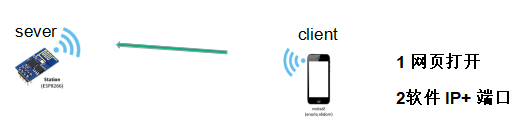
https://item.taobao.com/item.htm?spm=a230r.1.14.20.eYblO3&id=521945102409&ns=1&abbucket=7#detail

#include <ESP8266WiFi.h>
const char *ssid = "Charlie Testing AP";
const char *password = "12345678";
WiFiServer server(80);
void setup()
{
Serial.begin(115200);
Serial.println();
Serial.print("Setting soft-AP ... ");
IPAddress softLocal(192,168,128,1);
IPAddress softGateway(192,168,128,1);
IPAddress softSubnet(255,255,255,0);
WiFi.softAPConfig(softLocal, softGateway, softSubnet);
WiFi.softAP(ssid, password);
IPAddress myIP = WiFi.softAPIP();
Serial.print("AP IP address: ");
Serial.println(myIP);
server.begin();
Serial.printf("Web server started, open %s in a web browser\n", WiFi.localIP().toString().c_str());
}
void loop()
{
WiFiClient client = server.available();
if (client)
{
Serial.println("\n[Client connected]");
while (client.connected())
{
// read line by line what the client (web browser) is requesting
if (client.available())
{
String line = client.readStringUntil('\r');
Serial.print(line);
// wait for end of client's request, that is marked with an empty line
if (line.length() == 1 && line[0] == '\n')
{
client.println(prepareHtmlPage());
break;
}
}
}
delay(1); // give the web browser time to receive the data
// close the connection:
client.stop();
Serial.println("[Client disonnected]");
}
}
// prepare a web page to be send to a client (web browser)
String prepareHtmlPage()
{
String htmlPage =
String("HTTP/1.1 200 OK\r\n") +
"Content-Type: text/html\r\n" +
"Connection: close\r\n" + // the connection will be closed after completion of the response
"Refresh: 5\r\n" + // refresh the page automatically every 5 sec
"\r\n" +
"<!DOCTYPE HTML>" +
"<html>" +
"Analog input: " + String(analogRead(A0)) +
"</html>" +
"\r\n";
return htmlPage;<br>}
Arduino IDE for ESP8266 项目云盒子 (1)AP直接模式的更多相关文章
- Arduino IDE for ESP8266 项目云盒子(2)一键自配置+网页服务器
https://item.taobao.com/item.htm?spm=a230r.1.14.20.eYblO3&id=521945102409&ns=1&abbucket= ...
- Arduino IDE for ESP8266 项目云盒子(3)外网访问
互联网访问esp8266 https://item.taobao.com/item.htm?spm=a230r.1.14.20.eYblO3&id=521945102409&ns=1& ...
- Arduino IDE for ESP8266 项目云盒子(4)组网
- Arduino IDE for ESP8266 项目(4)HTTP客户端+服务端
Arduio for esp8266 官网API:http://arduino-esp8266.readthedocs.io/en/latest/esp8266wifi/readme.html 很有 ...
- Arduino IDE for ESP8266 项目(1) 点亮灯+按键LED+pwm
官方文档 http://esp8266.github.io/Arduino/versions/2.1.0/doc/libraries.html 引脚口说明 http://yfrobot.com/thr ...
- Arduino IDE for ESP8266 项目(3)创建AP+STA
官网API:http://arduino-esp8266.readthedocs.io/en/latest/esp8266wifi/readme.html STA (客户端)手机连接路由器 S1 *简 ...
- Arduino IDE for ESP8266 项目(2)wifi扫描
#include "ESP8266WiFi.h" void setup() { Serial.begin(115200); //设定WiFi为STA模式,如果先前已连接上AP,则与 ...
- Arduino IDE for ESP8266教程(二) 创建WIFI AP模式
创建WIFI热点 #include <ESP8266WiFi.h> void setup() { Serial.begin ( 115200 ); Serial.println(" ...
- ESP8266开发之旅 进阶篇② 闲聊Arduino IDE For ESP8266烧录配置
授人以鱼不如授人以渔,目的不是为了教会你具体项目开发,而是学会学习的能力.希望大家分享给你周边需要的朋友或者同学,说不定大神成长之路有博哥的奠基石... QQ技术互动交流群:ESP8266&3 ...
随机推荐
- spring cloud zuul 传递 header
最近在做一个项目时,发现在网关中调用和在子系统中调用request.getRequestURL()所得到的请求url是不一样的,在网关中得到的是通过域名访问的地址,而在子系统中得到的是网关发起的子系统 ...
- 跨站请求伪造CSRF(Cross-site request forgery)
CSRF(Cross-site request forgery)跨站请求伪造,也被称为“One Click Attack”或者Session Riding,通常缩写为CSRF或者XSRF,是一种对网站 ...
- EXISTS 执行顺序
select * from a where a.s_status=1 and exists (select orderid from b where a.orderid=b.orderid) exis ...
- 10.C++-构造函数初始化列表、类const成员、对象构造顺序、析构函数
首先回忆下,以前学的const 单独使用const修饰变量时,是定义的常量,比如:const int i=1; 使用volatile const修饰变量时,定义的是只读变量 使用const & ...
- One Person Game(zoj3593+扩展欧几里德)
One Person Game Time Limit:2000MS Memory Limit:65536KB 64bit IO Format:%lld & %llu Submit Status ...
- 配置supervisor管理beego应用
一.golang.beego等环境安装与配置 二.supervisor安装 github项目地址:https://github.com/Supervisor/supervisor 克隆项目:git c ...
- Ansible安装 入门教程
learn一门新技术咯: ansible是新出现的自动化运维工具,基于Python开发,集合了众多运维工具(puppet.cfengine.chef.func.fabric)的优点,实现了批量系统配置 ...
- canvas-star1.html
<!DOCTYPE html> <html lang="en"> <head> <meta charset="UTF-8&quo ...
- BUGList
Django : a. MySQL数据表还未创建时,不可在视图内直接使用模型类对象,产生报错 django.db.utils.ProgrammingError: (1146, "Table ...
- idea not found for the web module
intellij IDEA 的tomcat 配置项里面没有的app web:war exploded 没有配置/路径
