SSM商城项目(五)
1. 学习计划
1、前台系统搭建
2、商城首页展示
3、Cms系统的实现
a) 内容分类管理
b) 内容管理
4、前台内容动态展示
2. 商城首页展示
2.1. 工程搭建
参考e3-manager-web工程,搭建e3-portal-web。

复制e3-manager-web的pom.xml、springmvc.xml和web.xml文件。
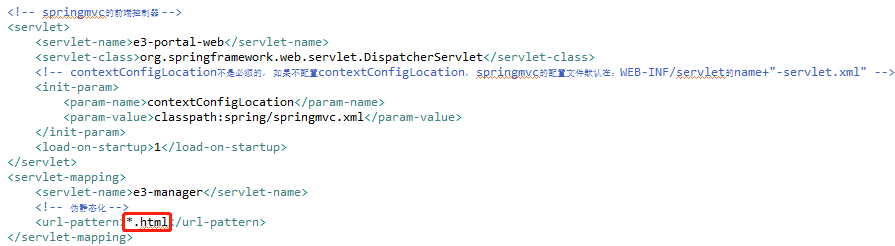
2.2导入页面


2.3. 功能分析
请求的url:/index
web.xml中的欢迎页配置:
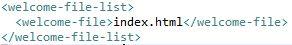
IndexController.java
package cn.e3mall.portal.controller; import org.springframework.stereotype.Controller;
import org.springframework.web.bind.annotation.RequestMapping; @Controller
public class IndexController {
@RequestMapping("/index")
public String showIndex(){
return "index";
}
}
http://localhost:8083
参数:没有
返回值:String 逻辑视图
测试:
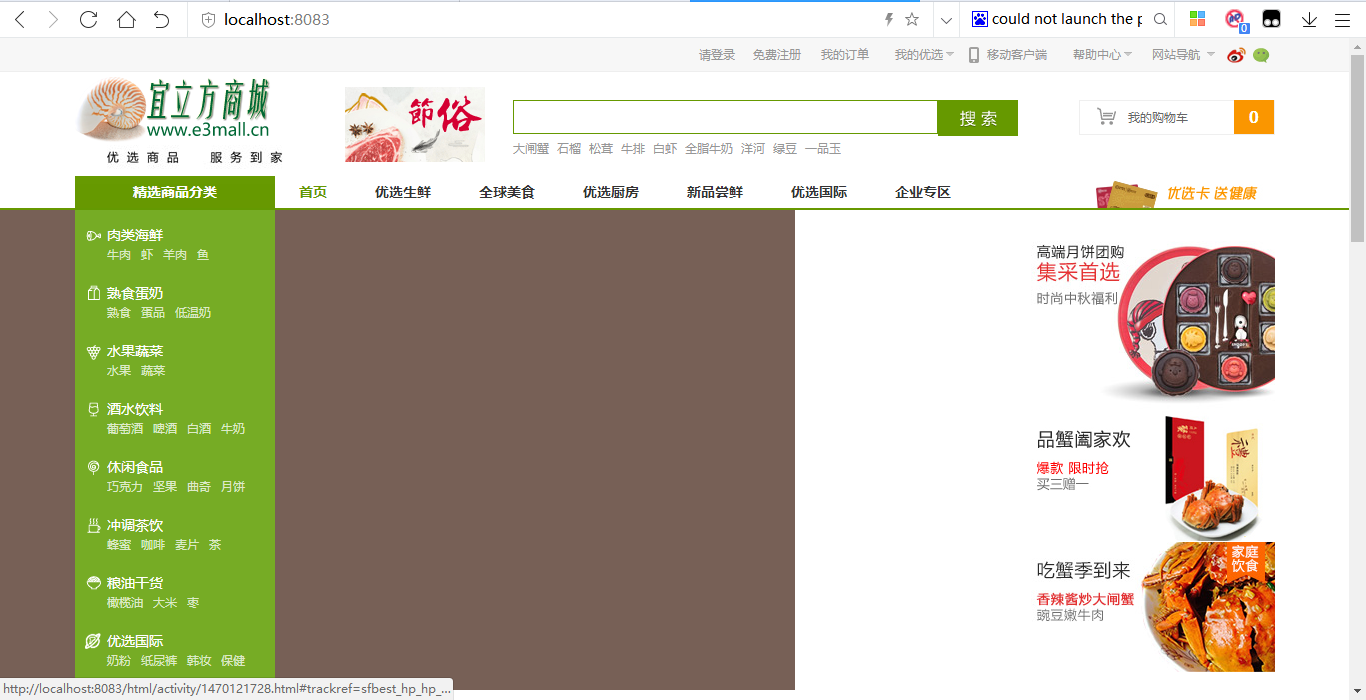
4. 首页动态展示分析
内容信息要从数据库中获得
1、内容需要进行分类
2、分类下有子分类,需要动态管理。
3、分类下有内容列表
4、单点的内容信息
a) 有图片
b) 有链接
c) 有标题
d) 有价格
e) 包含大文本类型,可以作为公告
需要一个内容分类表和一个内容表。内容分类和内容表是一对多的关系。
内容分类表,需要存储树形结构的数据。
内容分类表:tb_content_category
内容表:tb_content
需要有后台来维护内容信息。Cms系统。
需要创建一个内容服务系统。可以参考e3-manager创建。
E3-content:聚合工程打包方式pom
|--e3-content-interface jar
|--e3-content-Service war
4. 内容服务系统创建
4.1. 工程搭建
可以参考e3-manager工程搭建。
e3-content
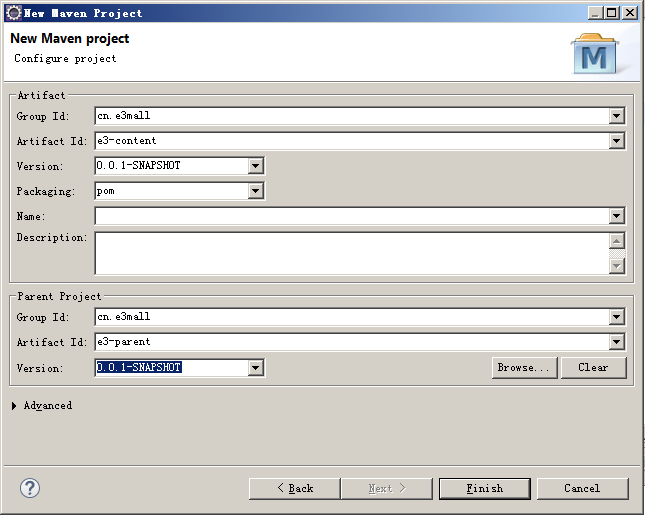
e3-content-interface
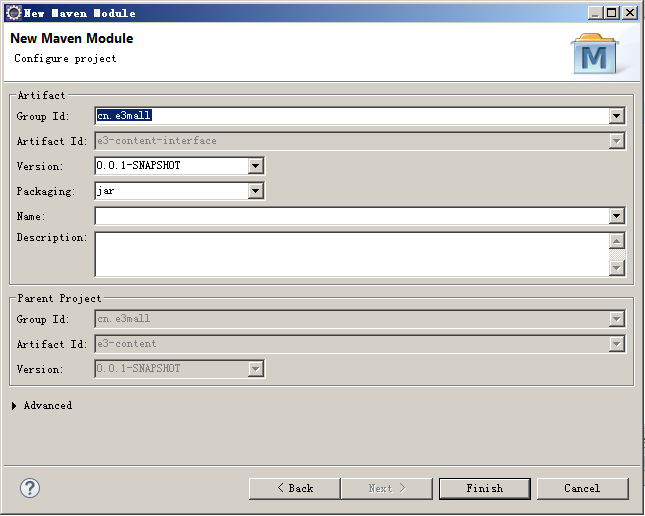
e3-content-service
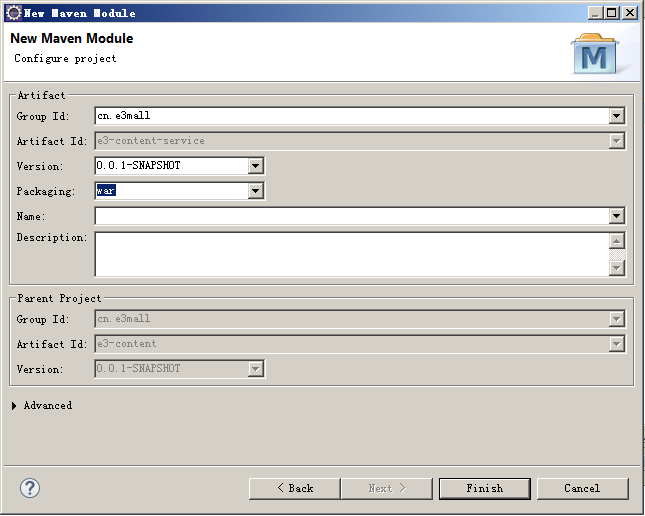
复制e3-manager-service以下文件到e3-content-service下,简单修改applicationContext-service.xml下的包名和接口,修改applicationContext-dao.xml下的部分路径,配置web.xml。
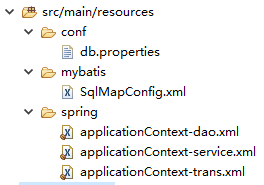
4.2. E3-content
Pom文件
<project xmlns="http://maven.apache.org/POM/4.0.0" xmlns:xsi="http://www.w3.org/2001/XMLSchema-instance" xsi:schemaLocation="http://maven.apache.org/POM/4.0.0 http://maven.apache.org/xsd/maven-4.0.0.xsd">
<modelVersion>4.0.0</modelVersion>
<parent>
<groupId>cn.e3mall</groupId>
<artifactId>e3-parent</artifactId>
<version>0.0.1-SNAPSHOT</version>
</parent>
<artifactId>e3-content</artifactId>
<version>0.0.1-SNAPSHOT</version>
<packaging>pom</packaging>
<dependencies>
<dependency>
<groupId>cn.e3mall</groupId>
<artifactId>e3-common</artifactId>
<version>0.0.1-SNAPSHOT</version>
</dependency>
</dependencies>
<modules>
<module>e3-content-interface</module>
<module>e3-content-service</module>
</modules>
<!-- 配置tomcat插件 -->
<build>
<plugins>
<plugin>
<groupId>org.apache.tomcat.maven</groupId>
<artifactId>tomcat7-maven-plugin</artifactId>
<configuration>
<port>8084</port>
<path>/</path>
</configuration>
</plugin>
</plugins>
</build>
</project>
4.2. E3-content-interface
Pom文件
<project xmlns="http://maven.apache.org/POM/4.0.0" xmlns:xsi="http://www.w3.org/2001/XMLSchema-instance" xsi:schemaLocation="http://maven.apache.org/POM/4.0.0 http://maven.apache.org/xsd/maven-4.0.0.xsd">
<modelVersion>4.0.0</modelVersion>
<parent>
<groupId>cn.e3mall</groupId>
<artifactId>e3-content</artifactId>
<version>0.0.1-SNAPSHOT</version>
</parent>
<artifactId>e3-content-interface</artifactId>
<dependencies>
<dependency>
<groupId>cn.e3mall</groupId>
<artifactId>e3-manager-pojo</artifactId>
<version>0.0.1-SNAPSHOT</version>
</dependency>
</dependencies>
</project>
4.2. E3-content-service
Pom文件
<project xmlns="http://maven.apache.org/POM/4.0.0" xmlns:xsi="http://www.w3.org/2001/XMLSchema-instance" xsi:schemaLocation="http://maven.apache.org/POM/4.0.0 http://maven.apache.org/xsd/maven-4.0.0.xsd">
<modelVersion>4.0.0</modelVersion>
<parent>
<groupId>cn.e3mall</groupId>
<artifactId>e3-content</artifactId>
<version>0.0.1-SNAPSHOT</version>
</parent>
<artifactId>e3-content-service</artifactId>
<packaging>war</packaging>
<dependencies>
<dependency>
<groupId>cn.e3mall</groupId>
<artifactId>e3-manager-dao</artifactId>
<version>0.0.1-SNAPSHOT</version>
</dependency>
<dependency>
<groupId>cn.e3mall</groupId>
<artifactId>e3-content-interface</artifactId>
<version>0.0.1-SNAPSHOT</version>
</dependency>
<!-- spring的依赖 -->
<!-- Spring -->
<dependency>
<groupId>org.springframework</groupId>
<artifactId>spring-context</artifactId>
</dependency>
<dependency>
<groupId>org.springframework</groupId>
<artifactId>spring-beans</artifactId>
</dependency>
<dependency>
<groupId>org.springframework</groupId>
<artifactId>spring-webmvc</artifactId>
</dependency>
<dependency>
<groupId>org.springframework</groupId>
<artifactId>spring-jdbc</artifactId>
</dependency>
<dependency>
<groupId>org.springframework</groupId>
<artifactId>spring-aspects</artifactId>
</dependency>
<dependency>
<groupId>org.springframework</groupId>
<artifactId>spring-jms</artifactId>
</dependency>
<dependency>
<groupId>org.springframework</groupId>
<artifactId>spring-context-support</artifactId>
</dependency>
<!-- dubbo相关 -->
<dependency>
<groupId>com.alibaba</groupId>
<artifactId>dubbo</artifactId>
<exclusions>
<exclusion>
<groupId>org.springframework</groupId>
<artifactId>spring</artifactId>
</exclusion>
<exclusion>
<groupId>org.jboss.netty</groupId>
<artifactId>netty</artifactId>
</exclusion>
</exclusions>
</dependency>
<dependency>
<groupId>org.apache.zookeeper</groupId>
<artifactId>zookeeper</artifactId>
</dependency>
<dependency>
<groupId>com.github.sgroschupf</groupId>
<artifactId>zkclient</artifactId>
</dependency>
</dependencies>
</project>
5. Cms系统实现
5.1. 内容分类管理
5.1.1. 展示内容分类
功能分析
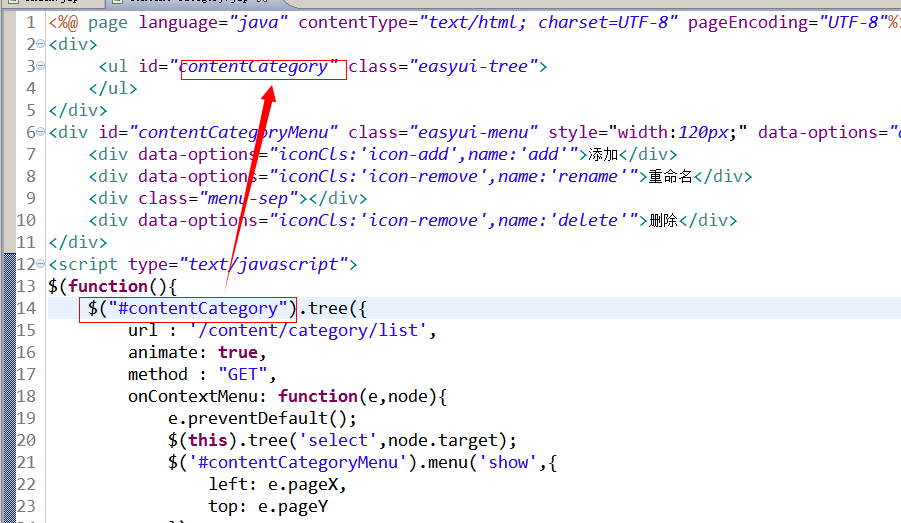
请求的url:/content/category/list
请求的参数:id,当前节点的id。第一次请求是没有参数,需要给默认值“0”
响应数据:List<EasyUITreeNode>(@ResponseBody)
Json数据。
[{id:1,text:节点名称,state:open(closed)},
{id:2,text:节点名称2,state:open(closed)},
{id:3,text:节点名称3,state:open(closed)}]
业务逻辑:
1、取查询参数id,parentId
2、根据parentId查询tb_content_category,查询子节点列表。
3、得到List<TbContentCategory>
4、把列表转换成List<EasyUITreeNode>
Dao层
使用逆向工程
Service
参数:long parentId
返回值:List<EasyUITreeNode>
package cn.e3mall.content.service.impl; import java.util.ArrayList;
import java.util.List; import org.springframework.beans.factory.annotation.Autowired;
import org.springframework.stereotype.Service; import cn.e3mall.common.pojo.EasyUITreeNode;
import cn.e3mall.content.service.ContentCategoryService;
import cn.e3mall.mapper.TbContentCategoryMapper;
import cn.e3mall.pojo.TbContentCategory;
import cn.e3mall.pojo.TbContentCategoryExample;
import cn.e3mall.pojo.TbContentCategoryExample.Criteria; @Service
public class ContentCategoryServiceImpl implements ContentCategoryService{ @Autowired
private TbContentCategoryMapper contentCategoryMapper; @Override
public List<EasyUITreeNode> getContentCategoryList(long parentId) {
// 1、取查询参数id,parentId
// 2、根据parentId查询tb_content_category,查询子节点列表。
TbContentCategoryExample example = new TbContentCategoryExample();
//设置查询条件
Criteria criteria = example.createCriteria();
criteria.andParentIdEqualTo(parentId);
//执行查询
// 3、得到List<TbContentCategory>
List<TbContentCategory> list = contentCategoryMapper.selectByExample(example);
// 4、把列表转换成List<EasyUITreeNode>ub
List<EasyUITreeNode> resultList = new ArrayList<>();
for (TbContentCategory tbContentCategory : list) {
EasyUITreeNode node = new EasyUITreeNode();
node.setId(tbContentCategory.getId());
node.setText(tbContentCategory.getName());
node.setState(tbContentCategory.getIsParent()?"closed":"open");
//添加到列表
resultList.add(node);
}
return resultList;
} }
发布服务
<!-- 声明需要暴露的服务接口 --> <dubbo:service interface="cn.e3mall.content.service.ContentCategoryService" ref="contentCategoryServiceImpl" timeout="600000"/>
表现层
E3-manager-web
依赖e3-content-interface模块
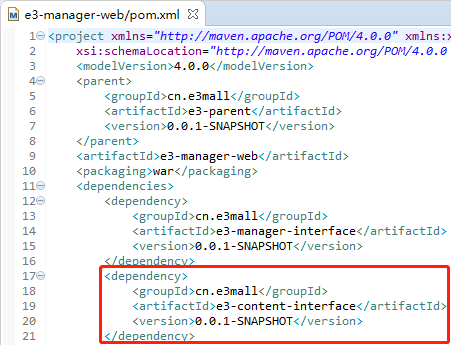
Springmvc.xml中添加服务的引用:
<dubbo:reference interface="cn.e3mall.content.service.ContentCategoryService" id="contentCategoryService"/>
Controller
@RequestMapping("/content/category/list")
@ResponseBody
public List<EasyUITreeNode> getContentCatList(
@RequestParam(value="id", defaultValue="0") Long parentId) {
List<EasyUITreeNode> list = contentCategoryService.getContentCategoryList(parentId);
return list;
}
5.1.2. 新增节点
功能分析
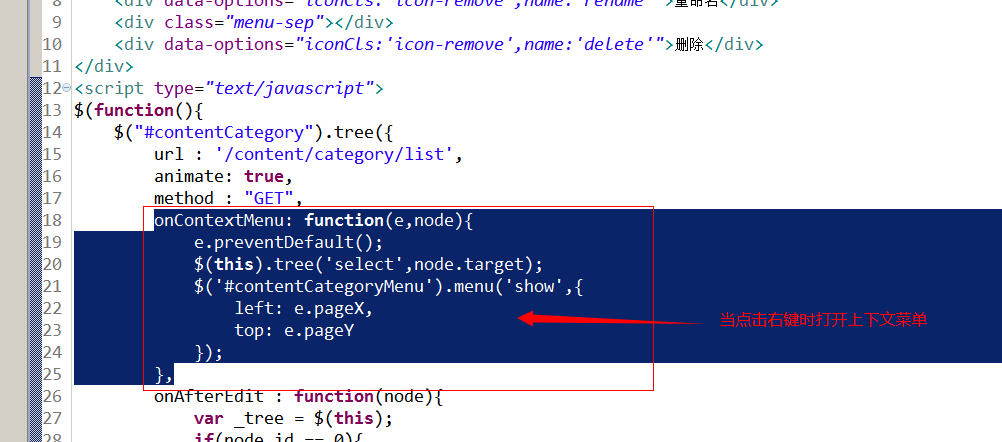
请求的url:/content/category/create
请求的参数:
Long parentId
String name
响应的结果:
json数据,E3Result,其中包含一个对象,对象有id属性,新生产的内容分类id
业务逻辑:
1、接收两个参数:parentId、name
2、向tb_content_category表中插入数据。
a) 创建一个TbContentCategory对象
b) 补全TbContentCategory对象的属性
c) 向tb_content_category表中插入数据
3、判断父节点的isparent是否为true,不是true需要改为true。
4、需要主键返回。
5、返回E3Result,其中包装TbContentCategory对象
Dao层
可以使用逆向工程。
需要添加主键返回:

Service层
参数:parentId、name
返回值:返回E3Result,其中包装TbContentCategory对象
@Override
public E3Result addContentCategory(long parentId, String name) {
// 1、接收两个参数:parentId、name
// 2、向tb_content_category表中插入数据。
// a)创建一个TbContentCategory对象
TbContentCategory tbContentCategory = new TbContentCategory();
// b)补全TbContentCategory对象的属性
tbContentCategory.setIsParent(false);
tbContentCategory.setName(name);
tbContentCategory.setParentId(parentId);
//排列序号,表示同级类目的展现次序,如数值相等则按名称次序排列。取值范围:大于零的整数
tbContentCategory.setSortOrder(1);
//状态。可选值:1(正常),2(删除)
tbContentCategory.setStatus(1);
tbContentCategory.setCreated(new Date());
tbContentCategory.setUpdated(new Date());
// c)向tb_content_category表中插入数据
contentCategoryMapper.insert(tbContentCategory);
// 3、判断父节点的isparent是否为true,不是true需要改为true。
TbContentCategory parentNode = contentCategoryMapper.selectByPrimaryKey(parentId);
if (!parentNode.getIsParent()) {
parentNode.setIsParent(true);
//更新父节点
contentCategoryMapper.updateByPrimaryKey(parentNode);
}
// 4、需要主键返回。
// 5、返回E3Result,其中包装TbContentCategory对象
return E3Result.ok(tbContentCategory);
}
发布服务。(前面已经发过了)
表现层
请求的url:/content/category/create
请求的参数:
Long parentId
String name
响应的结果:
json数据,E3Result
@RequestMapping("/create")
@ResponseBody
public E3Result createCategory(Long parentId, String name) {
E3Result result = contentCategoryService.addContentCategory(parentId, name);
return result;
}
5.2. 内容管理
新增内容
功能分析
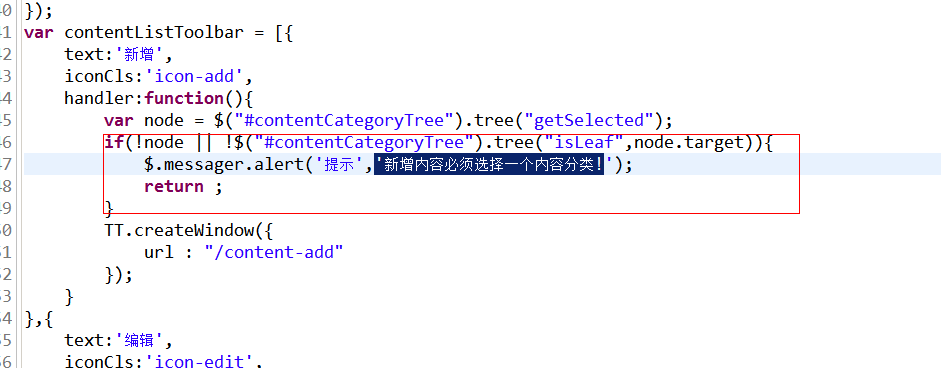
新增内容,必须指定一个内容分类。
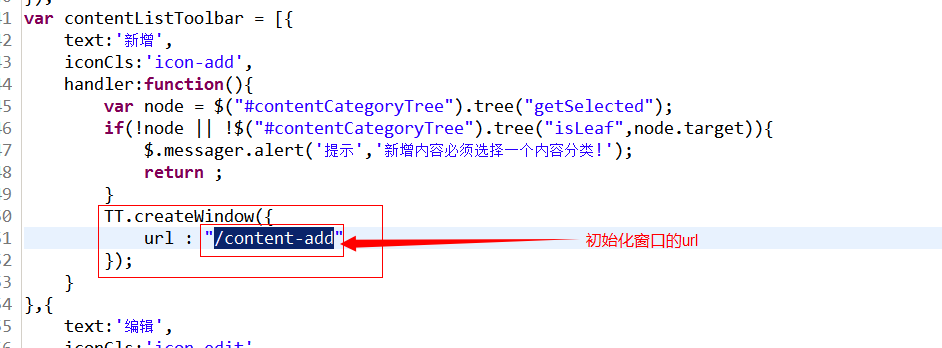
提交表单请求的url:/content/save
参数:表单的数据。使用pojo接收TbContent
返回值:E3Result(json数据)
业务逻辑:
1、把TbContent对象属性补全。
2、向tb_content表中插入数据。
3、返回E3Result
Dao
逆向工程
Service
参数:TbContent
返回值:E3Result
@Service
public class ContentServiceImpl implements ContentService { @Autowired
private TbContentMapper contentMapper; @Override
public E3Result addContent(TbContent content) {
//补全属性
content.setCreated(new Date());
content.setUpdated(new Date());
//插入数据
contentMapper.insert(content);
return E3Result.ok();
} }
发布服务
<dubbo:service interface="cn.e3mall.content.service.ContentService" ref="contentServiceImpl" timeout="600000"/>
引用服务
<dubbo:reference interface="cn.e3mall.content.service.ContentService" id="contentService" />
Controller
提交表单请求的url:/content/save
参数:表单的数据。使用pojo接收TbContent
返回值:E3Result(json数据)
@Controller
public class ContentController { @Autowired
private ContentService contentService; @RequestMapping("/content/save")
@ResponseBody
public E3Result addContent(TbContent content) {
E3Result result = contentService.addContent(content);
return result;
}
}
SSM商城项目(五)的更多相关文章
- SSM商城项目(二)
1. 学习计划 1.将工程改造为基于SOA架构 2.商品列表查询功能实现. 2. 将工程改造为SOA架构 2.1. 分析 由于商城是基于soa的架构,表现层和服务层是不同的工程.所以要实现商品列表查询 ...
- SSM商城项目(一)
1. 学习计划 1.电商行业的背景. 2.宜立方商城介绍 3.宜立方商城的系统架构 a) 功能介绍 b) 架构讲解 4.工程搭建-后台工程 a) 使用maven搭建工程 b) 使用maven的tomc ...
- SSM商城项目(四)
1. 学习计划 1.图片服务器 2.图片服务器安装 3.图片服务器的使用 4.图片上传功能 5.富文本编辑器的使用方法 6.商品添加功能实现 2. 图片服务器 1.存储空间可扩展. 2.提供一个统一的 ...
- SSM商城项目(十)
1. 学习计划 1.使用freemarker实现网页静态化 a)Freemarker的使用方法 b)Freemarker模板的语法 c)Freemarker整合springmvc 2.Active ...
- SSM商城项目(八)
1. 学习计划 1.solr集群搭建 2.使用solrj管理solr集群 3.把搜索功能切换到集群版 4.添加商品同步到索引库 2. 什么是SolrCloud SolrCloud(solr 云 ...
- SSM商城项目(七)
1. 学习计划 1.Solr服务搭建 2.Solrj使用测试 3.把数据库中的数据导入索引库 4.搜索功能的实现 2. Solr服务搭建 2.1. Solr的环境 Solr是java开发. 需 ...
- SSM商城项目(六)
1.学习计划 1.Redis服务器搭建 2.Redis持久化 3.Redis集群搭建 4.Jedis 5.Solr服务器安装 2.Redis的安装 2.1. Redis的安装 Redis是c语言开发的 ...
- SSM商城项目(三)
1. 学习计划 1.商品类目选择 2.图片上传 a) 图片服务器FastDFS b) 图片上传功能实现 3.富文本编辑器的使用KindEditor 2. 商品类目选择 2.1. 原型 2.2. 功能分 ...
- SSM商城项目(十三)
1. 学习计划 1.订单系统 2.提交订单 3.MyCAT 2. 订单系统 2.1. 功能分析 1.在购物车页面点击“去结算”按钮跳转到订单确认页面. a) 展示商品列表 b) ...
随机推荐
- CC攻击原理及防范方法
一. CC攻击的原理: CC攻击的原理就是攻击者控制某些主机不停地发大量数据包给对方服务器造成服务器资源耗尽,一直到宕机崩溃.CC主要是用来消耗服务器资源的,每个人都有这样的体验:当一个网页访问的人数 ...
- How Region Split works in Hbase
A region is decided to be split when store file size goes above hbase.hregion.max.filesize or accord ...
- Android版本28使用http请求报错not permitted by network security policy
Android版本28使用http请求报错not permitted by network security policy android模拟器调试登录的时候报错 CLEARTEXT communic ...
- 编译安装和apt安装Nginx1.14.0
安装依赖 yum -y install gcc gcc-c++yum -y install zlib zlib-devel openssl openssl-devel pcre-devel 在Ubun ...
- arduino 522样本中文注释
#accesscontrol访问控制#change uid更改UID#dump info转储信息#firmware_check固件#Fix Bricked UID修复变砖的UID#Mifare Cla ...
- 虚拟机环境配置(Docker)
安装虚拟机完毕后 在linux虚拟机上安装docker 使用远程工具连接虚拟机,查看ip地址 ip addr Docker常用命令&操作 1).镜像操作 | 操作 | 命令 | 说明 | | ...
- Aria2+百度网盘 无限制的下载神器
Aria2是一款免费开源跨平台且不限速的多线程下载软件,Aria2的优点是速度快.体积小.资源占用少:支持 HTTP / FTP / BT / Magnet 磁力链接等类型的文件下载:支持 Win.M ...
- myibatis的坑--text类型的字段查询缺失
问题:某个字段的类型为text(或者mediumtext,longtext)的时候,用selectByQuery语句查询出来的结果不包含该字段内容. myibatis 用mybatis-generat ...
- 【译】Building ArduPilot on Windows with waf and Bash
原文链接:http://ardupilot.org/dev/docs/building-ardupilot-onwindows10.html 翻译水平有限,如有错误请指出! 在Windows上使用wa ...
- SAS 评分卡开发模型变量统计及输出
以下代码实现功能: 1.获取10个模型分别使用哪些变量 2.变量所模型使用的次数 3.把上表格输出到EXCEL中 %INCLUDE '00@HEADER.SAS'; %let dir=..\04@Mo ...
