.net core 中间件实战
1、新建一个ASP.NET Core Web Application项目,选择空模板。


2、新建一个类RequestIPMiddleware.cs
using Microsoft.AspNetCore.Http;
using System;
using System.Collections.Generic;
using System.Linq;
using System.Threading.Tasks; namespace MiddlewareDemo
{
public class RequestIPMiddleware
{
private readonly RequestDelegate _next; public RequestIPMiddleware(RequestDelegate next)
{
_next = next;
} public async Task Invoke(HttpContext context)
{
await context.Response.WriteAsync("to do something \n\r");
await context.Response.WriteAsync("IP:" + context.Connection.RemoteIpAddress.ToString() + "\n\r");
await _next.Invoke(context);
}
}
}
3、再新建一个扩展类 RequestIPExtensions.cs
using Microsoft.AspNetCore.Builder;
using System;
using System.Collections.Generic;
using System.Linq;
using System.Threading.Tasks; namespace MiddlewareDemo
{
public static class RequestIPExtensions
{
public static IApplicationBuilder UseRequestIP(this IApplicationBuilder builder)
{
return builder.UseMiddleware<RequestIPMiddleware>();
}
}
}
4、使用中间件。在Startup.cs中添加app.UseRequestIP():
using System;
using System.Collections.Generic;
using System.Linq;
using System.Threading.Tasks;
using Microsoft.AspNetCore.Builder;
using Microsoft.AspNetCore.Hosting;
using Microsoft.AspNetCore.Http;
using Microsoft.Extensions.DependencyInjection; namespace MiddlewareDemo
{
public class Startup
{
// This method gets called by the runtime. Use this method to add services to the container.
// For more information on how to configure your application, visit https://go.microsoft.com/fwlink/?LinkID=398940
public void ConfigureServices(IServiceCollection services)
{ } // This method gets called by the runtime. Use this method to configure the HTTP request pipeline.
public void Configure(IApplicationBuilder app, IHostingEnvironment env)
{
if (env.IsDevelopment())
{
app.UseDeveloperExceptionPage();
}
app.UseRequestIP();
app.Run(async (context) =>
{
await context.Response.WriteAsync("Hello World!");
});
}
}
}
5、运行效果
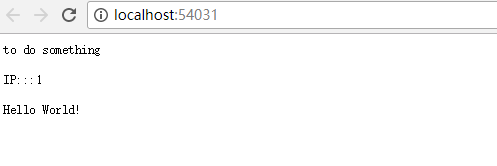
.net core 中间件实战的更多相关文章
- net core 中间件详解及项目实战
net core 中间件详解及项目实战 前言 在上篇文章主要介绍了DotNetCore项目状况,本篇文章是我们在开发自己的项目中实际使用的,比较贴合实际应用,算是对中间件的一个深入使用了,不是简单的H ...
- [转]ASP.NET Core 中间件详解及项目实战
本文转自:http://www.cnblogs.com/savorboard/p/5586229.html 前言 在上篇文章主要介绍了DotNetCore项目状况,本篇文章是我们在开发自己的项目中实际 ...
- [ASP.NET Core开发实战]基础篇03 中间件
什么是中间件 中间件是一种装配到应用管道,以处理请求和响应的组件.每个中间件: 选择是否将请求传递到管道中的下一个中间件. 可在管道中的下一个中间件前后执行. ASP.NET Core请求管道包含一系 ...
- Asp.Net Core 项目实战之权限管理系统(5) 用户登录
0 Asp.Net Core 项目实战之权限管理系统(0) 无中生有 1 Asp.Net Core 项目实战之权限管理系统(1) 使用AdminLTE搭建前端 2 Asp.Net Core 项目实战之 ...
- 【.NET Core项目实战-统一认证平台】第十六章 网关篇-Ocelot集成RPC服务
[.NET Core项目实战-统一认证平台]开篇及目录索引 一.什么是RPC RPC是"远程调用(Remote Procedure Call)"的一个名称的缩写,并不是任何规范化的 ...
- 【.NET Core项目实战-统一认证平台】第十章 授权篇-客户端授权
[.NET Core项目实战-统一认证平台]开篇及目录索引 上篇文章介绍了如何使用Dapper持久化IdentityServer4(以下简称ids4)的信息,并实现了sqlserver和mysql两种 ...
- 【.NET Core项目实战-统一认证平台】第九章 授权篇-使用Dapper持久化IdentityServer4
[.NET Core项目实战-统一认证平台]开篇及目录索引 上篇文章介绍了IdentityServer4的源码分析的内容,让我们知道了IdentityServer4的一些运行原理,这篇将介绍如何使用d ...
- 【.NET Core项目实战-统一认证平台】第八章 授权篇-IdentityServer4源码分析
[.NET Core项目实战-统一认证平台]开篇及目录索引 上篇文章我介绍了如何在网关上实现客户端自定义限流功能,基本完成了关于网关的一些自定义扩展需求,后面几篇将介绍基于IdentityServer ...
- 【.NET Core项目实战-统一认证平台】第七章 网关篇-自定义客户端限流
[.NET Core项目实战-统一认证平台]开篇及目录索引 上篇文章我介绍了如何在网关上增加自定义客户端授权功能,从设计到编码实现,一步一步详细讲解,相信大家也掌握了自定义中间件的开发技巧了,本篇我们 ...
随机推荐
- input date
https://stackoverflow.com/questions/17954966/how-to-get-rid-of-x-and-up-down-arrow-elements-of-a-inp ...
- REACT Missing “key” prop for element
https://stackoverflow.com/questions/48266018/missing-key-prop-for-element-reactjs-and-typescript Whe ...
- Eclipse+Maven+Scala Project+Spark | 编译并打包wordcount程序
学习用Eclipse+Maven来构建并打包一个简单的单词统计的例程. 本项目源码已托管于Github –>[Spark-wordcount] 第一步 在EclipseIDE中安装Scala插件 ...
- STL 小白学习(1) 初步认识
#include <iostream> using namespace std; #include <vector> //动态数组 #include <algorithm ...
- 使用ssm(spring+springMVC+mybatis)创建一个简单的查询实例(三)(错误整理篇)
使用ssm(spring+springMVC+mybatis)创建一个简单的查询实例(一) 使用ssm(spring+springMVC+mybatis)创建一个简单的查询实例(二) 以上两篇已经把流 ...
- Vim 常用配置及插件安装使用
在 Linux 中习惯了 vim 编辑器. 找了一些资料后自己尝试配置起来了.下面是一些过程. 首先需要知道 vim 相关的配置都是写在 ~/.vimrc 文件中.我下面的笔记只配置了一些我常用的功能 ...
- 【转】react入门实例教程
作者: 阮一峰 日期: 2015年3月31日 写在前面:原文链接http://www.ruanyifeng.com/blog/2015/03/react.html github地址https:/ ...
- python 多个脚本
1.增删改查haproxy.conf配置文件 1.查询输入:www.oldboy1.com 2.删除输入:{'backend': 'www.oldboy2.org','record':{'server ...
- Saiku本地编译运行后Debug调试(十二)
Saiku源码拉下来在本地编译通过,然后想进行单元测试 发现不知道怎么写测试类了... 幸好有同事大佬的帮助,教了一招哈哈哈哈... 1.将本地编译通过的Saiku打包好(mvn clean inst ...
- dede织梦 dede:arclist当前索引值
{dede:arclist row='10' titlelen='50' flag='c'} <li class="rank[field:global name='autoindex' ...
