timeline server介绍
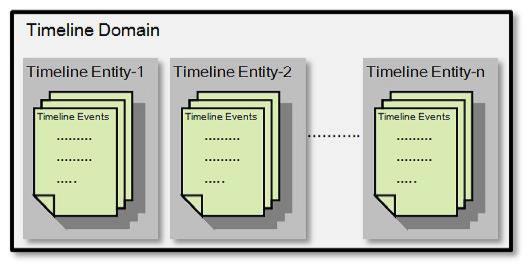

<!--start timeline settings -->
<property>
<description></description>
<name>yarn.timeline-service.hostname</name>
<value>localhost</value>
</property> <property>
<description>Address for the Timeline server to start the RPC server.</description>
<name>yarn.timeline-service.address</name>
<value>${yarn.timeline-service.hostname}:10200</value>
</property> <property>
<description>The http address of the Timeline service web application.</description>
<name>yarn.timeline-service.webapp.address</name>
<value>${yarn.timeline-service.hostname}:8188</value>
</property> <property>
<description>The https address of the Timeline service web application.</description>
<name>yarn.timeline-service.webapp.https.address</name>
<value>${yarn.timeline-service.hostname}:8190</value>
</property> <property>
<description>Handler thread count to serve the client RPC requests.</description>
<name>yarn.timeline-service.handler-thread-count</name>
<value>10</value>
</property> <property>
<description>Enables cross-origin support (CORS) for web services where
cross-origin web response headers are needed. For example, javascript making
a web services request to the timeline server,是否支持请求头跨域</description>
<name>yarn.timeline-service.http-cross-origin.enabled</name>
<value>false</value>
</property> <property>
<description>Comma separated list of origins that are allowed for web
services needing cross-origin (CORS) support. Wildcards (*) and patterns
allowed,#需要跨域源支持的web服务所允许的以逗号分隔的列表</description>
<name>yarn.timeline-service.http-cross-origin.allowed-origins</name>
<value>*</value>
</property> <property>
<description>Comma separated list of methods that are allowed for web
services needing cross-origin (CORS) support.,跨域所允许的请求操作</description>
<name>yarn.timeline-service.http-cross-origin.allowed-methods</name>
<value>GET,POST,HEAD</value>
</property> <property>
<description>Comma separated list of headers that are allowed for web
services needing cross-origin (CORS) support.允许用于web的标题的逗号分隔列表</description>
<name>yarn.timeline-service.http-cross-origin.allowed-headers</name>
<value>X-Requested-With,Content-Type,Accept,Origin</value>
</property> <property>
<description>The number of seconds a pre-flighted request can be cached
for web services needing cross-origin (CORS) support.可以缓存预先传送的请求的秒数</description>
<name>yarn.timeline-service.http-cross-origin.max-age</name>
<value>1800</value>
</property> <property>
<description>向资源管理器和客户端指示是否历史记录-服务是否启用。如果启用,资源管理器将启动
记录工时记录服务可以使用历史数据。同样,当应用程序如果启用此选项,请完成.</description>
<name>yarn.timeline-service.generic-application-history.enabled</name>
<value>true</value>
</property> <property>
<description>Store class name for history store, defaulting to file system store</description>
<name>yarn.timeline-service.generic-application-history.store-class</name>
<value>org.apache.hadoop.yarn.server.applicationhistoryservice.FileSystemApplicationHistoryStore</value>
</property> <property>
<description>向客户端指示是否启用时间线服务。如果启用,最终用户使用的timeline客户端库将发布实体
和事件发送到时间线服务器.</description>
<name>yarn.timeline-service.enabled</name>
<value>true</value>
</property> <property>
<description>Store class name for timeline store.</description>
<name>yarn.timeline-service.store-class</name>
<value>org.apache.hadoop.yarn.server.timeline.LeveldbTimelineStore</value>
</property> <property>
<description>Enable age off of timeline store data.启用timeline时间老化</description>
<name>yarn.timeline-service.ttl-enable</name>
<value>true</value>
</property> <property>
<description>Time to live for timeline store data in milliseconds.timeline时间老化时间</description>
<name>yarn.timeline-service.ttl-ms</name>
<value>6048000000</value>
</property>
<!--end timeline settings --></span>
timeline server介绍的更多相关文章
- 八:The YARN Timeline Server
一.Overview 介绍 yarn timeline server用于存储和检查应用程序过去和现在的信息(比如job history server).有两个功能: 1.Persisting ...
- YARN的重启动问题:RM Restart/RM HA/Timeline Server/NM Restart
ResourceManger Restart ResourceManager负责资源管理和应用的调度,是YARN的核心组件,有可能存在单点失败的问题.ResourceManager Restart是使 ...
- HDP3.1 中配置 YARN 的 timeline server 使用外部的 HBase
HDP3.1 中的 YARN 的 timeline server 默认使用内置的 HBase,不知道为什么,总是过几天就挂掉,暂时还没找到原因.后来想着让它使用外部的 HBase 看看会不会还有此问题 ...
- VisualSvn Server介绍
1 .VisualSvn Server VisualSvn Server是免费的,而VisualSvn是收费的.VisualSvn是Svn的客户端,和Visual Studio集成在一起,但是不免费 ...
- TFS(Team Foundation Server)介绍和入门
在本文的两个部分中,我将介绍Team Foundation Server的一些核心特征,重点介绍在本产品的日常应用中是怎样将这些特性结合在一起使用的. 作为一名软件开发者,在我的职业生涯中,我常常会用 ...
- Windows Server 2016-Nano Server介绍
WindowsServer 2016 提供了新的安装选项:Nano Server.Nano Server 是针对私有云和数据中心进行优化的远程管理的服务器操作系统. 类似于 Windows Serve ...
- Hadoop Shell 介绍
以 hadoop 2.7.3 为例 bin 目录下是最基础的集群管理脚本, 用户可通过该脚本完成各种功能, 如 HDFS 管理, MapReduce 作业管理等. 作为入门, 先介绍bin 目录下的 ...
- fiddler笔记:TimeLine时间轴选项卡
1.TimeLine选项卡介绍 TimeLine选项卡支持使用"瀑布"模型查看1~250个选中的Session.主要用于帮助性能分析和理解请求之间的关联.选项卡的主体内容是数据流视 ...
- ArcGIS API for JavaScript(2)-ArcGIS Server发布要素图层服务
1.前言 上一篇该系列的文章我们主要讲了一下基础Web地图搭建,这篇我们主要讲一下ArcGIS Server发布服务,并且如何调用服务.将自己的数据加载到Web地图当中来,实现Web端浏览数据. 2. ...
随机推荐
- git之关联远程仓库
1.创建本地仓库. 2.与远程仓库交互. ----------------------------------------------------------------------------
- 软件安全概念:认证 & 授权
认证 证明你是谁,这个过程就是认证 授权 你能干什么
- 通过gmapping和伪造的odom,完成Kinect建图
传感器信息: 环境深度信息:sensor_msgs/laserScan -----> RGBD三维点云数据:通过ros功能包depthimage to laserscan完成深度相机数据转换成激 ...
- 第八节 JS运动基础
运动基础 让Div运动起来 速度——物体运动的快慢 运动中的Bug 不会停止 速度取某些值会无法停止 到达位置后再点击还会运动 重复点击速度加快 匀速运动(速度不变) 运动框架及应用: 运动框架: 在 ...
- 2、Kafka架构
Kafka架构图 1)Producer :消息生产者,就是向kafka broker发消息的客户端. 2)Consumer :消息消费者,向kafka broker取消息的客户端 3)Topic :可 ...
- ProcessExplorer使用分享
工具描述 Process Explorer使用个轻量级的进程管理器,是由Sysinternals出品的免费工具,请猛击这里下载最新版本使用. 以下是官方介绍的翻译: “想知道是那个程序打开了某个文件或 ...
- aliplayer 视频播放报错
问题总结: 1.引用 阿里库时href和src 文件路径不加http <link rel="stylesheet" href="//g.alicdn.com/de/ ...
- 动态从数据库获取数据,省市县三级联动,有校验,导出Excel模板
话不多说,看效果图,直接上代码. sheet 商户表 hideSheet ,功能完成后隐藏的Sheet,用于储存下拉框中的信息,(以一定的规则将所需数据存储在表格中). 下面是代码 部分数据需要在导 ...
- SpringBoot HttpServletResponse Header Cookie输出问题
问题: 在一次Response写入header和cookie的时候,发现部分信息没有被输出 工具类: CookieUtils: import java.io.IOException; import j ...
- 使用SpotBugs/FindBugs进行代码检查
原po:https://blog.csdn.net/zhangb00/article/details/8407070 SpotBugs 介绍 SpotBugs是Findbugs的继任者(Findbug ...
