nginx配置基于域名、端口、IP的虚拟主机
1、基于域名的虚拟主机:
绝大多数企业对外提供服务的网站使用的都是基于域名的主机,通过不同的域名区分不同的虚拟主机。
首先我们进入安装nginxd的目录下:/application/nginx-1.6.3/conf
我们去除掉默认配置文件里的注释和空行并重定向到nginx.conf文件里,同时我们需要配置如下:
egrep -v "#|^$" nginx.conf.default >nginx.conf //去掉包含#号和空行的内容
[root@lamp01 conf]# vim nginx.conf
worker_processes 1;
events {
worker_connections 1024;
}
http {
include mime.types;
default_type application/octet-stream;
sendfile on;
keepalive_timeout 65;
server {
listen 80;
server_name www.jyw1.com;
location / {
root html/www;
index index.html index.htm;
}
}
server {
listen 80;
server_name bbs.jyw2.com;
location / {
root html/bbs;
index index.html index.htm;
}
}
}
创建站点目录文件:
mkdir ../html/{www,bbs} -p
[root@lamp01 conf]# tree ../html/
../html/
├── 50x.html
├── bbs
│ └── index.html
├── index.html
└── www
└── index.html
为站点目录生成首页并追加内容:
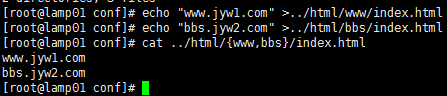
通过hosts来做dns解析
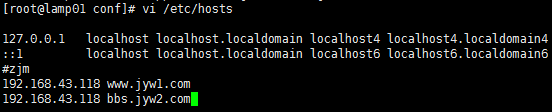
[root@lamp01 conf]# echo "www.jyw1.com" >../html/www/index.html
[root@lamp01 conf]# echo "bbs.jyw2.com" >../html/bbs/index.html
[root@lamp01 conf]# cat ../html/{www,bbs}/index.html
www.jyw1.com
bbs.jyw2.com
[root@lamp01 conf]# /application/nginx/sbin/nginx -t #检查语法
nginx: the configuration file /application/nginx-1.6.3/conf/nginx.conf syntax is ok
nginx: configuration file /application/nginx-1.6.3/conf/nginx.conf test is successful
[root@lamp01 conf]# /application/nginx/sbin/nginx -s reload #刷新配置
[root@lamp01 conf]# vi /etc/hosts
[root@lamp01 conf]# ping www.jyw1.com
PING www.jyw1.com (192.168.43.118) 56(84) bytes of data.
64 bytes from www.jyw1.com (192.168.43.118): icmp_seq=1 ttl=64 time=0.022 ms
64 bytes from www.jyw1.com (192.168.43.118): icmp_seq=2 ttl=64 time=0.020 ms
^C
--- www.jyw1.com ping statistics ---
2 packets transmitted, 2 received, 0% packet loss, time 1280ms
rtt min/avg/max/mdev = 0.020/0.021/0.022/0.001 ms
[root@lamp01 conf]# ping bbs.jyw2.com
PING bbs.jyw2.com (192.168.43.118) 56(84) bytes of data.
64 bytes from www.jyw1.com (192.168.43.118): icmp_seq=1 ttl=64 time=0.015 ms
64 bytes from www.jyw1.com (192.168.43.118): icmp_seq=2 ttl=64 time=0.020 ms
^C
--- bbs.jyw2.com ping statistics ---
2 packets transmitted, 2 received, 0% packet loss, time 1311ms
rtt min/avg/max/mdev = 0.015/0.017/0.020/0.004 ms
[root@lamp01 conf]# curl www.jyw1.com
www.jyw1.com
[root@lamp01 conf]# curl bbs.jyw2.com
bbs.jyw2.com
[root@lamp01 conf]#
我是用的windows系统,配置一下host在“C:\Windows\System32\drivers\etc”下的hosts中配置一下域名重定向
192.168.43.118 www.jyw1.com bbs.jyw2.com
然后cmd再ping一下这个域名是否正确指向了这个IP上
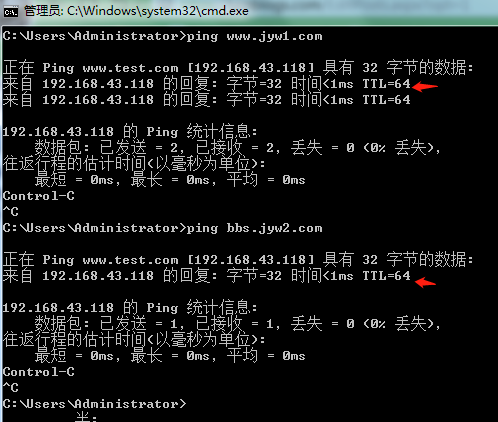
打开浏览器,输入www.test.com会得到以下结果,就说明外网访问成功

ok,通过多域名来访问站点,同样也可以一个站点多个域名。
2.基于端口的虚拟主机配置:
此类型的虚拟主机主要应用于企业内部的网站,需要加端口号才能访问,通过不同的端口来区分不同的虚拟主机,为企业网站安全优化,例如:企业的网站后台,资料共享等。
在前面配置的基于域名的虚拟主机的基础上只需要修改nginx.conf文件,刷新配置即可完成:
修改nginx.conf配置文件
[root@lamp01 conf]# vim nginx.conf worker_processes 1;
events {
worker_connections 1024;
}
http {
include mime.types;
default_type application/octet-stream;
sendfile on;
keepalive_timeout 65;
server {
listen ;
server_name www.jyw1.com;
location / {
root html/www;
index index.html index.htm;
}
}
server {
listen ;
server_name bbs.jyw2.com;
location / {
root html/bbs;
index index.html index.htm;
}
}
}
刷新配置,测试结果如下
[root@lamp01 conf]# /application/nginx/sbin/nginx -t
nginx: the configuration file /application/nginx-1.6.3/conf/nginx.conf syntax is ok
nginx: configuration file /application/nginx-1.6.3/conf/nginx.conf test is successful
[root@lamp01 conf]# /application/nginx/sbin/nginx -s reload
[root@lamp01 conf]# curl www.jyw1.com
curl: (7) couldn't connect to host
[root@lamp01 conf]# curl www.jyw1.com:8001
www.jyw1.com
[root@lamp01 conf]# curl bbs.jyw2.com:8002
bbs.jyw2.com
[root@lamp01 conf]#
在windows下测试如下:
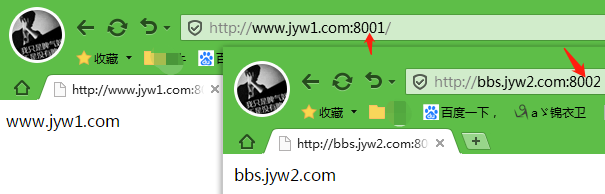
ok,既可以对应多个站点,多个端口访问,也可以对应一个站点多个端口访问。
3.基于IP地址虚拟主机:
通过不同的IP区分不同的虚拟主机,此类型企业应用于比较少,通常用到不通业务流中或者负载均衡上面。
在前面配置的基于域名的虚拟主机的基础上只需要修改nginx.conf文件,刷新配置即可完成:
修改nginx.conf配置文件
[root@lamp01 conf]# vim nginx.conf worker_processes 1;
events {
worker_connections 1024;
}
http {
include mime.types;
default_type application/octet-stream;
sendfile on;
keepalive_timeout 65;
server {
listen 192.168.43.118:80;
server_name www.jyw1.com;
location / {
root html/www;
index index.html index.htm;
}
}
server {
listen 192.168.43.88:80;
server_name bbs.jyw2.com;
location / {
root html/bbs;
index index.html index.htm;
}
}
}
修改完配置文件后,我们需要虚拟一块网卡:
ip addr add //添加
ip addr del 192.168.43.88/24 dev eth0 //删除
临时性网卡: ip addr add 192.168.43.88/24 label eth0:1 dev eth0 或者 ifconfig eth0:1 192.168.43.88/24 up
[root@lamp01 conf]# ip addr add 192.168.43.88/24 label eth0:1 dev eth0 添加网卡(推荐使用ip addr)
[root@lamp01 conf]# ifconfig
eth0 Link encap:Ethernet HWaddr 00:0C:29:01:4D:22
inet addr:192.168.43.118 Bcast:192.168.43.255 Mask:255.255.255.0
inet6 addr: fe80::20c:29ff:fe01:4d22/64 Scope:Link
UP BROADCAST RUNNING MULTICAST MTU:1500 Metric:1
RX packets:1100 errors:0 dropped:0 overruns:0 frame:0
TX packets:664 errors:0 dropped:0 overruns:0 carrier:0
collisions:0 txqueuelen:1000
RX bytes:94218 (92.0 KiB) TX bytes:76354 (74.5 KiB) eth0:1 Link encap:Ethernet HWaddr 00:0C:29:01:4D:22
inet addr:192.168.43.88 Bcast:192.168.43.255 Mask:255.255.255.0
UP BROADCAST RUNNING MULTICAST MTU:1500 Metric:1
[root@lamp01 conf]# ip addr del 192.168.43.99/24 dev eth0 删除网卡
[root@lamp01 conf]# ifconfig
eth0 Link encap:Ethernet HWaddr 00:0C:29:01:4D:22
inet addr:192.168.43.118 Bcast:192.168.43.255 Mask:255.255.255.0
inet6 addr: fe80::20c:29ff:fe01:4d22/64 Scope:Link
UP BROADCAST RUNNING MULTICAST MTU:1500 Metric:1
RX packets:1218 errors:0 dropped:0 overruns:0 frame:0
TX packets:724 errors:0 dropped:0 overruns:0 carrier:0
collisions:0 txqueuelen:1000
RX bytes:103486 (101.0 KiB) TX bytes:83366 (81.4 KiB)
[root@lamp01 conf]#
永久性网卡:
cd /etc/sysconfig/network-scripts/ //进入到网卡配置文件的目录
cp ifcfg-eth0 ifcfg-eth0:1 //拷贝配置文件并重命名
vim ifcfg-eth0:1 //编辑配置文件
/etc/init.d/network restart //重启网络服务
图略....
下面我们刷新配置,查看效果:
[root@lamp01 ~]# /application/nginx/sbin/nginx -t
nginx: the configuration file /application/nginx-1.6.3/conf/nginx.conf syntax is ok
nginx: configuration file /application/nginx-1.6.3/conf/nginx.conf test is successful
[root@lamp01 ~]# /application/nginx/sbin/nginx -s reload
[root@lamp01 ~]# curl 192.168.43.88
bbs.jyw2.com
[root@lamp01 ~]# curl 192.168.43.118
www.jyw1.com
[root@lamp01 ~]#
在windows下测试如下:

ok,既可以多个IP对应一个站点,也可以对应多个站点访问。
nginx配置基于域名、端口、IP的虚拟主机的更多相关文章
- 源码编译安装LNMP环境及配置基于域名访问的多虚拟主机
实验环境及软件版本: CentOS版本: 6.6(2.6.32.-504.el6.x86_64) nginx版本: nginx-1.6.2 mysql版本: Mysql-5.6.23 php版本: ...
- 源码编译安装LAMP环境及配置基于域名访问的多虚拟主机
实验环境及软件版本: CentOS版本: 6.6(2.6.32.-504.el6.x86_64) apache版本: apache2.2.27 mysql版本: Mysql-5.6.23 php版本 ...
- nginx配置基于域名的虚拟主机
其实基于域名和基于ip的虚拟主机配置是差不多的,在配置基于ip的虚拟主机上我们只需要修改几个地方就能变成基于域名的虚拟主机,一个是要修改域名,一个是host文件直接看代码 [root@localhos ...
- Nginx 配置基于域名的虚拟
编辑配置文件 vi /etc/nginx/nginx.conf user www www; worker_processes 2; error_log logs/error.log not ...
- nginx 配置 同一域名端口下,根据URL 导向不同的项目目录
我们现在拥有2个项目.但是只有一个域名,通过nginx配置来实现以下url导向不同的项目. 后台管理台:{域名}/admin 用户客户端:{域名}/client server { listen 888 ...
- Nginx配置基于多域名、端口、IP的虚拟主机
原文:https://www.cnblogs.com/ssgeek/p/9220922.html ------------------------------- Nginx配置基于多域名.端口.IP的 ...
- Apache基于域名、端口、IP的虚拟主机配置(Centos 6.5)
虚拟主机:部署多个站点,每个站点,希望用不同的域名和站点目录,或者是不同的端口,不同的ip,需要虚拟主机功能.一句话,一个http服务要配置多个站点,就需要虚拟主机. 虚拟主机分类:基于域名.基于端口 ...
- Nginx总结(二)基于ip的虚拟主机配置
前面讲了如何安装配置Nginx,大家可以去这里看看nginx系列文章:https://www.cnblogs.com/zhangweizhong/category/1529997.html 今天要说的 ...
- Nginx的配置文件简介及在Nginx中配置基于不同ip的虚拟主机
Nginx的配置文件简介及在Nginx中配置基于不同ip的虚拟主机: #user nobody; worker_processes 1; #error_log logs/error.log; #err ...
随机推荐
- Ubuntu 16.04 截图快捷键
一.查看 "截图" 快捷键 打开 "系统设置",点击 "硬件" 下的 "键盘",然后点击 "快捷键" ...
- JAVA基础 <一>
java基础的学习要领,多写多写. 学习方法很简单,了解 到 理解 到 熟悉 到 精通 先讲变量吧: public static void main(String[] args) { int ...
- Java 范例 - 字节处理
前言 Java 编程中常会遇到需要进行字节处理的地方,本篇文章就来探讨编程中会遇到的字节处理问题. 字节序 字节序(endianness)是对于多字节数据来说的,它描述了多字节数据存储的顺序,分为大端 ...
- SQL 必知必会·笔记<12>组合查询
什么是组合查询 SQL 通过执行多个查询(多条SELECT 语句),并将结果作为一个查询结果集返回.这些组合查询通常称为并(union)或复合查询(compound query). 什么时候使用组合查 ...
- Java的赋值、浅克隆和深度克隆的区别
赋值 直接 = ,克隆 clone 假如说你想复制一个简单变量.很简单: int a= 5; int b= a; b = 6; 这样 a == 5, b == 6 不仅仅是int类型,其它七种原始数 ...
- IntelliJ IDEA 2018.3 for Mac 注册码激活
一.前往 jetbrains 官网下载 IDEA Ultimate版本,地址: https://www.jetbrains.com/idea/download/#section=mac 二.安装 ID ...
- ELK(elasticsearch+kibana+logstash)搜索引擎(二): elasticsearch基础教程
1.elasticsearch的结构 首先elasticsearch目前的结构为 /index/type/id id对应的就是存储的文档ID,elasticsearch一般将数据以JSON格式存储. ...
- SPI Flash(W25Q16DV) 基本操作
读取厂家\设备 ID 发送 90H 指令,再发送 00h 的地址,然后接收即可. 代码如下: void SPIFlashReadID(int *pMID, int *pDID) { SPIFlash_ ...
- python字典操作和内置方法
一 字典基本介绍 python中只有字典是映射结构,通过key取值,并且key是不可变数据类型,而value可以是任意数据类型. 字典通过一个花括号,里面存放key:value的数据结构来定义.理论上 ...
- 三对角线性方程组(tridiagonal systems of equations)的求解
三对角线性方程组(tridiagonal systems of equations) 三对角线性方程组,对于熟悉数值分析的同学来说,并不陌生,它经常出现在微分方程的数值求解和三次样条函数的插值问题 ...
