config相关操作(转)
转自:http://www.cnblogs.com/kissdodog/archive/2013/04/16/3025315.html,这是一个专题,感觉比较好,有空可以看与一下
System.ConfigurationManager类用于对配置文件的读取。其具有的成员如下:
一、AppSettings
AppSetting是最简单的配置节,读写非常简单。
| 名称 | 说明 |
| AppSettings | 获取当前应用程序默认配置的 AppSettingsSection 数据 |
| ConnectionStrings | 获取当前应用程序默认配置的 ConnectionStringsSection 数据 |

<?xml version="1.0" encoding="utf-8" ?>
<configuration>
<appSettings>
<add key="DB" value="Access" />
</appSettings>
<connectionStrings>
<add name="connstr" connectionString="Provider=Microsoft.Jet.OLEDB.4.0;Data Source=F:\C#Code\DBOperation\ykjj.mdb"/>
</connectionStrings>
</configuration>

示例:

class Program
{
static void Main(string[] args)
{
string strAppSettings = System.Configuration.ConfigurationManager.AppSettings["DB"]; //通过属性索引获取值
Console.WriteLine(strAppSettings); string strConnection = System.Configuration.ConfigurationManager.ConnectionStrings["connstr"].ToString();
Console.WriteLine(strConnection); Console.ReadKey();
}
}


对于以上这一个appSettings与connectionStrings都是由ConfigurationManager提供的两个属性来读取的。通常大多数的配置信息都可以放在appSettings里。但是如果你觉得不够用了,你还可以使用自定义配置信息。
二、自定义配置节
1、自带Handler
关于自定义配置节,Configuration提供了很多Handler类来供你选择使用。甚至如果你觉得不够,还可以自定义处理Handler。
先来学下使用怎么使用三个简单的Handler:
- System.Configuration.NameValueSectionHandler
- System.Configuration.DictionarySectionHandler
- System.Configuration.SingleTagSectionHandler
配置文件代码示例:

<?xml version="1.0" encoding="utf-8" ?>
<configuration>
<configSections>
<section name="Person" type="System.Configuration.NameValueSectionHandler"/> <!--以NameValue键值/对的形式返回配置节中的信息-->
<section name="Man" type="System.Configuration.DictionarySectionHandler"/> <!--以Dictionary字典键值对的形式返回配置节中的信息-->
<section name="Name" type="System.Configuration.SingleTagSectionHandler" /> <!--基础结构。处理 .config 文件中由单个 XML 标记所表示的各配置节。-->
</configSections>
<Person>
<add key="老大" value="刘备" />
<add key="老二" value="关羽" />
<add key="老三" value="张飞" />
</Person> <Man>
<add key="老大" value="曹操" />
<add key="老二" value="典韦" />
<add key="老三" value="郭嘉" />
</Man> <Name one="1" two="2" three="3" four="4" five="5" /> <!--注意是要单个节SingleTagSectionHandler才能处理,但是无论你索性有多少个也能处理-->
</configuration>

读取代码示例:

static void Main(string[] args)
{
//读取人名
NameValueCollection nvc = (NameValueCollection)ConfigurationManager.GetSection("Person");
foreach (string key in nvc.AllKeys)
{
Console.WriteLine(key + ":" + nvc[key]);
} //读取男人
IDictionary dict = (IDictionary)ConfigurationManager.GetSection("Man");
foreach (string key in dict.Keys)
{
Console.WriteLine(key + ":" + dict[key]);
} Hashtable dic1 =(Hashtable)ConfigurationManager.GetSection("Name");
foreach (string key in dict1.Keys)
{
Console.WriteLine(key + ":" + dict1[key]);
} Console.ReadKey();
}

输出结果如下:

2、自定义Handler
自定义读取节点需要实现接口IConfigurationSectionHandler,并提供Create的具体实现。
Appconfig代码:

<?xml version="1.0" encoding="utf-8" ?>
<configuration>
<configSections> <!--后面的type是处理处理节点PersonHandler所在的位置第二个参数是程序集,你可以不要Version开始之后的-->
<section name="Person" type="ConsoleApplication1.PersonHandler,ConsoleApplication1,Version=1.0.0.0,Culture=neutral,PublicKeyToken=null" allowLocation="true" allowDefinition="Everywhere" />
</configSections>
<Person age="23" name="刘备" />
</configuration>

主程序代码:

class Program
{
static void Main(string[] args)
{
Hashtable config = ConfigurationManager.GetSection("Person") as Hashtable;
Console.WriteLine("节点数量是:" + config.Count);
//2重键值对的方式,其中deKey又可以再次转化为一个Hashtable
foreach (DictionaryEntry deKey in config)
{
Console.WriteLine("属性元素: " + deKey.Key.ToString());
Hashtable attribs = (Hashtable)deKey.Value;
foreach (DictionaryEntry deAttrib in attribs)
{
Console.WriteLine(deAttrib.Key.ToString() + "=" + deAttrib.Value.ToString());
}
} Console.ReadKey();
}
} //注意必须要实现IConfigurationSectionHandler接口
class PersonHandler : IConfigurationSectionHandler
{
public object Create(object parent, object configContext, System.Xml.XmlNode section)
{
Hashtable myConfig = new Hashtable();
// 本节元素,获取的任何属性。
Hashtable myAttribs = new Hashtable();
//遍历当前节点的属性
foreach (XmlAttribute attrib in section.Attributes)
{
//如果当前节点是属性节点,则添加进入myAttribs
if (XmlNodeType.Attribute == attrib.NodeType)
{
myAttribs.Add(attrib.Name, attrib.Value);
}
}
//把当前属性节点集合添加进myConfig
myConfig.Add(section.Name, myAttribs);
return myConfig;
}
}

输出结果如下:
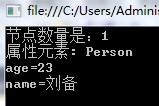
这样的配置代码看起来还是有点吃力,毕竟Hashtable的层次有两层。
3、property属性的方式读取
- 使用这种方法,需要自定义一个类,并且要继承自ConfigurationSection基类。ConfigurationProperty的构造函数中传入的name字符串将会用于config文件中,表示各参数的属性名称。
- 属性的值的读写要调用this[]或base[],由基类去保存,请不要自行设计Field来保存。
- 为了能使用配置节点能被解析,需要在<configSections>中注册: <section name="Person" type="ConsoleApplication1.PersonSection,ConsoleApplication1,Version=1.0.0.0,Culture=neutral,PublicKeyToken=null" allowLocation="true" allowDefinition="Everywhere" /> ,且要注意name="Person"要与<Person ..... >是对应的。
先来看看配置文件的写法:

<?xml version="1.0" encoding="utf-8" ?>
<configuration>
<configSections> <!--后面的type是处理处理节点PersonSection所在的位置第二个参数是程序集,你可以不要Version开始之后的-->
<section name="Person" type="ConsoleApplication1.PersonSection,ConsoleApplication1,Version=1.0.0.0,Culture=neutral,PublicKeyToken=null" allowLocation="true" allowDefinition="Everywhere" />
</configSections>
<Person age="23" name="刘备" />
</configuration>

然后程序代码:

class Program
{
static void Main(string[] args)
{
PersonSection person = ConfigurationManager.GetSection("Person") as PersonSection;
Console.WriteLine("name={0},age={1}", person.Age, person.Name); Console.ReadKey();
}
} //注意 这里是继承自System.Configuration.ConfigurationSection了
class PersonSection : System.Configuration.ConfigurationSection
{
[ConfigurationProperty("age", IsRequired = false, DefaultValue = 0)]
public int Age
{
get { return (int)base["age"]; }
set { base["age"] = value; }
} [ConfigurationProperty("name", IsRequired = false, DefaultValue = "")]
public string Name
{
get { return (string)base["name"]; }
set { base["name"] = value; }
}
}

输出结果如下:

4、配置子元素
对于稍微在复杂一点的结构,子元素的Model类要继承自ConfigurationElement。
config文件代码:

<?xml version="1.0" encoding="utf-8" ?>
<configuration>
<configSections>
<section name="complex" type="ConsoleApplication1.ComplexSection,ConsoleApplication1"/>
</configSections>
<complex height="182">
<child firstName="张" lastName="飞"/>
</complex>
</configuration>

主程序代码:

class Program
{
static void Main(string[] args)
{
ComplexSection sec = ConfigurationManager.GetSection("complex") as ComplexSection;
Console.WriteLine(sec.Height); //访问属性
Console.WriteLine(sec.Child.FirstName); //访问子节点属性
Console.WriteLine(sec.Child.LastName); //访问子节点属性 Console.ReadKey();
}
} public class ComplexSection : ConfigurationSection
{
[ConfigurationProperty("height", IsRequired = true)]
public int Height
{
get { return (int)base["height"]; }
set { base["height"] = value; }
} [ConfigurationProperty("child", IsDefaultCollection = false)]
public ChildSection Child
{
get { return (ChildSection)base["child"]; }
set { base["child"] = value; }
}
} public class ChildSection : ConfigurationElement
{
[ConfigurationProperty("firstName", IsRequired = true, IsKey = true)]
public string FirstName
{
get { return (string)base["firstName"]; }
set { base["firstName"] = value; }
} [ConfigurationProperty("lastName", IsRequired = true)]
public string LastName
{
get { return (string)base["lastName"]; }
set { base["lastName"] = value; }
}
}

输出结果如图所示:

5、配置文件中的CDATA
有时候,在配置文件里可能会包含一些比较复杂的代码段,这时候就要用到XML的CDATA了。

<?xml version="1.0" encoding="utf-8" ?>
<configuration>
<configSections>
<section name="MySection" type="ConsoleApplication1.MySection, ConsoleApplication1" />
</configSections>
<MySection>
<HTML>
<![CDATA[
<div style="# font-size:24px">加粗显示</div>
]]>
</HTML>
<SQL>
<![CDATA[
SELECT TOP 10 * FROM Person
]]>
</SQL>
</MySection>
</configuration>

主程序代码如下:

namespace ConsoleApplication1
{
class Program
{
static void Main(string[] args)
{
MySection section = ConfigurationManager.GetSection("MySection") as MySection;
Console.WriteLine("{0}{1}", section.HTML.CommandText, section.SQL.CommandText); Console.ReadKey();
}
} //注意 这里是继承自System.Configuration.ConfigurationSection了
class MySection : System.Configuration.ConfigurationSection
{
[ConfigurationProperty("HTML", IsRequired = false)]
public MyTextElement HTML
{
get { return (MyTextElement)base["HTML"]; }
set { base["HTML"] = value; }
} [ConfigurationProperty("SQL", IsRequired = false)]
public MyTextElement SQL
{
get { return (MyTextElement)base["SQL"]; }
set { base["SQL"] = value; }
}
} public class MyTextElement : ConfigurationElement
{
protected override void DeserializeElement(System.Xml.XmlReader reader, bool serializeCollectionKey)
{
CommandText = reader.ReadElementContentAs(typeof(string), null) as string;
}
protected override bool SerializeElement(System.Xml.XmlWriter writer, bool serializeCollectionKey)
{
if (writer != null)
{
writer.WriteCData(CommandText);
}
return true;
} [ConfigurationProperty("data", IsRequired = false)]
public string CommandText
{
get { return this["data"].ToString(); }
set { this["data"] = value; }
}
}
}

输出如下:

6、配置元素Collection
类似下面的配置方式,在ASP.NET的HttpHandler, HttpModule中太常见了。

<?xml version="1.0" encoding="utf-8" ?>
<configuration>
<configSections>
<section name="MySection" type="ConsoleApplication1.MySection, ConsoleApplication1" />
</configSections>
<MySection>
<add key="a" value="刘备"></add>
<add key="b" value="关羽"></add>
<add key="c" value="张飞"></add>
</MySection>
</configuration>

实现代码如下:

class Program
{
static void Main(string[] args)
{
MySection section = ConfigurationManager.GetSection("MySection") as MySection;
foreach (MyKeyValueSetting add in section.KeyValues)
{
Console.WriteLine(add.Key + ":" + add.Value);
} Console.ReadKey();
}
} public class MySection : ConfigurationSection // 所有配置节点都要选择这个基类
{
private static readonly ConfigurationProperty s_property = new ConfigurationProperty(string.Empty, typeof(MyKeyValueCollection), null, ConfigurationPropertyOptions.IsDefaultCollection); [ConfigurationProperty("", Options = ConfigurationPropertyOptions.IsDefaultCollection)]
public MyKeyValueCollection KeyValues
{
get
{
return (MyKeyValueCollection)base[s_property];
}
}
} [ConfigurationCollection(typeof(MyKeyValueSetting))]
public class MyKeyValueCollection : ConfigurationElementCollection // 自定义一个集合
{
// 基本上,所有的方法都只要简单地调用基类的实现就可以了。
public MyKeyValueCollection() : base(StringComparer.OrdinalIgnoreCase) // 忽略大小写
{ } // 其实关键就是这个索引器。但它也是调用基类的实现,只是做下类型转就行了。
new public MyKeyValueSetting this[string name]
{
get { return (MyKeyValueSetting)base.BaseGet(name); }
} // 下面二个方法中抽象类中必须要实现的。
protected override ConfigurationElement CreateNewElement()
{
return new MyKeyValueSetting();
} protected override object GetElementKey(ConfigurationElement element)
{
return ((MyKeyValueSetting)element).Key;
} // 说明:如果不需要在代码中修改集合,可以不实现Add, Clear, Remove
public void Add(MyKeyValueSetting setting)
{
this.BaseAdd(setting);
} public void Clear()
{
base.BaseClear();
} public void Remove(string name)
{
base.BaseRemove(name);
}
} public class MyKeyValueSetting : ConfigurationElement // 集合中的每个元素
{
[ConfigurationProperty("key", IsRequired = true)]
public string Key
{
get { return this["key"].ToString(); }
set { this["key"] = value; }
} [ConfigurationProperty("value", IsRequired = true)]
public string Value
{
get { return this["value"].ToString(); }
set { this["value"] = value; }
}
}

输出如下:

小结:
1. 为每个集合中的参数项创建一个从ConfigurationElement继承的派生类。
2. 为集合创建一个从ConfigurationElementCollection继承的集合类,具体在实现时主要就是调用基类的方法。
3. 在创建ConfigurationSection的继承类时,创建一个表示集合的属性就可以了,注意[ConfigurationProperty]的各参数。
7、配置节点的写入
写入配置节点的示例如下:
Configuration config = ConfigurationManager.OpenExeConfiguration(ConfigurationUserLevel.None);
PersonSection Section = config.GetSection("Person") as PersonSection;
Section.Name = "撼地神牛";
Section.Age = 10000;
config.Save();
ConfigurationManager.RefreshSection("Person"); //让修改之后的结果生效
在修改配置节点前,我们需要调用ConfigurationManager.OpenExeConfiguration(),然后调用config.GetSection()在得到节点后,转成我们定义的节点类型, 然后就可以按照强类型的方式来修改我们定义的各参数项,最后调用config.Save();即可。
注意:
- .net为了优化配置节点的读取操作,会将数据缓存起来,如果希望使用修改后的结果生效,您还需要调用ConfigurationManager.RefreshSection(".....")。
- 如果是修改web.config,则需要使用 WebConfigurationManager。
8、读取.Net Framework中已经定义的节点
.Net Framework已定义节点的读取很简单:
<system.web>
<httpModules>
<add name="ScriptModule" type="System.Web.Handlers.ScriptModule, System.Web.Extensions, Version=3.5.0.0, Culture=neutral, PublicKeyToken=31BF3856AD364E35"/>
<add name="UrlRoutingModule" type="System.Web.Routing.UrlRoutingModule, System.Web.Routing, Version=3.5.0.0, Culture=neutral, PublicKeyToken=31BF3856AD364E35"/>
</httpModules>
</system.web>
主程序如下:

public ActionResult Index()
{
HttpModulesSection section = ConfigurationManager.GetSection("system.web/httpModules") as HttpModulesSection;
foreach (HttpModuleAction action in section.Modules)
{
Response.Write(action.Name + "<br/>");
}
return Content("");
}

输出如下:

注意,连服务器上mechine里面的配置都会一起读出来。
在Web.config里是只读的,写不了,而非Web程序的写与上面的例子一样,此处不再复述。
config相关操作(转)的更多相关文章
- python三大框架之一flask中cookie和session的相关操作
状态保持 Cookie cookie 是指某些网站为了 辨别 用户身份,进行会话跟踪而储存在用户本地的数据(通常会经过加密),复数形式是 coolies. cookie是由服务器端生成,发送给客户端 ...
- 【快学Docker】Docker镜像相关操作
前言 镜像是Docker的三大核心概念之一(另外两个分别是:容器和仓库). Docker运行容器前需要本地存在镜像,如果本地不存在镜像,Docker则会尝试从远端仓库拉去镜像.镜像是Docker一大核 ...
- Spark-读写HBase,SparkStreaming操作,Spark的HBase相关操作
Spark-读写HBase,SparkStreaming操作,Spark的HBase相关操作 1.sparkstreaming实时写入Hbase(saveAsNewAPIHadoopDataset方法 ...
- Phoenix简介概述,Phoenix的Java API 相关操作优秀案例
Phoenix简介概述,Phoenix的Java API 相关操作优秀案例 一.Phoenix概述简介 二.Phoenix实例一:Java API操作 2.1 phoenix.properties 2 ...
- openresty 学习笔记三:连接redis和进行相关操作
openresty 学习笔记三:连接redis和进行相关操作 openresty 因其非阻塞的调用,令服务器拥有高性能高并发,当涉及到数据库操作时,更应该选择有高速读写速度的redis进行数据处理.避 ...
- 从零自学Hadoop(20):HBase数据模型相关操作上
阅读目录 序 介绍 命名空间 表 系列索引 本文版权归mephisto和博客园共有,欢迎转载,但须保留此段声明,并给出原文链接,谢谢合作. 文章是哥(mephisto)写的,SourceLink 序 ...
- 从零自学Hadoop(21):HBase数据模型相关操作下
阅读目录 序 变量 数据模型操作 系列索引 本文版权归mephisto和博客园共有,欢迎转载,但须保留此段声明,并给出原文链接,谢谢合作. 文章是哥(mephisto)写的,SourceLink 序 ...
- 理解CSV文件以及ABAP中的相关操作
在很多ABAP开发中,我们使用CSV文件,有时候,关于CSV文件本身的一些问题使人迷惑.它仅仅是一种被逗号分割的文本文档吗? 让我们先来看看接下来可能要处理的几个相关组件的词汇的语义. Separat ...
- Liunx下的有关于tomcat的相关操作 && Liunx 常用指令
先记录以下liunx下的有关于tomcat的相关操作 查看tomcat进程: ps-ef|grep java (回车) 停止tomcat进程: kill -9 PID (进程号如77447) (回车) ...
随机推荐
- mapbox 接入高德矢量地图实战
Mapbox 作为现如今比较流行的地图框架为我们提供了漂亮的个性化地图,在平常的使用过程中可以方便的接入高德/谷歌等矢量切片地图.由于Mapbox地图数据来源于Open Street Map等国外厂商 ...
- Angular 学习笔记——ng-Resource
<!DOCTYPE HTML> <html ng-app="myApp"> <head> <meta http-equiv="C ...
- ASP.NET MVC生成安全验证码
html部分: <!DOCTYPE html> <html lang="en"> <head> <meta charset="U ...
- CMake 从文件路径中提取文件名
FILE(GLOB_RECURSE SRC_FILES "*.c" "*.cc" "*.cpp" "*.h" " ...
- SQLite升级数据库:
SQLiteOpenHelper子类关键代码: SQLite升级数据库: SQLiteOpenHelper子类关键代码: public class MyDataHelper extends SQLit ...
- 【VBA】切换引用样式
在Excle中有两种引用方式,例如:第一行第一列的单元格可以是:A1 也可以是R1C1 切换引用样式的代码如下: Sub 切换引用样式() Application.ReferenceStyle = ...
- 【Shell】Read命令
read命令从键盘读取变量的值,通常用在shell脚本与用户进行交互的场合.该命令可以一次性读取多个变量的值,变量的输入和输出需要使用空格隔开.在read命令后面,如果没有指定变量名,读取的数据将被自 ...
- 【BIEE】页面跳转以及跳转后返回
报表开发过程中,我们经常会遇到这种问题:知道统计结果,然后根据统计结果去看明细数据 很多人可能首先想到的就是钻探,钻探是一种方法,但是不是唯一的办法,可以使用页面跳转完成. 下面举个例子 页面A 现在 ...
- LeetCode LinkList 23. Merge k Sorted Lists
这两天一直也没有顾上记录一下自己做过的题目,回头看看,感觉忘的好快,今天做了一个hard,刚开始觉得挺难得,想了两种方法,一种是每次都从k个list中选取最小的一个,为空的直接跳过,再就是每次合并其中 ...
- MQTT--入门
一.简述 MQTT(Message Queuing Telemetry Transport,消息队列遥测传输协议),是一种基于发布/订阅(publish/subscribe)模式的“轻量级”通讯协议 ...
