SpringBoot学习笔记(2):引入Spring Security
SpringBoot学习笔记(2):用Spring Security来保护你的应用
快速开始
本指南将引导您完成使用受Spring Security保护的资源创建简单Web应用程序的过程。
参考资料:
SpringSecurity中文参考文档:点击进入
IBM参考文档:点击进入
使用Maven进行构建
首先,设置一个基本的构建脚本。在使用Spring构建应用程序时,您可以使用任何您喜欢的构建系统,但此处包含了使用Maven所需的代码。如果您不熟悉Maven,请参阅使用Maven构建Java项目。
- <!--添加Security依赖-->
- <dependency>
- <groupId>org.springframework.security</groupId>
- <artifactId>spring-security-test</artifactId>
- <scope>test</scope>
- </dependency>
- <dependency>
- <groupId>org.springframework.boot</groupId>
- <artifactId>spring-boot-starter-security</artifactId>
- </dependency>
创建一个不安全的应用
在将安全性应用于Web应用程序之前,您需要一个Web应用程序来保护安全。本节中的步骤将引导您创建一个非常简单的Web应用程序。然后在下一节中使用Spring Security保护它。
- <!DOCTYPE html>
- <html xmlns="http://www.w3.org/1999/xhtml" xmlns:th="http://www.thymeleaf.org" xmlns:sec="http://www.thymeleaf.org/thymeleaf-extras-springsecurity3">
- <head>
- <title>Spring Security Example</title>
- </head>
- <body>
- <h1>Welcome!</h1>
- <p>Click <a th:href="@{/hello}">here</a> to see a greeting.</p>
- </body>
- </html>
如您所见,这个简单的视图包含指向页面“/ hello”的链接。这在以下Thymeleaf模板中定义:
- <!DOCTYPE html>
- <html xmlns="http://www.w3.org/1999/xhtml" xmlns:th="http://www.thymeleaf.org"
- xmlns:sec="http://www.thymeleaf.org/thymeleaf-extras-springsecurity3">
- <head>
- <title>Hello World!</title>
- </head>
- <body>
- <h1>Hello world!</h1>
- </body>
- </html>
Web应用程序基于Spring MVC。因此,您需要配置Spring MVC并设置视图控制器以公开这些模板。这是在应用程序中配置Spring MVC的配置类。
- import org.springframework.context.annotation.Configuration;
- import org.springframework.web.servlet.config.annotation.ViewControllerRegistry;
- import org.springframework.web.servlet.config.annotation.WebMvcConfigurer;
- @Configuration
- public class MvcConfig implements WebMvcConfigurer {
- @Override
- public void addViewControllers(ViewControllerRegistry registry) {
- registry.addViewController("/home").setViewName("home");
- registry.addViewController("/").setViewName("home");
- registry.addViewController("/hello").setViewName("hello");
- registry.addViewController("/login").setViewName("login");
- }
- }
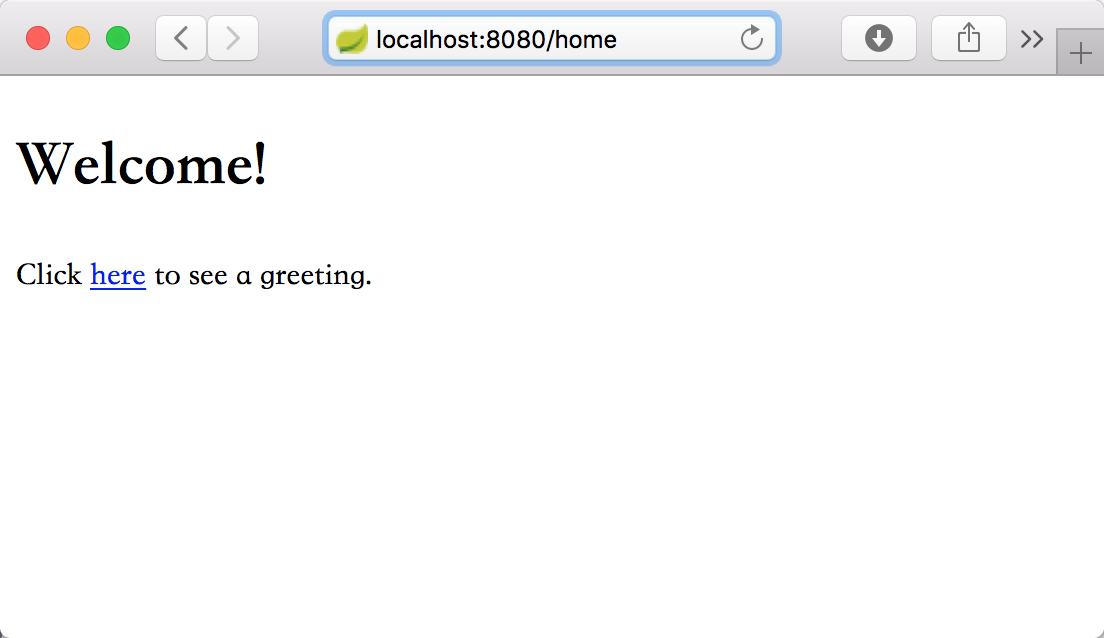
设置Spring Security
假设您要阻止未经授权的用户在“/ hello”查看问候语页面。就像现在一样,如果用户单击主页上的链接,他们会看到问候语,没有障碍阻止他们。您需要添加一个屏障,强制用户在查看该页面之前登录。
您可以通过在应用程序中配置Spring Security来实现。如果Spring Security位于类路径上,则Spring Boot会自动使用“基本”身份验证来保护所有HTTP端点。但您可以进一步自定义安全设置。您需要做的第一件事是将Spring Security添加到类路径中。
我们已经在Maven构建部分加入了相应配置,此处不再赘余。
这是一个安全配置,可确保只有经过身份验证的用户才能看到秘密问候语:
- import org.springframework.context.annotation.Bean;
- import org.springframework.context.annotation.Configuration;
- import org.springframework.security.config.annotation.web.builders.HttpSecurity;
- import org.springframework.security.config.annotation.web.configuration.EnableWebSecurity;
- import org.springframework.security.config.annotation.web.configuration.WebSecurityConfigurerAdapter;
- import org.springframework.security.core.userdetails.User;
- import org.springframework.security.core.userdetails.UserDetails;
- import org.springframework.security.core.userdetails.UserDetailsService;
- import org.springframework.security.provisioning.InMemoryUserDetailsManager;
- @Configuration
- @EnableWebSecurity
- public class WebSecurityConfig extends WebSecurityConfigurerAdapter {
- @Override
- protected void configure(HttpSecurity http) throws Exception {
- http
- .authorizeRequests()
- .antMatchers("/", "/home")
- .permitAll()
- .anyRequest()
- .authenticated()
- .and()
- .formLogin()
- .permitAll()
- .and()
- .logout()
- .permitAll();
- }
- @Bean
- public UserDetailsService userDetailsService()
- {
- UserDetails user =
- User.withDefaultPasswordEncoder()
- .username("user")
- .password("password")
- .roles("USER")
- .build();
- return new InMemoryUserDetailsManager(user);
- }
- }
WebSecurityConfig类使用@EnableWebSecurity进行批注,以启用Spring Security的Web安全支持并提供Spring MVC集成。它还扩展了WebSecurityConfigurerAdapter并覆盖了其几个方法来设置Web安全配置的一些细节。
configure(HttpSecurity)方法定义应该保护哪些URL路径,哪些不应该保护。具体而言,“/”和“/ home”路径配置为不需要任何身份验证。必须对所有其他路径进行身份验证。
当用户成功登录时,它们将被重定向到先前请求的身份验证页面。 loginPage()指定了一个自定义的“/ login”页面,允许每个人查看它。
对于userDetailsService()方法,它使用单个用户设置内存用户存储。该用户被赋予用户名“user”,密码为“password”,角色为“USER”。
效果演示

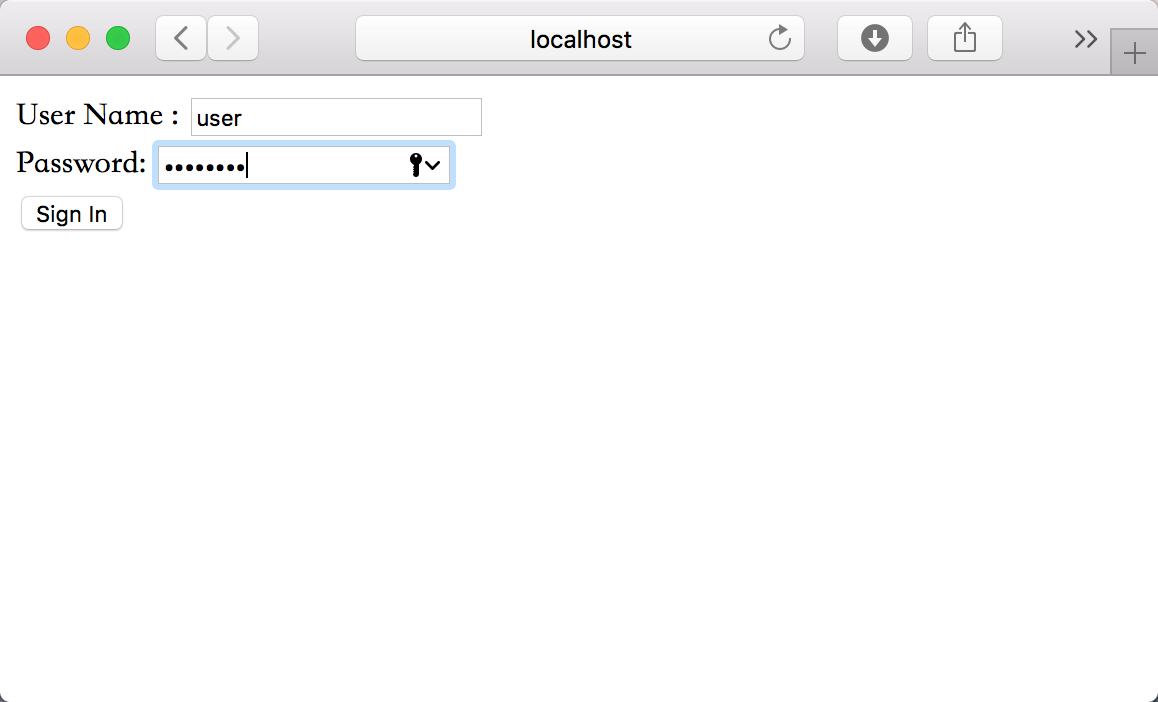

编写简单的安全性配置
启用Web安全性功能最简单配置
- @Configuration
- @EnableWebSecurity //注解开启Spring Security的功能
- public class WebSecurityConfig extends WebSecurityConfigurerAdapter{
- }
说明:
@EnableWebSecurity 将会启用Web安全功能,但他本身没有什么用。
我们还需要配置一个实现了WebSecurityConfigurer的Bean。
指定Web安全的细节
如果我们希望指定Web安全的细节,需要重载WebSecurityConfigureAdapter中的configure方法:

默认的configure Filter链:
- protected void configure(HttpSecurity http) throws Exception {
- this.logger.debug("Using default configure(HttpSecurity).
If subclassed this will potentially override subclass configure(HttpSecurity).");- ((HttpSecurity)((HttpSecurity)((AuthorizedUrl)http.
authorizeRequests().
anyRequest()).
authenticated().
and()).
formLogin().
and()).
httpBasic();- }
基于内存的用户存储
- protected void configure(AuthenticationManagerBuilder auth) throws Exception {
- //AuthenticationManagerBuilder提供了有多个方法来配置Security对认证的支持。
- auth.inMemoryAuthentication() //启用内存用户存储
- .withUser("user").password("password").roles("USER").and()
- .withUser("admin").password("password").roles("USER","ADMIN");
- }
基于数据库表进行认证
- protected void configure(AuthenticationManagerBuilder auth) throws Exception {
- //AuthenticationManagerBuilder提供了有多个方法来配置Security对认证的支持。
- auth.jdbcAuthentication()
- .dataSource(dataSource)
- .usersByUsernameQuery("SELECT username,password,enable FROM mybatis.user WHERE username=?")
- .authoritiesByUsernameQuery("SELECT username,role FROM mybatis.user WHERE username=?");
- }
细粒度控制访问
- protected void configure(HttpSecurity http) throws Exception {
- http
- .formLogin() //重写configure 需要添加formLogin来显示默认的登陆页面
- .loginPage("/login")//登录页面的访问路径
- .loginProcessingUrl("/check")//登录页面下表单提交的路径
- .failureUrl("/login")//登录失败后跳转的路径
- .defaultSuccessUrl("/show")//登录成功后默认跳转的路径
- .and()
- .authorizeRequests()
- .antMatchers("/index.do").authenticated()
- .anyRequest().permitAll(); //其他请求是允许的,不需要经过认证和权限
- }
基于注解的方式控制访问
简要介绍两种注解方式:
- @Secured()注解
- SpringBoot:
- @EnableGlobalMethodSecurity(securedEnabled = true,prePostEnabled = true) //开启基于注解的安全验证
- SpringBoot:
- 基于表达式语法
- Spring Security中定义了四个支持使用表达式的注解,分别是@PreAuthorize、@PostAuthorize、@PreFilter和@PostFilter。其中前两者可以用来在方法调用前或者调用后进行权限检查,后两者可以用来对集合类型的参数或者返回值进行过滤。
- public class HtmlController {
- @PreAuthorize("hasAuthority('ROLE_ADMIN')")
- @RequestMapping(value = "security.do")
- public String PreAuthorize()
- {
- return "@PreAuthorize:该注解用来确定一个方法是否应该被执行。" +
- "该注解后面跟着的是一个表达式,如果表达式的值为真,则该方法会被执行。" +
- "如 @PreAuthorize(\"hasRole('ROLE_USER')\")" +
- "就说明只有当前用户具有角色 ROLE_USER的时候才会执行。";
- }
- @Secured("ROLE_ADMIN")
- @RequestMapping(value = "security1.do")
- public String Security()
- {
- return "@Secured是由Spring Security定义的用来支持方法权限控制的注解。" +
- "它的使用也是需要启用对应的支持才会生效的。" +
- "通过设置global-method-security元素的secured-annotations=”enabled”" +
- "可以启用Spring Security对使用@Secured注解标注的方法进行权限控制的支持,其值默认为disabled。";
- }
- }
配置自定义的用户服务
你好
添加验证码
SpringBoot学习笔记(2):引入Spring Security的更多相关文章
- springboot学习笔记:5.spring mvc(含FreeMarker+layui整合)
Spring Web MVC框架(通常简称为"Spring MVC")是一个富"模型,视图,控制器"的web框架. Spring MVC允许你创建特定的@Con ...
- SpringBoot学习笔记(13)----使用Spring Session+redis实现一个简单的集群
session集群的解决方案: 1.扩展指定server 利用Servlet容器提供的插件功能,自定义HttpSession的创建和管理策略,并通过配置的方式替换掉默认的策略.缺点:耦合Tomcat/ ...
- SpringBoot学习笔记二之Spring整合Mybatis
原文链接: https://www.toutiao.com/i6803235766274097678/ 在learn-admin-component子工程中加入搭建环境所需要的具体依赖(因为比较长配置 ...
- SpringBoot学习笔记(14):使用SpringBootAdmin管理监控你的应用
SpringBoot学习笔记(14):使用SpringBootAdmin管理监控你的应用 Spring Boot Admin是一个管理和监控Spring Boot应用程序的应用程序.本文参考文档: 官 ...
- SpringBoot学习笔记(4):添加自定义的过滤器
SpringBoot:学习笔记(4)——添加自定义的过滤器 引入自定义过滤器 SpringBoot提供的前端控制器无法满足我们产品的需求时,我们需要添加自定义的过滤器. SpringBoot添加过滤器 ...
- Springboot学习笔记(六)-配置化注入
前言 前面写过一个Springboot学习笔记(一)-线程池的简化及使用,发现有个缺陷,打个比方,我这个线程池写在一个公用服务中,各项参数都定死了,现在有两个服务要调用它,一个服务的线程数通常很多,而 ...
- SpringBoot学习笔记(3):静态资源处理
SpringBoot学习笔记(3):静态资源处理 在web开发中,静态资源的访问是必不可少的,如:Html.图片.js.css 等资源的访问. Spring Boot 对静态资源访问提供了很好的支持, ...
- SpringBoot学习笔记(13):日志框架
SpringBoot学习笔记(13):日志框架——SL4J 快速开始 说明 SpringBoot底层选用SLF4J和LogBack日志框架. SLF4J的使用 SpringBoot的底层依赖关系 1. ...
- springboot 学习笔记(二)
springboot 学习笔记(二) 快速创建一个springboot工程,并引入所需要的依赖 1.利用Spring initializr 来创建一个springboot项目,登陆http://sta ...
随机推荐
- 【BIEE】由于排序顺序不兼容,集合操作失败
问题描述 使用BIEE数据透视表时,使用了UNION进行数据组合,但是在浏览结果时意外出错了,报错如下截图: 问题分析 原因暂时未知 问题解决 目前使用UNION进行聚合,只需要将UNION修改为UN ...
- 【Lucene】Apache Lucene全文检索引擎架构之构建索引2
上一篇博文中已经对全文检索有了一定的了解,这篇文章主要来总结一下全文检索的第一步:构建索引.其实上一篇博文中的示例程序已经对构建索引写了一段程序了,而且那个程序还是挺完善的.不过从知识点的完整性来考虑 ...
- Android网络框架Volley
Volley是Google I/O 2013推出的网络通信库,在volley推出之前我们一般会选择比较成熟的第三方网络通信库,如: android-async-http retrofit okhttp ...
- Android开发_Animation
新建项目: http://www.cnblogs.com/hongten/gallery/image/112163.html 项目结构: http://www.cnblogs.com/hongten/ ...
- Cookie-Parser是怎样解析签名后的cookie的(同一时候对cookie和cookie-signature进行说明)
第一步:我们来学习一下cookie-signature: var cookie=require('./index'); var val = cookie.sign('hello', 'tobiisco ...
- Excel中判断一个表中的某一列的数据在另一列中是否存在
A B C D 1 10 3 有 2 6 e 无 3 3 6 有 判断c列的值在A列中是否存在(假定C列为需要判断列,A列为目标列) 在D1中输入以下公式,然后下拉公式即可 =IF(C ...
- 更改 Nginx 服务的默认用户
为什么要更改 Nginx 服务的默认用户:就像更改 ssh 的默认 22 端口一样,增加安全性,Nginx 服务的默认用户是 nobody ,我们更改为 nginx 1.添加 nginx 用户 use ...
- PAT 1001. A+B Format(水题)
#include<cstdio> #include<cstring> using namespace std; char s[10]; int main() { int a,b ...
- ANDROID L——Material Design具体解释(主题和布局)
转载请注明本文出自大苞米的博客(http://blog.csdn.net/a396901990).谢谢支持! Android L: Google已经确认Android L就是Android Lolli ...
- freemarker在xml文件中遍历list数据
delete from pub_channelpackage where channelcode = :channelcode and channeltype = :channeltype ...
