12.2.0.1 restart环境执行root.sh 报 CLSRSC-400 错误
问题描述:
在LINUX 7.5 的环境上安装12.2.0.1 Restart Grid环境,执行root.sh 报 CLSRSC-400 错误
错误如下:

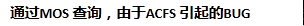
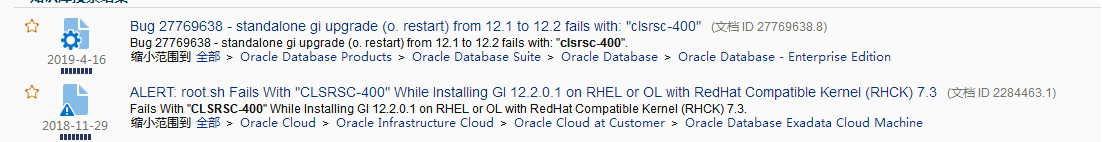
解决办法:
1. 参考(文档ID 1364419.1)或运行./deinstall 清空原有安装文件
2. 通过以下命令提前对GI_HOME打最新RU补丁
12.2.0.1
The steps for 12.2.0.1 are:
1. Unzip Grid Infrastructure Gold Image to the Desired GI Home Location on the Local Node as the Grid user
2. Download and Install the latest OPatch Version (Patch 6880880) to the extracted GI Gold Image as the Grid user:
Note: Choose Overwrite ALL when prompted, do NOT remove the old OPatch directory from the GI_HOME prior to extracting$ unzip -d $GI_HOME p6880880_<platform version info>.zip3. Apply the patch to the Gold Image by running the following as the Grid user:
To apply only Release Updates:
$GI_HOME/gridSetup.sh -applyPSU patch location
To apply only Non-RU patches:
$GI_HOME/gridSetup.sh -applyOneOffs patch location
To apply Release Updates and Non-RU patches in one command:
$GI_HOME/gridSetup.sh -applyPSU patch location -applyOneOffs patch location
An example is:
$ ./gridSetup.sh -applyPSU /u01/patch/27100009/Preparing the home to patch...
Applying the patch /u01/patch/27100009/...
Successfully applied the patch.
备注:11g ,12.1 ,12.2 ,18.1 版本不同,用的参数不一样,详细见文档ID 1410202.1
参考: 12.2 Grid Infrastructure Installation: What's New (文档 ID 2024946.1)
如何应用网格基础结构修补程序在执行根脚本(root.sh或rootupgrade.sh)之前?(文档ID 1410202.1)
3. 重新运行./gridSetup.sh 安装GRID
-----------------------------------------------------------------------------------------------------------------
备注:如若不提前打补丁,在安装后重启主机,HAS 不会自动重启。在补打最新补丁后,也可修复。
不过,在生产环境,建议还是在安装GRID前,提前打GI_HOME补丁
<wiz_tmp_tag id="wiz-table-range-border" contenteditable="false" style="display: none;">
12.2.0.1 restart环境执行root.sh 报 CLSRSC-400 错误的更多相关文章
- RAC安装gird,第一个节点执行root.sh报"The ora.asm resource is not ONLINE"错误
RAC版本:11.2.0.4 OS版本:linux 6.4 RAC安装gird,第一个节点执行root.sh运行失败,报"The ora.asm resource is not ONLINE ...
- RAC执行root.sh报libcap.so.1: cannot open shared object file
Failed to create keys in the OLR, rc = 127, Message: /opt/app/11.2.0/grid/bin/clscfg.bin: error whil ...
- Oracle:Redhat 7.4+Oracle Rac 11.2.0.4 执行root.sh报错处理
一.报错信息 二.原因分析 因为RHEL 7使用systemd而不是initd运行进程和重启进程,而root.sh通过传统的initd运行ohasd进程 三.解决办法 在RHEL 7中ohasd需要被 ...
- 【搭建RAC报错】搭建RAC,第二个节点执行root.sh报错:CRS-2800、CRS-4000
Creating /etc/oratab file...Entries will be added to the /etc/oratab file as needed byDatabase Confi ...
- Oracle 12.2.0.1 RAC for rhel 7.X 数据库安装(节点1执行root.sh失败)
说明: 最开始是用的rehat7.2安装12.2.0.1,后面安装GI节点一执行root.sh脚本失败,排查原因,最开始以为是操作系统的问题,换成rehat7.6,同样的出现问题,经过一番折腾,后面通 ...
- Oracle 12C执行root.sh CLSRSC-119 CRS-8503 CLSRSC-366
1.环境 OS:SUSE Linux Enterprise 12 SP3 X86_64 (Kernel: 4.4.162-94.69.2) DB:12.2.0.1 两节点RAC 参考文档:在 SLES ...
- Oracle 11g RAC 第二节点root.sh执行失败后再次执行root.sh
Oracle 11g RAC 第二节点root.sh执行失败后再次执行root.sh前,要先清除之前的crs配置信息 # /u01/app/11.2.0/grid/crs/install/rootcr ...
- 11.2.0.4 aix下运行第二个节点root.sh报错处理
第二个节点运行root.sh报错如下 Entries will be added to the /etc/oratab file as needed by Database Configuration ...
- 【RAC】安装cluster软件 在节点2执行root.sh脚本
安装cluster软件 在节点2执行root.sh脚本 报错如下: Running vipca(silent) for configuring nodeapps /db/oracle/product ...
随机推荐
- Karma和Jasmine 自动化单元测试环境搭建
最近初学AngularJS ,看到的一些教程中经常有人推荐使用Karma+Jasmine来进行单元测试.自己之前也对Jasmine有些了解,jasmine也是一个不错的测试框架. 1. karma介绍 ...
- 深入理解java虚拟机(十) Java 虚拟机运行时栈帧结构
运行时栈帧结构 栈帧(Stack Frame) 是用于虚拟机执行时方法调用和方法执行时的数据结构,它是虚拟栈数据区的组成元素.每一个方法从调用到方法返回都对应着一个栈帧入栈出栈的过程. 每一个栈帧在编 ...
- vim的基本使用
Vim 编辑器中设置了三种模式—命令模式.末行模式和编辑模式,每种模式分别又支持多种不同的命令快捷键,这大大提高了工作效率,而且用户在习惯之后也会觉得相当顺手.要想高效率地操作文本,就必须先搞清这三种 ...
- Javascript与数据结构系列(二)——队列的实现
队列实现 使用数组来实现队列看起来顺理成章.JavaScript 中的数组具有其他编程语言中没有的优点, 数组的 push() 方法可以在数组末尾加入元素,shift() 方法则可删除数组的第一个元素 ...
- JVM 方法调用之静态分派
分派(Dispatch)可能是静态也可能是动态的,根据分派依据的宗量数可分为单分派和多分派.这两种分派方式的两两组合就构成了静态单分派,静态多分派,动态单分派,动态多分派这4种组合.本章讲静态分派. ...
- U盘安装Centos6.2
原文地址:http://www.dedecms.com/knowledge/servers/linux-bsd/2012/0819/8452.html. 第一步:制作系统U盘(略). 第二步:设置BI ...
- Android-ContentProvider流程
Android-ContentProvider原理及流程 Android为什么设计出一个ContentProvider ? 答:ContentProvider的出现主要是暴露数据出去,暴露什么数据呢 ...
- Python Python入门
Python入门 今天开会的时候,领导说起python,说的那个叫人心动,于是乎就有了下面的东西.起步开始---------------- 一.概念: 参考:http://www.runoob.com ...
- python获取IP位置来源
import requests import IPy def get_location(ip): url = 'https://sp0.baidu.com/8aQDcjqpAAV3otqbppnN2D ...
- each和foreach的区别
each和foreach的区别是什么,我一直忘了还有这一茬,现在把这个总结一下,以备后用. 1.foreach是js的原生方法:each是jq的方法: 例如: var arr = ['mary','j ...
