使用heap profiler进行内存占用分析
最近在项目中用到了google的heap profiler工具来分析内存占用,效果非常显著,因此在这里写一篇博客记录一下使用过程中遇到的一些问题。
heap profiler依赖于tcmalloc,所以先要在本机安装tcmalloc,安装过程非常的简单。然后开始使用tcmalloc进行编译自己写的程序。
- 生成堆栈快照
先写一段申请大量内存的代码:
heap_profiler.cpp
#include <iostream>
#include <unistd.h> int* create(unsigned int size)
{
return new int[size];
} int main()
{
int count = ;
int* array[count]; unsigned int size = * ;
for (int i = ; i < count; ++i) {
sleep();
array[i] = create( * size); int* b = new int[ * size];
} for (int i = ; i < count; ++i) {
delete[] array[i];
}
}
接着进行编译:
$ g++ heap_profiler.cpp -ltcmalloc -g -o main
然后执行如下命令:
$ HEAPPROFILE=test ./main
Starting tracking the heap
Dumping heap profile to test..heap ( MB currently in use)
Dumping heap profile to test..heap ( MB currently in use)
Dumping heap profile to test..heap ( MB currently in use)
Dumping heap profile to test..heap ( MB currently in use)
Dumping heap profile to test..heap (Exiting, MB in use)
$ ls
heap_profiler.cpp main test..heap test..heap test..heap test..heap test..heap
可以看到,这里生成了几个.heap文件,并且知道程序退出时,还有80M的内存在未释放。使用pprof命令即可对这些文件进行分析。
这里需要特别注意一点,笔者之前因为项目本身用的tcmalloc是采用静态链接方式,即如下所示,编译时,静态链接了static_lib下的libtcmalloc.a:
$ ls -lh
total .0K
-rw-rw-r-- minglee minglee Dec : heap_profiler.cpp
drwxrwxr-x minglee minglee .0K Dec : static_lib $ ls -lh static_lib/
total 5.7M
-rw-rw-r-- minglee minglee 5.6M Dec : libtcmalloc.a $ g++ heap_profiler.cpp -ltcmalloc -g -o main -Lstatic_lib/ -lpthread
static_lib//libtcmalloc.a(stacktrace.o): In function `GetStackTraceWithContext_libunwind(void**, int, int, void const*)':
/home/minglee/install_packet/gperftools-2.7/src/stacktrace_libunwind-inl.h:: undefined reference to `_Ux86_64_getcontext'
/home/minglee/install_packet/gperftools-2.7/src/stacktrace_libunwind-inl.h:: undefined reference to `_ULx86_64_init_local'
/home/minglee/install_packet/gperftools-2.7/src/stacktrace_libunwind-inl.h:: undefined reference to `_ULx86_64_step'
/home/minglee/install_packet/gperftools-2.7/src/stacktrace_libunwind-inl.h:: undefined reference to `_ULx86_64_step'
/home/minglee/install_packet/gperftools-2.7/src/stacktrace_libunwind-inl.h:: undefined reference to `_ULx86_64_get_reg'
static_lib//libtcmalloc.a(stacktrace.o): In function `GetStackTrace_libunwind(void**, int, int)':
/home/minglee/install_packet/gperftools-2.7/src/stacktrace_libunwind-inl.h:: undefined reference to `_Ux86_64_getcontext'
/home/minglee/install_packet/gperftools-2.7/src/stacktrace_libunwind-inl.h:: undefined reference to `_ULx86_64_init_local'
/home/minglee/install_packet/gperftools-2.7/src/stacktrace_libunwind-inl.h:: undefined reference to `_ULx86_64_step'
/home/minglee/install_packet/gperftools-2.7/src/stacktrace_libunwind-inl.h:: undefined reference to `_ULx86_64_step'
/home/minglee/install_packet/gperftools-2.7/src/stacktrace_libunwind-inl.h:: undefined reference to `_ULx86_64_get_reg'
static_lib//libtcmalloc.a(stacktrace.o): In function `GetStackFramesWithContext_libunwind(void**, int*, int, int, void const*)':
/home/minglee/install_packet/gperftools-2.7/src/stacktrace_libunwind-inl.h:: undefined reference to `_Ux86_64_getcontext'
/home/minglee/install_packet/gperftools-2.7/src/stacktrace_libunwind-inl.h:: undefined reference to `_ULx86_64_init_local'
/home/minglee/install_packet/gperftools-2.7/src/stacktrace_libunwind-inl.h:: undefined reference to `_ULx86_64_step'
/home/minglee/install_packet/gperftools-2.7/src/stacktrace_libunwind-inl.h:: undefined reference to `_ULx86_64_get_reg'
/home/minglee/install_packet/gperftools-2.7/src/stacktrace_libunwind-inl.h:: undefined reference to `_ULx86_64_step'
/home/minglee/install_packet/gperftools-2.7/src/stacktrace_libunwind-inl.h:: undefined reference to `_ULx86_64_get_reg'
/home/minglee/install_packet/gperftools-2.7/src/stacktrace_libunwind-inl.h:: undefined reference to `_ULx86_64_get_reg'
static_lib//libtcmalloc.a(stacktrace.o): In function `GetStackFrames_libunwind(void**, int*, int, int)':
/home/minglee/install_packet/gperftools-2.7/src/stacktrace_libunwind-inl.h:: undefined reference to `_Ux86_64_getcontext'
/home/minglee/install_packet/gperftools-2.7/src/stacktrace_libunwind-inl.h:: undefined reference to `_ULx86_64_init_local'
/home/minglee/install_packet/gperftools-2.7/src/stacktrace_libunwind-inl.h:: undefined reference to `_ULx86_64_step'
/home/minglee/install_packet/gperftools-2.7/src/stacktrace_libunwind-inl.h:: undefined reference to `_ULx86_64_get_reg'
/home/minglee/install_packet/gperftools-2.7/src/stacktrace_libunwind-inl.h:: undefined reference to `_ULx86_64_step'
/home/minglee/install_packet/gperftools-2.7/src/stacktrace_libunwind-inl.h:: undefined reference to `_ULx86_64_get_reg'
/home/minglee/install_packet/gperftools-2.7/src/stacktrace_libunwind-inl.h:: undefined reference to `_ULx86_64_get_reg'
collect2: error: ld returned exit status $ g++ heap_profiler.cpp -ltcmalloc -g -o main -Lstatic_lib/ -lpthread -lunwind $ HEAPPROFILE=test ./main
$
导致执行的时候没有任何的反应,也不会出现 “Starting tracking the heap” 提示,更不会生成 .heap 文件。所以切记使用heap_profiler的时候需要使用动态链接,如果不想使用动态链接,也可以通过加代码的方式去生成.heap文件:
#include <iostream>
#include <unistd.h>
#include <gperftools/heap-profiler.h> int* create(unsigned int size)
{
return new int[size];
} int main()
{
HeapProfilerStart("test");
int count = ;
int* array[count]; unsigned int size = * * ;
for (int i = ; i < count; ++i) {
sleep();
array[i] = create(size); int* b = new int[2 * size];
} for (int i = ; i < count; ++i) {
delete[] array[i];
}
HeapProfilerStop();
}
注意 第12行 和 第27行 增加的两个函数,HeapProfilerStart() 和 HeapProfilerStop()(头文件在<gperftools/heap-profiler.h>中),分别用来开启和关闭堆栈分析器,HeapProfilerStart() 需要一个参数,这个参数就是.heap文件(也就是堆栈快照)的前缀。这个前缀也可以通过环境变量 HEAPPROFILE 来设置。这也编译出来的代码,直接执行,也可以生产.heap文件:
$ g++ heap_profiler.cpp -ltcmalloc -g -o main -Lstatic_lib/ -lpthread -lunwind
$ ./main
Starting tracking the heap
Dumping heap profile to test..heap ( MB currently in use)
Dumping heap profile to test..heap ( MB currently in use)
Dumping heap profile to test..heap ( MB currently in use)
Dumping heap profile to test..heap ( MB currently in use)
可以看到,使用动态编译的方式libtcmalloc的方式来使用heap profiler能显示出更多的信息,比如程序退出时是否有未释放的内存。以下的分析阶段都是采用动态编译的方式进行。
- 使用pprof命令进行分析:
$ HEAPPROFILE=test ./main
Starting tracking the heap
Dumping heap profile to test..heap ( MB currently in use)
Dumping heap profile to test..heap ( MB currently in use)
Dumping heap profile to test..heap ( MB currently in use)
Dumping heap profile to test..heap ( MB currently in use)
Dumping heap profile to test..heap (Exiting, MB in use)
$ pprof --text main test..heap
Using local file main.
Using local file test..heap.
Total: 480.0 MB
400.0 83.3% 83.3% 400.0 83.3% create
80.0 16.7% 100.0% 480.0 100.0% main
0.0 0.0% 100.0% 480.0 100.0% __libc_start_main
可以很清晰的看到内存分配的函数以及分配的内存总量。各列含义的解读:
- 第一列包含直接占用的内存
- 第四列包含自身和所有被调用的函数占用的内存
- 第二列和第五列仅仅是第一列和第四列数字的百分比表示
- 第三列是第二列从第一行到当前行的累加值。(比如:二行三列= 一行二列 + 二行二列; 三行三列 = 一行二列 + 二行二列 + 三行二列)
另外还可以加上--stack选项(与--text同时使用):
$ pprof --text --stack main test..heap
Using local file main.
Using local file test..heap.
Total: 480.0 MB
Stacks: (00000000004009aa) /home/minglee/workspace/test_code/heap_profiler/heap_profiler.cpp::main
(00007f9644cb3c04) ??::__libc_start_main (00000000004008b8) /home/minglee/workspace/test_code/heap_profiler/heap_profiler.cpp::create
(000000000040096d) /home/minglee/workspace/test_code/heap_profiler/heap_profiler.cpp::main
(00007f9644cb3c04) ??::__libc_start_main Leak of bytes in objects allocated from:
@ 004008b8 unknown
@ 000000000040096d main /home/minglee/workspace/test_code/heap_profiler/heap_profiler.cpp:
@ 00007f9644cb3c04 __libc_start_main ??:
Leak of bytes in objects allocated from:
@ 004009aa unknown
@ 00007f9644cb3c04 __libc_start_main ??: 400.0 83.3% 83.3% 400.0 83.3% create
80.0 16.7% 100.0% 480.0 100.0% main
0.0 0.0% 100.0% 480.0 100.0% __libc_start_main
--text的选项,在查看简单的程序时还是不错的,但是面对复杂的程序时,就显得心有余力不足了。这个时候可以使用--gv选项:
$ pprof --gv main test..heap
Using local file main.
Using local file test..heap.
Dropping nodes with <= 2.4 MB; edges with <= 0.5 abs(MB)
sh: dot: command not found
这里报错是因为--gv选项需要安装 graphviz 和 gv:
$ sudo yum install graphviz gv
安装完之后如果报出如下错误:
$ pprof --gv main test..heap
Using local file main.
Using local file test..heap.
Dropping nodes with <= 2.4 MB; edges with <= 0.5 abs(MB)
gv: Unable to open the display.
说明无法打开显示器,也就是说,--gv选项,需要在带图形界面的系统上使用。转到图形界面系统上做分析,可以得到下图:
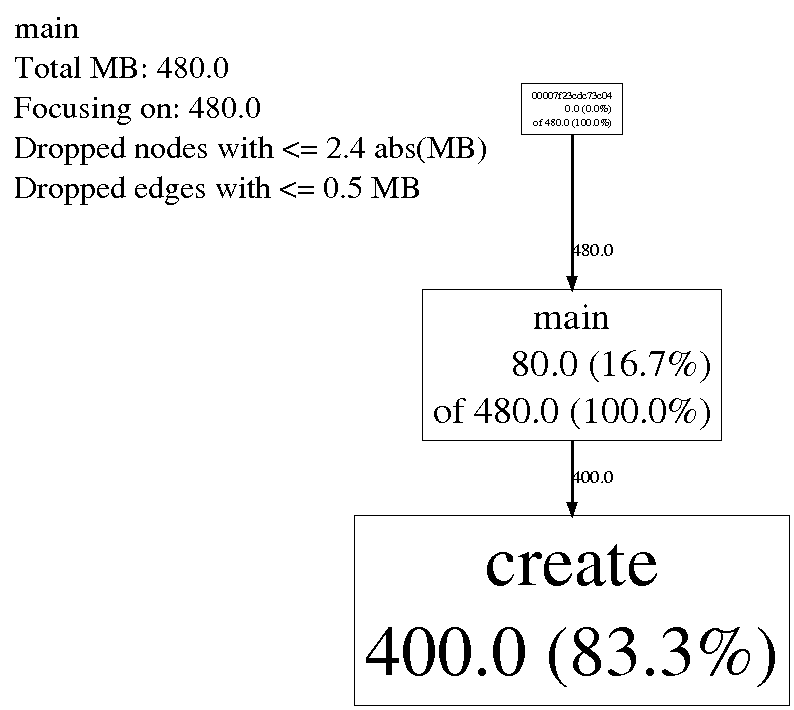
可以看到main函数占用了80M内存,占所有占用内存的16.7%,main直接或间接占用了内存480M,占所有未释放内存的100%,下面的create函数占用内存400M,占所有未释放内存的83.3%。显示的结果非常清晰明了,能够清晰的定位到问题。
此外,为了生成明确的堆栈,编译优化建议不要开,O0就好,最好再加上编译选项 -fno-omit-frame-pointer 这样能更好的显示出完整堆栈,定位起问题来会更加的轻松。
使用heap profiler进行内存占用分析的更多相关文章
- Unity3D–Texture图片空间和内存占用分析(转载)
原地址:http://www.unity蛮牛.com/home.php?mod=space&uid=1801&do=blog&id=756 Texture图片空间和内存占用分析 ...
- Unity3D–Texture图片空间和内存占用分析
Texture图片空间和内存占用分析.由于U3D并没有很好的诠释对于图片的处理方式,所以很多人一直对于图集的大小和内存的占用情况都不了解.在此对于U3D的图片问题做一个实际数据的分析.此前的项目都会存 ...
- PHP查询MySQL大量数据的内存占用分析
这篇文章主要是从原理, 手册和源码分析在PHP中查询MySQL返回大量结果时, 内存占用的问题, 同时对使用MySQL C API也有涉及. 昨天, 有同事在PHP讨论群里提到, 他做的一个项目由于M ...
- 性能分析 | Linux 内存占用分析
这篇博客主要介绍 linux 环境下,查看内存占用的两种方式:使用 ps,top等命令:查看/proc/[pid]/下的文件.文章简要介绍了命令的使用方法与一些参数意义,同时对/proc/[pid]/ ...
- WPF 属性系统 依赖属性之内存占用分析
关于WPF的属性系统园子内有不少这方面的文章.里面大都提到了WPF依赖属性的在内存方面的优化.但是里面大都一笔带过.那么WPF到底是怎么样节约内存的.我们通过WPF属性和普通的CLR属性对比来看一下W ...
- linux内存占用分析
概述 想必在linux上写过程序的同学都有分析进程占用多少内存的经历,或者被问到这样的问题——你的程序在运行时占用了多少内存(物理内存)?通常我们可以通过top命令查看进程占用了多少内存.这里我们可以 ...
- Spark BlockManager的通信及内存占用分析(源码阅读九)
之前阅读也有总结过Block的RPC服务是通过NettyBlockRpcServer提供打开,即下载Block文件的功能.然后在启动jbo的时候由Driver上的BlockManagerMaster对 ...
- 项目中Map端内存占用的分析
最近在项目中开展重构活动,对Map端内存尽量要省一些,当前的系统中Map端内存最高占用大概3G左右(设置成2G时会导致Java Heap OOM).虽然个人觉得占用不算多,但是显然这样的结果想要试 ...
- 【经验】使用Profiler工具分析内存占用情况
Unity3D为我们提供了一个强大的性能分析工具Profiler.今天我们就使用Profiler来具体分析一下官方样例AngryBots的内存使用信息数据. 首先打开Profiler选择Memory选 ...
随机推荐
- MkDocs 搭建试用
http://www.mkdocs.org/备注: 在平时的开发中文档管理是一个比较重要的部分,同时集成在 平时开发的持续集成中,可以加速开发 1. 安装 pip install mkdoc ...
- FastAdmin 如何查看 ICON 名字?
FastAdmin 如何查看 ICON 名字? 群问题: [A货] ★^猪大胖-镇江 我想问问大家谁知道如何快速查找icon的name 每次我都要编辑权限那里去复制 [吐槽]孤狼-海口 2018/4/ ...
- C#操作mysql数据库,往mysql读取或者写入数据
最近在开发的一个项目,需要将数据存贮在mysql数据库中,于是需要写一个操作mysql的帮助类,我采用的是官方的,还是先给出一个链接,后面有时间的话,继续更新. http://blog.csdn.ne ...
- 【Leetcode 136】Single Number
问题描述:给出一个整数数组,除了一个元素外,其他每个元素都出现了2次,找出只出现1次的元素. int singleNumber(vector<int>& nums); 分析:比较自 ...
- NKOJ1236 a^b
题目描述 对于任意两个正整数a,b(0<=a,b<10000)计算a^b各位数字的和的各位数字的和的各位数字的和的各位数字的和. Input 输入有多组数据,每组只有一行,包含两个正整数a ...
- clientHeight , scrollHeight , offsetHeight之间的区别及兼容方案
clientHeight , scrollHeight , offsetHeight相信每个人都用过,可是每次用都要查一下到底哪个是文档大小哪个是视口大小,还有头疼的兼容问题. 先来官方的了解一下这三 ...
- Joker的运维开发之路
python 1--数据类型,流程控制 2--数据类型详细操作,文件操作,字符编码 https://mp.weixin.qq.com/s/i3lcIP82HdsSr9LzPgkqww 点开更精彩 目前 ...
- node的socket.io的之事件篇
socket.io类库不但可以相互发送消息,而且还可以通过socket端口对象的emit方法互相发送事件. emit在之前的事件上说过现在一句话带过:emit是用来手动触发事件的. socket.em ...
- Linux 利用hosts.deny 防止暴力破解ssh
一.ssh暴力破解 利用专业的破解程序,配合密码字典.登陆用户名,尝试登陆服务器,来进行破解密码,此方法,虽慢,但却很有效果. 二.暴力破解演示 2.1.基础环境:2台linux主机(centos 7 ...
- eyoucms 前台 getshell 复现
漏洞地址:http://www.sch01ar.com/index.php/api/Uploadify/preview 这样子说明存在漏洞 对 <?php phpinfo(); 进行 base6 ...
