linux 搭建gitlab server
以root 身份进行登录linux
1.先安装相关依赖:
sudo yum install -y curl policycoreutils-python openssh-server 2.开启SSH
开机自启动
sudo systemctl enable sshd
sudo systemctl start sshd
3.防火墙永久开放http
sudo firewall-cmd --permanent --add-service=http sudo systemctl reload firewalld
(注释防火墙停止重启:systemctl start/stop/reload firewalld)
4.yum install postfix
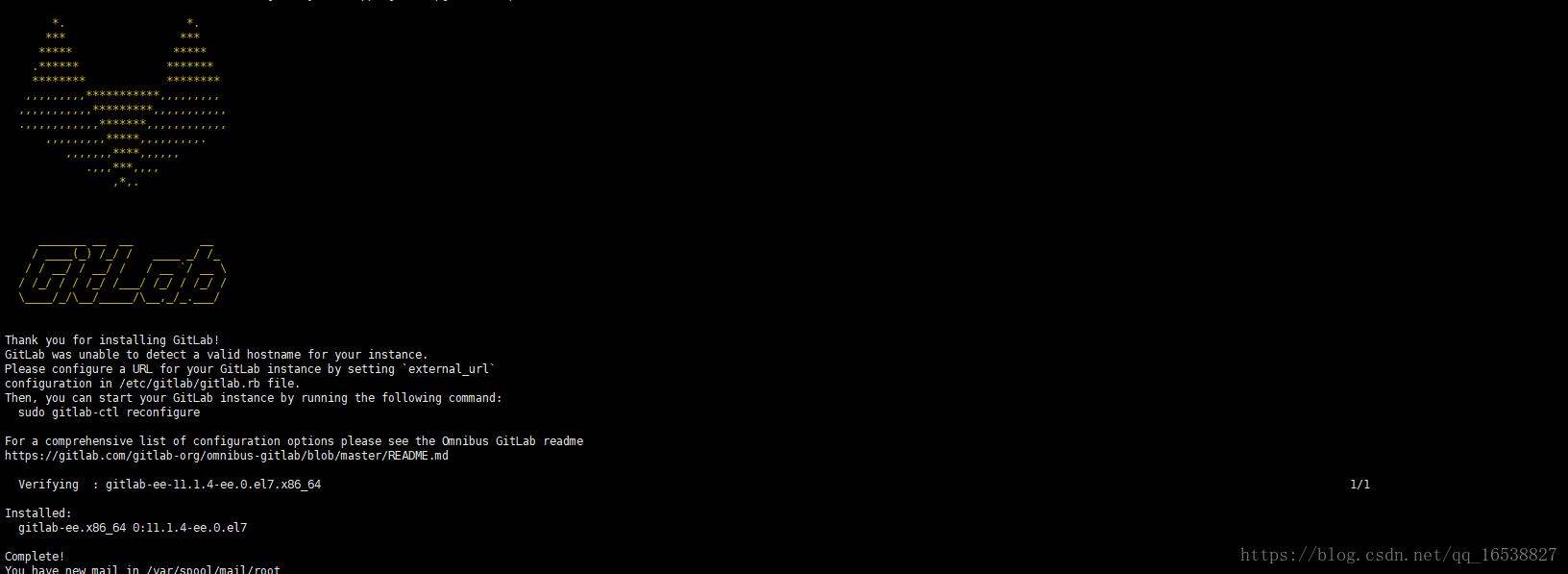
修改gitlab配置文件的服务器地址和端口,配置项:external_url,注意端口占用问题以及防火墙开通端口8989:
vi /etc/gitlab/gitlab.rb
## GitLab URL
##! URL on which GitLab will be reachable.
##! For more details on configuring external_url see:
##! https://docs.gitlab.com/omnibus/settings/configuration.html#configuring-the-external-url-for-gitlab
external_url 'http://192.168.81.129:8989'
永久开放端口8989:
firewall-cmd --permanent --add-port=8989/tcp
重启防火墙,运行命令:
firewall-cmd --reload
查看端口号是否开启,运行命令:
firewall-cmd --query-port=8989/tcp
重新启动gitlab配置文件
gitlab-ctl reconfigure
gitlab-ctl restart
以上两个完成现实分别如下:
Running handlers:
Running handlers complete
Chef Client finished, 362/515 resources updated in 04 minutes 18 seconds
gitlab Reconfigured!
[root@hostuser gitlab]# gitlab-ctl restart
ok: run: gitaly: (pid 26240) 1s
ok: run: gitlab-monitor: (pid 26261) 0s
ok: run: gitlab-workhorse: (pid 26264) 1s
ok: run: logrotate: (pid 26314) 0s
ok: run: nginx: (pid 26322) 1s
ok: run: node-exporter: (pid 26334) 0s
ok: run: postgres-exporter: (pid 26341) 0s
ok: run: postgresql: (pid 26350) 0s
ok: run: prometheus: (pid 26359) 0s
ok: run: redis: (pid 26375) 1s
ok: run: redis-exporter: (pid 26379) 0s
ok: run: sidekiq: (pid 26387) 0s
ok: run: unicorn: (pid 26397) 0s
进入页面地址栏点击你设置的ip:8989
密码至少8位 adminadmin建议
默认用户名root ,输入密码adminadmin

linux 搭建gitlab server的更多相关文章
- Linux 搭建SVN server
一. SVN 简单介绍 Subversion(SVN) 是一个开源的版本号控制系統, 也就是说 Subversion 管理着随时间改变的数据. 这些数据放置在一个中央资料档案库 (repository ...
- (总结)CentOS Linux搭建SVN Server配置详解
PS:虽然在公司linux服务器上搭建过几次svn,但是时间长了,有些配置操作会忘掉,上网搜索的结果都不大满意,有幸在前几天看到一篇算是最满意的svn搭建文章,转载一下以备以后使用,原文地址 ...
- linux搭建GitLab
GitLab CentOS6 1. 安装VMware和CentOS 2. 安装必备Linux插件 3. 准备安装GitLab 4. 开始安装GitLab 5. 配置GitLab 6. 启动GitLab ...
- linux搭建zabbix server
一.linux配置jdk 1.安装rpm包,安装完成位置:/usr/java/jdk1.8.0_152 2.配置环境变量/etc/profile: JAVA_HOME=/usr/java/jdk1.. ...
- linux 搭建https server (apache)
一. 安装准备 1. 安装Openssl 要使Apache支持SSL,须要首先安装Openssl支持.这里使用的是openssl-0.9.8k.tar.gz 下载Openssl:htt ...
- Linux:搭建GitLab
0.写在前面 GitLab官方明确要求最低配置2核4G,如果配置过低,会出现502错误. 1.安装SSH #安装ssh sudo yum install -y curl policycoreutils ...
- Linux搭建Gitlab(Docker版)
1.拉取gitlab的docker镜像 #这里使用gitlab的社区版 docker pull gitlab/gitlab-ce 2.启动gitlab容器实例 docker run -d -p 44 ...
- Linux搭建SQL server服务器
我们知道在Linux下安装服务有很多方式,最为简单的也就是yum安装,但是很多服务通过yum是无法安装的,如果想使用yum安装,需要指定yum安装仓库,我们今天需要安装MSQL Server,所以需要 ...
- 【Linux】Ubuntu13.10搭建gitlab报错信息及解决
error: Gitlab "bundler: command not found: unicorn_rails"soluton: cd /home/git/gitlab git ...
随机推荐
- Java编程规范参考
谷歌Java编程规范-原版 谷歌Java编程规范-中文翻译版 阿里巴巴Java编程规范 阿里巴巴Java编程规范-IDEA 插件 阿里巴巴Java编程规范-Eclipse 插件
- Swift实现Touch ID验证
iOS8开放了很多API,包括HomeKit.HealthKit什么的.我们这里要说的是其中之一的Touch ID验证. 以前用app保护用户的隐私内容,只能设定和输入密码.眼看着只能是iPhone本 ...
- 简述各大 Linux 发行版,有主观,不完全,望见谅
只罗列当前热门的linux发行版 更多关于 Linux 以及 Linux 衍生版的内容可以参阅 中文wiki Debian 系 Debian:开源社区的代表性 linux 系统,每2年一次更新,现在的 ...
- Gym - 101498G(Super Subarray )
In this problem, subarray is defined as non-empty sequence of consecutive elements. We define a suba ...
- 通俗理解java序列化
1 序列化是干什么的呢? 搬家的 简单说就是为了保存在内存中的各种对象的状态(也就是实例变量,不是方法),并且可以把保存的对象状态再读出来.虽然你可以用你自己的各种各样的方法来保存object sta ...
- Android Studio3.2新建项目gradle read time out
试验了好几个小时,看了很多方法,都不管用,运用一下设置好了,记录一下 1. 2.在项目的build.gradle中添加 mavenCentral()maven { url 'https://maven ...
- 群晖Synology
简介 群晖是做的最好的一家NAS公司,声称是买软件卖硬件,软件有丰富的功能. 白群晖就是指从正规渠道买软件+硬件,价格昂贵,性价比低. 黑群晖是指自己搭建或购买单独的硬件(可以是电脑主机.可以是其他厂 ...
- 启动redis一闪就关
解决方法:1-win+R 打开命令行2-cd至redis目录,例如 D:\redis>3-输入 redis-server.exe redis.windows.conf观察是否如图1:至此,已成功 ...
- 【Selenium专题】WebDriver启动Chrome浏览器(二)
官方API Constructor Summary ChromeDriver() Creates a new ChromeDriver using the default server configu ...
- APIO2012 派遣dispatching | 左偏树
题目链接:戳我 就是尽可能地选取排名小的,加起来就可以了.然后我们考虑利用一个大根堆,一个一个合并,如果超过派遣的钱,我们就把费用最大的那个忍者丢出队列. 左偏树,作为一个十分优秀的可并堆,我们这道题 ...
