day9-数据库操作与Paramiko模块
堡垒机前戏
开发堡垒机之前,先来学习Python的paramiko模块,该模块机遇SSH用于连接远程服务器并执行相关操作
SSHClient
用于连接远程服务器并执行基本命令
基于用户名密码连接:
|
1
2
3
4
5
6
7
8
9
10
11
12
13
14
15
16
|
import paramiko # 创建SSH对象ssh = paramiko.SSHClient()# 允许连接不在know_hosts文件中的主机ssh.set_missing_host_key_policy(paramiko.AutoAddPolicy())# 连接服务器ssh.connect(hostname='c1.salt.com', port=22, username='wupeiqi', password='123') # 执行命令stdin, stdout, stderr = ssh.exec_command('df')# 获取命令结果result = stdout.read() # 关闭连接ssh.close() |
import paramiko
transport = paramiko.Transport(('hostname', 22))
transport.connect(username='wupeiqi', password='')
ssh = paramiko.SSHClient()
ssh._transport = transport
stdin, stdout, stderr = ssh.exec_command('df')
print stdout.read()
transport.close()
SSHClient 封装 Transport
|
1
2
3
4
5
6
7
8
9
10
11
12
13
14
15
16
17
18
|
import paramikoprivate_key = paramiko.RSAKey.from_private_key_file('/home/auto/.ssh/id_rsa')# 创建SSH对象ssh = paramiko.SSHClient()# 允许连接不在know_hosts文件中的主机ssh.set_missing_host_key_policy(paramiko.AutoAddPolicy())# 连接服务器ssh.connect(hostname='c1.salt.com', port=22, username='wupeiqi', key=private_key)# 执行命令stdin, stdout, stderr = ssh.exec_command('df')# 获取命令结果result = stdout.read()# 关闭连接ssh.close() |
import paramiko
private_key = paramiko.RSAKey.from_private_key_file('/home/auto/.ssh/id_rsa')
transport = paramiko.Transport(('hostname', 22))
transport.connect(username='wupeiqi', pkey=private_key)
ssh = paramiko.SSHClient()
ssh._transport = transport
stdin, stdout, stderr = ssh.exec_command('df')
transport.close()
SSHClient 封装 Transport
import paramiko
from io import StringIO key_str = """-----BEGIN RSA PRIVATE KEY-----
MIIEpQIBAAKCAQEAq7gLsqYArAFco02/55IgNg0r7NXOtEM3qXpb/dabJ5Uyky/8
NEHhFiQ7deHIRIuTW5Zb0kD6h6EBbVlUMBmwJrC2oSzySLU1w+ZNfH0PE6W6fans
H80whhuc/YgP+fjiO+VR/gFcqib8Rll5UfYzf5H8uuOnDeIXGCVgyHQSmt8if1+e
7hn1MVO1Lrm9Fco8ABI7dyv8/ZEwoSfh2C9rGYgA58LT1FkBRkOePbHD43xNfAYC
tfLvz6LErMnwdOW4sNMEWWAWv1fsTB35PAm5CazfKzmam9n5IQXhmUNcNvmaZtvP
c4f4g59mdsaWNtNaY96UjOfx83Om86gmdkKcnwIDAQABAoIBAQCnDBGFJuv8aA7A
ZkBLe+GN815JtOyye7lIS1n2I7En3oImoUWNaJEYwwJ8+LmjxMwDCtAkR0XwbvY+
c+nsKPEtkjb3sAu6I148RmwWsGncSRqUaJrljOypaW9dS+GO4Ujjz3/lw1lrxSUh
IqVc0E7kyRW8kP3QCaNBwArYteHreZFFp6XmtKMtXaEA3saJYILxaaXlYkoRi4k8
S2/K8aw3ZMR4tDCOfB4o47JaeiA/e185RK3A+mLn9xTDhTdZqTQpv17/YRPcgmwz
zu30fhVXQT/SuI0sO+bzCO4YGoEwoBX718AWhdLJFoFq1B7k2ZEzXTAtjEXQEWm6
01ndU/jhAasdfasdasdfasdfa3eraszxqwefasdfadasdffsFIfAsjQb4HdkmHuC
OeJrJOd+CYvdEeqJJNnF6AbHyYHIECkj0Qq1kEfLOEsqzd5nDbtkKBte6M1trbjl
HtJ2Yb8w6o/q/6Sbj7wf/cW3LIYEdeVCjScozVcQ9R83ea05J+QOAr4nAoGBAMaq
UzLJfLNWZ5Qosmir2oHStFlZpxspax/ln7DlWLW4wPB4YJalSVovF2Buo8hr8X65
lnPiE41M+G0Z7icEXiFyDBFDCtzx0x/RmaBokLathrFtI81UCx4gQPLaSVNMlvQA
539GsubSrO4LpHRNGg/weZ6EqQOXvHvkUkm2bDDJAoGATytFNxen6GtC0ZT3SRQM
WYfasdf3xbtuykmnluiofasd2sfmjnljkt7khghmghdasSDFGQfgaFoKfaawoYeH
C2XasVUsVviBn8kPSLSVBPX4JUfQmA6h8HsajeVahxN1U9e0nYJ0sYDQFUMTS2t8
RT57+WK/0ONwTWHdu+KnaJECgYEAid/ta8LQC3p82iNAZkpWlGDSD2yb/8rH8NQg
9tjEryFwrbMtfX9qn+8srx06B796U3OjifstjJQNmVI0qNlsJpQK8fPwVxRxbJS/
pMbNICrf3sUa4sZgDOFfkeuSlgACh4cVIozDXlR59Z8Y3CoiW0uObEgvMDIfenAj
98pl3ZkCgYEAj/UCSni0dwX4pnKNPm6LUgiS7QvIgM3H9piyt8aipQuzBi5LUKWw
DlQC4Zb73nHgdREtQYYXTu7p27Bl0Gizz1sW2eSgxFU8eTh+ucfVwOXKAXKU5SeI
+MbuBfUYQ4if2N/BXn47+/ecf3A4KgB37Le5SbLDddwCNxGlBzbpBa0=
-----END RSA PRIVATE KEY-----""" private_key = paramiko.RSAKey(file_obj=StringIO(key_str))
transport = paramiko.Transport(('10.0.1.40', 22))
transport.connect(username='wupeiqi', pkey=private_key) ssh = paramiko.SSHClient()
ssh._transport = transport stdin, stdout, stderr = ssh.exec_command('df')
result = stdout.read() transport.close() print(result)
基于私钥字符串进行连接
SFTPClient
用于连接远程服务器并执行上传下载
基于用户名密码上传下载
|
1
2
3
4
5
6
7
8
9
10
11
12
|
import paramikotransport = paramiko.Transport(('hostname',22))transport.connect(username='wupeiqi',password='123')sftp = paramiko.SFTPClient.from_transport(transport)# 将location.py 上传至服务器 /tmp/test.pysftp.put('/tmp/location.py', '/tmp/test.py')# 将remove_path 下载到本地 local_pathsftp.get('remove_path', 'local_path')transport.close() |
基于公钥密钥上传下载
|
1
2
3
4
5
6
7
8
9
10
11
12
13
14
|
import paramikoprivate_key = paramiko.RSAKey.from_private_key_file('/home/auto/.ssh/id_rsa')transport = paramiko.Transport(('hostname', 22))transport.connect(username='wupeiqi', pkey=private_key )sftp = paramiko.SFTPClient.from_transport(transport)# 将location.py 上传至服务器 /tmp/test.pysftp.put('/tmp/location.py', '/tmp/test.py')# 将remove_path 下载到本地 local_pathsftp.get('remove_path', 'local_path')transport.close() |
#!/usr/bin/env python
# -*- coding:utf-8 -*-
import paramiko
import uuid class Haproxy(object): def __init__(self):
self.host = '172.16.103.191'
self.port = 22
self.username = 'wupeiqi'
self.pwd = ''
self.__k = None def create_file(self):
file_name = str(uuid.uuid4())
with open(file_name,'w') as f:
f.write('sb')
return file_name def run(self):
self.connect()
self.upload()
self.rename()
self.close() def connect(self):
transport = paramiko.Transport((self.host,self.port))
transport.connect(username=self.username,password=self.pwd)
self.__transport = transport def close(self): self.__transport.close() def upload(self):
# 连接,上传
file_name = self.create_file() sftp = paramiko.SFTPClient.from_transport(self.__transport)
# 将location.py 上传至服务器 /tmp/test.py
sftp.put(file_name, '/home/wupeiqi/tttttttttttt.py') def rename(self): ssh = paramiko.SSHClient()
ssh._transport = self.__transport
# 执行命令
stdin, stdout, stderr = ssh.exec_command('mv /home/wupeiqi/tttttttttttt.py /home/wupeiqi/ooooooooo.py')
# 获取命令结果
result = stdout.read() ha = Haproxy()
ha.run()
Demo
堡垒机的实现
实现思路:
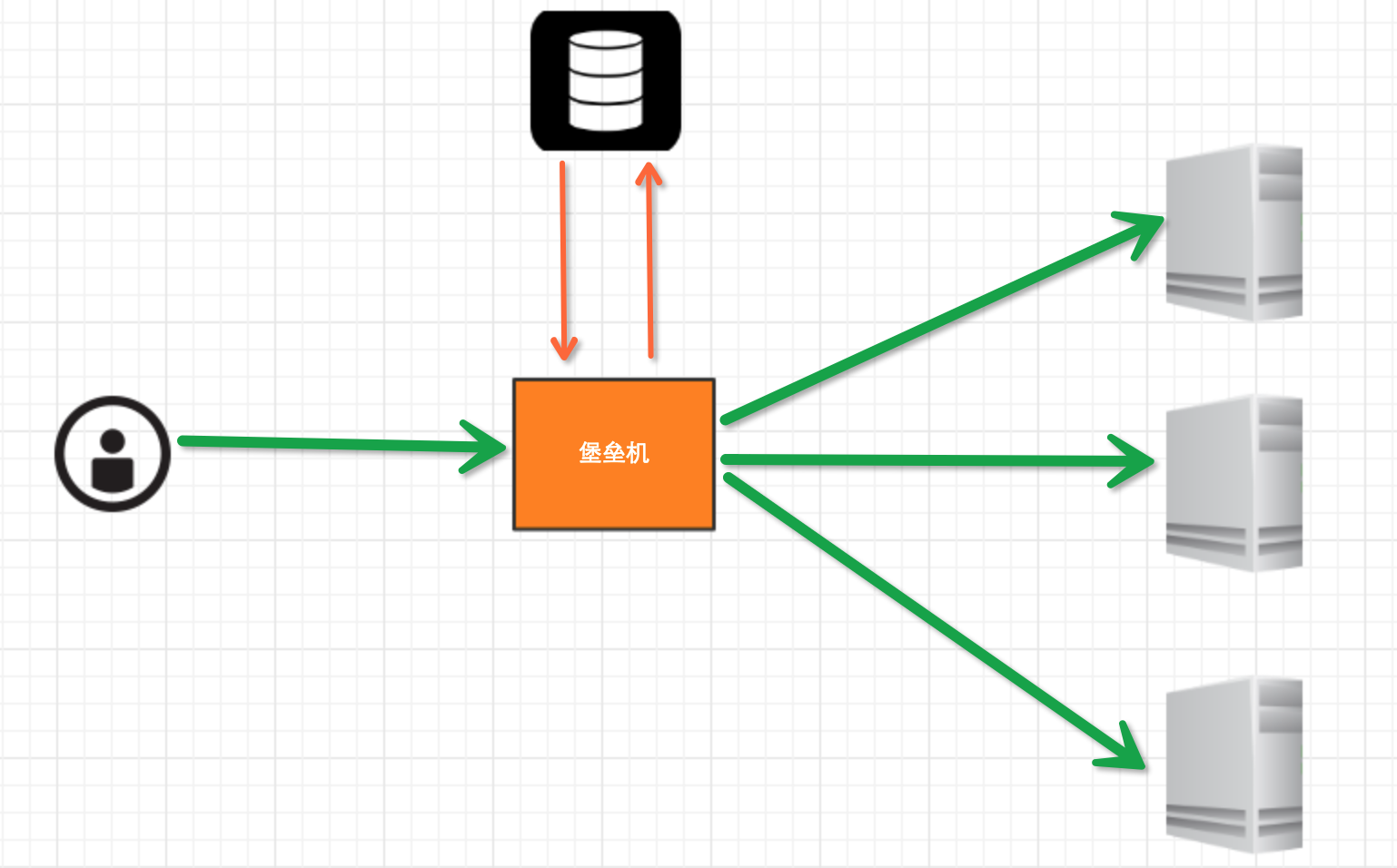
堡垒机执行流程:
- 管理员为用户在服务器上创建账号(将公钥放置服务器,或者使用用户名密码)
- 用户登陆堡垒机,输入堡垒机用户名密码,现实当前用户管理的服务器列表
- 用户选择服务器,并自动登陆
- 执行操作并同时将用户操作记录
注:配置.brashrc实现ssh登陆后自动执行脚本,如:/usr/bin/python /home/wupeiqi/menu.py
实现过程
步骤一,实现用户登陆
|
1
2
3
4
5
6
7
8
|
import getpassuser = raw_input('username:')pwd = getpass.getpass('password')if user == 'alex' and pwd == '123': print '登陆成功'else: print '登陆失败' |
步骤二,根据用户获取相关服务器列表
|
1
2
3
4
5
6
7
8
9
10
11
12
13
14
15
16
17
18
19
20
21
|
dic = { 'alex': [ '172.16.103.189', 'c10.puppet.com', 'c11.puppet.com', ], 'eric': [ 'c100.puppet.com', ]}host_list = dic['alex']print 'please select:'for index, item in enumerate(host_list, 1): print index, iteminp = raw_input('your select (No):')inp = int(inp)hostname = host_list[inp-1]port = 22 |
步骤三,根据用户名、私钥登陆服务器
|
1
2
3
4
5
6
7
8
9
10
11
12
13
14
15
16
17
18
19
20
21
22
|
tran = paramiko.Transport((hostname, port,))tran.start_client()default_path = os.path.join(os.environ['HOME'], '.ssh', 'id_rsa')key = paramiko.RSAKey.from_private_key_file(default_path)tran.auth_publickey('wupeiqi', key)# 打开一个通道chan = tran.open_session()# 获取一个终端chan.get_pty()# 激活器chan.invoke_shell()########## 利用sys.stdin,肆意妄为执行操作# 用户在终端输入内容,并将内容发送至远程服务器# 远程服务器执行命令,并将结果返回# 用户终端显示内容#########chan.close()tran.close() |
while True:
# 监视用户输入和服务器返回数据
# sys.stdin 处理用户输入
# chan 是之前创建的通道,用于接收服务器返回信息
readable, writeable, error = select.select([chan, sys.stdin, ],[],[],1)
if chan in readable:
try:
x = chan.recv(1024)
if len(x) == 0:
print '\r\n*** EOF\r\n',
break
sys.stdout.write(x)
sys.stdout.flush()
except socket.timeout:
pass
if sys.stdin in readable:
inp = sys.stdin.readline()
chan.sendall(inp)
肆意妄为方式一
# 获取原tty属性
oldtty = termios.tcgetattr(sys.stdin)
try:
# 为tty设置新属性
# 默认当前tty设备属性:
# 输入一行回车,执行
# CTRL+C 进程退出,遇到特殊字符,特殊处理。 # 这是为原始模式,不认识所有特殊符号
# 放置特殊字符应用在当前终端,如此设置,将所有的用户输入均发送到远程服务器
tty.setraw(sys.stdin.fileno())
chan.settimeout(0.0) while True:
# 监视 用户输入 和 远程服务器返回数据(socket)
# 阻塞,直到句柄可读
r, w, e = select.select([chan, sys.stdin], [], [], 1)
if chan in r:
try:
x = chan.recv(1024)
if len(x) == 0:
print '\r\n*** EOF\r\n',
break
sys.stdout.write(x)
sys.stdout.flush()
except socket.timeout:
pass
if sys.stdin in r:
x = sys.stdin.read(1)
if len(x) == 0:
break
chan.send(x) finally:
# 重新设置终端属性
termios.tcsetattr(sys.stdin, termios.TCSADRAIN, oldtty)
肆意妄为方式二
def windows_shell(chan):
import threading sys.stdout.write("Line-buffered terminal emulation. Press F6 or ^Z to send EOF.\r\n\r\n") def writeall(sock):
while True:
data = sock.recv(256)
if not data:
sys.stdout.write('\r\n*** EOF ***\r\n\r\n')
sys.stdout.flush()
break
sys.stdout.write(data)
sys.stdout.flush() writer = threading.Thread(target=writeall, args=(chan,))
writer.start() try:
while True:
d = sys.stdin.read(1)
if not d:
break
chan.send(d)
except EOFError:
# user hit ^Z or F6
pass
肆意妄为方式三
注:密码验证 t.auth_password(username, pw)
详见:paramiko源码demo
数据库操作
Python 操作 Mysql 模块的安装
|
1
2
3
4
5
|
linux: yum install MySQL-pythonwindow: http://files.cnblogs.com/files/wupeiqi/py-mysql-win.zip |
SQL基本使用
1、数据库操作
|
1
2
3
|
show databases;use [databasename];create database [name]; |
2、数据表操作
|
1
2
3
4
5
6
7
8
9
10
|
show tables;create table students ( id int not null auto_increment primary key, name char(8) not null, sex char(4) not null, age tinyint unsigned not null, tel char(13) null default "-" ); |
CREATE TABLE `wb_blog` (
`id` smallint(8) unsigned NOT NULL,
`catid` smallint(5) unsigned NOT NULL DEFAULT '',
`title` varchar(80) NOT NULL DEFAULT '',
`content` text NOT NULL,
PRIMARY KEY (`id`),
UNIQUE KEY `catename` (`catid`)
) ;
3、数据操作
|
1
2
3
4
5
6
7
|
insert into students(name,sex,age,tel) values('alex','man',18,'151515151')delete from students where id =2;update students set name = 'sb' where id =1;select * from students |
4、其他
|
1
2
3
|
主键外键左右连接 |
Python MySQL API
一、插入数据
|
1
2
3
4
5
6
7
8
9
10
11
12
13
14
15
|
import MySQLdb conn = MySQLdb.connect(host='127.0.0.1',user='root',passwd='1234',db='mydb') cur = conn.cursor() reCount = cur.execute('insert into UserInfo(Name,Address) values(%s,%s)',('alex','usa'))# reCount = cur.execute('insert into UserInfo(Name,Address) values(%(id)s, %(name)s)',{'id':12345,'name':'wupeiqi'}) conn.commit() cur.close()conn.close() print reCount |
import MySQLdb conn = MySQLdb.connect(host='127.0.0.1',user='root',passwd='',db='mydb') cur = conn.cursor() li =[
('alex','usa'),
('sb','usa'),
]
reCount = cur.executemany('insert into UserInfo(Name,Address) values(%s,%s)',li) conn.commit()
cur.close()
conn.close() print reCount
批量插入数据
注意:cur.lastrowid
二、删除数据
|
1
2
3
4
5
6
7
8
9
10
11
12
13
14
|
import MySQLdbconn = MySQLdb.connect(host='127.0.0.1',user='root',passwd='1234',db='mydb')cur = conn.cursor()reCount = cur.execute('delete from UserInfo')conn.commit()cur.close()conn.close()print reCount |
三、修改数据
|
1
2
3
4
5
6
7
8
9
10
11
12
13
|
import MySQLdbconn = MySQLdb.connect(host='127.0.0.1',user='root',passwd='1234',db='mydb')cur = conn.cursor()reCount = cur.execute('update UserInfo set Name = %s',('alin',))conn.commit()cur.close()conn.close()print reCount |
四、查数据
|
1
2
3
4
5
6
7
8
9
10
11
12
13
14
15
16
17
18
19
20
21
22
23
24
25
26
27
28
29
30
31
32
33
34
35
36
37
38
39
40
41
42
43
44
|
# ############################## fetchone/fetchmany(num) ##############################import MySQLdbconn = MySQLdb.connect(host='127.0.0.1',user='root',passwd='1234',db='mydb')cur = conn.cursor()reCount = cur.execute('select * from UserInfo')print cur.fetchone()print cur.fetchone()cur.scroll(-1,mode='relative')print cur.fetchone()print cur.fetchone()cur.scroll(0,mode='absolute')print cur.fetchone()print cur.fetchone()cur.close()conn.close()print reCount# ############################## fetchall ##############################import MySQLdbconn = MySQLdb.connect(host='127.0.0.1',user='root',passwd='1234',db='mydb')#cur = conn.cursor(cursorclass = MySQLdb.cursors.DictCursor)cur = conn.cursor()reCount = cur.execute('select Name,Address from UserInfo')nRet = cur.fetchall()cur.close()conn.close()print reCountprint nRetfor i in nRet: print i[0],i[1] |
day9-数据库操作与Paramiko模块的更多相关文章
- python数据库操作之pymysql模块和sqlalchemy模块(项目必备)
pymysql pymsql是Python中操作MySQL的模块,其使用方法和MySQLdb几乎相同. 1.下载安装 pip3 install pymysql 2.操作数据库 (1).执行sql #! ...
- Python之MySQL操作及Paramiko模块操作
一.MySQL简介 MySQL是一个关系型数据库管理系统,由瑞典MySQL AB 公司开发,目前属于 Oracle 旗下公司.MySQL 最流行的关系型数据库管理系统,在 WEB 应用方面MySQ ...
- Python Paramiko模块与MySQL数据库操作
Paramiko模块批量管理:通过调用ssh协议进行远程机器的批量命令执行. 要使用paramiko模块那就必须先安装这个第三方模块,仅需要在本地上安装相应的软件(python以及PyCrypto), ...
- python--第十一天总结(paramiko 及数据库操作)
堡垒机前戏 开发堡垒机之前,先来学习Python的paramiko模块,该模块机遇SSH用于连接远程服务器并执行相关操作 实现思路 堡垒机执行流程: 管理员为用户在服务器上创建账号(将公钥放置服务器, ...
- 第三百零九节,Django框架,models.py模块,数据库操作——F和Q()运算符:|或者、&并且——queryset对象序列化
第三百零九节,Django框架,models.py模块,数据库操作——F()和Q()运算符:|或者.&并且 F()可以将数据库里的数字类型的数据,转换为可以数字类型 首先要导入 from dj ...
- 第三百零八节,Django框架,models.py模块,数据库操作——链表结构,一对多、一对一、多对多
第三百零八节,Django框架,models.py模块,数据库操作——链表结构,一对多.一对一.多对多 链表操作 链表,就是一张表的外键字段,连接另外一张表的主键字段 一对多 models.Forei ...
- 第三百零七节,Django框架,models.py模块,数据库操作——表类容的增删改查
Django框架,models.py模块,数据库操作——表类容的增删改查 增加数据 create()方法,增加数据 save()方法,写入数据 第一种方式 表类名称(字段=值) 需要save()方法, ...
- 第三百零六节,Django框架,models.py模块,数据库操作——创建表、数据类型、索引、admin后台,补充Django目录说明以及全局配置文件配置
Django框架,models.py模块,数据库操作——创建表.数据类型.索引.admin后台,补充Django目录说明以及全局配置文件配置 数据库配置 django默认支持sqlite,mysql, ...
- 第二百八十九节,MySQL数据库-ORM之sqlalchemy模块操作数据库
MySQL数据库-ORM之sqlalchemy模块操作数据库 sqlalchemy第三方模块 sqlalchemysqlalchemy是Python编程语言下的一款ORM框架,该框架建立在数据库API ...
随机推荐
- iOS 11 Xcode 开发包SDK
一不小心,手机又升级了,哎
- Qt jsoncpp 对象拷贝、删除、函数调用 demo
/*************************************************************************************************** ...
- ranch分析学习(一)
Ranch 是一个tcp处理的程序框架.官方的解释 Ranch is a socket acceptor pool for TCP protocols. 主要目的是提供一个方便,易用,高效,稳定的t ...
- CF的Architecture,把它搞透!
Architecture Cloud Controller - Maintains a database with tables for orgs, spaces, apps, services, s ...
- js生成guid(唯一标识码)
在使用postman对接口进行测试的时候,有时候接口日志会要求写入随机标识码,这里我们可以使用js来生成. // Generate four random hex digits. function S ...
- Jmeter聚合报告
Label:请求的Name. #Samples:发出请求数量. Average:平均响应时间(单位:ms). Median:全部响应时间中位数,. 90%Line:90%用户的响应时间低于这个时间. ...
- 《DSP using MATLAB》示例 Example 6.14、6.15
- 【sqlite】VS2013中C#读取SQLite数据
从“火车采集器”(免费版)中获取的网页数据,本地只能自动保存为SQLite数据,(在工具-数据转换中切换).收费版还可以用MySql.SqlServer 今天就记录一下C#读取Sqlite数据 创建一 ...
- [BZOJ5361][Lydsy1805月赛]对称数
bzoj Description 给你一棵树,每个点有一个编号\(a_i\).\(Q\)组询问,每次问一条路径上最小的出现了偶数次的编号是多少(包括零次). 多组数据,\(T\le10,n,Q,a_i ...
- Mac OS X系统 HomeBrew的安装和简单使用
1. 前言 作为linux系统的忠实粉丝,我们都很喜欢 (Debian/Ubuntu)系列的apt包管理系统和(Redhat/Fedora)系列的yum包管理系统. 包括Windows用户都有多种方便 ...
