TabLayout学习笔记
配合ViewPager使用,基本布局如下:
<?xml version="1.0" encoding="utf-8"?>
<LinearLayout xmlns:android="http://schemas.android.com/apk/res/android"
android:orientation="vertical" android:layout_width="match_parent"
xmlns:app="http://schemas.android.com/apk/res-auto"
android:layout_height="match_parent"> <android.support.design.widget.TabLayout
android:id="@+id/tab_layout"
app:tabSelectedTextColor="@color/colorPrimary"
app:tabIndicatorColor="@color/colorPrimary"
android:layout_width="match_parent"
android:layout_height="wrap_content"></android.support.design.widget.TabLayout> <android.support.v4.view.ViewPager
android:id="@+id/view_pager"
android:layout_width="match_parent"
android:layout_height="0dp"
android:layout_weight="1"></android.support.v4.view.ViewPager>
</LinearLayout>
创建Fragment
package com.arenas.mdtest; import android.os.Bundle;
import android.support.v4.app.Fragment;
import android.view.LayoutInflater;
import android.view.View;
import android.view.ViewGroup;
import android.widget.TextView; public class PageFragment extends Fragment {
private static final String ARG_PARAM1 = "param1";
private int mParam1;
public PageFragment() {
// Required empty public constructor
} public static PageFragment newInstance(int page) {
PageFragment fragment = new PageFragment();
Bundle args = new Bundle();
args.putInt(ARG_PARAM1, page);
fragment.setArguments(args);
return fragment;
} @Override
public void onCreate(Bundle savedInstanceState) {
super.onCreate(savedInstanceState);
if (getArguments() != null) {
mParam1 = getArguments().getInt(ARG_PARAM1);
}
} @Override
public View onCreateView(LayoutInflater inflater, ViewGroup container,
Bundle savedInstanceState) {
View view = inflater.inflate(R.layout.fragment_page, container, false);
TextView textView = (TextView)view;
textView.setText("Fragment # " + mParam1);
return view;
}
}
Fragment布局:
<TextView android:layout_width="match_parent"
android:layout_height="match_parent"
android:text="@string/hello_blank_fragment"
android:gravity="center"
xmlns:android="http://schemas.android.com/apk/res/android"></TextView>
ViewPager适配器:
package com.arenas.mdtest; import android.support.v4.app.Fragment;
import android.support.v4.app.FragmentManager;
import android.support.v4.app.FragmentPagerAdapter; import java.util.List; /**
* Created by Arenas on 2016/5/30.
*/
public class TabFragmentAdapter extends FragmentPagerAdapter {
private List<String> tabTitles; public TabFragmentAdapter(FragmentManager fm, List<String> tabTitles ) {
super(fm);
this.tabTitles = tabTitles;
} @Override
public Fragment getItem(int position) {
return PageFragment.newInstance(position + 1);
} @Override
public int getCount() {
return tabTitles.size();
} @Override
public CharSequence getPageTitle(int position) {
return tabTitles.get(position);
}
}
在Activity中进行相关设置:
package com.arenas.mdtest; import android.os.Bundle;
import android.support.design.widget.TabLayout;
import android.support.v4.view.ViewPager;
import android.support.v7.app.AppCompatActivity; import java.util.ArrayList;
import java.util.List; public class MainActivity extends AppCompatActivity { public static final String TAG = "MDTEST"; @Override
protected void onCreate(Bundle savedInstanceState) {
super.onCreate(savedInstanceState);
setContentView(R.layout.activity_main); ViewPager viewPager = (ViewPager)findViewById(R.id.view_pager);
TabLayout tabLayout = (TabLayout)findViewById(R.id.tab_layout); List<String> tabList = new ArrayList<>();
tabList.add("tab1");
tabList.add("tab2");
tabList.add("tab3"); tabLayout.addTab(tabLayout.newTab().setText(tabList.get(0)));//添加tab
tabLayout.addTab(tabLayout.newTab().setText(tabList.get(1)));
tabLayout.addTab(tabLayout.newTab().setText(tabList.get(2))); TabFragmentAdapter fragmentAdapter = new TabFragmentAdapter(getSupportFragmentManager(), tabList);
viewPager.setAdapter(fragmentAdapter);//给ViewPager设置适配器
tabLayout.setupWithViewPager(viewPager);//将TabLayout和ViewPager关联起来。
tabLayout.setTabMode(TabLayout.MODE_FIXED);
}
}
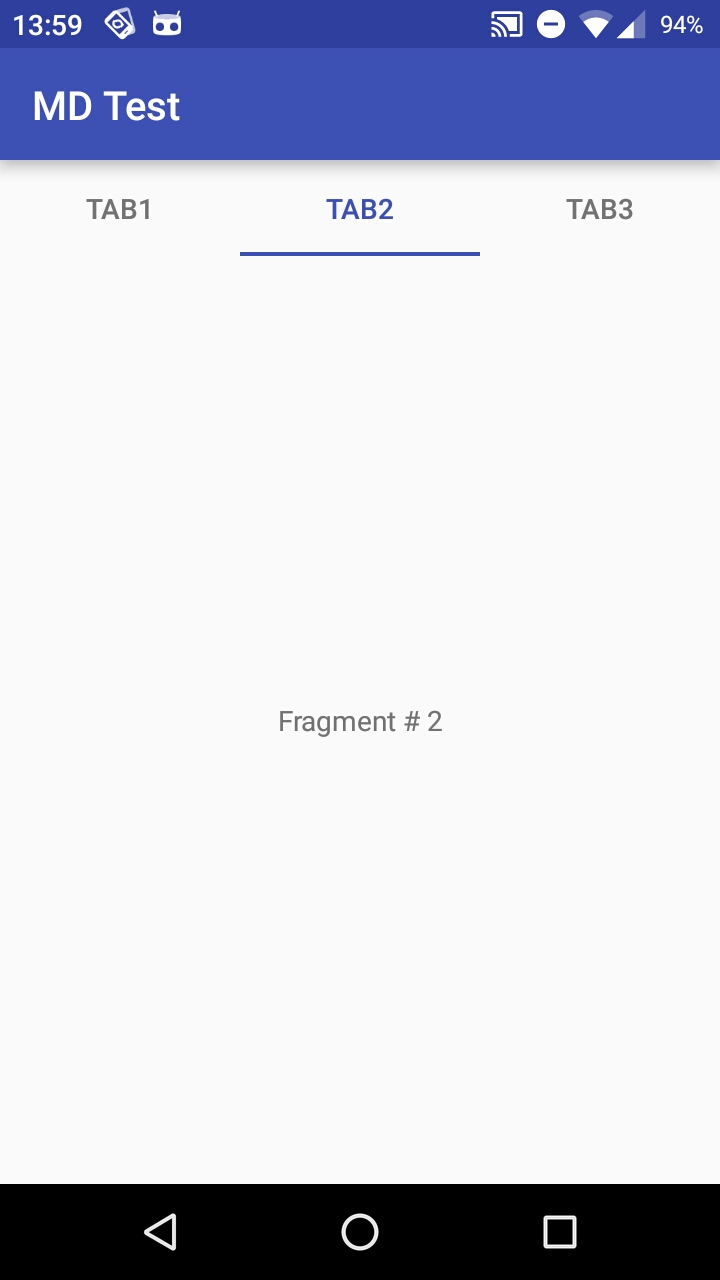
此外,还可以自定义TabLayout样式,如:
<style name="MyCustomTabLayout" parent="Widget.Design.TabLayout">
<item name="tabMaxWidth">@dimen/tab_max_width</item>
<item name="tabIndicatorColor">?attr/colorAccent</item>
<item name="tabIndicatorHeight">2dp</item>
<item name="tabPaddingStart">12dp</item>
<item name="tabPaddingEnd">12dp</item>
<item name="tabBackground">?attr/selectableItemBackground</item>
<item name="tabTextAppearance">@style/MyCustomTabTextAppearance</item>
<item name="tabSelectedTextColor">?android:textColorPrimary</item>
</style>
<style name="MyCustomTabTextAppearance" parent="TextAppearance.Design.Tab">
<item name="android:textSize">14sp</item>
<item name="android:textColor">?android:textColorSecondary</item>
<item name="textAllCaps">true</item>
</style>
参考文章:
http://www.jcodecraeer.com/a/anzhuokaifa/androidkaifa/2015/0731/3247.html#commettop
TabLayout学习笔记的更多相关文章
- js学习笔记:webpack基础入门(一)
之前听说过webpack,今天想正式的接触一下,先跟着webpack的官方用户指南走: 在这里有: 如何安装webpack 如何使用webpack 如何使用loader 如何使用webpack的开发者 ...
- PHP-自定义模板-学习笔记
1. 开始 这几天,看了李炎恢老师的<PHP第二季度视频>中的“章节7:创建TPL自定义模板”,做一个学习笔记,通过绘制架构图.UML类图和思维导图,来对加深理解. 2. 整体架构图 ...
- PHP-会员登录与注册例子解析-学习笔记
1.开始 最近开始学习李炎恢老师的<PHP第二季度视频>中的“章节5:使用OOP注册会员”,做一个学习笔记,通过绘制基本页面流程和UML类图,来对加深理解. 2.基本页面流程 3.通过UM ...
- 2014年暑假c#学习笔记目录
2014年暑假c#学习笔记 一.C#编程基础 1. c#编程基础之枚举 2. c#编程基础之函数可变参数 3. c#编程基础之字符串基础 4. c#编程基础之字符串函数 5.c#编程基础之ref.ou ...
- JAVA GUI编程学习笔记目录
2014年暑假JAVA GUI编程学习笔记目录 1.JAVA之GUI编程概述 2.JAVA之GUI编程布局 3.JAVA之GUI编程Frame窗口 4.JAVA之GUI编程事件监听机制 5.JAVA之 ...
- seaJs学习笔记2 – seaJs组建库的使用
原文地址:seaJs学习笔记2 – seaJs组建库的使用 我觉得学习新东西并不是会使用它就够了的,会使用仅仅代表你看懂了,理解了,二不代表你深入了,彻悟了它的精髓. 所以不断的学习将是源源不断. 最 ...
- CSS学习笔记
CSS学习笔记 2016年12月15日整理 CSS基础 Chapter1 在console输入escape("宋体") ENTER 就会出现unicode编码 显示"%u ...
- HTML学习笔记
HTML学习笔记 2016年12月15日整理 Chapter1 URL(scheme://host.domain:port/path/filename) scheme: 定义因特网服务的类型,常见的为 ...
- DirectX Graphics Infrastructure(DXGI):最佳范例 学习笔记
今天要学习的这篇文章写的算是比较早的了,大概在DX11时代就写好了,当时龙书11版看得很潦草,并没有注意这篇文章,现在看12,觉得是跳不过去的一篇文章,地址如下: https://msdn.micro ...
随机推荐
- Servlet简介及使用
javaweb学习总结(五)——Servlet开发(一) 一.Servlet简介 Servlet是sun公司提供的一门用于开发动态web资源的技术. Sun公司在其API中提供了一个servlet接口 ...
- Linux设置某软件开机自动启动的方法
方法一 将启动命令写到系统启动时会自动调用的脚本中 echo "/usr/local/apache2/bin/apachectl start" >> /etc/rc.d ...
- drawable文件夹详解
QVGA使用ldpi,虽然有不同尺寸,但都是120dpi左右:HVGA同理:如下图: -finger 用于触摸屏的设备 -hdpi 近似于240dpi的高级显示密度的屏幕 -mdpi ...
- php通过token验证表单重复提交
PHP防止重复提交表单 2016-11-08 轻松学PHP 我们提交表单的时候,不能忽视的一个限制是防止用户重复提交表单,因为有可能用户连续点击了提交按钮或者是攻击者恶意提交数据,那么我们在提交数据后 ...
- 转:HTML与URL两种录制模式分析
Loadrunner的Virtual User Generator 提供人脚本的录制功能,对于初学者来说,这大大的降低了编写脚本的门槛,loadrunner提供两种录制脚本的方式:Html_based ...
- STM32开发指南-按键输入实验
I/O口做为输入的例子.通过配置寄存器设置为输入口,检测对应寄存器的值,判读输入状态,按键是否被按下.
- 安卓图表引擎AChartEngine(五) - Dataset和Render参数介绍
下面只讲解一个Renderer和一个DataSet,更多内容参看官方文档 DefaultRenderer: void addSeriesRenderer(int index, SimpleSeries ...
- Delphi中register, pascal, cdecl, stdcall, safecall(转)
源:http://blog.sina.com.cn/s/blog_552c78120100hsr9.html 注: 使用错误,或者在该加的地方没有加,可能会出现"privileged ins ...
- 高橋君とカード / Tak and Cards
高橋君とカード / Tak and Cards Time limit : 2sec / Stack limit : 256MB / Memory limit : 256MB Score : 300 p ...
- 字符串的妙用之拼出花样的sql
条件写在前面 string sqlrequirement =""; if(dtp_sta.text==""&&dtp_end.text==&qu ...
