配置maven访问nexus,配置项目pom.xml以发布maven项目到nexus中
maven访问nexus有三种配置方法,分别为:
项目pom.xml,优先级最高;
user的settings.xml,优先级中,未在pom.xml中配置repository标签,则使用这个配置;
maven的settings.xml,优先级最低,在项目pom.xml和user的settings.xml都没有配置仓库时,才使用这个配置;
项目pom.xml配置,在pom.xml中添加以下内容:
<repositories>
<repository>
<id>public</id>
<name>public</name>
<url>http://localhost:8081/nexus/content/groups/public/</url>
<releases>
<enabled>true</enabled>
</releases>
<snapshots>
<enabled>true</enabled>
</snapshots>
</repository>
</repositories>
<pluginRepositories>
<pluginRepository>
<id>public</id>
<name>public</name>
<url>http://localhost:8081/nexus/content/groups/public/</url>
<releases>
<enabled>true</enabled>
</releases>
<snapshots>
<enabled>true</enabled>
</snapshots>
</pluginRepository>
</pluginRepositories>
以上仓库配置也可以在maven用户的setting.xml文件中(注意localhost应为设计的ip地址或url),如下:
<profiles>
<profile>
<id>ourRepositoryGroup</id>
<repositories>
<repository>
<id>public</id>
<name>public</name>
<url>http://localhost:8081/nexus/content/groups/public/</url>
<releases>
<enabled>true</enabled>
</releases>
<snapshots>
<enabled>true</enabled>
</snapshots>
</repository>
</repositories>
<pluginRepositories>
<pluginRepository>
<id>public</id>
<name>public</name>
<url>http://localhost:8081/nexus/content/groups/public/</url>
<releases>
<enabled>true</enabled>
</releases>
<snapshots>
<enabled>true</enabled>
</snapshots>
</pluginRepository>
</pluginRepositories> </profile>
</profiles> <activeProfiles>
<activeProfile>ourRepositoryGroup</activeProfile>
</activeProfiles>
关注maven配置文件的优先级,简单的做法是让其保持一致。
以上配置了访问Nexus的Public Repositories仓库组,id和name都无关紧要,要紧的是url必须适配。
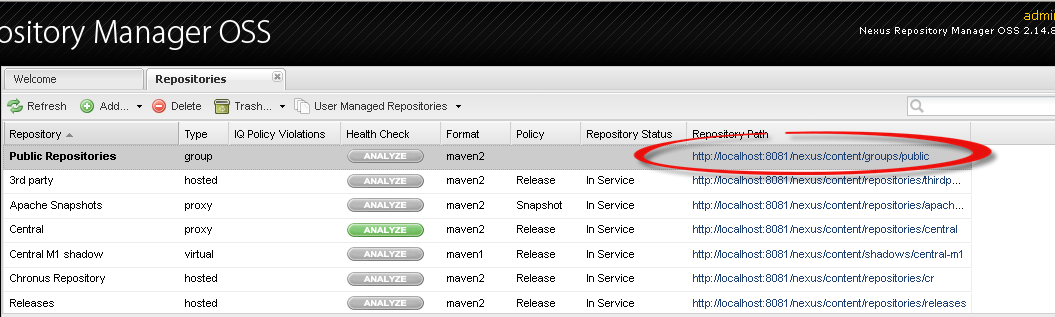
发布项目到Nexus,在pom.xml中添加以下内容:
<!-- 发布项目到Nexus -->
<distributionManagement>
<repository>
<id>releases</id>
<url>http://localhost:8081/nexus/content/repositories/releases</url>
</repository>
<snapshotRepository>
<id>snapshots</id>
<url>http://localhost:8081/nexus/content/repositories/snapshots</url>
</snapshotRepository>
</distributionManagement>
带源码发布的插件配置,在pom.xml中添加以下内容:
<build>
<plugins>
<!-- 发布源码,需要这个插件 -->
<plugin>
<groupId>org.apache.maven.plugins</groupId>
<artifactId>maven-source-plugin</artifactId>
<version>3.0.1</version>
<executions>
<execution>
<id>attach-sources</id>
<goals>
<goal>jar</goal>
</goals>
</execution>
</executions>
</plugin>
</plugins>
</build>
发布需要nexus登录
在user的settings.xml
<!--配置nexus仓库认证信息 -->
<server>
<id>releases</id>
<username>admin</username>
<password>admin123</password>
</server>
<server>
<id>snapshots</id>
<username>admin</username>
<password>admin123</password>
</server>
配置maven访问nexus,配置项目pom.xml以发布maven项目到nexus中的更多相关文章
- Maven项目pom.xml配置详解
maven项目pom.xml文件配置详解,需要时可以用作参考: <project xmlns="http://maven.apache.org/POM/4.0.0" xmln ...
- 关于导入本地maven项目pom.xml出现missing artifact org....报错处理
一.导入本地maven项目步骤:
- Maven项目pom.xml文件简单解析
Maven项目pom.xml简单解析 <project xmlns="http://maven.apache.org/POM/4.0.0" xmlns:xsi="h ...
- maven项目pom.xml第一行报错
maven项目pom.xml第一行报错 这是第一行:<project xmlns="http://maven.apache.org/POM/4.0.0" xmlns:xsi= ...
- java maven项目 pom.xml plugin 报错, build path 找不到 jconsole-1.8.0.jar 和 tools-1.8.0.jar 包
maven项目pom.xml突然报错,在Java Build Path 中并没有引用的jar包出现在了Maven Dependencies的依赖包中. 这个错误直接导致了pom.xml文件中 < ...
- 在idea中打开maven项目pom.xml未识别
在idea中打开maven项目pom.xml没有识别出来,导致idea不能自动下载依赖包, 解决办法是选中pom.xml文件,右键-" add as maven project"
- IDEA Maven项目 pom.xml 找不到 Dependency 依赖
转载: IDEA Maven项目 pom.xml 找不到 Dependency 依赖 如果你的pom.xml中使用了dependencyManagement管理依赖并且添加了你本地仓库中不存在的依赖可 ...
- maven项目解决pom.xml头部 http://maven.apache.org/xsd/maven-4.0.0.xsd报错的问题
版权声明:本文为博主原创文章,遵循 CC 4.0 BY-SA 版权协议,转载请附上原文出处链接和本声明.本文链接:https://blog.csdn.net/qq_36611526/article/d ...
- Maven简介(五)——pom.xml
6 Maven的pom.xml介绍 6.1 简介 pom.xml文件是Maven进行工作的主要配置文件.在这个文件中我们可以配置Maven项目的groupId.artifactId ...
随机推荐
- API网关之Kong网关简介
1. Kong简介 那么,Kong是一个什么东东呢?它是一个开源的API网关,或者你可以认为它是一个针对API的一个管理工具.你可以在那些上游service之上,额外去实现一些功能.Kong是开源的, ...
- a标签中可以加button,但是不提倡;button中不能加a标签,否则不能跳转
a标签中可以加button,但是不提倡:button中不能加a标签,否则不能跳转
- android 照片旋转并保存
/** * 读取图片属性:旋转的角度 * @param path 图片绝对路径 * @return degree旋转的角度 */ public int readPictureDegree(String ...
- VLAN 及 GVRP 配置
一.VLAN配置 +进入vlan视图,如果指定的vlan没有创建则先创建它 [undo]vlan vlan_id undo vlan 剔除已创建的vlan VLAN_id:要进入的或要创建并进入的VL ...
- [UE4]GameUserSettings
- 使用命名管道的OVERLAPPED方式实现非阻塞模式编程 .
命令管道是进程间通讯的一种常用方式,对于命令管道的介绍可以参考别的资料和书籍,这里推荐一个<VC++下命名管道编程的原理及实现>这篇博文,写得比较清楚.但是都是介绍了阻塞模式的编程,我这里 ...
- 12 文件查找--find命令
之前,我们学习过grep来过滤文件内容,而这种查找找的是某一个文件内的内容:以及 less 或者 man 或者上一节提到的 vim 编辑器中的 / 与 ? 都是用来查找单个文件内的内容.而这一节,我们 ...
- rsync+inotfiy文件同步
rsync+inotfiy文件同步 1.部署rsync服务 yum install rsync #安装rsync,如果嫌yum版本过低也可以源码安装 2.vim /etc/rsyncd.conf #默 ...
- Everything You Always Wanted to Know About SDRAM (Memory): But Were Afraid to Ask
It’s coming up on a year since we published our last memory review; possibly the longest hiatus this ...
- jQuery实现点击控制左右两边元素挤压显示效果
该功能实现的是:分左.右两边布局,左边div默认展开,左边div中有一个元素,点击实现左边div隐藏,右边div挤压过来:再点击实现左边显示,右边挤过去. 一.HTML代码: <div clas ...
