31.网站数据监控-2(scrapy文件下载)
温州数据采集 这里采集网站数据是下载pdf:http://wzszjw.wenzhou.gov.cn/col/col1357901/index.html
(涉及的问题就是scrapy 文件的下载设置,之前没用scrapy下载文件,所以弄了很久才弄好,网上很多不过写的都不完善。) 主要重点就是设置:
1.piplines.py 文件下载代码 这部分可以直接拿来用不需要修改。 2.就是下载文件的url要放在列表里 item['file_urls']=[url](wenzhou.py) 3. setting.py 主要配置
ITEM_PIPELINES = {
'wenzhou_web.pipelines.WenzhouWebPipeline': 300,
# 下载文件管道
'scrapy.pipelines.MyFilePipeline': 1,
}
#下载路径
FILES_STORE = './download'
4.下载的文件就会保存到download文件夹中
如图:
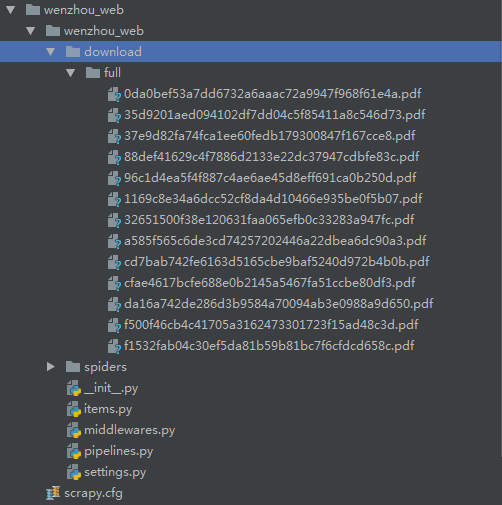

wenzhou.py # -*- coding: utf-8 -*-
import scrapy
import re
from wenzhou_web.items import WenzhouWebItem
class WenzhouSpider(scrapy.Spider):
name = 'wenzhou'
base_url=['http://wzszjw.wenzhou.gov.cn']
allowed_domains = ['wzszjw.wenzhou.gov.cn']
start_urls = ['http://wzszjw.wenzhou.gov.cn/col/col1357901/index.html']
custom_settings = {
"DOWNLOAD_DELAY": 0.5,
"ITEM_PIPELINES": {
'wenzhou_web.pipelines.MysqlPipeline': 320,
'wenzhou_web.pipelines.MyFilePipeline': 321,
},
"DOWNLOADER_MIDDLEWARES": {
'wenzhou_web.middlewares.WenzhouWebDownloaderMiddleware': 500,
},
} def parse(self, response):
_response=response.text
tag_list=re.findall("<span>.*?</span><b>·</b><a href=\'(.*?)\'",_response)
for tag in tag_list:
url=self.base_url[0]+tag
# print(url)
yield scrapy.Request(url=url,callback=self.parse_detail) def parse_detail(self,response):
# _response=response.text.encode('utf8')
# print(_response)
_response=response.text item=WenzhouWebItem() pdf_url=re.findall(r'<a target="_blank" href="(.*?)"',_response)
for u in pdf_url: u=u.split('pdf')[0]
# print(u) #链接
url="http://wzszjw.wenzhou.gov.cn"+u+"pdf"
# print(url) item['file_urls']=[url] yield item
# # #标题
# # try:
# # title=re.findall('<img src=".*?".*?><span style=".*?">(.*?)</span></a></p><meta name="ContentEnd">',_response)
# # print(title[0])
# # except:
# # print('有异常!')
items.py # -*- coding: utf-8 -*- # Define here the models for your scraped items
#
# See documentation in:
# https://doc.scrapy.org/en/latest/topics/items.html import scrapy class WenzhouWebItem(scrapy.Item):
# define the fields for your item here like:
# name = scrapy.Field()
# pass #链接
file_urls=scrapy.Field()
middlewares.py # -*- coding: utf-8 -*- # Define here the models for your spider middleware
#
# See documentation in:
# https://doc.scrapy.org/en/latest/topics/spider-middleware.html from scrapy import signals class WenzhouWebSpiderMiddleware(object):
# Not all methods need to be defined. If a method is not defined,
# scrapy acts as if the spider middleware does not modify the
# passed objects. @classmethod
def from_crawler(cls, crawler):
# This method is used by Scrapy to create your spiders.
s = cls()
crawler.signals.connect(s.spider_opened, signal=signals.spider_opened)
return s def process_spider_input(self, response, spider):
# Called for each response that goes through the spider
# middleware and into the spider. # Should return None or raise an exception.
return None def process_spider_output(self, response, result, spider):
# Called with the results returned from the Spider, after
# it has processed the response. # Must return an iterable of Request, dict or Item objects.
for i in result:
yield i def process_spider_exception(self, response, exception, spider):
# Called when a spider or process_spider_input() method
# (from other spider middleware) raises an exception. # Should return either None or an iterable of Response, dict
# or Item objects.
pass def process_start_requests(self, start_requests, spider):
# Called with the start requests of the spider, and works
# similarly to the process_spider_output() method, except
# that it doesn’t have a response associated. # Must return only requests (not items).
for r in start_requests:
yield r def spider_opened(self, spider):
spider.logger.info('Spider opened: %s' % spider.name) class WenzhouWebDownloaderMiddleware(object):
# Not all methods need to be defined. If a method is not defined,
# scrapy acts as if the downloader middleware does not modify the
# passed objects. @classmethod
def from_crawler(cls, crawler):
# This method is used by Scrapy to create your spiders.
s = cls()
crawler.signals.connect(s.spider_opened, signal=signals.spider_opened)
return s def process_request(self, request, spider):
# Called for each request that goes through the downloader
# middleware. # Must either:
# - return None: continue processing this request
# - or return a Response object
# - or return a Request object
# - or raise IgnoreRequest: process_exception() methods of
# installed downloader middleware will be called
return None def process_response(self, request, response, spider):
# Called with the response returned from the downloader. # Must either;
# - return a Response object
# - return a Request object
# - or raise IgnoreRequest
return response def process_exception(self, request, exception, spider):
# Called when a download handler or a process_request()
# (from other downloader middleware) raises an exception. # Must either:
# - return None: continue processing this exception
# - return a Response object: stops process_exception() chain
# - return a Request object: stops process_exception() chain
pass def spider_opened(self, spider):
spider.logger.info('Spider opened: %s' % spider.name)
piplines.py # -*- coding: utf-8 -*- # Define your item pipelines here
#
# Don't forget to add your pipeline to the ITEM_PIPELINES setting
# See: https://doc.scrapy.org/en/latest/topics/item-pipeline.html from scrapy.conf import settings
from scrapy.exceptions import DropItem
from scrapy.pipelines.files import FilesPipeline
import pymysql
from urllib.parse import urlparse
import scrapy class WenzhouWebPipeline(object):
def process_item(self, item, spider):
return item # 数据保存mysql
class MysqlPipeline(object): def open_spider(self, spider):
self.host = settings.get('MYSQL_HOST')
self.port = settings.get('MYSQL_PORT')
self.user = settings.get('MYSQL_USER')
self.password = settings.get('MYSQL_PASSWORD')
self.db = settings.get(('MYSQL_DB'))
self.table = settings.get('TABLE')
self.client = pymysql.connect(host=self.host, user=self.user, password=self.password, port=self.port, db=self.db, charset='utf8') def process_item(self, item, spider):
item_dict = dict(item)
cursor = self.client.cursor()
values = ','.join(['%s'] * len(item_dict))
keys = ','.join(item_dict.keys())
sql = 'INSERT INTO {table}({keys}) VALUES ({values})'.format(table=self.table, keys=keys, values=values)
try:
if cursor.execute(sql, tuple(item_dict.values())): # 第一个值为sql语句第二个为 值 为一个元组
print('数据入库成功!')
self.client.commit()
except Exception as e:
print(e) print('数据已存在!')
self.client.rollback()
return item def close_spider(self, spider): self.client.close()
#定义下载
class MyFilePipeline(FilesPipeline): def get_media_requests(self, item, info):
for file_url in item['file_urls']:
yield scrapy.Request(file_url) def item_completed(self, results, item, info):
image_paths = [x['path'] for ok, x in results if ok]
if not image_paths:
raise DropItem("Item contains no file")
item['file_urls'] = image_paths
return item
setting.py # -*- coding: utf-8 -*- # Scrapy settings for wenzhou_web project
#
# For simplicity, this file contains only settings considered important or
# commonly used. You can find more settings consulting the documentation:
#
# https://doc.scrapy.org/en/latest/topics/settings.html
# https://doc.scrapy.org/en/latest/topics/downloader-middleware.html
# https://doc.scrapy.org/en/latest/topics/spider-middleware.html BOT_NAME = 'wenzhou_web' SPIDER_MODULES = ['wenzhou_web.spiders']
NEWSPIDER_MODULE = 'wenzhou_web.spiders' # mysql配置参数
MYSQL_HOST = "192.168.113.129"
MYSQL_PORT = 3306
MYSQL_USER = "root"
MYSQL_PASSWORD = ""
MYSQL_DB = 'web_datas'
TABLE = "web_wenzhou" # Crawl responsibly by identifying yourself (and your website) on the user-agent
#USER_AGENT = 'wenzhou_web (+http://www.yourdomain.com)' # Obey robots.txt rules
ROBOTSTXT_OBEY = False # Configure maximum concurrent requests performed by Scrapy (default: 16)
#CONCURRENT_REQUESTS = 32 # Configure a delay for requests for the same website (default: 0)
# See https://doc.scrapy.org/en/latest/topics/settings.html#download-delay
# See also autothrottle settings and docs
#DOWNLOAD_DELAY = 3
# The download delay setting will honor only one of:
#CONCURRENT_REQUESTS_PER_DOMAIN = 16
#CONCURRENT_REQUESTS_PER_IP = 16 # Disable cookies (enabled by default)
#COOKIES_ENABLED = False # Disable Telnet Console (enabled by default)
#TELNETCONSOLE_ENABLED = False # Override the default request headers:
#DEFAULT_REQUEST_HEADERS = {
# 'Accept': 'text/html,application/xhtml+xml,application/xml;q=0.9,*/*;q=0.8',
# 'Accept-Language': 'en',
#} # Enable or disable spider middlewares
# See https://doc.scrapy.org/en/latest/topics/spider-middleware.html
#SPIDER_MIDDLEWARES = {
# 'wenzhou_web.middlewares.WenzhouWebSpiderMiddleware': 543,
#} # Enable or disable downloader middlewares
# See https://doc.scrapy.org/en/latest/topics/downloader-middleware.html
DOWNLOADER_MIDDLEWARES = {
'wenzhou_web.middlewares.WenzhouWebDownloaderMiddleware': 500,
} # Enable or disable extensions
# See https://doc.scrapy.org/en/latest/topics/extensions.html
#EXTENSIONS = {
# 'scrapy.extensions.telnet.TelnetConsole': None,
#} # Configure item pipelines
# See https://doc.scrapy.org/en/latest/topics/item-pipeline.html
ITEM_PIPELINES = {
'wenzhou_web.pipelines.WenzhouWebPipeline': 300,
# 下载文件管道
'scrapy.pipelines.MyFilePipeline': 1,
} FILES_STORE = './download' # Enable and configure the AutoThrottle extension (disabled by default)
# See https://doc.scrapy.org/en/latest/topics/autothrottle.html
#AUTOTHROTTLE_ENABLED = True
# The initial download delay
#AUTOTHROTTLE_START_DELAY = 5
# The maximum download delay to be set in case of high latencies
#AUTOTHROTTLE_MAX_DELAY = 60
# The average number of requests Scrapy should be sending in parallel to
# each remote server
#AUTOTHROTTLE_TARGET_CONCURRENCY = 1.0
# Enable showing throttling stats for every response received:
#AUTOTHROTTLE_DEBUG = False # Enable and configure HTTP caching (disabled by default)
# See https://doc.scrapy.org/en/latest/topics/downloader-middleware.html#httpcache-middleware-settings
#HTTPCACHE_ENABLED = True
#HTTPCACHE_EXPIRATION_SECS = 0
#HTTPCACHE_DIR = 'httpcache'
#HTTPCACHE_IGNORE_HTTP_CODES = []
#HTTPCACHE_STORAGE = 'scrapy.extensions.httpcache.FilesystemCacheStorage'
31.网站数据监控-2(scrapy文件下载)的更多相关文章
- 12.利用kakatips对网站数据信息监控
网站信息监控 kakatips软件 百度云链接:https://pan.baidu.com/s/1lNH8OGODbIvYeFTjz6kVEQ 密码:5qtz 这是我编辑好的具体详情如下: 有效标记需 ...
- 在MVC中实现和网站不同服务器的批量文件下载以及NPOI下载数据到Excel的简单学习
嘿嘿,我来啦,最近忙啦几天,使用MVC把应该实现的一些功能实现了,说起来做项目,实属感觉蛮好的,即可以学习新的东西,又可以增加自己之前知道的知识的巩固,不得不说是双丰收啊,其实这周来就开始面对下载在挣 ...
- Scrapy实战:爬取http://quotes.toscrape.com网站数据
需要学习的地方: 1.Scrapy框架流程梳理,各文件的用途等 2.在Scrapy框架中使用MongoDB数据库存储数据 3.提取下一页链接,回调自身函数再次获取数据 重点:从当前页获取下一页的链接, ...
- 抓取网站数据不再是难事了,Fizzler(So Easy)全能搞定
首先从标题说起,为啥说抓取网站数据不再难(其实抓取网站数据有一定难度),SO EASY!!!使用Fizzler全搞定,我相信大多数人或公司应该都有抓取别人网站数据的经历,比如说我们博客园每次发表完文章 ...
- DEDECMS网站数据备份还原教程
备份织梦网站数据 dedecms备份教程 进入DedeCms后台 -> 系统 -> 数据库备份/还原 备份文件在\data\backupdata 下载数据库备份资料\data\backup ...
- 5、Qt Project之键盘数据监控
键盘数据监控: 同样的,键盘的检测和鼠标的情形很类似,都是以QWidget为基类的工程 Step1:在UI设计中添加该模块需要使用的相关组件,如下所示: <width>141</wi ...
- php特级课---4、网站服务监控
php特级课---4.网站服务监控 一.总结 一句话总结:这些是架构师的知识 网络流量监控:cacti,mrtg 邮件报警系统:postfix 压力测试工具:Apache压力测试软件-ab,Mysql ...
- KnockoutJS 3.X API 第二章 数据监控(1)视图模型与监控
数据监控 KO的三个内置核心功能: 监控(Observable)和依赖性跟踪(dependency tracking) 声明绑定(Declarative bindings) 模板(Templating ...
- 解决MS Office下载网站数据失败的问题
最近遇到在MS Excel中建立的Web Query在创建完成后过了一段时间(或关闭文件后再次打开文件并刷新数据)出现无法刷新的问题,点击刷新时报错如下: 无法下载您要求的信息. 这是一个很不友好的报 ...
随机推荐
- Excel技巧--漏斗图让转化率直观明了
当要实现如上图那样表现转化率等漏斗形图表时,可以这么做: 1.选择表格,点击“插入”-->“二维条形图”-->堆积条形图类型: 2.点击选中图表,点击”设计“-->“选择数据”: 将 ...
- 字节数组与String类型的转换
还是本着上篇文章的原则,只不过在Delphi中string有点特殊! 先了解一下Delphi中的string 1. string = AnsiString = 长字符串,理论上长度不受限制,但其实受限 ...
- Android adb 模拟滑动 按键 点击事件
模拟事件全部是通过input命令来实现的,首先看一下input命令的使用: usage: input ... input text <string> input keyeven ...
- MVC+linq开发经验
1.Though it is a mass,it will help you out of another mass,so,be glad to face it. 2.吃自己的狗粮.系统像一个房子,一 ...
- jar打包混淆上传全自动日志
第一步: Java的pom.xml文件中要加入导出lib的插件.如下: <build> <plugins> <plugin> <groupId>org. ...
- vue-router配合vue-cli的实例
前面在说到vue-router的时候,都是用最简单的方式说明用法的,但是在实际项目中可能会有所出入,所以,今天就结合vue脚手架来展示项目中的vue-router的用法. 创建项目 首先需要使用脚手架 ...
- Ajax的总结
1.运行Ajax的环境,在服务器上才可以实现他的功能,客户端等别的地方,虽然也可以运行,但是功能一定是不全的,有可能很多东西都不会发生反应: 2.传参 (只写关键步骤) (必须在服务器上运行) ge ...
- Python twilio发短信实践
twilio注册地址 注册的时候可能会报错 最好是*** -->注册-->注册完毕后代码运行是不需要***的 https://www.twilio.com/console 需要pi ...
- 1126 Eulerian Path (25 分)
1126 Eulerian Path (25 分) In graph theory, an Eulerian path is a path in a graph which visits every ...
- webpack + vuejs(都是1.0的版本) 基本配置(一)
开始之前 本文包含以下技术,文中尽量给与详细的描述,并且附上参考链接,读者可以深入学习: 1.webpack12.Vue.js13.npm4.nodejs —- 这个就不给连接了,因为上面的连接都是在 ...
