pytest测试框架+jenkins结合pytest+jenkins邮件通知配置
刚刚做完一个项目,由于这是一个方案项目,而不是产品,所以各种准备很不充分,很多公司的能力不能复用,整个团队又都是新员工,而且有部分实习生,匆忙上马,今天对我的自动化框架做一个回溯
自动化测试框架的选择上,我选择pytest框架,下面是我的示例文件,不是我真正的自动化用例,主要为了给刚入门的小伙伴指引
一、测试项目目录设计
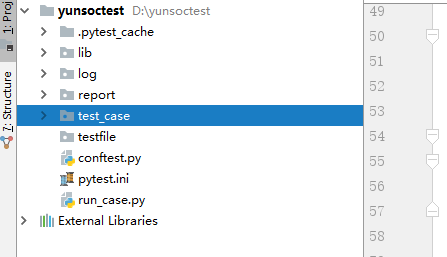
lib目录:存放我的公共的方法
log目录:存放我的测试案例的日志路径
report目录:存放的pytest的执行报告
test_case目录:存放真正要执行的案例
testfile目录:存放我的测试文件
conftest.py文件:pytest的文件,具体可以看我的前一篇博客:https://www.cnblogs.com/bainianminguo/p/14338222.html
python.ini文件:pytest的配置文件,具体可以看我的前一篇博客:https://www.cnblogs.com/bainianminguo/p/13773717.html
run_case.py文件:是执行自动化案例的入口文件
二、pytest的案例如何设计
1、入口函数:run_case.py
- # -*- coding: utf-8 -*-
- import pytest
- import os
- if __name__ == '__main__':
- pytest.main(["-v","-s","--html=./report/report.html" ])
2、pytest的配置文件:pytest.ini
- [pytest]
- ;addopts=-s --html=report.html --reruns 3 --reruns-delay 2
- ;--html=./report/report.html
- addopts=-s
- testpaths = test_case
- python_files = test_*.py
- python_classes = Test_*
- python_functions = test_*
- markers =
- level1
- level2
- level3
- bvt
3、全局共享配置文件:conftest.py文件
- # -*- coding:utf-8 -*-
- import pytest
- from lib import basefunc
- @pytest.fixture(scope="function",autouse=True)
- def setup_function():
- print("执行conftest文件")
- basefunc.delfile()
- yield
- print("执行conftest文件")
- basefunc.delfile()
我的conftest文件中的scope=“function”,autouse=True,所以是每个测试函数都会执行这个函数
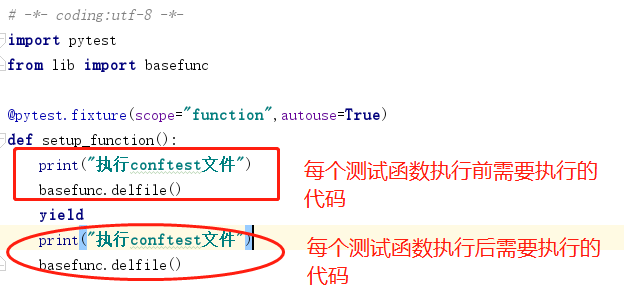
yield前面的代码是函数执行前执行的,yield后面的代码是是函数执行后需要执行的代码
4、lib目录下,存储我的公共的方法,包括一些日志模块等
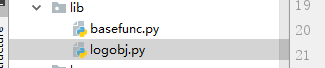
logobj.py
- # Auther Bob
- # --*--coding:utf-8--*--
- import logging
- import os
- # z注册一个全局的日志对象
- class GetLogObj(object):
- basepath = os.path.join(os.path.dirname(os.path.dirname(os.path.abspath(__file__))),"log")
- def __init__(self,filename):
- self.path = os.path.join(GetLogObj.basepath,filename+".txt")
- def log(self):
- log_obj = logging.getLogger("administrator")
- log_obj.setLevel(logging.DEBUG)
- # 注册一个打印到文件的日志对象
- fh = logging.FileHandler(self.path)
- fh.setLevel(logging.DEBUG)
- # 设定日志打印的格式
- log_format = logging.Formatter("%(name)s %(message)s %(levelno)s %(thread)d %(process)d %(asctime)s",
- datefmt='%m/%d/%Y:%H:%M:%S %p')
- # 在打印到文件的日志对象中应用日志格式
- fh.setFormatter(log_format)
- # 将打印到屏幕和日志的对象注册到全局的日志对象中
- log_obj.addHandler(fh)
- return log_obj
basefunc.py
- # -*- coding:utf-8 -*-
- import os
- import time
- def addfile(filename):
- file = os.path.join(os.path.dirname(os.path.dirname(os.path.abspath(__file__))),'testfile',filename + "_" + str(time.time()))
- with open(file,mode="a") as f:
- for i in range(1,200):
- f.write(str(i))
- f.write("\n")
- def getfile():
- file = os.path.join(os.path.dirname(os.path.dirname(os.path.abspath(__file__))), 'testfile')
- filelist = []
- for file in os.listdir(file):
- filelist.append(file)
- if "__init__.py" in filelist:
- filelist.remove("__init__.py")
- return filelist
- def delfile():
- basefile = os.path.join(os.path.dirname(os.path.dirname(os.path.abspath(__file__))), 'testfile')
- for file in os.listdir(basefile):
- abspath = os.path.join(basefile,file)
- os.remove(abspath)
5、test_case目录:这里是我的核心的测试代码
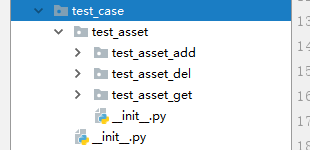
6、pytest的知识点1:给案例打标签
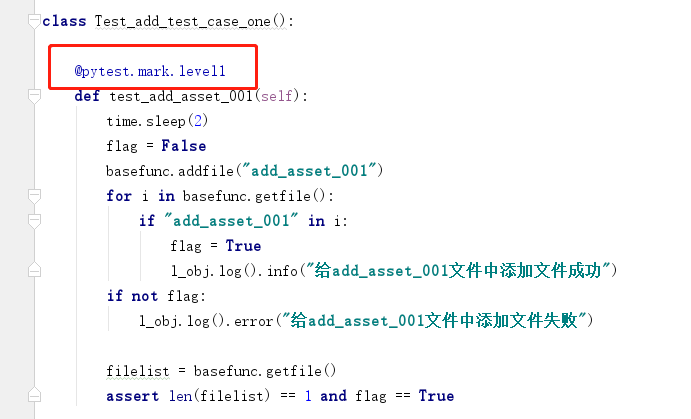
在真正的实战中,这里主要是区分案例执行的优先级
7、pytest知识点2:断言
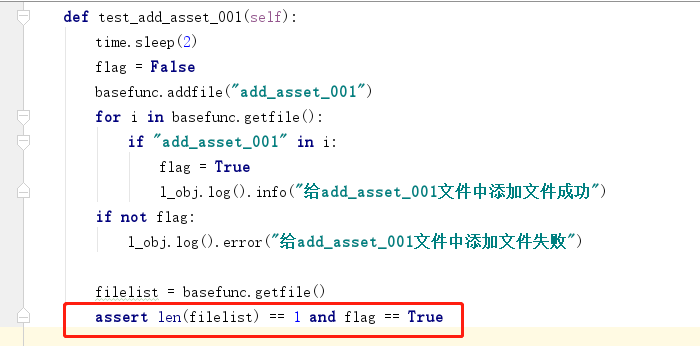
在真正的实战中,断言是必不可缺少的,没有断言的测试案例不是一个真正的测试案例,是没有灵魂的
7、pytest知识点3:函数的前置条件和后置条件
- def setup(self):
- print("测试文件1:添加资产::函数级别::前置条件")
- def teardown(self):
- print("测试文件1:添加资产::函数级别::后置条件")
这个只对当前的测试文件生效,setup是执行测试函数前执行,teardown在执行测试函数后执行
8、pytest知识点4:类的前置条件和后置条件
- def setup_class(self):
- print("测试文件1:添加资产::类::前置条件")
- def teardown_class(self):
- print("测试文件1:添加资产::类::后置条件")
这个只对当前的测试文件生效,setup_class是执行这个类前执行,tear_down是执行类后执行
9、pytest知识点5:序列化参数
- @pytest.mark.level2
- @pytest.mark.parametrize("filename", ["cui1", "cui2", "cui3", "cui4"])
- def test_add_asset_002(self,filename):
- time.sleep(2)
- flag = False
- basefunc.addfile(filename)
- for i in basefunc.getfile():
- if filename in i:
- flag = True
- l_obj.log().info("给{filename}文件中添加文件成功".format(filename = filename))
- if not flag:
- l_obj.log().error("给{filename}文件中添加文件失败".format(filename = filename))
- filelist = basefunc.getfile()
- assert len(filelist) == 1
这里通过@pytest.mark.parametrize去传参数给测试函数,这里传了4个参数,相当于是4个测试案例
三、jenkins结合pytest框架执行测试案例
1、设置执行周期
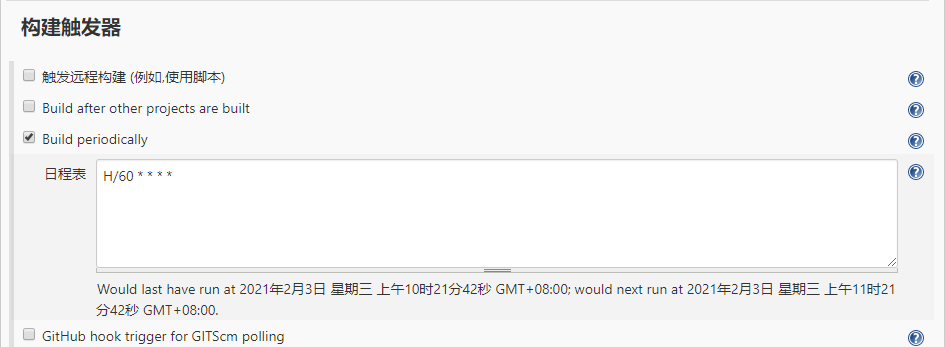
2、设置执行任务入口
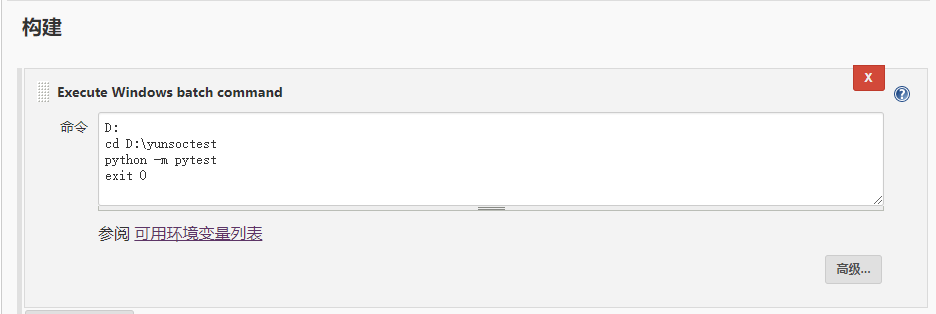
3、查看jenkins配置生效

四、jenkins的邮件配置
1、需要安装一个插件:Email Extension Plugin
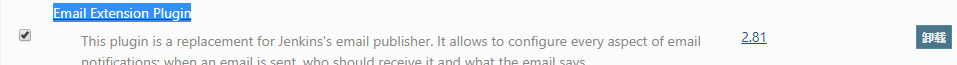
2、jenkins全局配置
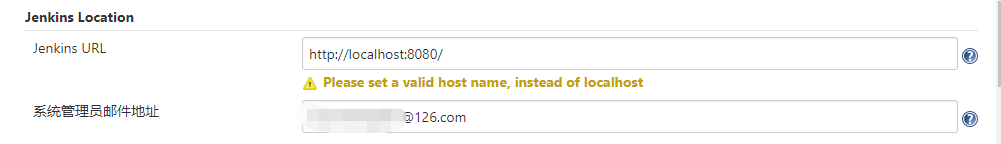
这里要配置Jenkins的发件人的邮箱地址

这里的密码可不是登陆的密码,而是是在这里,大家千万要注意
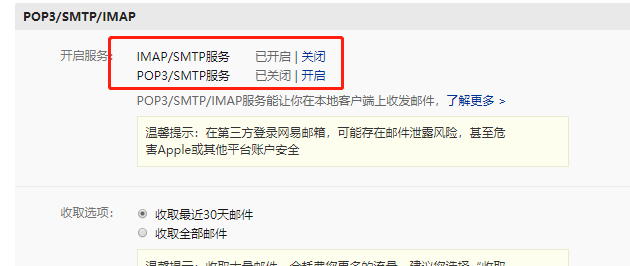
3、项目内配置,大家主要圈红的地方
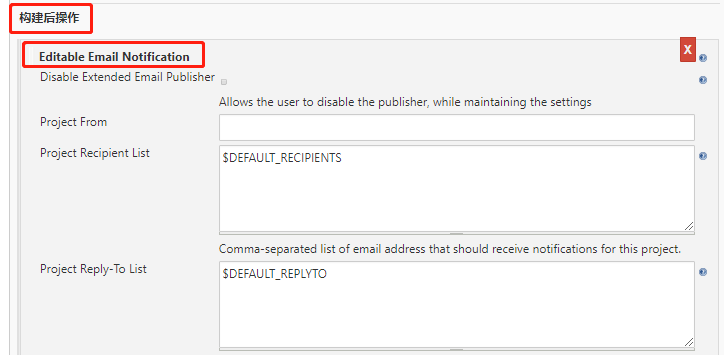
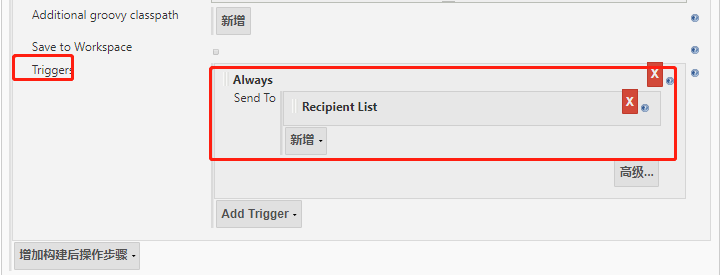
五、测试
1、点击build now

2、查看控制台输出日志
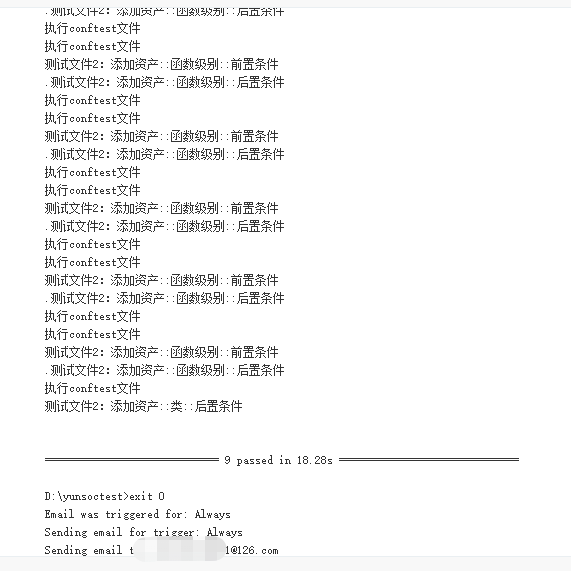
3、检查已经收到具体的邮件
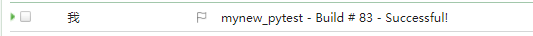
pytest测试框架+jenkins结合pytest+jenkins邮件通知配置的更多相关文章
- 『德不孤』Pytest框架 — 1、Pytest测试框架介绍
目录 1.什么是单元测试框架 2.单元测试框架主要做什么 3.单元测试框架和自动化测试框架有什么关系 4.Pytest测试框架说明 5.Pytest框架和Unittest框架区别 (1)Unittes ...
- pytest测试框架 -- 简介
一.pytest测试框架简介: (1)pytest是python的第三方测试框架,是基于unittest的扩展框架,比unittest更简洁,更高效. (2)pytest框架可以兼容unittest用 ...
- Pytest测试框架(五):pytest + allure生成测试报告
Allure 是一款轻量级.支持多语言的开源自动化测试报告生成框架,由Java语言开发,可以集成到 Jenkins. pytest 测试框架支持Allure 报告生成. pytest也可以生成juni ...
- Pytest测试框架(一):pytest安装及用例执行
PyTest是基于Python的开源测试框架,语法简单易用,有大量的插件,功能非常多.自动检测测试用例,支持参数化,跳过特定用例,失败重试等功能. 安装 pip install -U pytest ...
- Pytest测试框架(二):pytest 的setup/teardown方法
PyTest支持xUnit style 结构, setup() 和 teardown() 方法用于初始化和清理测试环境,可以保证测试用例的独立性.pytest的setup/teardown方法包括:模 ...
- Pytest测试框架(三):pytest fixture 用法
xUnit style 结构的 fixture用于初始化测试函数, pytest fixture是对传统的 xUnit 架构的setup/teardown功能的改进.pytest fixture为测试 ...
- Jenkins系列之四——设置邮件通知
Jenkins持续集成,当我们自动打包部署完,我们可以发送一封邮件给相关的负责人.现介绍一下如何在Jenkins中配置实现邮件通知. 在Jenkins中配置实现邮件通知,Jenkins提供了两种方式的 ...
- 高可用服务之Keepalived邮件通知配置
上一篇博客我们了解了keepalived的架构以及安装.VIP的配置和高可用相关配置,回顾请参考https://www.cnblogs.com/qiuhom-1874/p/13634755.html: ...
- paip.数据库发邮件通知配置
paip.数据库发邮件通知配置 作者Attilax , EMAIL:1466519819@qq.com 来源:attilax的专栏 地址:http://blog.csdn.net/attilax ...
随机推荐
- spark-streaming获取kafka数据的两种方式
简单理解为:Receiver方式是通过zookeeper来连接kafka队列,Direct方式是直接连接到kafka的节点上获取数据 一.Receiver方式: 使用kafka的高层次Consumer ...
- 单细胞分析实录(8): 展示marker基因的4种图形(一)
今天的内容讲讲单细胞文章中经常出现的展示细胞marker的图:tsne/umap图.热图.堆叠小提琴图.气泡图,每个图我都会用两种方法绘制. 使用的数据来自文献:Single-cell transcr ...
- ThinkPHP的url简化
TP的url请求简化 下面是apache的配置过程,可以参考: 1. httpd.conf 配置文件中加载了mod_rewrite.so模块 2. AllowOverride ...
- ASP.NET Core 上传文件到共享文件夹
参考资料:ASP.NET 上传文件到共享文件夹 创建共享文件夹参考资料:https://www.cnblogs.com/dansediao/p/5712657.html 一.配置上传文件相关参数并读取 ...
- 基于腾讯云存储网关 CSG 实现视频在线转码分发
一.背景 随着越来越多的传统业务云化和云端业务发展,数据上云和云端数据处理领域的需求爆发式增长.腾讯云存储网关CSG提供一键部署开箱即用的便捷模式,深度结合COS对象存储生态,为用户提供方便快捷的数据 ...
- PHP MySQLi extension is not loaded
PHP MySQLi extension is not loaded 如何解决呢? yum -y install mysqli.so huozhe yum -y install php-mysql
- 【ORACLE错误】SP2-0618: Cannot find the Session Identifier. Check PLUSTRACE role is enabled
执行set autotrace traceonly的时候,报错 SQL> set autotrace traceonly SP2-0618: Cannot find the Session Id ...
- 【Oracle】B-tree和函数索引
转自:https://www.cnblogs.com/yumiko/p/5957613.html 函数索引 1.1 概述 在实际应用中,当条件列使用函数运算进行数据匹配时,即使该列建立了索引,索引也不 ...
- VB基础总结
前段时间用VB写了一个简单窗口小应用,久了不碰VB,都忘了,下面用思维导图简单总结了一些基础的东西,方便以后快速查阅.
- kioptrixVM3
简介 Vulnhub是一个提供各种漏洞环境的靶场平台. 个人学习目的:1,方便学习更多类型漏洞.2,为OSCP做打基础. 下载链接 https://www.vulnhub.com/entry/kiop ...
