Navigator.registerProtocolHandler All In One
Navigator.registerProtocolHandler All In One
Web API
custom protocol
URL Schemes
URL Protocols
https://caniuse.com/?search=registerProtocolHandler
不推荐使用,支持不足
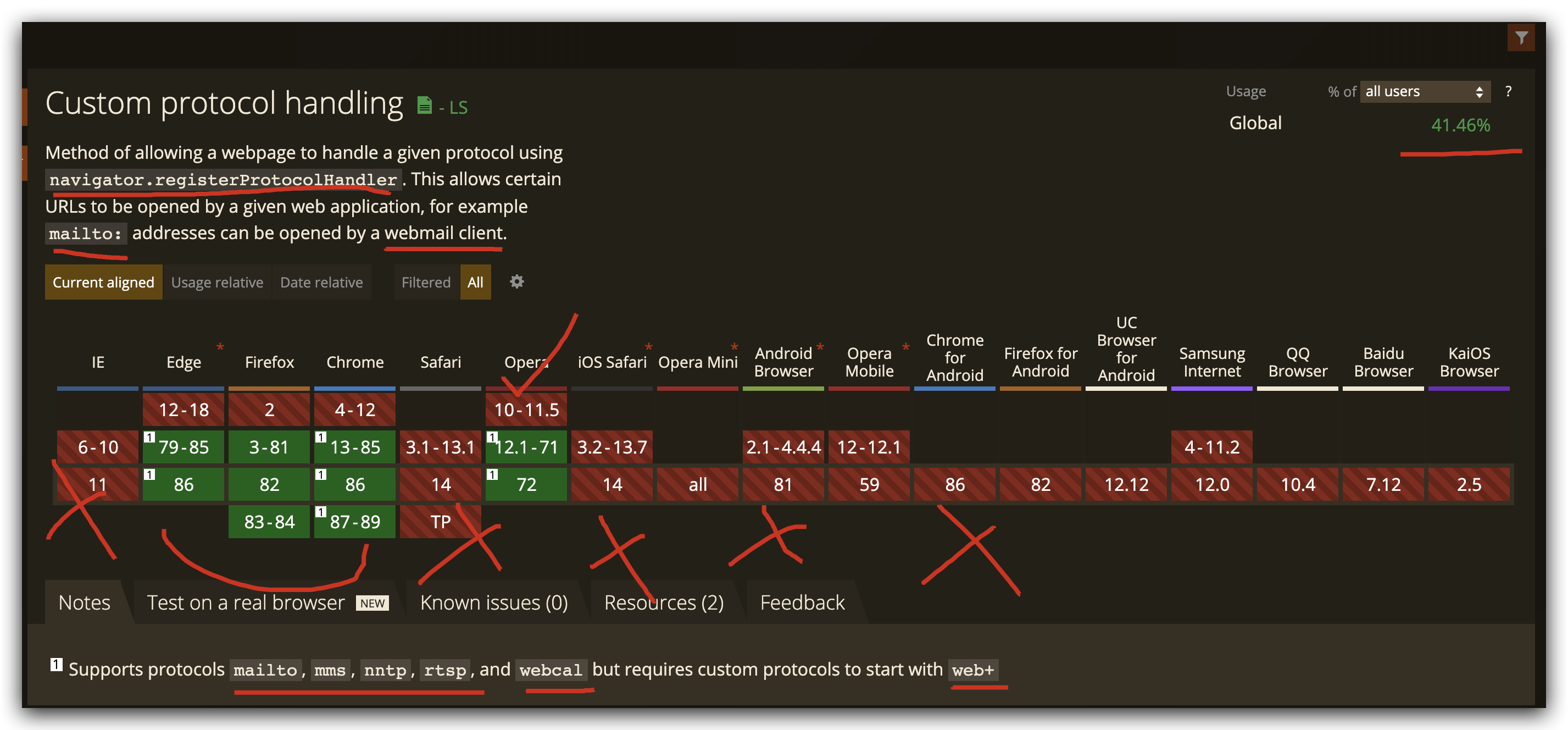
https://html.spec.whatwg.org/multipage/webappapis.html#custom-handlers
registerProtocolHandler
Navigator
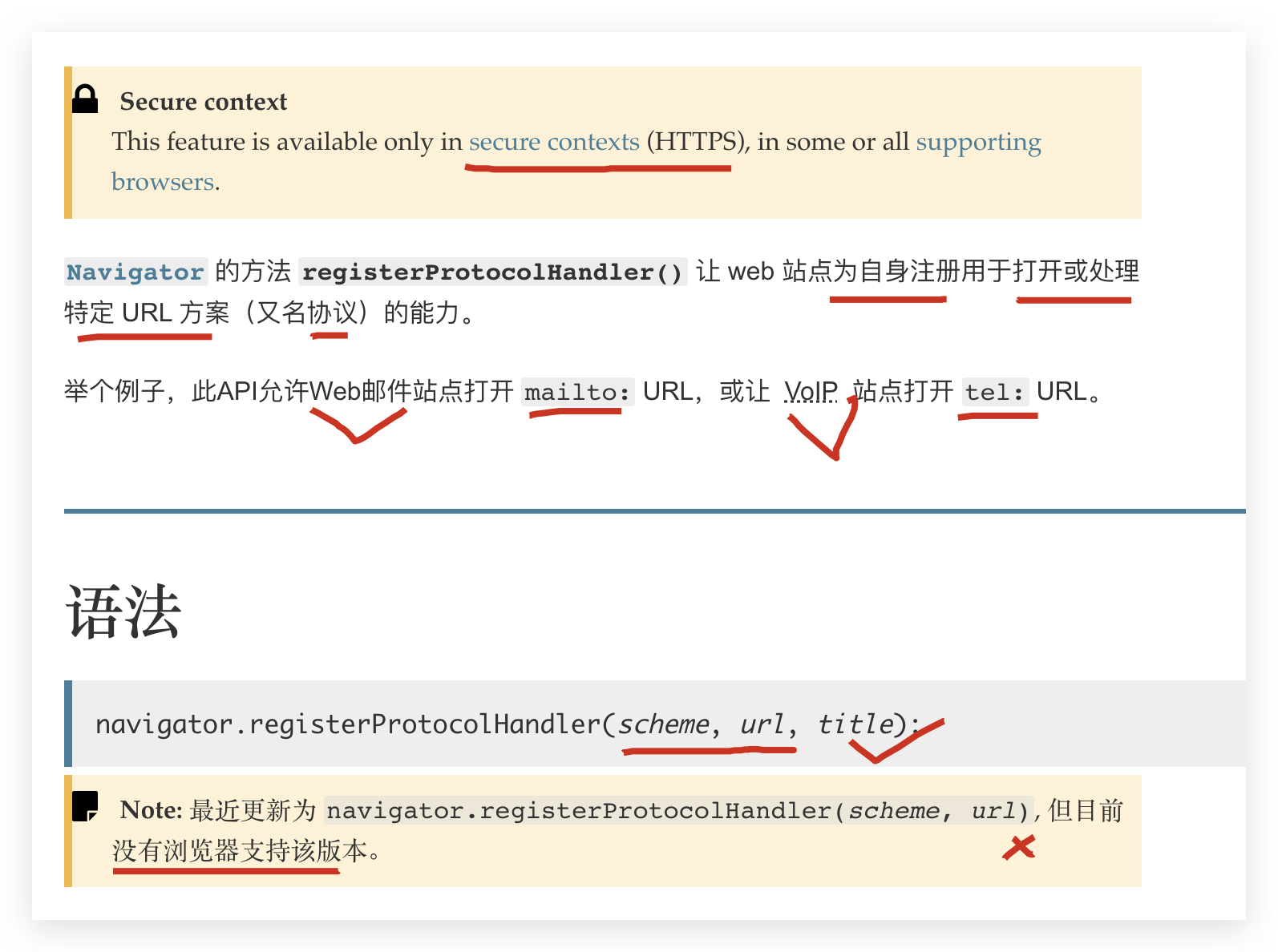
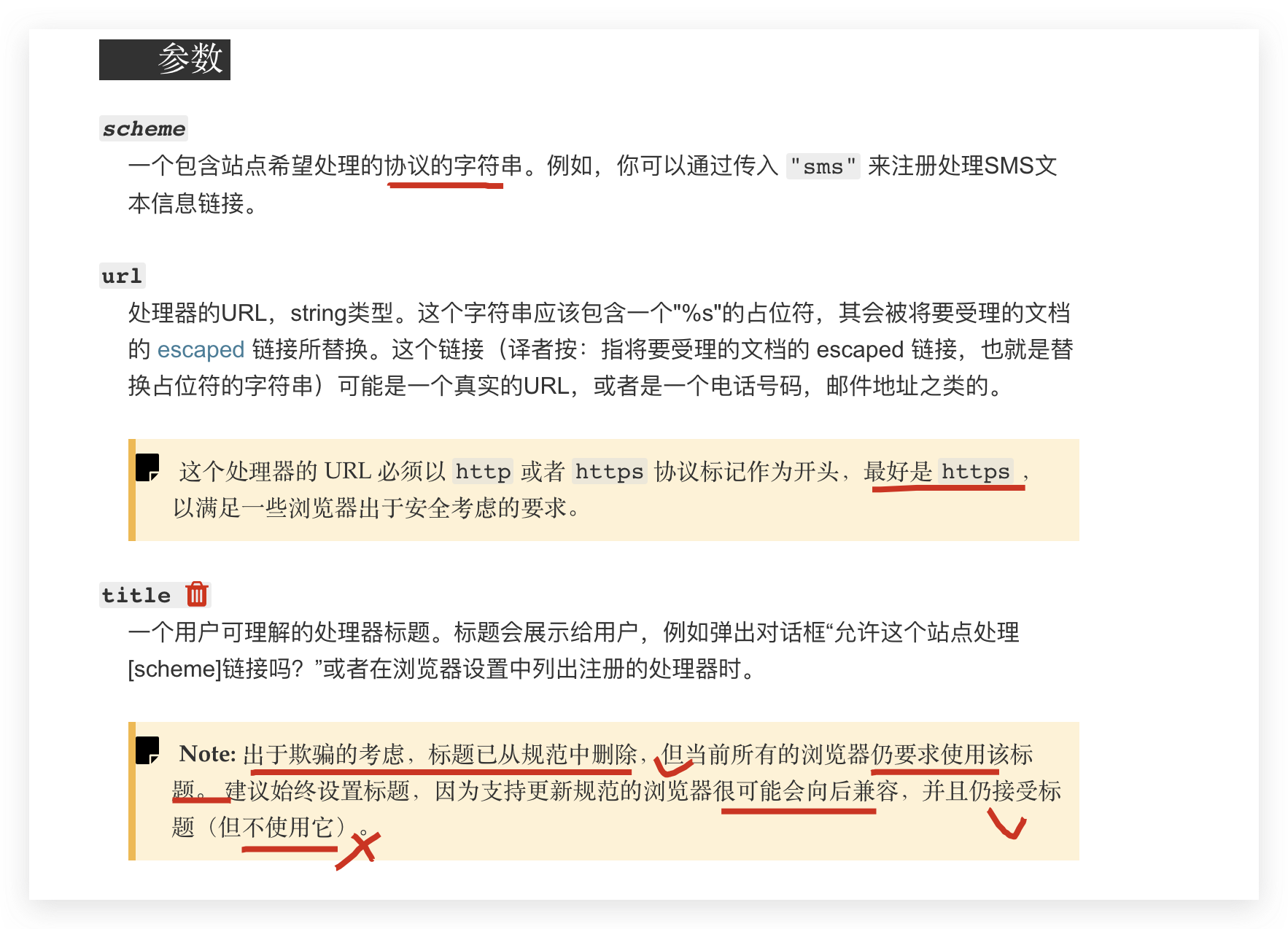
navigator.registerProtocolHandler(scheme, url, title);
// navigator.registerProtocolHandler(scheme, url)
https://developer.mozilla.org/zh-CN/docs/Web/API/Navigator/registerProtocolHandler
URI syntax
RFC 3986 - Uniform Resource Identifier (URI)
https://tools.ietf.org/html/rfc3986
https://www.w3.org/Addressing/URL/uri-spec.html
https://developers.exlibrisgroup.com/ulrichsweb/apis/ulrichsweb_sru_search_api/uri-syntax/
demo
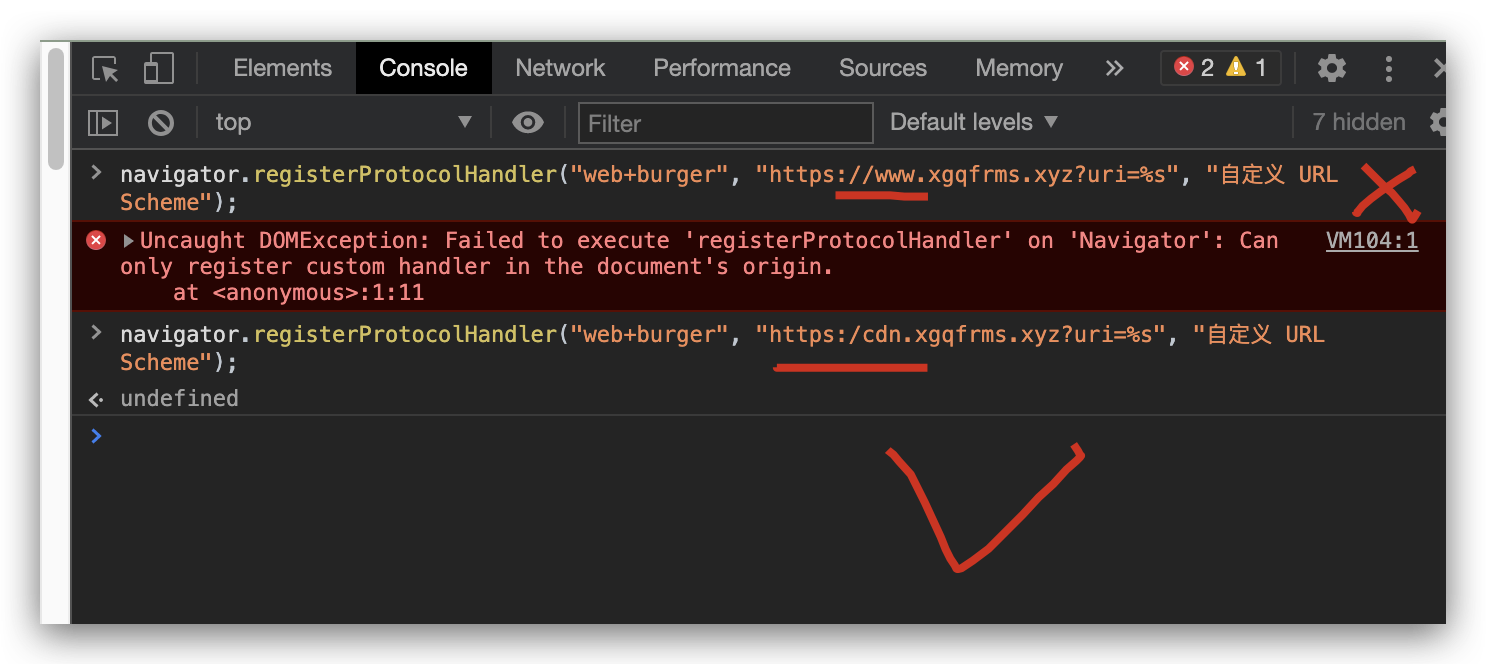
navigator.registerProtocolHandler("web+xgqfrms", "https://www.xgqfrms.xyz?uri=%s", "自定义 URL Scheme");
error
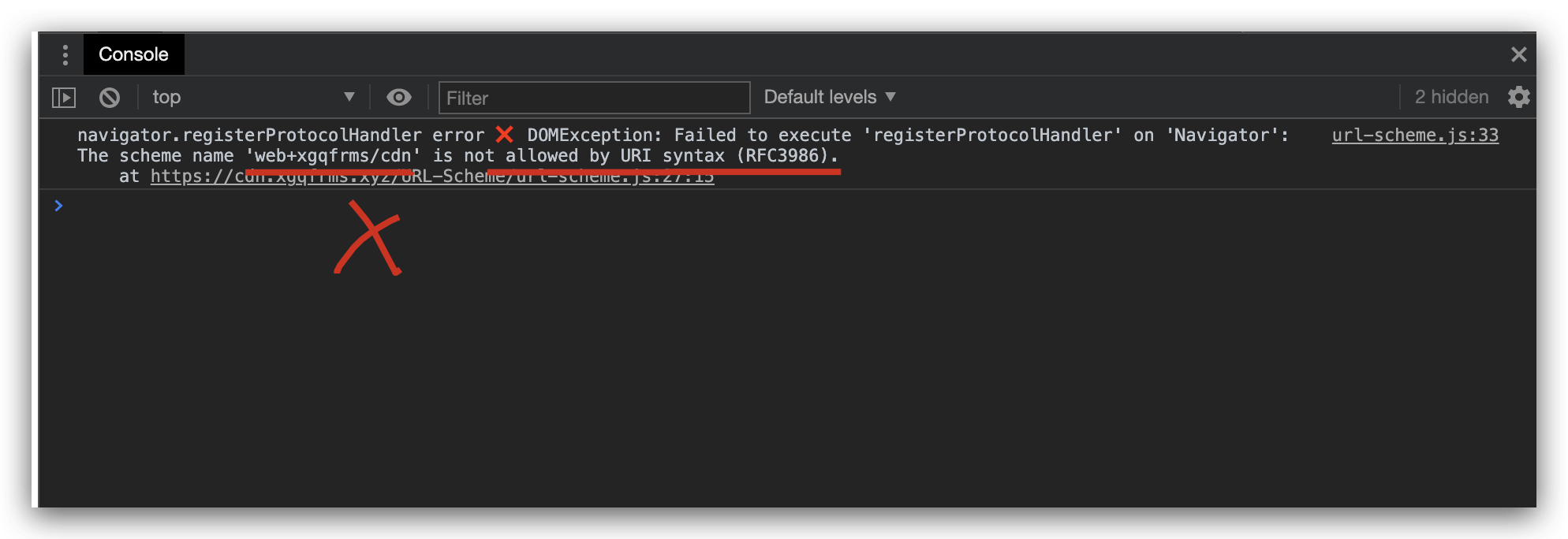
OK
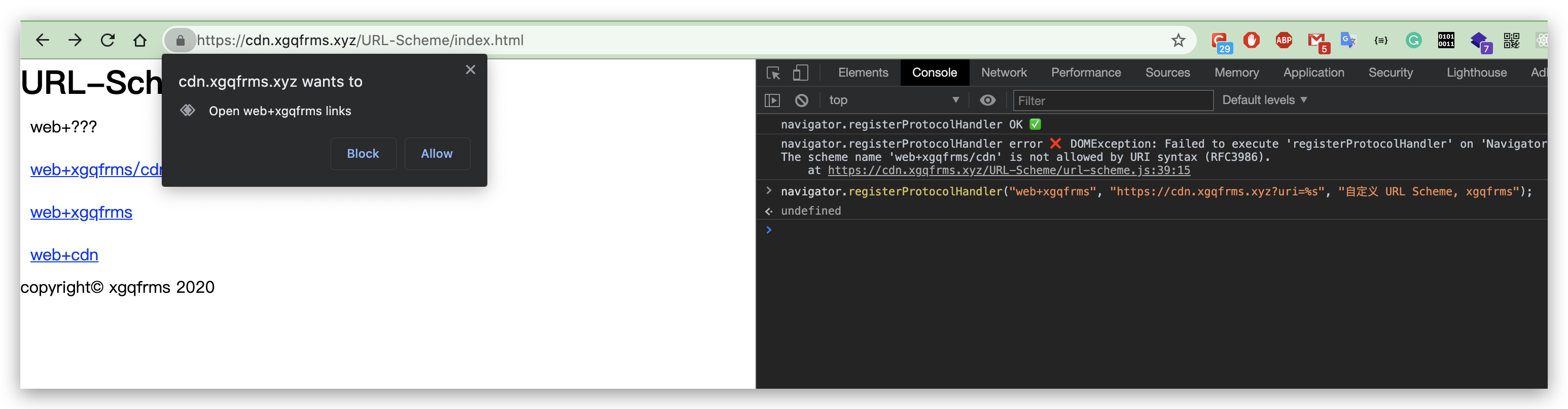
"use strict";
/**
*
* @author xgqfrms
* @license MIT
* @copyright xgqfrms
* @created 2020-11-11
* @modified
*
* @description
* @difficulty Easy Medium Hard
* @complexity O(n)
* @augments
* @example
* @link
* @solutions
*
* @best_solutions
*
*/
const log = console.log;
let startTime = performance.now();
window.addEventListener(`load`, (e) => {
log(`window load`);
log(`page is fully loaded`);
});
window.addEventListener(`DOMContentLoaded`, (e) => {
log(`window DOMContentLoaded`);
// log(`DOM fully loaded and parsed`);
});
const logVisit = (url = ``) => {
// Test that we have support
if (!navigator.sendBeacon) {
// XHR fallback
return true;
} else {
// URL to send the data to, e.g.
// let url = `/api/log`;
// Data to send
let data = new FormData();
data.append(`start`, startTime);
data.append(`end`, performance.now());
data.append(`url`, document.URL);
// Let`s go!
navigator.sendBeacon(url, data);
}
};
// 将日志记录封装到一个函数中,则可以在页面卸载时调用它。
window.addEventListener(`pagehide`, (e) => {
log(`window beforeunload`);
// good place for sendBeacon
logVisit(`/api/log`);
if (event.persisted) {
/* the page isn't being discarded, so it can be reused later */
}
}, false);
document.addEventListener(`visibilitychange`, (e) => {
// window.addEventListener(`visibilitychange`, (e) => {
log(`document.visibilityState`, document.visibilityState);
// if (document.visibilityState === `hidden`) {
// if (document.visibilityState === `visible`) {
// backgroundMusic.play();
// } else {
// backgroundMusic.pause();
// }
// log(`window visibilitychange`);
// good place for sendBeacon
logVisit(`/api/log`);
});
window.addEventListener(`beforeunload`, (e) => {
log(`window beforeunload`);
// bad place for sendBeacon
// logVisit(`/api/log`);
});
window.addEventListener(`unload`, (e) => {
log(`window unload`);
// bad place for sendBeacon
// logVisit(`/api/log`);
});
// navigator.sendBeacon(`https://www.xgqfrms.xyz/`, `hello `);
<!DOCTYPE html>
<html lang="zh-Hans">
<head>
<meta charset="UTF-8">
<meta name="viewport" content="width=device-width, initial-scale=1.0">
<meta http-equiv="X-UA-Compatible" content="ie=edge">
<meta name="author" content="xgqfrms">
<meta name="generator" content="VS code">
<title>URL-Scheme</title>
<style>
* {
box-sizing: border-box;
margin: 0;
padding: 0;
}
div{
padding: 10px;
}
</style>
<!-- <link rel="stylesheet" href="./index.css"> -->
</head>
<body>
<header>
<h1>URL-Scheme</h1>
</header>
<main>
<div>web+???</div>
<div>
<a href="web+xgqfrms/cdn">web+xgqfrms/cdn</a>
</div>
<div>
<a href="web+xgqfrms">web+xgqfrms</a>
</div>
<div>
<a href="web+cdn">web+cdn</a>
</div>
</main>
<footer>
<p>copyright© xgqfrms 2020</p>
</footer>
<!-- js -->
<script src="./url-scheme.js"></script>
</body>
</html>
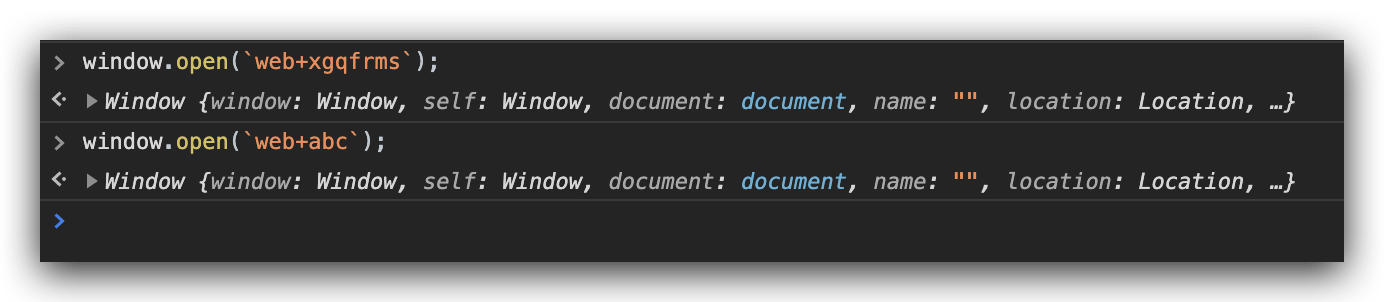
window.open(`web+xgqfrms`);
https://cdn.xgqfrms.xyz/URL-Scheme/
https://cdn.xgqfrms.xyz/URL-Scheme/web+xgqfrms
mailto:
<h1>mailto: & E-mail links</h1>
<a href="mailto:support@xgqfrms.xyz">send an email for support</a>
<p>...</p>
<a href="mailto:support@xgqfrms.xyz?cc=name2@rapidtables.com&bcc=name3@rapidtables.com&subject=The%20subject%20of%20the%20email&body=The%20body%20of%20the%20email">
Send mail with cc, bcc, subject and body
</a>
example
<!DOCTYPE HTML>
<html lang="zh-Hans">
<head>
<title>Web Protocol Handler Sample - Register</title>
<script type="text/javascript">
const url = "https://cdn.xgqfrms.xyz/API/handler.html?msg=%s";
if (!navigator.isProtocolHandlerRegistered("web+xgqfrms", url)) {
navigator.registerProtocolHandler("web+xgqfrms", url, "URL Protocol");
}
</script>
</head>
<body>
<h1>Web Protocol Handler Sample</h1>
<p>This web page will install a web protocol handler for the <code>web+xgqfrms:</code> protocol.</p>
</body>
</html>
<!DOCTYPE HTML>
<html lang="zh-Hans">
<head>
<title>Web Protocol Handler Sample - Test</title>
</head>
<body>
<p>Hey have you seen <a href="web+xgqfrms:you%20passed%20message">this</a> before?</p>
</body>
</html>
// open
https://cdn.xgqfrms.xyz/API/handler.html?msg=%s
web+xgqfrms:you%20passed%20message
https://cdn.xgqfrms.xyz/API/handler.html?msg=web+xgqfrms:you%20passed%20message
refs
xgqfrms 2012-2020
www.cnblogs.com 发布文章使用:只允许注册用户才可以访问!
Navigator.registerProtocolHandler All In One的更多相关文章
- window.navigator All In One
window.navigator All In One navigator "use strict"; /** * * @author xgqfrms * @license MIT ...
- 让Chrome 接管邮件连接,收发邮件更方便了
页面中除了传统的超链接外,还可以将邮箱地址写入<a>标签,意思不表自明,当然是用户点击后就会打开相应的邮件客户端向这个连接指向的邮件地址发邮件. <a href="mail ...
- Browser detect
A useful but often overrated JavaScript function is the browser detect. Sometimes you want to give s ...
- Mozilla对HTML5规范支持列表
翻译自Mozilla Developer Network 在2009年10月28日,HTML 5规范草稿在网络超文本应用技术工作组(WHATWG)中基本出于最后定稿阶段,这意味着HTML 5标准基本定 ...
- jQuery 1.9不支持$.browser 怎么判断浏览器类型和版本
$.browser.mozilla = /firefox/.test(navigator.userAgent.toLowerCase());$.browser.webkit = /webkit/.te ...
- html5test
html5test Github https://github.com/NielsLeenheer/html5test 主程序是 scripts/7/engine.js 目前看到的分类大部分是基于判断 ...
- HTML5入门总结 HTML5API
w3cshools MDN英文 MDN中文 HTML5 HTML5 is the latest evolution of the standard that defines HTML. The t ...
- HTML5和CSS3
一.HTML5 HTML5 是 HTML 标准的最新演进版本. 这个术语代表了两个不同的概念:它是一个新的 HTML 语言版本包含了新的元素,属性和行为,同时包含了一系列可以被用来让 Web 站点和应 ...
- Javascript 高级程序设计--总结【三】
******************** Chapter 8 BOM ******************** BOM由浏览器提供商扩展 window: 既是js访问浏览器窗口的接口,又是Globa ...
随机推荐
- java虚拟机入门(二)-探索内存世界
上节简单介绍了一下jvm的内存布局以及简单概念,那么对于虚拟机来说,它是怎么一步步的让我们能执行方法的呢: 1.首先,jvm启动时,跟个小领导一样会根据配置参数(没有配置的话jvm会有默认值)向大领导 ...
- 一文搞定全场景K3s离线安装
作者简介 王海龙,Rancher中国社区技术经理,负责Rancher中国技术社区的维护和运营.拥有6年的云计算领域经验,经历了OpenStack到Kubernetes的技术变革,无论底层操作系统Lin ...
- elasticsearch从开始到永久
0.学习目标 独立安装Elasticsearch 会使用Rest的API操作索引 会使用Rest的API查询数据 会使用Rest的API聚合数据 掌握Spring Data Elasticsearch ...
- Google performance Tools (gperftools) 使用心得
Google performance Tools (gperftools) 使用心得 gperftools是google开发的一款非常实用的工具集,主要包括:性能优异的malloc free内存分配器 ...
- LOJ10104Blockade
POI 2008 Byteotia 城市有 n 个城镇,m 条双向道路.每条道路连接两个不同的城镇,没有重复的道路,所有城镇连通.输出 n 个数,代表如果把第i 个点去掉,将有多少对点不能互通. 输 ...
- 获取本机IP和主机名
如果是在windows环境: 使用InetAddress.getLocalHost()方法即可 package com.datongsoft.wg.common.util; import java.n ...
- Language Guide (proto3) | proto3 语言指南(八)未知字段和任意类型
未知字段和任意类型篇幅较少,因此将他们合并到本文进行描述. Unknown Fields - 未知字段 未知字段是格式良好的协议缓冲区序列化数据,表示解析器无法识别的字段.例如,当一个旧二进制代码解析 ...
- 利用powershell隐藏执行后门
运行后门时,有些后门不能中断.双击运行这种后门会产生一个黑框. 一条命令就能使其在后台执行 命令解释: start-process启动一个进程 -windowstyle窗口样式 hidden隐藏
- Nacos服务心跳和健康检查源码介绍
服务心跳 Nacos Client会维护一个定时任务通过持续调用服务端的接口更新心跳时间,保证自己处于存活状态,防止服务端将服务剔除,Nacos默认5秒向服务端发送一次,通过请求服务端接口/insta ...
- Java数组模拟队列 + 优化
队列介绍 队列是一个有序列表,可以用数组或是链表来实现. 遵循先入先出的原则. 即:先存入队列的数据,要先取出.后存入的要后取出 示意图:(使用数组模拟队列示意图) 数组模拟队列 队列本身是有序列表 ...
