git alias all in one
git alias all in one
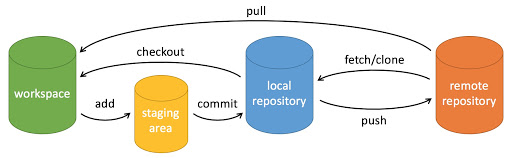
workspace:工作区
staging area:暂存区/缓存区
local repository:或本地仓库
remote repository:远程仓库
what's git commit -a -m meanings?
git commit -a -m
-a === --all
-m === --message
$ git commit -h
usage: git commit [<options>] [--] <pathspec>...
-q, --quiet suppress summary after successful commit
-v, --verbose show diff in commit message template
Commit message options
-F, --file <file> read message from file
--author <author> override author for commit
--date <date> override date for commit
-m, --message <message>
commit message
-c, --reedit-message <commit>
reuse and edit message from specified commit
-C, --reuse-message <commit>
reuse message from specified commit
--fixup <commit> use autosquash formatted message to fixup specified commit
--squash <commit> use autosquash formatted message to squash specified commit
--reset-author the commit is authored by me now (used with -C/-c/--amend)
-s, --signoff add Signed-off-by:
-t, --template <file>
use specified template file
-e, --edit force edit of commit
--cleanup <mode> how to strip spaces and #comments from message
--status include status in commit message template
-S, --gpg-sign[=<key-id>]
GPG sign commit
Commit contents options
-a, --all commit all changed files
-i, --include add specified files to index for commit
--interactive interactively add files
-p, --patch interactively add changes
-o, --only commit only specified files
-n, --no-verify bypass pre-commit and commit-msg hooks
--dry-run show what would be committed
--short show status concisely
--branch show branch information
--ahead-behind compute full ahead/behind values
--porcelain machine-readable output
--long show status in long format (default)
-z, --null terminate entries with NUL
--amend amend previous commit
--no-post-rewrite bypass post-rewrite hook
-u, --untracked-files[=<mode>]
show untracked files, optional modes: all, normal, no. (Default: all)
refs
xgqfrms 2012-2020
www.cnblogs.com 发布文章使用:只允许注册用户才可以访问!
git alias all in one的更多相关文章
- git Alias 设置
git Alias 设置 Git 使用比較多的话能够设置一些命令的 Alias ,简单的说就是用简写取代整个完整的命令. 如co 代表 checkout. Mac下,到根文件夹 cd ~ 然后 vi ...
- git config文件总结及git alias配置
1. 文件位置 mac /etc/.gitconfig 系统级~/.gitconifg 用户级(覆盖系统级) windows C:\Users\$user\.gitconfig 当前项目下 .git/ ...
- zsh & git alias
zsh & git alias $ code .zshrc $ code .bash_profile $ code ~/.oh-my-zsh # update changes $ source ...
- git alias & zsh
git alias & zsh VPN & git work tree # git pull === gp ➜ .git git:(feature/select-seat-system ...
- git别名;git配置使用shell函数;git别名使用shell函数;git获取当前分支;git alias
获取当前分支 git symbolic-ref -q --short HEAD 2. 在git别名里使用shell函数,$1获取第一个参数的值,$2……$n依次类推,根据自己习惯需要定制 3. 提交r ...
- git 设置别名 git alias
git config --global alias.st status git config --global alias.ck checkout git config --global alias. ...
- git alias
alias|grep git g=git ga='git add' gaa='git add --all' gapa='git add --patch' gb='git branch' gba='gi ...
- git alias和gitconfig配置
[alias] st = status -sb co = checkout br = branch mg = merge ci = commit ds = diff --staged dt = dif ...
- Git tricks: Unstaging files
NOTE: Following content is directly reprinted from http://andrewberls.com/blog/post/git-tricks-unsta ...
随机推荐
- selenium八大元素定位方法
1.ID定位 可以根据元素的id来定位属性,id是当前整个HTML页面中唯一的,所以可以通过id属性来唯一定位一个元素,是首选的元素定位方式.(动态ID不做考虑) # 导入webdriver和By f ...
- jQuery 多选与清除
<!DOCTYPE html> <html> <head> <meta charset="UTF-8"> <title> ...
- Supporting Multiple Versions of WebSocket Protocol 支持多版本WebSocket协议
https://tools.ietf.org/html/rfc6455#section-4.4 4.4. Supporting Multiple Versions of WebSocket Proto ...
- 游标 深度分页 deep paging
Solr Deep Paging(solr 深分页) - ickes的专栏 - CSDN博客 https://blog.csdn.net/xl_ickes/article/details/427725 ...
- 洛谷P3413 P6754
双倍经验题 由于我先做的 P6754,所以一切思路基于 P6754 的题目 " P6754 这题就是 P3413 的究极弱化版 " --By Aliemo. P6754 Descr ...
- QT之——QTableWidget拖拽单元格并替换内容(进阶)
所需待重写函数: [virtual] bool QObject::eventFilter(QObject *watched, QEvent *event); /* * Filters events i ...
- MySQL常见优化
MySQL常见优化 1.操作符优化 1.1<> 操作符(不等于) 1.2LIKE优化 1.3in,not in,exists与not exists 1.3.1in和exists 2.whe ...
- Spring cloud-Bus (消息总线)
<dependency> <groupId>org.springframework.cloud</groupId> <artifactId>spring ...
- 狂神redis学习笔记
一.Nosql概述 为什么使用Nosql 1.单机Mysql时代 90年代,一个网站的访问量一般不会太大,单个数据库完全够用.随着用户增多,网站出现以下问题 数据量增加到一定程度,单机数据库就放不下了 ...
- .net core Api 部署到Linux
一.环境介绍 1..net开发环境:asp.net core 3.1 2.Linux环境:CentOS Linux release 7.9.2009 (Core) 3.Swagger: Swashbu ...
