企业级Registry仓库Harbor的部署与简介
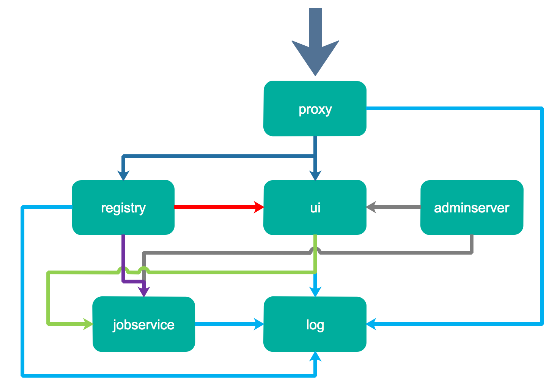
[root@localhost harbor]#tar xvf harbor-offline-installer-v1.7.0.tgz
[root@localhost harbor]# ll
总用量
drwxr-xr-x. root root 1月 : common
-rw-r--r--. root root 12月 : docker-compose.chartmuseum.yml
-rw-r--r--. root root 12月 : docker-compose.clair.yml
-rw-r--r--. root root 12月 : docker-compose.notary.yml
-rw-r--r--. root root 12月 : docker-compose.yml
-rw-r--r--. root root 1月 : harbor.cfg
-rw-r--r--. root root 12月 : harbor.v1.7.0.tar.gz
-rwxr-xr-x. root root 12月 : install.sh
-rw-r--r--. root root 12月 : LICENSE
-rw-r--r--. root root 12月 : open_source_license
-rwxr-xr-x. root root 12月 : prepare
## Configuration file of Harbor #This attribute is for migrator to detect the version of the .cfg file, DO NOT MODIFY!
_version = 1.5.
#The IP address or hostname to access admin UI and registry service.
#DO NOT use localhost or 127.0.0.1, because Harbor needs to be accessed by external clients.
hostname = 132.252.128.67 ##设置访问地址,可以使用ip、主机名,不可以设置为127.0.0.1或localhost #The protocol for accessing the UI and token/notification service, by default it is http.
#It can be set to https if ssl is enabled on nginx.
ui_url_protocol = http ##设置访问协议,默认http,若设为https则nginx ssl需要设置on #Maximum number of job workers in job service
max_job_workers = #Determine whether or not to generate certificate for the registry's token.
#If the value is on, the prepare script creates new root cert and private key
#for generating token to access the registry. If the value is off the default key/cert will be used.
#This flag also controls the creation of the notary signer's cert.
customize_crt = on #The path of cert and key files for nginx, they are applied only the protocol is set to https
ssl_cert = /data/cert/server.crt ##若没有此目录则需要手动建立
ssl_cert_key = /data/cert/server.key #The path of secretkey storage
secretkey_path = /data #Admiral's url, comment this attribute, or set its value to NA when Harbor is standalone
admiral_url = NA #Log files are rotated log_rotate_count times before being removed. If count is , old versions are removed rather than rotated.
log_rotate_count =
#Log files are rotated only if they grow bigger than log_rotate_size bytes. If size is followed by k, the size is assumed to be in kilobytes.
#If the M is used, the size is in megabytes, and if G is used, the size is in gigabytes. So size , size 100k, size 100M and size 100G
#are all valid.
log_rotate_size = 200M #Config http proxy for Clair, e.g. http://my.proxy.com:3128
#Clair doesn't need to connect to harbor ui container via http proxy.
http_proxy =
https_proxy =
no_proxy = 127.0.0.1,localhost,ui #NOTES: The properties between BEGIN INITIAL PROPERTIES and END INITIAL PROPERTIES
#only take effect in the first boot, the subsequent changes of these properties
#should be performed on web ui #************************BEGIN INITIAL PROPERTIES************************ #下面是邮件设置,发送重置密码邮件时使用,没配的法不能通过邮件重置密码
#Email account settings for sending out password resetting emails.
#Email server uses the given username and password to authenticate on TLS connections to host and act as identity.
#Identity left blank to act as username.
email_identity =
email_server = smtp.mydomain.com
email_server_port =
email_username = sample_admin@mydomain.com
email_password = abc
email_from = admin <sample_admin@mydomain.com>
email_ssl = false
email_insecure = false ##The initial password of Harbor admin, only works for the first time when Harbor starts.
#It has no effect after the first launch of Harbor.
#Change the admin password from UI after launching Harbor.
harbor_admin_password = ##启动Harbor后,管理员UI登录的密码,默认是Harbor12345 ##By default the auth mode is db_auth, i.e. the credentials are stored in a local database.
#Set it to ldap_auth if you want to verify a user's credentials against an LDAP server.
auth_mode = db_auth ##认证方式,这里支持多种认证方式,如LADP、本次存储、数据库认证。默认是db_auth,mysql数据库认证 #The url for an ldap endpoint. ##LDAP认证时配置项
ldap_url = ldaps://ldap.mydomain.com #A user's DN who has the permission to search the LDAP/AD server.
#If your LDAP/AD server does not support anonymous search, you should configure this DN and ldap_search_pwd.
#ldap_searchdn = uid=searchuser,ou=people,dc=mydomain,dc=com #the password of the ldap_searchdn
#ldap_search_pwd = password #The base DN from which to look up a user in LDAP/AD
ldap_basedn = ou=people,dc=mydomain,dc=com #Search filter for LDAP/AD, make sure the syntax of the filter is correct.
#ldap_filter = (objectClass=person) # The attribute used in a search to match a user, it could be uid, cn, email, sAMAccountName or other attributes depending on your LDAP/AD
ldap_uid = uid #the scope to search for users, -LDAP_SCOPE_BASE, -LDAP_SCOPE_ONELEVEL, -LDAP_SCOPE_SUBTREE
ldap_scope = #Timeout (in seconds) when connecting to an LDAP Server. The default value (and most reasonable) is seconds.
ldap_timeout = #Verify certificate from LDAP server
ldap_verify_cert = true #The base dn from which to lookup a group in LDAP/AD
ldap_group_basedn = ou=group,dc=mydomain,dc=com #filter to search LDAP/AD group
ldap_group_filter = objectclass=group
#The attribute used to name a LDAP/AD group, it could be cn, name
ldap_group_gid = cn #The scope to search for ldap groups. -LDAP_SCOPE_BASE, -LDAP_SCOPE_ONELEVEL, -LDAP_SCOPE_SUBTREE
ldap_group_scope = #Turn on or off the self-registration feature
self_registration = on ##是否开启自注册 #The expiration time (in minute) of token created by token service, default is minutes
token_expiration = ##Token有效时间,默认30分钟 #The flag to control what users have permission to create projects
#The default value "everyone" allows everyone to creates a project.
#Set to "adminonly" so that only admin user can create project.
project_creation_restriction = everyone ##用户创建项目权限控制,默认是everyone(所有人),也可以设置为adminonly(只能管理员) #************************END INITIAL PROPERTIES************************ #######Harbor DB configuration section####### #The address of the Harbor database. Only need to change when using external db.
db_host = mysql #The password for the root user of Harbor DB. Change this before any production use.
db_password = root123 #The port of Harbor database host
db_port = #The user name of Harbor database
db_user = root ##### End of Harbor DB configuration####### #The redis server address. Only needed in HA installation.
#address:port[,weight,password,db_index]
#redis_url = redis:
redis_url = ##########Clair DB configuration############ #Clair DB host address. Only change it when using an exteral DB.
clair_db_host = postgres #The password of the Clair's postgres database. Only effective when Harbor is deployed with Clair.
#Please update it before deployment. Subsequent update will cause Clair's API server and Harbor unable to access Clair's database.
clair_db_password = password #Clair DB connect port
clair_db_port = #Clair DB username
clair_db_username = postgres #Clair default database
clair_db = postgres ##########End of Clair DB configuration############ #The following attributes only need to be set when auth mode is uaa_auth
uaa_endpoint = uaa.mydomain.org
uaa_clientid = id
uaa_clientsecret = secret
uaa_verify_cert = true
uaa_ca_cert = /path/to/ca.pem ### Harbor Storage settings ###
#Please be aware that the following storage settings will be applied to both docker registry and helm chart repository.
#registry_storage_provider can be: filesystem, s3, gcs, azure, etc.
registry_storage_provider_name = filesystem
#registry_storage_provider_config is a comma separated "key: value" pairs, e.g. "key1: value, key2: value2".
#To avoid duplicated configurations, both docker registry and chart repository follow the same storage configuration specifications of docker registry.
#Refer to https://docs.docker.com/registry/configuration/#storage for all available configuration.
registry_storage_provider_config =
#registry_custom_ca_bundle is the path to the custom root ca certificate, which will be injected into the truststore
#of registry's and chart repository's containers. This is usually needed when the user hosts a internal storage with self signed certificate.
registry_custom_ca_bundle = #If reload_config=true, all settings which present in harbor.cfg take effect after prepare and restart harbor, it overwrites exsiting settings.
#reload_config=true
#Regular expression to match skipped environment variables
#skip_reload_env_pattern=(^EMAIL.*)|(^LDAP.*)
$ docker login 132.252.128.67:
Username: admin
Password:
Login Succeeded
$ docker tag XXX 132.252.128.67:/project_name/container_name
$ docker push 132.252.128.67:/project_name/container_name

企业级Registry仓库Harbor的部署与简介的更多相关文章
- Harbor安装 -- 企业级Registry仓库
(一)Harbor安装 -- 企业级Registry仓库 以下文章转自http://www.jianshu.com/p/2ebadd9a323d 根据Harbor官方描述: Harbor是一个用于存储 ...
- 企业级镜像仓库harbor搭建
企业级镜像仓库harbor搭建 一. Harbor概述 VMware公司最近开源了企业级Registry项目Harbor,其的目标是帮助用户迅速搭建一个企业级的Docker registry 服 ...
- Kubernetes-5:搭建企业级私有仓库Harbor
搭建企业级私有仓库Harbor 安装需求 python版本 >= 2.7 Docker引擎版本 >= 1.10 docker-compose版本 >= 1.6.0 安装环境 一.Py ...
- 企业级镜像仓库 harbor
企业级镜像仓库 harbor 前言 a. 本文主要为 Docker的视频教程 笔记. b. 环境为 CentOS 7.0 云服务器 c. 上一篇:跨 Docker 宿主机网络 overlay 类型 h ...
- (一)Harbor安装 -- 企业级Registry仓库
根据Harbor官方描述: Harbor是一个用于存储和分发Docker镜像的企业级Registry服务器,通过添加一些企业必需的功能特性,例如安全.标识和管理等,扩展了开源Docker Distri ...
- Harbor安装(docker-compose) -- 企业级Registry仓库
根据Harbor官方描述: Harbor是一个用于存储和分发Docker镜像的企业级Registry服务器,通过添加一些企业必需的功能特性,例如安全.标识和管理等,扩展了开源Docker Distri ...
- docker进阶-搭建私有企业级镜像仓库Harbor
为什么要搭建私有镜像仓库 对于一个刚刚接触Docker的人来说,官方的Docker hub是用于管理公共镜像.既然官方提供了镜像仓库我们为什么还要去自己搭建私有仓库呢?虽然也可以托管私有镜像.我们 ...
- docker企业级镜像仓库Harbor管理
Harbor概述 Harbor是由VMWare公司开源的容器镜像仓库.事实上,Harbor是在Docker Registry上进行了相应的企业级扩展,从而获得了更加广泛的应用,这些新的企业级特性包括: ...
- Docker: 企业级镜像仓库Harbor的使用
上一节,演示了Harbor的安装部署 这次我们来讲解 Harbor的使用. 我们需要了解到: 1. 如何推镜像到镜像仓库 2. 如何从镜像仓库拉取镜像 3. 如何运行从私有仓库拉取的镜像 # 查看 h ...
随机推荐
- Go 中读取命令参数的几种方法总结
前言 对于一名初学者来说,想要尽快熟悉 Go 语言特性,所以以操作式的学习方法为主,比如编写一个简单的数学计算器,读取命令行参数,进行数学运算. 本文讲述使用三种方式讲述 Go 语言如何接受命令行参数 ...
- Bug -- WebService报错(两个类具有相同的 XML 类型名称 "{http://webService.com/}getPriceResponse"。请使用 @XmlType.name 和 @XmlType.namespace 为类分配不同的名称。)
调用WebService时报错 解决方法: 在提示的两个java文件中加如一行代码namespace = "http://namespace.thats.not.the.same.as.th ...
- mapstruct 实体转换及List转换,@Mapper注解转换
本文参考 https://blog.csdn.net/u012373815/article/details/88367456 主要是为了自己使用方便查询. 这些都是我平时用到了,大家有什么好方法或者有 ...
- Python os.getcwdu() 方法
概述 os.getcwdu() 方法用于返回一个当前工作目录的Unicode对象.高佣联盟 www.cgewang.com Unix, Windows 系统下可用. 语法 getcwdu()方法语法格 ...
- PHP mt_srand() 函数
实例 播种随机数生成器: <?phpmt_srand(mktime());echo(mt_rand());?>高佣联盟 www.cgewang.com 定义和用法 mt_srand() 函 ...
- react ts redux-saga | 谷歌Chrome浏览器风格的标签组件 | 中台
谷歌Chrome浏览器风格的标签组件 选用技术 react typescript redux-saga存储本地标签数据 umi 实现 [x] 支持全部关闭,当前关闭,关闭其他Tab [x] 支持Tab ...
- Redis实现商品热卖榜
Redis系列 redis相关介绍 redis是一个key-value存储系统.和Memcached类似,它支持存储的value类型相对更多,包括string(字符串).list(链表).set(集合 ...
- [转]Tomcat 调优的技巧
原文地址:https://mp.weixin.qq.com/s/7_bz3OPoH3x7xkkwkhJhbw Tomcat调优这块,在面试中会经常问道.目前Tomcat调优主要分为2大类,当前解释用的 ...
- 开源后端数据校验插件Validate.Net,类似Validate.js
介绍 Validate.Net将Validate.js移植到.Net平台,可以更方便.更快捷的校验实体内属性值是否合法.内置多种常规数据校验规则(校验必填.校验字符串长度区间.校验最大最小值.校验值区 ...
- adb如何连接Mac版腾讯手游助手
Mac版腾讯手游助手,的端口是6555: 所以使用adb connect 127.0.0.1:6555 进行连接
