SimpleAdapter的使用
SimpleAdapter的使用
SimpleAdapter是一个简单的适配器,该适配器也继承了BaseAdapter,对于布局是固定而言,使用简单适配器开发时非常简单了,由于SimpleAdapter适配器的布局是固定,比不上BaseAdapter灵活,比如说使用BaseAdapter适配器可以很容易控制不同的布局,BaseAdapter适用于多变的布局.
下面我们一起来看看SimpleAdapter适配的使用
在activity_main.xml布局文件中加入一个ListView控件
<RelativeLayout xmlns:android="http://schemas.android.com/apk/res/android"
xmlns:tools="http://schemas.android.com/tools"
android:layout_width="match_parent"
android:layout_height="match_parent"
android:paddingBottom="@dimen/activity_vertical_margin"
android:paddingLeft="@dimen/activity_horizontal_margin"
android:paddingRight="@dimen/activity_horizontal_margin"
android:paddingTop="@dimen/activity_vertical_margin"
tools:context="com.example.simpleadaptertest.MainActivity" > <ListView
android:id="@+id/listView1"
android:layout_width="match_parent"
android:layout_height="wrap_content"
android:layout_alignParentLeft="true"
android:layout_alignParentTop="true"
android:layout_marginLeft="15dp" >
</ListView> </RelativeLayout>
编写一个Item.xml文件,该文件是ListView控件中的一个条目
<?xml version="1.0" encoding="utf-8"?>
<LinearLayout xmlns:android="http://schemas.android.com/apk/res/android"
android:layout_width="match_parent"
android:layout_height="match_parent"
android:orientation="horizontal" > <ImageView
android:id="@+id/img"
android:layout_width="wrap_content"
android:layout_height="wrap_content" /> <TextView
android:id="@+id/textview"
android:layout_width="wrap_content"
android:layout_height="wrap_content"
android:layout_weight="1" /> </LinearLayout>
编写核心代码
package com.example.simpleadaptertest; import java.util.ArrayList;
import java.util.HashMap;
import java.util.List;
import java.util.Map; import android.app.Activity;
import android.os.Bundle;
import android.widget.ListView;
import android.widget.SimpleAdapter; public class MainActivity extends Activity { private List<Map<String, Object>> data; @Override
protected void onCreate(Bundle savedInstanceState) {
super.onCreate(savedInstanceState);
setContentView(R.layout.activity_main); data = new ArrayList<Map<String, Object>>(); for (int i = 0; i < 100; i++) {
// 这是listView中的每一个条目
Map<String, Object> item = new HashMap<String, Object>();
item.put("img", R.drawable.ic_launcher);
item.put("name", "张三" + i);
//把数据添加到List集合中,也就是ListView中
data.add(item);
} // 获取ListView控件
ListView listView = (ListView) findViewById(R.id.listView1); // 创建一个SimpleAdapter
/**
* SimpleAdapter(Context context, List<? extends Map<String, ?>> data,
* int resource, String[] from, int[] to)
*
* context 上下为对象
* data 要在ListView中显示的数据
* resource 把一个布局文件转换为一个View
* from Map集合的Key (准备要写入控件的数据)
* to 布局文件中控件的id (把数据写入到这个控件中)
*/
SimpleAdapter sa = new SimpleAdapter(MainActivity.this, data,
R.layout.item,
new String[]{"img","name"},
new int[]{R.id.img,R.id.textview}); //使用适配器
listView.setAdapter(sa);
}
}
远行结果:
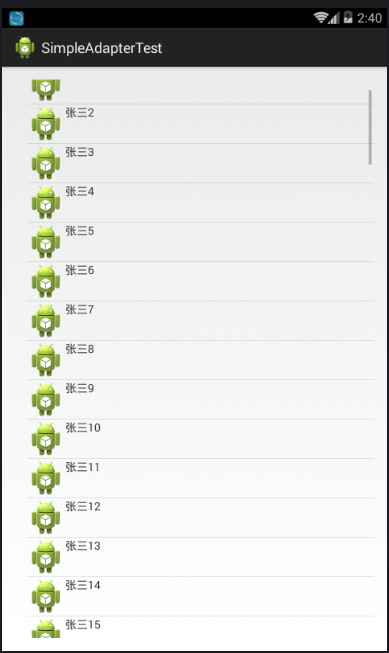
SimpleAdapter的使用的更多相关文章
- Android应用项目中BaseAdapter、SimpleAdapter和ArrayAdapter中的三种适配器
一.写在前面: 本次我们来讲解一下Android应用中三个适配器:BaseAdapter.SimpleAdapter和ArrayAdapter.其中常见的是BaseAdapter,也是个人推荐使用的适 ...
- Android日记-SimpleAdapter和BaseAdapter
SimpleAdapter 这是一个简单的适配器,可以将静态数据映射到XML文件中定义好的视图.你可以指定由Map组成的List(比如ArrayList)类型的数据.在ArrayList中的每个条目对 ...
- 关于SimpleAdapter和ListView结合使用,实现列表视图的笔记
使用ListView需要为其添加适配器: 适配器有两种:1.ArrayAdapter --用于单独文字显示 2.SimpleAdapter --用于文字和图片显示 这里主要记录SimpleAdapt ...
- XML文件解析并利用SimpleAdapter将解析结果显示在Activity中
首先创建一个实体类 Mp3Info用来存储解析的XML文件中的内容: public class Mp3Info implements Serializable{ private static fina ...
- Android UI:ListView -- SimpleAdapter
SimpleAdapter是扩展性最好的适配器,可以定义各种你想要的布局,而且使用很方便. layout : <?xml version="1.0" encoding=&qu ...
- 深入理解使用ListView时ArrayAdapter、SimpleAdapter、BaseAdapter的原理
在使用ListView的时候,我们传给setAdapter方法的Adapter通常是ArrayAdapter.SimpleAdapter.BaseAdapter,但是这几个Adapter内部究竟是什么 ...
- 转载《SimpleAdapter的参数说明》
SimpleAdapter的参数说明 第一个参数 表示访问整个android应用程序接口,基本上所有的组件都需要 第二个参数表示生成一个Map(String ,Object)列表选项 第三个参数表示界 ...
- Android学习---ListView的点击事件,simpleAdapter和arrayadapter,SimpleCursoAdapter的原理和使用
如题,本文将介绍 listview的点击事件,simpleAdapter和arrayadapter的原理和使用. 1.ListView的注册点击事件 //注册点击事件 personListView.s ...
- Android开发学习之路-SimpleAdapter源码分析学习
今天在课堂上,老师用到了SimpleAdapter,然后女神在边上问我为什么这个SimpleAdapter不能做到我app那种带有进度条的效果,言语说不清,然后就开始看源代码,发现这个Adapter的 ...
随机推荐
- [Java] SoapUI使用Java获取各时间日期方法
import java.util.*; import java.text.SimpleDateFormat; // current date String dateNew = today() // t ...
- 推荐6款常用的Java开源报表制作工具
JasperReports是一个基于Java的开源报表工具,它可以在Java环境下像其它IDE报表工具一样来制作报表.JasperReports 支持PDF.HTML.XLS.CSV和XML文件输出格 ...
- Mysql 选择合适的数据类型
一. char 与 varchar char : 长度固定,所以处理的速度比 varchar 快,但浪费储存空间. varchar : 长度可变,列性能较好.并且平均占用空间少于 char. 因此,选 ...
- Html5导航插件,支持水平/垂直展示
/*========================= CSS STYLE=========================== */ .tabWrap {} .tabWrap ul { paddin ...
- java 的 sqlHelper,改改之后也适用于不使用 EF 的 C# 项目,包含查询和建表。
这个类用来拼接 sql. package com.ly.orm; public class Query { protected Query(String v) { sql = v; } public ...
- vue.common.js?e881:433 TypeError: Cannot read property 'nodeName' of undefined
我觉得吧,是这么个原因,就是响应式要找这个node改它的内容,没找着,就报错了. 用computed监控vuex的state属性,绑定到页面上,如果这个属性改了,因为响应式,那么就要更改页面,如果页面 ...
- 学习PYTHON之路, DAY 8 - PYTHON 基础 8 (面向对象进阶)
类的成员 类的成员可以分为三大类:字段.方法和属性 注:所有成员中,只有普通字段的内容保存对象中,即:根据此类创建了多少对象,在内存中就有多少个普通字段.而其他的成员,则都是保存在类中,即:无论对象的 ...
- 学习iOS【3】数组、词典和集合
一.数组 1.不可变数组NSArray arrayWithObjects:使用一组对象作为元素创建不可变数组,注意数组的最后一个值需要指定为nil,用来表示参数的结束,但是nil并不会存储在数组中. ...
- 我们应当怎样学习HTML和CSS
目标读者:web前端小白.大神请绕路 学习一门新技术,应当找一本经典入门书,在两三天之内快速翻阅完毕,了解其概貌. 然后再制定一个学习路线图(这个路线图绝大多数情况下非书本目录的顺序),接着遵循学习路 ...
- SQL Server数据库备份:通过Windows批处理命令执行
通过Windows批处理命令执行SQL Server数据库备份 建立mybackup.bat ,输入以下内容直接运行该脚本,即可开始自动备份数据库也可把该脚本加入windows任务计划里执行. --- ...
