[Java] - Google API调用
由于Google已经完成被墙,要上Google必需使用代理或VPN。
这里使用的是Google的GoAgent代理做开发。(如何使用GoAgent,这里不写了,忽略500字。。。。。)
本地测试的GoAgent地址为:127.0.0.1:8087
一、Google的API设置
1、首先需要在Google的控制台中设置新增好Project,设置地址:
https://console.developers.google.com

2、在Permissions中设置好Service Account:
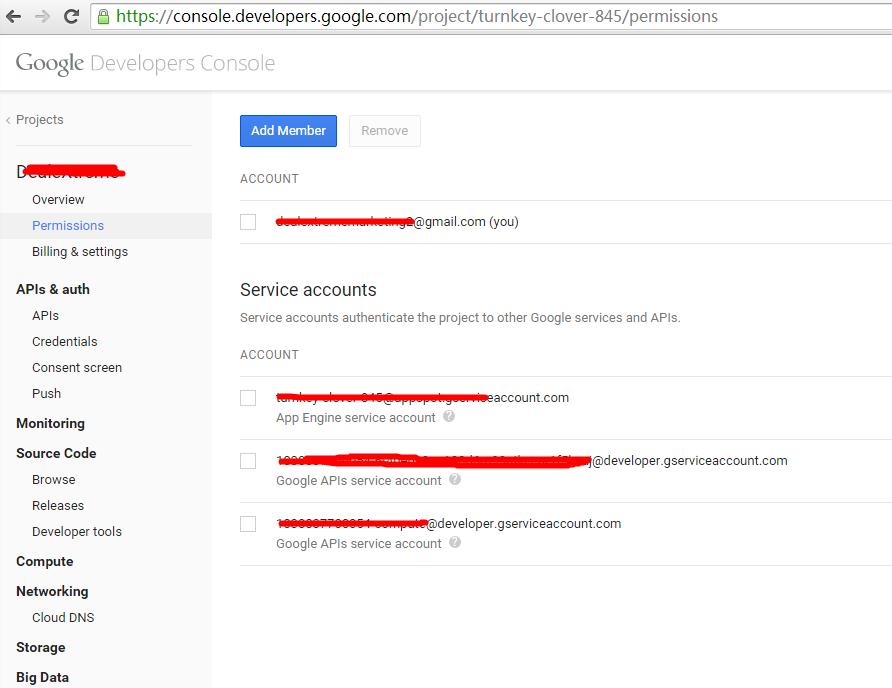
3、在APIs & Auth -> APIs中,加入所需要开放的API,如本例中使用的是ShoppingContent:
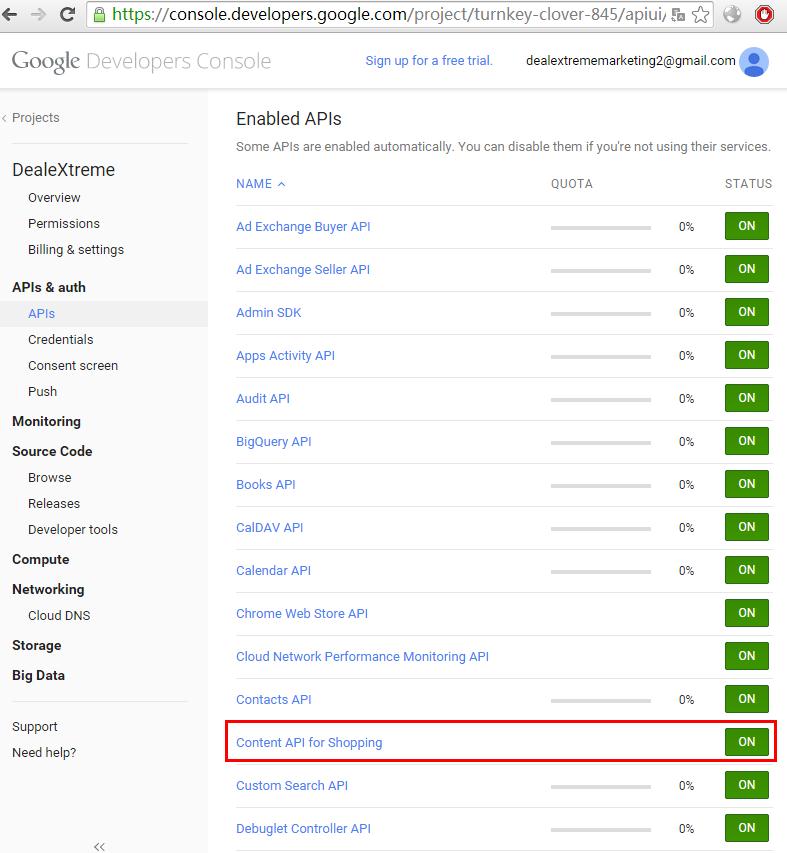
4、在APIs & Auth -> credential中生成或新增对应的键值或证书:
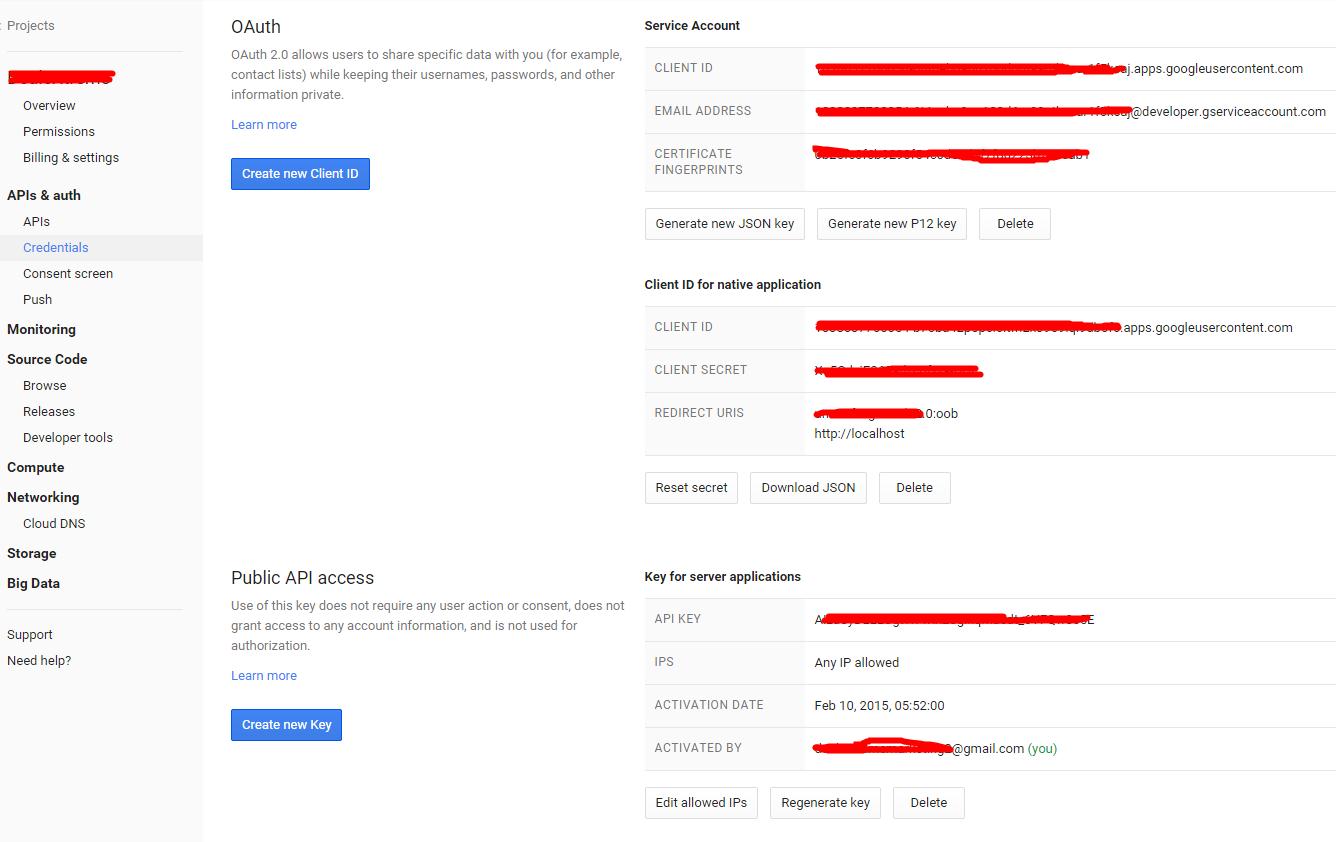
我这里使用的是证书形式的调用,证书的生成在Public API access当中。点生成证书key后,会导出一个p12证书。保存好这个证书到项目当中。
二、获取Google HTTPS证书,并导入到Java JRE里头信认此证书
因为使用java访问google API是以https形式访问的,默认情况下,google的证书是不被信认的。所以需要先把google https的证书添加到java信认证书当中。
1、首先使用chrome打开这个地址:https://accounts.google.com
2、点击地址栏上的绿色锁:
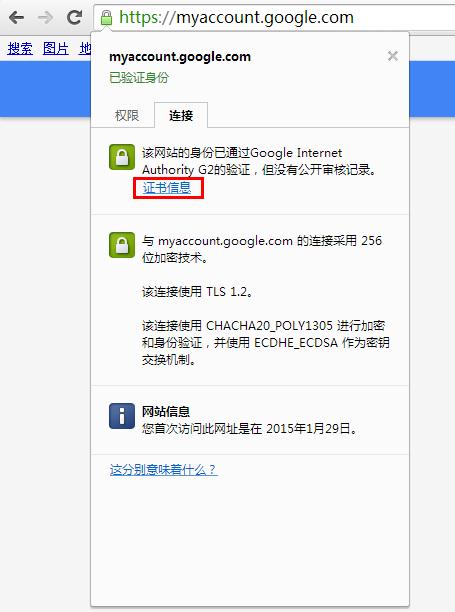
3、导出https证书保存成文件:
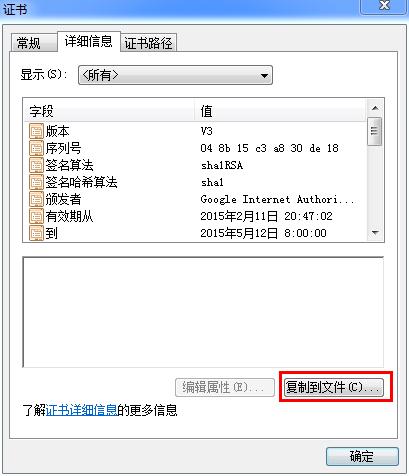
比如说我这里保存的文件是:google.cer
4、eclipse安装插件:net.sourceforge.keytool.plugin_1.4.2.jar
插件哪里下载,自行搜索。在http://sourceforge.net/中可以下到。
如何安装eclipse插件这里忽略。
安装完后,可以在eclipse中看到:
工具栏:

下面窗口:
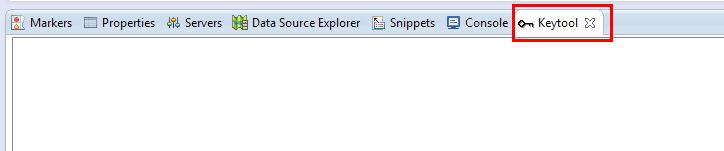
5、打开java的jdk证书文件,在eclipse中:
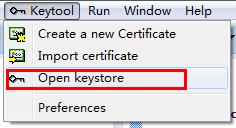
弹出窗口:
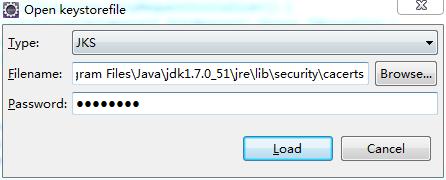
例如我本机的FileName中的位置是:C:\Program Files\Java\jdk1.7.0_51\jre\lib\security\cacerts
这里不要选错了,是JDK下的JRE下的lib,不要直接选到JRE下的lib。
默认密码为:changeit
打开后,将看到如下内容:
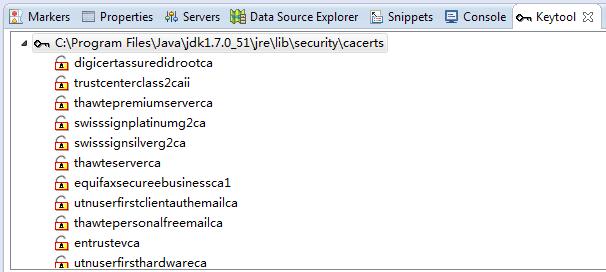
6、导入证书。右键->Import certificate
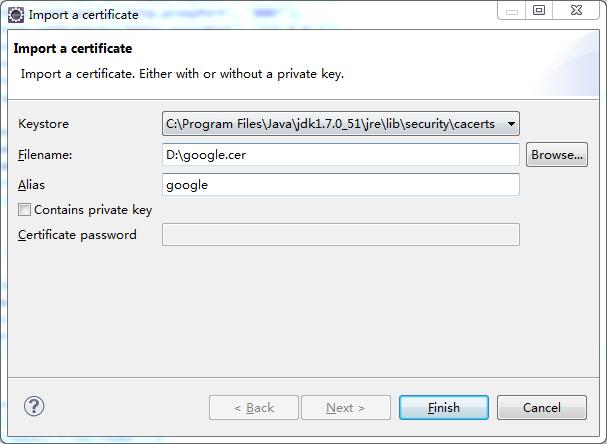
成功导入后将看到:
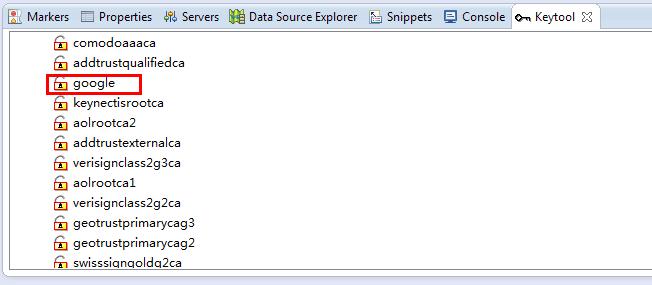
三、编码
1、eclipse新建一个maven项目。(如何在eclipse新建maven项目这里忽略,使用maven是方便下载jar包,也可以自行上网搜索下载比较烦锁)
这里使用的是Google API的ShoppingContent做例子,所以下的Jar包为ShoppingContent,使用别的API,需要自行修改
pom.xml内容为:
<project xmlns="http://maven.apache.org/POM/4.0.0" xmlns:xsi="http://www.w3.org/2001/XMLSchema-instance"
xsi:schemaLocation="http://maven.apache.org/POM/4.0.0 http://maven.apache.org/xsd/maven-4.0.0.xsd">
<modelVersion>4.0.0</modelVersion> <groupId>com.my.maven.googleapi</groupId>
<artifactId>testapi</artifactId>
<version>0.0.1-SNAPSHOT</version>
<packaging>jar</packaging> <name>testapi</name>
<url>http://maven.apache.org</url> <properties>
<project.build.sourceEncoding>UTF-8</project.build.sourceEncoding>
</properties> <dependencies>
<dependency>
<groupId>junit</groupId>
<artifactId>junit</artifactId>
<version>3.8.1</version>
<scope>test</scope>
</dependency>
<dependency>
<groupId>com.google.api-client</groupId>
<artifactId>google-api-client</artifactId>
<version>1.19.0</version>
</dependency>
<dependency>
<groupId>com.google.http-client</groupId>
<artifactId>google-http-client-jackson2</artifactId>
<version>1.19.0</version>
</dependency>
<dependency>
<groupId>com.google.apis</groupId>
<artifactId>google-api-services-content</artifactId>
<version>v2-rev33-1.19.1</version>
</dependency>
</dependencies>
</project>
下载完后的jar包大致会有这些:
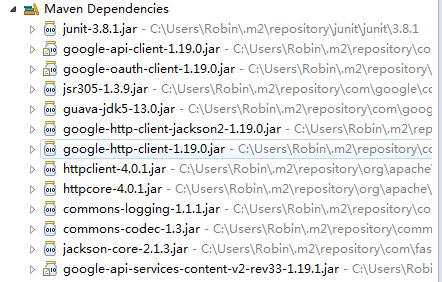
2、把p12证书文件也放到项目当中:
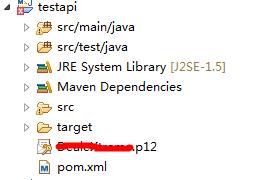
3、Java测试类:
package com.my.maven.googleapi.testapi; import java.io.File;
import java.io.IOException;
import java.io.InputStreamReader;
import java.io.Reader;
import java.math.BigInteger;
import java.net.URL;
import java.net.URLConnection;
import java.security.cert.X509Certificate;
import java.util.Collections;
import java.util.Properties; import javax.net.ssl.HostnameVerifier;
import javax.net.ssl.HttpsURLConnection;
import javax.net.ssl.SSLContext;
import javax.net.ssl.SSLSession;
import javax.net.ssl.TrustManager;
import javax.net.ssl.X509TrustManager; import com.google.api.client.auth.oauth2.Credential;
import com.google.api.client.googleapis.auth.oauth2.GoogleCredential;
import com.google.api.client.googleapis.javanet.GoogleNetHttpTransport;
import com.google.api.client.http.HttpRequest;
import com.google.api.client.http.HttpRequestInitializer;
import com.google.api.client.http.HttpTransport;
import com.google.api.client.http.javanet.NetHttpTransport;
import com.google.api.client.json.JsonFactory;
import com.google.api.client.json.jackson2.JacksonFactory;
import com.google.api.services.content.ShoppingContent;
import com.google.api.services.content.ShoppingContentScopes;
import com.google.api.services.content.model.Product; /**
* Hello world!
*
*/
public class App { public static void main(String[] args) throws Exception { String strJavaHome = System.getProperty("java.home"); Properties systemProperties = System.getProperties();
systemProperties.setProperty("http.proxyHost", "127.0.0.1");
systemProperties.setProperty("http.proxyPort", "8087");
systemProperties.setProperty("https.proxyHost", "127.0.0.1");
systemProperties.setProperty("https.proxyPort", "8087");
systemProperties.setProperty("socksProxyHost", "127.0.0.1");
systemProperties.setProperty("socksProxyPort", "8087");
System.setProperty("sun.net.client.defaultConnectTimeout", String.valueOf(900000));// (单位:毫秒) final Credential credential = authorize();
ShoppingContent service = new ShoppingContent.Builder(HTTP_TRANSPORT, JSON_FACTORY, credential)
.setApplicationName(APPLICATION_NAME)
// .setHttpRequestInitializer(new HttpRequestInitializer() {
// public void initialize(HttpRequest httpRequest) throws IOException {
// httpRequest.setReadTimeout(90000000);
// credential.initialize(httpRequest);
// }
// })
.build();
Product product = service.products()
.get(merchantId, "online:en:JP:123456789").execute();
System.out.printf("%s %s\n", product.getId(), product.getTitle());
} /**
* Be sure to specify the name of your application. If the application name
* is {@code null} or blank, the application will log a warning. Suggested
* format is "MyCompany-ProductName/1.0".
*/
private static final String APPLICATION_NAME = "AdWords.MerchantCenterProxy"; /** Global instance of the HTTP transport. */
private static final HttpTransport HTTP_TRANSPORT = new NetHttpTransport(); /** Global instance of the JSON factory. */
private static final JsonFactory JSON_FACTORY = new JacksonFactory(); private static final String SERVICE_ACCOUNT_EMAIL = "XXXXXXXXXXXXXXXXXXXXXXXXXXXXXXXXXXXXXXXX@developer.gserviceaccount.com"; private static final String SERVICE_ACCOUNT_USER = "XXXXXXXXXXXXXXXXXXXX@gmail.com"; private static final BigInteger merchantId = new BigInteger("123456789"); /** Authorizes the installed application to access user's protected data. */
private static Credential authorize() throws Exception {
String p12FilePath = System.getProperty("user.dir") + "\\XXXXXXXXXX.p12";
GoogleCredential credential = new GoogleCredential.Builder()
.setTransport(HTTP_TRANSPORT)
.setServiceAccountPrivateKeyFromP12File(new File(p12FilePath))
.setJsonFactory(JSON_FACTORY)
.setServiceAccountId(SERVICE_ACCOUNT_EMAIL)
.setServiceAccountScopes(Collections.singleton(ShoppingContentScopes.CONTENT))
.setServiceAccountUser(SERVICE_ACCOUNT_USER)
.build();
credential.refreshToken();
return credential;
}
}
代码说明:
注意到这一段:
Properties systemProperties = System.getProperties();
systemProperties.setProperty("http.proxyHost", "127.0.0.1");
systemProperties.setProperty("http.proxyPort", "8087");
systemProperties.setProperty("https.proxyHost", "127.0.0.1");
systemProperties.setProperty("https.proxyPort", "8087");
systemProperties.setProperty("socksProxyHost", "127.0.0.1");
systemProperties.setProperty("socksProxyPort", "8087");
这是设置使用代理方式连接访问google。
这句:
System.setProperty("sun.net.client.defaultConnectTimeout", String.valueOf(900000));// (单位:毫秒)
是指连接超时设置,当然了,也可以单独使用我已经注释的这段来做单个httprequest connection readtimeout设置:
// .setHttpRequestInitializer(new HttpRequestInitializer() {
// public void initialize(HttpRequest httpRequest) throws IOException {
// httpRequest.setReadTimeout(90000000);
// credential.initialize(httpRequest);
// }
// })
运行输出结果:
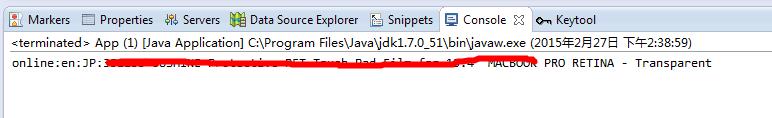
最后附上.net的调用方法:
using System;
using System.Collections.Generic;
using System.Linq;
using System.Text;
using Google.GData.ContentForShopping;
using Google.GData.ContentForShopping.Elements;
using Google.GData.Client;
using Google.GData.Extensions;
using AdWords.Model;
using AdWords.Config;
using System.Xml;
using Google.Apis.Auth.OAuth2;
using Google.Apis.ShoppingContent.v2;
using System.Security.Cryptography.X509Certificates;
using Google.Apis.Services; namespace AdWords.MerchantCenterProxy
{
public class MerchantHelper
{
/// <summary>
/// Merchant Account ID
/// </summary>
public static ulong MerchantCenterAccountId { get { return ulong.Parse(System.Configuration.ConfigurationManager.AppSettings["MerchantCenterAccountId"]); } } /// <summary>
/// 登陆状态
/// </summary>
private static ServiceAccountCredential credential; /// <summary>
/// 取得Google API OAuth2登陆状态
/// </summary>
/// <returns></returns>
public static ServiceAccountCredential GetCredential()
{
if (credential == null)
{
String serviceAccountEmail = System.Configuration.ConfigurationManager.AppSettings["GoogleApiAccountEmail"];
String certificateFilePath = System.Configuration.ConfigurationManager.AppSettings["GoogleApiCertificateFilePath"];
String MerchantCenteruUser = System.Configuration.ConfigurationManager.AppSettings["MerchantCenterUserName"]; var certificate = new X509Certificate2(certificateFilePath, "notasecret", X509KeyStorageFlags.Exportable);
credential = new ServiceAccountCredential(
new ServiceAccountCredential.Initializer(serviceAccountEmail)
{
User = MerchantCenteruUser,
Scopes = new[] { ShoppingContentService.Scope.Content }
}.FromCertificate(certificate));
} return credential;
} /// <summary>
/// 取得ShoppingContent Service
/// </summary>
/// <returns></returns>
public static ShoppingContentService GenerateShoppingContentService()
{
var service = new ShoppingContentService(new BaseClientService.Initializer()
{
HttpClientInitializer = GetCredential(),
ApplicationName = "AdWords.MerchantCenterProxy",
});
return service;
}
}
}
.net的Google API的dll下载,可以使用Package Manager Console中使用install命令下载得到。具体上网搜索一下即可。
[Java] - Google API调用的更多相关文章
- Java后端API调用身份验证的思考
在如今信息泛滥的数字时代中对产品安全性的要求越来越高了,就比如说今天要讨论的Java后端API调用的安全性,在你提供服务的接口中一定要保证调用方身份的有效性和合法性,不能让非法的用户进行调用,避免数据 ...
- JAVA客户端API调用memcached两种方式
1. memcached client for java客户端API:memcached client for java 引入jar包:java-memcached-2.6.2.jar package ...
- 利用 Google API 调用谷歌地图 演示1
<!DOCTYPE html PUBLIC "-//W3C//DTD XHTML 1.0 Transitional//EN" "http://www.w3.org/ ...
- 关于c#调用java中间件api的几个问题
由于项目需要,做的c#客户端数据库连接串首先肯定不能写死的程序里(数据库很容易被攻击,我们的项目半年改了几次密码...) 放置在配置文件内,都可以看得到,最开始想法将配置文件加密,老师说加密过的文件还 ...
- 五:用JAVA写一个阿里云VPC Open API调用程序
用JAVA写一个阿里云VPC Open API调用程序 摘要:用JAVA拼出来Open API的URL 引言 VPC提供了丰富的API接口,让网络工程是可以通过API调用的方式管理网络资源.用程序和软 ...
- 转载 基于JAVA每月运势api调用代码实例
代码描述:基于JAVA每月运势api调用代码实例 接口地址:http://www.juhe.cn/docs/api/id/58 原文链接:http://outofmemory.cn/code-snip ...
- Java 使用 UnixSocket 调用 Docker API
在 Docker 官网查阅 API 调用方式 例如:查询正在运行的容器列表,HTTP 方式如下: $ curl --unix-socket /var/run/docker.sock http:/v1. ...
- Java web与web gis学习笔记(二)——百度地图API调用
系列链接: Java web与web gis学习笔记(一)--Tomcat环境搭建 Java web与web gis学习笔记(二)--百度地图API调用 JavaWeb和WebGIS学习笔记(三)-- ...
- Redis和nosql简介,api调用;Redis数据功能(String类型的数据处理);List数据结构(及Java调用处理);Hash数据结构;Set数据结构功能;sortedSet(有序集合)数
1.Redis和nosql简介,api调用 14.1/ nosql介绍 NoSQL:一类新出现的数据库(not only sql),它的特点: 1. 不支持SQL语法 2. 存储结构跟传统关系型数 ...
随机推荐
- jsp提交表单数据乱码,内置对象,以及过滤器
jsp提交表单数据乱码解决方案 通过form表单给服务器提交数据的时候,如果提交的是中文数据,那么可能会出现乱码,如果表单的请求方式是post请求,那么可以使用如下方案解决乱码: 在调用getPara ...
- ios控制器生命周期详解
#import "MyOneViewController.h" @interface MyOneViewController () @property (nonatomic, st ...
- Noi2011 阿狸的打字机
..] of longint; e,q,fa,ps,pt,fail,ans:..] of longint; trie:..,..] of longint; c:..] of longint; s:.. ...
- SQlServer第一天
SQLserver是个什么东西?相当于一是个货仓,在计算机领域的货仓,学名:数据库. 数据库是个什么东西呢?是指长期存储在计算机内的.有组织.可共享的数据结合.由此可知数据库的三个特点:永久存储.有组 ...
- Burp Suite 常用功能 0x01 扫描后台
扫描后台: 代理→转到intruder 在链接后面添加变量,变量=后台地址t GET /§后台§ xt 注意: 配置完成点击菜单栏Intruder → start attack 开始扫描.
- Expected BEGIN_OBJECT but was BEGIN_ARRAY at line 1 column 2 path 解决办法
返回数据解析错误 com.google.gson.JsonSyntaxException: java.lang.IllegalStateException: Expected BEGIN_OBJECT ...
- CentOS7.1配置源
现在网上最新的是CentOS7.1, 但是在配置国内流行的163源的时候,网上的文章大多数我这里都通不过. 错误信息大概是: One of the configured repositories fa ...
- win32记事本程序(一)
我不会取标题,大体上我想用win32,模仿windows的记事本,写个记事本程序,最后让我的程序和微软的程序在外观和功能上都差不多.这样一来我可以学到一些新知识,巩固旧的知识. 一.首先做个菜单栏吧. ...
- Makefile拆分编写
在实际开发项目中,我们通常将一个工程划分为多个文件夹,每个文件夹代表不能的功能,如:我的一个项目cpl,它分为两个文件夹:src和test.当在cpl文件夹中运行make的时候,它的一级目录都会自动运 ...
- BFC与CFC
1.在创建了 Block Formatting Context 的元素中,其子元素按文档流一个接一个地放置.垂直方向上他们的起点是一个包含块的顶部,两个相邻的元素之间的垂直距离取决于 ‘margin’ ...
