TP5 分页类,自定义样式
结合X-admin 后台框架 在做项目,为了保持分页风格的一致,所以需要自定义 一个分页类。
一、在项目的 extend 目录,创建 cus 目录
二、创建 Page 分页类,代码如下
<?php
namespace cus;
use think\Paginator;
///自定义样式分页类
class Page extends Paginator
{
//首页
protected function home() {
if ($this->currentPage() > 1) {
return "<a href='" . $this->url(1) . "' title='首页'>首页</a>";
} else {
return '';
}
}
//上一页
protected function prev() {
if ($this->currentPage() > 1) {
return "<a class='prev' href='" . $this->url($this->currentPage - 1) . "' title='上一页'>上一页</a>";
} else {
return '<span>上一页</span>';
}
}
//下一页
protected function next() {
if ($this->hasMore) {
return "<a class='next' href='" . $this->url($this->currentPage + 1) . "' title='下一页'>下一页</a>";
} else {
return '<span>下一页</span>';
}
}
//尾页
protected function last() {
if ($this->hasMore) {
return "<a href='" . $this->url($this->lastPage) . "' title='尾页'>尾页</a>";
} else {
return '';
}
}
//统计信息
protected function info(){
return "<p class='page-info'>共<b>" . $this->lastPage .
"</b>页 <b>" . $this->total . "</b>条数据</p>";
}
/**
* 页码按钮
* @return string
*/
protected function getLinks()
{
$block = [
'first' => null,
'slider' => null,
'last' => null
];
$side = 3;
$window = $side * 2;
if ($this->lastPage < $window + 6) {
$block['first'] = $this->getUrlRange(1, $this->lastPage);
} elseif ($this->currentPage <= $window) {
$block['first'] = $this->getUrlRange(1, $window + 2);
$block['last'] = $this->getUrlRange($this->lastPage - 1, $this->lastPage);
} elseif ($this->currentPage > ($this->lastPage - $window)) {
$block['first'] = $this->getUrlRange(1, 2);
$block['last'] = $this->getUrlRange($this->lastPage - ($window + 2), $this->lastPage);
} else {
$block['first'] = $this->getUrlRange(1, 2);
$block['slider'] = $this->getUrlRange($this->currentPage - $side, $this->currentPage + $side);
$block['last'] = $this->getUrlRange($this->lastPage - 1, $this->lastPage);
}
$html = '';
if (is_array($block['first'])) {
$html .= $this->getUrlLinks($block['first']);
}
if (is_array($block['slider'])) {
$html .= $this->getDots();
$html .= $this->getUrlLinks($block['slider']);
}
if (is_array($block['last'])) {
$html .= $this->getDots();
$html .= $this->getUrlLinks($block['last']);
}
return $html;
}
/**
* 渲染分页html
* @return mixed
*/
public function render()
{
if ($this->hasPages()) {
if ($this->simple) {
return sprintf(
'<div class="page">%s %s %s</div>',
$this->prev(),
$this->getLinks(),
$this->next()
);
} else {
return sprintf(
'<div class="page">%s %s %s %s %s %s</div>',
$this->home(),
$this->prev(),
$this->getLinks(),
$this->next(),
$this->last(),
$this->info()
);
}
}
return '';
}
/**
* 生成一个可点击的按钮
*
* @param string $url
* @param int $page
* @return string
*/
protected function getAvailablePageWrapper($url, $page)
{
return '<a href="' . htmlentities($url) . '" title="第 '. $page .' 页" >' . $page . '</a>';
}
/**
* 生成一个禁用的按钮
*
* @param string $text
* @return string
*/
protected function getDisabledTextWrapper($text)
{
return '<span class="node-border">' .$text. '</span>';
}
/**
* 生成一个激活的按钮{当前页}
*
* @param string $text
* @return string
*/
protected function getActivePageWrapper($text)
{
return '<span class="current">' .$text. '</span>';
}
/**
* 为了样式美观生成空格按钮
*
* @return string
*/
protected function getDots()
{
return $this->getDisabledTextWrapper(' ');
}
/**
* 批量生成页码按钮.
*
* @param array $urls
* @return string
*/
protected function getUrlLinks(array $urls)
{
$html = '';
foreach ($urls as $page => $url) {
$html .= $this->getPageLinkWrapper($url, $page);
}
return $html;
}
/**
* 生成普通页码按钮
*
* @param string $url
* @param int $page
* @return string
*/
protected function getPageLinkWrapper($url, $page)
{
if ($page == $this->currentPage()) {
return $this->getActivePageWrapper($page);
}
return $this->getAvailablePageWrapper($url, $page);
}
}
三、修改 config.php 配置如下:
//分页配置
'paginate' => [
'type' => 'cus\Page',
'var_page' => 'page',
'list_rows' => 15,
],
最终效果如下
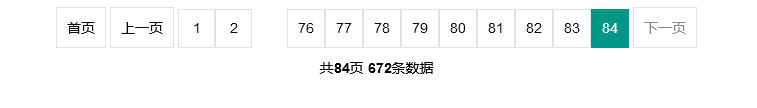
其他风格可参考:http://www.thinkphp.cn/topic/50858.html
TP5 分页类,自定义样式的更多相关文章
- TP5分页类
<?php class Page { public $page; //当前页 public $total; //总记录数 public $listRows; //每页显示记录数 private ...
- php分页类代码带分页样式效果(转)
php分页类代码,有漂亮的分页样式风格 时间:2016-03-16 09:16:03来源:网络 导读:不错的php分页类代码,将类文件与分页样式嵌入,实现php查询结果的精美分页,对研究php分页原理 ...
- 好用的ASP.NET 分页类 简单好用 支持 AJAX 自定义文字
在做网站没用 JS UI控件时 很实用 用法: var ps=new PageString(); /*可选参数*/ ps.SetIsEnglish = true;// 是否是英文 (默认:false) ...
- ThinkPHP3验证码、文件上传、缩略图、分页(自定义工具类、session和cookie)
验证码 TP框架中自带了验证码类 位置:Think/verify.class.php 在LoginController控制器中创建生存验证码的方法 login.html登陆模板中 在LoginCont ...
- 自己实现的数据表格控件(dataTable),支持自定义样式和标题数据、ajax等各种自定义设置以及分页自定义
一.前言 也没什么好说的嘛,用了蛮多github上开源的能够实现dataTable功能的表格插件,不过都默认绑定样式啊,数据格式也设定的比较死,所以忍不住自己实现了一个简单的可自定义样式和自定义数据返 ...
- thinkphp自定义分页类
先来看下这个分页的样式,没写css,确实丑 什么时候写样式再来上传下css吧...... 就是多一个页面跳转功能 先把这个代码贴一下 <?php namespace Component; cla ...
- Django 自定义分页类
分页类代码: class Page(object): ''' 自定义分页类 可以实现Django ORM数据的的分页展示 输出HTML代码: 使用说明: from utils import mypag ...
- 自定义MVC框架之工具类-分页类的封装
以前写过一个MVC框架,封装的有点low,经过一段时间的沉淀,打算重新改造下,之前这篇文章封装过一个验证码类. 这次重新改造MVC有几个很大的收获 >全部代码都是用Ubuntu+Vim编写,以前 ...
- PHP24 自定义分页类
分页类的定义 <?php /** * Class MyPage 分页类 * @package core */ class MyPage { private $totalCount; //数据表中 ...
随机推荐
- 多年js学习累计总结
http://www.codesec.net/list/6/ 大神http://www.cnblogs.com/tylerdonet/p/5543813.html
- 理解UIView的绘制-孙亚洲
前言 最近研究OpenGL ES相关和 GPU 相关 发现这篇文章很具有参考的入门价值. 理解 UIView 的绘制, UIView 是如何显示到 Screen 上的? 首先要从Runloop开始说, ...
- python简单的购物系统
#coding = utf-8 #2016-11-19#我的工资是存在文件中的,执行后会判断是否存过工资,如果存过无需输入,直接购物,没存过需要输入工资#wages.txt是存工资的文件 import ...
- 关于表格元素的使用,table、<width>、<heigh>、<border>、<tr>、<th>、<td>、<align>、<colspan>、<rowspan>
<html> <head> <meta charset="UTF-8"> <title>个人简历& ...
- luoguP5055 【模板】可持久化文艺平衡树 可持久化非旋转treap
好题. Code: #include<bits/stdc++.h> using namespace std; #define setIO(s) freopen(s".in&quo ...
- 【洛谷4941】War2 状压Dp
简单的状压DP,和NOIP2017 Day2 找宝藏 代码几乎一样.(比那个稍微简单一点) f[i][j] ,i代表点的状态,j是当前选择的点,枚举上一个选到的点k 然后从f[i-(1<< ...
- UVA401-Palindromes(紫书例题3.3)
A regular palindrome is a string of numbers or letters that is the same forward as backward. For exa ...
- pip常见用法汇总
1.pip安装 yum -y install epel-release && yum -y install python-pip 2.pip安装软件 (1)安装单个软件:pip ins ...
- Linux之awk使用
基本语法 $n :当前记录的第n个字段,比如n为1表示第一个字段,n为2表示第二个字段 $0:执行过程中当前行的文本内容 \t:制表符 \n:换行符 -F'[:#/]' : 定义三个分隔符,注意有-F ...
- Layui Excle/csv数据导出
官方文档的数据是这样的 依赖 Layui 2.4版本以上 layui.use([ 'table'], function(){ var table=layui.table; table.exportFi ...
