Huawei-R&S-网络工程师实验笔记20190524-VRP的系统、接口视图下基本操作
》Huawei-R&S-网络工程师实验笔记20190524-VRP的系统、接口视图下基本操作(重命名、配置IP、VLAN接口、双工模式、console口)
》》实验开始,先上拓扑图参考:
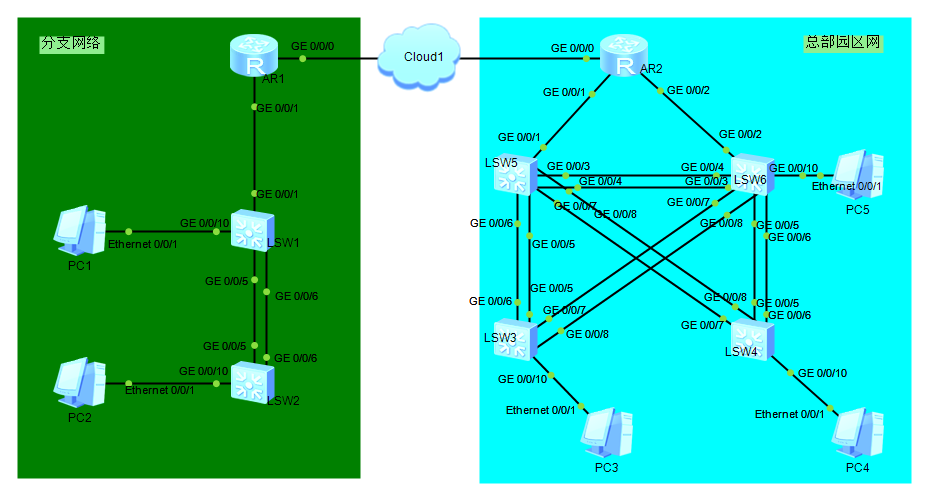
本次实验使用 Huawei eNSP、Wireshark、Oracle VM VirtualBox 等工具,并开启了左侧分支网络的设备。以下将全部使用代码展示实验过程和理解:
The device is running! //设备已启动 <Huawei>sy
<Huawei>system-view //进入系统视图管理
Enter system view return user view with Ctrl+Z.
[Huawei]dis
[Huawei]display version //查看设备版本信息
Huawei Versatile Routing Platform Software
VRP (R) software Version 5.110 (S5700 V200R001C00)
Copyright (c) - HUAWEI TECH CO. LTD
Quidway S5700-28C-HI Routing Switch uptime is week day hour minutes
[Huawei]sy
[Huawei]sysname SW1 //设备改名为SW1
May ::-: SW1 DS//DATASYNC_CFGCHANGE:OID 1.3.6.1.4.1.2011.5.
.191.3. configurations have been changed. The current change number is the change
loop count is and the maximum number of records is .
[SW1]int
[SW1]interface g0// //进入接口视图管理,本次选用GigabitEthernet0/0/1接口
[SW1-GigabitEthernet0//]shutdown //关闭GigabitEthernet0/0/1接口
May ::-: SW1 %%01PHY//PHY(l)[]:
GigabitEthernet0//: change status to down //G0/0/1接口已成功关闭
May ::-: SW1 DS//DATASYNC_CFGCHANGE:OID 1.3.6.1.4.1.2011.5.
.191.3. configurations have been changed. The current change number is the change
loop count is and the maximum number of records is .
[SW1-GigabitEthernet0//]undo shut
[SW1-GigabitEthernet0//]undo shutdown //重新开启(取消关闭)GigabitEthernet0/0/1接口
[SW1-GigabitEthernet0//]
May ::-: SW1 %%01PHY//PHY(l)[]: GigabitEthernet0//: change status to up
May ::-: SW1 DS//DATASYNC_CFGCHANGE:OID 1.3.6.1.4.1.2011.5.
.191.3. configurations have been changed. The current change number is the change loop count
is and the maximum number of records is . [SW1-GigabitEthernet0//]ip address 10.1.1.1 //为GigabitEthernet0/0/1接口配置IP地址
^
Error: Unrecognized command found at '^' position. //提示IP地址配置失败,因为这是一个二层接口。虽然可以通过以下命令
interface GigabitEthernet0/0/1
undo portswitch
把2层接口变成3层接口,但只能在真机上支持该命令,模拟器执行命令后没有效果,配置IP地址还是会报错的。尽管在物理接口上我们不能配置IP地址,
可以考虑使用vlan接口。非常不推荐 把2层接口变为3层接口,那样会让广播域增加太多。
[SW1-GigabitEthernet0//]quit //回退到系统视图[SW1]
[SW1]int
[SW1]interface vlanif //进入vlan1接口配置
[SW1-Vlanif1]ip address 10.1.1.1 //为vlan1接口配置IP地址
[SW1-Vlanif1]
May ::-: SW1 %%01IFNET//lixxxxnk_STATE(l)[]:The line protocol IP
on the interface Vlanif1 has entered the UP state. //vlan1接口配置IP地址成功,该命令也侧面验证了设备支持3层功能
May ::-: SW1 DS//DATASYNC_CFGCHANGE:OID 1.3.6.1.4.1.2011.5.
.191.3. configurations have been changed. The current change number is the change
loop count is and the maximum number of records is . [SW1]vlan //新配置vlan10接口
May ::-: SW1 DS//DATASYNC_CFGCHANGE:OID 1.3.6.1.4.1.2011.5.
.191.3. configurations have been changed. The current change number is the c
hange loop count is and the maximum number of records is .
[SW1-vlan10]int
[SW1-vlan10]interface vlanif //进入vlan10接口配置
[SW1-Vlanif10]ip add
[SW1-Vlanif10]ip address 10.1.10.1 //为vlan10接口配置IP地址
May ::-: SW1 DS//DATASYNC_CFGCHANGE:OID 1.3.6.1.4.1.2011.5.
.191.3. configurations have been changed. The current change number is the change loop
count is and the maximum number of records is .
[SW1-Vlanif10]q //回退到系统视图[SW1]
[SW1]display ip interface brief //查看所有接口的配置情况
*down: administratively down //该指示符表示“已被管理员关闭”
^down: standby
(l): loopback //环回
(s): spoofing //欺骗
The number of interface that is UP in Physical is
The number of interface that is DOWN in Physical is
The number of interface that is UP in Protocol is
The number of interface that is DOWN in Protocol is Interface IP Address/Mask Physical Protocol
MEth0// unassigned down down
NULL0 unassigned up up(s)
Vlanif1 10.1.1.1/ up up //up表示“已开启”
Vlanif10 10.1.10.1/ down down //down表示“已关闭”
[SW1] [SW1]display interface g0// //查看GigabitEthernet0/0/1接口配置情况
GigabitEthernet0// current state : UP
Line protocol current state : UP
Descxxxxription:
Switch Port PVID : TPID : (Hex) The Maximum frxxxxame Length is
IP Sending frxxxxames' Format is PKTFMT_ETHNT_2 Hardware address is 4c1f-cc00-4dd0
Last physical up time : -- :: UTC-:
Last physical down time : -- :: UTC-:
Current system time: -- ::-:
Hardware address is 4c1f-cc00-4dd0 //设备MAC地址
Last seconds input rate bytes/sec packets/sec
Last seconds output rate bytes/sec packets/sec
Input: bytes packets
Output: bytes packets
Input:
Unicast: packets Multicast: packets
Broadcast: packets
Output:
Unicast: packets Multicast: packets
Broadcast: packets
Input bandwidth utilization : %
Output bandwidth utilization : %
[SW1]
[SW1]int g0// //进入G0/0/1接口管理
[SW1-GigabitEthernet0//]duplex full //将G0/0/1接口配置为“全双工”模式,避免因异品牌异型号设备“自协商”而无法连接相通的情况
Error: Please undo negotiation auto first. //提示错误,一般默认“自动协商”模式
[SW1-GigabitEthernet0//]undo negotiation auto //取消“自动协商”模式(先取消,再修改双工模式)
[SW1-GigabitEthernet0//]
May ::-: SW1 DS//DATASYNC_CFGCHANGE:OID 1.3.6.1.4.1.2011.5.
.191.3. configurations have been changed. The current change number is the
change loop count is and the maximum number of records is .
[SW1-GigabitEthernet0//]duplex ? //?查询接口工作模式(单工、半双工、全双工)
full Full-Duplex mode
half Half-Duplex mode [SW1-GigabitEthernet0//]duplex full //重新配置“全双工”模式
[SW1-GigabitEthernet0//]
May ::-: SW1 DS//DATASYNC_CFGCHANGE:OID 1.3.6.1.4.1.2011.5.
.191.3. configurations have been changed. The current change number is the
change loop count is and the maximum number of records is .
[SW1-GigabitEthernet0//]q //回退到系统视图[SW1]
[SW1]q //回退到用户视图<SW1>
<SW1>q User interface con0 is available //退出console管理
Huawei-R&S-网络工程师实验笔记20190524-VRP的系统、接口视图下基本操作的更多相关文章
- Huawei-R&S-网络工程师实验笔记20190525-设备登录、VRP基本配置、文件系统
>Huawei-R&S-网络工程师实验笔记20190525-设备登录.VRP基本配置.文件系统(环回接口.telnet远程.AAA登录.命令行.时钟.banner.文件目录) >& ...
- Huawei-R&S-网络工程师实验笔记20190530-FTP上传下载、STelnet登录、SFTP登录
>Huawei-R&S-网络工程师实验笔记20190530-FTP上传下载.STelnet登录.SFTP登录 >>实验开始,参考<Huawei-R&S-网络工程 ...
- Huawei-R&S-网络工程师实验笔记20190527-华为设备密码重置、设置web管理
>Huawei-R&S-网络工程师实验笔记20190527-华为设备密码重置.设置web管理 >>实验开始(使用SecureCRT 等工具软件): 一.华为设备密码重置,通过 ...
- Huawei-R&S-网络工程师实验笔记20190607-STP生成树协议(基本配置、桥优先级、根桥选举、根端口、路径开销、边缘端口)
>Huawei-R&S-网络工程师实验笔记20190607-STP生成树协议(基本配置.桥优先级.根桥选举.根端口.路径开销.边缘端口) >>实验开始,先上拓扑图参考: &l ...
- Huawei-R&S-网络工程师实验笔记20190615-IP基础(AR201上配置IP)
>Huawei-R&S-网络工程师实验笔记20190615-IP基础(AR201上配置IP) >>实验开始,先上拓扑图参考: >>>一般正常配置IP操作如下 ...
- Huawei-R&S-网络工程师实验笔记20190609-VLAN划分综合(Hybrid端口)
>Huawei-R&S-网络工程师实验笔记20190609-VLAN划分综合(Hybrid端口) >>实验开始,先上拓扑图参考: >>>实验目标:分别实现主 ...
- Huawei-R&S-网络工程师实验笔记20190609-VLAN划分综合(Access和Trunk端口)
>Huawei-R&S-网络工程师实验笔记20190609-VLAN划分综合(Access和Trunk端口) >>实验开始,先上拓扑图参考: >>>实验目标 ...
- Huawei-R&S-网络工程师实验笔记20190608-VLAN划分基础(基于端口、MAC地址、子网地址、协议)
>Huawei-R&S-网络工程师实验笔记20190608-VLAN划分基础(基于端口.MAC地址.子网地址.协议) >>实验开始,先上拓扑图参考: 一.基于端口划分VLAN ...
- 【Android 应用开发】Android 网络编程 API笔记 - java.net 包相关 接口 api
Android 网络编程相关的包 : 9 包, 20 接口, 103 类, 6 枚举, 14异常; -- Java包 : java.net 包 (6接口, 34类, 2枚举, 12异常); -- An ...
随机推荐
- 备忘录模式之C++实现
说明:本文仅供学习交流.转载请标明出处,欢迎转载. 备忘录模式是一种比較简单的设计模式.该模式非常好地体现了一种面向对象的封装思想. 该模式的思想是用一个专门的备份类将当前的状态信息保存起来.在整个 ...
- [置顶]
Snow的追寻
题目描述 Snow终于得知母亲是谁,他现在要出发寻找母亲. 王国中的路由于某种特殊原因,成为了一棵有n个节点的根节点为1的树,但由于"Birds are everywhere.", ...
- Python猜年龄
题目:Python实现猜年龄 步骤一:实现最简单的猜年龄 # 事先定义 dark_knight_age = 28 user_age = input('Please guess my age:') us ...
- astgo-官方提供的使用技巧大全
Astgo服务器相关: 1.Astgo支持双IP绑定,比如联通.电信IP,Astgo 默认SIP端口 5080和5061 菜单: 选项->系统设置 可以设置以上参数 2.支持RC4加密,自动判断 ...
- Java使用Player播放mp3
大家平时闲了都会听听歌,散散心,于是很多人就问,在Java里边如何播放歌曲呢,唉,别说,在Java里边还真能歌曲,下面我为大家揭晓. 我们都知道Java里边做什么都需要对应的jar包,首先贴上mave ...
- centos7离线安装rabbitmq
准备工作 一台centos7的机器 erlang-21.3.8.2 RabbitMQ 3.7.15 socat-1.7.3.2-2.el7.x86_64.rpm 开始安装 登录centos ,把上面的 ...
- ACM_统计字符串
统计字符串 Time Limit: 2000/1000ms (Java/Others) Problem Description: 给定n个字符串,统计字符串的个数. 如给定 5 sss ab sss ...
- Android内存管理(12)*「实例」用Monitor 生成.hprof文件 并分析内存泄漏
参考 http://blog.csdn.net/xiaanming/article/details/42396507 基本步骤: 1,准备一个有内存泄漏的代码 2,如何发现内存泄漏 3,生成.hpro ...
- Android内存管理(8)Dalvik,ART和 .dex 是什么*
什么是Dalvik: Dalvik是Google公司自己设计用于Android平台的Java虚拟机.Dalvik虚拟机是Google等厂商合作开发的Android移动设备平台的核心组成部分之一. Da ...
- scala的Class
先看类的定义: package com.test.scala.test import scala.beans.BeanProperty /** * scala 的类 */ //定义一个scala的类 ...
