iOS-pthread && NSThread && iOS9网络适配
NSString
*str =
@"我是一个华丽的子线程";
pthread_create(&myPthread,
NULL,
longTimeOperation, (__bridgevoid*)(str));
#import "ViewController.h"
#import <pthread.h>
@interface ViewController ()
@end
@implementation ViewController
- (void)viewDidLoad {
[super viewDidLoad];
}
- (void)touchesBegan:(NSSet<UITouch *> *)touches withEvent:(UIEvent *)event {
pthread_t myPthread;
NSString *str = @"我是一个华丽的子线程";
pthread_create(&myPthread, NULL, longTimeOperation, (__bridge void*)(str));
}
void *longTimeOperation(void * data){
for (int i = 0; i < 10000; i++) {
NSLog(@"%s : %d %@ %@",__func__,i,[NSThread currentThread],data);
}
return NULL;
}- (instancetype)initWithTarget:(id)target
selector:(SEL)selector object:(nullableid)argument
Source code:
#import "ViewController.h"
@interface ViewController ()
@end
@implementation ViewController
- (void)viewDidLoad {
[super viewDidLoad];
}
- (void)touchesBegan:(NSSet<UITouch *> *)touches withEvent:(UIEvent *)event {
NSThread *mythread = [[NSThread alloc] initWithTarget:self selector:@selector(longTimeOperation:) object:@"我是华丽的子进程"];
mythread.name = @"longTime";
[mythread start];
}
- (void)longTimeOperation:(NSString *)parameter {
for (int i = 0; i < 10000; i++) {
NSLog(@"%s : %d %@ %@",__func__,i,[NSThread currentThread],parameter);
if (i == 9999) {
NSLog(@"退出进程");
[NSThread exit];
}
}
}toTarget:(id)target withObject:(nullableid)argument;
withObject:(nullableid)arg
//
不常用:栈区大小/优先级
1>获得当前线程
+ (void)sleepUntilDate:(NSDate *)date;
- (void)setName:(NSString *)n;
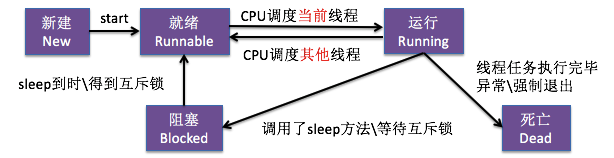
NSLock
*lock = [[NSLockalloc]init];
加锁
解锁
#import "ViewController.h"
@interface ViewController ()
@end
@implementation ViewController
- (void)viewDidLoad {
[super viewDidLoad];
}
- (void)touchesBegan:(NSSet<UITouch *> *)touches withEvent:(UIEvent *)event {
[NSThread detachNewThreadSelector:@selector(downLoadImage) toTarget:self withObject:nil];
//NSLog(@"%s : %@",__func__,[NSThread currentThread]);
}
- (void)downLoadImage {
NSLog(@"%s : %@",__func__,[NSThread currentThread]);
NSString *urlStr = @"http://img5.duitang.com/uploads/item/201408/18/20140818224957_2tkUd.jpeg";
// urlStr = [urlStr stringByAddingPercentEncodingWithAllowedCharacters: [NSCharacterSet URLQueryAllowedCharacterSet]];
urlStr = [urlStr stringByAddingPercentEscapesUsingEncoding:NSUTF8StringEncoding];
NSURL *url = [NSURL URLWithString:urlStr];
NSData *data = [NSData dataWithContentsOfURL:url];
UIImage *image = [UIImage imageWithData:data];
[self performSelectorOnMainThread:@selector(downLoadImageView:) withObject:image waitUntilDone:YES];
//NSLog(@"------");
}
- (void)downLoadImageView:(UIImage *)image {
//NSLog(@"%s : %@",__func__,[NSThread currentThread]);
UIImageView *imageView = [[UIImageView alloc] initWithFrame:self.view.frame];
imageView.image = image;
[self.view addSubview:imageView];
}
@end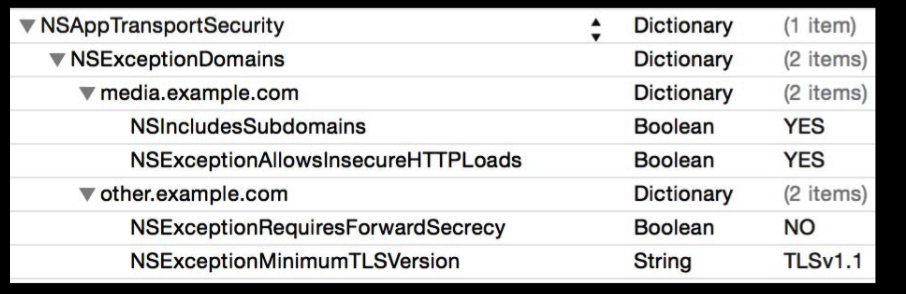
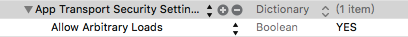
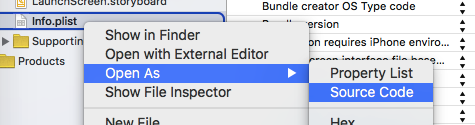
stringByAddingPercentEscapesUsingEncoding:NSUTF8StringEncoding];
stringByAddingPercentEncodingWithAllowedCharacters: [NSCharacterSet
URLQueryAllowedCharacterSet]];
iOS-pthread && NSThread && iOS9网络适配的更多相关文章
- iOS9网络适配(ATS)
[转]iOS9 new_001:iOS9网络适配(ATS) 下载Xcode7打开APP后大家都发现自己的APP无法联网了,why? 苹果官方文档介绍如下: App Transport Security ...
- iOS9网络适配
今天升级Xcode7.0,发现网络访问失败. 输出错误信息:The resource could not be loaded because the App Transport Security po ...
- iOS多线程 NSThread/GCD/NSOperationQueue
无论是GCD,NSOperationQueue或是NSThread, 都没有线程安全 在需要同步的时候需要使用NSLock或者它的子类进行加锁同步 "] UTF8String], DISPA ...
- IOS开发之不同版本适配问题2(#ifdef __IPHONE_7_0)
继续说说ios不同版本之间的适配 先说一个东西:在xcode当中有一个东西叫targets,苹果的官方文档是这样说的: A target specifies a product to build an ...
- IOS开发之不同版本适配问题2(#ifdef __IPHONE_7_0)(转载)
继续说说ios不同版本之间的适配 先说一个东西:在xcode当中有一个东西叫targets,苹果的官方文档是这样说的: A target specifies a product to build an ...
- iOS开发小技巧 - runtime适配字体
iOS开发小技巧 - runtime适配字体 版权声明:本文为博主原创文章,未经博主允许不得转载,有问题可联系博主Email: liuyongjiesail@icloud.com 一个iOS开发项目无 ...
- 李洪强iOS下的实际网络连接状态检测
iOS下的实际网络连接状态检测 序言 网络连接状态检测对于我们的iOS app开发来说是一个非常通用的需求.为了更好的用户体验,我们会在无网络时展现本地或者缓存的内容,并对用户进行合适的提示.对绝大部 ...
- 多线程之pthread, NSThread, NSOperation, GCD
关于多线程会有一系列如下:多线程之概念解析 多线程之pthread, NSThread, NSOperation, GCD 多线程之NSThread 多线程之NSOperation 多线程之GCD p ...
- ios9网络请求https适配
发现问题:今天升级Xcode 7.0 bata发现网络访问失败.输出错误信息: The resource could not be loaded because the App Transport S ...
随机推荐
- 【Django+Element UI】使用一个接口文件,搞定分页获取数据,模糊查询后分页获取数据
1:序列化获取数据的接口设计 1:分页获取序列化数据 2:是个能传参数的接口 class Society(APIView): def post(self, request): keywords = s ...
- 中国空气质量在线监测分析平台之JS加密、JS混淆处理
中国空气质量在线监测分析平台数据爬取分析 页面分析:确定url.请求方式.请求参数.响应数据 1.访问网站首页:https://www.aqistudy.cn/html/city_detail.htm ...
- LightOJ1197
题目链接:https://vjudge.net/problem/LightOJ-1197 题目大意: 给你 a 和 b (1 ≤ a ≤ b < 231, b - a ≤ 100000),求出 ...
- 【MySQL】详细说下MySQL删除数据的过程是什么样的?
drop table 这里先介绍一下[InnoDB]存储表空间概念: Innodb存储引擎,可将所有的数据库数据存放于[ibdata1]的共享表空间:也可以将每张表存放于独立的.idb文件的独立表空间 ...
- hide handkerchief(hdu2104)
思考:这种找手绢就是,在判断是否互质.用辗转相除法(用来求最大公约数:a)进行判断.r=a%b;a=b;b=r;循环限制条件:除数b=0是结束除法.如果这时被除数a=1,则表示两个互质. #inclu ...
- PSR-0到PSR-4编程规范
PHP-FIG 在说啥是PSR-[0-4]规范的之前,我觉得我们有必要说下它的发明者和规范者:PHP-FIG,它的网站是:www.php-fig.org.就是这个联盟组织发明和创造了PSR-[0-4] ...
- 使用盒子定位布局时margin和padding使用
首先说的是区别: 如图所示,黄色padding,绿色margin,中间的content是内容,margin和padding的值是不计算在内容高宽的.这里补充的是在实际情况中边框宽度也是不计算在内的.这 ...
- 1700人点反对的LeetCode问题,是因为太难了吗?
本文始发于个人公众号:TechFlow,原创不易,求个关注 今天是LeetCode专题的第40篇文章,我们一起来看的是LeetCode中的71题Simplify Path,中文名是简化路径. 这题的难 ...
- 3.CSS字体属性
CSS Fonts(字体)属性用定义字体系列,大小粗细,和文字样式(如斜体) 3.1字体系列 CSS使用font-family属性定义文本字体系列 p { font-family:'微软雅黑' ;} ...
- [自动化-脚本]001.自动领淘金币:Anyweb模拟操作
通过模拟手工操作的方法领取淘金币.该方法万能且通用,有能力的还可以自行修改脚本. 工具 软件下载 anywebscript.com 方法/步骤 1.安装软件如图所示 2.设置脚本: (1)进入网站:[ ...
