Spring_使用外部属性文件&SpEL
1.使用外部属性文件
beans-properties.xml
<?xml version="1.0" encoding="UTF-8"?>
<beans xmlns="http://www.springframework.org/schema/beans"
xmlns:xsi="http://www.w3.org/2001/XMLSchema-instance"
xmlns:p="http://www.springframework.org/schema/p"
xmlns:context="http://www.springframework.org/schema/context"
xsi:schemaLocation="http://www.springframework.org/schema/beans http://www.springframework.org/schema/beans/spring-beans.xsd
http://www.springframework.org/schema/context http://www.springframework.org/schema/context/spring-context-4.0.xsd"> <!-- 导入属性文件 -->
<context:property-placeholder location="classpath:db.properties"/>
<!--使用外部化属性文件的属性 -->
<bean id="dataSource" class="com.mchange.v2.c3p0.ComboPooledDataSource">
<property name="user" value="${user}"></property>
<property name="password" value="${password}"></property>
<property name="driverClass" value="${driverclass}"></property>
<property name="jdbcUrl" value="${jdbcurl}"></property>
</bean> </beans>
Main.java
package com.aff.spring.beans.properties; import java.sql.SQLException; import javax.sql.DataSource; import org.springframework.context.ApplicationContext;
import org.springframework.context.support.ClassPathXmlApplicationContext; public class Main {
public static void main(String[] args) throws SQLException {
ApplicationContext ctx = new ClassPathXmlApplicationContext("beans-properties.xml");
DataSource dataSource = (DataSource) ctx.getBean("dataSource");
System.out.println(dataSource.getConnection());
//com.mchange.v2.c3p0.impl.NewProxyConnection@2db7a79b }
}
db.properties
user=root
password=123456
driverclass=com.mysql.jdbc.Driver
jdbcurl=jdbc:mysql:///test
2.SpEL
Spring 表达式语言(简称SpEL):是一个支持运行时查询和操作对象图的强大的表达式语言。
语法类似于 EL:SpEL 使用 #{…} 作为定界符,所有在大框号中的字符都将被认为是 SpEL
SpEL 为 bean 的属性进行动态赋值提供了便利
通过 SpEL 可以实现:
通过 bean 的 id 对 bean 进行引用
调用方法以及引用对象中的属性
计算表达式的值
正则表达式的匹配
beans-spel.xml
<?xml version="1.0" encoding="UTF-8"?>
<beans xmlns="http://www.springframework.org/schema/beans"
xmlns:xsi="http://www.w3.org/2001/XMLSchema-instance" xmlns:p="http://www.springframework.org/schema/p"
xsi:schemaLocation="http://www.springframework.org/schema/beans http://www.springframework.org/schema/beans/spring-beans.xsd"> <bean id="address" class="com.aff.spring.beans.spel.Address">
<!-- 使用SpEL 为属性 赋一个字面值 -->
<property name="city" value="#{'hefei'}"></property>
<property name="street" value="#{'nanqi'}"></property>
</bean> <bean id="car" class="com.aff.spring.beans.spel.Car">
<property name="brand" value="Audi"></property>
<property name="price" value="300000"></property>
<!-- 使用SpEL 引用类的静态属性 -->
<property name="tyrePerimeter" value="#{T(java.lang.Math).PI*80}"></property>
</bean> <bean id="person" class="com.aff.spring.beans.spel.Person">
<property name="name" value="hff"></property>
<!--使用SpEL 来应用其他的Bean -->
<property name="car" value="#{car}"></property>
<!-- 使用SpEL 来应用 其他的 bean 的属性 -->
<property name="city" value="#{address.city}"></property>
<!-- 在SpEL 中使用运算符 -->
<property name="info" value="#{car.price>300000?'金领':'白领'}"></property>
</bean> </beans>
Main.java
package com.aff.spring.beans.spel; import org.springframework.context.ApplicationContext;
import org.springframework.context.support.ClassPathXmlApplicationContext; public class Main {
public static void main(String[] args) {
ApplicationContext ctx = new ClassPathXmlApplicationContext("beans-spel.xml");
Address address = (Address) ctx.getBean("address");
System.out.println(address);
// Address [city=hefei, street=nanqi] Car car = (Car) ctx.getBean("car");
System.out.println(car);
// Car [brand=Audi, price=300000.0, tyrePerimeter=251.32741228718345] Person person = (Person) ctx.getBean("person");
System.out.println(person);
//Person [name=hff, car=Car [brand=Audi, price=300000.0, tyrePerimeter=251.32741228718345], city=hefei, info=白领] }
}
Address.java
package com.aff.spring.beans.spel;
public class Address {
private String city;
private String street;
public String getCity() {
return city;
}
public void setCity(String city) {
this.city = city;
}
public String getStreet() {
return street;
}
public void setStreet(String street) {
this.street = street;
}
@Override
public String toString() {
return "Address [city=" + city + ", street=" + street + "]";
}
public Address() {
super();
}
public Address(String city, String street) {
super();
this.city = city;
this.street = street;
}
}
Car.java
package com.aff.spring.beans.spel;
public class Car {
private String brand;
private double price;
// 轮胎的周长
private double tyrePerimeter;
public String getBrand() {
return brand;
}
public void setBrand(String brand) {
this.brand = brand;
}
public double getPrice() {
return price;
}
public void setPrice(double price) {
this.price = price;
}
public double getTyrePerimeter() {
return tyrePerimeter;
}
public void setTyrePerimeter(double tyrePerimeter) {
this.tyrePerimeter = tyrePerimeter;
}
@Override
public String toString() {
return "Car [brand=" + brand + ", price=" + price + ", tyrePerimeter=" + tyrePerimeter + "]";
}
public Car() {
super();
}
public Car(String brand, double price, double tyrePerimeter) {
super();
this.brand = brand;
this.price = price;
this.tyrePerimeter = tyrePerimeter;
}
}
Person.java
package com.aff.spring.beans.spel;
public class Person {
private String name;
private Car car;
// 引用 address bean 的city值
private String city;
// 根据 car 的price 确定 info : car 的price >=300000:金领
// 否则 为白领
private String info;
public String getName() {
return name;
}
public void setName(String name) {
this.name = name;
}
public Car getCar() {
return car;
}
public void setCar(Car car) {
this.car = car;
}
public String getCity() {
return city;
}
public void setCity(String city) {
this.city = city;
}
public String getInfo() {
return info;
}
public void setInfo(String info) {
this.info = info;
}
@Override
public String toString() {
return "Person [name=" + name + ", car=" + car + ", city=" + city + ", info=" + info + "]";
}
}
目录
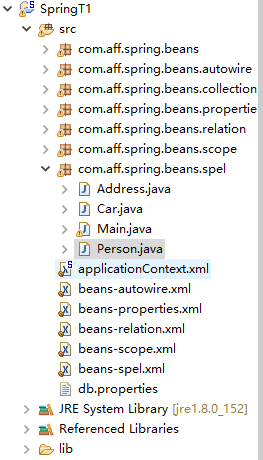
Spring_使用外部属性文件&SpEL的更多相关文章
- Spring_使用外部属性文件
beans-properties.xml <?xml version="1.0" encoding="UTF-8"?><beans xmlns ...
- 使用外部属性文件配置Bean以及Bean的生命周期方法
1.使用外部属性文件配置Bean 在配置文件里配置 Bean 时, 有时需要在 Bean 的配置里混入系统部署的细节信息(例如: 文件路径, 数据源配置信息等). 而这些部署细节实际上需要和 Bean ...
- Spring4学习笔记 - 配置Bean - 自动装配 关系 作用域 引用外部属性文件
1 Autowire自动装配 1.1 使用:只需在<bean>中使用autowire元素 <bean id="student" class="com.k ...
- Spring - 配置Bean - 自动装配 关系 作用域 引用外部属性文件
1 Autowire自动装配1.1 使用:只需在<bean>中使用autowire元素<bean id="student" class="com.kej ...
- [原创]java WEB学习笔记99:Spring学习---Spring Bean配置:自动装配,配置bean之间的关系(继承/依赖),bean的作用域(singleton,prototype,web环境作用域),使用外部属性文件
本博客的目的:①总结自己的学习过程,相当于学习笔记 ②将自己的经验分享给大家,相互学习,互相交流,不可商用 内容难免出现问题,欢迎指正,交流,探讨,可以留言,也可以通过以下方式联系. 本人互联网技术爱 ...
- spring 使用外部属性文件
一.PropertyPlaceholderConfigurer spring提供的PropertyPlaceholderConfigurer实现类能够使Bean在配置时引用外部属性文件. Proper ...
- Spring(十):Spring配置Bean(三)Bean的作用域、使用外部属性文件
Bean的作用域: 支持四种配置,分别是singleton,prototype,request,session. singleton 默认情况下在spring confinguration xml文件 ...
- Spring-Bean配置-使用外部属性文件(转)
Spring-Bean配置-使用外部属性文件 所以可以通过@value注解获取配置文件的key-value,生成一个配置文件bean.用以在代码中直接使用bean的方式. •在配置文件里配置Bean时 ...
- Spring---Bean使用外部属性文件
在配置文件里配置 Bean 时, 有时需要在 Bean 的配置里混入系统部署的细节信息(例如: 文件路径, 数据源配置信息等). 而这些部署细节实际上需要和 Bean 配置相分离 Spring 提供了 ...
随机推荐
- Android控件重叠显示小记
方案一 利用布局控件显示优先级 在xml中RelativeLayout,FrameLayout,靠后的控件显示在上层. 利用margin属性 margin属性可以控制控件间的距离,属性值为正值时,越大 ...
- 软件——Ubuntu16.04设置静态ip地址
1.获取网卡名称 在命令行输入ifconfig -a 2.修改网卡配置文件 sudo vim /etc/network/interfaces 加上下面的配置,IP地址可以成适合你的 auto eth0 ...
- 一篇文章解决MongoDB的所有问题
目录 一.MongoDB相关概念 1.1 业务应用场景 1.1.1 而MongoDB可应对"三高"需求· 1.1.2 什么时候选择MongoDB? 1.1.3 如果用mysql? ...
- Linux从error while loading shared libraries: libxxx.so.x 错误的常规解决思路看程序与动态库的关系
出现这类错误的原因通常是动态库无法被加载,本文介绍了常规的解决方案,适用多种情况: 创作不易,如果本文帮到了您: 如果本文帮到了您,请帮忙点个赞
- 组合模式(c++实现)
组合模式 目录 组合模式 定义 动机 UML类图 场景拆解 源码实现 优点 缺点 定义 将对象组合成树形结构以表示"部分-整体"的层次结构.组合模式是的用户对单个对象和组合对象的使 ...
- 嫌弃Apriori算法太慢?使用FP-growth算法让你的数据挖掘快到飞起
本文始发于个人公众号:TechFlow,原创不易,求个关注 今天是机器学习专题的第20篇文章,我们来看看FP-growth算法. 这个算法挺冷门的,至少比Apriori算法冷门.很多数据挖掘的教材还会 ...
- Gulp的代理转发插件
需求背景 前后端分开部署时,需要单独为前端启动一个服务,如果使用gulp-connect的话,那么代理需要额外的插件来配置.首先说下为什么需要代理,gulp-connect是静态web的server( ...
- Python 简明教程 --- 2,第一个Python 程序
微信公众号:码农充电站pro 个人主页:https://codeshellme.github.io 如果你发现特殊情况太多,那你肯定是用错方法了. -- Carig Zerouni 当你在自己的电脑上 ...
- 排序算法:图解快速排序算法--不超过18行代码Python和JavaScript实现快速排序算法
快速排序有三大要素 分别是 第一:找基准值--key 第二:分区 第三:比较数字大小 先来看下快速排序流程: 基准值key选取了第一个元素78 基准值是可以任意一个元素 因为选择了最左边的数据,那么就 ...
- NetCore项目实战篇06---服务注册与发现之consul
至此,我们的解决方案中新建了三个项目,网关(Zhengwei.Gateway).认证中心(Zhengwei.Identity)和用户资源API(Zhengwei.Use.Api).当要访问用户API的 ...
