吴裕雄--天生自然 pythonTensorFlow图形数据处理:TensorFlow图像处理函数
import numpy as np
import tensorflow as tf
import matplotlib.pyplot as plt #读取图片
image_raw_data = tf.gfile.FastGFile("F:\\TensorFlowGoogle\\201806-github\\datasets\\cat.jpg",'rb').read() with tf.Session() as sess:
img_data = tf.image.decode_jpeg(image_raw_data)
# 输出解码之后的三维矩阵。
print(img_data.eval())
img_data.set_shape([1797, 2673, 3])
print(img_data.get_shape())
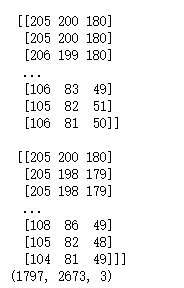
#打印图片
with tf.Session() as sess:
plt.imshow(img_data.eval())
plt.show()

#重新调整图片大小
with tf.Session() as sess:
# 如果直接以0-255范围的整数数据输入resize_images,那么输出将是0-255之间的实数,
# 不利于后续处理。建议在调整图片大小前,先将图片转为0-1范围的实数。
image_float = tf.image.convert_image_dtype(img_data, tf.float32)
resized = tf.image.resize_images(image_float, [300, 300], method=0)
plt.imshow(resized.eval())
plt.show()
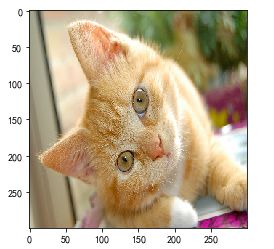
#裁剪和填充图片
with tf.Session() as sess:
croped = tf.image.resize_image_with_crop_or_pad(img_data, 1000, 1000)
padded = tf.image.resize_image_with_crop_or_pad(img_data, 3000, 3000)
plt.imshow(croped.eval())
plt.show()
plt.imshow(padded.eval())
plt.show()
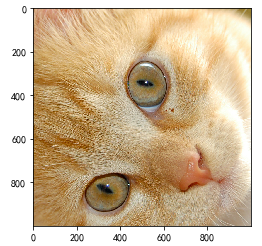
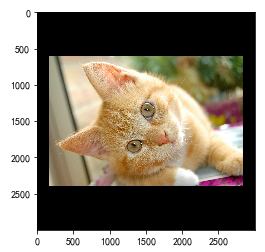
#截取中间50%的图片
with tf.Session() as sess:
central_cropped = tf.image.central_crop(img_data, 0.5)
plt.imshow(central_cropped.eval())
plt.show()

#翻转图片
with tf.Session() as sess:
# 上下翻转
#flipped1 = tf.image.flip_up_down(img_data)
# 左右翻转
#flipped2 = tf.image.flip_left_right(img_data) #对角线翻转
transposed = tf.image.transpose_image(img_data)
plt.imshow(transposed.eval())
plt.show() # 以一定概率上下翻转图片。
#flipped = tf.image.random_flip_up_down(img_data)
# 以一定概率左右翻转图片。
#flipped = tf.image.random_flip_left_right(img_data)
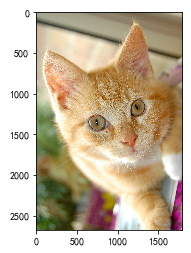
#图片色彩调整
with tf.Session() as sess:
# 在进行一系列图片调整前,先将图片转换为实数形式,有利于保持计算精度。
image_float = tf.image.convert_image_dtype(img_data, tf.float32) # 将图片的亮度-0.5。
#adjusted = tf.image.adjust_brightness(image_float, -0.5) # 将图片的亮度0.5
#adjusted = tf.image.adjust_brightness(image_float, 0.5) # 在[-max_delta, max_delta)的范围随机调整图片的亮度。
adjusted = tf.image.random_brightness(image_float, max_delta=0.5) # 将图片的对比度-5
#adjusted = tf.image.adjust_contrast(image_float, -5) # 将图片的对比度+5
#adjusted = tf.image.adjust_contrast(image_float, 5) # 在[lower, upper]的范围随机调整图的对比度。
#adjusted = tf.image.random_contrast(image_float, lower, upper) # 在最终输出前,将实数取值截取到0-1范围内。
adjusted = tf.clip_by_value(adjusted, 0.0, 1.0)
plt.imshow(adjusted.eval())
plt.show()
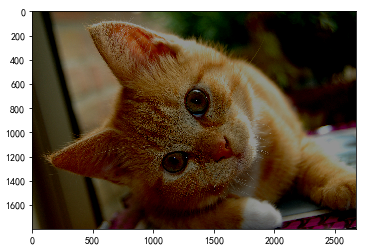
#添加色相和饱和度
with tf.Session() as sess:
# 在进行一系列图片调整前,先将图片转换为实数形式,有利于保持计算精度。
image_float = tf.image.convert_image_dtype(img_data, tf.float32) adjusted = tf.image.adjust_hue(image_float, 0.1)
#adjusted = tf.image.adjust_hue(image_float, 0.3)
#adjusted = tf.image.adjust_hue(image_float, 0.6)
#adjusted = tf.image.adjust_hue(image_float, 0.9) # 在[-max_delta, max_delta]的范围随机调整图片的色相。max_delta的取值在[0, 0.5]之间。
#adjusted = tf.image.random_hue(image_float, max_delta) # 将图片的饱和度-5。
#adjusted = tf.image.adjust_saturation(image_float, -5)
# 将图片的饱和度+5。
#adjusted = tf.image.adjust_saturation(image_float, 5)
# 在[lower, upper]的范围随机调整图的饱和度。
#adjusted = tf.image.random_saturation(image_float, lower, upper) # 将代表一张图片的三维矩阵中的数字均值变为0,方差变为1。
#adjusted = tf.image.per_image_whitening(image_float) # 在最终输出前,将实数取值截取到0-1范围内。
adjusted = tf.clip_by_value(adjusted, 0.0, 1.0)
plt.imshow(adjusted.eval())
plt.show()

#添加标注框并裁减。
with tf.Session() as sess:
boxes = tf.constant([[[0.05, 0.05, 0.9, 0.7], [0.35, 0.47, 0.5, 0.56]]]) # sample_distorted_bounding_box要求输入图片必须是实数类型。
image_float = tf.image.convert_image_dtype(img_data, tf.float32) begin, size, bbox_for_draw = tf.image.sample_distorted_bounding_box(tf.shape(image_float), bounding_boxes=boxes, min_object_covered=0.4) # 截取后的图片
distorted_image = tf.slice(image_float, begin, size)
plt.imshow(distorted_image.eval())
plt.show() # 在原图上用标注框画出截取的范围。由于原图的分辨率较大(2673x1797),生成的标注框
# 在Jupyter Notebook上通常因边框过细而无法分辨,这里为了演示方便先缩小分辨率。
image_small = tf.image.resize_images(image_float, [180, 267], method=0)
batchced_img = tf.expand_dims(image_small, 0)
image_with_box = tf.image.draw_bounding_boxes(batchced_img, bbox_for_draw)
print(bbox_for_draw.eval())
plt.imshow(image_with_box[0].eval())
plt.show()
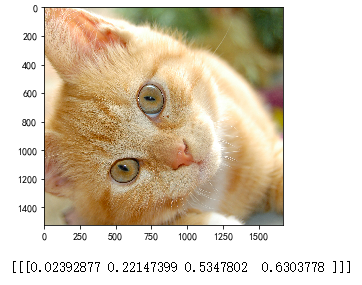
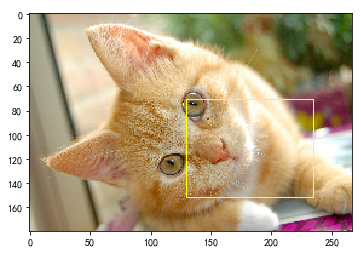
吴裕雄--天生自然 pythonTensorFlow图形数据处理:TensorFlow图像处理函数的更多相关文章
- 吴裕雄--天生自然 pythonTensorFlow图形数据处理:windows操作系统安装指定版本的tensorflow
pip install tensorflow==1.14.0
- 吴裕雄--天生自然 pythonTensorFlow图形数据处理:windows操作系统删除tensorflow
输入:pip uninstall tensorflow Proceed(y/n):y
- 吴裕雄--天生自然 pythonTensorFlow图形数据处理:解决module 'tensorflow' has no attribute 'Session'
原因:因为是tensorflow 2.0版本
- 吴裕雄--天生自然 pythonTensorFlow图形数据处理:循环神经网络预测正弦函数
import numpy as np import tensorflow as tf import matplotlib.pyplot as plt # 定义RNN的参数. HIDDEN_SIZE = ...
- 吴裕雄--天生自然 pythonTensorFlow图形数据处理:数据集高层操作
import tempfile import tensorflow as tf # 1. 列举输入文件. # 输入数据生成的训练和测试数据. train_files = tf.train.match_ ...
- 吴裕雄--天生自然 pythonTensorFlow图形数据处理:数据集基本使用方法
import tempfile import tensorflow as tf # 1. 从数组创建数据集. input_data = [1, 2, 3, 5, 8] dataset = tf.dat ...
- 吴裕雄--天生自然 pythonTensorFlow图形数据处理:输入数据处理框架
import tensorflow as tf # 1. 创建文件列表,通过文件列表创建输入文件队列 files = tf.train.match_filenames_once("F:\\o ...
- 吴裕雄--天生自然 pythonTensorFlow图形数据处理:输入文件队列
import tensorflow as tf # 1. 生成文件存储样例数据. def _int64_feature(value): return tf.train.Feature(int64_li ...
- 吴裕雄--天生自然 pythonTensorFlow图形数据处理:多线程队列操作
import tensorflow as tf #1. 定义队列及其操作. queue = tf.FIFOQueue(100,"float") enqueue_op = queue ...
随机推荐
- hibernate.hbm.xml必须必须配置主键
hibernate.hbm.xml必须必须配置主键 <id name="XXid" type="java.lang.long" column=" ...
- 文献阅读报告 - Context-Based Cyclist Path Prediction using RNN
原文引用 Pool, Ewoud & Kooij, Julian & Gavrila, Dariu. (2019). Context-based cyclist path predic ...
- Nginx之epoll和select poll
epoll和 select poll 都是做I/O多路复用的. 区别在于: epoll较灵活,如果有一百万个链接状态同时保持,但是在某个时刻,只有几百个链接是活跃的.epoll的处理是通过epoll_ ...
- 1.6判断类型toString.call()
之前我都是使用typeof,后来发现它的判断有局限,例如(){}obeject.p.toString.call()解决了 obj.toString()的结果和Object.prototype.toSt ...
- Java实用小工具
工具一:对Java中的List<Map<String,Object>>格式数据实现递归 /** * 递归List<Map<String,Object>> ...
- Jshint 安装方法
首先在编辑器中搜索扩展程序 "Jshint" 并安装,安装成功后 打开Javascript文件会出现报错提示: "Failed to load jshint librar ...
- 【每日Scrum】第二天冲刺
一.计划会议内容 确定细化了每日任务 二.任务看板 三.scrum讨论照片 四.产品的状态 无 五.任务燃尽图
- 第32&35章 数据库的安装&存储实力的管理
第32章 数据库的安装IO取决于磁盘的个数和接口带宽 版本安装顺序是从低到高存储架构师 第35章 存储实例的管理ASM配置说白了就是ORACLE自己的,不通过操作系统对磁盘进行管理.fdisk -l查 ...
- H3C S10512虚拟化配置
软件版本:Version 7.1.070, Release 7585P05 1.配置SW1#设置SW1的成员编号为1,创建IRF端口2,并将它与物理接口Ten-G0/0/45.Ten-G0/0/46. ...
- TextView和Button的学习
常用属性,界面跳转,按钮学习,按压颜色的变换,图片的插入学习等 工程目录: MainActivity.java: package com.example.revrse; import androidx ...
