ipadmini iOS8.4.1系统精简
主要是删除一些系统自带的应用、语言,以及关闭不需要的进程。
精简之后运行流畅性还是能看得出有所提升的。(流畅的玩点游戏还是可行的)
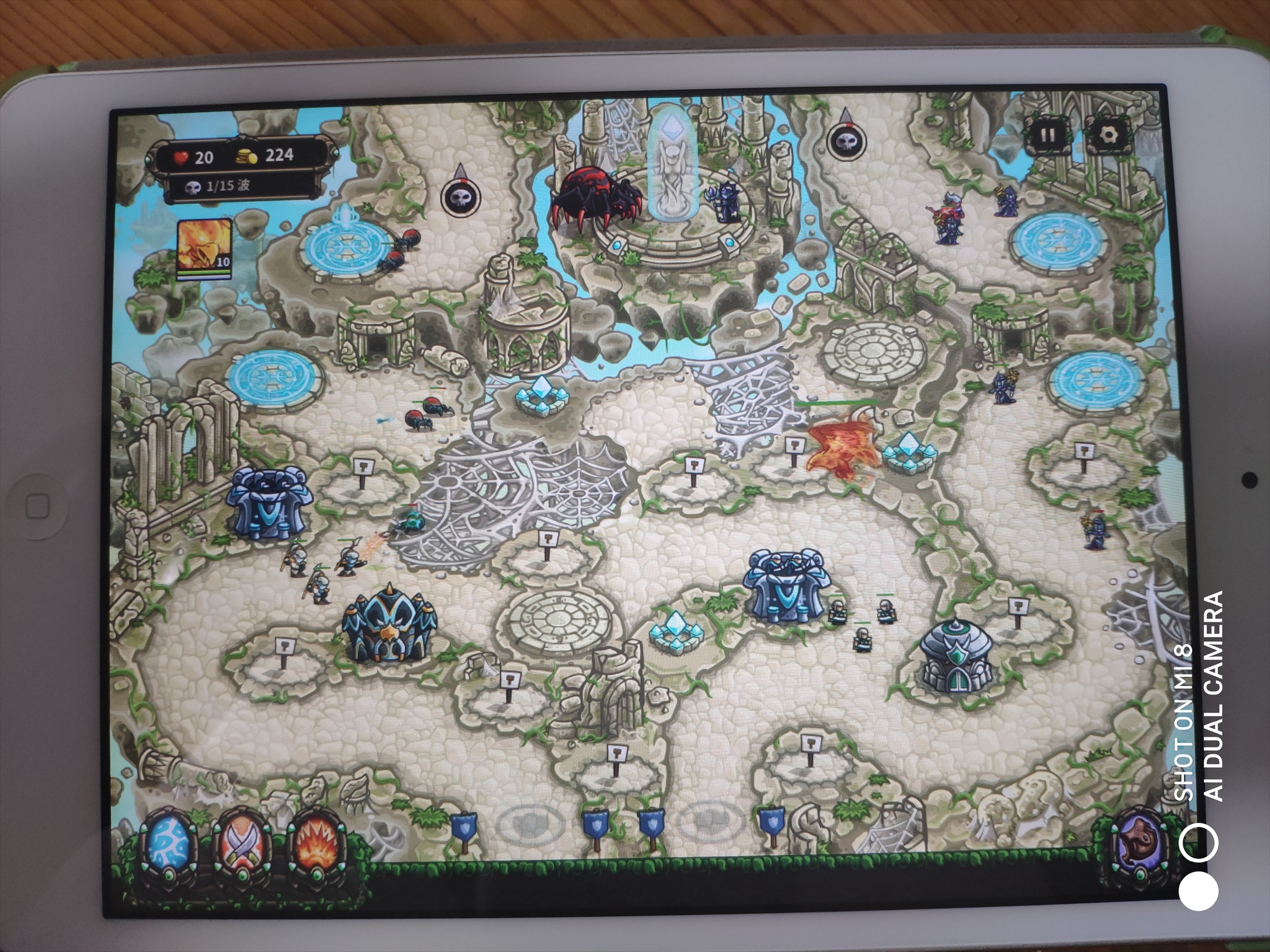
文件的操作可以用Filza、iFile,也可以用爱思助手,但是爱思助手不能在文件内搜索。
1、使用icleaner pro精简
1.1
下载插件icleaner pro。之后在高级设置中选择启动项,关闭不需要的启动项。
这里我关闭的有AirPrint、HealthKit、HomeKit、日志转储和崩溃报告、语音控制。(据说关闭OTAupdate会导致白苹果)
1.2
在高级设置中选择语言,在删除语言中勾选不需要的语言。这里必须要保留的有日语、韩语。以及推荐保留一些常用语言(俄语、西班牙语、意大利语等)
之后返回点击语言->清理。
2、删除不需要的应用
在下面的列表中选择不需要的应用进行删除。既要删除应用,也要在一些菜单中删除对应项。列表如下,建议删除前备份。
很多项目在同一个文件或者文件夹中,建议规划好一起删除方便一些。
1、天气
/Applications/Weather.app
/System/Library/WeeAppPlugins/AttributionWeeApp.bundle
/System/Library/AccessibilityBundles/Weather.axbundle
/System/Library/AccessibilityBundles/WeatherAssistantUI-Assistant.axbundle
/System/Library/AccessibilityBundles/WeatherFramework.axbundle
/System/Library/AccessibilityBundles/WeatherNotifications.axbundle
/System/Library/Assistant/UIPlugins/WeatherAssistantUI.siriUIBundle
/System/Library/BulletinBoardPlugins/WeatherNotifications.bundle
/System/Library/PrivateFrameworks/Weather.framework
/System/Library/LocationBundles/Weather.framework 2、股票
/Applications/Stocks.app
/System/Library/WeeAppPlugins/StocksWeeApp.bundle
/System/Library/AccessibilityBundles/Stocks-Assistant.axbundle
/System/Library/AccessibilityBundles/Stocks.axbundle
/System/Library/AccessibilityBundles/StocksFramework.axbundle
/System/Library/AccessibilityBundles/StocksWeeApp.axbundle
/System/Library/Assistant/Plugins/Stocks.assistantBundle
/System/Library/Assistant/UIPlugins/Stocks.siriUIBundle
/System/Library/PrivateFrameworks/Stocks.framework 3、语音备忘录
/Applications/VoiceMemos.app
/System/Library/AccessibilityBundles/VoiceMemos.axbundle
/System/Library/AccessibilityBundles/VoiceMemosFramework.axbundle
/System/Library/PrivateFrameworks/VoiceMemos.framework
/System/Library/SearchBundles/VoiceMemos.searchBundle
/System/Library/SpringBoardPlugins/VoiceMemosLockScreen.lockbundle
/System/Library/SyncBundles/VoiceMemos.syncBundle
/System/Library/UsageBundles/VoiceMemosUsageBundle.bundle 4、 指南针
/Applications/Compass.app
/Applications/CompassCalibrationViewService.app
/System/Library/AccessibilityBundles/Compass.axbundle
/System/Library/AccessibilityBundles/CompassViewCalibrationService.axbundle
/System/Library/PreferenceBundles/CompassSettings.bundle
/System/Library/PrivateFrameworks/CompassUI.framework 5、 提醒事项
/Applications/Reminders.app
/System/Library/WeeAppPlugins/RemindersWidget.bundle
/System/Library/AccessibilityBundles/Reminders-Assistant.axbundle
/System/Library/AccessibilityBundles/Reminders.axbundle
/System/Library/Assistant/Plugins/Reminders.assistantBundle
/System/Library/Assistant/UIPlugins/Reminders.siriUIBundle
/System/Library/PreferenceBundles/RemindersSettings.bundle
/System/Library/SearchBundles/Reminders.searchBundle
通知中心图标:
/System/Library/BulletinBoardPlugins/CalendarProvider.bundle
打开Info.plist删掉第8行:<string>EKBBReminderProvider</string> ,保存 6、PassBook
/Applications/PassbookUIService.app
/Applications/Passbook.app
/System/Library/AccessibilityBundles/PassesLockScreenPlugin.axbundle
/System/Library/AccessibilityBundles/PassKitFramework.axbundle
/System/Library/Accounts/Notification/PassbookAccountNotificationPlugin.bundle
/System/Library/BulletinBoardPlugins/PassesBulletinBoardPlugin.bundle
/System/Library/DataClassMigrators/PassbookDataMigrator.migrator
/System/Library/Frameworks/PassKit.framework
/System/Library/PrivateFrameworks/PassKitCore.framework 7、 NIKE
/Applications/Nike.app
/System/Library/AccessibilityBundles/Nike.axbundle
/System/Library/AccessibilityBundles/VictoriaSettings.axbundle
/System/Library/PreferenceBundles/VictoriaSettings.bundle
/System/Library/SpringBoardPlugins/NikeLockScreen.bundle 打开/Applications/Preferences.app/Settings.plist删除下面语段
<dict>
<key>bundle</key>
<string>VictoriaSettings</string>
<key>cell</key>
<string>PSLinkCell</string>
<key>iconCache</key>
<string>Victoria</string>
<key>id</key>
<string>victoria</string>
<key>isController</key>
<true/>
<key>label</key>
<string>NIKE_PLUS_IPOD</string>
<key>requiredCapabilities</key>
<array>
<string>nike-ipod</string>
</array>
</dict> 8、 提示
/Applications/Tips.app
/Library/LaunchDaemons/com.apple.tips.plist
/System/Library/AccessibilityBundles/Tips.axbundle
/System/Library/PrivateFrameworks/Tips.framework
/User/Library/Preferences/com.apple.tipsd.plist
/etc/asl/com.apple.tips
/etc/asl/com.apple.tipsd
/private/etc/asl/com.apple.tips
/private/etc/asl/com.apple.tipsd
/private/var/mobile/Library/Preferences/com.apple.tipsd.plist
/usr/libexec/tipsd 打开/var/mobile/Library/Caches/com.apple.IconsCache/
保留__system_version_info__ 其他全部删除 9、 健康
/Applications/HealthPrivacyService.app
/Applications/Health.app
/System/Library/AccessibilityBundles/Health.axbundle
/System/Library/PrivateFrameworks/HealthDaemon.framework
/System/Library/PrivateFrameworks/HealthKitUI.framework
/User/Library/Health
/Library/LaunchDaemons/com.apple.healthd.plist
/System/Library/PreferenceBundles/Privacy/HealthPrivacySettings.bundle
/System/Library/DataClassMigrators/HealthMigrator.migrator
/System/Library/Frameworks/HealthKit.framework
/User/Library/Logs/CrashReporter/DiagnosticLogs/HealthKit
/private/etc/asl/com.apple.HealthKit
/var/mobile/Library/Preferences/com.apple.healthd.plist
/private/var/mobile/Library/Preferences/com.apple.ids.service.com.apple.private.alloy.health.general.plist
/var/mobile/Library/Preferences/com.apple.ids.service.com.apple.private.alloy.health.sync.plist 打开/Applications/Preferences.app/Privacy.plist删除下面语段
<dict>
<key>bundle</key>
<string>Privacy/HealthPrivacySettings</string>
<key>cell</key>
<string>PSLinkCell</string>
<key>icon</key>
<string>Health</string>
<key>isController</key>
<true/>
<key>label</key>
<string>HEALTH</string>
</dict> 10、iBook
/Applications/iBooks.app
/Applications/Setup.app/AppleIDiBooks@2x.png
/Library/Frameworks/AEBookPlugins.framework 打开/Applications/Preferences.app/Restrictions.plist删除下面语段
<dict>
<key>MCFeature</key>
<string>allowBookstore</string>
<key>MCFeatureIsBool</key>
<true/>
<key>appIDForLazyIcon</key>
<string>com.apple.iBooks</string>
<key>cell</key>
<string>PSSwitchCell</string>
<key>cellClass</key>
<string>SyncIconCell</string>
<key>dontUnloadLazyIcon</key>
<true/>
<key>get</key>
<string>featureValue:</string>
<key>label</key>
<string>IBOOKS</string>
<key>set</key>
<string>setFeatureValue:specifier:</string>
<key>useLazyIcons</key>
<true/>
</dict> 11、博客
/Applications/Podcasts.app
/System/Library/AccessibilityBundles/Podcasts.axbundle
/System/Library/Assistant/Plugins/Podcasts.assistantBundle
/private/var/mobile/Library/SpringBoard/PushStore/com.apple.podcasts.pushstore 打开/Applications/Preferences.app/Restrictions.plist删除下面语段
<dict>
<key>MCFeature</key>
<string>allowPodcasts</string>
<key>MCFeatureIsBool</key>
<true/>
<key>appIDForLazyIcon</key>
<string>com.apple.podcasts</string>
<key>cell</key>
<string>PSSwitchCell</string>
<key>cellClass</key>
<string>SyncIconCell</string>
<key>dontUnloadLazyIcon</key>
<true/>
<key>get</key>
<string>featureValue:</string>
<key>id</key>
<string>PODCASTS</string>
<key>set</key>
<string>setFeatureValue:specifier:</string>
<key>useLazyIcons</key>
<true/>
</dict> 12、通知中心 日历日视图
/System/Library/WeeAppPlugins/CalendarWidget.bundle 13、FaceBook
/Applications/FacebookAccountMigrationDialog.app
/Applications/SocialUIService.app/PlugIns/com.apple.social.FacebookComposeService.appex
/System/Library/AccessibilityBundles/FacebookSettings.axbundle
/System/Library/Accounts/Access/FacebookAccessPlugin.bundle
/System/Library/Accounts/Authentication/FacebookAuthenticationPlugin.bundle
/System/Library/PreferenceBundles/FacebookSettings.bundle
/System/Library/Frameworks/Social.framework/XPCServices/com.apple.facebook.xpc 打开/Applications/Preferences.app/Sounds.plist删除下面语段
<dict>
<key>alertType</key>
<string>TLAlertTypeFacebookPost</string>
<key>cell</key>
<string>PSLinkListCell</string>
<key>detail</key>
<string>ToneController</string>
<key>get</key>
<string>detailTextForToneWithSpecifier:</string>
<key>label</key>
<string>FACEBOOK_POST</string>
</dict> 14、GameCenter
/Applications/GameCenterUIService
/Applications/GameCenter~iPhone(此处根据设备不同会有差异,比如iPad的话就是Game Center~ipad)
/System/Library/AccessibilityBundles/GameCenterPrivateUIFramework.axbundle
/System/Library/AccessibilityBundles/GameCenterUIFramework.axbundle
/System/Library/AccessibilityBundles/GameCenterUIService.axbundle
/System/Library/AccessibilityBundles/GameKitFramework.axbundle
/System/Library/AccessibilityBundles/GameCenter.axbundle
/System/Library/Accounts/Authentication/AppleIDAuthenticationDelegates/GameCenterAppleIDAuthenticationD
/System/Library/BulletinBoardPlugins/GameKitDataProvider.bundle
/System/Library/Frameworks/GameController.framework
/System/Library/Frameworks/GameKit.framework
/System/Library/PreferenceBundles/GameCenterSettings.bundle
/System/Library/PrivateFrameworks/GameKitServices.framework 15、腾讯微博
/Applications/TencentWeiboAccountMigrationDialog
/Applications/Preferences.app/TencentWeiboSettings@2x.png
/Applications/SocialUIService.app/PlugIns/com.apple.social.TencentWeiboComposeService.app
/System/Library/Accounts/Access/TencentWeiboAccessPlugin.bundle
/System/Library/Accounts/Authentication/TencentWeiboAuthenticationPlugin.bundle
/System/Library/PreferenceBundles/TencentWeiboSettings.bundle
/System/Library/Frameworks/Social.framework/XPCServices/com.apple.tencentweibo.xpc 打开/Applications/Preferences.app/Privacy.plist删除下面语段
<dict>
<key>cell</key>
<string>PSLinkCell</string>
<key>detail</key>
<string>TCCAccessController</string>
<key>icon</key>
<string>TencentWeiboSettings</string>
<key>label</key>
<string>TENCENTWEIBO</string>
</dict> 打开/Applications/Preferences.app/Settings.plist删除下面语段
<dict>
<key>bundle</key>
<string>TencentWeiboSettings</string>
<key>cell</key>
<string>PSLinkCell</string>
<key>iconCache</key>
<string>TencentWeiboSettings</string>
<key>isController</key>
<true/>
<key>keywords</key>
<array>
<string>Social</string>
</array>
<key>label</key>
<string>TENCENT_WEIBO</string>
</dict> 打开/Applications/Preferences.app/Settings-Simulator.plist删除下面语段
<dict>
<key>bundle</key>
<string>TencentWeiboSettings</string>
<key>cell</key>
<string>PSLinkCell</string>
<key>iconCache</key>
<string>TencentWeiboSettings</string>
<key>isController</key>
<true/>
<key>label</key>
<string>TENCENT_WEIBO</string>
</dict> 打开/Applications/Preferences.app/Restrictions.plist删除下面语段
<dict>
<key>cell</key>
<string>PSLinkListCell</string>
<key>cellClass</key>
<string>AllowChangesCell</string>
<key>detail</key>
<string>AllowTCCRestrictionsController</string>
<key>get</key>
<string>capabilityEnabled:</string>
<key>label</key>
<string>TENCENTWEIBO</string>
<key>set</key>
<string>setCapabilityEnabled:specifier:</string>
<key>shortTitles</key>
<array>
<string>ALLOW_DETAIL</string>
<string>DISALLOW_DETAIL</string>
</array>
<key>validTitles</key>
<array>
<string>ALLOW_CHANGES_VALUE</string>
<string>DONT_ALLOW_CHANGES_VALUE</string>
</array>
<key>validValues</key>
<array>
<true/>
<false/>
</array>
</dict> 16、新浪微博
/Applications/SocialUIService.app/PlugIns/com.apple.social.SinaWeiboComposeService.appex/System/Library/Accounts/ Authentication/WeiboAuthenticationPlugin.bundle
/System/Library/PreferenceBundles/WeiboSettings.bundle
/System/Library/Frameworks/Social.framework/XPCServices/com.apple.weibo.xpc 打开/Applications/Preferences.app/Privacy.plist删除下面语段
<dict>
<key>cell</key>
<string>PSLinkCell</string>
<key>detail</key>
<string>TCCAccessController</string>
<key>icon</key>
<string>Weibo</string>
<key>label</key>
<string>SINAWEIBO</string>
</dict> 打开/Applications/Preferences.app/Settings.plist删除下面语段
<dict>
<key>bundle</key>
<string>WeiboSettings</string>
<key>cell</key>
<string>PSLinkCell</string>
<key>iconCache</key>
<string>Weibo</string>
<key>isController</key>
<true/>
<key>keywords</key>
<array>
<string>Social</string>
</array>
<key>label</key>
<string>WEIBO</string>
</dict> 打开/Applications/Preferences.app/Settings-Simulator.plist删除下面语段
<dict>
<key>bundle</key>
<string>WeiboSettings</string>
<key>cell</key>
<string>PSLinkCell</string>
<key>iconCache</key>
<string>Weibo</string>
<key>isController</key>
<true/>
<key>label</key>
<string>WEIBO</string>
</dict> 打开/Applications/Preferences.app/Restrictions.plist删除下面语段
<dict>
<key>cell</key>
<string>PSLinkListCell</string>
<key>cellClass</key>
<string>AllowChangesCell</string>
<key>detail</key>
<string>AllowTCCRestrictionsController</string>
<key>get</key>
<string>capabilityEnabled:</string>
<key>label</key>
<string>SINAWEIBO</string>
<key>set</key>
<string>setCapabilityEnabled:specifier:</string>
<key>shortTitles</key>
<array>
<string>ALLOW_DETAIL</string>
<string>DISALLOW_DETAIL</string>
</array>
<key>validTitles</key>
<array>
<string>ALLOW_CHANGES_VALUE</string>
<string>DONT_ALLOW_CHANGES_VALUE</string>
</array>
<key>validValues</key>
<array>
<true/>
<false/>
</array>
</dict> 17、Twitter
/Applications/SocialUIService.app/PlugIns/com.apple.social.TwitterComposeService.appex
/System/Library/AccessibilityBundles/TwitterFramework.axbundle
/System/Library/AccessibilityBundles/TwitterSettings.axbundle
/System/Library/Accounts/Authentication/TwitterAuthenticationPlugin.bundle
/System/Library/Frameworks/Twitter.framework
/System/Library/PreferenceBundles/TwitterSettings.bundle
/System/Library/Frameworks/Social.framework/XPCServices/com.apple.twitter.xpc 打开/Applications/Preferences.app/Privacy.plist删除下面语段
<dict>
<key>cell</key>
<string>PSLinkCell</string>
<key>detail</key>
<string>TCCAccessController</string>
<key>icon</key>
<string>Twitter</string>
<key>label</key>
<string>TWITTER</string>
</dict> 打开/Applications/Preferences.app/Settings.plist删除下面语段
<dict>
<key>bundle</key>
<string>TwitterSettings</string>
<key>cell</key>
<string>PSLinkCell</string>
<key>iconCache</key>
<string>Twitter</string>
<key>isController</key>
<true/>
<key>keywords</key>
<array>
<string>Social</string>
<string>Tweet</string>
</array>
<key>label</key>
<string>TWITTER</string>
</dict> 打开/Applications/Preferences.app/Settings-Simulator.plist删除下面语段
<dict>
<key>bundle</key>
<string>TwitterSettings</string>
<key>cell</key>
<string>PSLinkCell</string>
<key>iconCache</key>
<string>Twitter</string>
<key>isController</key>
<true/>
<key>label</key>
<string>TWITTER</string>
</dict> 打开/Applications/Preferences.app/Restrictions.plist删除下面语段
<dict>
<key>cell</key>
<string>PSLinkListCell</string>
<key>cellClass</key>
<string>AllowChangesCell</string>
<key>detail</key>
<string>AllowTCCRestrictionsController</string>
<key>get</key>
<string>capabilityEnabled:</string>
<key>label</key>
<string>TWITTER</string>
<key>set</key>
<string>setCapabilityEnabled:specifier:</string>
<key>shortTitles</key>
<array>
<string>ALLOW_DETAIL</string>
<string>DISALLOW_DETAIL</string>
</array>
<key>validTitles</key>
<array>
<string>ALLOW_CHANGES_VALUE</string>
<string>DONT_ALLOW_CHANGES_VALUE</string>
</array>
<key>validValues</key>
<array>
<true/>
<false/>
</array>
</dict> 打开/Applications/Preferences.app/Sounds.plist删除下面语段
<dict>
<key>alertType</key>
<string>TLAlertTypeSentTweet</string>
<key>cell</key>
<string>PSLinkListCell</string>
<key>detail</key>
<string>ToneController</string>
<key>get</key>
<string>detailTextForToneWithSpecifier:</string>
<key>label</key>
<string>SENT_TWEET</string>
</dict> 18、Vimeo
/Applications/SocialUIService.app/PlugIns/com.apple.social.VimeoComposeService.appex
/System/Library/Accounts/Authentication/VimeoAuthenticationPlugin.bundle
/System/Library/PreferenceBundles/ VimeoSettings.bundle
/System/Library/Frameworks/Social.framework/XPCServices/com.apple.vimeo.xpc 打开/Applications/Preferences.app/Settings.plist删除下面语段
<dict>
<key>bundle</key>
<string>VimeoSettings</string>
<key>cell</key>
<string>PSLinkCell</string>
<key>iconCache</key>
<string>VimeoSettings</string>
<key>isController</key>
<true/>
<key>keywords</key>
<array>
<string>Social</string>
<string>Videos</string>
</array>
<key>label</key>
<string>VIMEO</string>
</dict> 打开/Applications/Preferences.app/Settings-Simulator.plist删除下面语段
<dict>
<key>bundle</key>
<string>VimeoSettings</string>
<key>cell</key>
<string>PSLinkCell</string>
<key>iconCache</key>
<string>VimeoSettings</string>
<key>isController</key>
<true/>
<key>label</key>
<string>VIMEO</string>
</dict> 19、Flickr
/Applications/SocialUIService.app/PlugIns/com.apple.social.FlickrComposeService.appex
/System/Library/Accounts/Authentication/FlickrAuthenticationPlugin.bundle
/System/Library/PreferenceBundles/ FlickrSettings.bundle
/System/Library/Frameworks/Social.framework/XPCServices/com.apple.flickr.xpc 打开/Applications/Preferences.app/Settings.plist删除下面语段
<dict>
<key>bundle</key>
<string>FlickrSettings</string>
<key>cell</key>
<string>PSLinkCell</string>
<key>iconCache</key>
<string>FlickrSettings</string>
<key>isController</key>
<true/>
<key>keywords</key>
<array>
<string>Social</string>
<string>Photos</string>
</array>
<key>label</key>
<string>FLICKR</string>
</dict> 打开/Applications/Preferences.app/Settings-Simulator.plist删除下面语段
<dict>
<key>bundle</key>
<string>FlickrSettings</string>
<key>cell</key>
<string>PSLinkCell</string>
<key>iconCache</key>
<string>FlickrSettings</string>
<key>isController</key>
<true/>
<key>label</key>
<string>FLICKR</string>
</dict> 20、Tudou
/System/Library/PublishingBundles/PublishToTudou.bundle 21、Youtube
/System/Library/PrivateFrameworks/YouTube.framework
/System/Library/PublishingBundles/PublishToYouTube.bundle
/System/Library/AccessibilityBundles/PublishToYouTube.axbundle 22、优酷
/System/Library/PublishingBundles/PublishToYouku.bundle 23、地图
/Applications/ Maps.app
/System/Library/AccessibilityBundles/ MapKitFramework.axbundle
/System/Library/AccessibilityBundles/Maps-Assistant.axbundle
/System/Library/AccessibilityBundles/Maps.axbundle
/System/Library/Assistant/Plugins/Maps.assistantBundle
/System/Library/Assistant/UIPlugins/Maps.siriUIBundle
/System/Library/Frameworks/MapKit.framework
/System/Library/PreferenceBundles/MapsSettings.bundle
/System/Library/Recents/Plugins/MapsRecents.addresshandler 24、邮件
/Applications/MailCompositionService
/Applications/Mail
/System/Library/AccessibilityBundles/MailAttachmentPlugin.axbundle
/System/Library/AccessibilityBundles/Mail-Assistant.axbundle
/System/Library/AccessibilityBundles/MobileMailSettings.axbundle
/System/Library/AccessibilityBundles/MobileMail.axbundle
/System/Library/Assistant/Plugins/Mail.assistantBundle
/System/Library/Assistant/UIPlugins/Mail.siriUIBundle
/System/Library/BulletinBoardPlugins/MailDataProvider.bundle
/System/Library/DataClassMigrators/MobileMailMigrator.migrator
/System/Library/PrivateFrameworks/MailServices.framework
list
3、删除不需要的辅助功能
在下面的列表中选择不需要的辅助功能进行删除。
1、AssistiveTouch
/System/Library/AccessibilityBundles/AssistiveTouch.axuiservice
/System/Library/CoreServices/AssistiveTouch.app
/System/Library/LaunchDaemons/com.apple.assistivetouchd.plist
打开/System/Library/PreferenceBundles/AccessibilitySettings.bundle/Accessibility.plist删除下面语段
<dict>
<key>cell</key>
<string>PSLinkListCell</string>
<key>detail</key>
<string>HandController</string>
<key>get</key>
<string>handEnabled:</string>
<key>label</key>
<string>AIR_TOUCH_TITLE</string>
</dict>
打开/System/Library/PreferenceBundles/AccessibilitySettings.bundle/TripleClickSettings.plist删除下面语段
<dict>
<key>cell</key>
<string>PSListItemCell</string>
<key>label</key>
<string>TRIPLE_CLICK_ASSISTIVETOUCH_LONG</string>
<key>set</key>
<string>setTripleClickAction:specifier:</string>
<key>tripleClickOption</key>
<string>assistivetouch</string>
</dict>
2、VoiceOverTouch
/System/Library/CoreServices/VoiceOverTouch.app
/System/Library/LaunchDaemons/com.apple.VoiceOverTouch.plist
打开:/System/Library/PreferenceBundles/AccessibilitySettings.bundle/Accessibility.plist删除下面语段
<dict>
<key>cell</key>
<string>PSLinkListCell</string>
<key>detail</key>
<string>VoiceOverController</string>
<key>get</key>
<string>voiceOverTouchEnabled:</string>
<key>label</key>
<string>VOICEOVER_TITLE</string>
</dict> 打开/System/Library/PreferenceBundles/AccessibilitySettings.bundle/TripleClickSettings.plist删除下面语段
<dict>
<key>cell</key>
<string>PSListItemCell</string>
<key>label</key>
<string>TRIPLE_CLICK_VOICEOVER_LONG</string>
<key>set</key>
<string>setTripleClickAction:specifier:</string>
<key>tripleClickOption</key>
<string>voiceover</string>
</dict>
list
重启之后就完成了~我精简的东西比较少,大概空出了2G多空间。精简有风险,请大家谨慎。本人不对此负任何责任。
参考教程:
https://www.feng.com/post/8544210
https://www.feng.com/post/8799617
ipadmini iOS8.4.1系统精简的更多相关文章
- ubuntu16.04系统精简
ubuntu16.04系统精简 一.更新系统 apt-get update apt-get dist-upgrade 二.查看所有内核 sudo dpkg --get-selections |grep ...
- 升级iOS8和iOS9系统后,保险箱Pro、私人保险箱、私密相冊打开就闪退的官方解决方式
升级iOS8和iOS9.iOS10系统后,保险箱Pro.私人保险箱.私密相冊打开就闪退的官方解决方式 查看设备iOS操作系统版本号号办法:iPhone/iPad->设置->通用->关 ...
- IOS8,IOS8.1等系统出现锁屏状态下WIFI断开问题的解决办法!
网络设备:TP-Link 300M无线路由器.DLINK 300M无线路由器.HP 300M无线路由器.APPLE AirPort无线路由器 终端:iphone5S+IOS8.1 故障现象:除appl ...
- ios8.1.1系统怎么取消下划线
http://zhidao.baidu.com/link?url=y-3oAiOsuCSvoCD-7H2Uvgl_UI1BQQuNvA2jHKCRAGmZSH7_RrwDijKtRouMBa5yF_L ...
- 关于极限精简版系统(RAMOS专用)的说明(FAQ)
关于极限精简版系统(RAMOS专用)的说明(FAQ) 对RAMOS-er来说,系统精简唯一的目的就是RAMOS,精简只为RAMOS而存在.我更喜欢听到大家把精简系统用于RAMOS,这里才应该是他的主战 ...
- 通过使用 NTLite 工具实现精简Windows系统
NTLite 是一款专业于Windows平台的系统精简工具,NTLite主要面对系统封装人员使用,比如各大下载站及GHO镜像下载站,Windows系统二次精简封装打包使用,NTLite可以对系统进行极 ...
- 封装系统(以封装Windows 7为例)
安装步骤: 1.安装系统 2.启用Administrator帐户 3.进行简单的系统设置 4.系统精简 5.安装Adobe Flash Player 6.设置IE主页 7.在系统盘(C盘)创建Sysp ...
- Win7全自动精简批处理_温柔处理极速修正版/暴力剩女工程测试版
2011htpcfans 发表于 2012-5-11 http://bbs.wuyou.net/forum.php?mod=viewthread&tid=210269&highligh ...
- [官方软件] Easy Sysprep v4.3.29.602 【系统封装部署利器】(2016.01.22)--skyfree大神
[官方软件] Easy Sysprep v4.3.29.602 [系统封装部署利器](2016.01.22) Skyfree 发表于 2016-1-22 13:55:55 https://www.it ...
随机推荐
- 测试误区《二》 python逻辑运算和关系运算优先级
关系运算 关系运算就是对2个对象进行比较,通过比较符判断进行比较,有6种方式. x > y 大于 x >= y 大于等于 x < y 小于 x <= y 小于等于 x = y ...
- HDU-1403-Longest Common Substring(后缀数组的高度数组运用)
这题要求两个串中的最长相同子串的长度.高度数组可以求一个串中的最长相同子串的长度.所以想到把两个串连起来,但是这样又会产生一些新的串(第一个串的结尾和第二个串的开头组成的)于是在两个串中间放一个'\0 ...
- MOOC(2)-Django开发get、post请求,返回json数据
1.对get请求直接返回参数 如果请求多个参数,也只能返回一个参数,这里只返回了username参数 如果想要返回多个参数值,可以返回json格式数据 2.对get请求返回json数据 # views ...
- open()操作文件
open()函数用来读取.写文件 参数解释: r:只读 w:只写,此时进行读,会报错 a:只追加 r+:可读可写 w+:可读可写 a+:可读可写 rb\rb+\wb\wb+\ab\ab+ 针对二进制文 ...
- Linux那些事——GTK+, Qt, Gnome, KDE, xWindow, xOrg区别
Linux那些事--GTK+, Qt, Gnome, KDE, xWindow, xOrg区别 Linux不仅内核开源,系统配置也是高度可定制化的,其中就包括我们所熟知的图形界面,从桌面环境,主题,字 ...
- 前后端分离,使用nginx解决跨域问题
前端:vue.js+nodejs+webpack 后台:SpringBoot 反向代理服务器:nginx 思想:将前端代码打包,让nginx指向静态资源,nginx对后台请求进行转发. 1.将前端代码 ...
- Git忽略规则(.gitignore配置)不生效原因和解决
问题: .gitignore中已经标明忽略的文件目录下的文件,git push的时候还会出现在push的目录中,或者用git status查看状态,想要忽略的文件还是显示被追踪状态. 原因是因为在gi ...
- 【原创】从零开始搭建Electron+Vue+Webpack项目框架(五)预加载和Electron自动更新
导航: (一)Electron跑起来(二)从零搭建Vue全家桶+webpack项目框架(三)Electron+Vue+Webpack,联合调试整个项目(四)Electron配置润色(五)预加载及自动更 ...
- flask 中文乱码
返回的json数据中包含中文,但前端显示乱码,添加了 app.config['JSON_AS_ASCII'] = False仍然没有解决, app.config['JSONIFY_MIMETYPE'] ...
- 自动清理IIS log 日志脚本
系统环境:windows server 2012 r2 IIS 版本:IIS8 操作实现清理IIS log File 脚本如下: @echo off ::自动清理IIS Log file set lo ...
