Randcher 2.0部署K8s集群(一)
环境准备
1、系统版本
CentOS7.5 + docker ee
2、配置阿里云yum源
wget -O /etc/yum.repos.d/CentOS-Base.repo http://mirrors.aliyun.com/repo/Centos-7.repo
wget -O /etc/yum.repos.d/epel.repo http://mirrors.aliyun.com/repo/epel-7.repo
cat /etc/yum.repos.d/docker-main.repo
[docker-main-repo]
name=Docker main Repository
baseurl=http://mirrors.aliyun.com/docker-engine/yum/repo/main/centos/7
enabled=1
gpgcheck=1
gpgkey=http://mirrors.aliyun.com/docker-engine/yum/gpg
yum clean all && yum makecache
3、安装常用软件
yum install -y vim wget openssl openssl-devel openssl pcre pcre-devel telnet setuptool ntsysv git python-urllib3 sqlite sqlite-devel bzip2 bzip2-devel gcc gcc-c++ cmake lsof sysstat bind-utils ntp iftop iotop tree screen iftop ntpdate nettools
4、配置主机名及hosts
# cat /etc/hosts
127.0.0.1 localhost localhost.localdomain localhost4 localhost4.localdomain4
::1 localhost localhost.localdomain localhost6 localhost6.localdomain6
192.168.10.101 linux-reancher1.exmaple.com linux-reancher1
192.168.10.102 linux-k8s-master1.exmaple.com linux-k8s-master1
192.168.10.103 linux-k8s-node1.exmaple.com linux-k8s-node1
# cat /etc/hostname
linux-reancher1
....
5、停止防火墙
systemctl stop firewalld
systemctl disable firewalld
6、关闭selinux
# cat /etc/selinux/config
# This file controls the state of SELinux on the system.
# SELINUX= can take one of these three values:
# enforcing - SELinux security policy is enforced.
# permissive - SELinux prints warnings instead of enforcing.
# disabled - No SELinux policy is loaded.
SELINUX=disabled
# SELINUXTYPE= can take one of three two values:
# targeted - Targeted processes are protected,
# minimum - Modification of targeted policy. Only selected processes are protected.
# mls - Multi Level Security protection.
SELINUXTYPE=targeted
7、开启ipv4转发
# cat /etc/sysctl.conf
net.ipv4.ip_forward = 1
8、下载rancher的docker安装脚本,并修改docker的yum源为aliyun
curl -O 1.13.sh https://releases.rancher.com/install-docker/1.13.sh
#!/bin/sh
set -e
docker_version=1.13.1
#
# This script is meant for quick & easy install via:
# 'curl -sSL https://get.docker.com/ | sh'
# or:
# 'wget -qO- https://get.docker.com/ | sh'
#
# For test builds (ie. release candidates):
# 'curl -fsSL https://test.docker.com/ | sh'
# or:
# 'wget -qO- https://test.docker.com/ | sh'
#
# For experimental builds:
# 'curl -fsSL https://experimental.docker.com/ | sh'
# or:
# 'wget -qO- https://experimental.docker.com/ | sh'
#
# Docker Maintainers:
# To update this script on https://get.docker.com,
# use hack/release.sh during a normal release,
# or the following one-liner for script hotfixes:
# aws s3 cp --acl public-read hack/install.sh s3://get.docker.com/index
# url="https://get.docker.com/"
apt_url="https://apt.dockerproject.org"
yum_url="http://mirrors.aliyun.com/docker-engine/yum"
gpg_fingerprint="58118E89F3A912897C070ADBF76221572C52609D" key_servers="
ha.pool.sks-keyservers.net
pgp.mit.edu
keyserver.ubuntu.com
" command_exists() {
command -v "$@" > /dev/null 2>&1
} echo_docker_as_nonroot() {
if command_exists docker && [ -e /var/run/docker.sock ]; then
(
set -x
$sh_c 'docker version'
) || true
fi
your_user=your-user
[ "$user" != 'root' ] && your_user="$user"
# intentionally mixed spaces and tabs here -- tabs are stripped by "<<-EOF", spaces are kept in the output
cat <<-EOF If you would like to use Docker as a non-root user, you should now consider
adding your user to the "docker" group with something like: sudo usermod -aG docker $your_user Remember that you will have to log out and back in for this to take effect! EOF
} # Check if this is a forked Linux distro
check_forked() { # Check for lsb_release command existence, it usually exists in forked distros
if command_exists lsb_release; then
# Check if the `-u` option is supported
set +e
lsb_release -a -u > /dev/null 2>&1
lsb_release_exit_code=$?
set -e # Check if the command has exited successfully, it means we're in a forked distro
if [ "$lsb_release_exit_code" = "0" ]; then
# Print info about current distro
cat <<-EOF
You're using '$lsb_dist' version '$dist_version'.
EOF # Get the upstream release info
lsb_dist=$(lsb_release -a -u 2>&1 | tr '[:upper:]' '[:lower:]' | grep -E 'id' | cut -d ':' -f 2 | tr -d '[[:space:]]')
dist_version=$(lsb_release -a -u 2>&1 | tr '[:upper:]' '[:lower:]' | grep -E 'codename' | cut -d ':' -f 2 | tr -d '[[:space:]]') # Print info about upstream distro
cat <<-EOF
Upstream release is '$lsb_dist' version '$dist_version'.
EOF
else
if [ -r /etc/debian_version ] && [ "$lsb_dist" != "ubuntu" ] && [ "$lsb_dist" != "raspbian" ]; then
# We're Debian and don't even know it!
lsb_dist=debian
dist_version="$(cat /etc/debian_version | sed 's/\/.*//' | sed 's/\..*//')"
case "$dist_version" in
9)
dist_version="stretch"
;;
8|'Kali Linux 2')
dist_version="jessie"
;;
7)
dist_version="wheezy"
;;
esac
fi
fi
fi
} rpm_import_repository_key() {
local key=$1; shift
local tmpdir=$(mktemp -d)
chmod 600 "$tmpdir"
for key_server in $key_servers ; do
gpg --homedir "$tmpdir" --keyserver "$key_server" --recv-keys "$key" && break
done
gpg --homedir "$tmpdir" -k "$key" >/dev/null
gpg --homedir "$tmpdir" --export --armor "$key" > "$tmpdir"/repo.key
rpm --import "$tmpdir"/repo.key
rm -rf "$tmpdir"
} semverParse() {
major="${1%%.*}"
minor="${1#$major.}"
minor="${minor%%.*}"
patch="${1#$major.$minor.}"
patch="${patch%%[-.]*}"
} do_install() {
case "$(uname -m)" in
*64)
;;
armv6l|armv7l)
;;
*)
cat >&2 <<-'EOF'
Error: you are not using a 64bit platform or a Raspberry Pi (armv6l/armv7l).
Docker currently only supports 64bit platforms or a Raspberry Pi (armv6l/armv7l).
EOF
exit 1
;;
esac if command_exists docker; then
version="$(docker -v | awk -F '[ ,]+' '{ print $3 }')"
MAJOR_W=1
MINOR_W=10 semverParse $version shouldWarn=0
if [ $major -lt $MAJOR_W ]; then
shouldWarn=1
fi if [ $major -le $MAJOR_W ] && [ $minor -lt $MINOR_W ]; then
shouldWarn=1
fi cat >&2 <<-'EOF'
Warning: the "docker" command appears to already exist on this system. If you already have Docker installed, this script can cause trouble, which is
why we're displaying this warning and provide the opportunity to cancel the
installation. If you installed the current Docker package using this script and are using it
EOF if [ $shouldWarn -eq 1 ]; then
cat >&2 <<-'EOF'
again to update Docker, we urge you to migrate your image store before upgrading
to v1.10+. You can find instructions for this here:
https://github.com/docker/docker/wiki/Engine-v1.10.0-content-addressability-migration
EOF
else
cat >&2 <<-'EOF'
again to update Docker, you can safely ignore this message.
EOF
fi cat >&2 <<-'EOF' You may press Ctrl+C now to abort this script.
EOF
( set -x; sleep 20 )
fi user="$(id -un 2>/dev/null || true)" sh_c='sh -c'
if [ "$user" != 'root' ]; then
if command_exists sudo; then
sh_c='sudo -E sh -c'
elif command_exists su; then
sh_c='su -c'
else
cat >&2 <<-'EOF'
Error: this installer needs the ability to run commands as root.
We are unable to find either "sudo" or "su" available to make this happen.
EOF
exit 1
fi
fi curl=''
if command_exists curl; then
curl='curl -sSL'
elif command_exists wget; then
curl='wget -qO-'
elif command_exists busybox && busybox --list-modules | grep -q wget; then
curl='busybox wget -qO-'
fi # check to see which repo they are trying to install from
if [ -z "$repo" ]; then
repo='main'
if [ "https://test.docker.com/" = "$url" ]; then
repo='testing'
elif [ "https://experimental.docker.com/" = "$url" ]; then
repo='experimental'
fi
fi # perform some very rudimentary platform detection
lsb_dist=''
dist_version=''
if command_exists lsb_release; then
lsb_dist="$(lsb_release -si)"
fi
if [ -z "$lsb_dist" ] && [ -r /etc/lsb-release ]; then
lsb_dist="$(. /etc/lsb-release && echo "$DISTRIB_ID")"
fi
if [ -z "$lsb_dist" ] && [ -r /etc/debian_version ]; then
lsb_dist='debian'
fi
if [ -z "$lsb_dist" ] && [ -r /etc/fedora-release ]; then
lsb_dist='fedora'
fi
if [ -z "$lsb_dist" ] && [ -r /etc/oracle-release ]; then
lsb_dist='oracleserver'
fi
if [ -z "$lsb_dist" ] && [ -r /etc/centos-release ]; then
lsb_dist='centos'
fi
if [ -z "$lsb_dist" ] && [ -r /etc/redhat-release ]; then
lsb_dist='redhat'
fi
if [ -z "$lsb_dist" ] && [ -r /etc/os-release ]; then
lsb_dist="$(. /etc/os-release && echo "$ID")"
fi lsb_dist="$(echo "$lsb_dist" | tr '[:upper:]' '[:lower:]')" # Special case redhatenterpriseserver
if [ "${lsb_dist}" = "redhatenterpriseserver" ]; then
# Set it to redhat, it will be changed to centos below anyways
lsb_dist='redhat'
fi case "$lsb_dist" in ubuntu)
if command_exists lsb_release; then
dist_version="$(lsb_release --codename | cut -f2)"
fi
if [ -z "$dist_version" ] && [ -r /etc/lsb-release ]; then
dist_version="$(. /etc/lsb-release && echo "$DISTRIB_CODENAME")"
fi
;; debian|raspbian)
dist_version="$(cat /etc/debian_version | sed 's/\/.*//' | sed 's/\..*//')"
case "$dist_version" in
8)
dist_version="jessie"
;;
7)
dist_version="wheezy"
;;
esac
;; oracleserver)
# need to switch lsb_dist to match yum repo URL
lsb_dist="oraclelinux"
dist_version="$(rpm -q --whatprovides redhat-release --queryformat "%{VERSION}\n" | sed 's/\/.*//' | sed 's/\..*//' | sed 's/Server*//')"
;; fedora|centos|redhat)
dist_version="$(rpm -q --whatprovides ${lsb_dist}-release --queryformat "%{VERSION}\n" | sed 's/\/.*//' | sed 's/\..*//' | sed 's/Server*//' | sort | tail -1)"
;; *)
if command_exists lsb_release; then
dist_version="$(lsb_release --codename | cut -f2)"
fi
if [ -z "$dist_version" ] && [ -r /etc/os-release ]; then
dist_version="$(. /etc/os-release && echo "$VERSION_ID")"
fi
;; esac # Check if this is a forked Linux distro
check_forked # Run setup for each distro accordingly
case "$lsb_dist" in
amzn)
(
set -x
$sh_c 'sleep 3; yum -y -q install docker'
)
echo_docker_as_nonroot
exit 0
;; 'opensuse project'|opensuse)
echo 'Going to perform the following operations:'
if [ "$repo" != 'main' ]; then
echo ' * add repository obs://Virtualization:containers'
fi
echo ' * install Docker'
$sh_c 'echo "Press CTRL-C to abort"; sleep 3' if [ "$repo" != 'main' ]; then
# install experimental packages from OBS://Virtualization:containers
(
set -x
zypper -n ar -f obs://Virtualization:containers Virtualization:containers
rpm_import_repository_key 55A0B34D49501BB7CA474F5AA193FBB572174FC2
)
fi
(
set -x
zypper -n install docker
)
echo_docker_as_nonroot
exit 0
;;
'suse linux'|sle[sd])
echo 'Going to perform the following operations:'
if [ "$repo" != 'main' ]; then
echo ' * add repository obs://Virtualization:containers'
echo ' * install experimental Docker using packages NOT supported by SUSE'
else
echo ' * add the "Containers" module'
echo ' * install Docker using packages supported by SUSE'
fi
$sh_c 'echo "Press CTRL-C to abort"; sleep 3' if [ "$repo" != 'main' ]; then
# install experimental packages from OBS://Virtualization:containers
echo >&2 'Warning: installing experimental packages from OBS, these packages are NOT supported by SUSE'
(
set -x
zypper -n ar -f obs://Virtualization:containers/SLE_12 Virtualization:containers
rpm_import_repository_key 55A0B34D49501BB7CA474F5AA193FBB572174FC2
)
else
# Add the containers module
# Note well-1: the SLE machine must already be registered against SUSE Customer Center
# Note well-2: the `-r ""` is required to workaround a known issue of SUSEConnect
(
set -x
SUSEConnect -p sle-module-containers/12/x86_64 -r ""
)
fi
(
set -x
zypper -n install docker
)
echo_docker_as_nonroot
exit 0
;; ubuntu|debian|raspbian)
export DEBIAN_FRONTEND=noninteractive did_apt_get_update=
apt_get_update() {
if [ -z "$did_apt_get_update" ]; then
( set -x; $sh_c 'sleep 3; apt-get update' )
did_apt_get_update=1
fi
} if [ "$lsb_dist" = "raspbian" ]; then
# Create Raspbian specific systemd drop-in file, use overlay by default
( set -x; $sh_c "mkdir -p /etc/systemd/system/docker.service.d" )
( set -x; $sh_c "echo '[Service]\nExecStart=\nExecStart=/usr/bin/dockerd --storage-driver overlay -H fd://' > /etc/systemd/system/docker.service.d/overlay.conf" )
else
# aufs is preferred over devicemapper; try to ensure the driver is available.
if ! grep -q aufs /proc/filesystems && ! $sh_c 'modprobe aufs'; then
if uname -r | grep -q -- '-generic' && dpkg -l 'linux-image-*-generic' | grep -qE '^ii|^hi' 2>/dev/null; then
kern_extras="linux-image-extra-$(uname -r) linux-image-extra-virtual" apt_get_update
( set -x; $sh_c 'sleep 3; apt-get install -y -q '"$kern_extras" ) || true if ! grep -q aufs /proc/filesystems && ! $sh_c 'modprobe aufs'; then
echo >&2 'Warning: tried to install '"$kern_extras"' (for AUFS)'
echo >&2 ' but we still have no AUFS. Docker may not work. Proceeding anyways!'
( set -x; sleep 10 )
fi
else
echo >&2 'Warning: current kernel is not supported by the linux-image-extra-virtual'
echo >&2 ' package. We have no AUFS support. Consider installing the packages'
echo >&2 ' linux-image-virtual kernel and linux-image-extra-virtual for AUFS support.'
( set -x; sleep 10 )
fi
fi
fi # install apparmor utils if they're missing and apparmor is enabled in the kernel
# otherwise Docker will fail to start
if [ "$(cat /sys/module/apparmor/parameters/enabled 2>/dev/null)" = 'Y' ]; then
if command -v apparmor_parser >/dev/null 2>&1; then
echo 'apparmor is enabled in the kernel and apparmor utils were already installed'
else
echo 'apparmor is enabled in the kernel, but apparmor_parser is missing. Trying to install it..'
apt_get_update
( set -x; $sh_c 'sleep 3; apt-get install -y -q apparmor' )
fi
fi if [ ! -e /usr/lib/apt/methods/https ]; then
apt_get_update
( set -x; $sh_c 'sleep 3; apt-get install -y -q apt-transport-https ca-certificates' )
fi
if [ -z "$curl" ]; then
apt_get_update
( set -x; $sh_c 'sleep 3; apt-get install -y -q curl ca-certificates' )
curl='curl -sSL'
fi
if [ ! -e /usr/bin/gpg ]; then
apt_get_update
( set -x; $sh_c 'sleep 3; apt-get install -y -q gnupg2 || apt-get install -y -q gnupg' )
fi
if ! command -v gpg > /dev/null; then
apt_get_update
( set -x; $sh_c 'sleep 3; apt-get install -y -q gnupg2 || apt-get install -y -q gnupg' )
fi # dirmngr is a separate package in ubuntu yakkety; see https://bugs.launchpad.net/ubuntu/+source/apt/+bug/1634464
if ! command -v dirmngr > /dev/null; then
apt_get_update
( set -x; $sh_c 'sleep 3; apt-get install -y -q dirmngr' )
fi (
set -x
for key_server in $key_servers ; do
$sh_c "apt-key adv --keyserver hkp://${key_server}:80 --recv-keys ${gpg_fingerprint}" && break
done
$sh_c "apt-key adv -k ${gpg_fingerprint} >/dev/null"
$sh_c "mkdir -p /etc/apt/sources.list.d"
$sh_c "echo deb \[arch=$(dpkg --print-architecture)\] ${apt_url}/repo ${lsb_dist}-${dist_version} ${repo} > /etc/apt/sources.list.d/docker.list"
$sh_c "sleep 3; apt-get update"
$sh_c "apt-get install -y -q docker-engine=$(apt-cache madison docker-engine | grep ${docker_version} | head -n 1 | cut -d ' ' -f 3)"
)
echo_docker_as_nonroot
exit 0
;; fedora|centos|redhat|oraclelinux)
if [ "${lsb_dist}" = "redhat" ]; then
# we use the centos repository for both redhat and centos releases
lsb_dist='centos'
fi
$sh_c "cat >/etc/yum.repos.d/docker-${repo}.repo" <<-EOF
[docker-${repo}-repo]
name=Docker ${repo} Repository
baseurl=${yum_url}/repo/${repo}/${lsb_dist}/${dist_version}
enabled=1
gpgcheck=1
gpgkey=${yum_url}/gpg
EOF
if [ "$lsb_dist" = "fedora" ] && [ "$dist_version" -ge "22" ]; then
(
set -x
$sh_c "sleep 3; dnf -y -q install docker-engine-${docker_version}"
)
else
(
set -x
$sh_c "sleep 3; yum -y -q install docker-engine-${docker_version}"
)
fi
echo_docker_as_nonroot
exit 0
;;
gentoo)
if [ "$url" = "https://test.docker.com/" ]; then
# intentionally mixed spaces and tabs here -- tabs are stripped by "<<-'EOF'", spaces are kept in the output
cat >&2 <<-'EOF' You appear to be trying to install the latest nightly build in Gentoo.'
The portage tree should contain the latest stable release of Docker, but'
if you want something more recent, you can always use the live ebuild'
provided in the "docker" overlay available via layman. For more'
instructions, please see the following URL:' https://github.com/tianon/docker-overlay#using-this-overlay' After adding the "docker" overlay, you should be able to:' emerge -av =app-emulation/docker-9999' EOF
exit 1
fi (
set -x
$sh_c 'sleep 3; emerge app-emulation/docker'
)
exit 0
;;
rancheros)
(
set -x
$sh_c "sleep 3; ros engine switch -f $(sudo ros engine list | grep ${docker_version} | head -n 1 | cut -d ' ' -f 2)"
)
exit 0
;;
esac # intentionally mixed spaces and tabs here -- tabs are stripped by "<<-'EOF'", spaces are kept in the output
cat >&2 <<-'EOF' Either your platform is not easily detectable, is not supported by this
installer script (yet - PRs welcome! [hack/install.sh]), or does not yet have
a package for Docker. Please visit the following URL for more detailed
installation instructions: https://docs.docker.com/engine/installation/ EOF
exit 1
} # wrapped up in a function so that we have some protection against only getting
# half the file during "curl | sh"
do_install
安装randcher
1、执行命令
sudo docker run -d --restart=unless-stopped -p 8080:8080 rancher/server
2、登陆验证,用户名,密码admin,admin
http://<ip>:8080
3、配置系统管理
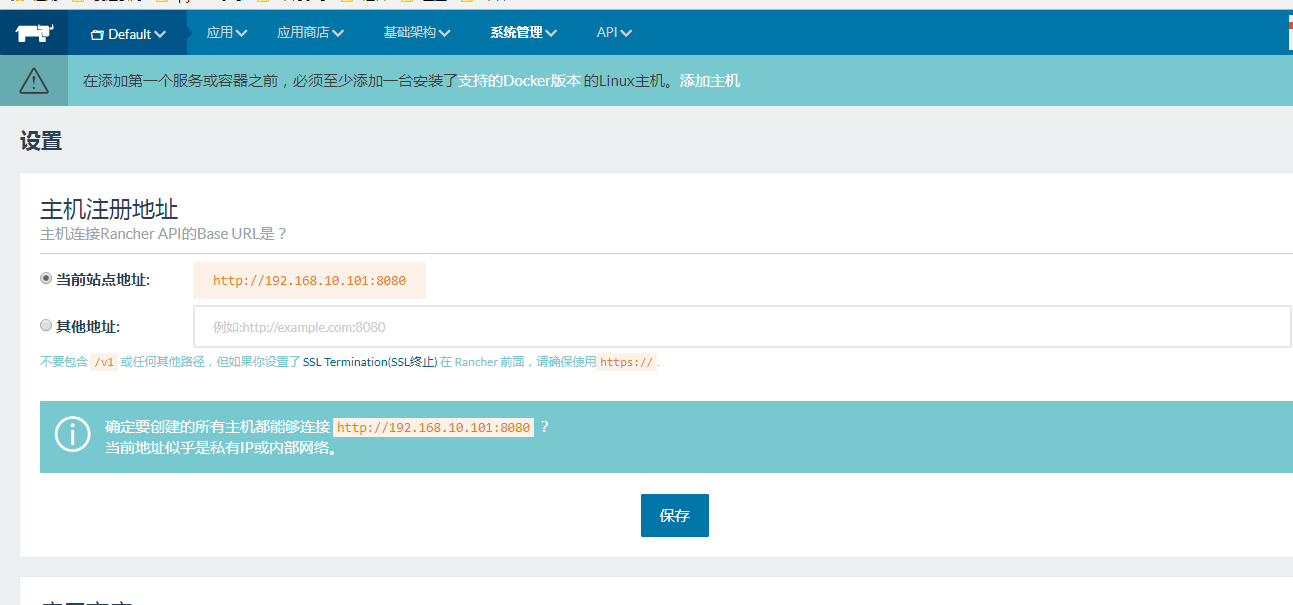
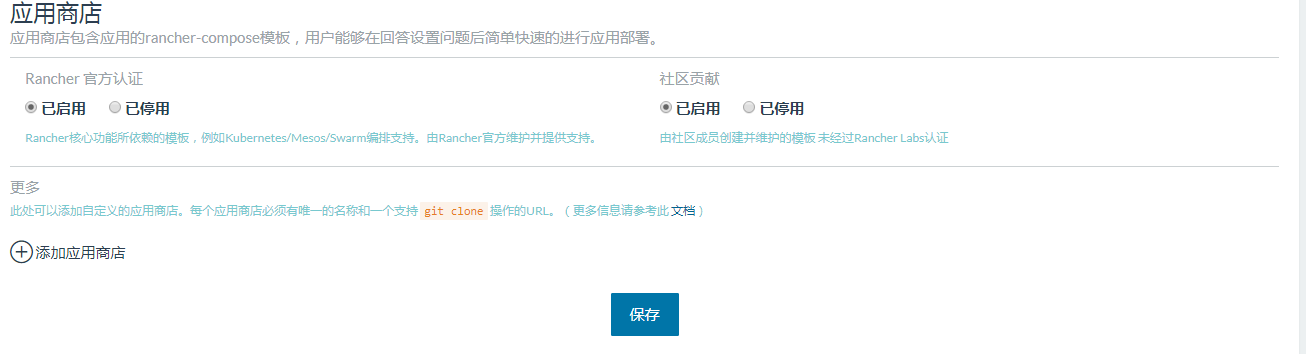
4、配置访问控制启用

5、添加环境配置

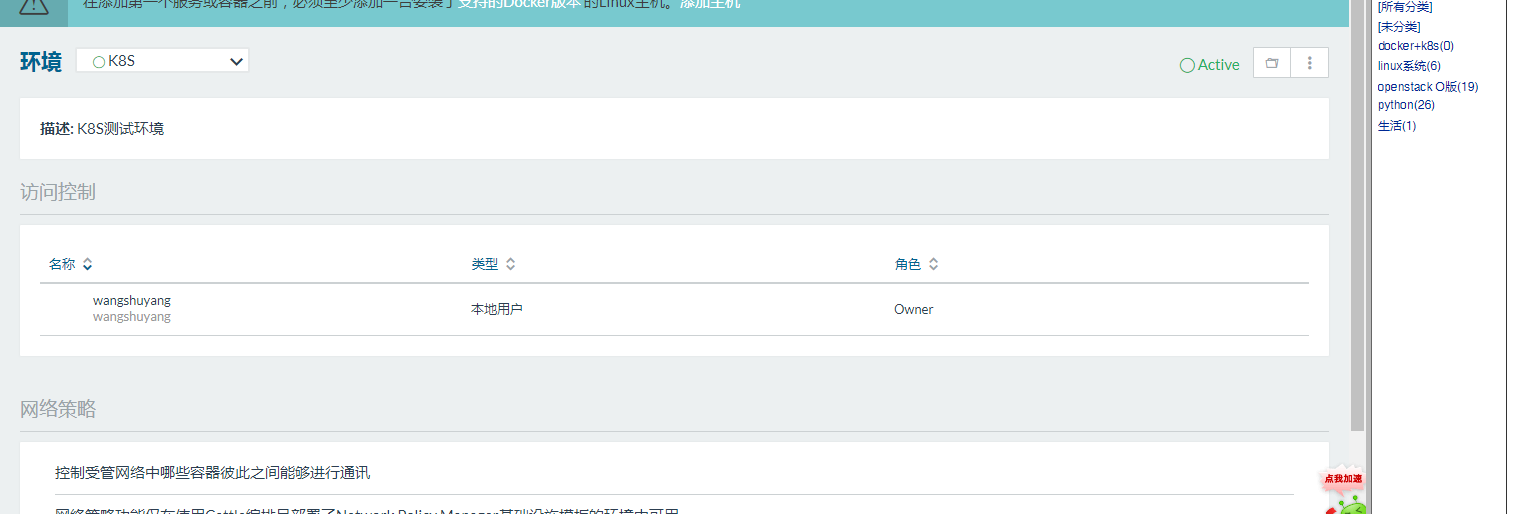
k8s集群创建
1、添加主机

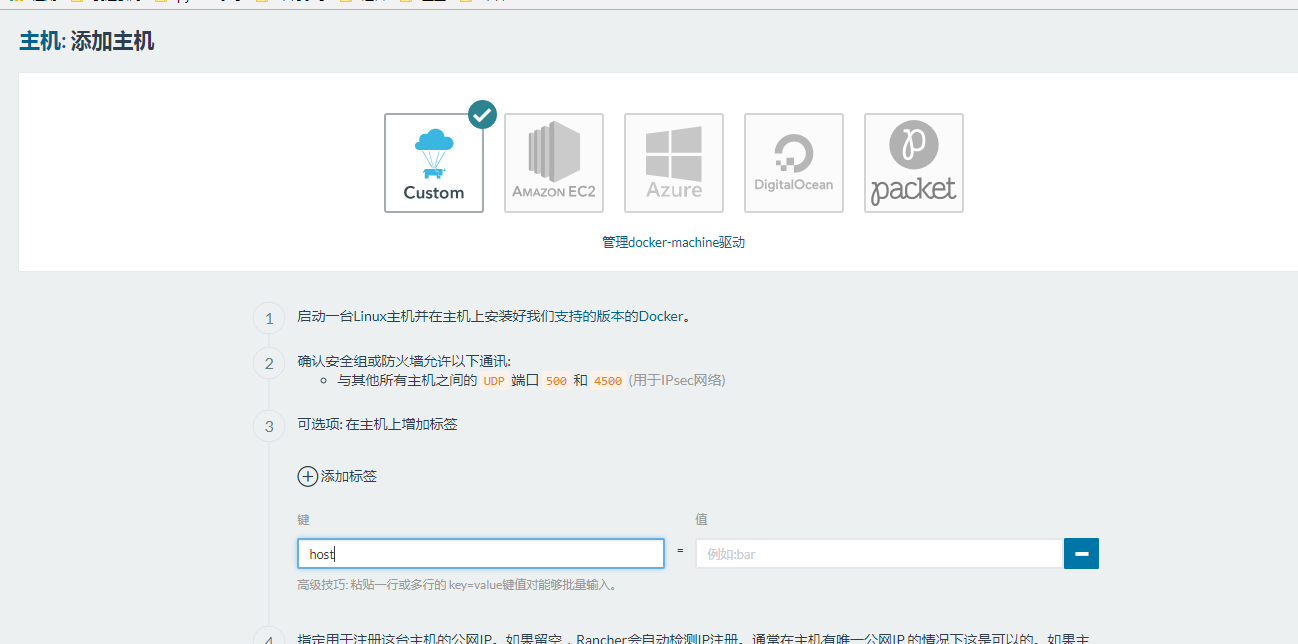
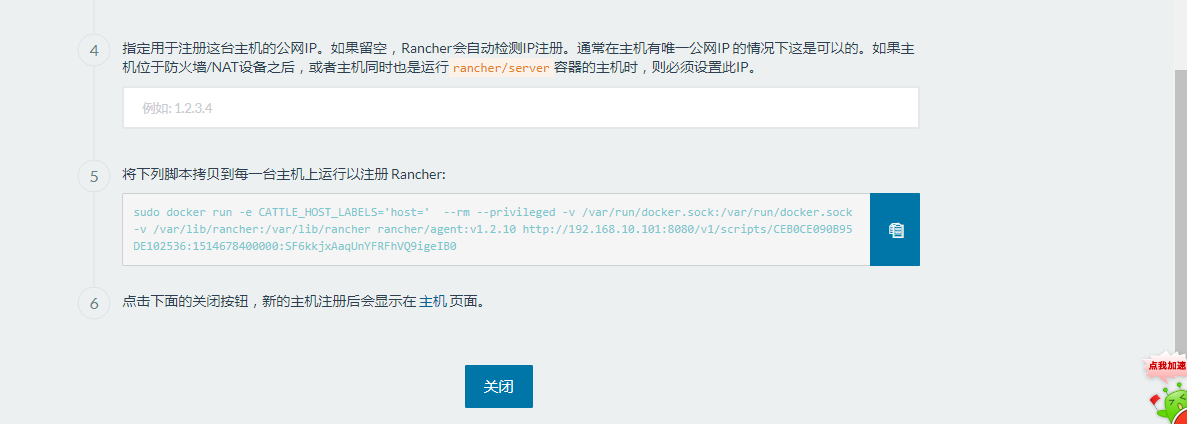
2、等待完成。
3、环境切换为K8s

4、k8s服务
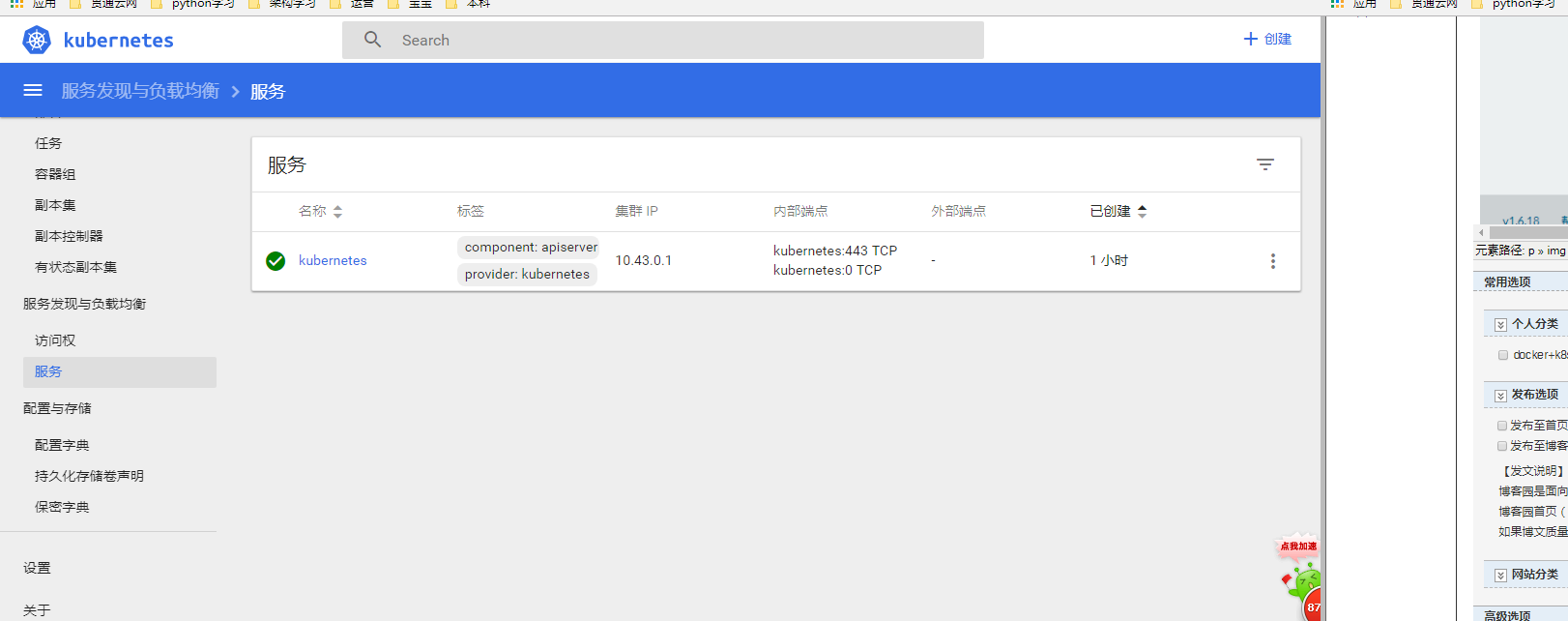
Randcher 2.0部署K8s集群(一)的更多相关文章
- 使用kubeadm部署k8s集群[v1.18.0]
使用kubeadm部署k8s集群 环境 IP地址 主机名 节点 10.0.0.63 k8s-master1 master1 10.0.0.63 k8s-master2 master2 10.0.0.6 ...
- 【02】Kubernets:使用 kubeadm 部署 K8S 集群
写在前面的话 通过上一节,知道了 K8S 有 Master / Node 组成,但是具体怎么个组成法,就是这一节具体谈的内容.概念性的东西我们会尽量以实验的形式将其复现. 部署 K8S 集群 互联网常 ...
- 部署K8S集群
1.Kubernetes 1.1.概念 kubernetes(通常称为k8s)用于自动部署.扩展和管理容器化应用程序的开源系统.它旨在提供“跨主机集群的自动部署.扩展以及运行应用程序容器的平台”.支持 ...
- 菜鸟系列k8s——快速部署k8s集群
快速部署k8s集群 1. 安装Rancher Rancher是业界唯一完全开源的企业级容器管理平台,为企业用户提供在生产环境中落地使用容器所需的一切功能与组件. Rancher2.0基于Kuberne ...
- Ansible自动化部署K8S集群
Ansible自动化部署K8S集群 1.1 Ansible介绍 Ansible是一种IT自动化工具.它可以配置系统,部署软件以及协调更高级的IT任务,例如持续部署,滚动更新.Ansible适用于管理企 ...
- centos7.8 安装部署 k8s 集群
centos7.8 安装部署 k8s 集群 目录 centos7.8 安装部署 k8s 集群 环境说明 Docker 安装 k8s 安装准备工作 Master 节点安装 k8s 版本查看 安装 kub ...
- 二进制方法-部署k8s集群部署1.18版本
二进制方法-部署k8s集群部署1.18版本 1. 前置知识点 1.1 生产环境可部署kubernetes集群的两种方式 目前生产部署Kubernetes集群主要有两种方式 kuberadm Kubea ...
- 通过kubeadm工具部署k8s集群
1.概述 kubeadm是一工具箱,通过kubeadm工具,可以快速的创建一个最小的.可用的,并且符合最佳实践的k8s集群. 本文档介绍如何通过kubeadm工具快速部署一个k8s集群. 2.主机规划 ...
- 使用RKE快速部署k8s集群
一.环境准备 1.1环境信息 IP地址 角色 部署软件 10.10.100.5 K8s Master Etcd.Control 10.10.100.17 K8s Worker1 Worker 10.1 ...
随机推荐
- DOTween中的Time.Scale
因为在做游戏暂停的时候通常会使用Time.Scale = 0 ,可是暂停的时候UI如果需要继续有动画怎么办呢?在DoTween中只需要设置 tweener.SetUpdate(true ...
- 怎么输入MathType不等号
MathType是一款比较常用的数学公式编辑器,我们在使用这款软件的时候常常需要输入各种符号.有些新用户对这款软件不是很熟悉,对于一些符号不知道怎么输入,下面我们来给大家介绍介绍MathType不等号 ...
- day06<面向对象>
面向对象(面向对象思想概述) 面向对象(类与对象概述) 面向对象(学生类的定义) 面向对象(手机类的定义) 面向对象(学生类的使用) 面向对象(手机类的使用) 面向对象(一个对象的内存图) 面向对象( ...
- GIS-001-gdal软件下载地址
http://www.gisinternals.com/ http://download.gisinternals.com/sdk/downloads/release-1600-x64-gdal-1- ...
- Core Location和MapKit的一些简单使用
Core Location 1. 基本对象是CLLocation,有属性coordinate, altitude, horizontal/vertical Accuracy, timestamp, ...
- linux系统查看IP地址,不显示IP地址或者只显示127.0.0.1
在linux系统中输入命令: vi /etc/sysconfig/network-scripts/ifcfg-eth0 然后显示如下结果 点击I或者是A进入可编辑状态(需要先切换到管理员帐号下,自行 ...
- 控制input框的内容输入为数字
<script> function toNum(v) { return v.replace(/[^\d.]/g, '').replace(/^\./g, "").rep ...
- 阿里大于短信返回XML
返回异常和成功的两种不同,XML返回直接拿alibaba_aliqin_fc_sms_num_send_response判断节点是否有这个名字 官方API地址: https://api.alidayu ...
- poj_3461 kmp
题目大意 给定两个字符串S1, S2,求S1中包含多少个S2串.其中S1长度最大为 1000000, S2长度最大为10000. 题目分析 典型的字符串匹配问题,直接匹配显然会超时,考虑使用kmp算法 ...
- c++ 利用new动态的定义二维数组
#include <iostream> using namespace std; int main() { , col = ; // key code: 申请空间 int **edge = ...
