How to manage local libraries in IntelliJ IDEA
如何在 IntelliJ IDEA 中管理本地类库
一般来说,如果项目是基于 Maven 管理工具的,我们会在 pom.xml 中添加 dependency 来管理依赖。但有时也会遇到要用的类库不在 Maven Repository 的情况。
比较常见的解决方法是把 JARs 安装到 local repository。这种方法的缺点是,只对本机有效,别人拿到你的代码后不能直接使用。这在团队协作中很不方便。
使用 IntelliJ IDEA 的项目设置可以很容易的解决上面的问题。
下面我给大家演示一下。
定义类库
IntelliJ IDEA 支持定义3种级别的类库:
global
对所有项目有效project
对本项目下所有模块有效module
仅对本模块有效
我推荐定义 project 级别的类库,然后在 module 中引用。
在项目根目录下创建
lib文件夹,并把jar包复制进去。├─.idea├─lib│ taobao-sdk-java-auto_1550480258080-20190218.jar└─src
打开 Project Structure 窗口,选中 Project Settings 下的 Libraries 标签,然后点击右侧的+,选择
Java:
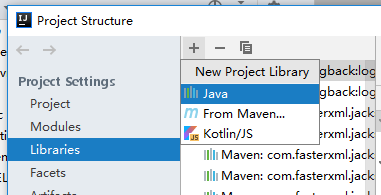
在弹出的窗口中选择
lib目录下的jar包。然后 IntelliJ IDEA 会询问是否添加到现有的 module 中:
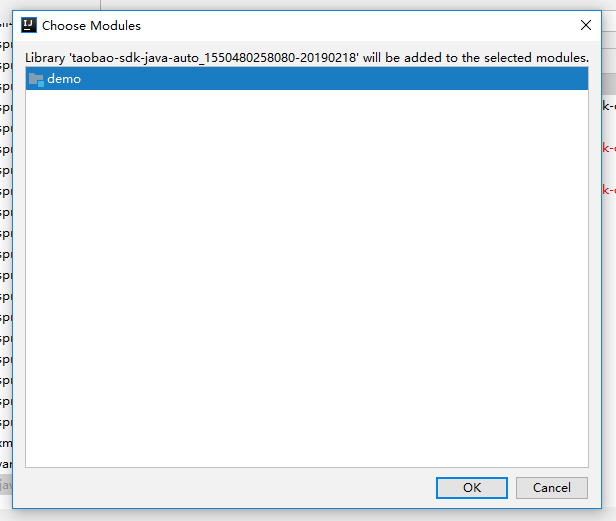
全部设置好后点击
OK:
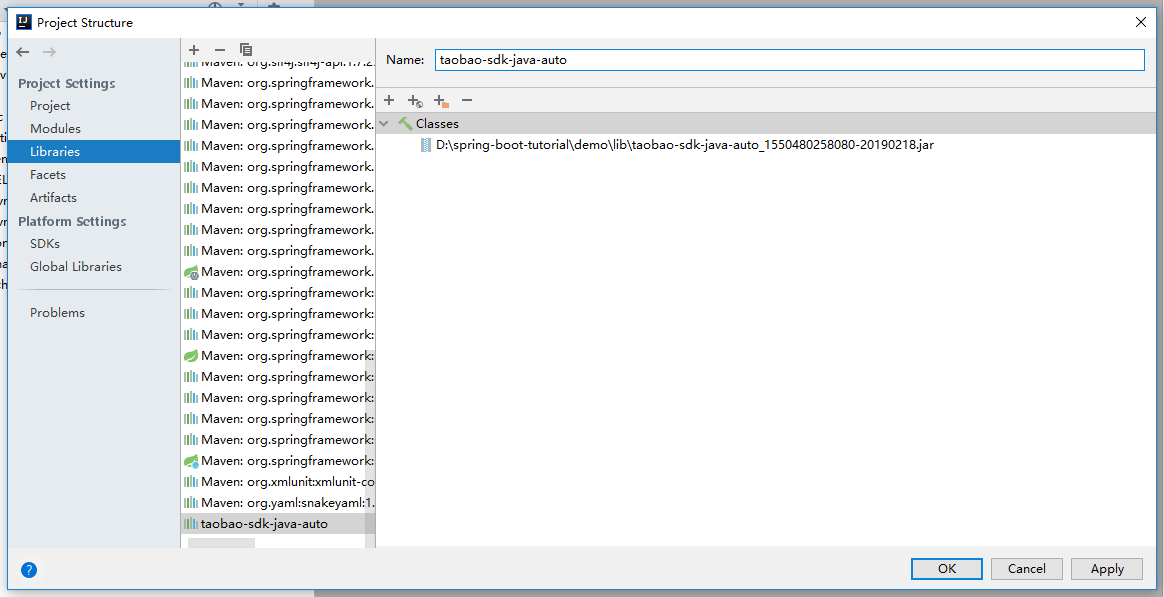
添加依赖
如果是先定义的类库,后创建的 module ,那就需要我们手动添加依赖。
打开 Modules 窗口,选择一个 module 添加依赖:
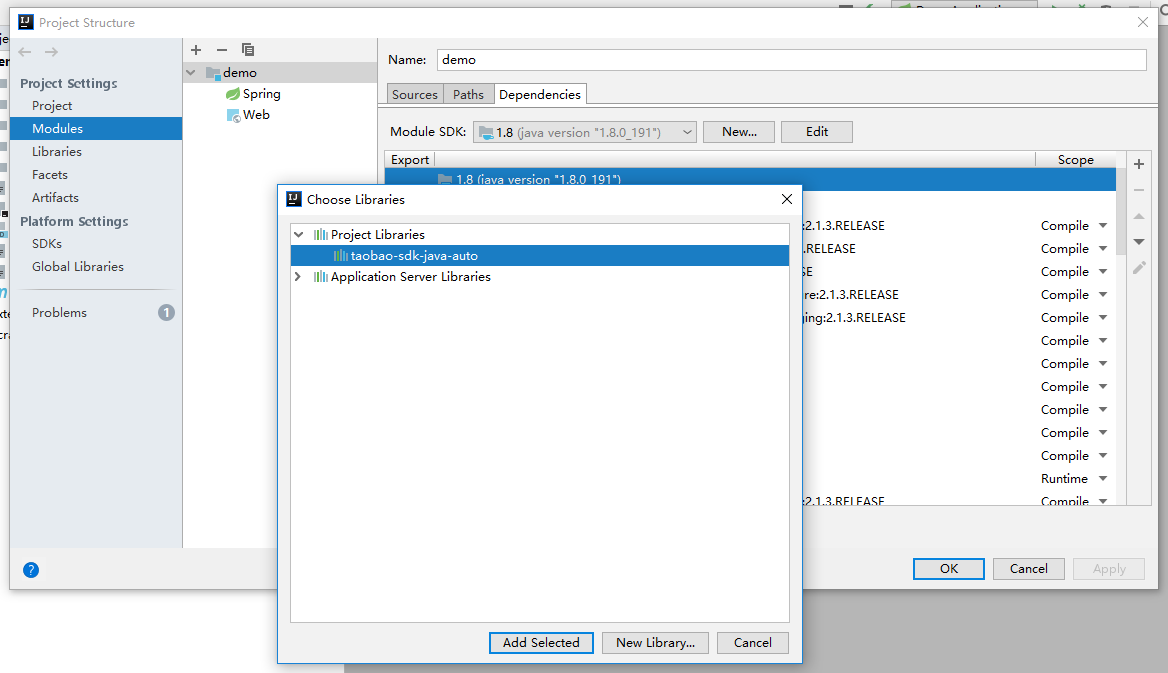
打包设置
定义完类库,添加好依赖,这只能保证编译正常。要想让运行不出错,还需要把类库添加到生成的jar包中。
打开 Artifacts 窗口,在右侧的 Available Elements 列表中找到上面添加的类库。
根据自己的需要选择Put into Output Root/Extract Into Output Root:
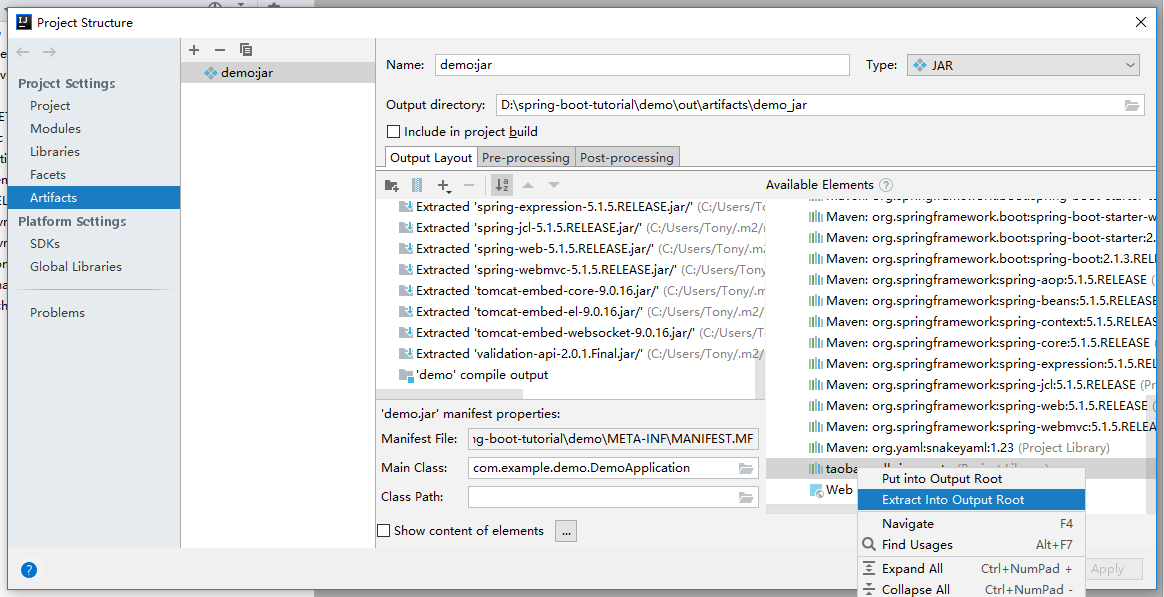
总结
我们把第三方 jar 包存放在项目中,并通过定义 project 级别的类库进行引用,以保证在团队协作中,项目的依赖关系不丢失。
当然这一切的前提是把 IntelliJ IDEA 的项目文件也放到 VCS 中。稍后我会在另一篇中详细介绍 IntelliJ IDEA 的项目文件管理。
参考
- https://www.jetbrains.com/help/idea/library.html
- https://maven.apache.org/guides/mini/guide-3rd-party-jars-local.html
How to manage local libraries in IntelliJ IDEA的更多相关文章
- How to add libraries to “External Libraries” in WebStorm/PhpStorm/Intellij
Stack Overflow Questions Developer Jobs Tags Users Log In Sign Up Join Stack Overflow to learn, sh ...
- Awesome Go精选的Go框架,库和软件的精选清单.A curated list of awesome Go frameworks, libraries and software
Awesome Go financial support to Awesome Go A curated list of awesome Go frameworks, libraries a ...
- Awesome Go
A curated list of awesome Go frameworks, libraries and software. Inspired by awesome-python. Contrib ...
- Awesome Go (http://awesome-go.com/)
A curated list of awesome Go frameworks, libraries and software. Inspired by awesome-python. Contrib ...
- Docker Resources
Menu Main Resources Books Websites Documents Archives Community Blogs Personal Blogs Videos Related ...
- /etc目录深入理解
/etc This is the nerve center of your system, it contains all system related configuration files in ...
- Automake
Automake是用来根据Makefile.am生成Makefile.in的工具 标准Makefile目标 'make all' Build programs, libraries, document ...
- Go 语言相关的优秀框架,库及软件列表
If you see a package or project here that is no longer maintained or is not a good fit, please submi ...
- A Simple Makefile Tutorial
A Simple Makefile Tutorial A Simple Makefile Tutorial: http://www.cs.colby.edu/maxwell/courses/tutor ...
随机推荐
- Spring IoC底层原理
-------------------siwuxie095 Spring IoC 底层原理 1.IoC 即 Invers ...
- 如何判断html页面停止滚动?
写在开始的话 查遍的文献,没有找到js或者jquery定义好的方法可用,最后迫不得已自己写了个方法.(如果哪位同学知道有其他方法,欢迎讨论) 代码 var count_index = 0; $(win ...
- linux curl网络库的使用方法
struct V3MemoryStruct { char *memory; size_t size; }; static size_t WriteMemoryCallback(void *conten ...
- [Selenium] 怎样判断是否适合自动化测试
实施自动化测试前需要对软件开发过程进行分析,以观察其是否适合使用自动化测试.通常需要满足以下条件: 1)需求变动不频繁 2)项目周期足够长 3)自动化测试脚本可重复使用 4)手工测试无法完成或者需要大 ...
- 【转】java遍历实体类的属性和数据类型以及属性值
和同学接了个外包的活,由于项目中很多地方要用到poi导出excel,而每次导出都要写很多相同的代码,因为poi的cell.setCellValue();每次设置的都是不同实体bean的属性值,导致代码 ...
- BZOJ 1001 狼抓兔子 (最小割转化成最短路)
1001: [BeiJing2006]狼抓兔子 Time Limit: 15 Sec Memory Limit: 162 MBSubmit: 27715 Solved: 7134[Submit][ ...
- TP5 通过shell建立PHP守护程序
用 vim建立 /etc/init.d/keepalive文件 #!/bin/bash # chkconfig: 2345 10 90 # description: Start and Stop KE ...
- .NET基础 (19)多线程
多线程编程的基本概念1 请解释操作系统层面上的线程和进程2 多线程程序在操作系统里是并行执行的吗3 什么是纤程 .NET中的多线程1 如何在.NET程序中手动控制多个线程2 如何使用.NET的线程池3 ...
- [label][翻译][JavaScript-Translation]七个步骤让你写出更好的JavaScript代码
7 steps to better JavaScript 原文链接: http://www.creativebloq.com/netmag/7-steps-better-javascript-5141 ...
- Android-XML与JSON的理解-JSON的数据格式
据我了解,在多年以前浏览器客户端和服务器它们的通讯数据交互格式是XML, 使用XML来规定数据格式可读性确实非常强,XML的魅力确实很大,也很成熟,但是也有不足之处,就是在网络传输的时候对流量要求特别 ...
