web 给大家分享一个好玩的东西,也许你那块就用的到
先看效果:
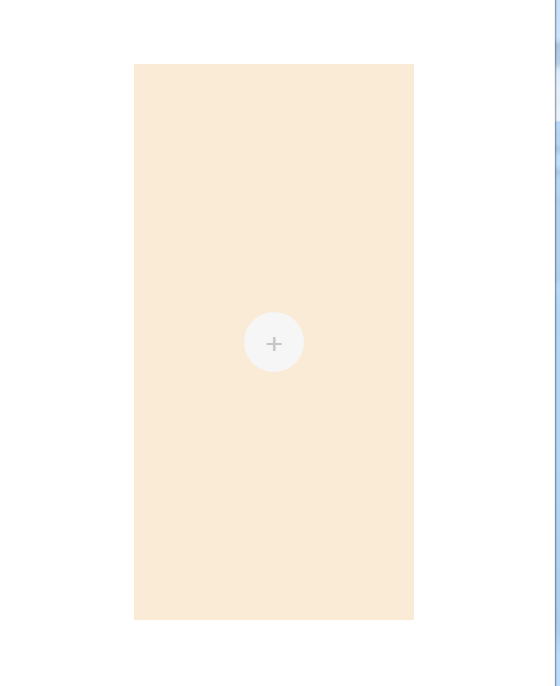
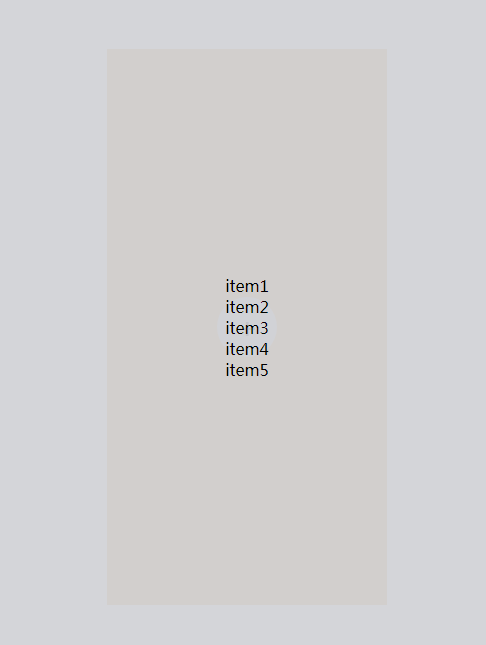
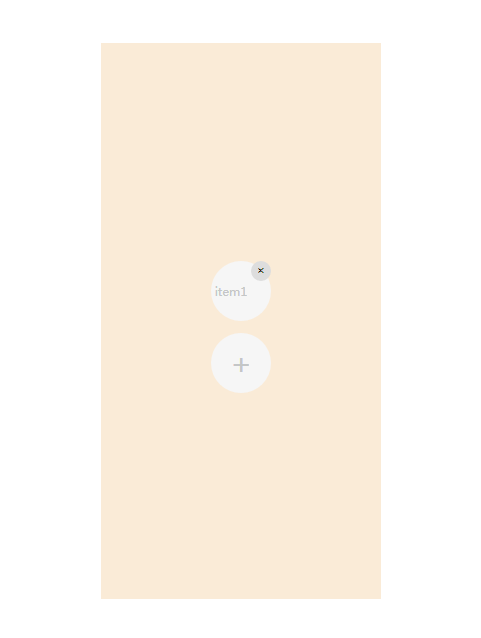
就这个效果。当你点击右上角的删除按钮,会删除掉item1。
上代码:
- <!DOCTYPE html>
- <html>
- <head>
- <meta charset="utf-8">
- <title></title>
- <style type="text/css">
- .central {
- /* 利用绝对定位和flex实现居中 */
- position: absolute;
- top: 0px;
- right: 0px;
- bottom: 0px;
- left: 0px;
- margin: auto;
- width: 50%;
- height: 80%;
- background-color: antiquewhite;
- /* 居中效果结束 */
- display: flex;
- flex-direction: column;
- /* 垂直排列 */
- /* 与justify-content相同的方式在侧轴方向上将当前行上的弹性元素对齐。也就是上下居中 */
- align-items: center;
- /* 居中排列,水平方向 */
- justify-content: center;
- }
- #pop_div {
- background-color: #F6F6F6;
- width: 60px;
- height: 60px;
- border-radius: 30px; /* 用边框半径实现圆形div */
- text-align: center;
- line-height: 60px;
- outline: none;
- font-size: 30px;
- color: #C4C6C7;
- }
- #pop_div:hover {
- cursor: pointer; /* 当鼠标移动到标签上是,自动变成手指形状 */
- }
- .add_item {
- background-color: #F6F6F6;
- width: 60px;
- height: 60px;
- border-radius: 30px;
- text-align: center;
- line-height: 60px;
- outline: none;
- font-size: 10px;
- color: #C4C6C7;
- }
- .btn_delete {
- position: relative;
- float: right;
- right: 0px;
- top: 0px;
- width: 20px;
- height: 20px;
- border-radius: 10px;
- outline: none;
- border: none;
- cursor: pointer;
- }
- .hide_div {
- position: absolute;
- top: 0px;
- right: 0px;
- bottom: 0px;
- left: 0px;
- margin: auto;
- width: 100%;
- height: 100%;
- display: none; /* 显示方式:none(标签不显示) */
- background-color: rgba(194, 195, 201, 0.7); /* 实现半透明北京,0.7代表不透明度 */
- }
- .hide_div div {
- cursor: pointer;
- }
- </style>
- </head>
- <body>
- <div class="central">
- <div id="panel"></div>
- <div id="pop_div" title="添加" onclick="popDiv();">+</div>
- </div>
- <div id="hide_div" class="hide_div">
- <div id="item1" onclick="itemClick('item1');">item1</div>
- <div id="item2" onclick="itemClick('item2');">item2</div>
- <div id="item3" onclick="itemClick('item3');">item3</div>
- <div id="item4" onclick="itemClick('item4');">item4</div>
- <div id="item5" onclick="itemClick('item5');">item5</div>
- </div>
- <script>
- function popDiv() {
- // alert("将要弹出一个div");
- var vardiv = document.getElementById("hide_div");
- vardiv.style.display = "flex";
- vardiv.style.flexDirection = "column";
- vardiv.style.justifyContent = "center";
- vardiv.style.alignItems = "center";
- // vardiv.onclick = itemClick;
- }
- function itemClick(item) {
- var text = document.getElementById(item).innerHTML; /* 获取元素html属性返回string */
- // alert(text);
- var vardiv = document.getElementById("hide_div");
- vardiv.style.display = "none";
- addElementToHtml(text);
- }
- var index = 0;
- function addElementToHtml(text) {
- // 判断是否已经存在这个id的标签
- if (null != document.getElementById(text + "_p")) {
- alert('不能重复添加...');
- return;
- }
- // 创建一个p标签,设置属性
- var p = document.createElement('p');
- p.id = text + "_p";
- p.innerHTML = text;
- p.className = "add_item";
- // 创建一个input标签,设置属性
- var btnDel = document.createElement('input');
- btnDel.type = 'button';
- btnDel.value = '×';
- btnDel.title = "删除";
- btnDel.className = "btn_delete";
- // 绑定删除按钮删除事件
- btnDel.onclick = function () {
- // alert("将删除" + this.parentNode.id + "标签及子标签...");
- this.parentNode.parentNode.removeChild(this.parentNode); /* 首先要找到要删除节点的父节点,然后通过父节点才能删除自己 */
- };
- // 添加删除按钮到p标签中
- p.appendChild(btnDel);
- var panel = document.getElementById("panel");
- panel.appendChild(p);
- }
- </script>
- </body>
- </html>
web 给大家分享一个好玩的东西,也许你那块就用的到的更多相关文章
- C# PDF Page操作——设置页面切换按钮 C# 添加、读取Word脚注尾注 C#为什么不能像C/C++一样的支持函数只读传参 web 给大家分享一个好玩的东西,也许你那块就用的到
C# PDF Page操作——设置页面切换按钮 概述 在以下示例中,将介绍在PDF文档页面设置页面切换按钮的方法.示例中将页面切换按钮的添加分为了两种情况,一种是设置按钮跳转到首页.下页.上页或者 ...
- 发现一个好玩的东西 Web Scraper
是一个 Chrome 的扩展程序,机智的小爬虫
- 2. web前端开发分享-css,js进阶篇
一,css进阶篇: 等css哪些事儿看了两三遍之后,需要对看过的知识综合应用,这时候需要大量的实践经验, 简单的想法:把qq首页全屏另存为jpg然后通过ps工具切图结合css转换成html,有无从下手 ...
- 分享一个刷网页PV的python小脚本
下面分享一个小脚本,用来刷网页PV. [root@huanqiu ~]# cat www.py #!/usr/bin/python# coding: UTF-8import webbrowser as ...
- Git.Framework 框架随手记-- 分享一个"比较垃圾"的项目
本文主要分享一个Git.Framework 开发的一个项目的部分源码,此项目代码"比较垃圾",所以请各位码农,码畜,码神,码圣勿喷!发此文只为记录工作问题以及分享问题! 一. 项目 ...
- 文件系统:介绍一个高大上的东西 - 零基础入门学习Python030
文件系统:介绍一个高大上的东西 让编程改变世界 Change the world by program 接下来我们会介绍跟Python的文件相关的一些十分有用的模块.模块是什么?不知大家对以下代码还有 ...
- 分享一个c#写的开源分布式消息队列equeue
分享一个c#写的开源分布式消息队列equeue 前言 equeue消息队列中的专业术语 Topic Queue Producer Consumer Consumer Group Broker 集群消费 ...
- 【开源.NET】 分享一个前后端分离的轻量级内容管理框架
开发框架要考虑的面太多了:安全.稳定.性能.效率.扩展.整洁,还要经得起实践的考验,从零开发一个可用的框架,是很耗时费神的工作.网上很多开源的框架,为何还要自己开发?我是基于以下两点: 没找到合适的: ...
- [UWP]分享一个基于HSV色轮的调色板应用
1. 前言 上一篇文章介绍了HSV色轮,这次分享一个基于HSV色轮的调色板应用,应用地址:ColorfulBox - Microsoft Store 2. 功能 ColorfulBox是Adobe 色 ...
随机推荐
- Selenium Webdriver——Chrome调试Xpath
自己通过手写的Xpath要验证是否正确定位到元素,可以通过谷歌浏览器的Console功能(F12) 在console 输入:$x("") 定位去哪儿网的出发输入框: <inp ...
- Win10 安装 及应用遇到的问题
IOS https://www.microsoft.com/zh-cn/software-download/techbench setup win10安装必须用administrator账号安装 在w ...
- 自动把\r\n 替换成<p></p>
function nl2p($string, $line_breaks = true, $xml = true) { // Remove existing HTML formatting to avo ...
- 【转】dijkstra算法
来自:https://blog.csdn.net/tw_345/article/details/50109375#comments 2015年11月30日 10:55:08 阅读数:1241 说到di ...
- Memcpy, blockcopy的进一步理解
using System; using System.Runtime.InteropServices; using System.IO; namespace tx { struct ST { publ ...
- 理解C# 4 dynamic(4) – 让人惊艳的Clay(转)
作者:Justrun名字来自<阿甘正传>,是希望自己能够更更傻一点. link: http://www.cnblogs.com/JustRun1983/p/3529157.html 理 ...
- LeetCode之链表
2. Add Two Numbers You are given two linked lists representing two non-negative numbers. The digits ...
- 【读书笔记】《Python_Cookbook3》第一章:数据结构和算法
Python提供了多样化有用的内建数据结构,例如列表.集合.字典.大多数时候,这些结构的使用比较简单,然后,一些关于搜索.排序.过滤的常见问题经常出现.本章节的目标是讨论常见的数据结构,以及涉及到 ...
- push和pop指令的使用
- Python 入门学习(贰)文件/文件夹正则表达式批量重命名工具
基于 Udacity 的 Python 入门课程 Programming Foundations with Python 基于 Python 2.7 思路 Project 2 是一个去除文件名中所有数 ...
