分布式文件系统之Glusterfs
1、环境规划如下
centos7.4 三个节点一块 sdb 3G大小的测试硬盘
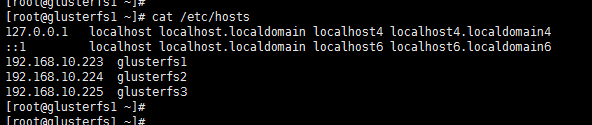
2、Glusterfs 卷的类型比较多,这里我们测试最常用的一种 Distributed Replicated Glusterfs Volume,架构如下
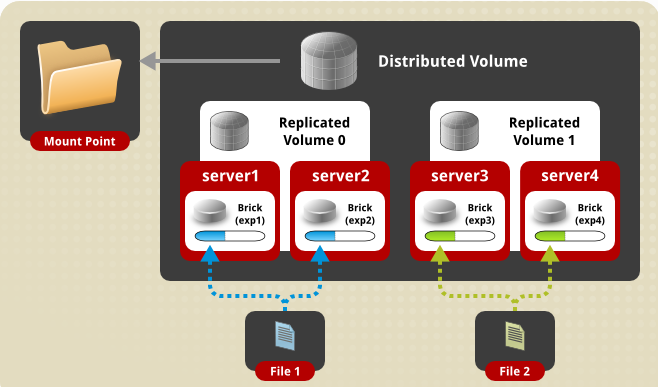
3、安装部署
、准备yum源
yum install centos-release-gluster -y 、Format and mount the bricks 三个节点操作
[root@glusterfs1 ~]# fdisk /dev/sdb
Welcome to fdisk (util-linux 2.23.). Changes will remain in memory only, until you decide to write them.
Be careful before using the write command. Device does not contain a recognized partition table
Building a new DOS disklabel with disk identifier 0x56ea90c1. Command (m for help): n
Partition type:
p primary ( primary, extended, free)
e extended
Select (default p): p
Partition number (-, default ):
First sector (-, default ):
Using default value
Last sector, +sectors or +size{K,M,G} (-, default ):
Using default value
Partition of type Linux and of size GiB is set Command (m for help): p Disk /dev/sdb: MB, bytes, sectors
Units = sectors of * = bytes
Sector size (logical/physical): bytes / bytes
I/O size (minimum/optimal): bytes / bytes
Disk label type: dos
Disk identifier: 0x56ea90c1 Device Boot Start End Blocks Id System
/dev/sdb1 Linux Command (m for help): w
The partition table has been altered! Calling ioctl() to re-read partition table.
Syncing disks.
[root@glusterfs1 ~]# mkfs.xfs -f /dev/sdb
meta-data=/dev/sdb isize= agcount=, agsize= blks
= sectsz= attr=, projid32bit=
= crc= finobt=, sparse=
data = bsize= blocks=, imaxpct=
= sunit= swidth= blks
naming =version bsize= ascii-ci= ftype=
log =internal log bsize= blocks=, version=
= sectsz= sunit= blks, lazy-count=
realtime =none extsz= blocks=, rtextents=
[root@glusterfs1 ~]#
[root@glusterfs1 ~]# mkdir -p /storage/brick1 #建立挂载块设备的目录
yum -y install xfsprogs 安装xfs包
[root@glusterfs1 ~]# mount /dev/sdb /storage/brick1 [root@glusterfs1 ~]# echo "/dev/sdb /storage/brick1 xfs defaults 0 0" >> /etc/fstab
[root@glusterfs1 ~]# mount -a && mount
[root@glusterfs1 ~]# yum install glusterfs-server -y
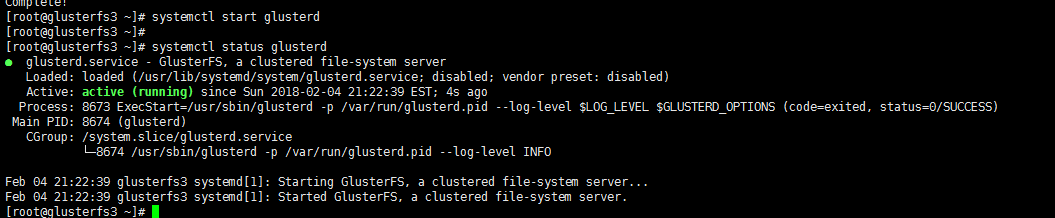
节点加入信任存储池
[root@glusterfs1 ~]# iptables -I INPUT -s 192.168.10.0/ -j ACCEPT
[root@glusterfs1 ~]#
[root@glusterfs1 ~]#
[root@glusterfs1 ~]# gluster peer probe glusterfs2
peer probe: success.
[root@glusterfs1 ~]# gluster peer probe glusterfs3
peer probe: success.
[root@glusterfs1 ~]# gluster peer status
Number of Peers: Hostname: glusterfs2
Uuid: 6e7eb8e4-e4ec-4d60-8fa5-98f856759810
State: Peer in Cluster (Connected) Hostname: glusterfs3
Uuid: 861d2297--4f64-99e2-c16d46de60d9
State: Peer in Cluster (Connected)
[root@glusterfs1 ~]# [root@glusterfs1 ~]# glusterfs -V
glusterfs 3.12.
Repository revision: git://git.gluster.org/glusterfs.git
Copyright (c) - Red Hat, Inc. <https://www.gluster.org/>
GlusterFS comes with ABSOLUTELY NO WARRANTY.
It is licensed to you under your choice of the GNU Lesser
General Public License, version or any later version (LGPLv3
or later), or the GNU General Public License, version (GPLv2),
in all cases as published by the Free Software Foundation. 设置 GlusterFS volume
[root@glusterfs1 ~]# mkdir -p /storage/brick1 #每个节点都需要操作
[root@glusterfs1 ~]# gluster volume create gv0 replica 3 glusterfs1:/storage/brick1 glusterfs2:/storage/brick1 glusterfs3:/storage/brick1 force #创建分布式的复制卷
volume create: gv0: success: please start the volume to access data
[root@glusterfs1 ~]#
[root@glusterfs1 ~]# gluster volume start gv0
volume start: gv0: success
[root@glusterfs1 ~]# gluster volume info
Volume Name: gv0
Type: Replicate
Volume ID: 18bfd54d-43b0-4be8-85d6-2b385db61dc4
Status: Started
Snapshot Count: 0
Number of Bricks: 1 x 3 = 3
Transport-type: tcp
Bricks:
Brick1: glusterfs1:/storage/brick1
Brick2: glusterfs2:/storage/brick1
Brick3: glusterfs3:/storage/brick1
Options Reconfigured:
transport.address-family: inet
nfs.disable: on
performance.client-io-threads: off
Testing the GlusterFS volume
[root@glusterfs1 ~]# mount -t glusterfs glusterfs1:/gv0 /mnt
[root@glusterfs1 ~]# for i in `seq -w 1 100`; do cp -rp /var/log/messages /mnt/copy-test-$i; done
[root@glusterfs1 ~]# ls -lA /mnt/copy* | wc -l
100
在其他节点查看


分布式文件系统之Glusterfs的更多相关文章
- 分布式文件系统GlusterFS
转自于:http://www.cnblogs.com/zitjubiz/archive/2012/11/30/Distributed_File_System_glusterFS.html Gluste ...
- GlusterFS分布式文件系统的使用
glusterfs是一款开源的分布式文件系统. 它具备高扩展.高可用及高性能等特性,由于其无元数据服务器的设计,使其真正实现了线性的扩展能力,使存储总容量可轻松达到PB级别,支持数千客户端并发访问. ...
- GlusterFS 分布式文件系统的使用入门-管理GlusterFS卷
GlusterFS 分布式文件系统的使用入门-管理GlusterFS卷 作者:尹正杰 版权声明:原创作品,谢绝转载!否则将追究法律责任. 一.卷的扩容 您可以根据需要在群集联机且可用时扩展卷.例如,您 ...
- GlusterFS分布式文件系统部署及基本使用(CentOS 7.6)
GlusterFS分布式文件系统部署及基本使用(CentOS 7.6) 作者:尹正杰 版权声明:原创作品,谢绝转载!否则将追究法律责任. Gluster File System 是一款自由软件,主要由 ...
- 分布式文件系统---GlusterFS
1.1 分布式文件系统 1.1.1 什么是分布式文件系统 相对于本机端的文件系统而言,分布式文件系统(英语:Distributed file system, DFS),或是网络文件系统(英语:Netw ...
- GlusterFS分布式文件系统部署
GlusterFS是一个可伸缩的网络文件系统,使用常见的现成的硬件,您可以创建大型分布式存储流媒体解决方案.数据分析.和其他数据相关的任务.GlusterFS是自由和开源软件. 详细参考官网:http ...
- GlusterFS分布式文件系统高速管理
TaoCloud XDFS基于GlusterFS开源分布式文件系统,进行了系统优化.project化.定制化和产品化工作,五年以上的实践积累了大量实践经验,包含客户案例.最佳实践.定制开发.咨询服务和 ...
- GlusterFS 分布式文件系统
简介 官方文档:https://docs.gluster.org/en/latest/Quick-Start-Guide/Architecture/ Glusterfs是一个开源的分布式文件系统,是S ...
- 【架构设计】分布式文件系统 FastDFS的原理和安装使用
本文地址 分享提纲: 1.概述 2. 原理 3. 安装 4. 使用 5. 参考文档 1. 概述 1.1)[常见文件系统] Google了一下,流行的开源分布式文件系统有很多,介绍如下: -- mo ...
随机推荐
- Java代码工具箱之解析单行单列简单Excel
1. 使用开源工具 jxl.jar 2. 功能:解析常规Excel.xls格式测试可行,xlsx未测试.Excel测试格式为常规类似table这种简单布局文件.第一行为标题,后面行为内容.代码 可正确 ...
- iOS 反射函数: performSelector, NSInvocation, objc_msgSend
当我们有方法名和参数列表,想要动态地给对象发送消息,可用通过反射函数机制来实现,有两种常用的做法: 一.performSelector - (id)performSelector:(SEL)aSele ...
- P4747 D’s problem(d)
时间: 1000ms / 空间: 655360KiB / Java类名: Main 背景 冬令营入学测试题 描述 题目描述 小D是一名魔法师,它最喜欢干的事就是对批判记者了. 这次记者招待会上,记者对 ...
- cf492E. Vanya and Field(扩展欧几里得)
题意 $n \times n$的网格,有$m$个苹果树,选择一个点出发,每次增加一个偏移量$(dx, dy)$,最大化经过的苹果树的数量 Sol 上面那个互素一开始没看见,然后就GG了 很显然,若$n ...
- 爬虫学习(六)——异常处理URLerrors异常处理
# 异常处理都在urllib.error中进行处理 import urllib.requestimport urllib.error # 第一种异常:该网址不存在url = "http:// ...
- EasyUI取消树节点选中
$('#organTree').find('.tree-node-selected').removeClass('tree-node-selected'); 取消树的节点选中
- LAMP PHP 详解
目录 LAMP PHP 详解 LAMP 请求流程与原理 PHP 简介 PHP Zend Engine Opcode php 配置详解 php 加速器 部署LAMP 使用 php 连接 mysql 最基 ...
- linux中搭建公网ftp服务器
Linux搭建ftp服务器汇总整理 一.检查linux中是否已经安装vsftpd服务端软件 rpm -qa |grep vsftpd 二.卸载linux中的vsftpd服务端软件 rpm -e vsf ...
- 重置 nexus3 admin 密码
2 简单 3 重构,变化很大 如何处理nexus3忘记admin密码 - CSDN博客 https://blog.csdn.net/tianya6607/article/details/5330562 ...
- tp5依赖注入(自动实例化):解决了像类中的方法传对象的问题
app\index\Demo1.php namespace app\index\controller; /* 容器与依赖注入的原理 ----------------------------- 1.任何 ...
