完整uploadify批量上传文件插件使用
1.首先准备uploadify的js文件,网上一搜一大堆
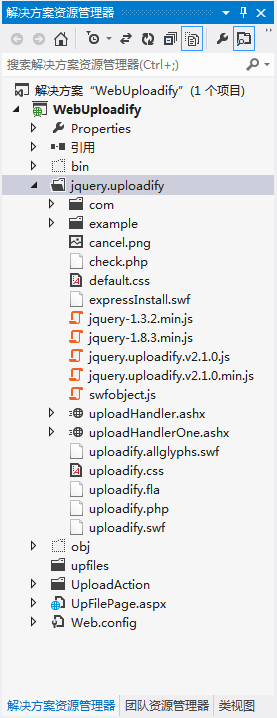
2.上传页面UpFilePage.aspx
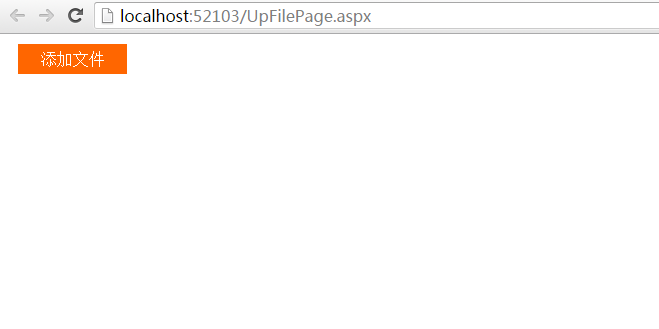
关键代码:
<html xmlns="http://www.w3.org/1999/xhtml">
<head runat="server">
<meta http-equiv="Content-Type" content="text/html; charset=utf-8"/>
<title>上传文件</title>
<link href="/jquery.uploadify/uploadify.css" rel="stylesheet" />
<script type="text/javascript" src="/jquery.uploadify/jquery-1.8.3.min.js"></script>
<script src="/jquery.uploadify/swfobject.js" charset="utf-8"></script>
<script src="/jquery.uploadify/jquery.uploadify.v2.1.0.js"></script>
<style type="text/css">
#fileSave { padding-left:5px; padding-right:5px;}
#fileSave .uploadifyQueueItem{ width:530px;}
#fileQueue { padding-left:5px; padding-right:5px;}
#fileQueue .uploadifyQueueItem { width:530px;}
#uploadifyUploader { position:absolute; opacity:0;}
.uploadify-button{ height: 30px; line-height: 30px; width: 109px; text-align:center; border:0px; margin-bottom:5px; background:#ff6600; color:#fff;}
.cancel a { background:url(/jquery.uploadify/cancel.png) no-repeat center center; display:inline-block; width:16px; height:16px;}
</style>
</head>
<body>
<form id="form1" runat="server">
<div style="margin:10px;">
<div style="height:38px;" >
<div>
<input type="file" name="uploadify" id="uploadify" />
<div id="uploadify-button" class="uploadify-button"><span class="uploadify-button-text">添加文件</span></div>
</div>
<div id="fileQueue"></div>
<div id="fileSave">
<%=GetFile() %>
</div>
</div>
</div>
</form>
<script type="text/javascript">
var fileCount = 0;
$(document).ready(function () {
fileCount = $("#fileSave>div.uploadifyQueueItem").length;
$("input[name='radPhone']:eq(0)").attr("checked", "checked");
$("#uploadify").uploadify({
'uploader': '/jquery.uploadify/uploadify.swf',//uploadify.swf 文件的相对路径
'script': '/jquery.uploadify/uploadHandler.ashx',//处理文件的程序
//'cancelImg': '/Scripts/jquery.uploadify/cancel.png',//取消图片
//'folder': 'upfiles',//上传文件存放的目录
'queueID': 'fileQueue',//文件队列的ID
//'fileDesc': '*.flv;*.mp4;*.wmv;*.avi;*.3gp;*.mpg;*.ppt;*.pptx',//上传格式限制
//'fileExt': '*.flv;*.mp4;*.wmv;*.avi;*.3gp;*.mpg;*.ppt;*.pptx',//上传格式限制
"queueSizeLimit": "5",//当允许多文件生成时,设置选择文件的个数
'auto': true,//设置为true当选择文件后就直接上传了
'multi': true,//设置为true时可以上传多个文件
"fileDataName": "imgFile",//设置一个名字,在服务器处理程序中根据该名字来取上传文件的数据
"sizeLimit": "5242880",//上传文件的大小限制,以字节为单位
"simUploadLimit": "1",// 允许同时上传的个数 默认值:1
"onSelect": function (e, queueId, fileObj) {
fileCount = $("#fileSave>div.uploadifyQueueItem").length;
var less = 5 - fileCount;
if (less <= 0) {
layer.msg("最多只能上传5个附件");
$("#a_upload").attr("href", "javascript:");
return false;
} else {
$("#a_upload").attr("href", "javascript:$('#uploadify').uploadifyUpload()");
return true;
}
},
"onComplete": function () {
$.ajax({
type: "post",
url: "/UploadAction/UploadHandler.ashx",
data: { operate: "GetFile" },
async: false,
success: function (objdata) {
$("#fileSave").html(objdata);
fileCount = $("#fileSave>div.uploadifyQueueItem").length;
var less = 5 - fileCount;
if (less <= 0) {
$("#a_upload").attr("href", "javascript:");
$("#fileQueue").html("");
return false;
} else {
$("#a_upload").attr("href", "javascript:$('#uploadify').uploadifyUpload()");
return true;
}
}
});
},
"onCancel": function () {
fileCount = $("#fileSave>div.uploadifyQueueItem").length;
var less = 5 - fileCount;
if (less <= 0) {
$("#a_upload").attr("href", "javascript:");
return false;
} else {
$("#a_upload").attr("href", "javascript:$('#uploadify').uploadifyUpload()");
return true;
}
},
});
});
function deleteFile(path) {
$.ajax({
type: "post",
url: "/UploadAction/UploadHandler.ashx",
data: { operate: "deleteFile", file: path },
success: function (objdata) {
$("#fileSave").html(objdata);
fileCount = $("#fileSave>div.uploadifyQueueItem").length;
var less = 5 - fileCount;
if (less <= 0) {
$("#a_upload").attr("href", "javascript:");
} else
$("#a_upload").attr("href", "javascript:$('#uploadify').uploadifyUpload()");
}
});
}
</script>
</body>
</html>
后台的GetFile()方法:
/// <summary>
/// 获取cookie附件信息
/// </summary>
/// <returns></returns>
protected string GetFile()
{
#region 获取cookie附件信息
StringBuilder strHtml = new StringBuilder();
HttpCookie fileCookie = Request.Cookies["FileCookie"];
if (fileCookie != null)
{
string[] fileArray = new string[1];
if (fileCookie.Value.Contains("|"))
fileArray = fileCookie.Value.Split('|');
else
fileArray[0] = fileCookie.Value;
foreach (string objFile in fileArray)
{
if (!string.IsNullOrEmpty(objFile) && objFile.Contains(","))
{
string[] file = objFile.Split(',');
strHtml.Append(@"<div class='uploadifyQueueItem'>");
strHtml.Append(@"<div class='cancel'>");
strHtml.Append("<a href='javascript:deleteFile(\"" + file[1] + "\")'></a>");
//strHtml.Append(@"<img src='/Scripts/jquery.uploadify/cancel.png' border='0'>");
strHtml.Append(@"</div>");
strHtml.Append(@"<span class='fileName'>" + HttpUtility.UrlDecode(file[0]) + "</span><span class='percentage'> - 100%</span><div class='uploadifyProgress'>");
strHtml.Append(@"<div class='uploadifyProgressBar' style='width: 100%;'>");
strHtml.Append(@"</div>");
strHtml.Append(@"</div>");
strHtml.Append(@"</div>");
}
}
}
return strHtml.ToString();
#endregion
}
3.UploadAction文件夹下的一般处理程序:
public void ProcessRequest(HttpContext context)
{
context.Response.ContentType = "text/plain";
string operate = context.Request["operate"];
if (operate == "deleteFile")
{
#region 删除文件附件信息
//获取文件路径
string filePath = context.Server.MapPath(context.Request["file"]);
//判断文件是否存在
if (File.Exists(filePath))
File.Delete(filePath);//删除文件
//获取附件cookie信息
HttpCookie fileCookie = context.Request.Cookies["FileCookie"];
string[] fileArray = new string[1];
if (fileCookie != null)
{
filePath = filePath.Remove(0, filePath.IndexOf("upfiles")).Replace("\\", "/");
if (fileCookie.Value.Contains("|"))
fileArray = fileCookie.Value.Split('|');
else
fileArray[0] = fileCookie.Value;
string strFile = "";
for (int i = 0; i < fileArray.Length; i++)
{
if (!fileArray[i].Contains(filePath))
strFile += fileArray[i] + "|";
}
if (strFile.Contains("|"))
strFile = strFile.Remove(strFile.Length - 1);
fileCookie.Value = strFile;
fileCookie.Expires = DateTime.Now.AddDays(1);
fileCookie.HttpOnly = true;
context.Response.AppendCookie(fileCookie);
StringBuilder strHtml = new StringBuilder();
if (fileCookie.Value.Contains("|"))
fileArray = fileCookie.Value.Split('|');
else
fileArray[0] = fileCookie.Value;
foreach (string objFile in fileArray)
{
if (!string.IsNullOrEmpty(objFile) && objFile.Contains(","))
{
string[] file = objFile.Split(',');
strHtml.Append(@"<div class='uploadifyQueueItem'>");
strHtml.Append(@"<div class='cancel'>");
strHtml.Append("<a href='javascript:deleteFile(\"" + file[1] + "\")'></a>");
//strHtml.Append(@"<img src='/Scripts/jquery.uploadify-v2.1.0/cancel.png' border='0'>");
strHtml.Append(@"</div>");
strHtml.Append(@"<span class='fileName'>" + HttpUtility.UrlDecode(file[0]) + "</span><span class='percentage'> - 100%</span><div class='uploadifyProgress'>");
strHtml.Append(@"<div class='uploadifyProgressBar' style='width: 100%;'>");
strHtml.Append(@"</div>");
strHtml.Append(@"</div>");
strHtml.Append(@"</div>");
}
}
context.Response.Write(strHtml.ToString());
}
#endregion
}
else if (operate == "GetFile")
{
#region 获取上传的附件并展示
StringBuilder strHtml = new StringBuilder();
HttpCookie fileCookie = context.Request.Cookies["FileCookie"];
if (fileCookie != null)
{
string[] fileArray = new string[1];
if (fileCookie.Value.Contains("|"))
fileArray = fileCookie.Value.Split('|');
else
fileArray[0] = fileCookie.Value;
foreach (string objFile in fileArray)
{
if (!string.IsNullOrEmpty(objFile) && objFile.Contains(","))
{
string[] file = objFile.Split(',');
strHtml.Append(@"<div class='uploadifyQueueItem'>");
strHtml.Append(@"<div class='cancel'>");
strHtml.Append("<a href='javascript:deleteFile(\"" + file[1] + "\")'>");
//strHtml.Append(@"<img src='/Scripts/jquery.uploadify-v2.1.0/cancel.png' border='0'></a>");
strHtml.Append(@"</div>");
strHtml.Append(@"<span class='fileName'>" + HttpUtility.UrlDecode(file[0]) + "</span><span class='percentage'> - 100%</span><div class='uploadifyProgress'>");
strHtml.Append(@"<div class='uploadifyProgressBar' style='width: 100%;'>");
strHtml.Append(@"</div>");
strHtml.Append(@"</div>");
strHtml.Append(@"</div>");
}
}
}
context.Response.Write(strHtml.ToString());
#endregion
}
}
4.上传文件uploadHandler.ashx一般处理程序代码,文件上传路径可以根据剧情需要自由设定:
public void ProcessRequest(HttpContext context)
{
context.Response.ContentType = "text/plain";
HttpCookie fileCookie = context.Request.Cookies["FileCookie"];
if (fileCookie != null)
{
string[] fileArray = new string[1];
if (fileCookie.Value.Contains("|"))
fileArray = fileCookie.Value.Split('|');
if (fileArray.Length >= 5)
return;
}
else
{
fileCookie = new HttpCookie("FileCookie");
fileCookie.Value = "";
context.Response.Cookies.Add(fileCookie);
}
String aspxUrl = context.Request.Path.Substring(0, context.Request.Path.LastIndexOf("/") + 1);
//文件保存目录路径
String savePath = "/upfiles/";
//文件保存目录URL
String saveUrl = "/upfiles/";
//if (context.Request.Cookies["Member"] != null)
//{
// savePath += context.Request.Cookies["Member"]["MemberId"] + "/";
// saveUrl += context.Request.Cookies["Member"]["MemberId"] + "/";
//}
string Member = Guid.NewGuid().ToString().Trim().Replace("-", "");
savePath += Member + "/";
saveUrl += Member + "/";
//定义允许上传的文件扩展名
/*Hashtable extTable = new Hashtable();
extTable.Add("image", "gif,jpg,jpeg,png,bmp");
extTable.Add("flash", "swf,flv");
extTable.Add("media", "swf,flv,mp3,wav,wma,wmv,mid,avi,mpg,asf,rm,rmvb,mp4");
extTable.Add("file", "doc,docx,xls,xlsx,ppt,htm,html,txt,zip,rar,gz,bz2,swf,flv,mp3,wav,wma,wmv,mid,avi,mpg,asf,rm,rmvb,mp4,wps");*/
//最大文件大小
int maxSize = 5242880;
HttpPostedFile imgFile = context.Request.Files["imgFile"];
/*if (imgFile == null)
{
showError("请选择文件。");
}*/
String dirPath = context.Server.MapPath(savePath);
if (!Directory.Exists(dirPath))
{
Directory.CreateDirectory(dirPath);
//showError("上传目录不存在。");
}
String dirName = context.Request.QueryString["dir"];
if (String.IsNullOrEmpty(dirName))
{
dirName = "file";
}
/*if (!extTable.ContainsKey(dirName))
{
showError("目录名不正确。");
}*/
String fileName = imgFile.FileName;
String fileExt = Path.GetExtension(fileName).ToLower();
/*if (String.IsNullOrEmpty(fileExt) || Array.IndexOf(((String)extTable[dirName]).Split(','), fileExt.Substring(1).ToLower()) == -1)
{
showError("上传文件扩展名是不允许的扩展名。\n只允许" + ((String)extTable[dirName]) + "格式。");
}
if (dirName.Contains("image"))
{
if (imgFile.InputStream == null || imgFile.InputStream.Length > maxSize)
{
showError("上传文件超过5M大小限制。");
}
}*/
//创建文件夹
dirPath += dirName + "/";
saveUrl += dirName + "/";
if (!Directory.Exists(dirPath))
{
Directory.CreateDirectory(dirPath);
}
String ymd = DateTime.Now.ToString("yyyyMMdd", DateTimeFormatInfo.InvariantInfo);
dirPath += ymd + "/";
saveUrl += ymd + "/";
if (!Directory.Exists(dirPath))
{
Directory.CreateDirectory(dirPath);
}
String newFileName = DateTime.Now.ToString("yyyyMMddHHmmss_ffff", DateTimeFormatInfo.InvariantInfo) + fileExt;
String filePath = dirPath + newFileName;
imgFile.SaveAs(filePath);
String fileUrl = saveUrl + newFileName;
/*Hashtable hash = new Hashtable();
hash["error"] = 0;
hash["url"] = fileUrl;
context.Response.AddHeader("Content-Type", "text/html; charset=UTF-8");
context.Response.Write(JsonMapper.ToJson(hash));
context.Response.End();*/
if (fileCookie != null)
{
string strFile = fileCookie.Value;
if (!string.IsNullOrEmpty(strFile))
strFile = strFile + "|" + HttpUtility.UrlEncode(fileName) + "," + fileUrl;
else
strFile = HttpUtility.UrlEncode(fileName) + "," + fileUrl;
fileCookie.Value = strFile;
fileCookie.Expires = DateTime.Now.AddDays(1);
fileCookie.HttpOnly = true;
context.Response.AppendCookie(fileCookie);
}
context.Response.Write("1");
context.Response.End();
}
5.所有代码敲完OK,可以收获成果了:
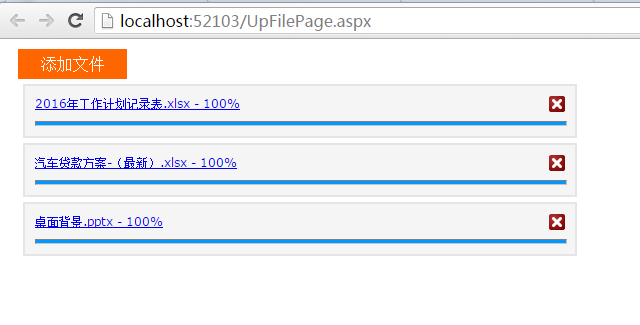
完整uploadify批量上传文件插件使用的更多相关文章
- uploadify+批量上传文件+java
<%@ page language="java" contentType="text/html; charset=UTF-8" pageEncoding= ...
- Uploadify 上传文件插件详解
Uploadify 上传文件插件详解 Uploadify是JQuery的一个上传插件,实现的效果非常不错,带进度显示.不过官方提供的实例时php版本的,本文将详细介绍Uploadify在Aspnet中 ...
- 项目一:第四天 1、快递员的条件分页查询-noSession,条件查询 2、快递员删除(逻辑删除) 3、基于Apache POI实现批量导入区域数据 a)Jquery OCUpload上传文件插件使用 b)Apache POI读取excel文件数据
1. 快递员的条件分页查询-noSession,条件查询 2. 快递员删除(逻辑删除) 3. 基于Apache POI实现批量导入区域数据 a) Jquery OCUpload上传文件插件使用 b) ...
- 使用 jquery 的 上传文件插件 uploadify 3.1 配合 java 来做一个简单的文件上次功能。并且在界面上有radio 的选择内容也要上传
使用 jquery 的 上传文件插件 uploadify 3.1 配合 java 来做一个简单的文件上次功能.并且在界面上有radio 的选择内容也要上传 uploadify 插件的 下载和文档地址 ...
- uploadify 上传文件插件
今天在项目中要用到文件上传功能时,想借助Jquery方式来实现,于是想到用uploadify插件来实现.不经意间在网上看到了一遍关于这个插件的用法,写的很好.在这里就分享给大家,希望对大家有帮助.以下 ...
- 不带插件 ,自己写js,实现批量上传文件及进度显示
今天接受项目中要完成文件批量上传文件而且还要显示上传进度,一开始觉得这个应该不是很麻烦,当我在做的时候遇到了很多问题,很头疼啊. 不过看了别人写的代码,自己也测试过,发现网上好多都存在一些问题,并不是 ...
- mvc中使用uploadify批量上传的应用
网上找了很多资料都没有发现一个好用.可以用的uploadify批量上传的应用,这里通过官方和自己的一些项目需要整理了一个出来. 希望能帮助到需要的人. 效果图:
- Linux命令之rz - 批量上传文件,简单易用(转载)
用途说明 rz命令能够批量上传文件,当然也可上传单个文件啦.使用的协议是古老的ZMODEM协议,尽管协议古老,但毫不影响的简单易用的特性.一般情 况我们要上传文件到Linux系统,要么使用ftp(还得 ...
- 转 Android网络编程之使用HttpClient批量上传文件 MultipartEntityBuilder
请尊重他人的劳动成果,转载请注明出处:Android网络编程之使用HttpClient批量上传文件 http://www.tuicool.com/articles/Y7reYb 我曾在<Andr ...
随机推荐
- 【Opencv】Mat基础
1.Mat::imread() C++: Mat imread(const string& filename, int flags=1 ) filename – Name of file to ...
- 【Python】numpy 数组拼接、分割
摘自https://docs.scipy.org 1.The Basics 1.1 numpy 数组基础 NumPy’s array class is called ndarray. ndarray. ...
- bzoj 2865 字符串识别 —— 后缀数组
题目:https://www.lydsy.com/JudgeOnline/problem.php?id=2865 唯一出现的子串就是每个后缀除去和别的后缀最长的 LCP 之外的前缀: 所以用这个更新一 ...
- poj3254二进制放牛——状态压缩DP
题目:http://poj.org/problem?id=3254 利用二进制压缩状态,每一个整数代表一行的01情况: 注意预处理出二进制表示下没有两个1相邻的数的方法,我的方法(不知为何)错了,看到 ...
- Advanced R之构造子集
转发请声明出处:http://www.cnblogs.com/lizichao/p/4794733.html 构造子集 R构造子集的操作功能强大而且速度快.精通构造子集者可以用简洁的方式表达复杂的操作 ...
- 使用二次封装的openStack发行版本网卡至少有2个
- 微信小程序运行机制
对于扫描接口B生成的带参小程序码的问题: (1)线上版本 扫描不同带参的小程序码会重新执行小程序的整个注册程序生命周期(详细生命周期函数见官方文档), (2)扫描相同的二维码的时候,目前微信官方给出的 ...
- Debian系统下的ftp服务搭建
安装vsftpd服务 $ sudo apt install vsftpd 配置参数 命令输入 $ vim /etc/vsftpd.conf 使用如下配置 # Example config file / ...
- C++11 assert/static_assert
assert assert 是运行期断言,它用来发现运行期间的错误,不能提前到编译期发现错误,也不具有强制性,也谈不上改善编译信息的可读性,既然是运行期检查,对性能当然是有影响的,所以经常在发行版本中 ...
- 判断ip地址是否为内网ip或局域网ip
bool IsLanIp(string& ip) { ,) == ,) == ,) == "192.") { return true; } else { return fa ...
