rest-framework:频率控制
一 频率简介:
为了控制用户对某个url请求的频率,比如,一分钟以内,只能访问三次
二 自定义频率类,自定义频率规则:
自定义的逻辑
#(1)取出访问者ip
# (2)判断当前ip不在访问字典里,添加进去,并且直接返回True,表示第一次访问,在字典里,继续往下走
# (3)循环判断当前ip的列表,有值,并且当前时间减去列表的最后一个时间大于60s,把这种数据pop掉,这样列表中只有60s以内的访问时间,
# (4)判断,当列表小于3,说明一分钟以内访问不足三次,把当前时间插入到列表第一个位置,返回True,顺利通过
# (5)当大于等于3,说明一分钟内访问超过三次,返回False验证失败
代码的实现,views.py代码
from rest_framework.views import APIView
from rest_framework.response import Response
from rest_framework.throttling import SimpleRateThrottle,BaseThrottle
#第一步,写一个频率类,继承SimpleRateThrottle
#重写get_cache_key,返回self.get_ident(request)
#一定要记住配置一个scop=字符串
# 第二步:在setting中配置
# REST_FRAMEWORK = {
#
# 'DEFAULT_THROTTLE_RATES':{
# 'lxx':'3/m'
# }
# } class Throttle(SimpleRateThrottle):
scope = 'lxx'
def get_cache_key(self, request, view):
# return request.META.get('REMOTE_ADDR')
#返回什么值,就以什么做过滤,返回用户id,就以用户id做过滤
return self.get_ident(request) #自定义频率类
class MyThrottle(BaseThrottle):
VISIT_RECORD = {}
def __init__(self):
self.history=None
def allow_request(self,request,view):
#自定义控制每分钟访问多少次,运行访问返回true,不允许访问返回false
# (1)取出访问者ip{ip1:[第二次访问时间,第一次访问时间],ip2:[]}
# (2)判断当前ip不在访问字典里,如果不在添加进去,并且直接返回True,表示第一次访问,在字典里,继续往下走
# (3)循环判断当前ip的列表,有值,并且当前时间减去列表的最后一个时间大于60s,把这种数据pop掉,这样列表中只有60s以内的访问时间,
# (4)判断,当列表小于3,说明一分钟以内访问不足三次,把当前时间插入到列表第一个位置,返回True,顺利通过
# (5)当大于等于3,说明一分钟内访问超过三次,返回False验证失败
# (1)取出访问者ip
# print(request.META)
#取出访问者ip
ip = request.META.get('REMOTE_ADDR')
import time
#拿到当前时间
ctime = time.time()
# (2)判断当前ip不在访问字典里,添加进去,并且直接返回True,表示第一次访问
if ip not in self.VISIT_RECORD:
self.VISIT_RECORD[ip] = [ctime, ]
return True
#是个当前访问者ip对应的时间列表 [第一次访问的时间,]
self.history = self.VISIT_RECORD.get(ip)
# (3)循环判断当前ip的列表,有值,并且当前时间减去列表的最后一个时间大于60s,把这种数据pop掉,这样列表中只有60s以内的访问时间,
while self.history and ctime - self.history[-1] > 60:
self.history.pop()
# (4)判断,当列表小于3,说明一分钟以内访问不足三次,把当前时间插入到列表第一个位置,返回True,顺利通过
# (5)当大于等于3,说明一分钟内访问超过三次,返回False验证失败
if len(self.history) < 3:
self.history.insert(0, ctime)
return True
else:
return False
def wait(self):
import time
ctime = time.time()
return 60 - (ctime - self.history[-1]) class Books(APIView):
# throttle_classes=[Throttle,]
#局部使用
throttle_classes=[MyThrottle,]
def get(self,request):
return Response('')
settings.py中的代码(一分钟访问三次)
REST_FRAMEWORK = {
'DEFAULT_THROTTLE_RATES':{
'lxx':'3/minute'
}
}
内置频率限制类:
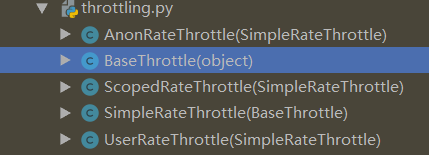
BaseThrottle是所有类的基类:方法:def get_ident(self, request)获取标识,其实就是获取ip,自定义的需要继承它
AnonRateThrottle:未登录用户ip限制,需要配合auth模块用
SimpleRateThrottle:重写此方法,可以实现频率现在,不需要咱们手写上面自定义的逻辑
UserRateThrottle:登录用户频率限制,这个得配合auth模块来用
ScopedRateThrottle:应用在局部视图上的(忽略)
四 内置频率类及全局使用:
REST_FRAMEWORK = {
'DEFAULT_THROTTLE_CLASSES':['自定义频率的方法的路径',],
'DEFAULT_THROTTLE_RATES':{
'luffy':'3/m'
}
}
五 源码分析:
def check_throttles(self, request):
"""
Check if request should be throttled.
Raises an appropriate exception if the request is throttled.
"""
for throttle in self.get_throttles():
if not throttle.allow_request(request, self):
self.throttled(request, throttle.wait()) #以及错误信息的源码
class Throttled(APIException):
status_code = status.HTTP_429_TOO_MANY_REQUESTS
default_detail = _('Request was throttled.')
extra_detail_singular = 'Expected available in {wait} second.'
extra_detail_plural = 'Expected available in {wait} seconds.'
default_code = 'throttled'
错误信息的中文提示:
class Course(APIView):
authentication_classes = [TokenAuth, ]
permission_classes = [UserPermission, ]
throttle_classes = [MyThrottles,] def get(self, request):
return HttpResponse('get') def post(self, request):
return HttpResponse('post')
def throttled(self, request, wait):
#自定义中文的错误信息
from rest_framework.exceptions import Throttled
class MyThrottled(Throttled):
default_detail = '傻逼啊'
extra_detail_singular = '还有 {wait} second.'
extra_detail_plural = '出了 {wait} seconds.'
raise MyThrottled(wait)
class SimpleRateThrottle(BaseThrottle):
# 咱自己写的放在了全局变量,他的在django的缓存中
cache = default_cache
# 获取当前时间,跟咱写的一样
timer = time.time
# 做了一个字符串格式化,
cache_format = 'throttle_%(scope)s_%(ident)s'
scope = None
# 从配置文件中取DEFAULT_THROTTLE_RATES,所以咱配置文件中应该配置,否则报错
THROTTLE_RATES = api_settings.DEFAULT_THROTTLE_RATES def __init__(self):
if not getattr(self, 'rate', None):
# 从配置文件中找出scope配置的名字对应的值,比如咱写的‘3/m’,他取出来
self.rate = self.get_rate()
# 解析'3/m',解析成 3 m
self.num_requests, self.duration = self.parse_rate(self.rate)
# 这个方法需要重写
def get_cache_key(self, request, view):
"""
Should return a unique cache-key which can be used for throttling.
Must be overridden. May return `None` if the request should not be throttled.
"""
raise NotImplementedError('.get_cache_key() must be overridden') def get_rate(self):
if not getattr(self, 'scope', None):
msg = ("You must set either `.scope` or `.rate` for '%s' throttle" %
self.__class__.__name__)
raise ImproperlyConfigured(msg) try:
# 获取在setting里配置的字典中的之,self.scope是 咱写的luffy
return self.THROTTLE_RATES[self.scope]
except KeyError:
msg = "No default throttle rate set for '%s' scope" % self.scope
raise ImproperlyConfigured(msg)
# 解析 3/m这种传参
def parse_rate(self, rate):
"""
Given the request rate string, return a two tuple of:
<allowed number of requests>, <period of time in seconds>
"""
if rate is None:
return (None, None)
num, period = rate.split('/')
num_requests = int(num)
# 只取了第一位,也就是 3/mimmmmmmm也是代表一分钟
duration = {'s': 1, 'm': 60, 'h': 3600, 'd': 86400}[period[0]]
return (num_requests, duration)
# 逻辑跟咱自定义的相同
def allow_request(self, request, view):
"""
Implement the check to see if the request should be throttled. On success calls `throttle_success`.
On failure calls `throttle_failure`.
"""
if self.rate is None:
return True self.key = self.get_cache_key(request, view)
if self.key is None:
return True self.history = self.cache.get(self.key, [])
self.now = self.timer() # Drop any requests from the history which have now passed the
# throttle duration
while self.history and self.history[-1] <= self.now - self.duration:
self.history.pop()
if len(self.history) >= self.num_requests:
return self.throttle_failure()
return self.throttle_success()
# 成功返回true,并且插入到缓存中
def throttle_success(self):
"""
Inserts the current request's timestamp along with the key
into the cache.
"""
self.history.insert(0, self.now)
self.cache.set(self.key, self.history, self.duration)
return True
# 失败返回false
def throttle_failure(self):
"""
Called when a request to the API has failed due to throttling.
"""
return False def wait(self):
"""
Returns the recommended next request time in seconds.
"""
if self.history:
remaining_duration = self.duration - (self.now - self.history[-1])
else:
remaining_duration = self.duration available_requests = self.num_requests - len(self.history) + 1
if available_requests <= 0:
return None return remaining_duration / float(available_requests)
-查找顺序:先从自己类中找-----》项目setting配置文件中找-----》drf默认的里面找
rest-framework:频率控制的更多相关文章
- windows类书的学习心得
原文网址:http://www.blogjava.net/sound/archive/2008/08/21/40499.html 现在的计算机图书发展的可真快,很久没去书店,昨日去了一下,真是感叹万千 ...
- Django Rest Framework源码剖析(三)-----频率控制
一.简介 承接上篇文章Django Rest Framework源码剖析(二)-----权限,当服务的接口被频繁调用,导致资源紧张怎么办呢?当然或许有很多解决办法,比如:负载均衡.提高服务器配置.通过 ...
- Django REST framework 内置访问频率控制
对匿名用户采用 IP 控制访问频率,对登录用户采用 用户名 控制访问频率. from rest_framework.throttling import SimpleRateThrottle class ...
- Django Rest Framework(二)
•基于Django 先创建一个django项目,在项目中创建一些表,用来测试rest framework的各种组件 models.py class UserInfo(models.Model): &q ...
- Django Rest framework 框架之认证使用和源码执行流程
用这个框架需要先安装: pip3 install djangorestframework 如果写了一个CBV的东西,继承了View. # 继承Django里面View class APIView(Vi ...
- Django之REST framework源码分析
前言: Django REST framework,是1个基于Django搭建 REST风格API的框架: 1.什么是API呢? API就是访问即可获取数据的url地址,下面是一个最简单的 Djang ...
- django rest framework restful 规范
内容回顾: . django请求生命周期 -> 执行遵循wsgi协议的模块(socket服务端) -> 中间件(路由匹配) -> 视图函数(业务处理:ORM.模板渲染) -> ...
- django的rest framework框架——认证、权限、节流控制
一.登录认证示例 模拟用户登录,获取token,当用户访问订单或用户中心时,判断用户携带正确的token,则允许查看订单和用户信息,否则抛出异常: from django.conf.urls impo ...
- Django REST Framework之频率限制
开放平台的API接口调用需要限制其频率,以节约服务器资源和避免恶意的频繁调用 使用 自定义频率限制组件:utils/thottle.py class MyThrottle(BaseThrottle): ...
- Django REST Framework概述
什么是REST REST与技术无关,代表的是一种软件架构风格,REST是Representational State Transfer的简称,中文翻译为“表征状态转移”.这里说的表征性,就是指资源,通 ...
随机推荐
- Oracle初始——第一天
一.数据库分类 1.小型数据库:access.foxbase 2.中型数据库:informix.sql server.mysql 3.大型数据库:sybase.db2.oracle 二.注释 1./* ...
- 我的第二次C语言作业
这个作业属于哪个课程 https://edu.cnblogs.com/campus/zswxy/SE2020-2/homework/11422 这个作业要求在哪里 https://www.cnblog ...
- MySQL全面瓦解7:查询的过滤条件
概述 在实际的业务场景应用中,我们经常要根据业务条件获取并筛选出我们的目标数据.这个过程我们称之为数据查询的过滤.而过滤过程使用的各种条件(比如日期时间.用户.状态)是我们获取精准数据的必要步骤, 这 ...
- 安装node.js和vue
1.在官网上下载Node.js安装包 https://nodejs.org/zh-cn/ 2.点击安装,一直下一步下一步就行,这里就不在赘述了. 3.安装完之后,如果没有选安装路径的话,一般都是在[ ...
- [MIT6.006] 13. Breadth-First Search (BFS) 广度优先搜索
一.图 在正式进入广度优先搜索的学习前,先了解下图: 图分为有向图和无向图,由点vertices和边edges构成.图有很多应用,例如:网页爬取,社交网络,网络传播,垃圾回收,模型检查,数学推断检查和 ...
- Vue2.0源码分析
Vue其实是用Function写的一个class: 1.通过一系列的函数给Vue.prototype上动态挂载方法和属性 2.通过initGlobalAPI(Vue)给Vue本身扩展全局API 数据驱 ...
- awk1
awk [选项参数] 'script' var=value file(s)或aawk [选项参数] -f scriptfile var=value file(s)项参数说明:-F fs or --fi ...
- yum 的一些问题总结
1. yum 只删除目标,不删除依赖 rpm -e --nodeps xxx 2.yum remove 出错 报错 Error: Cannot retrieve repository metadata ...
- centos7 安装telnet
SSH Secure Shell 3.2.9 (Build 283)Copyright (c) 2000-2003 SSH Communications Security Corp - http:// ...
- C语言设计模式(应用)
#ifndef QUEUE_H #define QUEUE_H #define QUEUE_SIZE 10 typedef struct queue { int buffer[QUEUE_SIZE]; ...
