Spring Boot+Socket实现与html页面的长连接,客户端给服务器端发消息,服务器给客户端轮询发送消息,附案例源码
功能介绍
- 客户端给所有在线用户发送消息
- 客户端给指定在线用户发送消息
- 服务器给客户端发送消息(轮询方式)
项目搭建
项目结构图
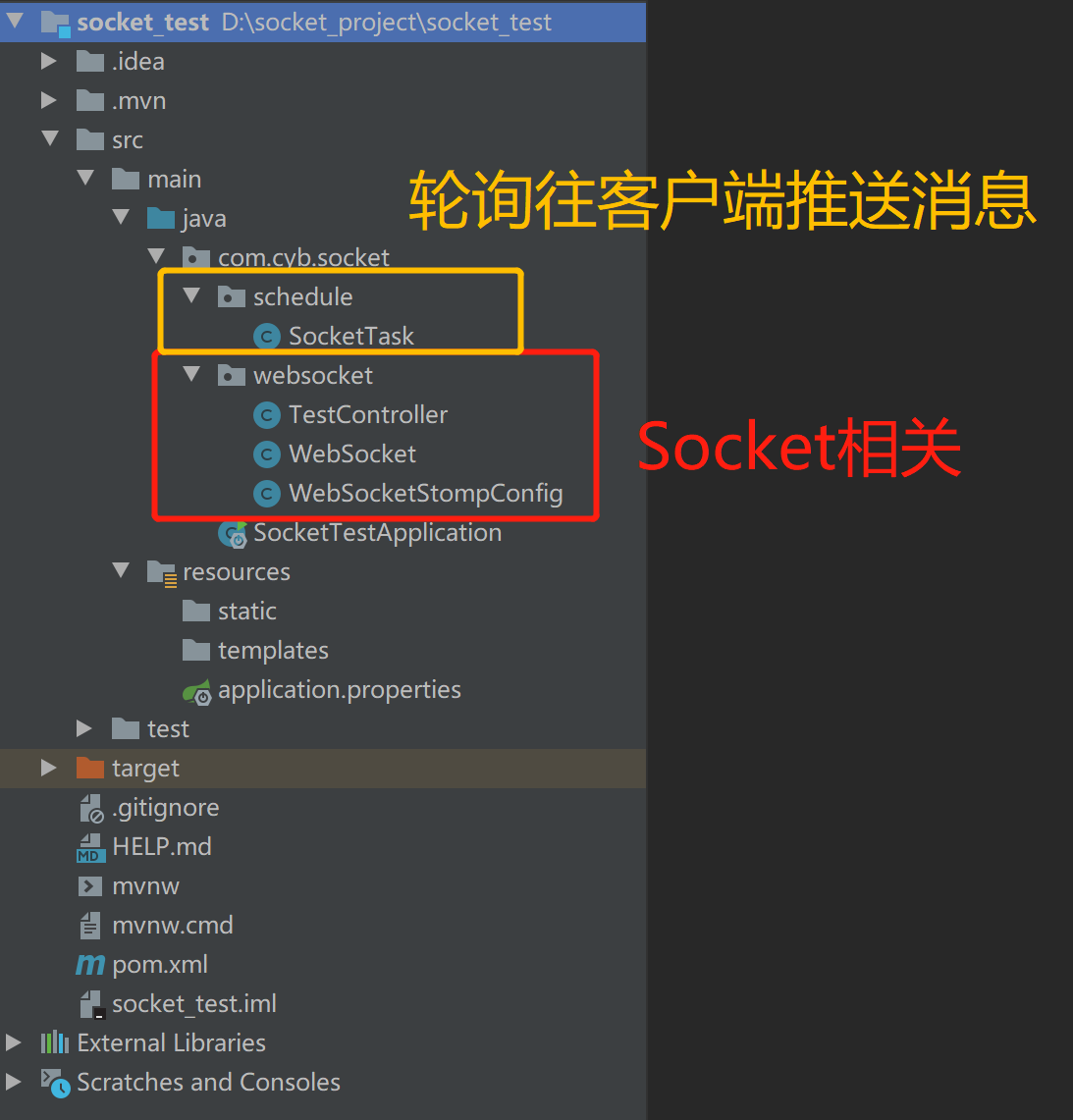
pom.xml
<?xml version="1.0" encoding="UTF-8"?>
<project xmlns="http://maven.apache.org/POM/4.0.0" xmlns:xsi="http://www.w3.org/2001/XMLSchema-instance"
xsi:schemaLocation="http://maven.apache.org/POM/4.0.0 https://maven.apache.org/xsd/maven-4.0.0.xsd">
<modelVersion>4.0.0</modelVersion>
<parent>
<groupId>org.springframework.boot</groupId>
<artifactId>spring-boot-starter-parent</artifactId>
<version>2.3.2.RELEASE</version>
<relativePath/> <!-- lookup parent from repository -->
</parent>
<groupId>com.cyb</groupId>
<artifactId>socket_test</artifactId>
<version>0.0.1-SNAPSHOT</version>
<name>socket_test</name>
<description>Demo project for Spring Boot</description> <properties>
<java.version>1.8</java.version>
</properties> <dependencies>
<!-- springboot websocket -->
<dependency>
<groupId>org.springframework.boot</groupId>
<artifactId>spring-boot-starter-websocket</artifactId>
</dependency>
<!--guava依赖-->
<dependency>
<groupId>com.google.guava</groupId>
<artifactId>guava</artifactId>
<version>18.0</version>
</dependency>
<!--fastjson依赖-->
<dependency>
<groupId>com.alibaba</groupId>
<artifactId>fastjson</artifactId>
<version>1.2.46</version>
</dependency>
<dependency>
<groupId>org.springframework.boot</groupId>
<artifactId>spring-boot-starter-web</artifactId>
</dependency> <dependency>
<groupId>org.springframework.boot</groupId>
<artifactId>spring-boot-starter-test</artifactId>
<scope>test</scope>
<exclusions>
<exclusion>
<groupId>org.junit.vintage</groupId>
<artifactId>junit-vintage-engine</artifactId>
</exclusion>
</exclusions>
</dependency>
</dependencies> <build>
<plugins>
<plugin>
<groupId>org.springframework.boot</groupId>
<artifactId>spring-boot-maven-plugin</artifactId>
</plugin>
</plugins>
</build> </project>
appliccation.properties
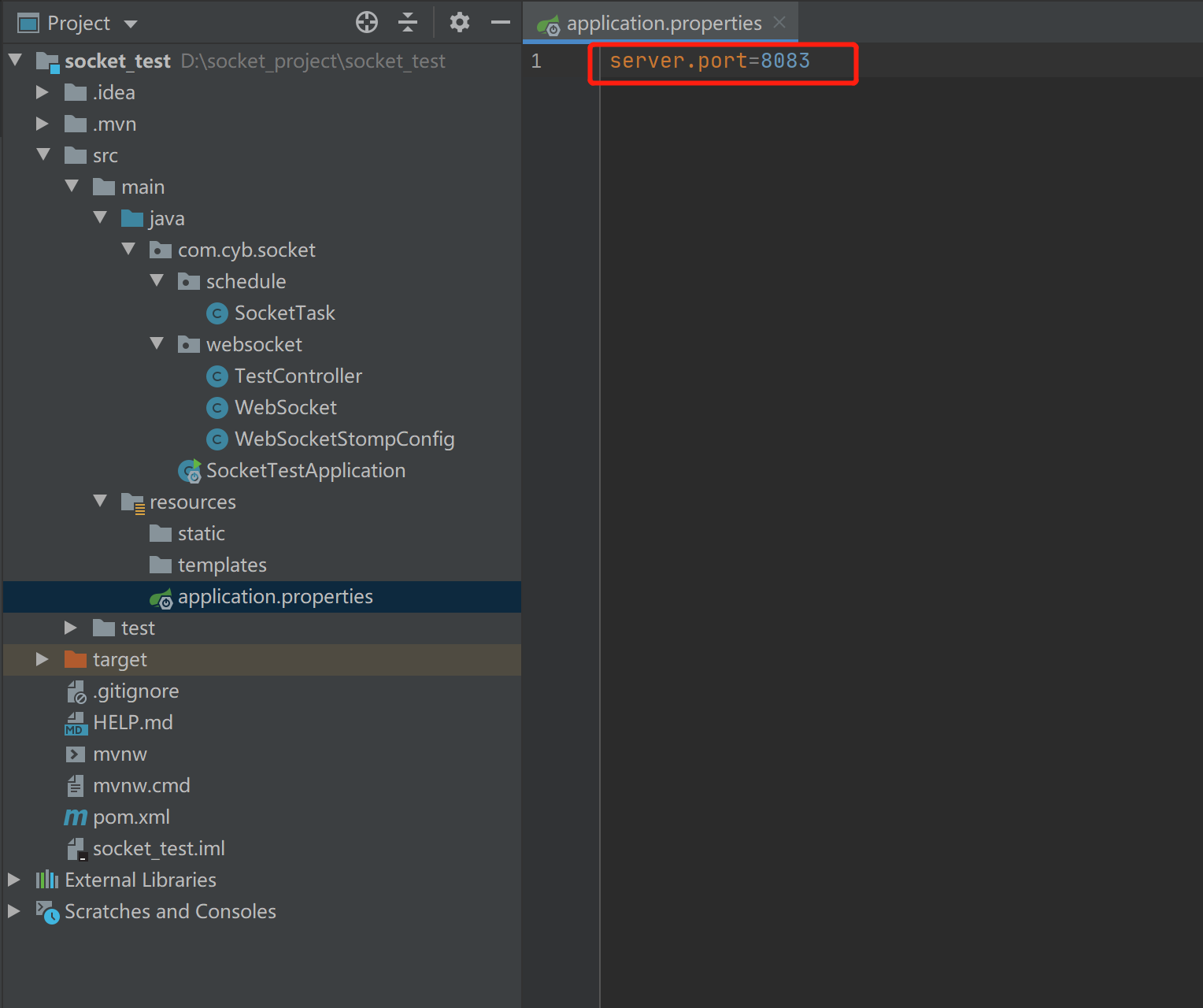
SocketTestApplication.java(Spring Boot启动类)
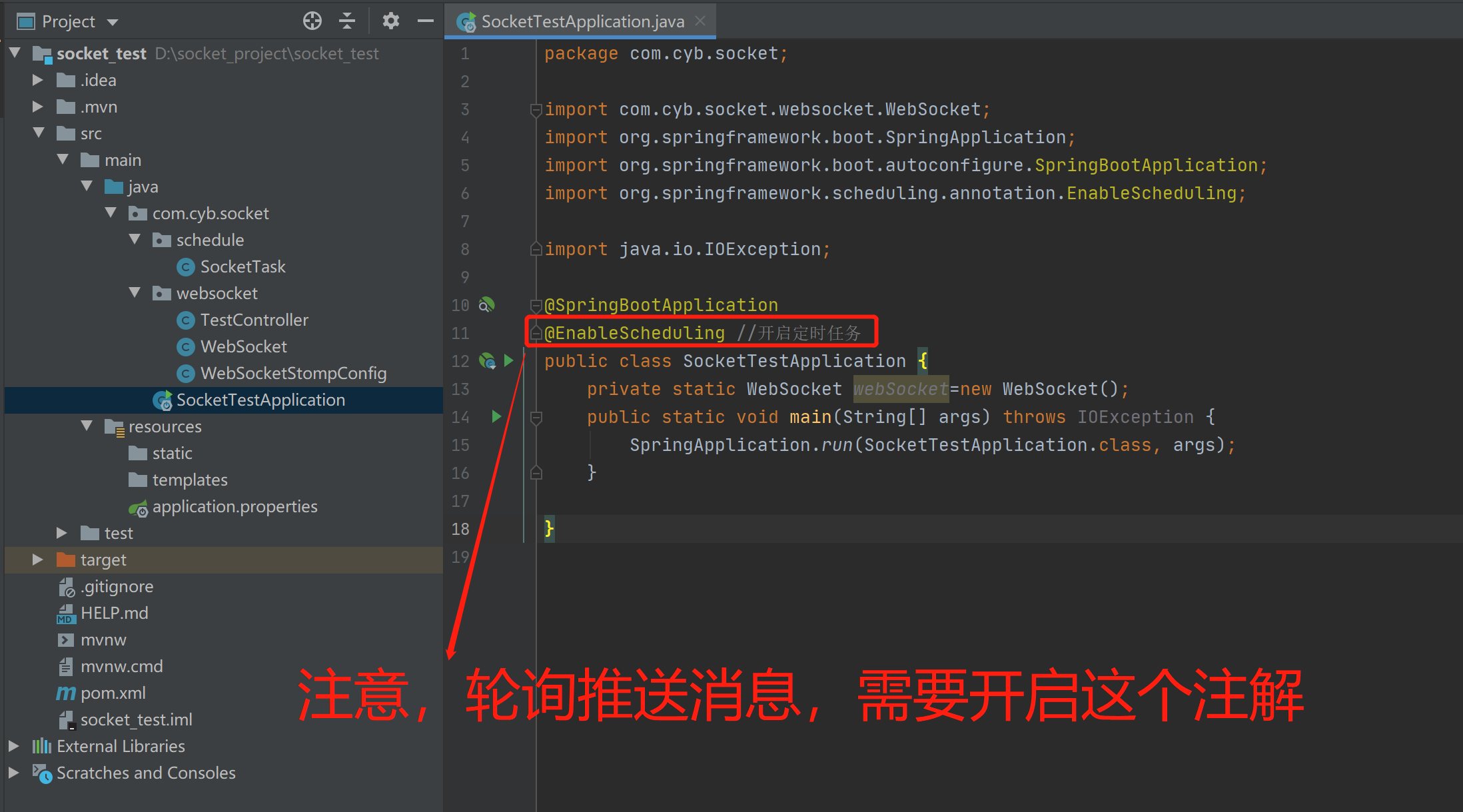
WebSocketStompConfig.java
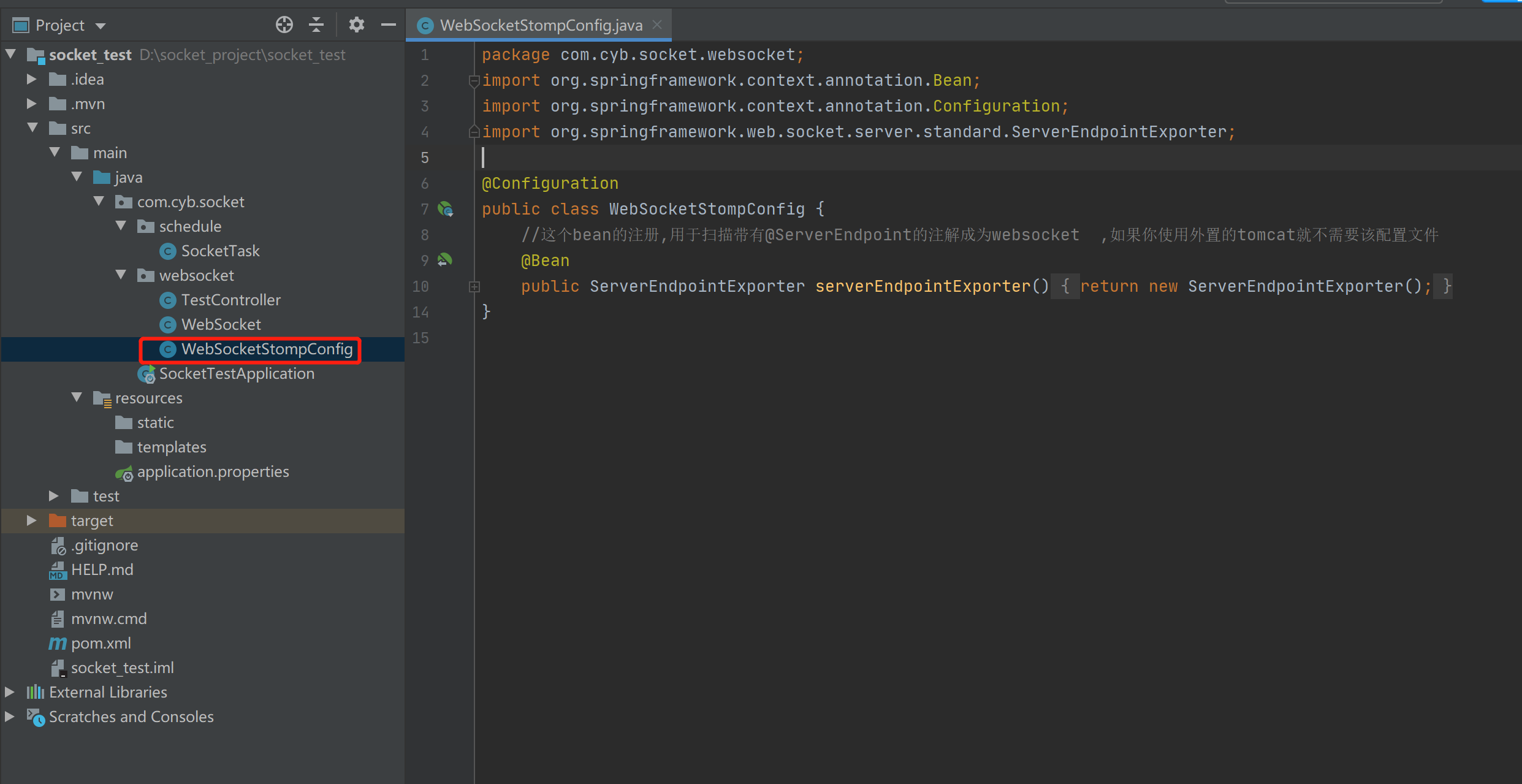
package com.cyb.socket.websocket;
import org.springframework.context.annotation.Bean;
import org.springframework.context.annotation.Configuration;
import org.springframework.web.socket.server.standard.ServerEndpointExporter; @Configuration
public class WebSocketStompConfig {
//这个bean的注册,用于扫描带有@ServerEndpoint的注解成为websocket ,如果你使用外置的tomcat就不需要该配置文件
@Bean
public ServerEndpointExporter serverEndpointExporter()
{
return new ServerEndpointExporter();
}
}
WebSocket.java(Socket核心类)
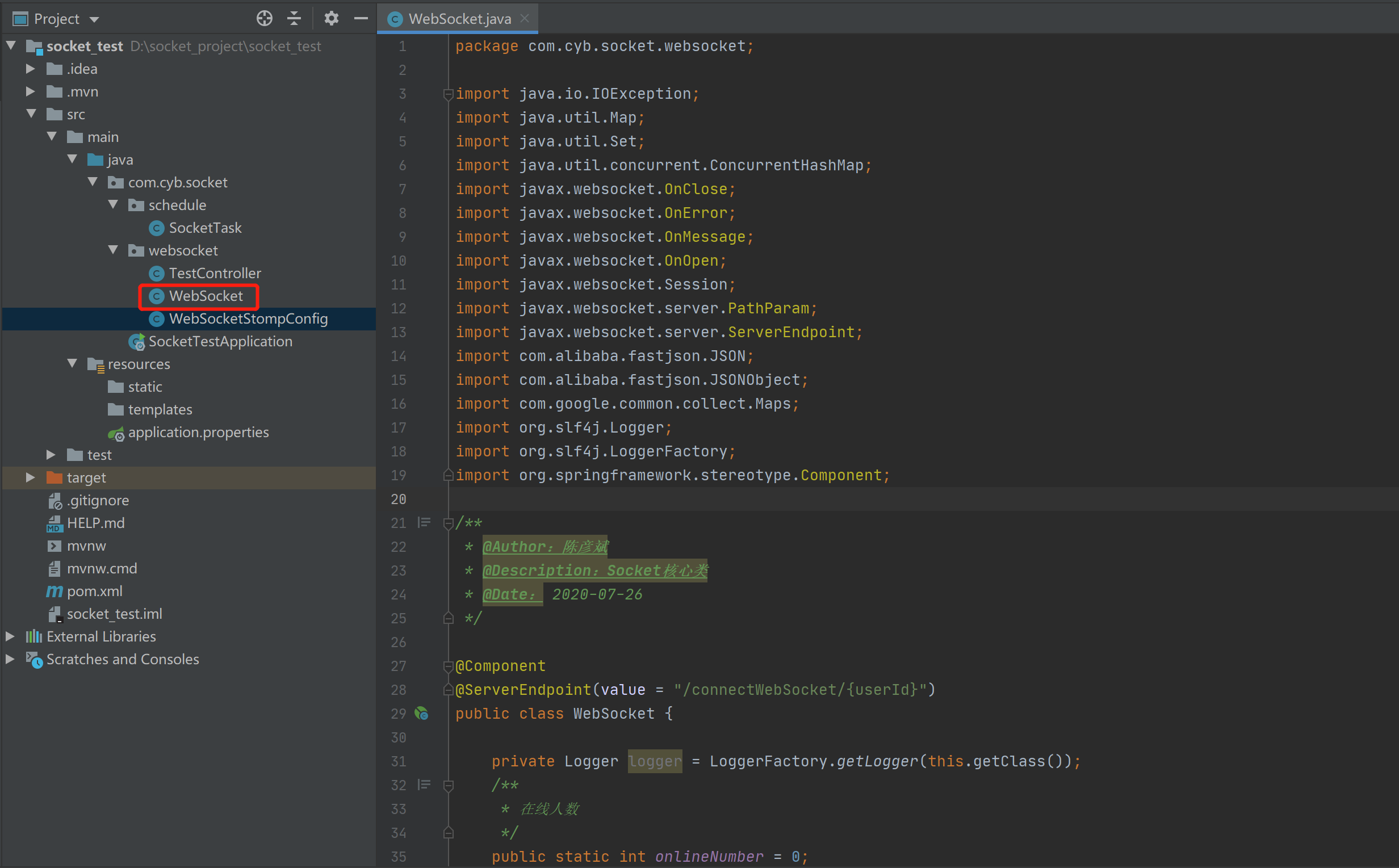
package com.cyb.socket.websocket; import java.io.IOException;
import java.util.Map;
import java.util.Set;
import java.util.concurrent.ConcurrentHashMap;
import javax.websocket.OnClose;
import javax.websocket.OnError;
import javax.websocket.OnMessage;
import javax.websocket.OnOpen;
import javax.websocket.Session;
import javax.websocket.server.PathParam;
import javax.websocket.server.ServerEndpoint;
import com.alibaba.fastjson.JSON;
import com.alibaba.fastjson.JSONObject;
import com.google.common.collect.Maps;
import org.slf4j.Logger;
import org.slf4j.LoggerFactory;
import org.springframework.stereotype.Component; /**
* @Author:陈彦斌
* @Description:Socket核心类
* @Date: 2020-07-26
*/ @Component
@ServerEndpoint(value = "/connectWebSocket/{userId}")
public class WebSocket { private Logger logger = LoggerFactory.getLogger(this.getClass());
/**
* 在线人数
*/
public static int onlineNumber = 0;
/**
* 以用户的姓名为key,WebSocket为对象保存起来
*/
private static Map<String, WebSocket> clients = new ConcurrentHashMap<String, WebSocket>();
/**
* 会话
*/
private Session session;
/**
* 用户名称
*/
private String userId; /**
* 建立连接
*
* @param session
*/
@OnOpen
public void onOpen(@PathParam("userId") String userId, Session session) {
onlineNumber++;
System.out.println("现在来连接的客户id:" + session.getId() + "用户名:" + userId);
//logger.info("现在来连接的客户id:"+session.getId()+"用户名:"+userId);
this.userId = userId;
this.session = session;
System.out.println("有新连接加入! 当前在线人数" + onlineNumber);
// logger.info("有新连接加入! 当前在线人数" + onlineNumber);
try {
//messageType 1代表上线 2代表下线 3代表在线名单 4代表普通消息
//先给所有人发送通知,说我上线了
Map<String, Object> map1 = Maps.newHashMap();
map1.put("messageType", 1);
map1.put("userId", userId);
sendMessageAll(JSON.toJSONString(map1), userId); //把自己的信息加入到map当中去
clients.put(userId, this);
System.out.println("有连接关闭! 当前在线人数" + onlineNumber);
//logger.info("有连接关闭! 当前在线人数" + clients.size());
//给自己发一条消息:告诉自己现在都有谁在线
Map<String, Object> map2 = Maps.newHashMap();
map2.put("messageType", 3);
//移除掉自己
Set<String> set = clients.keySet();
map2.put("onlineUsers", set);
sendMessageTo(JSON.toJSONString(map2), userId);
} catch (IOException e) {
System.out.println(userId + "上线的时候通知所有人发生了错误");
//logger.info(userId+"上线的时候通知所有人发生了错误");
}
} @OnError
public void onError(Session session, Throwable error) {
//logger.info("服务端发生了错误"+error.getMessage());
//error.printStackTrace();
System.out.println("服务端发生了错误:" + error.getMessage());
} /**
* 连接关闭
*/
@OnClose
public void onClose() {
onlineNumber--;
//webSockets.remove(this);
clients.remove(userId);
try {
//messageType 1代表上线 2代表下线 3代表在线名单 4代表普通消息
Map<String, Object> map1 = Maps.newHashMap();
map1.put("messageType", 2);
map1.put("onlineUsers", clients.keySet());
map1.put("userId", userId);
sendMessageAll(JSON.toJSONString(map1), userId);
} catch (IOException e) {
System.out.println(userId + "下线的时候通知所有人发生了错误");
//logger.info(userId+"下线的时候通知所有人发生了错误");
}
//logger.info("有连接关闭! 当前在线人数" + onlineNumber);
//logger.info("有连接关闭! 当前在线人数" + clients.size());
System.out.println("有连接关闭! 当前在线人数" + onlineNumber);
} /**
* 收到客户端的消息
*
* @param message 消息
* @param session 会话
*/
@OnMessage
public void onMessage(String message, Session session) {
try {
//logger.info("来自客户端消息:" + message+"客户端的id是:"+session.getId());
System.out.println("来自客户端消息:" + message + " | 客户端的id是:" + session.getId());
JSONObject jsonObject = JSON.parseObject(message);
String textMessage = jsonObject.getString("message");
String fromuserId = jsonObject.getString("userId");
String touserId = jsonObject.getString("to");
//如果不是发给所有,那么就发给某一个人
//messageType 1代表上线 2代表下线 3代表在线名单 4代表普通消息
Map<String, Object> map1 = Maps.newHashMap();
map1.put("messageType", 4);
map1.put("textMessage", textMessage);
map1.put("fromuserId", fromuserId);
if (touserId.equals("All")) {
map1.put("touserId", "所有人");
sendMessageAll(JSON.toJSONString(map1), fromuserId);
} else {
map1.put("touserId", touserId);
System.out.println("开始推送消息给" + touserId);
sendMessageTo(JSON.toJSONString(map1), touserId);
}
} catch (Exception e) {
e.printStackTrace();
//logger.info("发生了错误了");
} } /**
* 给指定的用户发送消息
*
* @param message
* @param TouserId
* @throws IOException
*/
public void sendMessageTo(String message, String TouserId) throws IOException {
for (WebSocket item : clients.values()) {
System.out.println("给指定的在线用户发送消息,在线人员名单:【" + item.userId.toString() + "】发送消息:" + message);
if (item.userId.equals(TouserId)) {
item.session.getAsyncRemote().sendText(message);
break;
}
}
} /**
* 给所有用户发送消息
*
* @param message 数据
* @param FromuserId
* @throws IOException
*/
public void sendMessageAll(String message, String FromuserId) throws IOException {
for (WebSocket item : clients.values()) {
System.out.println("给所有在线用户发送给消息,在线人员名单:【" + item.userId.toString() + "】发送消息:" + message);
item.session.getAsyncRemote().sendText(message);
}
} /**
* 给所有在线用户发送消息
*
* @param message 数据
* @throws IOException
*/
public void sendMessageAll(String message) throws IOException {
for (WebSocket item : clients.values()) {
System.out.println("服务器给所有在线用户发送消息,当前在线人员为【" + item.userId.toString() + "】发送消息:" + message);
item.session.getAsyncRemote().sendText(message);
}
} /**
* 获取在线用户数
*
* @return
*/
public static synchronized int getOnlineCount() {
return onlineNumber;
}
}
TestController.java(前端控制器)
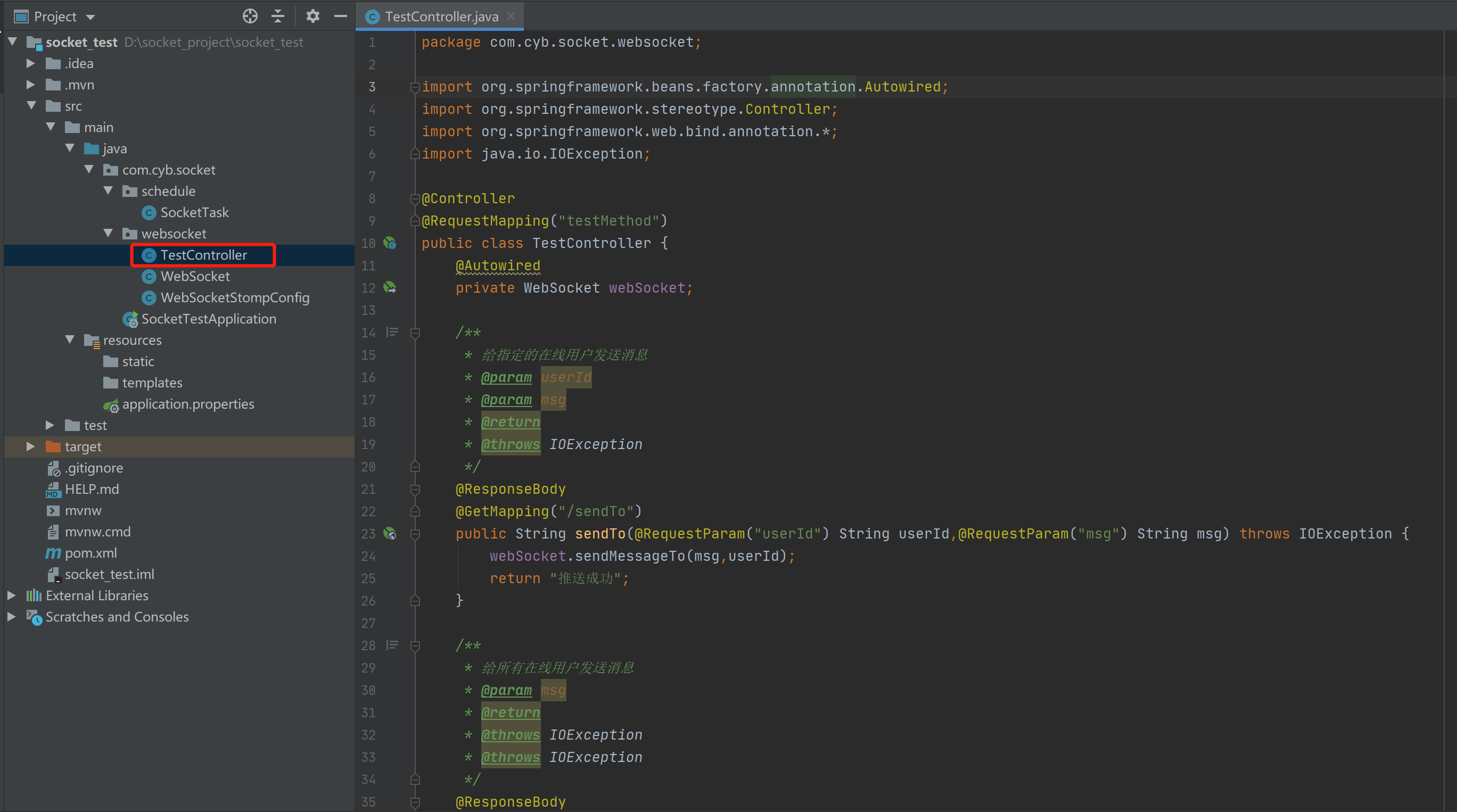
package com.cyb.socket.websocket; import org.springframework.beans.factory.annotation.Autowired;
import org.springframework.stereotype.Controller;
import org.springframework.web.bind.annotation.*;
import java.io.IOException; @Controller
@RequestMapping("testMethod")
public class TestController {
@Autowired
private WebSocket webSocket; /**
* 给指定的在线用户发送消息
* @param userId
* @param msg
* @return
* @throws IOException
*/
@ResponseBody
@GetMapping("/sendTo")
public String sendTo(@RequestParam("userId") String userId,@RequestParam("msg") String msg) throws IOException {
webSocket.sendMessageTo(msg,userId);
return "推送成功";
} /**
* 给所有在线用户发送消息
* @param msg
* @return
* @throws IOException
* @throws IOException
*/
@ResponseBody
@PostMapping("/sendAll")
public String sendAll(@RequestBody String msg) throws IOException, IOException {
webSocket.sendMessageAll(msg);
return "推送成功";
}
}
SocketTask.java(轮询调度往客户端推送消息)
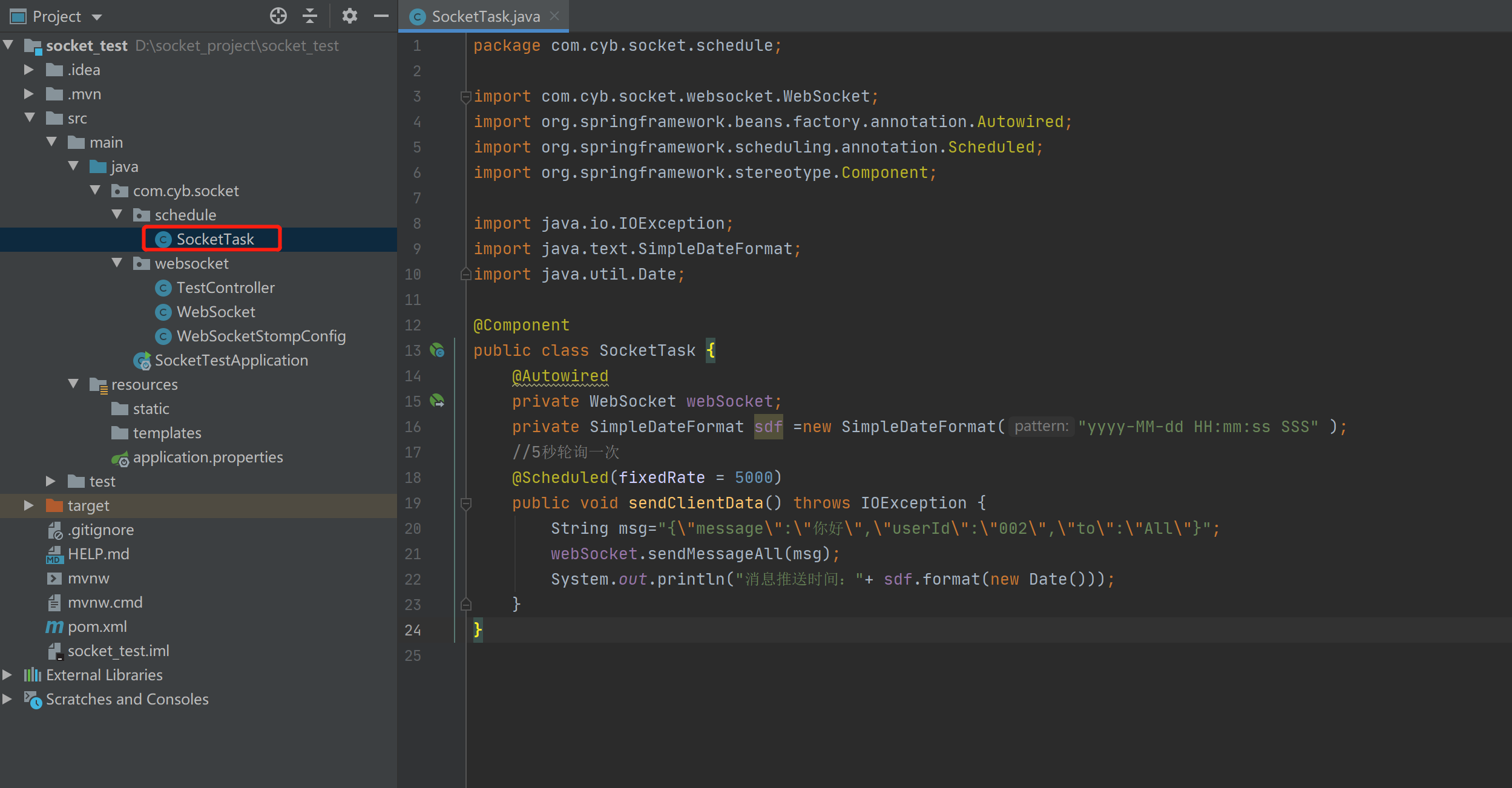
package com.cyb.socket.schedule; import com.cyb.socket.websocket.WebSocket;
import org.springframework.beans.factory.annotation.Autowired;
import org.springframework.scheduling.annotation.Scheduled;
import org.springframework.stereotype.Component; import java.io.IOException;
import java.text.SimpleDateFormat;
import java.util.Date; @Component
public class SocketTask {
@Autowired
private WebSocket webSocket;
private SimpleDateFormat sdf =new SimpleDateFormat("yyyy-MM-dd HH:mm:ss SSS" );
//5秒轮询一次
@Scheduled(fixedRate = 5000)
public void sendClientData() throws IOException {
String msg="{\"message\":\"你好\",\"userId\":\"002\",\"to\":\"All\"}";
webSocket.sendMessageAll(msg);
System.out.println("消息推送时间:"+ sdf.format(new Date()));
}
}
测试网页
index.html
<!DOCTYPE HTML>
<html>
<head>
<title>Test My WebSocket</title>
</head> <body>
TestWebSocket
<input id="text" type="text" style="width:500px"/>
<button onclick="send()">SEND MESSAGE</button>
<button onclick="closeWebSocket()">CLOSE</button>
<div id="message"></div>
</body> <script type="text/javascript">
var websocket = null; //判断当前浏览器是否支持WebSocket
if('WebSocket' in window){
//连接WebSocket节点
websocket = new WebSocket("ws://localhost:8083/connectWebSocket/001");
}
else{
alert('Not support websocket')
} //连接发生错误的回调方法
websocket.onerror = function(){
setMessageInnerHTML("error");
}; //连接成功建立的回调方法
websocket.onopen = function(event){
setMessageInnerHTML("open");
} //接收到消息的回调方法
websocket.onmessage = function(event){
setMessageInnerHTML(event.data);
} //连接关闭的回调方法
websocket.onclose = function(){
setMessageInnerHTML("close");
} //监听窗口关闭事件,当窗口关闭时,主动去关闭websocket连接,防止连接还没断开就关闭窗口,server端会抛异常。
window.onbeforeunload = function(){
websocket.close();
} //将消息显示在网页上
function setMessageInnerHTML(innerHTML){
document.getElementById('message').innerHTML += innerHTML + '<br/>';
} //关闭连接
function closeWebSocket(){
websocket.close();
} //发送消息
function send(){
var message = document.getElementById('text').value;
websocket.send(message);
}
</script>
</html>
index2.html
<!DOCTYPE HTML>
<html>
<head>
<title>Test My WebSocket</title>
</head> <body>
TestWebSocket
<input id="text" type="text" style="width:500px" />
<button onclick="send()">SEND MESSAGE</button>
<button onclick="closeWebSocket()">CLOSE</button>
<div id="message"></div>
</body> <script type="text/javascript">
var websocket = null; //判断当前浏览器是否支持WebSocket
if('WebSocket' in window){
//连接WebSocket节点
websocket = new WebSocket("ws://localhost:8083/connectWebSocket/002");
}
else{
alert('Not support websocket')
} //连接发生错误的回调方法
websocket.onerror = function(){
setMessageInnerHTML("error");
}; //连接成功建立的回调方法
websocket.onopen = function(event){
setMessageInnerHTML("open");
} //接收到消息的回调方法
websocket.onmessage = function(event){
setMessageInnerHTML(event.data);
} //连接关闭的回调方法
websocket.onclose = function(){
setMessageInnerHTML("close");
} //监听窗口关闭事件,当窗口关闭时,主动去关闭websocket连接,防止连接还没断开就关闭窗口,server端会抛异常。
window.onbeforeunload = function(){
websocket.close();
} //将消息显示在网页上
function setMessageInnerHTML(innerHTML){
document.getElementById('message').innerHTML += innerHTML + '<br/>';
} //关闭连接
function closeWebSocket(){
websocket.close();
} //发送消息
function send(){
var message = document.getElementById('text').value;
websocket.send(message);
}
</script>
</html>
项目地址
链接:https://pan.baidu.com/s/1yiAXTkCjHac-F3S1HFyNJQ
提取码:53tp
功能演示
客户端给所有在线用户发消息
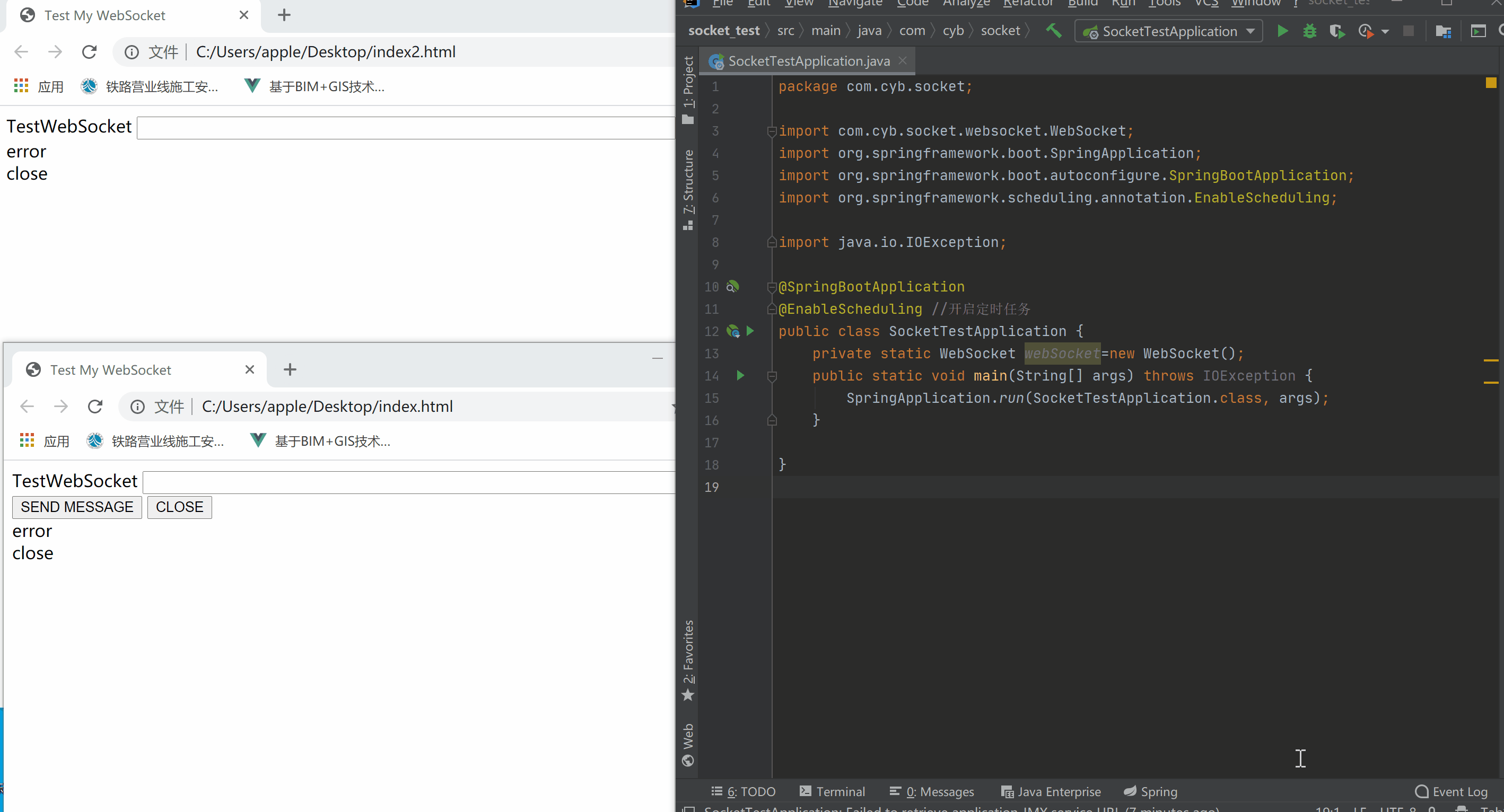
客户端给指定在线用户发送消息
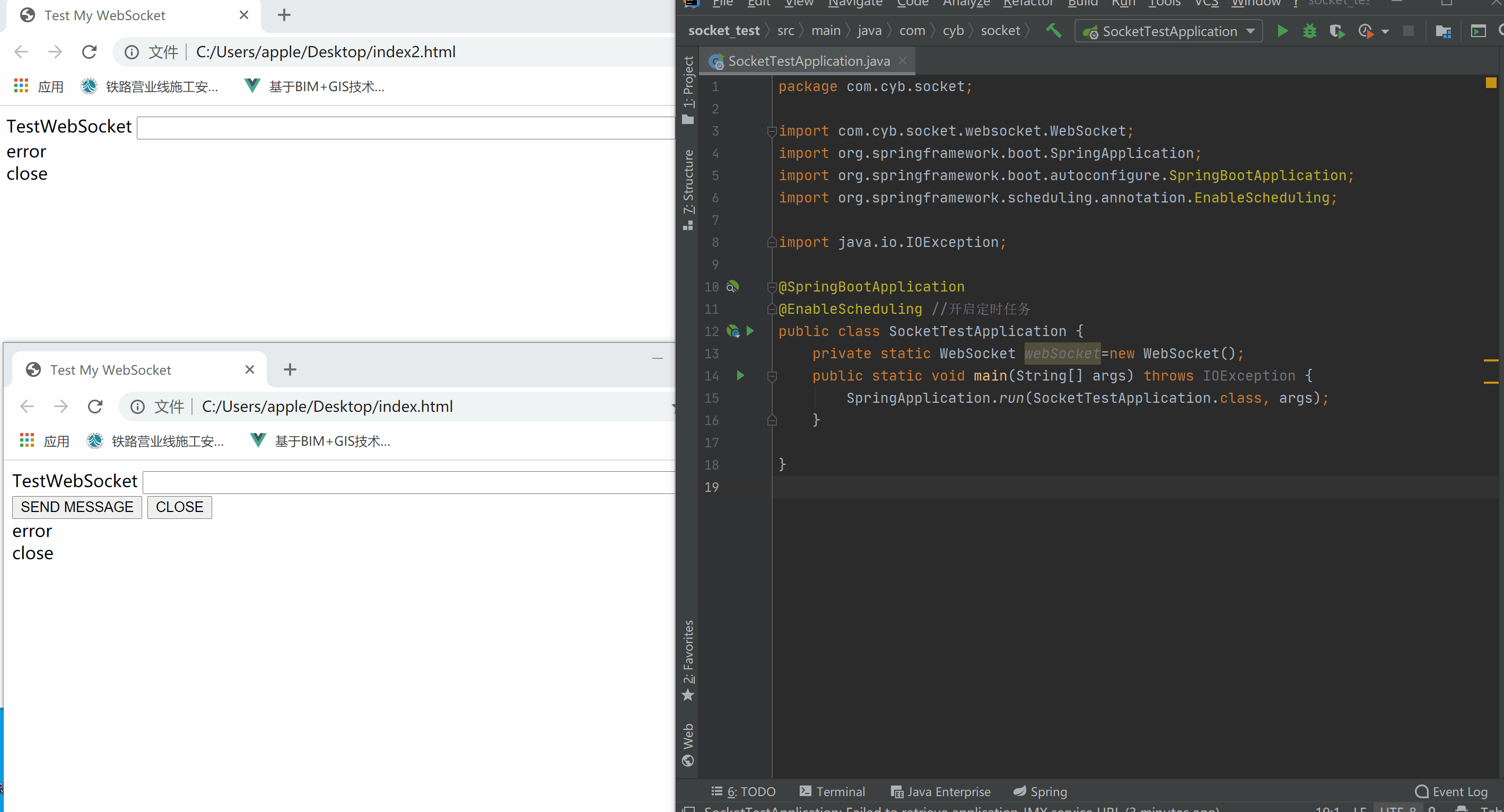
服务器给客户端发送消息(轮询方式)
注意需要加上这些注解
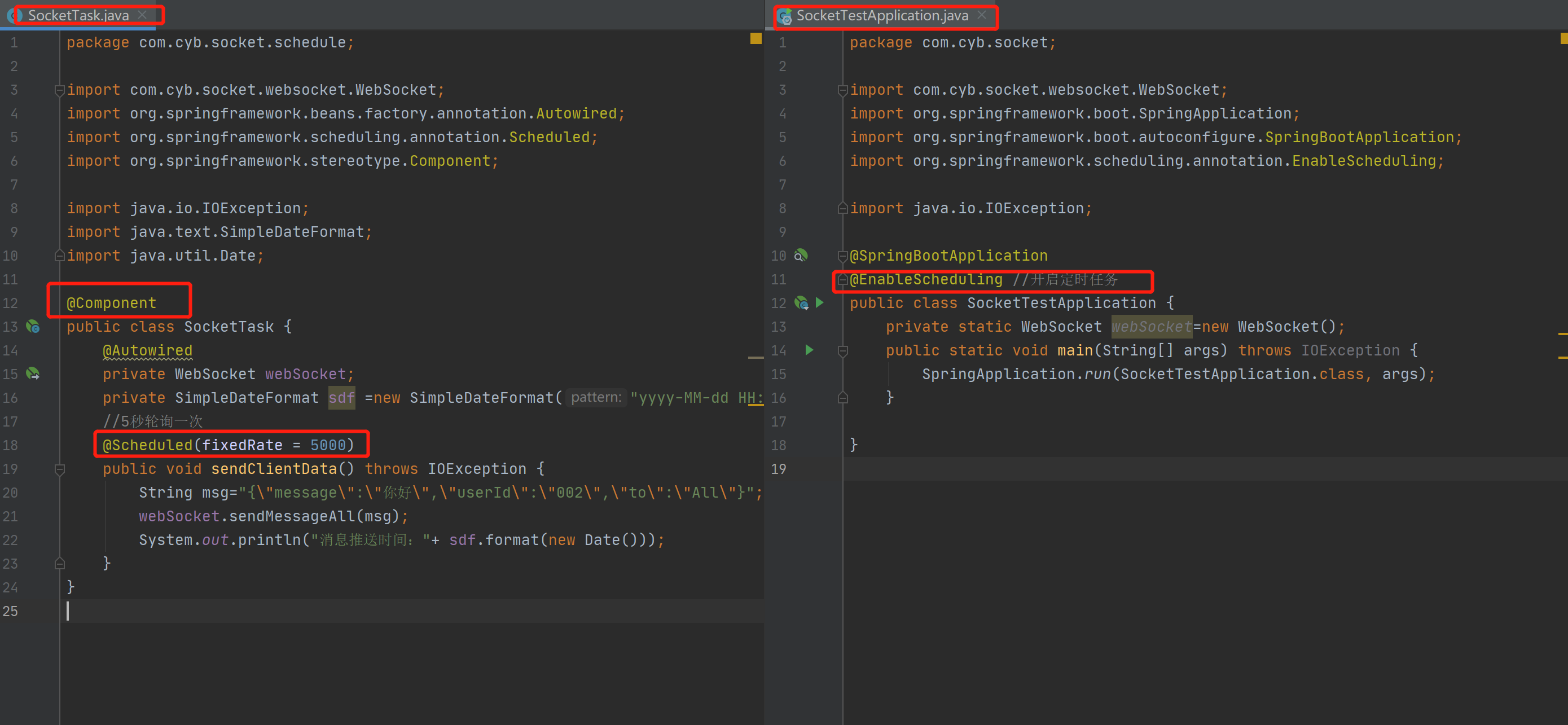
演示
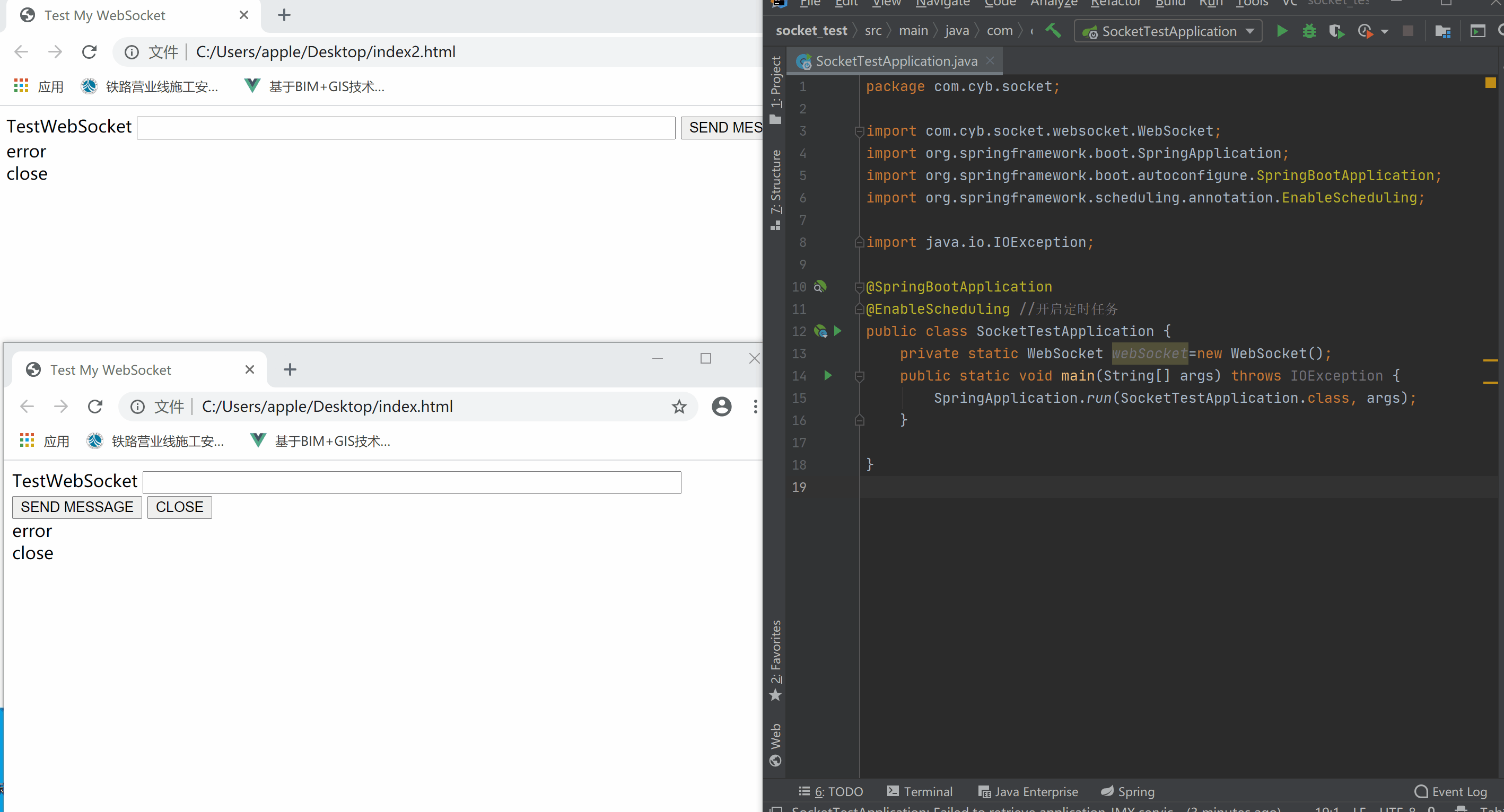
通过前端控制器给指定用户发送消息
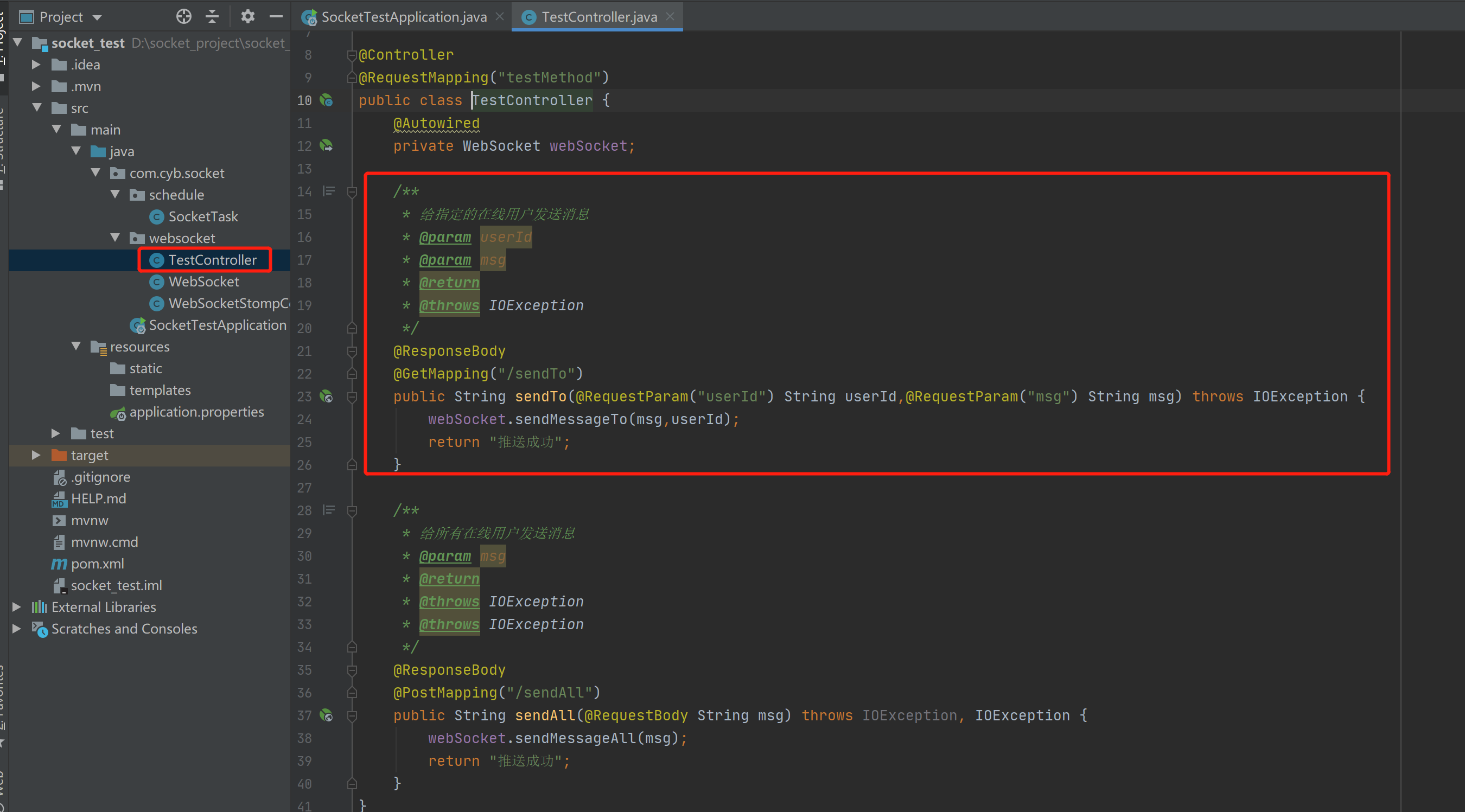
演示
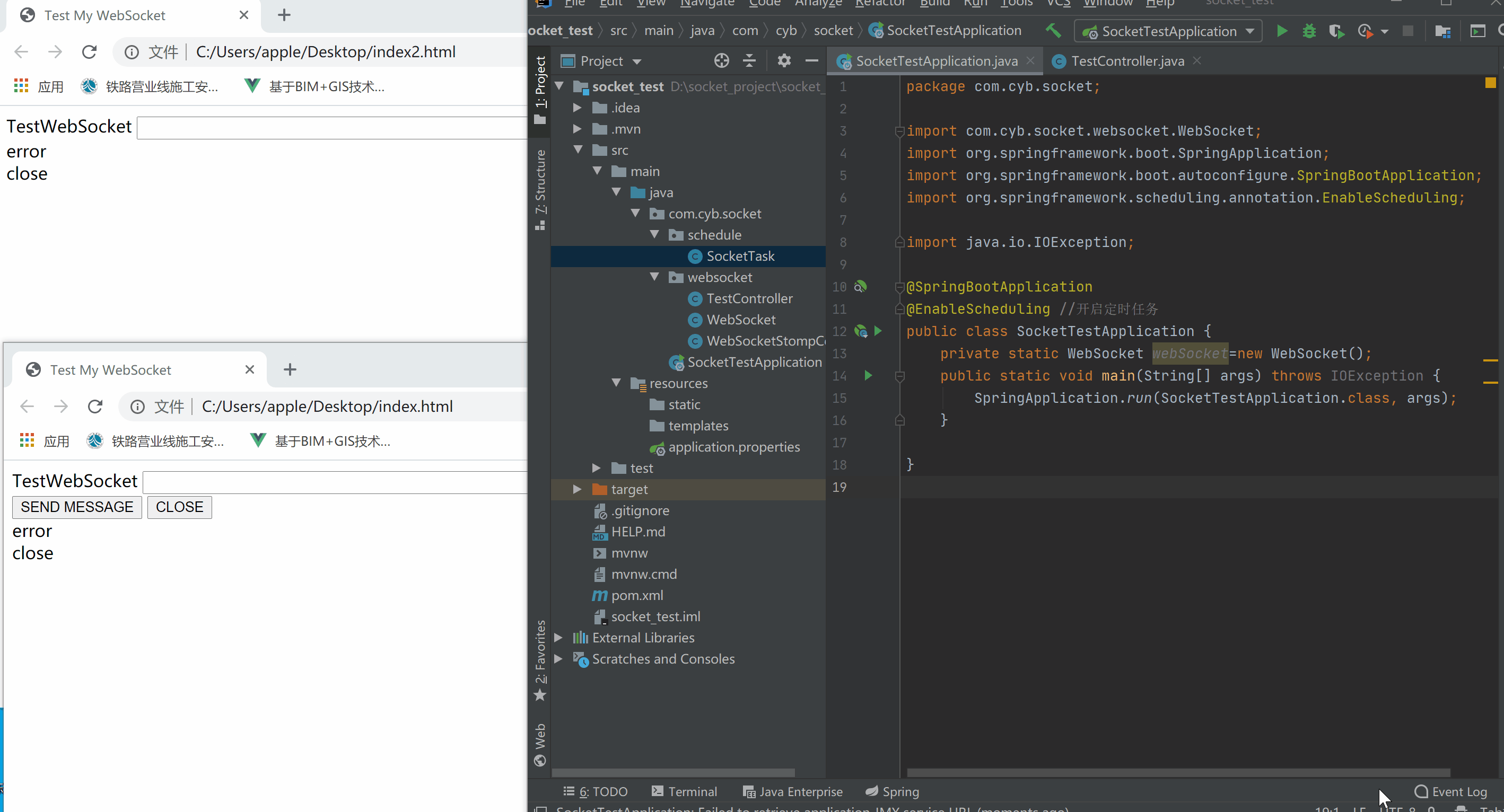
Spring Boot+Socket实现与html页面的长连接,客户端给服务器端发消息,服务器给客户端轮询发送消息,附案例源码的更多相关文章
- Spring Boot整合ElasticSearch和Mysql 附案例源码
导读 前二天,写了一篇ElasticSearch7.8.1从入门到精通的(点我直达),但是还没有整合到SpringBoot中,下面演示将ElasticSearch和mysql整合到Spring Boo ...
- Spring Boot 2.0 返回JSP页面实战
1. 模板引擎JSP的限制 在开始之前呢,我觉得我们有必要先去了解下 Spring Boot 2.0 官方文档中提到的如下内容: 模板引擎 除了REST Web服务之外,还可以使用Spring MVC ...
- (6)Spring Boot web开发 --- 错误处理页面
文章目录 处理时间(`Date`)类型 thymeleaf 页面拼接字符串 映射路径占位符 使用 put.delete 方法 错误处理机制 处理时间(Date)类型 Spring Boot 进行参数绑 ...
- 网络编程-socket(三)(TCP长连接和UDP短连接、时间服务器)
详解地址:https://www.cnblogs.com/mys6/p/10587673.html TCP server端 import socketsk = socket.socket() # 创建 ...
- [Spring boot] web应用返回jsp页面
同事创建了一个spring boot项目,上传到svn.需要我来写个页面.下载下来后,始终无法实现在Controller方法中配置直接返回jsp页面. 郁闷了一下午,终于搞定了问题.在此记录一下. 目 ...
- spring boot 下 500 404 错误页面处理
spring boot 作为微服务的便捷框架,在错误页面处理上也有一些新的处理,不同于之前的spring mvc 500的页面处理是比较简单的,用java config或者xml的形式,定义如下的be ...
- spring boot系列02--Thymeleaf+Bootstrap构建页面
上一篇说了一下怎么构建spring boot 项目 接下来我们开始讲实际应用中需要用到的 先从页面说起 页面侧打算用Thymeleaf+Bootstrap来做 先共通模板页 <!DOCTYPE ...
- Spring boot配置404、500页面
Spring boot 配置404页面很简单,如果你访问的url没有找到就会出现spring boot 提示的页面,很明显Spring boot不用配置就可以显示404页面了. 在template下创 ...
- Spring Boot 中 Druid 的监控页面配置
Druid的性能相比HikariCp等其他数据库连接池有一定的差距,但是数据库的相关属性的监控,别的连接池可能还追不上,如图: 今天写一下 Spring Boot 中监控页面的配置,我是直接将seat ...
随机推荐
- 在Ubuntu上实现人脸识别登录
安装Howdy: howdy项目地址 sudo add-apt-repository ppa:boltgolt/howdy sudo apt update sudo apt install howdy ...
- python将列表按行写入csv
import csv rows2 = ['abc1/ab1c','N'] for n in range(10): f = open("ok.csv", 'a',newline='' ...
- day12—列表、元组、字典基本语法
一.list类中提供的方法 **********************灰魔法************************** 1. 原来值最后追加 append() li = [11, 22, ...
- Flask项目实战:创建电影网站-创世纪(1)
以后要养成写博客的习惯,用来做笔记.本人看的东西很多很杂,但因为工作中很少涉及,造成看了之后就忘,或者看了就看了,但是没有融入的自己的知识体系里面. 写博客一方面是做记录,一方面是给这段时间业余学习的 ...
- Idea+springboot入坑之路
环境准备 IDEA 社区版: 2019.3 jdk: 1.8.0_241 tomcat: 7.0.99 maven: 3.6.3 spring-boot:2.2.5.RELEASE 插件 spring ...
- 10大HBase常见运维工具整理
摘要:HBase自带许多运维工具,为用户提供管理.分析.修复和调试功能.本文将列举一些常用HBase工具,开发人员和运维人员可以参考本文内容,利用这些工具对HBase进行日常管理和运维. HBase组 ...
- AI 开发路漫漫,什么才是真正的极客精神?
摘要:AI开发看上去很美,实践起来却不是一件容易的事.一个聪明的开发者知道借助工具提升开发效率,一个智能的平台则会站在开发者的立场,为用户提供贴心服务. 前言 “理想很丰满,现实很骨感.”如果用一句话 ...
- 阿里云Linux CentOS8.1 64位服务器安装LNMP(Linux+Nginx+MySQL+PHP) 并发调试之调试工具ab(apache bench)
ab 测试工具,全称是 apache bench ,是 Apache 提供的一款测试工具,具有简单易上手的特点,在测试 Web 服务时非常实用. ab 可以在 Windows 系统中使用,也可以在 L ...
- docker容器化python服务部署(supervisor-gunicorn-flask)
docker容器化python服务部署(supervisor-gunicorn-flask) 本文系作者原创,转载请注明出处: https://www.cnblogs.com/further-furt ...
- 解决autocomplete=off在Chrome中不起作用的方法
大家都知道autocomplete属性是表单字段中的HTML5新属性,该属性有两种状态值,分别为"on" 和 "off",该属性可省略:省略属性值后默认值为&q ...
