linux设备文件
一、前言
在调用了alloc_chrdev_region函数或register_chrdev_region函数之后可以在/proc/devices中看到该设备的主设备号,比如我注册的hello模块的主设备号为1024,如下图:
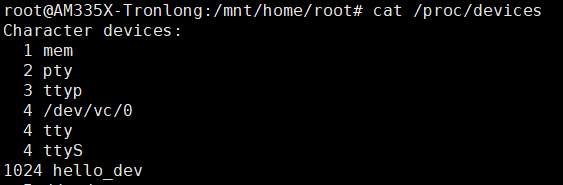
现在使用lsmod能看到驱动名,使用cat /proc/devices能看到设备名,那怎么来使用这个设备呢,这个时候我们还需要一个设备文件,这个设备文件就是在应用程序中用open函数打开的文件。
二、创建设备文件
方法一:手动创建
使用mknod指令,mknod用法:mknod <filename> <type> <major> <minor>
filename:设备文件名
type:设备类型
major:主设备号
minor:次设备号
如:mknod /dev/haha c 1024 0
这就是说创建了一个/dev/haha的文件,类型是字符设备,主设备号为1024,次设备号为0
方法二:自动创建
三、struct file
有了设备文件之后,便可以用open打开这个设备文件,然后用read,write等函数来操作这个文件,但是在用户态中怎么调用到内核的东西呢。
系统每打开一个文件在内核空间都有一个相关联的struct file,它由内核在打开文件时创建,在关闭文件后释放。
struct file的定义如下:
1 struct file {
2 union {
3 struct llist_node fu_llist;
4 struct rcu_head fu_rcuhead;
5 } f_u;
6 struct path f_path;
7 struct inode *f_inode; /* cached value */
8 const struct file_operations *f_op;
9
10 /*
11 * Protects f_ep_links, f_flags.
12 * Must not be taken from IRQ context.
13 */
14 spinlock_t f_lock;
15 atomic_long_t f_count;
16 unsigned int f_flags;
17 fmode_t f_mode;
18 struct mutex f_pos_lock;
19 loff_t f_pos;
20 struct fown_struct f_owner;
21 const struct cred *f_cred;
22 struct file_ra_state f_ra;
23
24 u64 f_version;
25 #ifdef CONFIG_SECURITY
26 void *f_security;
27 #endif
28 /* needed for tty driver, and maybe others */
29 void *private_data;
30
31 #ifdef CONFIG_EPOLL
32 /* Used by fs/eventpoll.c to link all the hooks to this file */
33 struct list_head f_ep_links;
34 struct list_head f_tfile_llink;
35 #endif /* #ifdef CONFIG_EPOLL */
36 struct address_space *f_mapping;
37 } __attribute__((aligned(4))); /* lest something weird decides that 2 is OK */
其中有一个重要成员就是 const struct file_operations *f_op;
struct file_operations的定义如下:
1 struct file_operations {
2 struct module *owner;
3 loff_t (*llseek) (struct file *, loff_t, int);
4 ssize_t (*read) (struct file *, char __user *, size_t, loff_t *);
5 ssize_t (*write) (struct file *, const char __user *, size_t, loff_t *);
6 ssize_t (*read_iter) (struct kiocb *, struct iov_iter *);
7 ssize_t (*write_iter) (struct kiocb *, struct iov_iter *);
8 int (*iterate) (struct file *, struct dir_context *);
9 unsigned int (*poll) (struct file *, struct poll_table_struct *);
10 long (*unlocked_ioctl) (struct file *, unsigned int, unsigned long);
11 long (*compat_ioctl) (struct file *, unsigned int, unsigned long);
12 int (*mmap) (struct file *, struct vm_area_struct *);
13 int (*open) (struct inode *, struct file *);
14 int (*flush) (struct file *, fl_owner_t id);
15 int (*release) (struct inode *, struct file *);
16 int (*fsync) (struct file *, loff_t, loff_t, int datasync);
17 int (*aio_fsync) (struct kiocb *, int datasync);
18 int (*fasync) (int, struct file *, int);
19 int (*lock) (struct file *, int, struct file_lock *);
20 ssize_t (*sendpage) (struct file *, struct page *, int, size_t, loff_t *, int);
21 unsigned long (*get_unmapped_area)(struct file *, unsigned long, unsigned long, unsigned long, unsigned long);
22 int (*check_flags)(int);
23 int (*flock) (struct file *, int, struct file_lock *);
24 ssize_t (*splice_write)(struct pipe_inode_info *, struct file *, loff_t *, size_t, unsigned int);
25 ssize_t (*splice_read)(struct file *, loff_t *, struct pipe_inode_info *, size_t, unsigned int);
26 int (*setlease)(struct file *, long, struct file_lock **, void **);
27 long (*fallocate)(struct file *file, int mode, loff_t offset,
28 loff_t len);
29 void (*show_fdinfo)(struct seq_file *m, struct file *f);
30 #ifndef CONFIG_MMU
31 unsigned (*mmap_capabilities)(struct file *);
32 #endif
33 };
这里面就包含了打开文件之后可以对文件的操作,在用open打开一个文件之后获得一个文件描述符fd,比如要对该文件进行写操作,则调用write函数,实际上会调用到 file_operations中的read函数,而在内核驱动中是需要自己编写read函数的,这样就能实现应用和内核之间的交互。
linux设备文件的更多相关文章
- (转载)使用 udev 高效、动态地管理 Linux 设备文件
概述: Linux 用户常常会很难鉴别同一类型的设备名,比如 eth0, eth1, sda, sdb 等等.通过观察这些设备的内核设备名称,用户通常能知道这些是什么类型的设备,但是不知道哪一个设备是 ...
- 嵌入式 使用udev高效、动态地管理Linux 设备文件
本文以通俗的方法阐述 udev 及相关术语的概念.udev 的配置文件和规则文件,然后以 Red Hat Enterprise Server 为平台演示一些管理设备文件和查询设备信息的实例.本文会使那 ...
- 【转】使用 udev 高效、动态地管理 Linux 设备文件
简介: 本文以通俗的方法阐述 udev 及相关术语的概念.udev 的配置文件和规则文件,然后以 Red Hat Enterprise Server 为平台演示一些管理设备文件和查询设备信息的实例.本 ...
- 使用 udev 高效、动态地管理 Linux 设备文件
本文转自:https://www.ibm.com/developerworks/cn/linux/l-cn-udev/index.html 概述: Linux 用户常常会很难鉴别同一类型的设备名,比如 ...
- 使用 udev 管理 Linux 设备文件
本文以通俗的方法阐述 udev 及相关术语的概念.udev 的配置文件和规则文件,然后以 Red Hat Enterprise Server 为平台演示一些管理设备文件和查询设备信息的实例.本文会使那 ...
- Linux设备文件简介(转载)
Linux 中的设备有2种类型:字符设备(无缓冲且只能顺序存取).块设备(有缓冲且可以随机存取).每个字符设备和块设备都必须有主.次设备号,主设备号相同的设 备是同类设备(使用同一个驱动程序).这些设 ...
- Linux设备文件自动生成
第一种是使用mknod手工创建:# mknod <devfilename> <devtype> <major> <minor> 第二种是自动创建设备节点 ...
- Linux设备文件三大结构:inode,file,file_operations
驱动程序就是向下控制硬件,向上提供接口,这里的向上提供的接口最终对应到应用层有三种方式:设备文件,/proc,/sys,其中最常用的就是使用设备文件,而Linux设备中用的最多的就是字符设备,本文就以 ...
- linux 设备文件和设备之间联系的建立
<设备驱动模型> 注:几乎所有的设备结构体都包含"strcut kobject kobj"和"srtuct list_head list"该结构体 ...
- Linux设备文件简介
转:http://www.360doc.com/content/11/0418/00/5087210_110410837.shtml 版权声明 本 文作者是一位自由软件爱好者,所以本文虽然不是软件,但 ...
随机推荐
- django.template.exceptions.TemplateSyntaxError: 'static' is not a registered tag library. Must be one of:
在访问web页面时报错,详细日志如下: django.template.exceptions.TemplateSyntaxError: 'staticfiles' is not a registere ...
- Python(循环语句与数据类型)
循环语句 对于python来说 基本上循环用的两个 wile 跟静态语言相似 下来是for循环 这个就跟静态语言大大不同了 wile 条件:–>while 循环也就是 当条件为真的时候会一直循环 ...
- SQLServer之 Stuff和For xml path
示例 昨天遇到一个SQL Server的问题:需要写一个储存过程来处理几个表中的数据,最后问题出在我想将一个表的一个列的多行内容拼接成一行,比如表中有两列数据 : 类别 名称 AAA 企业1 AAA ...
- Blogs禁止页面选中复制功能
说明:只需要在博客侧边栏公告(支持HTML代码) (支持 JS 代码)里面添加如下代码 /* 在页面定制 CSS 代码处添加如下样式 */ html,body{ moz-user-select: -m ...
- MES系统介绍
为什么要引入MES系统? 随着ERP在企业应用的深入,ERP系统逐渐显示出其局限性.当ERP下达的工单到生产现场后,产品制造是以产线 "工单"或"批次"(Bat ...
- Redis 设计与实现:Redis 对象
本文的分析都是基于 Redis 6.0 版本源码 redis 6.0 源码:https://github.com/redis/redis/tree/6.0 在 Redis 中,有五大数据类型,都统一封 ...
- 前端技术VUE 的前世今生从PC 走向移动
一.Vue的前世 Vue 框架诞生于2014年,他的作者为中国人–尤雨溪(江苏无锡人).Vue用于构建交互式的Web界面的库,是一个构建数据驱动的Web界面渐进式框架,该框架遵循CMD规范,并且提供的 ...
- Android ADB原理及常用命令
Android调试桥(ADB, Android Debug Bridge)是一个Android命令行工具,包含在SDK 平台工具包中,adb可以用于连接Android设备,或者模拟器,实现对设备的控制 ...
- Redis的批量操作是什么?怎么实现的延时队列?以及订阅模式、LRU。
前言 这次的内容是我自己为了总结Redis知识而扩充的,上一篇其实已经总结了几点知识了,但是Redis的强大,以及适用范围之广可不是单单一篇博文就能总结清的.所以这次准备继续总结,因为第一个问题,Re ...
- 浅入kubernetes(2):Kubernetes 的组成
目录 说明 Kubernetes集群的组成 What are containerized applications? What are Kubernetes containers? What are ...
