使用NPOI读取Word文档内容并进行修改
前言
网上使用NPOI读取Word文件的例子现在也不少,本文就是参考网上大神们的例子进行修改以适应自己需求的。
参考博文
http://www.cnblogs.com/mahongbiao/p/3760878.html
本文使用的NPOI版本是 2.1.1.0(.net2.0) 下载链接 https://files.cnblogs.com/files/masonblog/NPOI2-1-1DotNet2-0.zip
本例Word文档 https://files.cnblogs.com/files/masonblog/NPOIWordTestRun.zip
运行结果
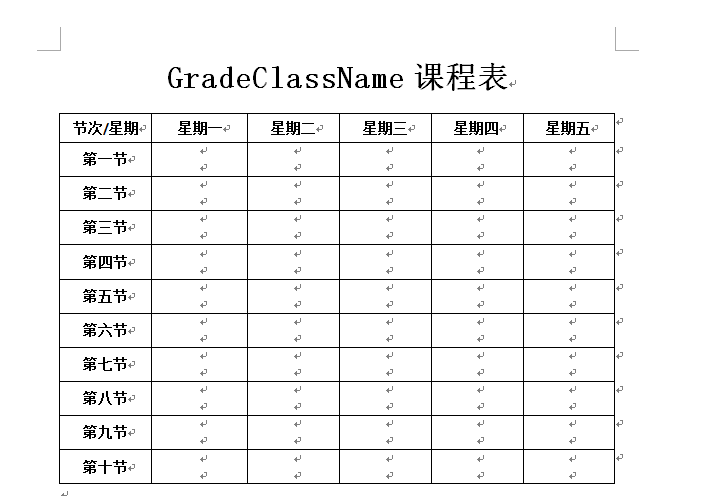
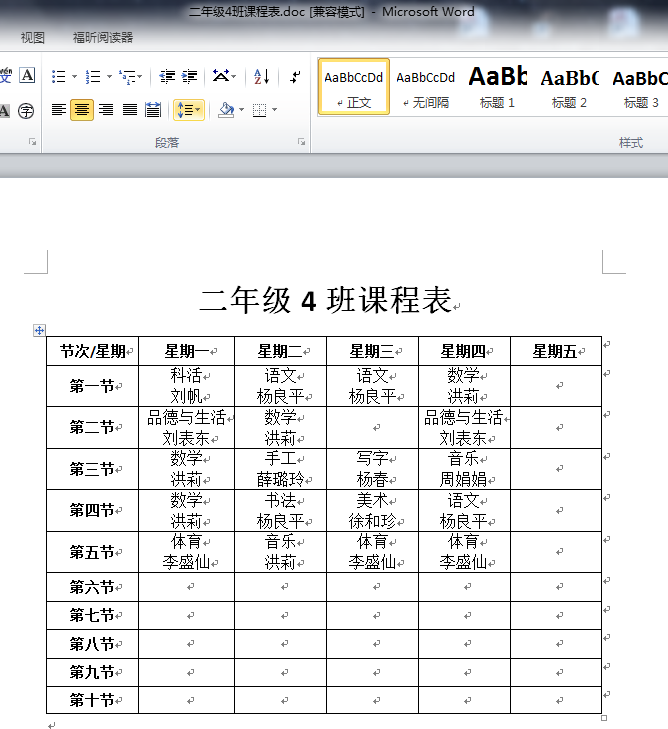
示例代码
using System;
using System.Collections.Generic;
using System.Linq;
using System.Web;
using System.Web.UI;
using System.Data;
using System.Web.UI.WebControls;
using System.IO;
using GXEIS.Web.Main.Common;
using System.Configuration;
using Newtonsoft.Json;
using NPOI.XWPF.UserModel;
using NPOI.OpenXmlFormats.Wordprocessing;
using System.Text; namespace CourseMgr
{
public partial class CourseList : PageBase
{ BLL.Course _CourseBLL = null;
Model.v_Course _v_CourseModel = null;
BLL.Grade _GradeBLL = null;
Model.Grade _GradeModel = null;
protected void Page_Load(object sender, EventArgs e)
{
if (!IsPostBack)
{
ExportToWordByTemplate();
}
} #region 根据课程表模板下载Word文档 /// <summary>
/// 根据课程表模板下载Word文档
/// </summary>
/// <param name="fileName"></param>
/// <returns></returns>
public void ExportToWordByTemplate()
{
string sClassName = hfSelectedClass.Value.Trim();
string sYear1 = txtYear1.Text.Trim();
string sYear2 = txtYear2.Text.Trim();
string sSemester = txtSemester.Text.Trim();
string sYear = sYear1 + "-" + sYear2;
#region 数据验证
if (string.IsNullOrEmpty(sClassName))
{
Windows.MessageBox(Page, "请先选择班级", MessageType.Normal);
return;
}
if (string.IsNullOrEmpty(sYear1))
{
Windows.MessageBox(Page, "学年不可为空", MessageType.Normal);
return;
}
if (string.IsNullOrEmpty(sYear2))
{
Windows.MessageBox(Page, "学年不可为空", MessageType.Normal);
return;
}
if (string.IsNullOrEmpty(sSemester))
{
Windows.MessageBox(Page, "学期不可为空", MessageType.Normal);
return;
}
#endregion
try
{
#region 获取课程表数据
DataTable dtExport = new DataTable();
BLL.Grade GradeBLL = new BLL.Grade();
Model.Grade GradeModel = GradeBLL.GetModelByGradeClassName(CurrentOperator.OrgNo, sClassName);
_CourseBLL = new BLL.Course();
DataView dvResult = _CourseBLL.GetViewList(string.Format("OrgNo='{0}' and YearStr='{1}' and Semester='{2}' and ClassNo='{3}' ", CurrentOperator.OrgNo, sYear, sSemester, GradeModel.GradeNo)).Tables[0].DefaultView;
#endregion #region 打开文档
string fileName = Server.MapPath(@"~/Upload/CourseExportTemplate/班级课程表模板.doc");
if (!File.Exists(fileName))
{
Windows.MessageBox(Page, "导出失败:课程表模板不存在!", MessageType.Normal);
return;
}
XWPFDocument document = null;
using (FileStream file = new FileStream(fileName, FileMode.Open, FileAccess.Read))
{
document = new XWPFDocument(file);
} #endregion #region 正文段落
foreach (XWPFParagraph paragraph in document.Paragraphs)
{
//判断是否是"**课程表"标题
if (paragraph.ParagraphText.Contains("GradeClassName课程表"))
{
IList<XWPFRun> listRun = paragraph.Runs;
while (listRun.Count > 0)
{
paragraph.RemoveRun(0);
}
XWPFRun xwpgr1 = paragraph.CreateRun();
xwpgr1.SetBold(true);
xwpgr1.FontSize = 23;
xwpgr1.SetText(sClassName + "课程表");
xwpgr1.SetTextPosition(30);
}
}
#endregion #region 表格
int iRow = 0;//表中行的循环索引
int iCell = 0;//表中列的循环索引
//1.循环Word文档中的表格(该Word模板中就一个课程表)
foreach (XWPFTable table in document.Tables)
{
//2.循环表格行
foreach (XWPFTableRow row in table.Rows)
{
iRow = table.Rows.IndexOf(row);//获取该循环在List集合中的索引
//3.循环没行中的列
foreach (XWPFTableCell cell in row.GetTableCells())
{
iCell = row.GetTableCells().IndexOf(cell);//获取该循环在List集合中的索引
//4.进行单元格中内容的获取操作
//4.1获取单元格中所有的XWPFParagraph(单元格中每行数据都是一个XWPFParagraph对象)
IList<XWPFParagraph> listXWPFParagraph = cell.Paragraphs;
//4.1.1如果列中的XWPFParagraph为1个以上则是课程+教师,进行数据操作。
if (listXWPFParagraph.Count > 1)
{
//4.2根据行列获取对应的星期节次的课程信息
dvResult.RowFilter = string.Format(" Section='{0}' and WorkingDay='{1}' ", iRow + 1, iCell + 1);
//4.2.1获取到对应的课程信息,将单元格中的课程名称和教师名称进行替换
if (dvResult.Count > 0)
{
//第一个XWPFParagraph为课程名称
XWPFParagraph xwpfPCource = listXWPFParagraph[0];
if (xwpfPCource != null)
{
//获取现有的Run集合
IList<XWPFRun> listRun = xwpfPCource.Runs;
//循环移除
while (listRun.Count > 0)
{
xwpfPCource.RemoveRun(0);
}
//添加获取的数据
XWPFRun xwpgRScience = xwpfPCource.CreateRun();
xwpgRScience.SetText(dvResult[0]["ScienceName"].ToString().Trim());
xwpgRScience.FontSize = 12;
xwpfPCource.AddRun(xwpgRScience);
}
//第二个XWPFParagraph为教师名称
XWPFParagraph xwpfPTeacher = listXWPFParagraph[1];
if (xwpfPTeacher != null)
{
//获取现有的Run集合
IList<XWPFRun> listRun = xwpfPTeacher.Runs;
//循环移除
while (listRun.Count > 0)
{
xwpfPTeacher.RemoveRun(0);
}
//添加获取的数据
XWPFRun xwpgRTeacher = xwpfPTeacher.CreateRun();
xwpgRTeacher.SetText(dvResult[0]["TeacherName"].ToString().Trim());
xwpgRTeacher.FontSize = 12;
xwpfPTeacher.AddRun(xwpgRTeacher);
}
}
//4.2.2没有对应的课程信息。为了美观,移除单元格中的第二个XWPFParagraph,避免出现多个换行符。
else
{
cell.RemoveParagraph(1);
}
}
//4.1.2如果列中的XWPFParagraph为1个则是标题单元格(星期和节次),不进行数据操作。
else { }
}
}
}
#endregion #region 导出文件
System.IO.MemoryStream ms = new System.IO.MemoryStream();
document.Write(ms);
Response.AddHeader("Content-Disposition", string.Format("attachment; filename={0}.doc", HttpUtility.UrlEncode(sClassName + "课程表", System.Text.Encoding.UTF8)));
Response.BinaryWrite(ms.ToArray());
Response.End();
#endregion
} catch (Exception ex)
{
Windows.MessageBox(Page, "导出失败!", MessageType.Normal);
LogWrite("导出失败!", ex.ToString(), CurrentOperator.OperatorNo, ResourceID);
}
}
#endregion
}
}
使用NPOI读取Word文档内容并进行修改的更多相关文章
- C#读取Word文档内容代码
首先要添加引用com组件:然后引用: using Word = Microsoft.Office.Interop.Word; 获取内容: /// /// 读取 word文档 返回内容 /// //// ...
- ASP 读取Word文档内容简单示例
以下通过Word.Application对象来读取Doc文档内容并显示示例. 下面进行注册Word组件:1.将以下代码存档命名为:AxWord.wsc XML code复制代码 <?xml ve ...
- Python读取word文档内容
1,利用python读取纯文字的word文档,读取段落和段落里的文字. 先读取段落,代码如下: 1 ''' 2 #利用python读取word文档,先读取段落 3 ''' 4 #导入所需库 5 fro ...
- ASP 读取Word文档内容简单示例_组件开发_新兴网络_20161014161610.jpg
- java中读取word文档里的内容
package com.cn.peitest.excel.word; import java.io.FileInputStream; import java.io.FileOutputStream; ...
- 使用python编辑和读取word文档
python调用word接口主要用到的模板为python-docx,基本操作官方文档有说明. python-docx官方文档地址 使用python新建一个word文档,操作就像文档里介绍的那样: fr ...
- Python读取word文档(python-docx包)
最近想统计word文档中的一些信息,人工统计的话...三天三夜吧 python 不愧是万能语言,发现有一个包叫做 docx,非常好用,具体查看官方文档:https://python-docx.read ...
- C# 设置、删除、读取Word文档背景——基于Spire.Cloud.Word
Spire.Cloud.Word.Sdk提供了接口SetBackgroudColor().SetBackgroudImage().DeleteBackground().GetBackgroudColo ...
- [转载]linux上用PHP读取WORD文档
在linux上用PHP读取WORD文档,其实是使用了 antiword程序把word文档转化为txt文档. 再使用php执行系统命令调用而已. 具体操作如下: 1.安装antiword 官方站:htt ...
随机推荐
- wraps装饰器的使用
functools模块中的wraps装饰器 说明 使用functools模块提供的wraps装饰器可以避免被装饰的函数的特殊属性被更改,如函数名称__name__被更改.如果不使用该装饰器,则会导致函 ...
- CF980C Posterized
先来吐槽一下这个 sb 翻译,根本就没做过题吧-- 大概就是让你给值域分成连续的几组,每组大小不能超过 \(k\),然后将序列中的值全部替换成其组内的最小值,要使得序列的字典序最小. 因为是字典序,所 ...
- C++高级程序员进阶之路
一.自学成为高级程序员推荐看的书: 1.c语言基础 <c primer Plus>.<c和指针>.<C专家编程> 2.C++语言基础 <C++ Primer& ...
- Android source code compile error: “Try increasing heap size with java option '-Xmx<size>'”
export JACK_SERVER_VM_ARGUMENTS="-Dfile.encoding=UTF-8 -XX:+TieredCompilation -Xmx4g" ./pr ...
- otter搭建
转载: https://blog.csdn.net/inthat/article/details/93595156 https://www.cnblogs.com/Inspire-Yi/p/80943 ...
- HDFS客户端操作(JAVA代码)
环境准备 windows需要配置hadoop的windows下的依赖 安装包地址: 链接:https://pan.baidu.com/s/1QtbH-x-S0QytkmaoSosdEw 提取码:2kt ...
- JavaScript异步编程的四种方法
1.回调函数 f1(f2); 回调函数是异步编程的基本方法.其优点是易编写.易理解和易部署:缺点是不利于代码的阅读和维护,各个部分之间高度耦合 (Coupling),流程比较混乱,而且每个任务只能指定 ...
- 使用 open 函数 写的代码 用户名登录
先创建文件ha.log 内容: aaa$$123bbb$$456 def dl(user,pas): f = open('ha.log', 'r', encoding="utf-8" ...
- STL——容器(Map & multimap)的拷贝构造与赋值
1. Map & multimap 的拷贝构造与赋值 map(const map &mp); //拷贝构造函数 map& operator=(con ...
- pyhon 自动化 logger
#!/Users/windows8.1/PycharmProjects/pythonapi# @Software: PyCharm Community Edition# -*- coding: utf ...
