[WPF系列]-DataBinding(数据绑定) 自定义Binding
自定义Binding
A base class for custom WPF binding markup extensions
BindingDecoratorBase
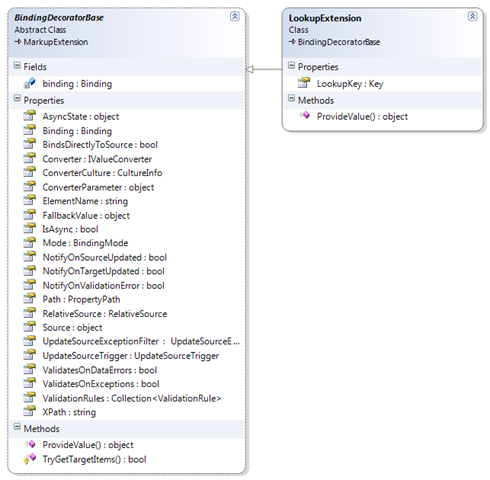
Code:
public class LookupExtension : BindingDecoratorBase
{
//A property that can be set in XAML
public string LookupKey { get; set; } public override object ProvideValue(IServiceProvider provider)
{
//delegate binding creation etc. to the base class
object val = base.ProvideValue(provider); //try to get bound items for our custom work
DependencyObject targetObject;
DependencyProperty targetProperty;
bool status = TryGetTargetItems(provider, out targetObject,
out targetProperty); if (status)
{
//associate an input listener with the control
InputHandler.RegisterHandler(targetObject, LookupKey);
} return val;
}
}
XAML:
<TextBox Name="txtZipCode">
<TextBox.Text>
<local:LookupExtension Source="{StaticResource MyAddress}"
Path="ZipCode"
LookupKey="F5" />
</TextBox.Text>
</TextBox>
效果图:
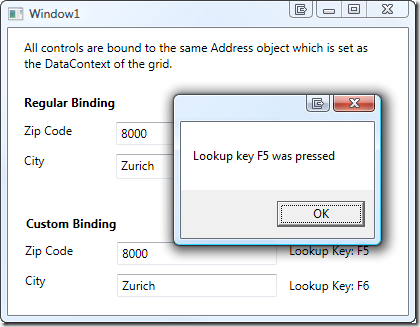
---------------------------------------------===================================------------------------------
DelayBinding: a custom WPF Binding

<TextBox Text="{z:DelayBinding Path=SearchText, Delay='00:00:01'}" />
[MarkupExtensionReturnType(typeof(object))]
public class DelayBindingExtension : MarkupExtension
{
public DelayBindingExtension()
{
Delay = TimeSpan.FromSeconds(0.5);
} public DelayBindingExtension(PropertyPath path)
: this()
{
Path = path;
} public IValueConverter Converter { get; set; }
public object ConverterParamter { get; set; }
public string ElementName { get; set; }
public RelativeSource RelativeSource { get; set; }
public object Source { get; set; }
public bool ValidatesOnDataErrors { get; set; }
public bool ValidatesOnExceptions { get; set; }
public TimeSpan Delay { get; set; }
[ConstructorArgument("path")]
public PropertyPath Path { get; set; }
[TypeConverter(typeof(CultureInfoIetfLanguageTagConverter))]
public CultureInfo ConverterCulture { get; set; } public override object ProvideValue(IServiceProvider serviceProvider)
{
var valueProvider = serviceProvider.GetService(typeof (IProvideValueTarget)) as IProvideValueTarget;
if (valueProvider != null)
{
var bindingTarget = valueProvider.TargetObject as DependencyObject;
var bindingProperty = valueProvider.TargetProperty as DependencyProperty;
if (bindingProperty == null || bindingTarget == null)
{
throw new NotSupportedException(string.Format(
"The property '{0}' on target '{1}' is not valid for a DelayBinding. The DelayBinding target must be a DependencyObject, "
+ "and the target property must be a DependencyProperty.",
valueProvider.TargetProperty,
valueProvider.TargetObject));
} var binding = new Binding();
binding.Path = Path;
binding.Converter = Converter;
binding.ConverterCulture = ConverterCulture;
binding.ConverterParameter = ConverterParamter;
if (ElementName != null) binding.ElementName = ElementName;
if (RelativeSource != null) binding.RelativeSource = RelativeSource;
if (Source != null) binding.Source = Source;
binding.ValidatesOnDataErrors = ValidatesOnDataErrors;
binding.ValidatesOnExceptions = ValidatesOnExceptions; return DelayBinding.SetBinding(bindingTarget, bindingProperty, Delay, binding);
}
return null;
}
}
public class DelayBinding
{
private readonly BindingExpressionBase _bindingExpression;
private readonly DispatcherTimer _timer; protected DelayBinding(BindingExpressionBase bindingExpression, DependencyObject bindingTarget, DependencyProperty bindingTargetProperty, TimeSpan delay)
{
_bindingExpression = bindingExpression; // Subscribe to notifications for when the target property changes. This event handler will be
// invoked when the user types, clicks, or anything else which changes the target property
var descriptor = DependencyPropertyDescriptor.FromProperty(bindingTargetProperty, bindingTarget.GetType());
descriptor.AddValueChanged(bindingTarget, BindingTarget_TargetPropertyChanged); // Add support so that the Enter key causes an immediate commit
var frameworkElement = bindingTarget as FrameworkElement;
if (frameworkElement != null)
{
frameworkElement.KeyUp += BindingTarget_KeyUp;
} // Setup the timer, but it won't be started until changes are detected
_timer = new DispatcherTimer();
_timer.Tick += Timer_Tick;
_timer.Interval = delay;
} private void BindingTarget_KeyUp(object sender, KeyEventArgs e)
{
if (e.Key != Key.Enter) return;
_timer.Stop();
_bindingExpression.UpdateSource();
} private void BindingTarget_TargetPropertyChanged(object sender, EventArgs e)
{
_timer.Stop();
_timer.Start();
} private void Timer_Tick(object sender, EventArgs e)
{
_timer.Stop();
_bindingExpression.UpdateSource();
} public static object SetBinding(DependencyObject bindingTarget, DependencyProperty bindingTargetProperty, TimeSpan delay, Binding binding)
{
// Override some specific settings to enable the behavior of delay binding
binding.Mode = BindingMode.TwoWay;
binding.UpdateSourceTrigger = UpdateSourceTrigger.Explicit; // Apply and evaluate the binding
var bindingExpression = BindingOperations.SetBinding(bindingTarget, bindingTargetProperty, binding); // Setup the delay timer around the binding. This object will live as long as the target element lives, since it subscribes to the changing event,
// and will be garbage collected as soon as the element isn't required (e.g., when it's Window closes) and the timer has stopped.
new DelayBinding(bindingExpression, bindingTarget, bindingTargetProperty, delay); // Return the current value of the binding (since it will have been evaluated because of the binding above)
return bindingTarget.GetValue(bindingTargetProperty);
}
}
参考
Automatically validating business entities in WPF using custom binding and attributes
Flexible and Powerful Data Binding with WPF, Part 2
[WPF系列]-DataBinding(数据绑定) 自定义Binding的更多相关文章
- WPF QuickStart系列之数据绑定(Data Binding)
这篇博客将展示WPF DataBinding的内容. 首先看一下WPF Data Binding的概览, Binding Source可以是任意的CLR对象,或者XML文件等,Binding Targ ...
- WPF中的数据绑定Data Binding使用小结
完整的数据绑定的语法说明可以在这里查看: http://www.nbdtech.com/Free/WpfBinding.pdf MSDN资料: Data Binding: Part 1 http:// ...
- [WPF系列]-DataBinding 绑定计算表达式
Width="{Binding RelativeSource={RelativeSource Self}, Path=ActualWidth, Converter={Stat ...
- [WPF系列]-DataBinding 枚举类型数据源
public class EnumerationDataProvider : ObjectDataProvider { public Type EnumerationType { get; set; ...
- WPF学习09:数据绑定之 Binding to List Data
从WPF学习03:Element Binding我们可以实现控件属性与控件属性的绑定. 从WPF学习07:MVVM 预备知识之数据绑定 我们可以实现控件属性与自定义对象属性的绑定. 而以上两个功能在实 ...
- WPF编游戏系列 之五 数据绑定
原文:WPF编游戏系列 之五 数据绑定 在上一篇通过用户控件将重复使用的控件封装为一个控件组,大大减少了C#代码数量,本篇继续对该控件组进行数据绑定,节省为每个控件赋值的工作.对于数据绑 ...
- WPF入门教程系列十五——WPF中的数据绑定(一)
使用Windows Presentation Foundation (WPF) 可以很方便的设计出强大的用户界面,同时 WPF提供了数据绑定功能.WPF的数据绑定跟Winform与ASP.NET中的数 ...
- WPF之数据绑定Data Binding
一般情况下,应用程序会有三层结构:数据存储层,数据处理层(业务逻辑层),数据展示层(UI界面). WPF是“数据驱动UI”. Binding实现(通过纯C#代码) Binding分为source和ta ...
- [WPF系列]-TreeView的常用事项
引言 项目经常会用Treeview来组织一些具有层级结构的数据,本节就将项目使用Treeview常见的问题作一个总结. DataBinding数据绑定 DataTemplate自定义 <Hier ...
随机推荐
- MVC学习系列10---验证系列之服务器端验证
这篇文章,我将会说到,使用数据注解API来进行服务端验证.ASP.NET MVC 框架在执行的时候,验证所有传递到控制器的数据,如果验证失败就把错误消息,填充到ModelState对象中,并且把这个对 ...
- 从零开始编写属于我的CMS:(一)前言
一,项目背景 记得大学毕业课题,我就是选择做个CMS,不过当时虽然做了个,不过感觉不是很好,所以现在又重做了,顺便发上来供大家讨论的.虽然CMS不是什么特别的项目,但是还是想从一个普通项目学到更多的东 ...
- 5G
前世 1G 2G 3G 4G 今生 5G 推荐书籍: Gold Smith -<无线通信> David Tse -<无线通信基础> 参考:
- iOS阶段学习第32天笔记(页面传值方法介绍)
iOS学习(UI)知识点整理 一.界面传值方法 1.方法一 Block传值 通过SubView视图的Block向View视图传值改变View视图的背景色 实例代码: 1)SubViewContro ...
- Linux下查看版本号,查看存在的普通用户
1. 查看版本号 uname -a ## 查看所有信息 uname --help ## 查看关于uname命令的帮助 2. 查看存在的普通用户 vim /etc/passwd ## 查看passwd文 ...
- centos mysql php Curl
开放80端口 #/sbin/iptables -I INPUT -p tcp --dport 80 -j ACCEPT #/sbin/iptables -I INPUT -p tcp --dport ...
- HTML标签界里不会再用到的标签属性(一)
为了成为一名初级前端开发工程师,最近正在探寻HTML标签的众多奥秘,果不其然,让我发现了许多被“冷落”了的标签属性. 一.<!DOCTYPE> 自从HTML5流行之后,<!DOCTY ...
- Linux安全基础:配置network
在 Linux 系统中,TCP/IP 网络是通过若干个文本文件进行配置的,需要编辑这些文件来完成联网工作.系统中重要的有关网络配置文件有以下几项: /etc/sysconfig/network/etc ...
- ToolWindow工具类
package com.dute.dutenews.utils; import android.app.Activity; import android.content.Context; import ...
- 《javascript权威指南》读书笔记——第二篇
<javascript权威指南>读书笔记——第二篇 金刚 javascript js javascript权威指南 今天是今年的196天,分享今天的读书笔记. 第2章 词法结构 2.1 字 ...
