WPF:在ControlTemplate中使用TemplateBinding
A bit on TemplateBinding and how to use it inside a ControlTemplate.
Introductio
Today I'll try to write a bit on TemplateBinding and how to use it inside a ControlTemplate.TemplateBinding is a type of binding used mainly for template scenarios. Here I am not going to write more on its theoretical aspect as what is TemplateBinding, when to use, blah blah blah, as lot of content is readily available on the net. So, let's start quickly with the coding part:
First of all, let's create a new project using WPF template and place a button in it as below:
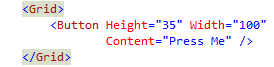
Now, what I am going to do is, I am going to replace this content template for this button. So, in order to do this, open up the Button tag and add Button.Template markup tag with a new ControlTemplate as:
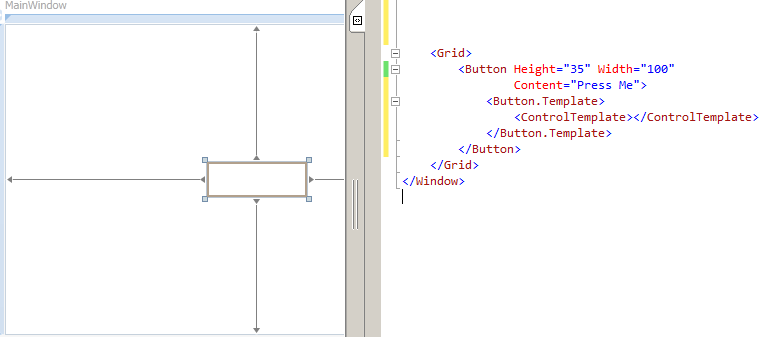
Now as soon as you will add ControlTemplate tag, you will notice that the content of the button is gone and button is shown as a transparent rectangle. This has happened because here I told WPF to replace the defaultControlTemplate with the one which I defined. But at this point, our ControlTemplate is blank, so there is no visualization and we can see only a transparent rectangle.
Now go ahead and customize our ControlTemplate by putting Ellipse inside it as:
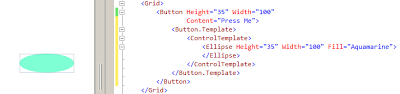
Now we can see that we get a visualization for a button in the form of ellipse. At this point of time, it works OK, but there are scenarios where this struct breaks down.
For example, let's increase the height of button, from 35 to 105 as:
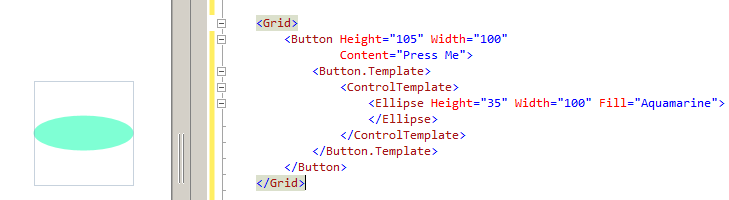
In the above image, you will notice that button height is increased but the ellipse size is still the same, which is a bad UI design. And the reason this is happening is, inside a ControlTemplate, the height of an ellipse is hard coded. So, no matter, whatever height is set at parent (i.e., Button), it will not get inherited to child control (i.e.Ellipse).
So, now we have to fix this problem by using a special type of binding called TemplateBinding insideControlTemplate. So, instead of hard coding the height, we will use TemplateBinding as shown below:
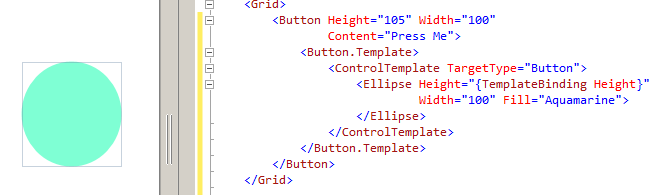
By setting the TargetType property of ControlTemplate, we are telling Ellipse that, any property of Button can be set to ellipse. Now, whatever the height of button will be, it will automatically be the height of ellipse also. Isn't it interesting?
Moving forward, let's do something more interesting with Fill property of ellipse.
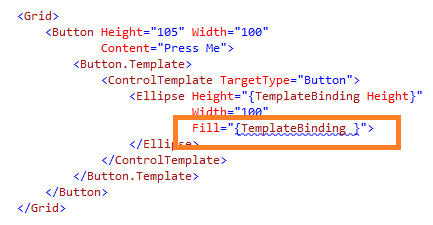
In the above snippet, I am trying to set the Fill property of an ellipse using TemplateBinding. But now the problem here is, a button doesn't have a Fill property. So, there is no one-to-one mapping for Fillproperty. Now, what to do?
No need to worry that much because button does have a Background property as:
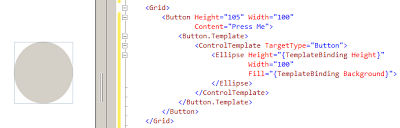
In the above image, you might have noticed that as soon as ellipse's Fill property is set to Background,ellipse becomes transparent as button's background. Now if we set button's Background property to Red, the same will be applied to ellipse too.
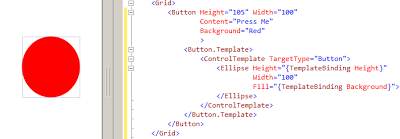
So, one can understand how much magic we can do with TemplateBinding.
Now, let's work a little bit on code cleanup.
ControlTemplate Inside Resource Dictionary
For better code readability, we will move out our ControlTemplate code and put it inside a resource dictionary as:
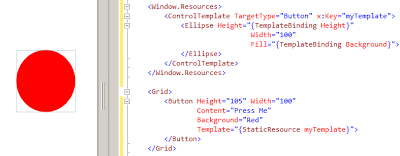
So, now we can see as earlier that whatever visual property for button is set, all get applied to ellipse as well.
Hope this tip was useful and gave you the basic idea on how to use TemplateBinding.
WPF:在ControlTemplate中使用TemplateBinding的更多相关文章
- 年度巨献-WPF项目开发过程中WPF小知识点汇总(原创+摘抄)
WPF中Style的使用 Styel在英文中解释为”样式“,在Web开发中,css为层叠样式表,自从.net3.0推出WPF以来,WPF也有样式一说,通过设置样式,使其WPF控件外观更加美化同时减少了 ...
- WPF Prism MVVM 中 弹出新窗体. 放入用户控件
原文:WPF Prism MVVM 中 弹出新窗体. 放入用户控件 版权声明:本文为博主原创文章,未经博主允许不得转载. https://blog.csdn.net/qq_37214567/artic ...
- WPF实现窗体中的悬浮按钮
WPF实现窗体中的悬浮按钮,按钮可拖动,吸附停靠在窗体边缘. 控件XAML代码: <Button x:Class="SunCreate.Common.Controls.FloatBut ...
- 模板中的 TemplateBinding 问题
昨天一个朋友向我求助一个自定义水印控件绑定的问题,问题出在文本框中输入的文本,不能绑定到 相应的依赖属性上(自定义的依赖属性 PassText),他纠结了很久找不出问题所在.问题帮他解决后,这里稍 做 ...
- WPF 显示文件列表中使用 ListBox 变到ListView 最后使用DataGrid
WPF 显示文件列表中使用 ListBox 变到ListView 最后使用DataGrid 故事背景: 需要检索某目录下文件,并列出来,提供选择和其他功能. 第一版需求: 列出文件供选择即可,代码如下 ...
- 如何在WPF应用程序中使用视频处理控件TVideoGrabber
要在WPF 中使用 TVideoGrabber 组件,需要像下面的方法来使用 VS.NET(DLL) 版本的组件: ——复制TVideoGrabber_x.x.x.x_x86.dll到c:/windo ...
- WPF窗体视图中绑定Resources文件中字符串时,抛出:System.Windows.Markup.StaticExtension
问题描述: 在Resources.resx定义了一个静态字符串字段Title,并在WPF窗体视图中绑定为窗体的标题: Title="{x:Static local:Resources.Tit ...
- wpf将表中数据显示到datagrid示例(转)
原文:http://www.jb51.net/article/47120.htm 这篇文章主要介绍了wpf将表中数据显示到datagrid示例,需要的朋友可以参考下 a.在.xaml文件中拖入一个da ...
- 在WPF的DATAGRID中快速点击出现在ADDNEW或EDITITEM事务过程不允许DEFERREFRESH
原文 在WPF的DATAGRID中快速点击出现在ADDNEW或EDITITEM事务过程不允许DEFERREFRESH 在项目中关于DataGrid的遇到过一些问题,其中是关于迁入CheckBox的双向 ...
随机推荐
- VAssistX的VA Snippet Editor的类注释和函数注释
title:类注释shortcut:=== /******************************************************** [DateTime]:$YEAR$.$M ...
- Android ArrayAdapter使用
1. 可以直接使用getContext()获取Context对象 2. 可以在构造方法中传入context, 数据对象的列表, super(context, 0, object);完成Adapter的 ...
- Cannot return from outside a function or method
最近发现myeclipse10中有几处bug 比如: Cannot return from outside a function or method onClick="return chec ...
- linux文件描述符open file descriptors与open files的区别
一个文件被打开,也可能没有文件描述符,比如current working diretories,memory mapped files and executable text files ;losf可 ...
- OCJP(1Z0-851) 模拟题分析(五)over
Exam : 1Z0-851 Java Standard Edition 6 Programmer Certified Professional Exam 以下分析全都是我自己分析或者参考网上的,定有 ...
- GMap.Net开发之在WinForm和WPF中使用GMap.Net地图插件
GMap.NET是什么? 来看看它的官方说明:GMap.NET is great and Powerful, Free, cross platform, open source .NET contro ...
- POJ3685 Matrix(嵌套二分)
同行元素递减,同列元素递增,采用嵌套二分的方法 #include<cstdio> #include<iostream> #include<cstdlib> #inc ...
- Solr入门之(3)常用概念说明(持续补充):
由于solr底层使用lucene,所以很多概念与lucene相同,下面是几个常用的概念: * Document:一个要进行索引的单元,相当于数据库的一行纪录,任何想要被索引的数据,都必须转化为Docu ...
- Codeforces Round #143 (Div. 2) E. Cactus 无向图缩环+LCA
E. Cactus A connected undirected graph is called a vertex cactus, if each vertex of this graph bel ...
- eclipse 常用快捷键及调试方法
原文链接:http://my.oschina.net/u/1054538/blog/741561 常用快捷键 Eclipse最全快捷键,熟悉快捷键可以帮助开发事半功倍,节省更多的时间来用于做有意义的事 ...
