【SpringCloud】 Re02 Nacos
运行Nacos注册中心
win版Nacos在bin目录下打开cmd
执行此命令以运行单机模式的Nacos
startup.cmd -m standalone
控制台输出:
Microsoft Windows [版本 10.0.19042.1237]
(c) Microsoft Corporation。保留所有权利。 E:\nacos\bin>startup.cmd -m standalone
"nacos is starting with standalone" ,--.
,--.'|
,--,: : | Nacos 1.4.1
,`--.'`| ' : ,---. Running in stand alone mode, All function modules
| : : | | ' ,'\ .--.--. Port: 8848
: | \ | : ,--.--. ,---. / / | / / ' Pid: 2980
| : ' '; | / \ / \. ; ,. :| : /`./ Console: http://192.168.2.209:8848/nacos/index.html
' ' ;. ;.--. .-. | / / '' | |: :| : ;_
| | | \ | \__\/: . .. ' / ' | .; : \ \ `. https://nacos.io
' : | ; .' ," .--.; |' ; :__| : | `----. \
| | '`--' / / ,. |' | '.'|\ \ / / /`--' /
' : | ; : .' \ : : `----' '--'. /
; |.' | , .-./\ \ / `--'---'
'---' `--`---' `----' 2021-09-20 07:56:00,124 INFO Bean 'org.springframework.security.access.expression.method.DefaultMethodSecurityExpressionHandler@1a4b042' of type [org.springframework.security.access.expression.method.DefaultMethodSecurityExpressionHandler] is not eligible for getting processed by all BeanPostProcessors (for example: not eligible for auto-proxying) 2021-09-20 07:56:00,134 INFO Bean 'methodSecurityMetadataSource' of type [org.springframework.security.access.method.DelegatingMethodSecurityMetadataSource] is not eligible for getting processed by all BeanPostProcessors (for example: not eligible for auto-proxying) 2021-09-20 07:56:00,653 INFO Tomcat initialized with port(s): 8848 (http) 2021-09-20 07:56:01,140 INFO Root WebApplicationContext: initialization completed in 5541 ms 2021-09-20 07:56:12,860 INFO Initializing ExecutorService 'applicationTaskExecutor' 2021-09-20 07:56:12,984 INFO Adding welcome page: class path resource [static/index.html] 2021-09-20 07:56:13,489 INFO Creating filter chain: Ant [pattern='/**'], [] 2021-09-20 07:56:13,536 INFO Creating filter chain: any request, [org.springframework.security.web.context.request.async.WebAsyncManagerIntegrationFilter@606de, org.springframework.security.web.context.SecurityContextPersistenceFilter@5f09de, org.springframework.security.web.header.HeaderWriterFilter@4344fa, org.springframework.security.web.csrf.CsrfFilter@19b2a5c, org.springframework.security.web.authentication.logout.LogoutFilter@238be2, org.springframework.security.web.savedrequest.RequestCacheAwareFilter@1500940, org.springframework.security.web.servletapi.SecurityContextHolderAwareRequestFilter@49dadf, org.springframework.security.web.authentication.AnonymousAuthenticationFilter@10fe12e, org.springframework.security.web.session.SessionManagementFilter@e659aa, org.springframework.security.web.access.ExceptionTranslationFilter@1fca1e] 2021-09-20 07:56:13,720 INFO Initializing ExecutorService 'taskScheduler' 2021-09-20 07:56:13,741 INFO Exposing 2 endpoint(s) beneath base path '/actuator' 2021-09-20 07:56:13,857 INFO Tomcat started on port(s): 8848 (http) with context path '/nacos' 2021-09-20 07:56:13,861 INFO Nacos started successfully in stand alone mode. use embedded storage 2021-09-20 07:56:29,250 INFO Initializing Servlet 'dispatcherServlet' 2021-09-20 07:56:29,262 INFO Completed initialization in 12 ms
访问页面地址:
http://192.168.2.209:8848/nacos/index.html
发现360极速浏览器和Edge都是一片空白
后知后觉要切换模式,但是我也不明白这是为什么
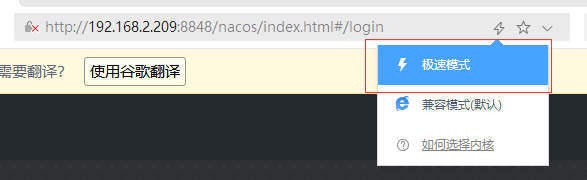
然后就可以看到登录首页了
账号密码都是nacos
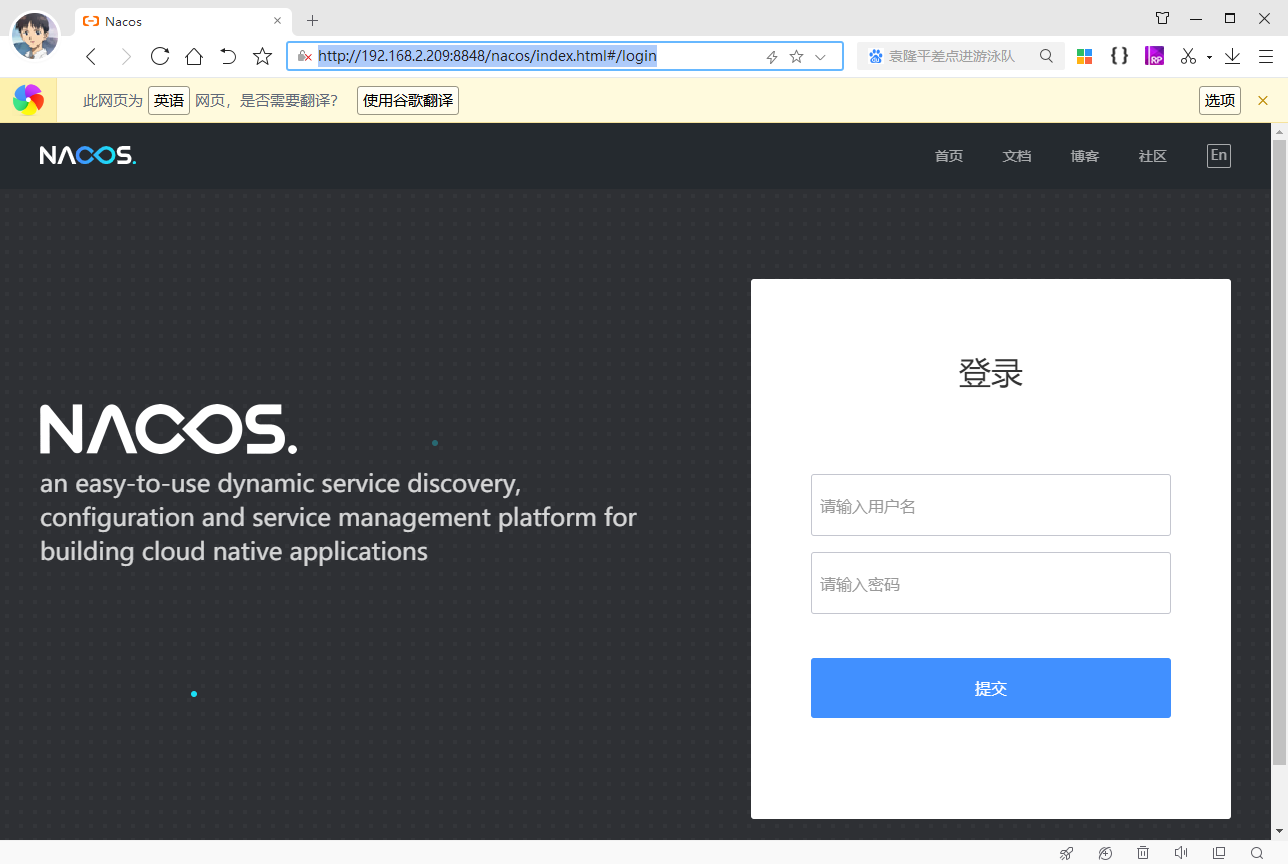
将服务注册到Nacos中
首先在总项目的父工程中配置springCloudAlibaba的依赖:
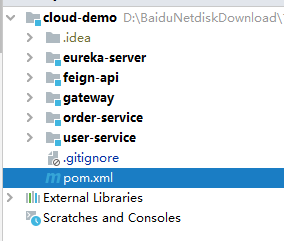
<?xml version="1.0" encoding="UTF-8"?>
<project xmlns="http://maven.apache.org/POM/4.0.0"
xmlns:xsi="http://www.w3.org/2001/XMLSchema-instance"
xsi:schemaLocation="http://maven.apache.org/POM/4.0.0 http://maven.apache.org/xsd/maven-4.0.0.xsd">
<modelVersion>4.0.0</modelVersion> <groupId>cn.itcast.demo</groupId>
<artifactId>cloud-demo</artifactId>
<version>1.0</version>
<modules>
<module>user-service</module>
<module>order-service</module>
<module>eureka-server</module>
<module>feign-api</module>
<module>gateway</module>
</modules> <packaging>pom</packaging> <parent>
<groupId>org.springframework.boot</groupId>
<artifactId>spring-boot-starter-parent</artifactId>
<version>2.3.9.RELEASE</version>
<relativePath/>
</parent> <properties>
<project.build.sourceEncoding>UTF-8</project.build.sourceEncoding>
<project.reporting.outputEncoding>UTF-8</project.reporting.outputEncoding>
<java.version>1.8</java.version>
<spring-cloud.version>Hoxton.SR10</spring-cloud.version>
<mysql.version>5.1.47</mysql.version>
<mybatis.version>2.1.1</mybatis.version>
</properties> <dependencyManagement>
<dependencies>
<!-- springCloud -->
<dependency>
<groupId>org.springframework.cloud</groupId>
<artifactId>spring-cloud-dependencies</artifactId>
<version>${spring-cloud.version}</version>
<type>pom</type>
<scope>import</scope>
</dependency>
<!--nacos的管理依赖-->
<dependency>
<groupId>com.alibaba.cloud</groupId>
<artifactId>spring-cloud-alibaba-dependencies</artifactId>
<version>2.2.5.RELEASE</version>
<type>pom</type>
<scope>import</scope>
</dependency>
<!-- mysql驱动 -->
<dependency>
<groupId>mysql</groupId>
<artifactId>mysql-connector-java</artifactId>
<version>${mysql.version}</version>
</dependency>
<!--mybatis-->
<dependency>
<groupId>org.mybatis.spring.boot</groupId>
<artifactId>mybatis-spring-boot-starter</artifactId>
<version>${mybatis.version}</version>
</dependency>
</dependencies>
</dependencyManagement>
<dependencies>
<dependency>
<groupId>org.projectlombok</groupId>
<artifactId>lombok</artifactId>
</dependency>
</dependencies>
</project>
需要注册的服务都把Eureka组件替换成Nacos组件:
<?xml version="1.0" encoding="UTF-8"?>
<project xmlns="http://maven.apache.org/POM/4.0.0"
xmlns:xsi="http://www.w3.org/2001/XMLSchema-instance"
xsi:schemaLocation="http://maven.apache.org/POM/4.0.0 http://maven.apache.org/xsd/maven-4.0.0.xsd">
<parent>
<artifactId>cloud-demo</artifactId>
<groupId>cn.itcast.demo</groupId>
<version>1.0</version>
</parent>
<modelVersion>4.0.0</modelVersion> <artifactId>order-service</artifactId> <dependencies>
<dependency>
<groupId>org.springframework.boot</groupId>
<artifactId>spring-boot-starter-web</artifactId>
</dependency>
<dependency>
<groupId>mysql</groupId>
<artifactId>mysql-connector-java</artifactId>
</dependency>
<!--mybatis-->
<dependency>
<groupId>org.mybatis.spring.boot</groupId>
<artifactId>mybatis-spring-boot-starter</artifactId>
</dependency>
<!--eureka客户端依赖-->
<!--<dependency>
<groupId>org.springframework.cloud</groupId>
<artifactId>spring-cloud-starter-netflix-eureka-client</artifactId>
</dependency>-->
<!-- nacos客户端依赖包 -->
<dependency>
<groupId>com.alibaba.cloud</groupId>
<artifactId>spring-cloud-starter-alibaba-nacos-discovery</artifactId>
</dependency>
<!--feign客户端依赖-->
<dependency>
<groupId>org.springframework.cloud</groupId>
<artifactId>spring-cloud-starter-openfeign</artifactId>
</dependency>
<!--引入HttpClient依赖-->
<dependency>
<groupId>io.github.openfeign</groupId>
<artifactId>feign-httpclient</artifactId>
</dependency>
<!--引入feign的统一api-->
<dependency>
<groupId>cn.itcast.demo</groupId>
<artifactId>feign-api</artifactId>
<version>1.0</version>
</dependency>
</dependencies>
<build>
<finalName>app</finalName>
<plugins>
<plugin>
<groupId>org.springframework.boot</groupId>
<artifactId>spring-boot-maven-plugin</artifactId>
</plugin>
</plugins>
</build>
</project>
第三步,被注册的服务还需要配置上nacos的地址信息:
server:
port: 8088
spring:
datasource:
url: jdbc:mysql://mysql:3308/cloud_order?useSSL=false
username: root
password: 123456
driver-class-name: com.mysql.jdbc.Driver
application:
name: orderservice
cloud:
nacos:
server-addr: nacos:8848 # nacos服务地址
# discovery:
# namespace: 4d6ce343-9e1b-44df-a90f-2cf2b6b3d177 # dev环境
# ephemeral: false # 是否是临时实例
mybatis:
type-aliases-package: cn.itcast.user.pojo
configuration:
map-underscore-to-camel-case: true
logging:
level:
cn.itcast: debug
pattern:
dateformat: MM-dd HH:mm:ss:SSS
#eureka:
# client:
# service-url: # eureka的地址信息
# defaultZone: http://127.0.0.1:10086/eureka
userservice:
ribbon:
NFLoadBalancerRuleClassName: com.alibaba.cloud.nacos.ribbon.NacosRule # 负载均衡规则
ribbon:
eager-load:
enabled: true # 开启饥饿加载
clients: # 指定饥饿加载的服务名称
- userservice
feign:
httpclient:
enabled: true # 支持HttpClient的开关
max-connections: 200 # 最大连接数
max-connections-per-route: 50 # 单个路径的最大连接数
Nacos服务分级存储模型?
保证服务安全
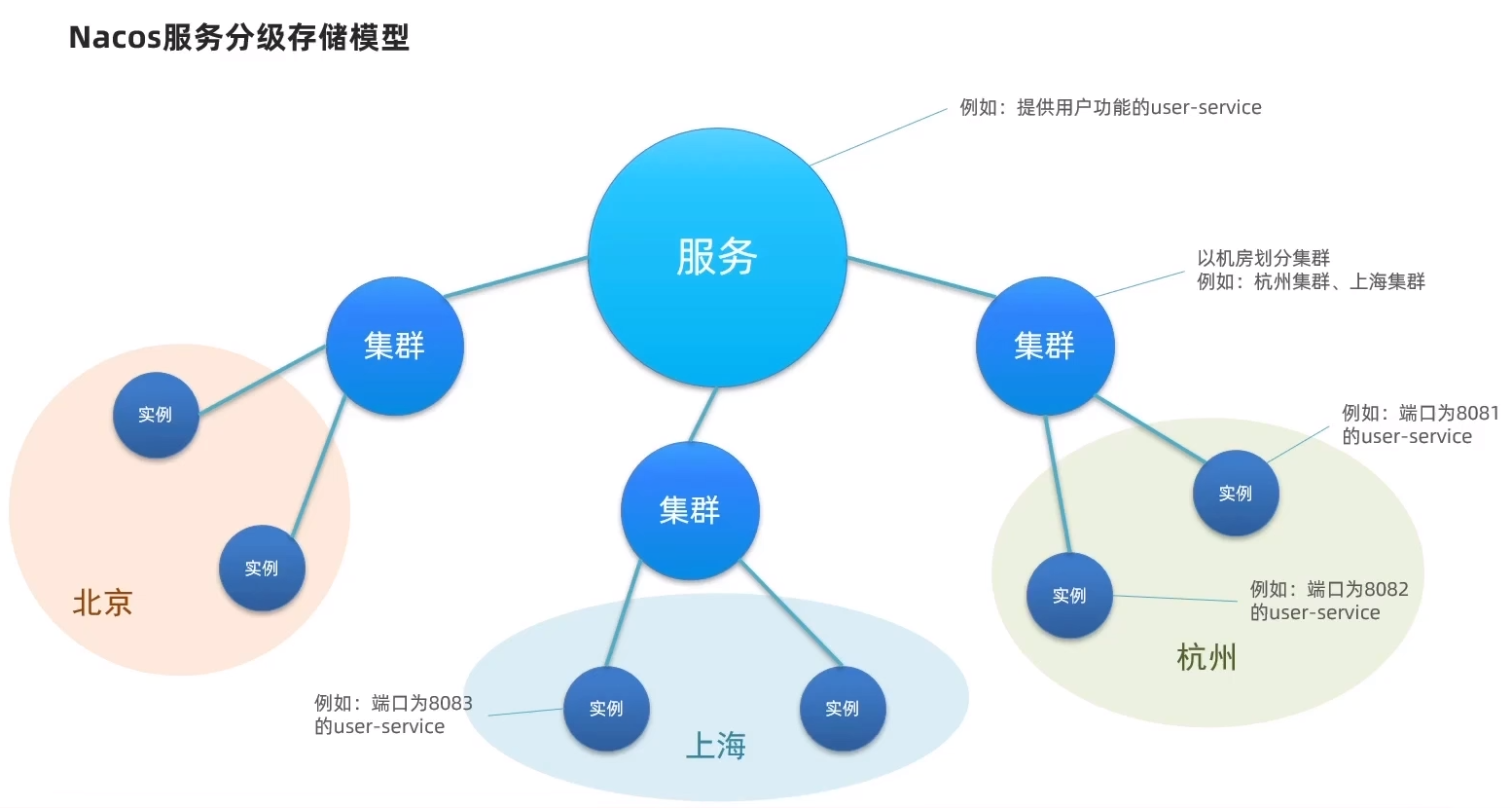
解决服务跨集群调用
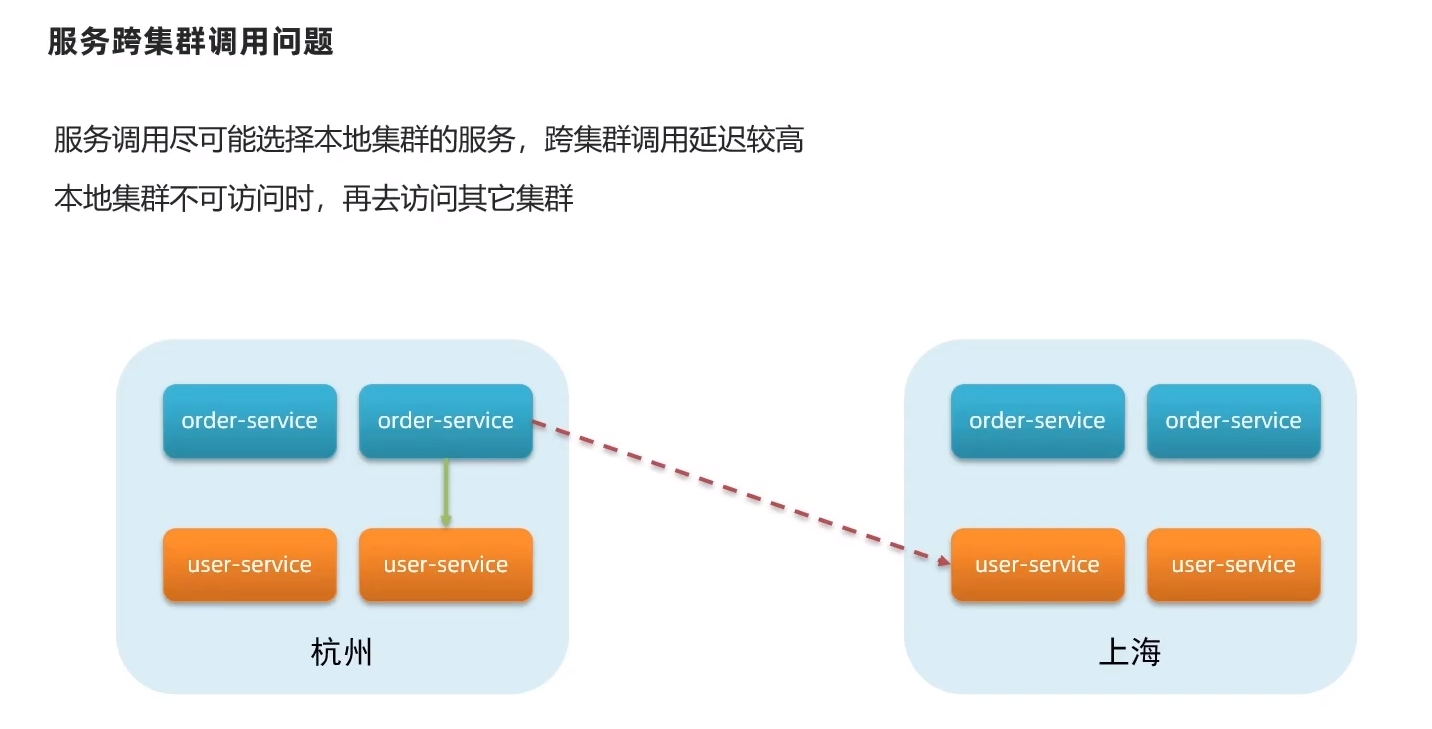
一级 服务
二级 集群
三级 实例
配置集群,多实例启动以模拟集群
server:
port: 8081
spring:
datasource:
url: jdbc:mysql://mysql:3308/cloud_user?useSSL=false
username: root
password: 123456
driver-class-name: com.mysql.jdbc.Driver
shardingsphere:
sharding:
default-database-strategy:
tables: cloud:
nacos:
server-addr: localhost:8848
discovery:
cluster-name: HZ # 集群名称 HZ / SH mybatis:
type-aliases-package: cn.itcast.user.pojo
configuration:
map-underscore-to-camel-case: true
logging:
level:
cn.itcast: debug
pattern:
dateformat: MM-dd HH:mm:ss:SSS
#eureka:
# client:
# service-url: # eureka的地址信息
# defaultZone: http://127.0.0.1:10086/eureka
pattern:
name: 本地环境local
NacosRule负载均衡
server:
port: 8088
spring:
datasource:
url: jdbc:mysql://mysql:3308/cloud_order?useSSL=false
username: root
password: 123456
driver-class-name: com.mysql.jdbc.Driver
application:
name: orderservice
cloud:
nacos:
server-addr: nacos:8848 # nacos服务地址
# discovery:
# namespace: 4d6ce343-9e1b-44df-a90f-2cf2b6b3d177 # dev环境
# ephemeral: false # 是否是临时实例
mybatis:
type-aliases-package: cn.itcast.user.pojo
configuration:
map-underscore-to-camel-case: true
logging:
level:
cn.itcast: debug
pattern:
dateformat: MM-dd HH:mm:ss:SSS
#eureka:
# client:
# service-url: # eureka的地址信息
# defaultZone: http://127.0.0.1:10086/eureka
userservice:
ribbon:
NFLoadBalancerRuleClassName: com.alibaba.cloud.nacos.ribbon.NacosRule # 负载均衡规则
ribbon:
eager-load:
enabled: true # 开启饥饿加载
clients: # 指定饥饿加载的服务名称
- userservice
feign:
httpclient:
enabled: true # 支持HttpClient的开关
max-connections: 200 # 最大连接数
max-connections-per-route: 50 # 单个路径的最大连接数
权重配置调整:
权重调整在 0 ~ 1 范围内
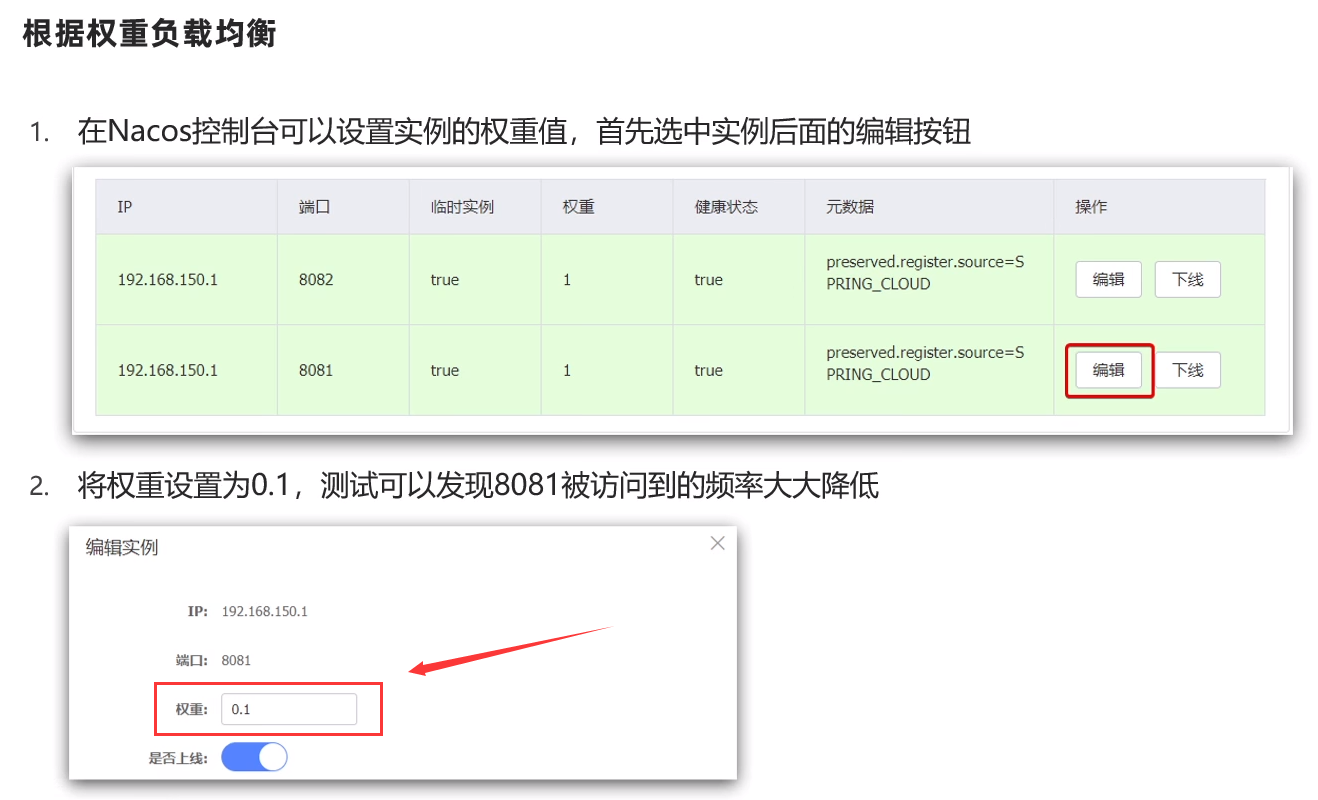
环境隔离
nameSpace > group > service/data
https://www.bilibili.com/video/BV1LQ4y127n4?p=22
标记为临时服务实例,Nacos检测此服务发现不健康时,将直接从注册中心中删除
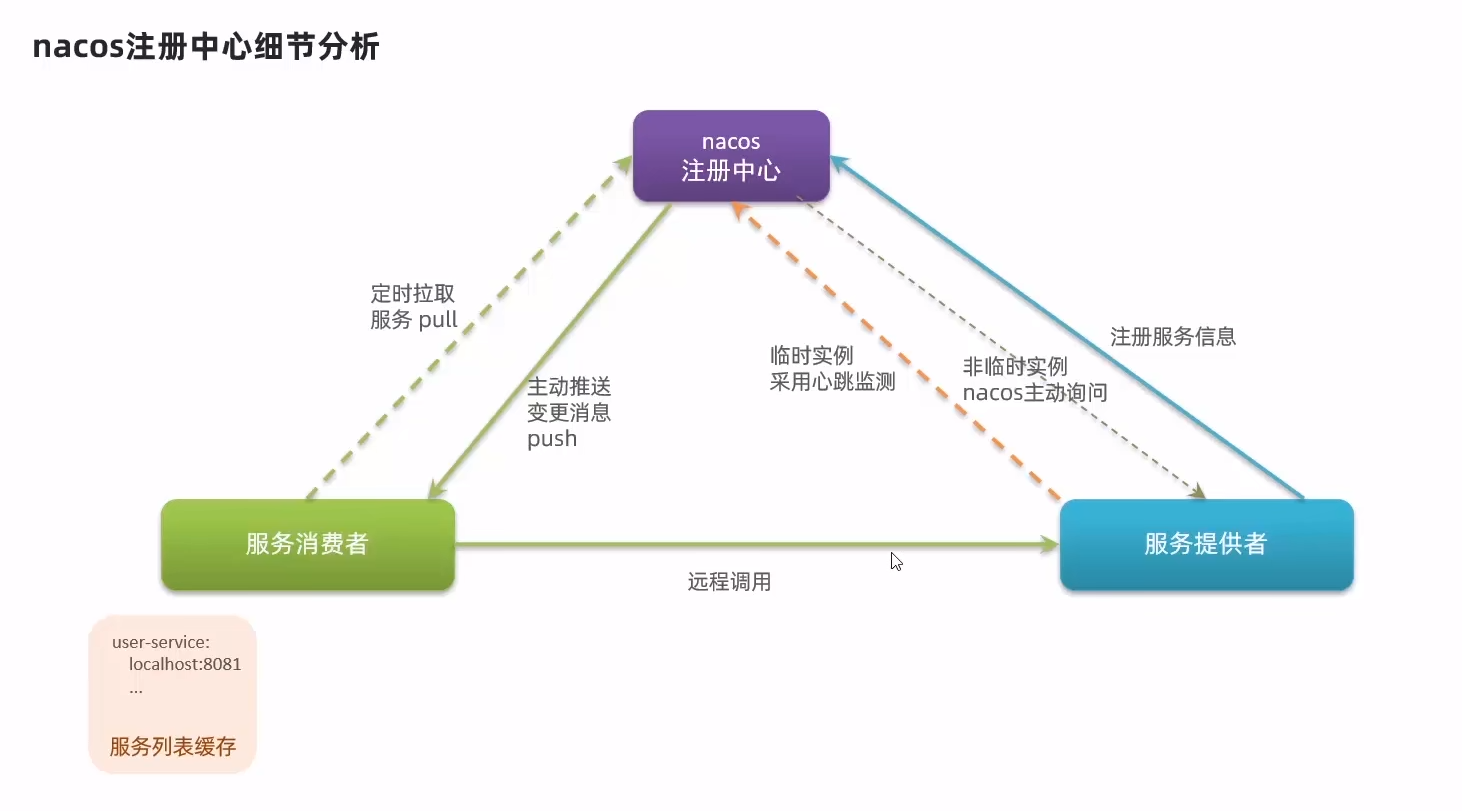
配置为是否是临时实例:
server:
port: 8088
spring:
datasource:
url: jdbc:mysql://mysql:3308/cloud_order?useSSL=false
username: root
password: 123456
driver-class-name: com.mysql.jdbc.Driver
application:
name: orderservice
cloud:
nacos:
server-addr: nacos:8848 # nacos服务地址
# discovery:
# namespace: 4d6ce343-9e1b-44df-a90f-2cf2b6b3d177 # dev环境
# ephemeral: false # 是否是临时实例
mybatis:
type-aliases-package: cn.itcast.user.pojo
configuration:
map-underscore-to-camel-case: true
logging:
level:
cn.itcast: debug
pattern:
dateformat: MM-dd HH:mm:ss:SSS
#eureka:
# client:
# service-url: # eureka的地址信息
# defaultZone: http://127.0.0.1:10086/eureka
userservice:
ribbon:
NFLoadBalancerRuleClassName: com.alibaba.cloud.nacos.ribbon.NacosRule # 负载均衡规则
ribbon:
eager-load:
enabled: true # 开启饥饿加载
clients: # 指定饥饿加载的服务名称
- userservice
feign:
httpclient:
enabled: true # 支持HttpClient的开关
max-connections: 200 # 最大连接数
max-connections-per-route: 50 # 单个路径的最大连接数
Nacos配置管理:
配置信息 统一管理
配置信息 热更新
配置信息 可共享
搭建Nacos集群
https://www.bilibili.com/video/BV1LQ4y127n4?p=25
配置管理:
引入Nacos配置管理客户端依赖:
<?xml version="1.0" encoding="UTF-8"?>
<project xmlns="http://maven.apache.org/POM/4.0.0"
xmlns:xsi="http://www.w3.org/2001/XMLSchema-instance"
xsi:schemaLocation="http://maven.apache.org/POM/4.0.0 http://maven.apache.org/xsd/maven-4.0.0.xsd">
<parent>
<artifactId>cloud-demo</artifactId>
<groupId>cn.itcast.demo</groupId>
<version>1.0</version>
</parent>
<modelVersion>4.0.0</modelVersion> <artifactId>user-service</artifactId> <dependencies>
<dependency>
<groupId>org.springframework.boot</groupId>
<artifactId>spring-boot-starter-web</artifactId>
</dependency>
<dependency>
<groupId>mysql</groupId>
<artifactId>mysql-connector-java</artifactId>
</dependency>
<!--mybatis-->
<dependency>
<groupId>org.mybatis.spring.boot</groupId>
<artifactId>mybatis-spring-boot-starter</artifactId>
</dependency>
<!--eureka客户端依赖-->
<!--<dependency>
<groupId>org.springframework.cloud</groupId>
<artifactId>spring-cloud-starter-netflix-eureka-client</artifactId>
</dependency>-->
<!-- nacos客户端依赖包 -->
<dependency>
<groupId>com.alibaba.cloud</groupId>
<artifactId>spring-cloud-starter-alibaba-nacos-discovery</artifactId>
</dependency>
<!--nacos的配置管理依赖-->
<dependency>
<groupId>com.alibaba.cloud</groupId>
<artifactId>spring-cloud-starter-alibaba-nacos-config</artifactId>
</dependency>
</dependencies>
<build>
<finalName>app</finalName>
<plugins>
<plugin>
<groupId>org.springframework.boot</groupId>
<artifactId>spring-boot-maven-plugin</artifactId>
</plugin>
</plugins>
</build>
</project>
配置引导文件,bootstrap.yml
spring:
application:
name: userservice
profiles:
active: dev # 环境
cloud:
nacos:
server-addr: nacos:8848 # nacos地址
config:
file-extension: yaml # 文件后缀名
热更新实现
第一种 @Value + @RefreshScope
package cn.itcast.user.web; import cn.itcast.user.config.PatternProperties;
import cn.itcast.user.pojo.User;
import cn.itcast.user.service.UserService;
import lombok.extern.slf4j.Slf4j;
import org.springframework.beans.factory.annotation.Autowired;
import org.springframework.web.bind.annotation.*; import java.time.LocalDateTime;
import java.time.format.DateTimeFormatter; @Slf4j
@RestController
@RequestMapping("/user")
// @RefreshScope
public class UserController { @Autowired
private UserService userService; // @Value("${pattern.dateformat}")
// private String dateformat; @Autowired
private PatternProperties properties; @GetMapping("prop")
public PatternProperties properties(){
return properties;
} @GetMapping("now")
public String now(){
return LocalDateTime.now().format(DateTimeFormatter.ofPattern(properties.getDateformat()));
} /**
* 路径: /user/110
*
* @param id 用户id
* @return 用户
*/
@GetMapping("/{id}")
public User queryById(@PathVariable("id") Long id,
@RequestHeader(value = "Truth", required = false) String truth) {
System.out.println("truth: " + truth);
return userService.queryById(id);
}
}
第二种热更新配置方式:
package cn.itcast.user.config; import lombok.Data;
import org.springframework.boot.context.properties.ConfigurationProperties;
import org.springframework.stereotype.Component; @Data
@Component
@ConfigurationProperties(prefix = "pattern")
public class PatternProperties {
private String dateformat;
private String envSharedValue;
private String name;
}
多环境配置共享
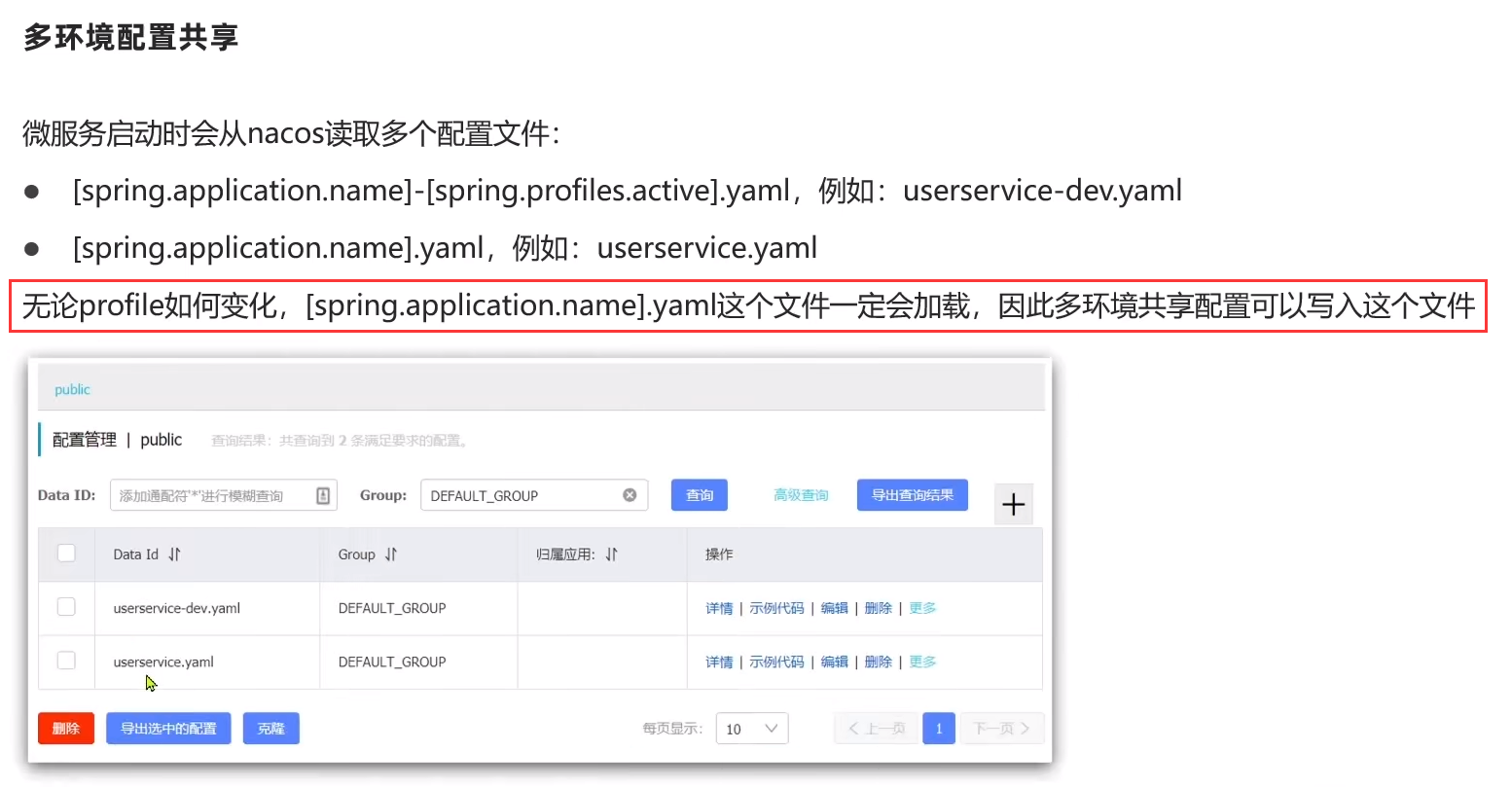
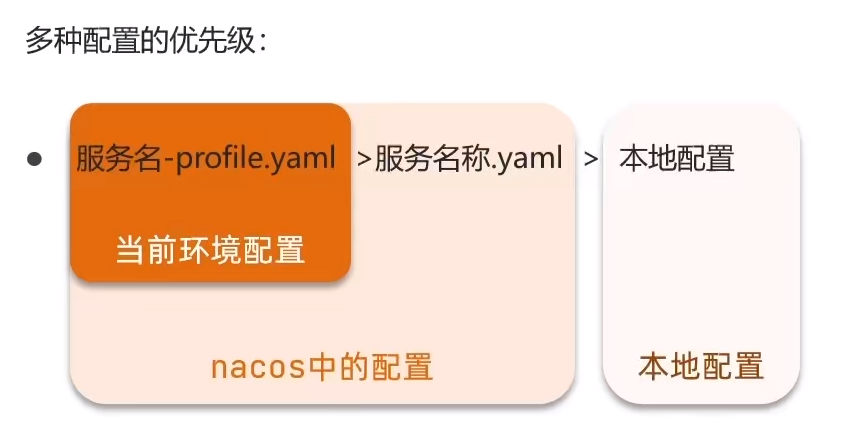
集群搭建 :
图的意思是注册的服务先经过Nginx反向代理和负载均衡之后分配到集群的其中一个,再找到对应配置
现在数据库中创建Nacos库,并执行下面的SQL语句:
CREATE TABLE `config_info` (
`id` bigint(20) NOT NULL AUTO_INCREMENT COMMENT 'id',
`data_id` varchar(255) NOT NULL COMMENT 'data_id',
`group_id` varchar(255) DEFAULT NULL,
`content` longtext NOT NULL COMMENT 'content',
`md5` varchar(32) DEFAULT NULL COMMENT 'md5',
`gmt_create` datetime NOT NULL DEFAULT CURRENT_TIMESTAMP COMMENT '创建时间',
`gmt_modified` datetime NOT NULL DEFAULT CURRENT_TIMESTAMP COMMENT '修改时间',
`src_user` text COMMENT 'source user',
`src_ip` varchar(50) DEFAULT NULL COMMENT 'source ip',
`app_name` varchar(128) DEFAULT NULL,
`tenant_id` varchar(128) DEFAULT '' COMMENT '租户字段',
`c_desc` varchar(256) DEFAULT NULL,
`c_use` varchar(64) DEFAULT NULL,
`effect` varchar(64) DEFAULT NULL,
`type` varchar(64) DEFAULT NULL,
`c_schema` text,
PRIMARY KEY (`id`),
UNIQUE KEY `uk_configinfo_datagrouptenant` (`data_id`,`group_id`,`tenant_id`)
) ENGINE=InnoDB DEFAULT CHARSET=utf8 COLLATE=utf8_bin COMMENT='config_info'; /******************************************/
/* 数据库全名 = nacos_config */
/* 表名称 = config_info_aggr */
/******************************************/
CREATE TABLE `config_info_aggr` (
`id` bigint(20) NOT NULL AUTO_INCREMENT COMMENT 'id',
`data_id` varchar(255) NOT NULL COMMENT 'data_id',
`group_id` varchar(255) NOT NULL COMMENT 'group_id',
`datum_id` varchar(255) NOT NULL COMMENT 'datum_id',
`content` longtext NOT NULL COMMENT '内容',
`gmt_modified` datetime NOT NULL COMMENT '修改时间',
`app_name` varchar(128) DEFAULT NULL,
`tenant_id` varchar(128) DEFAULT '' COMMENT '租户字段',
PRIMARY KEY (`id`),
UNIQUE KEY `uk_configinfoaggr_datagrouptenantdatum` (`data_id`,`group_id`,`tenant_id`,`datum_id`)
) ENGINE=InnoDB DEFAULT CHARSET=utf8 COLLATE=utf8_bin COMMENT='增加租户字段'; /******************************************/
/* 数据库全名 = nacos_config */
/* 表名称 = config_info_beta */
/******************************************/
CREATE TABLE `config_info_beta` (
`id` bigint(20) NOT NULL AUTO_INCREMENT COMMENT 'id',
`data_id` varchar(255) NOT NULL COMMENT 'data_id',
`group_id` varchar(128) NOT NULL COMMENT 'group_id',
`app_name` varchar(128) DEFAULT NULL COMMENT 'app_name',
`content` longtext NOT NULL COMMENT 'content',
`beta_ips` varchar(1024) DEFAULT NULL COMMENT 'betaIps',
`md5` varchar(32) DEFAULT NULL COMMENT 'md5',
`gmt_create` datetime NOT NULL DEFAULT CURRENT_TIMESTAMP COMMENT '创建时间',
`gmt_modified` datetime NOT NULL DEFAULT CURRENT_TIMESTAMP COMMENT '修改时间',
`src_user` text COMMENT 'source user',
`src_ip` varchar(50) DEFAULT NULL COMMENT 'source ip',
`tenant_id` varchar(128) DEFAULT '' COMMENT '租户字段',
PRIMARY KEY (`id`),
UNIQUE KEY `uk_configinfobeta_datagrouptenant` (`data_id`,`group_id`,`tenant_id`)
) ENGINE=InnoDB DEFAULT CHARSET=utf8 COLLATE=utf8_bin COMMENT='config_info_beta'; /******************************************/
/* 数据库全名 = nacos_config */
/* 表名称 = config_info_tag */
/******************************************/
CREATE TABLE `config_info_tag` (
`id` bigint(20) NOT NULL AUTO_INCREMENT COMMENT 'id',
`data_id` varchar(255) NOT NULL COMMENT 'data_id',
`group_id` varchar(128) NOT NULL COMMENT 'group_id',
`tenant_id` varchar(128) DEFAULT '' COMMENT 'tenant_id',
`tag_id` varchar(128) NOT NULL COMMENT 'tag_id',
`app_name` varchar(128) DEFAULT NULL COMMENT 'app_name',
`content` longtext NOT NULL COMMENT 'content',
`md5` varchar(32) DEFAULT NULL COMMENT 'md5',
`gmt_create` datetime NOT NULL DEFAULT CURRENT_TIMESTAMP COMMENT '创建时间',
`gmt_modified` datetime NOT NULL DEFAULT CURRENT_TIMESTAMP COMMENT '修改时间',
`src_user` text COMMENT 'source user',
`src_ip` varchar(50) DEFAULT NULL COMMENT 'source ip',
PRIMARY KEY (`id`),
UNIQUE KEY `uk_configinfotag_datagrouptenanttag` (`data_id`,`group_id`,`tenant_id`,`tag_id`)
) ENGINE=InnoDB DEFAULT CHARSET=utf8 COLLATE=utf8_bin COMMENT='config_info_tag'; /******************************************/
/* 数据库全名 = nacos_config */
/* 表名称 = config_tags_relation */
/******************************************/
CREATE TABLE `config_tags_relation` (
`id` bigint(20) NOT NULL COMMENT 'id',
`tag_name` varchar(128) NOT NULL COMMENT 'tag_name',
`tag_type` varchar(64) DEFAULT NULL COMMENT 'tag_type',
`data_id` varchar(255) NOT NULL COMMENT 'data_id',
`group_id` varchar(128) NOT NULL COMMENT 'group_id',
`tenant_id` varchar(128) DEFAULT '' COMMENT 'tenant_id',
`nid` bigint(20) NOT NULL AUTO_INCREMENT,
PRIMARY KEY (`nid`),
UNIQUE KEY `uk_configtagrelation_configidtag` (`id`,`tag_name`,`tag_type`),
KEY `idx_tenant_id` (`tenant_id`)
) ENGINE=InnoDB DEFAULT CHARSET=utf8 COLLATE=utf8_bin COMMENT='config_tag_relation'; /******************************************/
/* 数据库全名 = nacos_config */
/* 表名称 = group_capacity */
/******************************************/
CREATE TABLE `group_capacity` (
`id` bigint(20) unsigned NOT NULL AUTO_INCREMENT COMMENT '主键ID',
`group_id` varchar(128) NOT NULL DEFAULT '' COMMENT 'Group ID,空字符表示整个集群',
`quota` int(10) unsigned NOT NULL DEFAULT '0' COMMENT '配额,0表示使用默认值',
`usage` int(10) unsigned NOT NULL DEFAULT '0' COMMENT '使用量',
`max_size` int(10) unsigned NOT NULL DEFAULT '0' COMMENT '单个配置大小上限,单位为字节,0表示使用默认值',
`max_aggr_count` int(10) unsigned NOT NULL DEFAULT '0' COMMENT '聚合子配置最大个数,,0表示使用默认值',
`max_aggr_size` int(10) unsigned NOT NULL DEFAULT '0' COMMENT '单个聚合数据的子配置大小上限,单位为字节,0表示使用默认值',
`max_history_count` int(10) unsigned NOT NULL DEFAULT '0' COMMENT '最大变更历史数量',
`gmt_create` datetime NOT NULL DEFAULT CURRENT_TIMESTAMP COMMENT '创建时间',
`gmt_modified` datetime NOT NULL DEFAULT CURRENT_TIMESTAMP COMMENT '修改时间',
PRIMARY KEY (`id`),
UNIQUE KEY `uk_group_id` (`group_id`)
) ENGINE=InnoDB DEFAULT CHARSET=utf8 COLLATE=utf8_bin COMMENT='集群、各Group容量信息表'; /******************************************/
/* 数据库全名 = nacos_config */
/* 表名称 = his_config_info */
/******************************************/
CREATE TABLE `his_config_info` (
`id` bigint(64) unsigned NOT NULL,
`nid` bigint(20) unsigned NOT NULL AUTO_INCREMENT,
`data_id` varchar(255) NOT NULL,
`group_id` varchar(128) NOT NULL,
`app_name` varchar(128) DEFAULT NULL COMMENT 'app_name',
`content` longtext NOT NULL,
`md5` varchar(32) DEFAULT NULL,
`gmt_create` datetime NOT NULL DEFAULT CURRENT_TIMESTAMP,
`gmt_modified` datetime NOT NULL DEFAULT CURRENT_TIMESTAMP,
`src_user` text,
`src_ip` varchar(50) DEFAULT NULL,
`op_type` char(10) DEFAULT NULL,
`tenant_id` varchar(128) DEFAULT '' COMMENT '租户字段',
PRIMARY KEY (`nid`),
KEY `idx_gmt_create` (`gmt_create`),
KEY `idx_gmt_modified` (`gmt_modified`),
KEY `idx_did` (`data_id`)
) ENGINE=InnoDB DEFAULT CHARSET=utf8 COLLATE=utf8_bin COMMENT='多租户改造'; /******************************************/
/* 数据库全名 = nacos_config */
/* 表名称 = tenant_capacity */
/******************************************/
CREATE TABLE `tenant_capacity` (
`id` bigint(20) unsigned NOT NULL AUTO_INCREMENT COMMENT '主键ID',
`tenant_id` varchar(128) NOT NULL DEFAULT '' COMMENT 'Tenant ID',
`quota` int(10) unsigned NOT NULL DEFAULT '0' COMMENT '配额,0表示使用默认值',
`usage` int(10) unsigned NOT NULL DEFAULT '0' COMMENT '使用量',
`max_size` int(10) unsigned NOT NULL DEFAULT '0' COMMENT '单个配置大小上限,单位为字节,0表示使用默认值',
`max_aggr_count` int(10) unsigned NOT NULL DEFAULT '0' COMMENT '聚合子配置最大个数',
`max_aggr_size` int(10) unsigned NOT NULL DEFAULT '0' COMMENT '单个聚合数据的子配置大小上限,单位为字节,0表示使用默认值',
`max_history_count` int(10) unsigned NOT NULL DEFAULT '0' COMMENT '最大变更历史数量',
`gmt_create` datetime NOT NULL DEFAULT CURRENT_TIMESTAMP COMMENT '创建时间',
`gmt_modified` datetime NOT NULL DEFAULT CURRENT_TIMESTAMP COMMENT '修改时间',
PRIMARY KEY (`id`),
UNIQUE KEY `uk_tenant_id` (`tenant_id`)
) ENGINE=InnoDB DEFAULT CHARSET=utf8 COLLATE=utf8_bin COMMENT='租户容量信息表'; CREATE TABLE `tenant_info` (
`id` bigint(20) NOT NULL AUTO_INCREMENT COMMENT 'id',
`kp` varchar(128) NOT NULL COMMENT 'kp',
`tenant_id` varchar(128) default '' COMMENT 'tenant_id',
`tenant_name` varchar(128) default '' COMMENT 'tenant_name',
`tenant_desc` varchar(256) DEFAULT NULL COMMENT 'tenant_desc',
`create_source` varchar(32) DEFAULT NULL COMMENT 'create_source',
`gmt_create` bigint(20) NOT NULL COMMENT '创建时间',
`gmt_modified` bigint(20) NOT NULL COMMENT '修改时间',
PRIMARY KEY (`id`),
UNIQUE KEY `uk_tenant_info_kptenantid` (`kp`,`tenant_id`),
KEY `idx_tenant_id` (`tenant_id`)
) ENGINE=InnoDB DEFAULT CHARSET=utf8 COLLATE=utf8_bin COMMENT='tenant_info'; CREATE TABLE `users` (
`username` varchar(50) NOT NULL PRIMARY KEY,
`password` varchar(500) NOT NULL,
`enabled` boolean NOT NULL
); CREATE TABLE `roles` (
`username` varchar(50) NOT NULL,
`role` varchar(50) NOT NULL,
UNIQUE INDEX `idx_user_role` (`username` ASC, `role` ASC) USING BTREE
); CREATE TABLE `permissions` (
`role` varchar(50) NOT NULL,
`resource` varchar(255) NOT NULL,
`action` varchar(8) NOT NULL,
UNIQUE INDEX `uk_role_permission` (`role`,`resource`,`action`) USING BTREE
); INSERT INTO users (username, password, enabled) VALUES ('nacos', '$2a$10$EuWPZHzz32dJN7jexM34MOeYirDdFAZm2kuWj7VEOJhhZkDrxfvUu', TRUE); INSERT INTO roles (username, role) VALUES ('nacos', 'ROLE_ADMIN');
1、解压Nacos (全新未作改动的)
2、复制cluster.conf.example 并将副本重命名为 cluster.conf
配置集群节点的IP和端口:
127.0.0.1:8845
127.0.0.1.8846
127.0.0.1.8847
3、然后配置MySQL的信息
application.properties文件内容:
spring.datasource.platform=mysql db.num=1 db.url.0=jdbc:mysql://127.0.0.1:3306/nacos?characterEncoding=utf8&connectTimeout=1000&socketTimeout=3000&autoReconnect=true&useUnicode=true&useSSL=false&serverTimezone=UTC
db.user.0=root
db.password.0=123
4、配置完之后将Nacos复制三份
分别配置上各自的端口号:
nacos1:
server.port=8845 nacos2:
server.port=8846 nacos3:
server.port=8847
然后启动Nacos[运行Startup.cmd]
5、配置Nginx,并配置反向代理
解压Nginx, 修改conf/nginx.conf文件
upstream nacos-cluster {
server 127.0.0.1:8845;
server 127.0.0.1:8846;
server 127.0.0.1:8847;
}
server {
listen 80;
server_name localhost;
location /nacos {
proxy_pass http://nacos-cluster;
}
}
而后在浏览器访问:http://localhost/nacos
最后在服务的启动配置文件中【application.yml】或者【bootstrap.yml】:
spring:
cloud:
nacos:
server-addr: localhost:80 # Nacos地址
【SpringCloud】 Re02 Nacos的更多相关文章
- 【SpringCloud】Gateway 配置全局过滤器获取请求参数和响应值
[SpringCloud]Gateway 配置全局过滤器获取请求参数和响应值 实现Ordered接口getOrder()方法,数值越小越靠前执行,记得这一点就OK了. 获取请求参数RequestBod ...
- 【springcloud】springcloud Greenwich SR4版本笔记
springcloud Greenwich SR4版本笔记 本文只记录实际版本,配置,pom,代码以及注意事项.别的在其他springcloud 的F版本中已有详述. 示例代码地址:https://g ...
- 【SpringCloud】Eureka入门与原理
为了开发效率高效和业务逻辑清晰,越来越多的项目采用分布式系统.分布式最重要的就是注册中心了.Eureka是SpringCloud原生提供的注册中心,来look一波吧. 超光速入门 服务端 引入依赖: ...
- 【分布式】-- 基于Nacos、OpenFeign搭建的微服务抽奖系统后台小案例
1.项目介绍 最近入项目之前要求熟悉一下SpringCloud Nacos微服务基于Feign接口调用并整合Swagger2进行接口文档展示给前端,所以自己按照要求来编写并整合了一套基于SpringC ...
- 【SpringCloud】(二)Eureka注册中心和Feign远程调用
1 SpringCloud 核心 SpringCloud基于HTTP协议,这是和Dubbo最本质的区别,Dubbo的核心是RPC(远程方法调用) Eureka:注册中心 Ribbon:客户端负载均衡 ...
- 【SpringCloud】第十二篇: 断路器监控(Hystrix Turbine)
前言: 必需学会SpringBoot基础知识 简介: spring cloud 为开发人员提供了快速构建分布式系统的一些工具,包括配置管理.服务发现.断路器.路由.微代理.事件总线.全局锁.决策竞选. ...
- 【SpringCloud】第十一篇: 断路器监控(Hystrix Dashboard)
前言: 必需学会SpringBoot基础知识 简介: spring cloud 为开发人员提供了快速构建分布式系统的一些工具,包括配置管理.服务发现.断路器.路由.微代理.事件总线.全局锁.决策竞选. ...
- 【SpringCloud】 第十篇: 高可用的服务注册中心
前言: 必需学会SpringBoot基础知识 简介: spring cloud 为开发人员提供了快速构建分布式系统的一些工具,包括配置管理.服务发现.断路器.路由.微代理.事件总线.全局锁.决策竞选. ...
- 【SpringCloud 】第八篇: 消息总线(Spring Cloud Bus)
前言: 必需学会SpringBoot基础知识 简介: spring cloud 为开发人员提供了快速构建分布式系统的一些工具,包括配置管理.服务发现.断路器.路由.微代理.事件总线.全局锁.决策竞选. ...
- 【SpringCloud】第七篇: 高可用的分布式配置中心(Spring Cloud Config)
前言: 必需学会SpringBoot基础知识 简介: spring cloud 为开发人员提供了快速构建分布式系统的一些工具,包括配置管理.服务发现.断路器.路由.微代理.事件总线.全局锁.决策竞选. ...
随机推荐
- MySQL 导出一条数据的插入语句
1.MySQL 导出一条数据的插入语句的方法 在MySQL中,如果我们想要导出一条数据的插入语句,我们可以使用SELECT ... INTO OUTFILE语句(但这通常用于将整个表或查询结果导出到一 ...
- echarts做饼图
今天记录下echarts做饼图 父组件 <el-card style="height:600px ;margin-top:20px" v-loading="card ...
- k8s 安装ingress nginx controller 并部署.net core ingress服务
k8s 安装ingress nginx controller 并部署.net core ingress服务 本地k8s集群概览 192.168.28.132 k8smaster 192.168.28. ...
- 漫画图解 Go 并发编程之:Channel
当谈到并发时,许多编程语言都采用共享内存/状态模型.然而,Go 通过实现 Communicating Sequential Processes(CSP)而与众不同.在 CSP 中,程序由不共享状态的并 ...
- django通过celery定时任务
settings.py # Broker配置,使用Redis作为消息中间件 BROKER_URL = 'redis://127.0.0.1:6379/0' # BACKEND配置,这里使用redi ...
- 一文带你搞清楚Python的多线程和多进程
本文分享自华为云社区<Python中的多线程与多进程编程大全[python指南]>,作者:柠檬味拥抱. Python作为一种高级编程语言,提供了多种并发编程的方式,其中多线程与多进程是最常 ...
- Javascript高级程序设计第三章 | ch3 | 阅读笔记
语言基础 语法 标识符 注释 // /* */ 严格模式 // 也可以单独指定在一个函数中进行 'use strict' 语句 语句末尾分号不是必须的,但是最好加上 加上分号方便开发者删除空行压缩代码 ...
- CPU的一、二、三级缓存的区别
引言 概念 缓存大小也是CPU的重要指标之一,而且缓存的结构和大小对CPU速度的影响非常大,CPU内缓存的运行频率极高,一般是和处理器同频 运作,工作效率远远大于系统内存和硬盘.实际工作时,CPU往往 ...
- 第一篇Scrum冲刺博客--原班人马打造队
0 项目地址 点此进入 1 第一次开会/任务认领 1.1 第一次例会(2024.4.27) 第一次开会照片记录 1.2 开发认领 在查看老师在实验报告中学长的博客给了我一定的启发,我在腾讯表格中创建了 ...
- 使用selenium grid实现下发任务到远程机器,远程执行测试用例
背景: 1. UI自动化测试用例, 可能想要在不同版本.不同浏览器下执行 2. UI自动化测试用例较多的时候,耗时时间长,这个时候可以通过分散在不同的机器上执行,减少自动化测试时间 实现 通过sele ...
