SpringBoot项目 前后端分离 ajax附件上传下载
前台界面

上传

下载

前台代码
<!DOCTYPE html PUBLIC "-//W3C//DTD XHTML 1.0 Transitional//EN" "http://www.w3.org/TR/xhtml1/DTD/xhtml1-transitional.dtd">
<html xmlns="http://www.w3.org/1999/xhtml">
<head>
<title>附件上传、下载</title>
<script type="text/javascript" src="http://libs.baidu.com/jquery/2.0.0/jquery.min.js"></script>
</head>
<body>
<br />
<p>
附件上传、下载</p>
<br />
<form enctype="multipart/form-data" id="upload">
文件:<input type="file" name="file" id="file" />
<input type="button" value="上传" onclick="fn_upload()" />
</form>
<br />
<input type="text" id="file_name" style="width: 296px;" />
<input type="button" value="下载" onclick="fn_download()" />
<script type="text/javascript">
function fn_download() {
var file_name = $("#file_name").val();
if (file_name == "") {
alert("请输入下载文件名称!");
$("#file_name").focus();
return;
}
var url = "http://127.0.0.1:8080/file/download?file_name=" + file_name;
var a = document.createElement("a");
a.href = url;
a.click();
}
function fn_upload() {
var file = $('#file')[0].files[0];
if (file == undefined) {
alert("请选择文件!");
return;
}
var formData = new FormData($('#upload')[0]);
formData.append('file', file);
formData.append('fid', "10"); //其他参数 比如外键ID
jQuery.support.cors = true;
$.ajax({
url: "http://127.0.0.1:8080/file/upload",
type: "POST",
data: formData,
processData: false, //不需要对数据做任何预处理
contentType: false, //不设置数据格式
timeout: 5000,
error: function (XMLHttpRequest, textStatus, errorThrown) {
if (XMLHttpRequest.responseText == "") {
alert("请求超时,请检查网络!", { icon: 2 });
} else {
alert(XMLHttpRequest.statusText, { icon: 2 });
}
},
success: function (d) {
if (d.code == 0) {
alert("上传成功!");
$("#file_name").val(d.data)
} else {
alert("删除失败" + d.msg);
}
}
});
}
</script>
</body>
</html>
后台项目结构
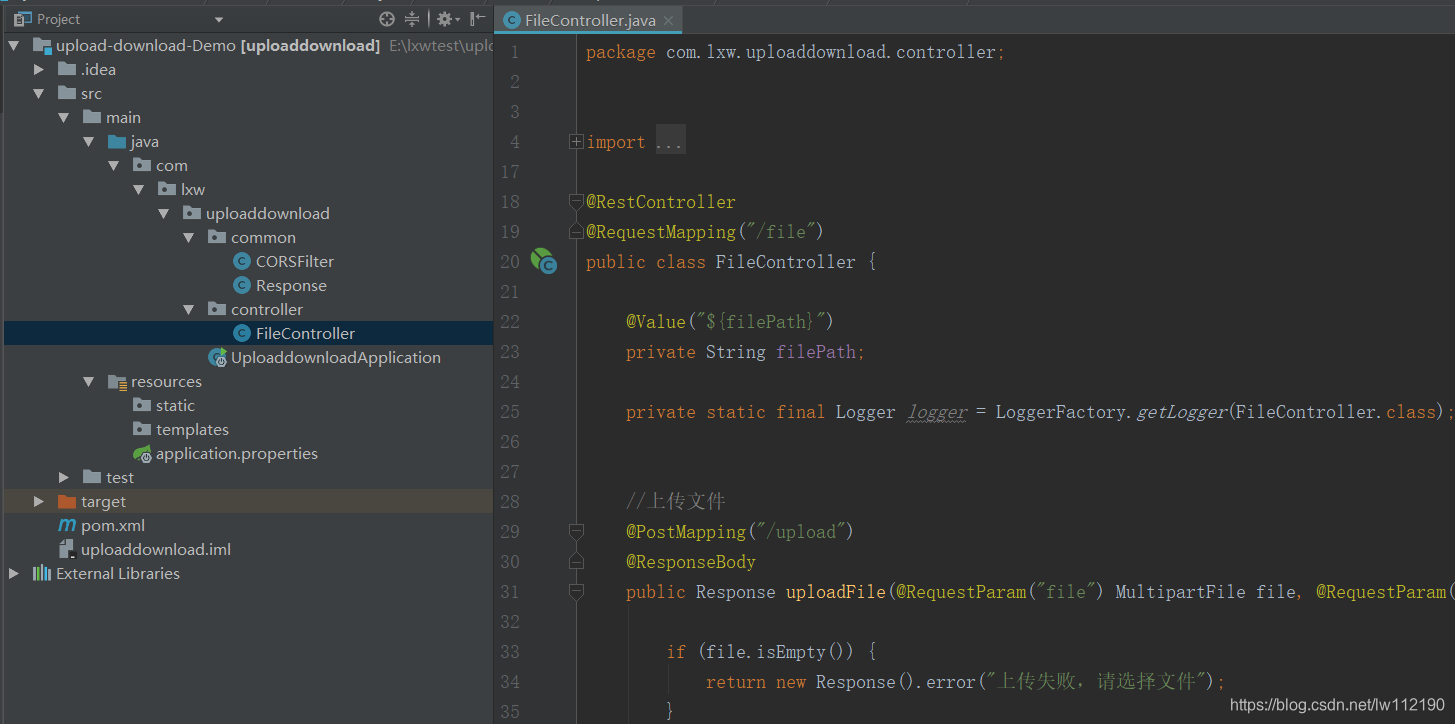
后台主要代码
package com.lxw.uploaddownload.controller;
import com.lxw.uploaddownload.common.Response;
import org.slf4j.Logger;
import org.slf4j.LoggerFactory;
import org.springframework.beans.factory.annotation.Value;
import org.springframework.web.bind.annotation.*;
import org.springframework.web.multipart.MultipartFile;
import javax.servlet.ServletException;
import javax.servlet.http.HttpServletRequest;
import javax.servlet.http.HttpServletResponse;
import java.io.*;
import java.text.SimpleDateFormat;
import java.util.Date;
@RestController
@RequestMapping("/file")
public class FileController {
@Value("${filePath}")
private String filePath;
private static final Logger logger = LoggerFactory.getLogger(FileController.class);
//上传文件
@PostMapping("/upload")
@ResponseBody
public Response uploadFile(@RequestParam("file") MultipartFile file, @RequestParam("fid") Integer fid, HttpServletResponse response) {
if (file.isEmpty()) {
return new Response().error("上传失败,请选择文件");
}
// 获得提交的文件名
String fileName = file.getOriginalFilename();
// 获取文件输入流
//InputStream ins = file.getInputStream();
// 获取文件类型
//String contentType = file.getContentType();
//加个时间戳,尽量避免文件名称重复
fileName = new SimpleDateFormat("yyyyMMddHHmmssSSSS").format(new Date()) + "_" + fileName;
File dest = new File(filePath + fileName);
if (!dest.getParentFile().exists()) { //判断文件父目录是否存在
dest.getParentFile().mkdir();
}
try {
file.transferTo(dest);
//logger.info("上传成功");
return new Response().success(fileName);
} catch (Exception e) {
//logger.error(e.getMessage());
return new Response().error("上传失败");
}
}
//下载文件
@GetMapping(value = "/download")
public void downloadFile(@RequestParam(name = "file_name") String fileName,
HttpServletRequest request,
HttpServletResponse response) throws IOException {
//logger.info("download....file_name:" + fileName);
File file = new File(filePath + "/" + fileName);
if (file.exists()) { //判断文件是否存在
response.setContentType("application/force-download");
response.setHeader("Content-Disposition", "attachment;fileName=" + fileName);
byte[] buffer = new byte[1024];
FileInputStream fis = null; //文件输入流
BufferedInputStream bis = null;
OutputStream os = null; //输出流
try {
os = response.getOutputStream();
fis = new FileInputStream(file);
bis = new BufferedInputStream(fis);
int i = bis.read(buffer);
while (i != -1) {
os.write(buffer);
i = bis.read(buffer);
}
} catch (Exception e) {
e.printStackTrace();
}
logger.info("----------file download" + fileName);
try {
bis.close();
fis.close();
} catch (IOException e) {
e.printStackTrace();
}
}else{
response.setStatus(404);
}
}
}
调整对下载不存在文件的处理
效果

代码
if (file.exists()) { //判断文件是否存在
//
} else {
try {
response.setContentType("text/html; charset=UTF-8"); //转码
PrintWriter out = response.getWriter();
out.flush();
out.println("文件不存在或已经被删除!");
} catch (IOException e) {
// logger.error("下载文件出错:" + e);
}
}SpringBoot项目 前后端分离 ajax附件上传下载的更多相关文章
- 仵航说 前后端分离,文件上传下载(springBoot+vue+elementUI)仵老大
1.介绍 本文主要是介绍前后端分离的上传下载,后端使用的是SpringBoot,持久层用的是mybatis-plus,前端用的Vue,UI用的elementUI,测试了一下,文本,图片,excel ...
- Ueditor 前后端分离实现文件上传到独立服务器
关于Ueditor 前后端分离实现文件上传到独立服务器,在网上搜索确实遇到大坑,不过还好遇到了 虚若影 最终实现了,在此感谢!虚若影的原文博客网址:http://www.cnblogs.com/hpn ...
- UEditor实现前后端分离时单图上传
首先,需要下载部署ueditor相关代码,可以参考一篇简单的博客,这里不再赘述: 环境搭建好后,我们先简单使用一下,启动http://web.yucong.com:8080/ueditor/index ...
- 关于Ueditor 前后端分离实现文件上传到独立服务器的问题 望大神们赐教
最近,由于网站实现多台服务器负载均衡,导致编辑器上传文件需要同步,可是使用同步软件太慢,不太现实,所以想到实现编辑器上传文件直接上传到独立文件服务器.可是没想到遇到坑了. 1.在本地IIS 中添加网站 ...
- 前后端分离--ajaxUpload异步上传文件成功,前端获取数据却失败的解决方案
转载:https://blog.csdn.net/baidu_32809053/article/details/78709951
- Springboot+vue前后端分离项目,poi导出excel提供用户下载的解决方案
因为我们做的是前后端分离项目 无法采用response.write直接将文件流写出 我们采用阿里云oss 进行保存 再返回的结果对象里面保存我们的文件地址 废话不多说,上代码 Springboot 第 ...
- SpringBoot+Vue前后端分离项目,在过滤器取值为Null
SpringBoot+Vue前后端分离项目,在过滤器取值为Null 是因为SessionID的问题,因为axios每次的请求都是一次新的sessionId,所以只需要在main.js下配置如下 axi ...
- springboot+apache前后端分离部署https
目录 1. 引言 2. 了解https.证书.openssl及keytool 2.1 https 2.1.1 什么是https 2.1.2 https解决什么问题 2.2 证书 2.2.1 证书内容 ...
- SpringBoot+Vue前后端分离,使用SpringSecurity完美处理权限问题
原文链接:https://segmentfault.com/a/1190000012879279 当前后端分离时,权限问题的处理也和我们传统的处理方式有一点差异.笔者前几天刚好在负责一个项目的权限管理 ...
- Vue+ElementUI+Springboot实现前后端分离的一个demo
目录 1.前期准备 2.创建一个vue项目 3.vue前端 4.java后端 5.启动 5.1.启动vue项目 5.2.启动后端 6.效果 7.总结 8.参考资料 vue官方文档:介绍 - Vue.j ...
随机推荐
- Centos中报错apt Command not Found
先说结论: 在centos下用yum install xxxyum和apt-get的区别: 一般来说著名的linux系统基本上分两大类: RedHat系列:Redhat.Centos.Fedora等 ...
- G water testing题解
G water testing 题意:给你一个多边形(可能是凸多边形,也可能是凹多边形),问该多边形内有多少个整数点(不包含边界). 思路:皮克定理 + 叉乘计算三角形面积:皮克定理是指一个计算点阵中 ...
- sentry 在加载模块时闪退
这是一个很久之前的问题了,今天记录一下,以便遇到同样问题的同学能够看到此文章 崩溃环境: 目前仅收到 windows 7 的部分用户反馈,在程序启动时发生闪退 问题分析: 查看用户提供的日志,可以看见 ...
- Ansible原理和安装
目录 Ansible Ansible简介 Ansible的特性 Ansible的基本组件 Ansible安装(rhel8/rhel9) 1. rhel8安装 1.1 配置epel源 1.2 安装ans ...
- Vulnhub内网渗透DC-6靶场通关
个人博客 xzajyjs.cn IP DC-6: 192.168.168.4 Kali: 192.168.168.5 信息搜集 arp-scan -l # nmap -sn 192.168.168.0 ...
- java轻量级规则引擎easy-rules使用介绍
我们在写业务代码经常遇到需要一大堆if/else,会导致代码可读性大大降低,有没有一种方法可以避免代码中出现大量的判断语句呢? 答案是用规则引擎,但是传统的规则引擎都比较重,比如开源的Drools,不 ...
- python字典操作的大O效率
- Gin框架入门
参考文档 Gin: https://gin-gonic.com/zh-cn/docs/quickstart/ net/http: https://pkg.go.dev/net/http 代码分析 pa ...
- 【LeetCode二叉树#16】二叉(搜索)树的最近公共祖先(递归后序遍历,巩固回溯机制)
二叉树的最近公共祖先 力扣题目链接(opens new window) 给定一个二叉树, 找到该树中两个指定节点的最近公共祖先. 百度百科中最近公共祖先的定义为:"对于有根树 T 的两个结点 ...
- com.fasterxml.jackson.databind.exc.InvalidDefinitionException
@JsonIgnoreProperties 此注解是类注解,作用是json序列化时将Java bean中的一些属性忽略掉,序列化和反序列化都受影响. 写法将此标签加在model 类的类名上 ,可以多个 ...
