Nginx 笔记与总结(7)Location:正则匹配
在 /usr/local/nginx/conf/nginx.conf 的默认 server 段中,保留默认的 location 信息(之前测试的 location 配置删除):
location / {
root html;
index index.html index.htm;
}
在 /var/www 下创建 image 目录:
[root@localhost ~]# cd /var/www
[root@localhost www]# mkdir image
使用 wget 或者 ftp 在该目录下下载或者传输一张图片:test.jpg
修改 /usr/local/nginx/html/index.html,加上 <img src="./image/test.jpg">:
[root@localhost nginx]# vim html/index.html
<!DOCTYPE html>
<html>
<head>
<title>Welcome to nginx!</title>
<style>
body {
width: 35em;
margin: 0 auto;
font-family: Tahoma, Verdana, Arial, sans-serif;
}
</style>
</head>
<body>
<img src="./image/test.jpg">
<h1>Welcome to nginx!</h1>
<p>If you see this page, the nginx web server is successfully installed and
working. Further configuration is required.</p> <p>For online documentation and support please refer to
<a href="http://nginx.org/">nginx.org</a>.<br/>
Commercial support is available at
<a href="http://nginx.com/">nginx.com</a>.</p> <p><em>Thank you for using nginx.</em></p>
</body>
</html>
平滑重启 nginx。
由于 /usr/local/nginx/html/ 目录下并没有 image 目录,因此访问 192.168.254.100 时,页面上的图片是无法显示的:
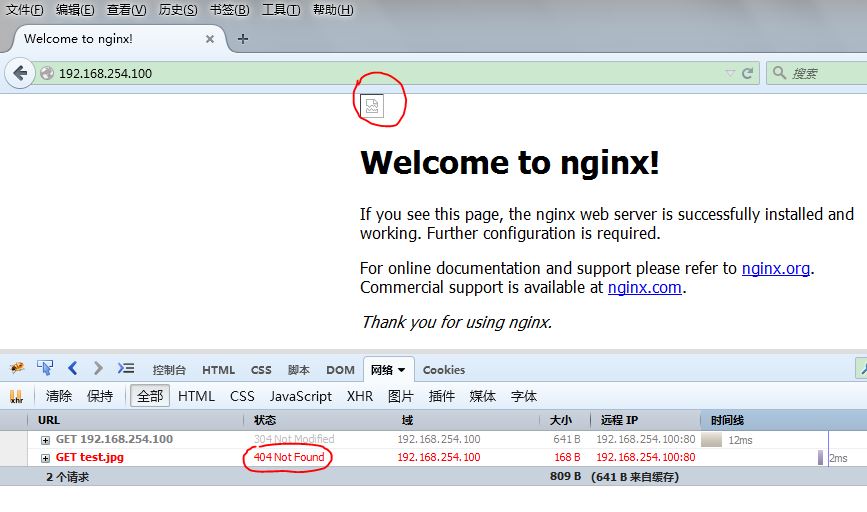
直接访问图片地址:
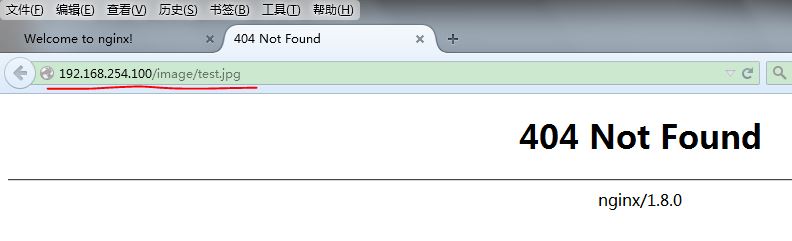
此时在 location 配置下添加正则匹配的 location 配置(第 2 段),此时的 location 配置为:
location / {
root html;
index index.html index.htm;
}
location ~ image {
root /var/www/;
index index.html;
}
平滑重启 nginx。
访问 http://192.168.254.100/image/test.jpg,正则匹配和一般匹配都能匹配上该 uri 的时候,优先正则匹配:
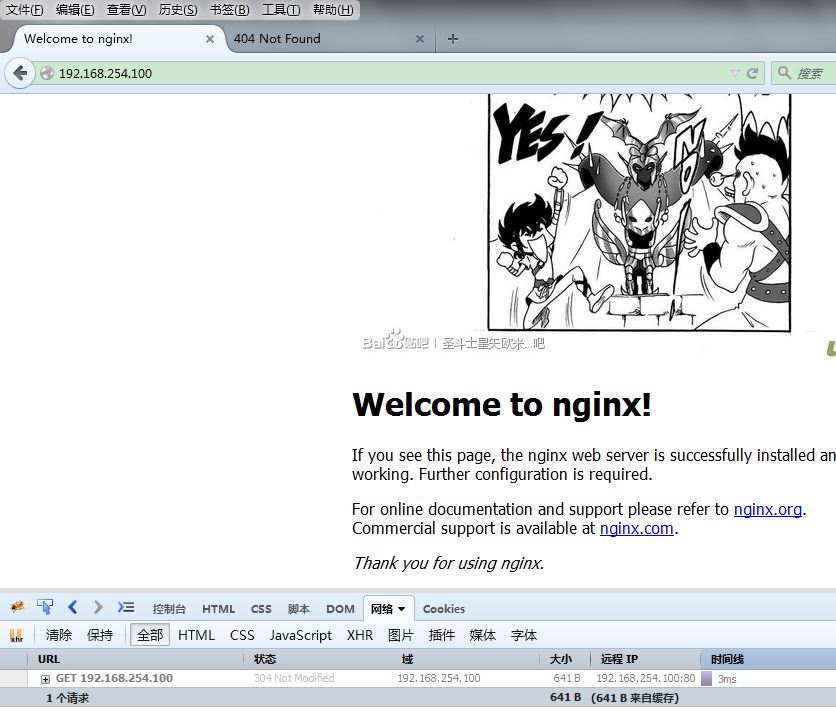
/var/www/image 目录下的图片显示了。
直接访问 http://192.168.254.100/image/test.jpg:
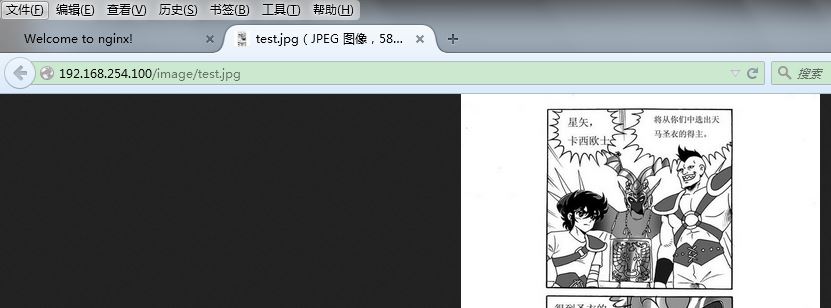
匹配过程是:正则匹配中的 image 能够匹配到 uri 中的 /image/test.jpg,则正则匹配发挥作用,真正访问的是 /var/www/images/test.jpg
再测试,当多个普通匹配都能匹配到 uri ,哪个匹配能真正发挥作用(比较第 1 段和第 2 段)?
/usr/local/nginx/conf/nginx.conf:
location / {
root html;
index index.html index.htm;
}
location /foo {
root /var/www;
index index.htm index.html;
}
location ~ image {
root /var/www/;
index index.html;
}
此时 /var/www 目录下有 foo 目录,下面有文件 index.htm : i'm /var/www/index.htm
对于 uri "/foo",两个 location 的 patt 都能匹配,即 "/" 和 "/foo" 都能左前缀匹配 "/foo",
访问 http://192.168.254.100/foo:

即
location /foo {
root /var/www;
index index.htm index.html;
}
发挥了作用,原因是 "/foo" 更长,因此使用 "/foo" 的 location 进行匹配。
Nginx 笔记与总结(7)Location:正则匹配的更多相关文章
- nginx location 正则匹配
nginx 统计语句1.根据访问IP统计UV awk '{print $1}' access.log|sort | uniq -c |wc -l2.统计访问URL统计PV awk '{print $7 ...
- nignx的location正则匹配
原文链接:http://nginx.org/en/docs/http/ngx_http_core_module.html Syntax: location [ = | ~ | ~* | ^~ ] ur ...
- nginx获取经过层层代理后的客户端真实IP(使用正则匹配)
今天帮兄弟项目搞了一个获取客户端真实IP的问题,网上这种问题很多,但是对于我们的场景都不太合用,现把我的解决方案share给大家,如有问题,请及时指出. 场景: 在请求到达后端服务之前,会经过层层代理 ...
- Nginx 笔记与总结(6)Location:精准匹配
在 /usr/local/nginx/conf/nginx.conf 的 server 段中,location 表示根据 URI 来进行不同的定位:把网站的不同部分定位到不同的处理方式上,例如遇到 . ...
- 07 nginx Location之正则匹配
一:Location之正则匹配 再来看,正则也来参与. location / { root /usr/local/nginx/html; index index.html index.htm; ...
- nginx location模块--匹配规则
Location语法语法:location [=|~|~*|^~] /uri/ { … } = --> 开头表示精确匹配 ^~ --> 开头表示uri以某个常规字符串开头,理解为匹配url ...
- nginx之location的匹配规则
nginx之location的匹配规则 一.语法规则 location [=|~|~*|^~] /uri/ { - } 符号 含义 = 开头表示精确匹配 ^~ 开头表示 uri 以某个常规字符串开头 ...
- 前端开发掌握nginx常用功能之server&location匹配规则
nginx主要是公司运维同学必须掌握的知识,涉及到反向代理.负载均衡等服务器配置.前端开发尤其是纯前端开发来说对nginx接触的并不多,但是在一些情况下,nginx还是需要前端自己来搞:例如我们公司的 ...
- nginx多虚拟主机优先级location匹配规则及tryfiles的使用
nginx多虚拟主机优先级location匹配规则及tryfiles的使用 .相同server_name多个虚拟主机优先级访问 .location匹配优先级 .try_files使用 .nginx的a ...
随机推荐
- 如何给Eclipse中添加库(jar包)
折腾Eclipse时,经常会遇到这种情况: 缺少某个库,找到之后,需要将该库,jar包,加入到当前项目,使得代码中的import xxx得以正常导入. 举例: [已解决]Eclipse的java代码出 ...
- wp7 xml
public class DynamicXMLNode : DynamicObject { XElement node; public DynamicXMLNode(XElement node) { ...
- Digital Image Processing 学习笔记3
第三章 灰度变换与空间滤波 3.1 背景知识 3.1.1 灰度变换和空间滤波基础 本章节所讨论的图像处理技术都是在空间域进行的.可以表示为下式: $$g(x, y) = T[f(x,y)]$$ 其中$ ...
- CC2540开发板学习笔记(一)——LED点亮
一.实验内容: 点亮LDE1.2 二.实验原理: 1.电路原理图: 就一个发光二极管串联一个电阻.电阻是为了防止电流过大.利用发光二极管的单向导电性,在P1为高电平是点亮LED,在低电平是熄灭LED. ...
- zookeeper中client命令实践
Welcome to ZooKeeper! 2016-09-14 16:06:04,528 [myid:] - INFO [main-SendThread(master:2181):ClientCnx ...
- jdbc、事务(Transaction)、批处理 回顾
论文写的头疼,回顾一下jdbc,换换脑子 传统的写法: 1.加载驱动类 class.forname("jdbc类的包结构"); 2.获得连接 Connection conn=Dri ...
- AutoCompleteTextView自动填充文本
布局: <AutoCompleteTextView android:id="@+id/auto" android:layout_width="match_paren ...
- Notification通知
manager = (NotificationManager) getSystemService(Context.NOTIFICATION_SERVICE); button = (Button) fi ...
- mysql的统计函数
一:统计函数 MySQL提供5个统计函数来对对数据进行统计.分别是实现对记录进行统计数,计算和,计算平均数,计算最大值和计算最小值. 1. 统计数据记录条数 可以有两种方式: COUNT(*)使用方式 ...
- 拓扑排序 Codeforces Round #290 (Div. 2) C. Fox And Names
题目传送门 /* 给出n个字符串,求是否有一个“字典序”使得n个字符串是从小到大排序 拓扑排序 详细解释:http://www.2cto.com/kf/201502/374966.html */ #i ...
